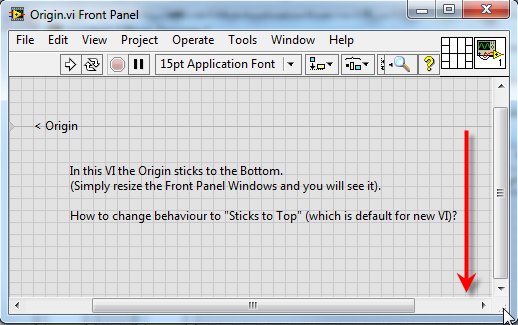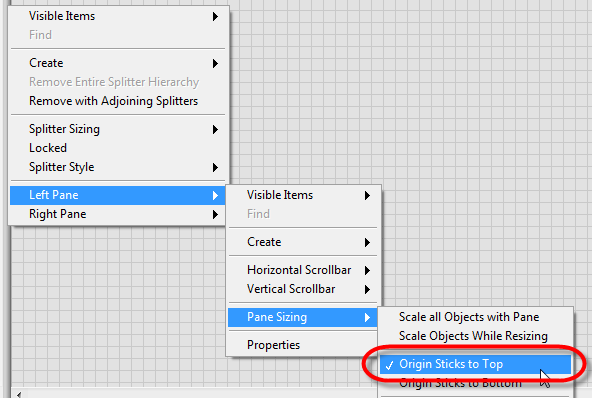1 - How do I print the test page? 2 - How to change the default printer?
1 - How to print a test page?
2 - How to change the default printer?
Yes, essentially the same as in Win 7. Select the properties of the printer to print the test page. That's where.
Tags: HP Printers
Similar Questions
-
When I open the files they are always displayed as a default icons, I would like to change the default setting so my files are displayed as a LIST. How to change this default setting.
Hello combat





Open Windows Explorer/Tools/Folder OptionsOn the general tab, click the options you want.
In the view tab, click the options you want.
On the view tab, click apply to all folders.
Click Yes, then OK
. -
How to change my default printer from color to grayscale permanently.
How can I change my default printer of color in grayscale on a permanent basis. Because for the most part, I print in black and white, I want this as the default value and then can change manually, if necessary, when I want to print in color. Thank you
Go to the ORB start and select devices and printers. Right-click on your printer, and then select Printing Options. Here, you should be able to select under gray color and save it...
-
How to change a default program to open the file instead of Widnows Media Player
Original title: Media Player
Windows Media Player opens many of my files (which in fact cannot be opened). What can I do to make the Media Player ceases to be the default to open my files? I can't even open Internet Explorer because Media Player wants to open.
Hello
By the description, I understand that Windows Media Player is been activated as default program to open all the files.
You can change (set another program as default) your default program following the steps mentioned below:
1. open default programs by clicking the Start button, click default programs.
2. click on associate a type of file or Protocol with a program.
3. click on the file type or protocol that you want the program to act as the default value.
4. click on the change agenda.
5. click on the program that you want to use by default for the selected file type, or click the arrow next to other programs to show other programs. (If you don't see other programs or your program is not listed, click Browse to find the program you want to use, and then click Open. If no other programs are installed that are able to open the type of file or Protocol, your choice will be limited.)For more information, please visit the link below:
Change the programs that Windows uses by default
https://support.Microsoft.com/en-us/help/18539/Windows-7-change-default-programsHope this information is useful, if the problem persists please write us back with the quick information so that we can help you further.
-
When we use alta as default value of skin and then how to change this default skin table selectors?
Mr President.
Me using ALTs as my skin by default as follows
<?xml version="1.0" encoding="UTF-8"?> <trinidad-config xmlns="http://myfaces.apache.org/trinidad/config"> <skin-family>alta</skin-family> <skin-version>default</skin-version> </trinidad-config>
Now, I want to change the width and height of the table added to a page jsff.
How to change the source code of this file skin.
Concerning
Dear all!
I get the solution to my question how to change the default alta of the skin as follows:
altaSkin v1 altaSkin.desktop altaSkin alta-v1.desktop org.apache.myfaces.trinidad.desktop skins/ADFSkin/ADFSkin.css altaSkin.desktop altaSkin alta.desktop org.apache.myfaces.trinidad.desktop skins/ADFSkin/ADFSkin.css ash.view.skinBundle If any body finds it useful and correct answer if you please points to fix in my favor.
Concerning
-
How to change my default media player?
original title: Windows Media Player
After you install Office 2010, can I play is more my videos of Real Player using Real Player. Windows Media Player takes all the videos even if I have Real Player as my default player. Does anyone know how to alleviate the problem? I have
After you install Office 2010, can I play is more my videos of Real Player using Real Player. Windows Media Player takes all the videos even if I have Real Player as my default player. Does anyone know how to alleviate the problem? I have
============================================
Maybe this article will help you change the
default file for RealPlayer video files Association.Windows 7 - changing the programs that Windows uses by default
http://Windows.Microsoft.com/en-us/Windows7/change-which-programs-Windows-uses-by-default -
How to change a default transition?
How do you change the values for the default transition?
For exmple, I want to apply a fade ran into a series of clips. but I want to change
the duration of the fade out before I apply this transition.
I can see how to edit a single instance of the transition, but I do not see how to change
as for all instances.
Thanks in advance.
Rob
-
no details
You can change the pref keyword. URL on the topic: config page to specify which service to use for the address bar.
-
How would change my default Bing search engine to, say, Goodsearch?
When I type a word in my browser, the search automatically goes to Bing. Nothing wrong with that, but if I could, I would change it.
In the address bar, type about: config and press ENTER.
1. the subject: config "This might void your warranty!" warning page may appear. Click on "I'll be careful, I promise!" to continue on the subject: config page.
2. in the filter field, type keyword.enabled.
3. If you want to use a standard Google search, right click on the key word. URL and select Reset. -
How to change windows default save location update
So I just reinstalled XP on an old computer and its trying to install updates, but said he could not save all the data.
His record in the d: instead of drive c:
How can I change where to save the windows updates too?
Temporary files recorded on the disk with the largest free space.
Stop the removable storage and then try WU.
TaurArian [MVP] 2005-2011. The information has been provided * being * with no guarantee or warranty.
-
Bridge > Culture > how to change a default setting of 240ppi?
You wonder how to do that. Do a right click in Bridge does sizes but not ppi, where is the ppi setting located?
I guess you mean in the viaBridge entry Camera Raw dialog. You ' l see along the bottom the size of the image and the dpi if you click on that it opens an options dialog.
-
How to change the original settings?
Ladies and gentlemen,
Pretty simple question here. I VI, where the original glue to bottom (I created this by placing the divisor, change the settings for the two, then remove it):
How to change this default behavior 'Glue to Top' without placing the divider again?
In other words - where is the "Pane sizing" option for the part of the front panel of the "root":
Thank you in advance,
Andrey.
Right click on the scroll bar, and you will have a panel calibration menu item.
-
How to reset the default on WMP?
Hi all. Have tried to place my VLC media default player instead of WMP, nothing helps. I tried different suggestions of comments of the last two days with no success. (1) I have not 'Explorer', to start or search. (2) I can not change my default settings in "access to programs and settings by default". Either I am missing something or hurt. Any help would be appreciated.
Hello
Note: You get to explore by right-clicking on the start.
Follow the article mentioned below to change the default program.
How to change your default programs and enable or remove access to Microsoft Windows programs and non-Microsoft:
-
How can I change the default download location?
How did change you default download location when downloading files of e-mail from the file downloaded to My Documents in Internet Explorer on the Surface RT?
Hey there,
Go to desktop mode and open internet explore. Contact / click the icon 'speed' in the upper right corner, touch / click on "view downloads," then, in the lower right window which arises just should be the word "Options" in blue. Touch / click on "options" and another window will open where you can modify the default download location.
Hope that helps,
-
How to change the profile picture of windows 8 by default
HelloIs it possible to get the original image of account that came with the account until I changed it? The person...After I tried the instructions above, I clicked the Browse button, too mine was empty. Then I found another way which worked for me. Here are the directions:
You may need to activate the first hidden files if it does not work:
1. go into 'control panel '.
2. click on "Folder Options".
3. click on the tab located at the top named "display".
4. Select "Show hidden files, folders and drives.
5. click on OK
Here's how to change your default account picture:
1. go in 'computer '.
2. click on "Acer (c :)).
3. Type "Default Image" in the search bar.
4. click on "Images of default account.
5. slide image named 'user' on the desktop.
6. go on the start screen.
7. click right on your profile picture, located on the top-right corner of the start screen.
8. click on "change account picture.
9. open "Browse."
10 find the picture did you simply slide your office.
11. Select the image.
12. your account picture must be the default image.
I HOPE THIS HAS HELPED!
-
Audition 3.0 how to disable ASIO and the default Sample Rate recording?
Hi people,
New here, but I hope someone can help me with a few questions, I'll have with Audition 3.
Firstly, some background questions.
I use hearing parallel to a broadcast audio broadcast program called SpotOn,
This software requires that I run the sound card, a RME Madiface XT in 48 k mode, and that all the outputs that it uses are defined as WDM Windows so that the windows kernel mixer can control them.
This means that when I use the hearing at the same time, I have to configure it to use the "Audition 3.0 Windows Audio" driver to stop him from taking control of the sound card directly and change setting which prevent SpotOn to see its output.
The problems I encounter are that hearing itself seems to randomly change mode in the edit window ASIO driver, I suspect that this happens when I import audio data from a key which is from 44.1 to modify for use in SpotOn. This often seems to not only make the outputs of the card its invisible to the windows kernel mixer but also change the sampling frequency of 44.1 sound card and stops work SpotOn.
The second question I have is that the sampling frequency of default record when I record in edit mode is always 44.1 and if used it again change the map sound 44.1 and causes the same problems, I'd be very keen to know how to change this default to be 48 k if possible.
Then.
What I ultimatly looking is...
1. a way to disable the ASIO drivers in hearing so that it is not only this option is available, and cannot use the Audition 3.0 Windows Sound Drivers.
2. a way to make the sampling rate 48 k to stop people choosing 44.1 mistakenly when saving default record.
Any help or advice that anyone can give would be much appreciated.
Thanks in advance for your comments
What other pilots ASIO sees your installation of 3 AA? If it's the Madiface one and you use only WDM drivers you can just uninstall the ASIO RME driver?
Maybe you are looking for
-
Satellite P100-221 NVIDIA GeForce Go 7900 TV-Out problem
Hi, I have Toshiba Satellite P100-221, with NVIDIA GeForce Go 7900 GS, it has a tv (S-video) output, I had cable & connected & nothing appears on television, & when I go to advanced settings & see the video card options, I found that nothing related
-
I have a problem with printing with the Brother HL-5250DN printer.
I ran out of paper and replaced the tray and the paper and tried to resume printing, but received a red light. Since that time I have not been able to print. I tried over and over any paper jam, then reinserted everything several times, I tried rel
-
fixing older XP that needs updating. Error Msg 0 x 80245003. cannot access windows update.
fixing older XP that needs updating. Error Msg 0 x 80245003. cannot access windows update. Help! Microsoft fix it wants tool return me to windows update to download some updates IT must first which is no help...
-
Hello. OK my devices using im is a network adapter WUSB600N V2 with a router WRT320N wireless. I'm under 50 ft away the router but im get the intensity of the "very weak" signal "low" at all times I changed the multiple settings changed bands 2
-
Button blackBerry Smartphones BB Curve 8320 unexpected behavior
Hi community I now own a BB Curve 8320, which arrived March 7 th 2010 with OS v4.2. Having previously & successfully upgraded the OS on my BB 8310 curve which has an expensive screen problem, I downloaded OS v4.5 for BB Curve 8320. I used this downlo