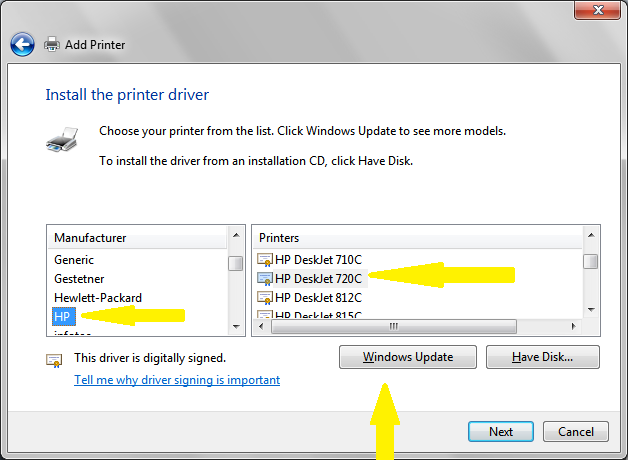3820 Deskjet Driver for windows 7
What can I do?
I tried to install my printer deskjet 3820 in windows 7 according to the guide of the drivers of HP, but it was not useful.
Bluecancer wrote:
Thanks for your answer, but I said I used the Guide from HP, I mean I've seen this page. but there is no support for "Deskjet 970cse" in windows 7. in other word according to this HP support page, I use Deskjet 970cse driver instaled pre in windows 7 for my deskjet 3820, but windows 7 does more to support this driver.
The Deskjet 970cse driver is available through Windows Update. When you get to the place in the Add Printer dialog box to select a printer, the Deskjet 970cse is not accessible to the general public, and then select Windows Update. This will take a few minutes to update, but the driver for Deskjet 970cse will be available and the installation may complete.
Tags: HP Printers
Similar Questions
-
HP-6122 Deskjet Driver for Windows 7
I have HP6122 printer, worked fine on WIN XP Pro SP3.
Recently upgraded to Windows 7 Pro (32 bit) w/Windows XP Mode via Virtual PC and the difficulty in finding the printer driver.
Tried all the ideas, I could find, such as: drivers for 990c, Deskjet 6940 Deskjet and Officejet 8000 A809 - none worked. NO.
the help of Windows updates. All solutions? I love the 6122, do not want to throw. Thank you.
Hello
I believe that the only way you will be able to use it is with the driver supplied with Windows 7. A description of it is on the link below.
http://support.HP.com/us-en/document/c01796821
Hope it will be useful.
Best wishes
DP - K
-
DeskJet 5150 driver for Windows 7 (64-bit)
How can I get a Deskjet 5150 driver for Windows 7 (64 bit)? I have recently added a new laptop with Windows 7 on a small home network (using working groups) and want to be able to use the existing printer 5150.
Thank you
Stephen
You can add the printer as follows: go to the folder, devices and printers, adding a printer, add a local printer, create a new Port, the Local Port, the \\XPcomputername\DJ5150sharename (use the sharing of correct XP computer and Deskjet 5150 share names), then Windows Update, and then select the HP Deskjet 5150.
-
HP deskjet F370: HP deskjet F370 driver for windows 8
I don't seem to be able to find a driver for Windows 8.1 which will allow me to use my HP Deskjet F370. Can someone give me advice?
Hello
The driver can be downloaded below, make sure you do not connect USB until the installation asking you to do:
If the USB is already connected, download the software using this tool instead:
Shlomi
-
DESKJET 722C DRIVER FOR WINDOWS 7
I RECENTLY UPGRADED TO AN HP PAVILION. MY PRINTER IS AN OLDIE BUT GOODIE 722 C I BOUGHT AN ADAPTER CABLE TO CONVERT THE CONNECTOR 25 PINS ON THE PRINTER CABLE TO A USB CONNECTOR. I TRIED THE HP WEB SITE TO GET A DRIVER AND HP SAYS THAT THEY DO NOT HAVE A DRIVER FOR WINDOWS 7. DOES ANYONE HAVE A SUGGESTION ON HOW TO PROCEED FROM HERE IN DEEP SIXING MY 722 AND BUY A NEW PRINTER?
Sorry, but the above will not work. The Deskjet 722 is a printer host and is not compatible with the driver Deskjet 6980.
You can install the driver as follows: connect the printer with the USB converter / parallel. Click Start, devices and printers, add printer local printer and select the appropriate port. When the list of printers, click Windows Update, and wait a few minutes for the list to repopulate *. Once the list repopulates select HP as the manufacturer (not HP) and select the driver Deskjet 720C, then.
You have an 32-bit or the 64 bit version of Windows 7? If you have a 64-bit Windows 7, you need to a patch as the supplied driver crashes the spooler. After the installation of the printer (but before you print anything, including a test page) install the patch available here.
* Edit - if you get an error "Windows could not get a list...". "When you click the Windows Update button, then see the solution here.
-
DeskJet 3050 has: updated printer driver for Windows 10
I can't update my driver for Windows 10 (don't know if its 32 or 64 bit). HP support to download drivers updated seems unable to detect my printer even if bluetooth is turned on for both. Any thoughts?
Hello
First your printer doesn't have Bluetooth? How do you connect your printer now? Please download the software and the following driver and install on your computer:
http://ftp.HP.com/pub/softlib/software12/COL37193/al-109013-3/DJ3050A_J611_1315-1.exe
(Select Wireless when install.) Yet once it doesn't have Bluetooth).
Kind regards.
-
HP1280 driver for windows 7 - is a printer available or compatible?
HP1280 driver for windows 7 - is a printer available or compatible?
I have had no luck with 1220 series.
Hi Cchriso,
You should be able to use the Windows Vista drivers for the 1280. I don't know if you have 32 bit or 64 bit, then here is a link to both:
Drivers Vista 32 bits for the HP Deskjet 1280
Drivers Vista 64 bit for the HP Deskjet 1280
For more information, see this thread:
-
Drivers HP Deskjet 682c for Windows 7
Is there a driver for Windows 7 that will give me a basic use of the printer, and how do I install it?
HP Deskjet 690C drivers for Windows 7 works very well for the 682 c. The drivers are built into Windows 7, you must choose yourself with a manual installation. Hope this helps
-
I need my 6980 to have more than just the base driver for Windows 7. I can no longer print on two sides of A4 paper automatically. I can't find a driver for it on the Web site. I tried the 64 bit Vist driver but it will not install on Windows 7. Help please.
You will need the duplex unit. Go to the folder printers and devices, right-click on the Deskjet 6980, the properties of the printer, the parameters of the device and the value of the duplex unit installed.
-
Spectrum: Intel WLAN Driver for Windows 10
I hope this isn't a disaster in the making. Recently, I've had this laptop and have tried to keep everything up-to-date.
I noticed it says to install two updates - we did it, we failed.
The update that failed is titled "Intel WLAN Driver for Windows 10". I tried to install this update several times now without success.Anyone has any advice on this subject?
I thank you for your time and have a good day.Please try to install this driver provided CV... sp74902.exe (Intel Wireless LAN Driver)
If you have any other questions, feel free to ask.
Please click the 'Thumbs Up' white LAURELS to show your appreciation
-
IDT audio driver for Windows XP
Hello
I have a DV7-1050ef downgraded to XP. I know that HP does not support Windows XP more.
Anyone found yet an IDT audio driver for Windows XP? I have already tried many, none of them worked.
I also installed the UAA kb888111.exe driver. Do I need to install anything else before the driver IDT?
Thank you!
You might try this one:
http://www.VersionTracker.com/dyn/moreinfo/win/196800
I've heard it works, but never tried it myself.
-
350g 1: IDT driver for windows 10
High-definition audio codec, IDT does not work properly in windows 10 is there an updated driver for windows 10?
Hey, guess what after that update novmber widows 10, that the problem is now solved very well the works of idt hd codec.
-
Qosmio F50 - 10 M - infrared driver for Windows 7 64 bit missing
I want to change my OS from VISTA (32 bit) to Windows 7 (64-bit), I'm on downloading all the drivers needed for the proper functioning of my laptop in the future.
When the choice of my laptop (Qosmio F50 - 10 M) and operating system (Windows7 - 64 bit) there is no more infrared driver (for my remote).
Do I need to have a driver for the infrared interface (which I have and is downloadable with VISTA32)?
If Yes, where can I get it?Thank you very much for the help!
Kind regards
starmindHi Starmind_1,
I n t have remote to test my Qosmio F50 so that I can t but if there is no driver for Windows 7, I guess that the 64 bit Vista driver should work fine on Windows 7. In addition most Vista drivers also work on Windows 7 so it s worth a try! :)
But from my own experience, I can say that Windows 7 64 bit works like a charm on Qosmio F50 and in my opinion better than Vista. I used all the drivers from the official website of Toshiba and don t have problems.
Everything works great! :) -
Satellite T135-S1309 - audio driver for Windows XP
I have a Satellite T135-S1309 and I can't find the audio driver for windows XP in toshiba Web site or on the internet.
Please if anyone can help me I will be grateful.
Hi, mate
can you post what's installed on your laptop card? Realtek? You can check this in the Device Manager
-
Qosmio G10-100 - need sound driver for Windows 7
Please please please can someone help I have spend hours and hours installation charges unlike drivers and none work. I even tried to install DriveRobot and who installed a 97 RealTec but does not work.
I need a driver for Windows 7 sounds for a G10 100, I'm sure that there is someone out there who has the same problems. Please note that when I go to the audio device it appears and no audio drivers not installed even though I have install Realtex ones.
I'm sure that the generation of the sound card in the lappy is a SoundMax
Live in hope
Greg
Hello
You should check for drivers
For European models
http://EU.computers.Toshiba-Europe.com/innovation/download_drivers_bios.jsp
For Canadians or something like this:
http://www.CSD.Toshiba.com/
For the Australian and New Zealand:
http://www.Toshiba.com.au/
Maybe you are looking for
-
Laptop HP flow 11: forgotten password
Hi, I need help I forgot the password of my PC
-
Default defeat of locking all documents.
Whenever I want to change it, do something with a document, I have to click on "unlock" first. It of a pain and break my train of thought. How/where can I change setting to avoid this problem?
-
Satellite A100-028 - How to replace the mini-PCI WiFi card?
Hello I want to replace the Intel with a Module Atheros wireless card.Unfortunately on the background there is no cover for the mini PCI Slot.Where he is? I guess that they are under the top cover or under the keyboard.Should I a short "How To" in th
-
Is there a way to delete workouts directly from the device?
I went on a few sets of tests today and I was just wondering if I there are plans to allow the deletion of data directly from the unit rather than having to wait for the connection at home store.
-
Vista update 87002efe and windows defender error 0x800106ba
Very frustrated by these errors. I have tried many of the fixes recommended online without success. These errors are related? They will disappear if I upgrade to Windows 7? Thank you.