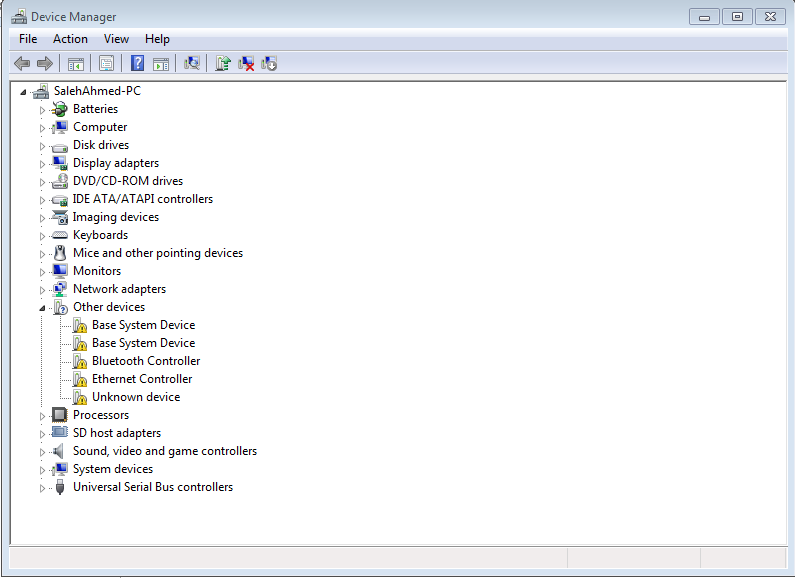4050 proBook s: 10 4540 windows upgrade s base system device
I did an upgrade of windows 10 and got two bangs of pilot.
base system device
SD/mmc host controller
MS host controller
help please
Hello:
You need this driver...
FTP://ftp.HP.com/pub/SoftPaq/sp63501-64000/sp63637.exe
Tags: Notebooks
Similar Questions
-
HP ProBook 6450 b Notebook PC: no installed Base system device
Hello
After a new installation of Windows 7 Professional 32 bit on an HP Probook 6560 b I have the following problems with these devices:
Base system device - PCI Slot 2 (bus PCI 67, device 0, function 1)
Base system device - PCI Slot 2 (bus PCI 67, device 0, function 2)
Concerning
Erik
Hi Erik,
Try the driver from the link card reader
http://h20564.www2.HP.com/hpsc/SWD/public/detail?sp4ts.Oid=4173643&swItemId=ob_79991_1&swEnvOid=4052
Kind regards
DP - K
-
4730 proBook s: Standard VGA Graphics Adapter and Base system device drivers
Hello, I have a problem with my device manager. I need to fix or update/install drivers for a Standard VGA Graphics Adapter and Base system device drivers. I can't find anything useful, I please help.
Best regards
Hello:
You need this driver for the card reader (base system device).
In order to provide the correct graphic driver, I need to know if your laptop's graphics card Intel or AMD/Intel switchable graphics.
If there is just a standard vga card listed, then you probably need just the driver intel graphics.
If there are two adapters listed standard vga, so you need this driver.
-
HP ProBook 4540 s missing device unknown and base system device
Hello
HP probook 4540 s [Nr Windows 7 (64-bit) ultimate H5J79EA #ABV]...
1 base system device
PCI\VEN_197B & DEV_2392 & SUBSYS_17F6103C & REV_30
PCI\VEN_197B & DEV_2392 & SUBSYS_17F6103C
PCI\VEN_197B & DEV_2392 & CC_088000
PCI\VEN_197B & DEV_2392 & CC_0880
Base-2 system device
PCI\VEN_197B & DEV_2393 & SUBSYS_17F6103C & REV_30
PCI\VEN_197B & DEV_2393 & SUBSYS_17F6103C
PCI\VEN_197B & DEV_2393 & CC_088000
PCI\VEN_197B & DEV_2393 & CC_0880
3 - Bluetooth controller
PCI\VEN_1814 & DEV_3298 & SUBSYS_18EC103C & REV_00
PCI\VEN_1814 & DEV_3298 & SUBSYS_18EC103C
PCI\VEN_1814 & DEV_3298 & CC_0D1100
PCI\VEN_1814 & DEV_3298 & CC_0D11
4 Ethernet Controller
PCI\VEN_10EC & DEV_8168 & SUBSYS_17F6103C & REV_07
PCI\VEN_10EC & DEV_8168 & SUBSYS_17F6103C
PCI\VEN_10EC & DEV_8168 & CC_020000
PCI\VEN_10EC & DEV_8168 & CC_0200
5 - unknown device
ACPI\HPQ6000
* HPQ6000
Ethernet:
Bluetooth:
-
HP probook 4540 s missing 2 x base system device
Hi... I install windows on my new 4540 s HP's Probook. I have install all the drivers but two base system device, I can't find.
The hardware ID:
1 base system device
PCI\VEN_197B & DEV_2392 & SUBSYS_167C103C & REV_30
PCI\VEN_197B & DEV_2392 & SUBSYS_167C103C
PCI\VEN_197B & DEV_2392 & CC_088000
PCI\VEN_197B & DEV_2392 & CC_0880
base-2 system device
PCI\VEN_197B & DEV_2393 & SUBSYS_167C103C & REV_30
PCI\VEN_197B & DEV_2393 & SUBSYS_167C103C
PCI\VEN_197B & DEV_2393 & CC_088000
PCI\VEN_197B & DEV_2393 & CC_0880
Please post here link to download the driver. Thank you
Hello
Download and install the driver from this link JMicron card reader.
Kind regards
DP - K
-
HDX 16 t 1200: upgrade Windows 10: Base system device
Hello
First of all, let me say that the upgrade of Windows 10 (I did a clean install) seems to work fine on my HDX 16.
I have a few device drivers, I and Microsoft cannot understand. When I make upward device under other devices Manager, I have:
>? Another device
- ?! System device base (calling it a 1)
- ?! (2) base system device
- ?! Device base system (3)
- ?! Unknown device (4)
Properties:
1 device Type: other devices; Manufacturer: Unknown; Location: Bus PCI 6, device 0, function 1. Device status: the drivers for this device are not installed. (Code 28) There is no driver selected for the item or a set of device information.
Events-info: device PCI\VEN_197B & DEV_2382 & SUBSYS_361B103C & REV_00\4 & 3ae12ecb & 0 & 01E4 requires installation.
2. Device Type: other devices; Manufacturer: Unknown; Location: Bus PCI 6, device 0, function 4. Device status: the drivers for this device are not installed. (Code 28) There is no driver selected for the item or a set of device information.
Events-info: device PCI\VEN_197B & DEV_2384 & SUBSYS_361B103C & REV_00\4 & 3ae12ecb & 0 & 04E4 requires installation. (the only difference is location and event-Info)
3 bus PCI 6, device 0, function 3
Events-info: device PCI\VEN_197B & DEV_2383 & SUBSYS_361B103C & REV_00\4 & 3ae12ecb & 0 & 03E4 requires installation.
4 device Type: other devices; Manufacturer: Unknown; Location: On system compatible ACPI Microsoft; Device status: the drivers for this device are not installed. (Code 28) There is no driver selected for the item or a set of device information.
Details-value: ACPI\HPQ0004\2 & DABA3FF & 1
Events-info: device ACPI\HPQ0004\2 & daba3ff & 1 requires installation.
I found similar problems of pilot in the forum on other HP laptops, but nothing on my HDX 16 t 1200.
Thanks in advance for any help.
Hello:
You need these drivers...
Base system devices:
This package contains the driver for laptop models JMicron card reader supported and operating systems.
File name: sp42446.exe
Unknown device:
This package provides the HP 3D DriveGuard for laptops software
models that run an operating system supported. HP 3D DriveGuard protects the hard drive of "parking the heads ' if the cell phone is accidentally deleted or is suddenly hit by another object. -
Laptop HP ProBook s 4540: lack of Base system device drivers
Hello
Currently, I have a laptop HP ProBook 4540 s notebook PC (Energy Star) and found that my Base system device driversare missing. I have tried very hard to find, but in vain. Honestly, I don't even know not what they are or what they do, but I'm sure that I need them. Please help me if possible.
PS This is my first question and sorry if the format is confused or lack of useful information. If there is a better way to format this issue please inform me and I wil try to do better next time.

Hello
Try:
JMicron card reader Driver
http://ftp.HP.com/pub/SoftPaq/sp63501-64000/sp63637.exe
If it fails, set the hardware ID.
-
ProBook 6550 b: driver missing for 'Base system device' x 2 after Windows 7 install on laptop
Upgrade to SSD drive and a fresh install of Windows Professional 64 bit, I've got two conflicts in referring to the 'base system device' Device Manager Both devices are PCI Slot 2 (PCI bus 67 0 device function 1)
Both devices enter the following code in the information system:
PCI/VEN_1180 & DEV_E852 & SUBSYS_146D103C & REV_01/4 & 7ECE869 & 0 & 02E2
I read through the 16 pages of other people having similar problems, but not the same code. I installed the Ricoh 5-in-1 reader for software 64-bit without success. Any help will be greatly appreciated
Here is the link.
http://h20564.www2.HP.com/hpsc/SWD/public/detail?sp4ts.Oid=4173846&swItemId=ob_79991_1&swEnvOid=4059
-
HP ProBook s 4730: lack of Base system device drivers
Hello world!
A few days ago I received an error message that my device Base and an unidentified device system no longer have the drivers installed for them (Code 28). This can happen after my last update of Windows, but I'm not too sure. When I try to update the drivers of the device for each Device Manager, Windows cannot find a driver for the device.
These are devices that are affected (not sure if you need the hardware ID, but I included them):Base system device
PCI\VEN_197B & DEV_2392 & SUBSYS_167C103C & REV_30
PCI\VEN_197B & DEV_2392 & SUBSYS_167C103C
PCI\VEN_197B & DEV_2392 & CC_088000
PCI\VEN_197B & DEV_2392 & CC_0880
Unidentified device
USB\VID_138A & PID_003C & REV_0086
USB\VID_138A & PID_003C
Don't know if it is also related, but my Standard VGA Graphics Adapter is also having similar problem and cannot start (Code 10):PCI\VEN_1002 & DEV_6760 & SUBSYS_167D103C & REV_00
PCI\VEN_1002 & DEV_6760 & SUBSYS_167D103C
PCI\VEN_1002 & DEV_6760 & CC_030000
PCI\VEN_1002 & DEV_6760 & CC_0300
I use Windows 7 Home Premium (64-bit).
I saw that I can download the drivers from the HP site, but I'm not really sure which ones do I need to download. Some people recommend that you download the chipset, the audio media and network card drivers for my laptop to try to solve the problem.I can compare the drivers with the names of device in Device Manager, if that's the best way to go about it. I wanted to just a few tips on the best thing to do.
I have some knowledge of the software, but I don't mess with hardware very much, answers in layman's terms would be greatly appreciated!
Thanks for your time. If you need some info on my ProBook, let me know.Hello:
You need these drivers...
Base system device:
The media JMicron card reader driver allows the card slot multimedia integrated in the laptop models running a supported operating system.
FTP://ftp.HP.com/pub/SoftPaq/sp60501-61000/sp60769.exe
Unidentified device:
This package contains the driver that allows the validity fingerprint sensor in the notebook models that are running a supported operating system. The fingerprint sensor analyzes fingerprints for use with biometric security applications.
FTP://ftp.HP.com/pub/SoftPaq/sp59501-60000/sp59624.exe
Standard VGA Graphics adapt:
This package provides the AMD video drivers, driver audio Control Panel and HD for laptops taken in charge who are running a supported operating system.
-
ProBook 6550 b: driver missing Base system device
After you have reinstalled Windows 10 on a Probook 6550 b I can't find the correct driver for both devices.
-Driver missing Base System Device 1:
Device PCI VEN_1180 & DEV_E852 & SUBSYS_146D103C & REV_01\4 & 1089976f & 0 & 02E2 requires installation.-Lack of pilot system of Base 2 device:
Device PCI VEN_1180 & DEV_E230 & SUBSYS_146D103C & REV_01\4 & 1089976f & 0 & 01E2 requires installation.Is it possible to put me in the right direction?
Thank you very much.Lennard
Hello
Try to install the Windows 7 version of the Ricoh Media Card Reader Driver.
Kind regards
DP - K
-
4440S proBook: drivers missing "Base system device" of 4440S
Hello, I recently made a new installation of Windows 7 Home Premium 64 bit on a Probook 4440 S.
I went into Device Manager to install the missing drivers. I'm missing two drivers and I was unsuccessful driver update by using the option "Search automatically for updated driver software" on the tab in properties.
I searched online by using the values of LDS of material on the Details tab, but links in other posts were most valuable. Can someone help me?
Lack of drivers by using the property of LDS of material on the Details tab
#1 base system device
PCI\VEN_197B & DEV_2393 & SUBSYS_17F3103C & REV_30
#2 base system device
PCI\VEN_197B & DEV_2392 & SUBSYS_17F3103C & REV_30
All drivers are displayed on your page, including the JMicron card reader support:
http://h20564.www2.HP.com/hpsc/SWD/public/readIndex?sp4ts.Oid=5229487&swLangOid=8&swEnvOid=4058
-
The proBook 6460 b Base system device error message
I am running Windows Vista 32-bit Enterprise on a ProBook 6460 b. In Device Manager, I get an error code 28 on the Base system device. Under the "Détails" and "Hardware ID", there is this value.
PCI-VEN_197B & DEV_2392 & SUBSYS_161C103C & REV-30
PCI-VEN_197B & DEV_2392 & SUBSYS_161C103C
PCI-VEN_197B & DEV_2392 & CC_088000
PCI-VEN_197B & DEV_2392 & CC_0880
If there is someone who can help, I'd be happy. Thank you.
Hello
Download and install the driver of player card on the link below.
Kind regards
DP - K
-
I have a ProBook s 4535 missing base system device
I have upgraded to Windows 8 and now I have a missing Base system device and can not find the driver
Hello:
Download and install the driver for W7/W8 JMicron card reader
Paul
-
ProBook b 6560: driver missing for 'Base system device' x 3
Hi all
I am currently using the second PCIe slot in the laptop (ProBook 6560 b), but it does not recognize everything that connects to it. Any connected device shows as Base system device in Device Manager:
PCI Slot 2 (bus PCI 36, device 0, function 3)
Drivers not installed (Code 28)
Hardware ID:
PCI\VEN_197B & DEV_2393 & SUBSYS_2393197B & REV_30
PCI\VEN_197B & DEV_2393 & SUBSYS_2393197B
PCI\VEN_197B & DEV_2393 & CC_088000
PCI\VEN_197B & DEV_2393 & CC_0880I tried to find the drivers needed, but to no avail. Could someone tell me please in the right direction?
Thank you!
Best regards
Max
Hello, gentlemen:
I've been looking on this issue and the problem you are experiencing, it is that the driver files do not contain the & Subsys secondary ID for the card reader (2393197B).
This is why the driver is not installed.
I did a search of the forum and another person who had ID.
David has provided the driver and the person never anwered one way or the other.
In any case, I believe that there is a problem with the hardware with the card reader because here is the list of caught IDS supported by versions of the driver that I could find.
It took a while to browse a few files, but there is no drivers in the 4 or so MS # files that I looked through this full support of ID.
It's in the folder Driver2, jmcr_hp file of configuration information. I keep my message below this list of ID.
[JMCRModels.NTamd64]
%DEV_2391.DeviceDesc% = JM, PCI\VEN_197B & DEV_2391 & SUBSYS_1584103C
%DEV_2392.DeviceDesc% = JM, PCI\VEN_197B & DEV_2392 & SUBSYS_1584103C
%DEV_2393.DeviceDesc% = JM, PCI\VEN_197B & DEV_2393 & SUBSYS_1584103C
%DEV_2394.DeviceDesc% = JM, PCI\VEN_197B & DEV_2394 & SUBSYS_1584103C
%DEV_2391.DeviceDesc% = JM, PCI\VEN_197B & DEV_2391 & SUBSYS_1618103C
%DEV_2392.DeviceDesc% = JM, PCI\VEN_197B & DEV_2392 & SUBSYS_1618103C
%DEV_2393.DeviceDesc% = JM, PCI\VEN_197B & DEV_2393 & SUBSYS_1618103C
%DEV_2394.DeviceDesc% = JM, PCI\VEN_197B & DEV_2394 & SUBSYS_1618103C
%DEV_2391.DeviceDesc% = JM, PCI\VEN_197B & DEV_2391 & SUBSYS_1619103C
%DEV_2392.DeviceDesc% = JM, PCI\VEN_197B & DEV_2392 & SUBSYS_1619103C
%DEV_2393.DeviceDesc% = JM, PCI\VEN_197B & DEV_2393 & SUBSYS_1619103C
%DEV_2394.DeviceDesc% = JM, PCI\VEN_197B & DEV_2394 & SUBSYS_1619103C
%DEV_2391.DeviceDesc% = JM, PCI\VEN_197B & DEV_2391 & SUBSYS_161C103C
%DEV_2392.DeviceDesc% = JM, PCI\VEN_197B & DEV_2392 & SUBSYS_161C103C
%DEV_2393.DeviceDesc% = JM, PCI\VEN_197B & DEV_2393 & SUBSYS_161C103C
%DEV_2394.DeviceDesc% = JM, PCI\VEN_197B & DEV_2394 & SUBSYS_161C103C
%DEV_2391.DeviceDesc% = JM, PCI\VEN_197B & DEV_2391 & SUBSYS_161D103C
%DEV_2392.DeviceDesc% = JM, PCI\VEN_197B & DEV_2392 & SUBSYS_161D103C
%DEV_2393.DeviceDesc% = JM, PCI\VEN_197B & DEV_2393 & SUBSYS_161D103C
%DEV_2394.DeviceDesc% = JM, PCI\VEN_197B & DEV_2394 & SUBSYS_161D103C
%DEV_2391.DeviceDesc% = JM, PCI\VEN_197B & DEV_2391 & SUBSYS_1620103C
%DEV_2392.DeviceDesc% = JM, PCI\VEN_197B & DEV_2392 & SUBSYS_1620103C
%DEV_2393.DeviceDesc% = JM, PCI\VEN_197B & DEV_2393 & SUBSYS_1620103C
%DEV_2394.DeviceDesc% = JM, PCI\VEN_197B & DEV_2394 & SUBSYS_1620103C
%DEV_2391.DeviceDesc% = JM, PCI\VEN_197B & DEV_2391 & SUBSYS_1621103C
%DEV_2392.DeviceDesc% = JM, PCI\VEN_197B & DEV_2392 & SUBSYS_1621103C
%DEV_2393.DeviceDesc% = JM, PCI\VEN_197B & DEV_2393 & SUBSYS_1621103C
%DEV_2394.DeviceDesc% = JM, PCI\VEN_197B & DEV_2394 & SUBSYS_1621103C
%DEV_2391.DeviceDesc% = JM, PCI\VEN_197B & DEV_2391 & SUBSYS_1622103C
%DEV_2392.DeviceDesc% = JM, PCI\VEN_197B & DEV_2392 & SUBSYS_1622103C
%DEV_2393.DeviceDesc% = JM, PCI\VEN_197B & DEV_2393 & SUBSYS_1622103C
%DEV_2394.DeviceDesc% = JM, PCI\VEN_197B & DEV_2394 & SUBSYS_1622103C
%DEV_2391.DeviceDesc% = JM, PCI\VEN_197B & DEV_2391 & SUBSYS_1623103C
%DEV_2392.DeviceDesc% = JM, PCI\VEN_197B & DEV_2392 & SUBSYS_1623103C
%DEV_2393.DeviceDesc% = JM, PCI\VEN_197B & DEV_2393 & SUBSYS_1623103C
%DEV_2394.DeviceDesc% = JM, PCI\VEN_197B & DEV_2394 & SUBSYS_1623103C
%DEV_2391.DeviceDesc% = JM, PCI\VEN_197B & DEV_2391 & SUBSYS_162A103C
%DEV_2392.DeviceDesc% = JM, PCI\VEN_197B & DEV_2392 & SUBSYS_162A103C
%DEV_2393.DeviceDesc% = JM, PCI\VEN_197B & DEV_2393 & SUBSYS_162A103C
%DEV_2394.DeviceDesc% = JM, PCI\VEN_197B & DEV_2394 & SUBSYS_162A103C
%DEV_2391.DeviceDesc% = JM, PCI\VEN_197B & DEV_2391 & SUBSYS_162B103C
%DEV_2392.DeviceDesc% = JM, PCI\VEN_197B & DEV_2392 & SUBSYS_162B103C
%DEV_2393.DeviceDesc% = JM, PCI\VEN_197B & DEV_2393 & SUBSYS_162B103C
%DEV_2394.DeviceDesc% = JM, PCI\VEN_197B & DEV_2394 & SUBSYS_162B103C
%DEV_2391.DeviceDesc% = JM, PCI\VEN_197B & DEV_2391 & SUBSYS_1630103C
%DEV_2392.DeviceDesc% = JM, PCI\VEN_197B & DEV_2392 & SUBSYS_1630103C
%DEV_2393.DeviceDesc% = JM, PCI\VEN_197B & DEV_2393 & SUBSYS_1630103C
%DEV_2394.DeviceDesc% = JM, PCI\VEN_197B & DEV_2394 & SUBSYS_1630103C
%DEV_2391.DeviceDesc% = JM, PCI\VEN_197B & DEV_2391 & SUBSYS_1631103C
%DEV_2392.DeviceDesc% = JM, PCI\VEN_197B & DEV_2392 & SUBSYS_1631103C
%DEV_2393.DeviceDesc% = JM, PCI\VEN_197B & DEV_2393 & SUBSYS_1631103C
%DEV_2394.DeviceDesc% = JM, PCI\VEN_197B & DEV_2394 & SUBSYS_1631103C
%DEV_2391.DeviceDesc% = JM, PCI\VEN_197B & DEV_2391 & SUBSYS_1633103C
%DEV_2392.DeviceDesc% = JM, PCI\VEN_197B & DEV_2392 & SUBSYS_1633103C
%DEV_2393.DeviceDesc% = JM, PCI\VEN_197B & DEV_2393 & SUBSYS_1633103C
%DEV_2394.DeviceDesc% = JM, PCI\VEN_197B & DEV_2394 & SUBSYS_1633103C
%DEV_2391.DeviceDesc% = JM, PCI\VEN_197B & DEV_2391 & SUBSYS_1634103C
%DEV_2392.DeviceDesc% = JM, PCI\VEN_197B & DEV_2392 & SUBSYS_1634103C
%DEV_2393.DeviceDesc% = JM, PCI\VEN_197B & DEV_2393 & SUBSYS_1634103C
%DEV_2394.DeviceDesc% = JM, PCI\VEN_197B & DEV_2394 & SUBSYS_1634103C
%DEV_2391.DeviceDesc% = JM, PCI\VEN_197B & DEV_2391 & SUBSYS_1635103C
%DEV_2392.DeviceDesc% = JM, PCI\VEN_197B & DEV_2392 & SUBSYS_1635103C
%DEV_2393.DeviceDesc% = JM, PCI\VEN_197B & DEV_2393 & SUBSYS_1635103C
%DEV_2394.DeviceDesc% = JM, PCI\VEN_197B & DEV_2394 & SUBSYS_1635103C
%DEV_2391.DeviceDesc% = JM, PCI\VEN_197B & DEV_2391 & SUBSYS_164F103C
%DEV_2392.DeviceDesc% = JM, PCI\VEN_197B & DEV_2392 & SUBSYS_164F103C
%DEV_2393.DeviceDesc% = JM, PCI\VEN_197B & DEV_2393 & SUBSYS_164F103C
%DEV_2394.DeviceDesc% = JM, PCI\VEN_197B & DEV_2394 & SUBSYS_164F103C
%DEV_2391.DeviceDesc% = JM, PCI\VEN_197B & DEV_2391 & SUBSYS_167C103C
%DEV_2392.DeviceDesc% = JM, PCI\VEN_197B & DEV_2392 & SUBSYS_167C103C
%DEV_2393.DeviceDesc% = JM, PCI\VEN_197B & DEV_2393 & SUBSYS_167C103C
%DEV_2394.DeviceDesc% = JM, PCI\VEN_197B & DEV_2394 & SUBSYS_167C103C
%DEV_2391.DeviceDesc% = JM, PCI\VEN_197B & DEV_2391 & SUBSYS_167D103C
%DEV_2392.DeviceDesc% = JM, PCI\VEN_197B & DEV_2392 & SUBSYS_167D103C
%DEV_2393.DeviceDesc% = JM, PCI\VEN_197B & DEV_2393 & SUBSYS_167D103C
%DEV_2394.DeviceDesc% = JM, PCI\VEN_197B & DEV_2394 & SUBSYS_167D103C
%DEV_2391.DeviceDesc% = JM, PCI\VEN_197B & DEV_2391 & SUBSYS_167E103C
%DEV_2392.DeviceDesc% = JM, PCI\VEN_197B & DEV_2392 & SUBSYS_167E103C
%DEV_2393.DeviceDesc% = JM, PCI\VEN_197B & DEV_2393 & SUBSYS_167E103C
%DEV_2394.DeviceDesc% = JM, PCI\VEN_197B & DEV_2394 & SUBSYS_167E103C
%DEV_2391.DeviceDesc% = JM, PCI\VEN_197B & DEV_2391 & SUBSYS_167F103C
%DEV_2392.DeviceDesc% = JM, PCI\VEN_197B & DEV_2392 & SUBSYS_167F103C
%DEV_2393.DeviceDesc% = JM, PCI\VEN_197B & DEV_2393 & SUBSYS_167F103C
%DEV_2394.DeviceDesc% = JM, PCI\VEN_197B & DEV_2394 & SUBSYS_167F103C
%DEV_2391.DeviceDesc% = JM, PCI\VEN_197B & DEV_2391 & SUBSYS_1680103C
%DEV_2392.DeviceDesc% = JM, PCI\VEN_197B & DEV_2392 & SUBSYS_1680103C
%DEV_2393.DeviceDesc% = JM, PCI\VEN_197B & DEV_2393 & SUBSYS_1680103C
%DEV_2394.DeviceDesc% = JM, PCI\VEN_197B & DEV_2394 & SUBSYS_1680103C
%DEV_2391.DeviceDesc% = JM, PCI\VEN_197B & DEV_2391 & SUBSYS_168B103C
%DEV_2392.DeviceDesc% = JM, PCI\VEN_197B & DEV_2392 & SUBSYS_168B103C
%DEV_2393.DeviceDesc% = JM, PCI\VEN_197B & DEV_2393 & SUBSYS_168B103C
%DEV_2394.DeviceDesc% = JM, PCI\VEN_197B & DEV_2394 & SUBSYS_168B103C
%DEV_2391.DeviceDesc% = JM, PCI\VEN_197B & DEV_2391 & SUBSYS_168C103C
%DEV_2392.DeviceDesc% = JM, PCI\VEN_197B & DEV_2392 & SUBSYS_168C103C
%DEV_2393.DeviceDesc% = JM, PCI\VEN_197B & DEV_2393 & SUBSYS_168C103C
%DEV_2394.DeviceDesc% = JM, PCI\VEN_197B & DEV_2394 & SUBSYS_168C103C
%DEV_2391.DeviceDesc% = JM, PCI\VEN_197B & DEV_2391 & SUBSYS_168E103C
%DEV_2392.DeviceDesc% = JM, PCI\VEN_197B & DEV_2392 & SUBSYS_168E103C
%DEV_2393.DeviceDesc% = JM, PCI\VEN_197B & DEV_2393 & SUBSYS_168E103C
%DEV_2394.DeviceDesc% = JM, PCI\VEN_197B & DEV_2394 & SUBSYS_168E103C
%DEV_2391.DeviceDesc% = JM, PCI\VEN_197B & DEV_2391 & SUBSYS_168F103C
%DEV_2392.DeviceDesc% = JM, PCI\VEN_197B & DEV_2392 & SUBSYS_168F103C
%DEV_2393.DeviceDesc% = JM, PCI\VEN_197B & DEV_2393 & SUBSYS_168F103C
%DEV_2394.DeviceDesc% = JM, PCI\VEN_197B & DEV_2394 & SUBSYS_168F103C
%DEV_2391.DeviceDesc% = JM, PCI\VEN_197B & DEV_2391 & SUBSYS_176B103C
%DEV_2392.DeviceDesc% = JM, PCI\VEN_197B & DEV_2392 & SUBSYS_176B103C
%DEV_2393.DeviceDesc% = JM, PCI\VEN_197B & DEV_2393 & SUBSYS_176B103C
%DEV_2394.DeviceDesc% = JM, PCI\VEN_197B & DEV_2394 & SUBSYS_176B103C
%DEV_2391.DeviceDesc% = JM, PCI\VEN_197B & DEV_2391 & SUBSYS_176C103C
%DEV_2392.DeviceDesc% = JM, PCI\VEN_197B & DEV_2392 & SUBSYS_176C103C
%DEV_2393.DeviceDesc% = JM, PCI\VEN_197B & DEV_2393 & SUBSYS_176C103C
%DEV_2394.DeviceDesc% = JM, PCI\VEN_197B & DEV_2394 & SUBSYS_176C103C
%DEV_2391.DeviceDesc% = JM, PCI\VEN_197B & DEV_2391 & SUBSYS_177C103C
%DEV_2392.DeviceDesc% = JM, PCI\VEN_197B & DEV_2392 & SUBSYS_177C103C
%DEV_2393.DeviceDesc% = JM, PCI\VEN_197B & DEV_2393 & SUBSYS_177C103C
%DEV_2394.DeviceDesc% = JM, PCI\VEN_197B & DEV_2394 & SUBSYS_177C103C
%DEV_2391.DeviceDesc% = JM, PCI\VEN_197B & DEV_2391 & SUBSYS_1789103C
%DEV_2392.DeviceDesc% = JM, PCI\VEN_197B & DEV_2392 & SUBSYS_1789103C
%DEV_2393.DeviceDesc% = JM, PCI\VEN_197B & DEV_2393 & SUBSYS_1789103C
%DEV_2394.DeviceDesc% = JM, PCI\VEN_197B & DEV_2394 & SUBSYS_1789103C
%DEV_2391.DeviceDesc% = JM, PCI\VEN_197B & DEV_2391 & SUBSYS_179B103C
%DEV_2392.DeviceDesc% = JM, PCI\VEN_197B & DEV_2392 & SUBSYS_179B103C
%DEV_2393.DeviceDesc% = JM, PCI\VEN_197B & DEV_2393 & SUBSYS_179B103C
%DEV_2394.DeviceDesc% = JM, PCI\VEN_197B & DEV_2394 & SUBSYS_179B103C
%DEV_2391.DeviceDesc% = JM, PCI\VEN_197B & DEV_2391 & SUBSYS_179C103C
%DEV_2392.DeviceDesc% = JM, PCI\VEN_197B & DEV_2392 & SUBSYS_179C103C
%DEV_2393.DeviceDesc% = JM, PCI\VEN_197B & DEV_2393 & SUBSYS_179C103C
%DEV_2394.DeviceDesc% = JM, PCI\VEN_197B & DEV_2394 & SUBSYS_179C103C
%DEV_2391.DeviceDesc% = JM, PCI\VEN_197B & DEV_2391 & SUBSYS_179D103C
%DEV_2392.DeviceDesc% = JM, PCI\VEN_197B & DEV_2392 & SUBSYS_179D103C
%DEV_2393.DeviceDesc% = JM, PCI\VEN_197B & DEV_2393 & SUBSYS_179D103C
%DEV_2394.DeviceDesc% = JM, PCI\VEN_197B & DEV_2394 & SUBSYS_179D103C
%DEV_2391.DeviceDesc% = JM, PCI\VEN_197B & DEV_2391 & SUBSYS_179E103C
%DEV_2392.DeviceDesc% = JM, PCI\VEN_197B & DEV_2392 & SUBSYS_179E103C
%DEV_2393.DeviceDesc% = JM, PCI\VEN_197B & DEV_2393 & SUBSYS_179E103C
%DEV_2394.DeviceDesc% = JM, PCI\VEN_197B & DEV_2394 & SUBSYS_179E103C
%DEV_2391.DeviceDesc% = JM, PCI\VEN_197B & DEV_2391 & SUBSYS_17A7103C
%DEV_2392.DeviceDesc% = JM, PCI\VEN_197B & DEV_2392 & SUBSYS_17A7103C
%DEV_2393.DeviceDesc% = JM, PCI\VEN_197B & DEV_2393 & SUBSYS_17A7103C
%DEV_2394.DeviceDesc% = JM, PCI\VEN_197B & DEV_2394 & SUBSYS_17A7103C
%DEV_2391.DeviceDesc% = JM, PCI\VEN_197B & DEV_2391 & SUBSYS_17A8103C
%DEV_2392.DeviceDesc% = JM, PCI\VEN_197B & DEV_2392 & SUBSYS_17A8103C
%DEV_2393.DeviceDesc% = JM, PCI\VEN_197B & DEV_2393 & SUBSYS_17A8103C
%DEV_2394.DeviceDesc% = JM, PCI\VEN_197B & DEV_2394 & SUBSYS_17A8103C
%DEV_2391.DeviceDesc% = JM, PCI\VEN_197B & DEV_2391 & SUBSYS_17A9103C
%DEV_2392.DeviceDesc% = JM, PCI\VEN_197B & DEV_2392 & SUBSYS_17A9103C
%DEV_2393.DeviceDesc% = JM, PCI\VEN_197B & DEV_2393 & SUBSYS_17A9103C
%DEV_2394.DeviceDesc% = JM, PCI\VEN_197B & DEV_2394 & SUBSYS_17A9103C
%DEV_2391.DeviceDesc% = JM, PCI\VEN_197B & DEV_2391 & SUBSYS_17AA103C
%DEV_2392.DeviceDesc% = JM, PCI\VEN_197B & DEV_2392 & SUBSYS_17AA103C
%DEV_2393.DeviceDesc% = JM, PCI\VEN_197B & DEV_2393 & SUBSYS_17AA103C
%DEV_2394.DeviceDesc% = JM, PCI\VEN_197B & DEV_2394 & SUBSYS_17AA103C
%DEV_2391.DeviceDesc% = JM, PCI\VEN_197B & DEV_2391 & SUBSYS_17AB103C
%DEV_2392.DeviceDesc% = JM, PCI\VEN_197B & DEV_2392 & SUBSYS_17AB103C
%DEV_2393.DeviceDesc% = JM, PCI\VEN_197B & DEV_2393 & SUBSYS_17AB103C
%DEV_2394.DeviceDesc% = JM, PCI\VEN_197B & DEV_2394 & SUBSYS_17AB103C
%DEV_2391.DeviceDesc% = JM, PCI\VEN_197B & DEV_2391 & SUBSYS_17AF103C
%DEV_2392.DeviceDesc% = JM, PCI\VEN_197B & DEV_2392 & SUBSYS_17AF103C
%DEV_2393.DeviceDesc% = JM, PCI\VEN_197B & DEV_2393 & SUBSYS_17AF103C
%DEV_2394.DeviceDesc% = JM, PCI\VEN_197B & DEV_2394 & SUBSYS_17AF103C
%DEV_2391.DeviceDesc% = JM, PCI\VEN_197B & DEV_2391 & SUBSYS_17B0103C
%DEV_2392.DeviceDesc% = JM, PCI\VEN_197B & DEV_2392 & SUBSYS_17B0103C
%DEV_2393.DeviceDesc% = JM, PCI\VEN_197B & DEV_2393 & SUBSYS_17B0103C
%DEV_2394.DeviceDesc% = JM, PCI\VEN_197B & DEV_2394 & SUBSYS_17B0103C
%DEV_2391.DeviceDesc% = JM, PCI\VEN_197B & DEV_2391 & SUBSYS_17B1103C
%DEV_2392.DeviceDesc% = JM, PCI\VEN_197B & DEV_2392 & SUBSYS_17B1103C
%DEV_2393.DeviceDesc% = JM, PCI\VEN_197B & DEV_2393 & SUBSYS_17B1103C
%DEV_2394.DeviceDesc% = JM, PCI\VEN_197B & DEV_2394 & SUBSYS_17B1103C
%DEV_2391.DeviceDesc% = JM, PCI\VEN_197B & DEV_2391 & SUBSYS_17B2103C
%DEV_2392.DeviceDesc% = JM, PCI\VEN_197B & DEV_2392 & SUBSYS_17B2103C
%DEV_2393.DeviceDesc% = JM, PCI\VEN_197B & DEV_2393 & SUBSYS_17B2103C
%DEV_2394.DeviceDesc% = JM, PCI\VEN_197B & DEV_2394 & SUBSYS_17B2103C
%DEV_2391.DeviceDesc% = JM, PCI\VEN_197B & DEV_2391 & SUBSYS_17DF103C
%DEV_2392.DeviceDesc% = JM, PCI\VEN_197B & DEV_2392 & SUBSYS_17DF103C
%DEV_2393.DeviceDesc% = JM, PCI\VEN_197B & DEV_2393 & SUBSYS_17DF103C
%DEV_2394.DeviceDesc% = JM, PCI\VEN_197B & DEV_2394 & SUBSYS_17DF103C
%DEV_2391.DeviceDesc% = JM, PCI\VEN_197B & DEV_2391 & SUBSYS_17E0103C
%DEV_2392.DeviceDesc% = JM, PCI\VEN_197B & DEV_2392 & SUBSYS_17E0103C
%DEV_2393.DeviceDesc% = JM, PCI\VEN_197B & DEV_2393 & SUBSYS_17E0103C
%DEV_2394.DeviceDesc% = JM, PCI\VEN_197B & DEV_2394 & SUBSYS_17E0103C
%DEV_2391.DeviceDesc% = JM, PCI\VEN_197B & DEV_2391 & SUBSYS_17E1103C
%DEV_2392.DeviceDesc% = JM, PCI\VEN_197B & DEV_2392 & SUBSYS_17E1103C
%DEV_2393.DeviceDesc% = JM, PCI\VEN_197B & DEV_2393 & SUBSYS_17E1103C
%DEV_2394.DeviceDesc% = JM, PCI\VEN_197B & DEV_2394 & SUBSYS_17E1103C
%DEV_2391.DeviceDesc% = JM, PCI\VEN_197B & DEV_2391 & SUBSYS_17EA103C
%DEV_2392.DeviceDesc% = JM, PCI\VEN_197B & DEV_2392 & SUBSYS_17EA103C
%DEV_2393.DeviceDesc% = JM, PCI\VEN_197B & DEV_2393 & SUBSYS_17EA103C
%DEV_2394.DeviceDesc% = JM, PCI\VEN_197B & DEV_2394 & SUBSYS_17EA103C
%DEV_2391.DeviceDesc% = JM, PCI\VEN_197B & DEV_2391 & SUBSYS_17EB103C
%DEV_2392.DeviceDesc% = JM, PCI\VEN_197B & DEV_2392 & SUBSYS_17EB103C
%DEV_2393.DeviceDesc% = JM, PCI\VEN_197B & DEV_2393 & SUBSYS_17EB103C
%DEV_2394.DeviceDesc% = JM, PCI\VEN_197B & DEV_2394 & SUBSYS_17EB103C
%DEV_2391.DeviceDesc% = JM, PCI\VEN_197B & DEV_2391 & SUBSYS_17ED103C
%DEV_2392.DeviceDesc% = JM, PCI\VEN_197B & DEV_2392 & SUBSYS_17ED103C
%DEV_2393.DeviceDesc% = JM, PCI\VEN_197B & DEV_2393 & SUBSYS_17ED103C
%DEV_2394.DeviceDesc% = JM, PCI\VEN_197B & DEV_2394 & SUBSYS_17ED103C
%DEV_2391.DeviceDesc% = JM, PCI\VEN_197B & DEV_2391 & SUBSYS_17EE103C
%DEV_2392.DeviceDesc% = JM, PCI\VEN_197B & DEV_2392 & SUBSYS_17EE103C
%DEV_2393.DeviceDesc% = JM, PCI\VEN_197B & DEV_2393 & SUBSYS_17EE103C
%DEV_2394.DeviceDesc% = JM, PCI\VEN_197B & DEV_2394 & SUBSYS_17EE103C
%DEV_2391.DeviceDesc% = JM, PCI\VEN_197B & DEV_2391 & SUBSYS_17F0103C
%DEV_2392.DeviceDesc% = JM, PCI\VEN_197B & DEV_2392 & SUBSYS_17F0103C
%DEV_2393.DeviceDesc% = JM, PCI\VEN_197B & DEV_2393 & SUBSYS_17F0103C
%DEV_2394.DeviceDesc% = JM, PCI\VEN_197B & DEV_2394 & SUBSYS_17F0103C
%DEV_2391.DeviceDesc% = JM, PCI\VEN_197B & DEV_2391 & SUBSYS_17F1103C
%DEV_2392.DeviceDesc% = JM, PCI\VEN_197B & DEV_2392 & SUBSYS_17F1103C
%DEV_2393.DeviceDesc% = JM, PCI\VEN_197B & DEV_2393 & SUBSYS_17F1103C
%DEV_2394.DeviceDesc% = JM, PCI\VEN_197B & DEV_2394 & SUBSYS_17F1103C
%DEV_2391.DeviceDesc% = JM, PCI\VEN_197B & DEV_2391 & SUBSYS_17F3103C
%DEV_2392.DeviceDesc% = JM, PCI\VEN_197B & DEV_2392 & SUBSYS_17F3103C
%DEV_2393.DeviceDesc% = JM, PCI\VEN_197B & DEV_2393 & SUBSYS_17F3103C
%DEV_2394.DeviceDesc% = JM, PCI\VEN_197B & DEV_2394 & SUBSYS_17F3103C
%DEV_2391.DeviceDesc% = JM, PCI\VEN_197B & DEV_2391 & SUBSYS_17F4103C
%DEV_2392.DeviceDesc% = JM, PCI\VEN_197B & DEV_2392 & SUBSYS_17F4103C
%DEV_2393.DeviceDesc% = JM, PCI\VEN_197B & DEV_2393 & SUBSYS_17F4103C
%DEV_2394.DeviceDesc% = JM, PCI\VEN_197B & DEV_2394 & SUBSYS_17F4103C
%DEV_2391.DeviceDesc% = JM, PCI\VEN_197B & DEV_2391 & SUBSYS_17F6103C
%DEV_2392.DeviceDesc% = JM, PCI\VEN_197B & DEV_2392 & SUBSYS_17F6103C
%DEV_2393.DeviceDesc% = JM, PCI\VEN_197B & DEV_2393 & SUBSYS_17F6103C
%DEV_2394.DeviceDesc% = JM, PCI\VEN_197B & DEV_2394 & SUBSYS_17F6103C
%DEV_2391.DeviceDesc% = JM, PCI\VEN_197B & DEV_2391 & SUBSYS_180E103C
%DEV_2392.DeviceDesc% = JM, PCI\VEN_197B & DEV_2392 & SUBSYS_180E103C
%DEV_2393.DeviceDesc% = JM, PCI\VEN_197B & DEV_2393 & SUBSYS_180E103C
%DEV_2394.DeviceDesc% = JM, PCI\VEN_197B & DEV_2394 & SUBSYS_180E103C
%DEV_2391.DeviceDesc% = JM, PCI\VEN_197B & DEV_2391 & SUBSYS_180F103C
%DEV_2392.DeviceDesc% = JM, PCI\VEN_197B & DEV_2392 & SUBSYS_180F103C
%DEV_2393.DeviceDesc% = JM, PCI\VEN_197B & DEV_2393 & SUBSYS_180F103C
%DEV_2394.DeviceDesc% = JM, PCI\VEN_197B & DEV_2394 & SUBSYS_180F103C
%DEV_2391.DeviceDesc% = JM, PCI\VEN_197B & DEV_2391 & SUBSYS_1810103C
%DEV_2392.DeviceDesc% = JM, PCI\VEN_197B & DEV_2392 & SUBSYS_1810103C
%DEV_2393.DeviceDesc% = JM, PCI\VEN_197B & DEV_2393 & SUBSYS_1810103C
%DEV_2394.DeviceDesc% = JM, PCI\VEN_197B & DEV_2394 & SUBSYS_1810103C
%DEV_2391.DeviceDesc% = JM, PCI\VEN_197B & DEV_2391 & SUBSYS_1815103C
%DEV_2392.DeviceDesc% = JM, PCI\VEN_197B & DEV_2392 & SUBSYS_1815103C
%DEV_2393.DeviceDesc% = JM, PCI\VEN_197B & DEV_2393 & SUBSYS_1815103C
%DEV_2394.DeviceDesc% = JM, PCI\VEN_197B & DEV_2394 & SUBSYS_1815103C
%DEV_2391.DeviceDesc% = JM, PCI\VEN_197B & DEV_2391 & SUBSYS_1846103C
%DEV_2392.DeviceDesc% = JM, PCI\VEN_197B & DEV_2392 & SUBSYS_1846103C
%DEV_2393.DeviceDesc% = JM, PCI\VEN_197B & DEV_2393 & SUBSYS_1846103C
%DEV_2394.DeviceDesc% = JM, PCI\VEN_197B & DEV_2394 & SUBSYS_1846103C
%DEV_2391.DeviceDesc% = JM, PCI\VEN_197B & DEV_2391 & SUBSYS_18DF103C
%DEV_2392.DeviceDesc% = JM, PCI\VEN_197B & DEV_2392 & SUBSYS_18DF103C
%DEV_2393.DeviceDesc% = JM, PCI\VEN_197B & DEV_2393 & SUBSYS_18DF103C
%DEV_2394.DeviceDesc% = JM, PCI\VEN_197B & DEV_2394 & SUBSYS_18DF103C
%DEV_2391.DeviceDesc% = JM, PCI\VEN_197B & DEV_2391 & SUBSYS_18E2103C
%DEV_2392.DeviceDesc% = JM, PCI\VEN_197B & DEV_2392 & SUBSYS_18E2103C
%DEV_2393.DeviceDesc% = JM, PCI\VEN_197B & DEV_2393 & SUBSYS_18E2103C
%DEV_2394.DeviceDesc% = JM, PCI\VEN_197B & DEV_2394 & SUBSYS_18E2103C
%DEV_2391.DeviceDesc% = JM, PCI\VEN_197B & DEV_2391 & SUBSYS_18F8103C
%DEV_2392.DeviceDesc% = JM, PCI\VEN_197B & DEV_2392 & SUBSYS_18F8103C
%DEV_2393.DeviceDesc% = JM, PCI\VEN_197B & DEV_2393 & SUBSYS_18F8103C
%DEV_2394.DeviceDesc% = JM, PCI\VEN_197B & DEV_2394 & SUBSYS_18F8103C
%DEV_2391.DeviceDesc% = JM, PCI\VEN_197B & DEV_2391 & SUBSYS_18F2103C
%DEV_2392.DeviceDesc% = JM, PCI\VEN_197B & DEV_2392 & SUBSYS_18F2103C
%DEV_2393.DeviceDesc% = JM, PCI\VEN_197B & DEV_2393 & SUBSYS_18F2103C
%DEV_2394.DeviceDesc% = JM, PCI\VEN_197B & DEV_2394 & SUBSYS_18F2103C
%DEV_2391.DeviceDesc% = JM, PCI\VEN_197B & DEV_2391 & SUBSYS_1918103C
%DEV_2392.DeviceDesc% = JM, PCI\VEN_197B & DEV_2392 & SUBSYS_1918103C
%DEV_2393.DeviceDesc% = JM, PCI\VEN_197B & DEV_2393 & SUBSYS_1918103C
%DEV_2394.DeviceDesc% = JM, PCI\VEN_197B & DEV_2394 & SUBSYS_1918103C
%DEV_2391.DeviceDesc% = JM, PCI\VEN_197B & DEV_2391 & SUBSYS_1919103C
%DEV_2392.DeviceDesc% = JM, PCI\VEN_197B & DEV_2392 & SUBSYS_1919103C
%DEV_2393.DeviceDesc% = JM, PCI\VEN_197B & DEV_2393 & SUBSYS_1919103C
%DEV_2394.DeviceDesc% = JM, PCI\VEN_197B & DEV_2394 & SUBSYS_1919103CThe only suggestion I can offer would be to add this ID to the list and see what happens.
Copy and paste your ID to the list in this file as follows... then save the file and select as David suggested.
%DEV_2393.DeviceDesc% = JM, PCI\VEN_197B & DEV_2393 & SUBSYS_2393197B
If it does not, unfortunately, I don't have any other ideas for you to try.
I think that something has gone wrong in the installation of windows, either with the hardware itself.
-
Pavilion DV5-1110em: Base System Devices on Pavilion DV5-1110em Windows 8.1
I just upgraded laptop to my Windows 8.1 father he had bought after finally abandoning with Vista. While I realize that it is not an option for support on the HP site, it installs and runs almost perfectly. However, in the Device Manager there are three entries 'Base system device' and an 'unknown device' under 'other devices '. The credential of material for the latter are:
PCI\VEN_197B & DEV_2384 & SUBSYS_3600103C & REV_00
PCI\VEN_197B & DEV_2384 & SUBSYS_3600103C
PCI\VEN_197B & DEV_2384 & CC_088000
PCI\VEN_197B & DEV_2384 & CC_0880PCI\VEN_197B & DEV_2383 & SUBSYS_3600103C & REV_00
PCI\VEN_197B & DEV_2383 & SUBSYS_3600103C
PCI\VEN_197B & DEV_2383 & CC_088000
PCI\VEN_197B & DEV_2383 & CC_0880PCI\VEN_197B & DEV_2382 & SUBSYS_3600103C & REV_00
PCI\VEN_197B & DEV_2382 & SUBSYS_3600103C
PCI\VEN_197B & DEV_2382 & CC_088000
PCI\VEN_197B & DEV_2382 & CC_0880ACPI\VEN_ENE & DEV_0100
ACPI\ENE0100
* ENE0100Someone is able to help me find the right drivers for these devices, or at least help me identify them so that I can then try to track down the drivers?
Sincerely, Neil
Hello:
You need these drivers...
Maybe you are looking for
-
Strange activity on Satellite L50-A00M HDD
My hard drive has recently decided to start the race to 100% for long periods of time without being connected to any process to do so. As you can imagine many that steals the focus and slows everything I want to do what I'm waiting for a lull in the
-
Hello This started since the last update of El Capitan, each .pkg or installer I open I get 2 sometimes 3 of the same Setup window. Also after the update my preferences finder, finder, and mouse all resumed by default.
-
Power outages at random on Satellite L505 - 10 M
I have problems with this notebook in which he has random... Well... fault current is the best way to describe it.In addition, the very sparse blue screen I get is not somehow help me to determine what the problem is. I sent the laptop under warranty
-
Error ' receiver 0 x 80040600?
I have an error in Microsoft Outlook "receive error message 0 x 80040600. I can see the reception system the incoming e-mail however he jumps to the error message. How can I fix this glitsch?
-
Download a legitimate copy of the granny2.dll
Original title: granny2.dll Where can I find a legitimate copy of the granny2.dll to download? Thank you.