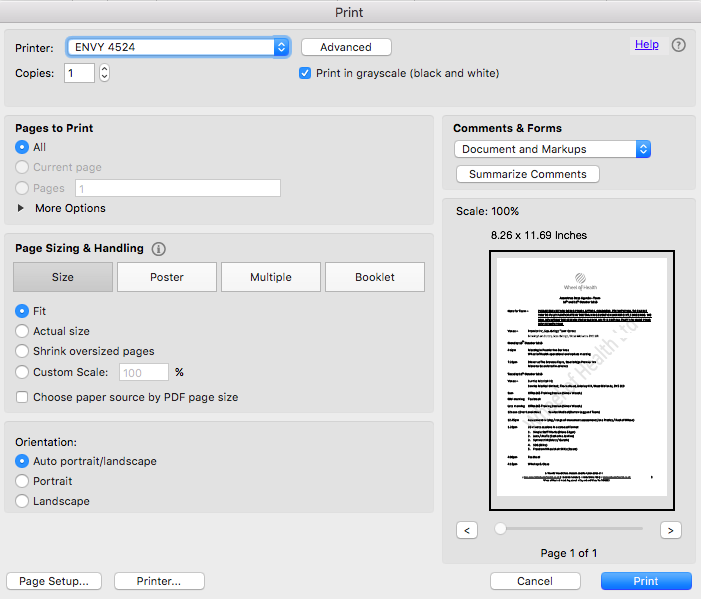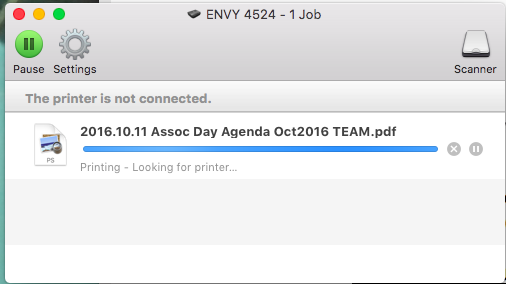4524 want printer: want 4524 cannot print since wifi joining different address
I have a printer of ENVY, only a few months old it prints when I implemented the first time, we then moved to an address different wifi and that's it, no more printing. I've followed all the usual steps and got congratulations succeeded together up to print out. I have not even to the point of printing with this window...
Press on print and then nothing. I have check the print queue of the printer and get the screenshot below that later turns in 'printer off-line.
I tried to get it implemented in 2 places different wifi just to see if that was the problem, but the result was the same.
I would be so grateful for any advice.
Deborah
I'm gald to hear that
Tags: HP Printers
Similar Questions
-
I want to connect to a network printer hp cp1518ni with different versions of windows (win7 & winxp). My pc with win 7 work ok, but the pc with win xp not 'see' the printer on the network. What is the additional driver should I install?
Thank you
Hi @OHIMATAS,
I see by your post that you are unable to network that is connected the printer to the Windows XP computer, but Windows 7 computer. I can help you with this.
Make sure that the Windows XP computer is connected to the correct network name, not a guest or the other network.
Print a configuration page to get the IP address of the printer.
Try and access the printer on the Windows XP Embedded Web server.
Type the IP address in the address bar of your web browser. (Internet Explorer)
It loads the page Web has?
If you are unable to access SAP of the printer, check the IP address on the computer to see if the first 3 sets of numbers match the printer IP. They must match to be on the same network.
Go to start, type executer run in the start search box, type cmd, and then type ipconfig.
Check the IPV4 address.
Now, check the IPV4 address for the printer.
Do the first 3 sets of numbers match?Try and ping the printer.
In the same window, type ping printers (space between ping and IP address) IP address
What are the results?Run the Wizard add printer in printers and faxes, if you were able to access EWS of the printer.
Please provide detailed results if you're still having problems.
Good day!
Thank you. -
disappointment that printshare cannot print with wifi
Hello
is it me or is it a huge disappointment printshare cannot print unlimited pages in wifi connect printed. only 20 pages? is it serious? Anyone know of any alternative to print via wifi unlimited times or I just have to export all to gmail in the form of png images and then print from my computer.
The printershare limit is due to the fact that Lenovo has not in fact given us full of printershare versions, but rather the same demo that you can download the free market... Please see my thread on purchase if you want to go this route, because the on-board Lenovo version is some kind of scam (same as the regular version of the Android market but you can not use it on other devices).
Lenovo has been quite misleading in their marketing when he came to this apps bundled $ 150.
-
All-in-one HP Officejet 4635 does not print since upgrading to Mac 10.10.1. Any suggestions? Thank you!!!
Hi brenHP4630,
You might want to try updating the driver for your specific operating system. You can find the download HERE.
-
OfficeJet J6410: Cannot reconnect to wifi printer
I changed my wifi router, and since then my printer will not connect to wifi. I tried to restart the printer and the computer. I tried turningh on the printer, the wifi button. When I run the diagnostic check tells me that there is an error.
So, how to reconnect?
Replacement/change your wireless router try here.
http://www.HP.com/global/au/en/wireless/reconfiguring-system-Help3.html
-
Wireless printer not printing since the wireless router has been reset... Can anyone help. I can connect to the internet, now, just not the printer!
Wireless printer not printing since the wireless router has been reset... Can anyone help. I can connect to the internet, now, just not the printer!
Hi, Rlayhee,
Printer brand/model?
Start > Control Panel
Select the Printers folder
Right-click on the printer icon, then select open
Are there pending print jobs
If Yes, click on file > cancel all Documents
Close the print queue and the printer folder
Try printing again
Start > right click on computer
Select manage
Select Device Manager
Click on the + sign next to the Ieee... compatible printer (if any)
Right-click on the driver and select uninstall
Click on the + next to imaging devices
Right-click on the driver and select uninstall
Click on the + sign next to printers
Right-click on the driver and select uninstall
Click on the + sign next to Bus USB controllers
Right-click on the driver and select uninstall
Close the Device Manager
Restart the computer to Windows to reinstall the drivers
Go to the manufacturer's website and search for driver updates
Try printing again
-
HP Photosmart B110a: HP Photosmart B110a cannot print via wifi after upgraded to windows 10 notebook
Before I updated to windows 10,
I can print via wifi.
But now I can't.
the error says that there is some connection problems.
But I could not understand what is wrong.
We need to make a configuration under windows 10?
Thank you
Hi ma1210,
Given that this problem occurred after the upgrade to Windows 10 I think your best option would be to uninstall the printer driver and reinstall Windows 10 drivers for the printer. You can download Windows 10 drivers for this printer by going to HP support at www.support.hp.com site - then enter your product information IE HP Photosmart B110a... change the Windows 10 operating system, download the driver and install it. According to me, which should solve the problem. All the best...
-
How can I print a list of postal addresses from address book
I want to print a list of postal addresses on labels
Try info here:
https://support.Mozilla.org/en-us/questions/1008958 -
How one properly installed more than one printer all-in-one (different) on the same pcr?
Once installed 1 All in one printer, how one installs another printer all-in-one (different model) on the same computer without altering the first installation because all software are the same for each all-in-one printer, with the exception of different drivers linked to each different model all-in-one printer?
Hello Boothkp,
From what I can understand in your post, you are looking for a solution install several all in printers on one system, without causing problems during the first installation. This can be easy.
Lets say you have 2 printer that both use the version 14 of the HP Solution Center software. Then, you install the first complete printer with all the software you want to use. The second installation, you just select the option 'Add printer' or 'Add features', this will add then the second printer in the current center solution without a conflict.
In case this does not work, then please give more information on the model and the operating system you are working on.
Kind regards
Van Baardewijk
-
I'm trying to print via wifi from my IPad to a 709n 6500 printer all in one
I downloaded the HP sprint app on my I Pad, but it does not see my wireless 6500 printer 709n all-in-one. The HP web page indicates that the printer is compatible. Thank you
We will set an IP address of the printer:
-Print a the front of the printer Network Setup Page. Note the IP address of the printer.
-Enter the IP address in a browser to reveal the internal settings of the printer.
-Choose the network tab, then wireless along the left side, then on the IPv4 tab.
-On this screen, you want to set a manual IP address. You must assign an IP address outside the range that the router sets automatically (called the DHCP range). If you don't know what this range, change the last digits of the IP address of the printer after the last '.' to 250
-Apply the subnet 255.255.255.0 (unless you know it's different, if so, use it)
-Enter the IP of your router (on the Page of the Network Config) for the bridge and the first DNS. Let the second white.
-Click 'apply '.Now, stop the router and printer, start the router, wait, and then start printing.
After that, you will have to redo 'Add printer' using the new IP address.
-
C4480 print jobs to join the print queue
When I try to print something on my imac g5 running osx 10.4 window shows which print jobs and the question that I want to print not to join the queue. I reinstalled the software and drivers and still nothing, I'm outta ideas.
OK, the printer is connected directly to your Mac (and not via a USB hub)? Try a direct connection or another USB cable.
-
OfficeJet 6600 fails to print via WiFi in Windows 8.1
My 6600 Officejet will not print anything wireless (with the exception of the test pages). Many other posts about this problem, but after about 5 hours of research, nothing has helped. When I got to the printer, it worked great, but then at some point that this issues started.
Installation program:
-Windows Pro 8.1 (my problems seem to begin around my upgrade from 8 to 8.1)
-Router Asus RTN - 56U
-Firmware version to print is MIM2CN1322DR
-Install the latest drivers for printer from 11/03/14
Details:
-Whenever I try to print from any source (web, word, etc.) it fails to print and the dialog box displays a HP that says "doesn't have to communicate with printer."
-If I run the new version of the HP Print and scan the doctor AFTER a failure to print it says 'Print Queue error fixed. However it still does not.
-If I run the new version of the HP Print and scan the doctor BEFORE a failure to print it says that everything is fine.
-Sometimes I can get the printer to print after restarting the computer and the printer, but it seems that once the printer goes to sleep, it stops working.
-Printing of the test pages always seems to work, and the printer indicates that it is properly connected to the network.
I tried a bunch of stuff already with no luck, here's what I tried.
-Tried to re-install the drivers (basic and complete) several times.
-Uninstalled drivers, then crossed CC driver of the HP cleaning all the 4 steps, then reinstalled the drivers again.
-Updated my firmware to the router
-Checked for printer firmware update, none is available.
-J' tried every troubleshooting step in this article: http://support.hp.com/us-en/document/c02221706
Any ideas will be greatly appreciated, otherwise I could return this printer as I am out of ideas
Hi Cheetah12,
I was able to partially solve this problem, you can see the conversation in the post below. It begins as someone elses question, but look for my first post in response.
I will basically be this amount until there is a bug with Windows 8.1 or HP drivers on the 8.1. I had no problem in windows 8 until I upgraded to 8.1. It may also have something to do with the fact that I did a full format when the upgrade to 8.1, I made an in place upgrade. However after cleaning off the coast of a trace drivers, then reinstall and still do not have work, I'm skeptical about it.
If you read the other post, I installed the printer, then I had to manually add the printer even through the IP address in the TCP/IP protocol in devices and printers. A device uses the "HP". "Port and the other device uses the standard TCP/IP port. There is now a duplicate, but now I can print to a printer (remember that I now have 2 devices for the printer).
So, in my opinion, it's a problem of port, and since then I have lost enough time, I spend more time trying to figure this out for awhile.
-
You can print with a 6s iPhone using a printer no Wifi
How do you print with a 6s iPhone using the printer no WiFi?
Hey,.
I always got WiFi printers in my house and never had to deal with this problem personally, but the following CNET article seems to answer this question:
http://www.CNET.com/how-to/how-to-print-wirelessly-from-your-iPhone-iPad-or-iPod - touch.
My printer is a HP OfficeJet 7500 E910, which allows me to print from any wireless device and my printer is plugged only the power source.
Also, I did not read the entire article carefully, but I would venture to say that if you have a cable to connect your printer to your wireless router, it should appear as a network printer. If your iPhone is connected to the same wireless network as the router is mounted, you should have this success. It would still be printing wireless from your iPhone, but just a different configuration.
Hope this helps, and feel free to respond with thoughts or questions!
Thank you
Michael
-
I want, is to display a shortcut in my address book
When I open Thunderbird it displays only (on the left) my email followed by a list of subfolders (Inbox, drafts, etc.). What I want is to display a shortcut in my address book. I can't access the MAIN menu where I think I could do it.
See https://support.mozilla.org/en-US/kb/display-thunderbird-menus-and-toolbar
Press F10 to temporarily show the menu bar.
Select the Menu view then toolbars, then select the main toolbar -
When I start a new search of yahoo tab comes when I start a new search yahoo tab comes and I don't want that. How to make a different website to open?
You need to understand what you installed that changed this action to Yahoo on a blank tab, which is the default action in Firefox; and then get rid of this add-on. Then you can install an add-on that allows you to select what you want in the new tab.
Maybe you are looking for
-
I uninstalled the old version of Fire Fox and I tried the download 39.0 out of sight of firefox. Now download 50% cycles then goes back to 0% and start over again. I stopped this cycle to 4 times through. The computer is running windows 8.1 and inter
-
Can I set a password for Firefox requirement before opening?
I want to put in place a requirement of connection to every time I open Firefox. My main concern is where I lost my phone, to prevent anyone from being able to open Firefox and see my favorites (for example I don't want them to know where I Bank, whe
-
OfficeJet 8500 A909g cannot align print heads
OfficeJet 8500 A909g all-in-one. No printing Cyan or yellow color and try to align the print heads with no luck. Help
-
Downloaded small apps do not work
I downloaded a few official small applications like Google game store mirror, but they do not appear when I press on their icons in small app Manager. However, these apps small stocks as active Clip work well. Also, I tried a few small third-party ap
-
Both strange, I get a message telling me that at least 1 cpu runs at 100% usage and that the Windows Media Player network sharing service is responsible even if Media Player is not running.