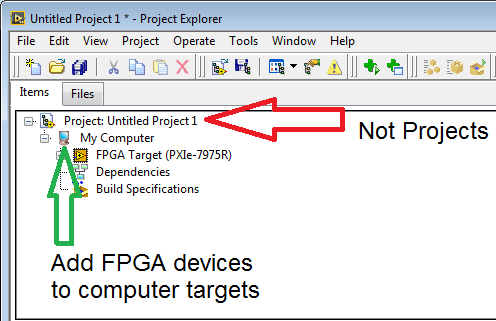5.0.2 Android Xperia Z3 can not detect mobile data
I just update my Sony Xperia Z3 lollipop 5.0.2. After update, I can't detect my mobile data, but there is no problem with the WiFi connection. Can someone tell me how to solve this problem. Please help me. I really need to use the Internet
Settings > more > internet settings > accept
to enter them manually, google "android apn settings __name of your network___.
settings > more > mobile networks > access point names > more
Tags: Sony Phones
Similar Questions
-
Boot Camp can not detect Windows software support
Hi guys!
1. I have a question, I started my bootcamp and pressed the 2 first options and clicked on continue:
http://postimg.org/image/9mly0tvjl/
2. that's what I did to "2." step. I chose the iso file of Windows 7 Home Premium and boot camp agreed and loading all fine!
http://postimg.org/image/tg97p5fu5/
3 and now it was time for step 3:
http://postimg.org/image/554gf7i3x/
After Boot camp let me decide how many GB, I want to save for Windows... I got 500GB (half) and clicking 'Install'... but the problem is here...
It is said that: "Boot Camp can not detect Windows supports software.." and so on.
Where do you think the problem is? Is - this problem on the ISO file?
I would appreciate any kind of help,
Thank you.
What year/model is your Mac? Please see step 11 in install Windows 7 and previous versions on your Mac with Boot Camp - Apple Support .
-
Pavilion dv2500: can not detect our connection to wifi PLDTHOMEFIBR (our own connection)
Hello community of Hp.
I have a problem with my PORTABLE HP PAVILION dv2500 PC.
A few months ago, everything is ok.
It can detect our wifi.
then yesterday I just know that it can not detect our wifi at home.
I mean that my laptop can detect our neighbors wifi. but it can not detect our own wifi.I already perform some troubleshooting method.
the first thing I did.
is that I perform a RESET of my modem.
because I think that the IP of my laptop has been block by my modem.
If, after that, it's the same. It can not detect our wifi.second is.
I reformat WINDOWS Vista x 64.
but it's the same thing.
It can only detect our neighbors wifi. but our is not.last thing I did was to change the ip address of my laptop.
but it did not solve my problem either.pls help me solve this problem.
Thank you.
and God bless you all.
more power for the team of hp with this site.
Please send me an email or comment here if you have an idea on how to solve my problem.
[Personal information]
Thanks again and best regards.Hi @BooJimBoo,
Thank you for visiting the HP Forums! A place where you can find solutions for your problems, with the help of the community!
I stumbled upon your post on the HP laptop and wanted to help you! I looked in your question about your Hp Pavilion dv2500 Notebook and problems with the wireless connection. Try to reset the router. Wait 30 seconds before plugging and unplugging the router to make sure, it resets completely. Here is a link for troubleshooting wireless connection, if you need. Section I fell better help is the key to security is changed 3. To establish a new connection to the wireless network, return to the network sharing Center window, select set up a connection to a network.If the problem persists, I would change the channel on the router. Routers are able to communicate to your laptop on several different channels. You can contact your Internet provider.
Some say that this download will help fix this Microsoft Fix it.
Here is a linkto help as well.
Please let me know how it goes.You can say thanks for trying to help by clicking on the Thumbs Up below!
 .
.
Thank you. -
Computer can not detect any sound cards and graphics or communication ports.
Recently I reinstalled Windows using the CD, I had Dell, when I bought my computer. However, when I was done with the installation, I went on youtube to look at things and I realized that the sound was not working. I thought I must have forgotten to install the driver for my sound card, then when I tried to install, it says something in the sense of "error". - Impossible to find Port Com1 I looked into this a bit on google and found that it is probably disabled in my BiOS. I'm not sure what to do after that, but I hope that someone knows why my computer can not detect anything. hate viruses
http://support.Dell.com/support/downloads/index.aspx
Go to Dell website > drivers and downloads Section > key in your model number > get latest XP drivers for it > download/install them.
See you soon.
Mick Murphy - Microsoft partner
-
Audio input Inspiron 15 3000 can not detect the headset
Audio input Inspiron 15 3000 can not detect the headset, but audio dell can detect something trendy. However, the playback sound device cannot detect any helmet. Now I only get gurgling in the helmet. How to solve this problem?
Hello. To test the headphone switch the native Windows audio driver Realtek audio driver.
1. open Device Manager (type devmgmt.msc in the box of Windows search).
2. develop the 'audio controllers, video & game' and right click on "Realtek High Definition Audio".
3 Select this option to "Update driver software".
4. click on "Browse my computer for driver software".
5. click on "Let Me pick from a list of drivers on my computer".
6. put the "Show compatible hardware" check box if not already checked.
7. in the list of devices, click on 'High Definition Audio"(native driver).
8. click on "next".
9. in the update driver warning box, click 'Yes' (the driver).
10 restart the portable computer if you are prompted. If not invited, so no need to restart.
[To return to the Realtek driver, do it again but reverse the names in steps 1-6.]If it is still bubbling even with the native driver, test by using other headphones. If still no luck then probably hardware failure. Contact technical support for warranty repair.
If it works fine with the native driver, then the Realtek driver is buggy. Try a different version of the driver. If you need help with this answer comes back with the full model name (something like "Inspiron 11 3147", etc.) and which operating system there.
-
Original title: USB problem
I use windows 7 as operating system. I have problem when I insert USB devices as pan tie drive, mobile, reader of cards ect. USB port of my PC. The problem is the USB Devices folder shown as a shortcut so I can not Capy of data in the folder with other devices or hard drive. so please suggest me what I can do?
Hello
Start Windows Explorer, and then see if there is a drive letter assigned for access to the
drive. If this is not the case, check if the disc is shown in disk management.- Open Computer Management by clicking on the button start
 , by clicking on Control Panel, system and security, clicking Administrative Tools and then double-click computer management.
, by clicking on Control Panel, system and security, clicking Administrative Tools and then double-click computer management.  If you are prompted for an administrator password or a confirmation, type the password or provide confirmation.
If you are prompted for an administrator password or a confirmation, type the password or provide confirmation. In the left pane, under storage, click Disk Management.
If there has made a right click option - assign a drive letter for you can use Windows
Explorer to copy files.I hope this helps.
--------------------------------------------------------------------------------------------
Rob Brown - Microsoft MVP<- profile="" -="" windows="" experience :="" bicycle="" -="" mark="" twain="" said="" it=""> - Open Computer Management by clicking on the button start
-
Updated blackBerry Smartphones to 5.0.0.900 and can not synchronize Organizer data now
I have a Curve 8520 I updated my device / desktop softwear at 5.0.0.900 and can not synchronize Organizer data any longer.
When I go to the Organizer, I can not select the checkboxes for the address book, calendar, tasks, Memo.
When I press on the settings of a window opens which is called BlackBerry data synchronization and he said to determine the name of configuration root for the main system...
On top of that then pops up another window called Intellisync
and he said: X unknown error reported. My only choice is OK.
I tried using the former Office Director to synchronize my organizing data which worked fine and synced my microsoft outlook email, calendar and contacts from my phone very well. Now, it will not synchronize the two. It also gives me an unknown error.
Please advice, I have to get my data from Organizer synchronized again.
Thank you
J9
Hi and welcome to the Forums!
Have you installed on your PC, the new device OS package? And, if so, did you also remove any prior OS package PC?
Otherwise, a clean startover might be in order:
I suggest the following steps (reboot insert a lot of restarting your PC... not only restarts, but at full power down). In addition, it is recommended that you are connected to the PC on an account with full administrator rights. In addition, under Vista/Win7, use the option "Run As Administrator" for everything.
In addition, it was also reported that when your user profile on windows (type "echo %UserProfile%" in command prompt) contains spaces, then the installer will not work. To resolve this issue, log off from your Windows account and sign in using the local administrator account (or any other name of account without spaces) and install office (for all users).
(1) remove the package to update your device OS of your PC (Add/Remove Programs)
(2) properly uninstall the RIM DTM software:
- KB02206 How to perform a clean uninstall of BlackBerry Desktop Software
- Some noted that there are several registry keys to remove talk in this KB... don't forget to get your all associated with RIM registry database
- Others have reported the use of a registry cleaning tool to be also useful
- Still others have reported the use of your original PIM (Outlook, NOTES, etc.) Installation CD, run the "repair" to be helpful in some situations process
(3) get a new RIM DTM software download:
- Choose the version which is more recent and (if any) compatible with your PIM (if you are synchronizing via USB):
- KB12268 Applications supported by BlackBerry Desktop Manager to synchronize
(4) to download a new copy of your package to your carrier OS device (on your PC):
(5) install DTM on your PC
Installation of 6) (also on your PC), device OS package
(7) start the configuration Organizer:
- KB17022 How to configure applications to Organizer for synchronization using BlackBerry Desktop Manager
If all goes well, who's going to make things again.
Good luck and let us know!
-
SpywareBlaster can not detect mozilla firefox
SpywareBlaster 5.2 no detection problem of Firefox in my older Pavilion with Windows 7 Home Premium but Spywareblaster 5.2 will not detect Firefox in my HP Envy.
If you want to use a free alternative to Spywareblaster, you can use one of these free analytical tools:
- Microsoft safety scanner
- MalwareBytes' Anti-Malware
- Anti-Rootkit utility - TDSSKiller
- AdwCleaner (for more information, see this other AdwCleaner download page)
- Hitman Pro
- ESET Online Scanner
Personally, I recommend AdwCleaner. That's what I use and it does a great job to eliminate any software advertising or other malicious files in Firefox.
-
Project Explorer can not detect my PXI-7952R
I use PXI-7952R and SMU-8115 in a chssis SMU-1071. When I opened MAX, my PXI7952R camera seems to be detected (if I'm not mistaken). However, when I try to open a new FPGA project, the Project Explorer can't detect it. is this a configuration problem or the device?
PS: I am really new in this field.
If you want to add a remote target of a project, you right-click on the project and select new > objectives and devices like you were doing it. However if you want to add a FPGA device, you select the target who has access to the FPGA, just right click and select new > targets and devices. In this case, you should be good by clicking in the project is 'my computer '.
Also make sure you have installed NI FlexRIO.
-
LabVIEW can not detect the network drive so that other applications can.
All network drives are mapped correctly and another application such as micro soft office or windows explore can see the correct mapping LabVIEW can not see the mapping? No idea how to solve this problem?
-VS
The solution: Add EnabledLinkedConnections to the registry
https://TechNet.Microsoft.com/en-us/library/ee844140 (v = ws.10) .aspx
-
Computer can not detect the printer so that connected via USB
My computer runs on Windows 7 Professional and my printer is model # D110a.
My printer has worked fine since I got it, but a few weeks ago, my computer has been infected by a virus that forced me to reformat and reinstall everything. I installed the necessary software from the installation CD supplied with the printer, but when I try to connect my printer through the 'Add Device' option in the Configuration menu, my computer does not detect even if the printer is on and physically connected by a USB cable.
Help please, I don't have the money to buy a new printer.
No problem. Just glad that you solved. Can you go ahead and mark this as resolved to close issue? Thank you.
-
Desktop computer can not detect the wireless router, even with adapter
Hello
I broke my laptop so I got out my old office since 2003. Its a gateway computer. There was no place where to connect my internet wire so I went out and bought a usb wireless adapter and updated my computer to Windows XP Home Edition. I put the CD and went through the Hardware Wizard. I said to her work and connected to the internet on the adapter set up the screen. BUT I can't access the internet. I tried the wizard network wireless, but sound does not detect anything either and does not work when I try to do it manually either.
Help, please. I can't afford a new laptop close to Christmas it :(
Hello
- You have security software installed on the computer?
I suggest to access the link below and follow the steps in the article to resolve the problem of connectivity wireless network on your computer and check to see if it helps you solve the problem.
http://support.Microsoft.com/kb/870702
You can also navigate to the link below and follow the steps in the article to set up the connection Wireless on your computer.
http://www.Microsoft.com/windowsxp/using/networking/setup/wireless.mspx
I hope this helps. Let us know the result.
Thank you and best regards,
Srinivas R
Microsoft technical support.
Visit our Microsoft answers feedback Forum and let us know what you think.
-
SanDisk Cruzer Blade USB key can not detect properly by Win 7 64 bit
Hi all:
I have this problem on and outside.
This time, it's ok and next time can be bad that the USB device is unable to detect Win 7 64 bit. It's OK to Win Xp all the time.
I have referred to as the previous posts for this problem and remove the VID_0781 by REG_EDIT, also try to uninstall the device from the hardware in the computer and re - install the device. I also did the replacement of usbstor.inf in c:\windows\inf to another subfolder.
from c:\windows\.
The result is intermittent it's Ok this time and not okay at other times. It's really wasting a lot of time to try this or that, and the result is intermittent.
Can anyone or Sandisk people leave a good and permanent solution to this problem?
Thank you and best regards,
tangsuan
Hi all:
I want to update this solution for this problem of Sandisk support.
This solution may be different from one case to another, but if you have installed Samsung KIES in PC, then most likely it is the solution.
If you kill the KiesTrayAgent.exe, the Sandisk can be detected smoothly whenever you plug it into my laptop.
Thanks and respect of the best.
-
PDF files can not detect my hp printer
Hello
I can not print all of my pdf files. Whenever I clicked on the button print, it says "before you start printing tasks for example page put in place or document printing, you must install a printer. How is that possible? I recently installed my HP deskjet (wireless) 3052 successfully. I can scan and print other documents except PDF files. I can even use the HP eprint.
Hello
1. what browser you are using to print PDF files?
2 has there been recent changes made on the computer before the show?
Please follow the provided steps and update us with the results.
Method 1: Change your default printer
I suggest to change your default printer by using the steps described in the article and check if it helps.
http://Windows.Microsoft.com/en-AU/Windows-Vista/change-your-default-printer
Method 2: If you use Adobe reader perform the steps outlined in the document and check if it helps.
See the following article on printing PDF troubleshooting | Acrobat, Reader products affected.
http://kb2.Adobe.com/CPS/873/cpsid_87346.htmlMethod 3: update drivers and check.
Find and install printer drivers in Windows Vista
http://Windows.Microsoft.com/en-us/Windows-Vista/find-and-install-printer-drivers
Update drivers: recommended links.
http://Windows.Microsoft.com/en-us/Windows-Vista/update-drivers-recommended-links
For more information, see the link:
Printer in Windows problems
http://Windows.Microsoft.com/en-us/Windows/help/printer-problems-in-Windows
Let us know if it helps!
-
vISTA can NOT DETECT THE READER of CD/DVD,
WINDOWS VISTA cannot DETECT THE CD PLAYER, ONCE CHECK IN DEVICE MANAGER, the PROPERTIES THE SHOWS "Windows cannot load the driver for this hardware device. The driver may be corrupted or missing. (Code 39) ». How can I get the DIFFICULTY of THIS PROBLEM?
Thank you
Hello
Code 39 means that the driver is corrupted or missing.
Step 1: Please do all the same underneath if you did some before as is often total
a process that solves the problem.Try this - Panel - Device Manager - CD/DVD - double click on the device - driver tab.
Click on update drivers (this will probably do nothing) - RIGHT click ON the drive - uninstall.
RESTART this will refresh the default driver stack. Even if the reader does not appear to continue
below.
Then, work your way through these - don't forget the drive might be bad, could be a coward
cable or slight corrosion on the contacts (usually for a laptop) and other issues.Your CD or DVD drive is missing or is not recognized by Windows or other programs
http://support.microsoft.com/kb/314060 - a Mr FixitTry this fix manually if the Fixit 314060 does not work
http://www.pchell.com/hardware/cd_drive_error_code_39.shtmlYour CD or DVD drive is missing or is not recognized by Windows or other programs-
a Mr Fixit
http://support.Microsoft.com/kb/982116The CD drive or the DVD drive does not work as expected on a computer that you upgraded to
for Windows Vista
http://support.Microsoft.com/kb/929461When you insert a CD or a DVD, Windows Vista may not recognize the disc
http://support.Microsoft.com/kb/939052Your CD or DVD drive cannot read or write media - A Mr Fixit
http://support.Microsoft.com/GP/cd_dvd_drive_problemsCD/DVD drive does not appear in Windows Vista, or you receive this error in Windows
Vista installation after booting from the DVD (AHCI)
http://support.Microsoft.com/kb/952951
Drive CD - R or CD - RW Drive is not recognized as a recordable device
http://support.Microsoft.com/kb/316529/Hardware devices not detected or not working - A Mr Fixit
http://support.Microsoft.com/GP/hardware_device_problemsAnother possibility is that the cables are loose. Remove ALL power, then make sure that the cables in both
ends. Remove and replace, do not just tight. For laptops, you can often clean power and
contacts data with a pencil eraser.Some DVD players do not use the Windows default drivers so check with the manufacturer of system and
manufacturer of device to see if there is a firmware or drivers for your drive if necessary.===============================
Step 2: You have disc problems as the CD/DVD is actually 4 discs in 1 case (CD & DVD
Burn and CD and DVD read). So it is not unusual for 1 or 2 operational so that other parts
do it right.Did you follow the Troubleshooting Guide for the reader who still does not work? There are
the entries in registry that the troubleshooter does not solve and those who "might" be the cause.Check with your Maker system and a device for the two possible firmware updates and
the correct registry entries for your car.Here are the keys that I of course are those in question - for the subkeys of the CD/DVD drive
as there will be other subkeys in these keys. Do not forget to ask specific keys involved as well as
the parameters.HKEY_LOCAL_MACHINE\SYSTEM\CurrentControlSet\Enum\IDE
HKEY_LOCAL_MACHINE\SYSTEM\CurrentControlSet\Hardware Profiles\0001\System\CurrentControlSet\Enum\IDE
HKEY_LOCAL_MACHINE\SYSTEM\CurrentControlSet\Control\Class\ {4D36E965-E325-11CE-BFC1-08002BE10318}
-----------------------------------------------------------------------
You can probably find more info here and maybe even the exact registry for your CD/DVD settings
drive from someone with the same model.Forums - a lot of expert real help
http://Club.myce.com/CD/DVD units
http://www.myce.com/storage/Use DevManView to locate the CD/DVD in the registry (be careful and do a prior Restore Point)
nothing change) - find the DevManView device and then make a right click on it free in RegEdit.DevManView - free - an alternative to the standard Windows Device Manager, which displays all the
devices and their properties in flat table, instead of the tree viewer
http://www.NirSoft.NET/utils/device_manager_view.htmlI hope this helps.
Rob Brown - MS MVP - Windows Desktop Experience: Bike - Mark Twain said it right.
Maybe you are looking for
-
Videos YouTube take 5-30 seconds before starting to play on a 35 MB connection?
Hello, today I tried to start Firefox in safe mode, Firefox refreshing, uninstall and reinstall shock waves; Yet I have still problems with YouTube videos take the way to long to load until they play. On average about 5 to 30 seconds. I don't know wh
-
It is an application of the police, fontforge_freely.exe.
-
Build - in webcam of the Satellite Pro P200 - 14 d is defective
Hi all When I install the program of webcam - drivers on the website of the camera works very well. When I restart it no longer works. When I select Preview for photo mode or something toolbaar camera assistant, he told me that the camera is locked b
-
HP Officejet 4635: Registration temporarily unavailable
I tried to register my Officejet 4635 for the last 2 days and get a message that the registration is temporarily unavailable and to try to come back later. What registration will be available, and how the delay will affect my warranty? Thank you.
-
whenever I open an internet connection shows a flag with the code i/o error 103 error window and im not able to open the website, what can I do to solve this problem?