6510 unable to print double-sided
I have a new printer used with 10.8 MAC. using Word. I can print OK, but don't get the option box to enable duplex printing. He was there for a day and I managed to print on both sides, but since then, he has not appeared. I uninstalled the software and reinstalled but it is still not showing.
Any ideas how to solve this problem
Hello
In the print dialog box, click the Copies & Pages drop down menu.
Select the layout option and there you can set two-sided printing.
You can save these settings as a preset in the Presets drop down... it will then be used by default until we will choose another preset.
Shlomi
Tags: HP Printers
Similar Questions
-
Unable to print double-sided on my printer HP (laserjet CP2025)
I have a HP laptop and printer (color laserjet CP 2025) for about a year. When I bought the printer, it says that the printer is not compatible with Windows 7 - I didn't know this until I bought the printer. I had to reset my computer recently and now do not have the ability to print double-sided. The printer works but I cannot print two-sided unless I have insert pages manually. I had the ability to print two-sided before resetting the computer. Help! It's the most frustrating experience, and I hesitate to buy another product from HP because of THIS BAD EXPERIENCE. When under warranty, I was able to contact HP and received information on how to get the printer either fully functional, I can't do now. Does anyone know how to get this function to work? Help, please.
Thank you! I just had to disable manual duplex printing and my printer (2025dn) now prints on both sides of the paper.
-
Lion and all-in - one 7180: unable to print double-sided and colourless
Hello!
I have a HP all-in-one printer 7180 as ist almost five years. It has served me well. Using a PC, I liked print prints front and black/white, saving paper and colorink.
My daughter bought a MacBook Pro with Leopard OS last year. We failed to find out how it can print double-sided and with only black ink. The parameters of this seems to be missing.
Recently, we bought two more MacBook Pro in our family. The two OS Lion rund. I managed to print from them, but not duplex and not using only black ink.
Is it possible, and can someone please tell me how?
Best regards, Bjoer
Hi again Bjoern
After checking, just to correct the duplex option will be available in the menu layout unter.
Simply click Copies & Pages and page layout
There, you will see the duplex option.
-
HP7612: Unable to print double-sided of the ipad or iphone to HP 7612
Buy new HP 7612 large format printer and connected to the WiFi network at home. Discovered that I can print two-sided PC, but cannot print two-sided to devices on the same network (iPad and iPhone). Printing with printer device iOS is located and double faces and black only options are available. When I select print alone. When I select double-sided is it print the device but the printer does nothing. I wish I could print the iOS devices double-sided forms to save paper. Please notify.
Understand this myself. Had to go to printing on the screen of the printer and update the software of the printer. Printer downloaded the new software and rebooted and one that he reconnected to the network that I could print in double face of ipad and iphone.
-
Unable to print double-sided on Win 7. 'Install' duplex unit is not available
Printer Photosmart C6280. System Win 7 64 bit Ultimate
Duplex printing worked great on Windows XP. Bought a new computer, Win 7 and installed the drivers and software on HP website.
So far I can only do manual duplex printing. I tried following the statement:
OK, I found the solution elsewhere. Once the printer properties dialog box is open, I have to click the button "Edit properties". And, I can change the status of "installed".
-
PhotoSmart 6510: How to select printing double sided via a mail connection?
Hello
I can choose and print double-sided if I send my file to the printer via a usb connection, but via a mail connection, I can not choose doubleside. Is this a known issue?
Hello
The HP ePrint feature do not support two-sided printing.
You can find that she ranked by the documentation in the section service "are there any limitations that I should be aware of when using ePrint?":
http://support.HP.com/us-en/document/c03721293
Kind regards
Shlomi
-
HP envy 5535: Hp envy 5535 only print double-sided
I am trying to print on my printer assignments. My printer prints only even if I select double-sided printed double-sided. I have a fairly new Mac Book Air with printing software downloaded on it. When I try to print a word form document there not a box to select or clear double-sided printing. I can't find anything online that will help you. Help, please!
Hi @ariana_sav6,
Welcome to the Forums of HP Support!
I see that you are unable to stop printing double-sided on printer HP Envy 5535. I'd be happy to help you and don't forget to come back to this thread and check "Accept as Solution", if I have successfully helped solve you the problem. If you want to say 'Thank you' to my effort to help, click on the "thumbs up" to give me a Kudos.
I understand the frustration you feel. We need to locate the settings.
Reset the printing system:
To start, I'll have reset you the printing on your Mac system. Please click here for instructions on how to perform the reset. When the Web site open follow the steps under'Resetting the printing in OS X Lion system "that the steps are the same for Mac OS X 10.10." This Reset deletes each printer on your Mac. However, it does not uninstall printers. Therefore, if use you other printers on the Mac, once the reset is complete simply make sure printers are attached via a USB cable or connected network and (+) add hide them in. Do not add your HP Envy of return at the moment.
Check and repair your Mac disk permissions:
Open Macintosh HD and go to Applications
Go to the Utilities folder
Open disk utility
Select the hard disk volume, you use (usually on the left)
Check the permissions of the drive
Once this process is complete, select Repair disk permissions
Manually install the driver package: https://support.apple.com/kb/DL907?viewlocale=en_US&locale=en_US
Please click here to manually download the Apple update package for v3.1 HP printer drivers. Once the site opens, select the download at the top button. Follow the instructions on the screen to install the driver package.
Check the Apple updates:
Go to the Apple
Select System Preferences
Select software update
Click Update now
Install your available updates
Restart your computer
Add device:
1. click on the Apple menu and then click on System Preferences.
2. click on print & Scan and then check if the name of your printer appears in the printer list.
3. click on the name of your printer, click the plus sign (+) and then remove the printer.
4. click on the plus sign (+), click Add a printer or a Scanner, click the name of your printer.
5. click on the area of use or using Print and then select the name of your printer on the shortcut menu. Make sure the driver HP Envy is selected. Select the name of your printer in the menu use
6. click on add to add the printer to the list. Do not add the AirPrint driver.
I hope this helps. Please reply to this message with the result of your troubleshooting. I can't wait to hear strings attached good luck!

-
C7280 all-in-One can't automatically print double-sided
I recently updated my laptop, one with one with Windows 7 64 - bit Vista and the printer I have is the C7280 all-in-One.
After installing the driver recommended on the site of HP (PS_AIO_02_Net_Full_Win_WW_130_140.exe) because of the CD supplied with the printer being impossible to install on Windows 7. After I try to print something (after setting the preferences on duplex), I received a message invites me to MANUALLY move the paper for duplex printing, which I wouldn't have to do as the printer as a two-sided printing accessory.
The printer is capable of printing AUTOMATIC duplex on the Vista system, but is unable to do so now. In some other messages I saw that this could be remedied by following a few steps, and by changing some information in the properties of the printer, but my printer properties have many missing or grayed out areas. The following figures show this:
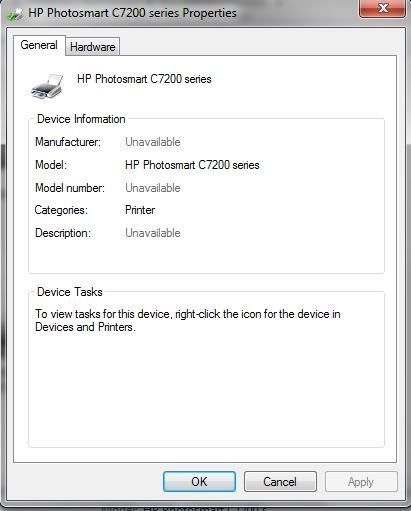
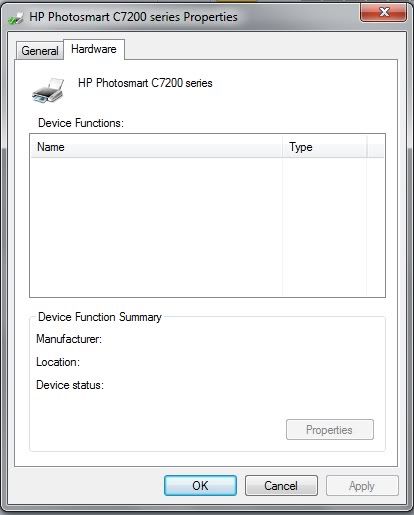
Any help with this problem would be greatly appreciated, as I'd like to be able to automatically print double-sided instead of manually.
The printer has been installed and used wireless for my laptop (both on Vista systems and 7).
Press:
Properties-> device settings->

-
Why the print window Firefox does not provide an option to print double-sided?
My HP printer is able to print double-sided, which saves paper, but the print window of Firefox offers no possibility of double-sided printing. (I recently spent IE, this fact.) I have to do something to add?
You can post a screenshot of what you see?
The relevant printing for your printer options appear under properties AFTER you click Print and select the printer to use.
-
On my laptop that is running Windows 7, there is a checkbox to print double-sided. My new printer (old we died in some of the excessive rains induced sewer failure) duplex automatically, so I like to use this feature whenever possible. However, when I try to print on my new computer under Windows 8 (old computer met the same fate as the printer), there is no place I can find to influence the dialog box offer me duplex printing. Help, please.
Are your Windows 7 and 64-bit systems of Windows 8? There are often differences between 64-bit and 32-bit device drivers. In addition, brother says that it offers its own pilots in addition to those included with Windows 8.
The following may be useful:
- Brother Windows 8 support page: http://welcome.solutions.brother.com/bsc/public_s/id/os/windows.html
- Downloads of drivers and firmware HL-2270DW: http://welcome.solutions.brother.com/bsc/public/midlink3.aspx?prod=hl2270dw_all & lang = all & src = DOWNLOAD
-
6500 a more don't stop printing double sided
Good afternoon
I have a HP Officejet 6500 has more and I can print the mac computer. All of sudden my printer ONLY print double-sided, but only one of my macs. I checked all the settings and even if it is not set to print double-sided, it continues to do so.
I need help ASAP!
Thank you
MMD
Welcome to the MMD31 forums,
I understand that you are only able to print double-sided to your JO 6500 has more. I will do my best to help you with this.
Please try:
- Mac OS X: how to reset the printing system
- Restart the computer
- Re-add the printer (make sure that you add the HP driver and not the AirPrint)
- HP Officejet 6500 a Plus e-All-in-One - E710n drivers (Select your Mac OS X, click on Next, drivers and you are looking for the full functionality Driver download)
I hope that helps!
Happy Monday

-
Print double-sided with app printing on HP DJ IK 5525
How to set up for printing double-sided, when printing from apps on the printer?
Hi thanhhuy456.
I can't wait to hear that you have questions. Unfortunately, applications only print mode recto. If you want to learn more about your product, click here.
I hope this helps!
-
I recently got a macbook pro with OS X 10.11... I have a printer D4160 Office jet that I used before on another laptop. Ive hooked up to the macbook and installed/downloaded the driver, the current driver is HP inkjet driver 4.0.5
Printer works fine, but does not give me the ability to print double sided, or the ability to print odd/even pages. I contacted apple support and they could not understand it either... is there another driver I need to download? Or something else I should do?
It's my first mac then help step by step would probably be necessary, because I have no idea what I'm doing! I really have to be able to print two-sided for school, please help!
Options to print odd and even pages are under [paper handling], a Menu that is hidden under the area [
]. Pages to print instead of "Automatic", choose even pages, and if the printer is facing towards the low delivery, you will probably want to "Swap" as well. Then, return the battery to the output tray into the tray facing the proper direction and print the odd pages uniformly. Automatic duplex printing requires the physical printer back on the pages and the re - feed. It is not a feature of consumers were willing to pay, so low-end inkjet didn't do it.
-
How can I activate print double-sided on my Canon MG6350 printer
How can I activate print double-sided on my Canon MG6350 printer
I go to the website of canons and get their driver and check their software if the printer is supported and he supported printing double-sided on OS X, it would have parameters in their software in system preferences
-
PhotoSmart Premium C309a: PhotoSmart Premium C309a in Win10 driver to print double-sided problem
My problem is this: I created a catalog in MS Publisher 2013 for format A4 paper with 2 pages per document. I chose booklet side folding type and print double-sided.
MS Publisher prepared pages correctly. I even created versuions PDF of these pages. But every time when I print pages, the printer keeps make them smaller (I think that balance for letter size) despuite the fact that I changed in the printer preferences A4as default paper source, all the documents are in format A4 etc.
Accordingly, the printed pages are shifter in the Center on the left side page, which is OK for printing side but may not work for printing side doyuble that shift is in different directions for paper result.
In addition, I can just print more on DVD or CD surfaces as the driver does not support a feature of sauch.
Let me know how I can replace the native driver for Windows 10 with that for Windows 8.1? Or are there other solutions, except using another OS?
THX, Vlad.
In fact, it is not metter. The real problem was in the printer drivers. For some reason, Windows 8 driver package failed was installed and it creates the problem.
I have installed HP SupportFramework and HP Support Assistant software. After the Support Assistant software downloaded a driver package, which is exactly what I used to use before so that the installation was successful.
Now, everything works fine.
Thank you for your support,
Vlad.
Maybe you are looking for
-
Dates with no thumb nails in the list of 'Moments '.
Have deleted (totally) pictures of a 'Moment' but the date still appears in the list of 'Time' (sidebar selection is 'Photos' When you scroll the program list of the 'Moments' will crash when it encounters a 'moment' date only
-
U100: Where to connect the Kensington lock?
Hello my book is brand new, but I can't find the place to connect the Kensington lock. My book "at work" got a so I have an idea of what it should look like, but I can't find on the booklet.Clues? concerning
-
Work around a dialogue button in While loop
I had a crash in VI where the user Alt + right, click on the control and a dialog a button triggers to display the description of the control. The only bad thing is, the dialog a button inside the decline of the stops of the whole program up to what
-
I have an ADVENT 7083 laptop Windows XP, there installed AVG Anti Virus (now expired). Do I need to uninstall AVG, before installing Microsoft Security Essentials?
-
Is the microsoft tool or software cleaning for all xp, vista & windows 7
All the cleaning tools for all the xp, vista & windows 7 microsoft is similar to ccleaner