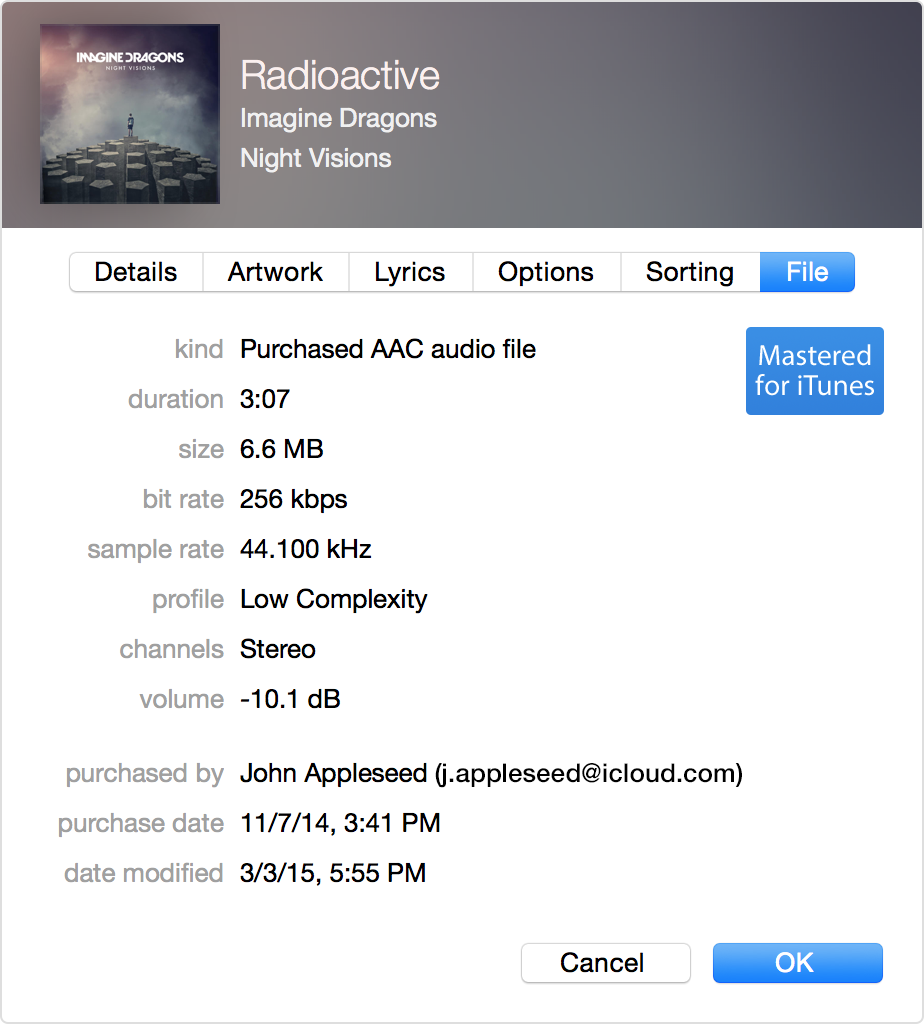account name on my 'password reset info' is NOT mine and I can't delete it
In the account overview > password reset information > Email is an email account that is not mine and I can't remove it. If I click on remove and return the e-mail address appears as LOST, marked in red, but has not disappeared.
Hello
- E-mail are what customer you referring?
If you use Windows live mail, then the number you posted is related to windows live and will be much better suited in Windows live forums. Click on the link below.
Windows Live Solution Center
http://www.windowslivehelp.com/
Tags: Windows
Similar Questions
-
Hello
Restore on my new iphone 6s a backup of an iphone 5s, it's not mine and I find myself with iCloud account that I don't have the password
When I check the status of activation lock I find OUT
Help me please I really want to use my own icloud account and I don't know what to do
Thank youy!
Why did you do that? If it shows the State of activation lock as off, then put it in recovery mode and DFU mode and restore iOS using iTunes.
-
Hello, my name is Elias. I'm having problems with Adobe Creative Cloud, I wrote an email is not correct and I can't change it. How to fix it?
Hello
See the following topics:
Bad e-mail address to sign in to Creative Cloud Desktop, how to pass to my email address?
CC has a fake email, can not change
Hope that helps!
Kind regards
Sheena
-
Says password reset page "is not an apple ID".
We recently replaced a hard drive. After you restore things, I tried to play a song on iTunes and received the message "this computer is not authorized...". "and it gave me a chance to enter the password with the Apple ID already filled. No password worked, so I just clicked on 'Forgotten?' and was taken to the Apple page to reset the password. The Apple ID was already entered, so I clicked on "continue". At this point, however, the page pops up a message saying "< myemail@address > is not an Apple ID".
I don't understand because this is the e-mail address with which the song was purchased. What should I do now?
iTunes 12.3.2.35
Windows 7
Hi iNoodles4118,
Welcome to the communities of Apple Support! I'm sorry to hear you are having these problems with iTunes and your Apple ID. I'm a bit difficult to know if ID Apple which had already inquired on the authorization page when you tried to play the song corresponds to your current Apple ID or possibly a precedent or even an unknown ID. You can check to see what Apple ID, the song was purchased slot, as follows:
Control iTunes for previous purchases
If you have already purchased something from the iTunes Store, you can check which account was used to buy it.
If the Apple ID has changed since then, and the name in the Info file will not work.
- Open iTunes.
- Click on one of your purchases. You can find your purchases under my music or playlists.
- Choose file > get info.
- Click the file tab.
- The "purchased by" will show your Apple ID in parenthesis that was used to purchase the item.
If you find your Apple ID, but still don't have to remember your password, reset your password.
If you have forgotten your Apple - Apple Support ID
If it comes from your current Apple ID, you should be able to verify that your password is correct and working by going to the main page of Apple ID:
You can also find the steps described in these helpful articles and information:
Allow your computer in iTunes - Apple Support
If iTunes repeatedly prompts to authorize your computer - Apple Support
Concerning
-
Hotmail account's email for email to reset that is not mine
My hacked Hotmail account and I noticed a weird email address when you try to reset the password. I think in the past, this added and I would have removed or I will just delete my account that I won't trust him. Sorry, this isn't the right forum, but I can't get hotmail to work.
Of SpiritX MS MVP:
HotMail has its own Forums, so you can ask your questions there.
Windows Live Solution Center - HotMail - HotMail Forums Solutions
http://windowslivehelp.com/
Hotmail - Forums
http://windowslivehelp.com/forums.aspx?ProductID=1Hotmail - Solutions
http://windowslivehelp.com/solutions.aspx?ProductID=1How to contact Windows Live Hotmail Support
http://email.about.com/od/hotmailtips/Qt/et_hotmail_supp.htmWindows Live Hotmail Top issues and Support information
http://support.Microsoft.com/kb/316659/en-usCompromised account - access unauthorized account - how to recover your account
http://windowslivehelp.com/solution.aspx?SolutionID=6ea0c7b3-1473-4176-b03f-145b951dcb41Hotmail hacked? Take these steps
http://blogs.msdn.com/b/securitytipstalk/archive/2010/07/07/Hotmail-hacked-take-these-steps.aspxAre you saying that these links do not work for you?
Anyway - log on hotmail.com with your account information, click on your name in the upper right and select 'Account' in the menu dropdown. You need to without doubt re - enter your security password. Under section of the new web page titled load, "password reset information", change you will need to (as to remove an email that you do not recognize or by adding one you do). Ditto for the telephone, PC, confidence and question.
If this account is REALLY important for you - pay the $20 / year and officially make your.
-
One of my friends has forgotten his password and I was wondering if I could make the password reset disk for him?
A password reset disk only works on the computer, on which it was made.
What to do if you forget your Windows password
If you have forgotten your Windows password and you are on a domain, you must contact your system administrator to reset your password. If you are on a working group (the majority of individuals are on a working group), you can reset your password by using a reset disk of password or by using an administrator account.
Create a password reset disk:
http://Windows.Microsoft.com/en-us/Windows7/create-a-password-reset-disk
Reset your Windows password:
http://Windows.Microsoft.com/en-us/Windows7/reset-your-Windows-passwordIf you forget the administrator password, and you do not have a password reset disk or another administrator account, you will not be able to reset the password. If there is no other user account on the computer, you will not be able to connect to Windows and you will need to re - install Windows.
What to do if you forget your Windows password:
http://Windows.Microsoft.com/en-us/Windows7/what-to-do-if-you-forget-your-Windows-password
Solutions to common problems with logging on Windows:
http://Windows.Microsoft.com/en-us/Windows7/solutions-to-common-problems-with-logging-on-to-Windows
Recently changed the password? Use the system restore and restore point from before it was modified:
http://Windows.Microsoft.com/en-us/Windows7/what-are-the-system-recovery-options-in-Windows-7
Change your Windows password:
http://Windows.Microsoft.com/en-us/Windows7/change-your-Windows-password
Microsoft's strategy concerning lost or forgotten passwords:
http://support.Microsoft.com/kb/189126
Keep secure passwords - Microsoft strategy on move the passwords:
-
I'm having the same issue that this guy had in this forum (which appears not to be a solution?): http://supportforums.blackberry.com/t5/BlackBerry-PlayBook/Blackberry-ID-Password-Reset/m-p/1745415#...
Basically, I'm trying to reset my password for my Blackberry Curve Blackberry. I receive a password reset email when I ask, but the email does not contain a link to reset my password. ALL of the email is the following:
"This email has been automatically generated. Please do not respond to this e-mail.
If you have not previously indicated that you wish to receive emails from Research In Motion Limited or its affiliates about exclusive offers and updates on BlackBerry products and services and you want to do, please click here.
Research In Motion Limited, 295 Phillip Street, Waterloo, Ontario, Canada, N2L 3W8
© 2012 research In Motion Limited. All rights reserved. BlackBerry®, RIM®, Research In Motion® and other trademarks, names and logos are the property of Research In Motion Limited and are registered or used in the United States and the countries of the world. »
Does anyone know what is the problem? It is not my web browser which distort the enamel - I tried to retrieve the email from Firefox, Google Chrome and Internet Explorer.
It is very strange indeed... with only 2 causes possible I think.
(1) your e-mail (on your PC) application blocking the link provided in the email... a lot of apps email will do that and sometimes you have to replace them. If you have another interface to use (for example, webmail interface, GMail and Outlook), then try the other and see if that helps. According to the messaging environment (for example, private corporate e-mail system), it is also possible that some bridge along the trail is stripping on the necessary link for safety.
(2) the installation of e-mail to reset is actually broken, and enamel does not contain what it is supposed to. If this is the case, then it requires a formal attention to the RIM. The only way to achieve this is for you to contact the Association and to degenerate the RIM of your case.
Good luck!
-
Internet does not peak 1102w after change and security password reset? do not see?
Why do usually see the 1102w after a change in internet security settings and a password reset?
Hi shakepoundsoff,
If you have made changes for your safety, you must re-run the installation program for the printer to detect the network. The printer is always looking for the network on the old security settings.
-
My password has expired on Windows 7 and I can't access the machine
I have a Samsung Windows 7 Home Edition laptop. Last night, the password has expired (apparently without warning) and now I can't access the machine. I tried Safe Mode, but it returns the sign on screen. Tried to fix and had the same end result - a return to the login screen. There is only one account on the machine.
When your password has expired then, you will be immediately prompted to enter a new password. Unless you enter a new password, Windows won't let you continue.
No, I had not given the possibility to enter a new password. It's a stupid system to have passwords expire on home computers.
What you say does not correspond with my own observations.
Restart in Mode safe mode, and then log in as administrator. The password is usually empty. Now, you can reset the password for your existing account.
When you're done, plan in advance and create, test and document a second admin account.
To avoid that your passwords expiring, follow these steps:
1 log in under an administrator account.
2. click on start.
3. type the three letters cmd in the search box.
4. press on Ctrl + Shift + Enter
5. click on "run as Administrator".
6. type the following command and press ENTER:
NET accounts /maxpwage: unlimited -
Only administrators of my computer can connect. When a restricted user attempts, she saves regularize them automatically. He has not started to do this until today. Why is that happening and how can I solve this problem?
Hello
1. is your computer connected to a domain?
Method 1.
Check to see if the problem exists in Safe Mode, if the computer works as expected in mode without failure, then we can solve the problem in the clean boot state.
a. refer to the article below for the procedure safe mode in Windows XP
A description of the options to start in Windows XP Mode
http://support.Microsoft.com/kb/315222b. you need to perform a clean boot to find the program that is causing and then disable or remove.
How to configure Windows XP to start in a "clean boot" State
http://support.Microsoft.com/kb/310353/en-us
Note: When you are finished troubleshooting, follow the steps as explained in the article to reset the computer to start as usual.Method 2.
If this problem started occurring recently, you can restore the computer to a previous state.
Reference:
How to restore Windows XP to a previous state
http://support.Microsoft.com/kb/306084I hope this helps.
-
Have (had) a file with multiple files it contains with pictures in each file. A week ago the pictures were there. Now, the names are replaced by wingdings as names and file extensions. When I try to open it, it is not accessible and that the file name, directory name or volume label syntax is incorrect. When I try to delete it, it says that the file name you specified is invalid or too long and specify a different name. When I try to rename it, it tells me that if I change the file name extension, the file may become unusable. If I try to change anyway, it says I've specified file name is not valid or too long. Only tried for the name 1. I did a restore in the case where a program interfered with that. However, nothing has changed. All of the suggestions.
You can download and try to delete the file Unlocker http://www.softpedia.com/get/System/System-Miscellaneous/Unlocker.shtmlwilh. Although it is not designed for this particular circumstance, it may very well work in all cases, as it has been very successful in a wide variety of situations are not specifically highlighted in the directions (where do not work the normal Vista options). NOTE: Some antivirus flag programs this program as a malware, but it is a 'false positive' and is safe to use perferctly. My own software to flag, but several other well-known software products it clean and the warning is included in the documentation of the program.
I wish there was a way to save the images, but at this point, it seems that the only option is to delete because you can't rename files EHF (if this option is available-I hope that work above). Unfortunately, System Restore does not affect the files of data, so even if a program caused this, System Restore can eliminate the cause, but it would not restore the files to their previous names.
If you have Vista Business, Vista Ultimate or Vista Enterprise, you can be lucky because they retain the files called snapshots http://windows.microsoft.com/en-AU/windows-vista/Previous-versions-of-files-frequently-asked-questions. It can be used to recover previous versions of files that have been changed or deleted accidentally. Here's how: http://www.microsoft.com/windows/windows-vista/features/shadow-copy.aspx.
If you have Vista Basic or Premium of Vista, you don't have a shadow, but there is a free program for you that does essentially the same thing called Shadow Explorer: http://www.shadowexplorer.com/. I suggest that you download and implement as soon as POSSIBLE to protect you if you accidentally delete or modify a file. It will not help you in this instance, but it can help save the next time.
I'm more concerned about why this has happened in the first place and prevent it from happening again. I saw file names change before, but never of wingdings which then do not let you open, edit, delete, or rename. We will check some of your system files: go to start / all programs / accessories / command prompt and right click on command prompt, and then click Run as administrator.
Type sfc/scannow, go and let it run. It will scan and try to correct some of your system files. If all goes well he comes complete with no corruption, it could not repair (if it has these post of corruption here or try to analyze it to find the problem or files using http://support.microsoft.com/kb/928228. If you find any these corrupted files, try to post them here. Maybe we can replace the good files on the disc.
While in the command prompt, type chkdsk /f /r and enter and let it run. It will scan and try to solve any corruption or bad sectors on your hard drive and remove especially as a cause.
If this does not work, then please post repetitive errors in Event Viewer about the name change (Start / Control Panel / administrative tools / Event Viewer). Here's how to use Event Viewer: http://www.bleepingcomputer.com/forums/topic40108.html.
If this does not work, you will need to do a repair/system upgrade using the Windows Vista Installation disc authentic (you own or that you can borrow from someone). Here is the procedure: http://www.vistax64.com/tutorials/88236-repair-install-vista.html as well as the upgrade from an earlier version of the Windows section of the following: http://support.microsoft.com/kb/918884. Although this will not affect your data, settings or programs, you should always back up your data before you start just be on the safe side. If other procedures do not work, it is almost certain to work - but it will probably not fix your renamed files. You can have a lot of updates to re - install (including all you need to remove service packs). If the version on system with SP1 or SP2 preinstalled cane and the disc is an earlier version, then you will need to do a slipstream drive as follows: http://www.vistax64.com/tutorials/151606-vista-sp1-slipstream-installation-dvd.html.
I hope one of these procedures can solve your problem. If this isn't the case, after return and we will try something else. Return message anyway so we know how it turns out.
Good luck!
Lorien - a - MCSE/MCSA/network + / A +.
-
Sync has encountered an error during synchronization: account name Incorrect or password
I get this error every time Firefox runs. On several machines. I tried everything suggested on your page "https://support.mozilla.org/en-US/kb/how-to-update-to-the-new-firefox-sync" does not. My settings are accepts all except third party cookies, and dom storage is enabled. I tried the safe mode also.
I turned on services.sync logging (also on pastebin.mozilla.org):
Loading Sync.Service 1421507984979 INFO 1.37.0 armor
1421507984980 initialized Sync.Engine.Clients DEBUG engine
1421507984981 clients Sync.Engine.Clients DEBUG reset last synchronization time
1421507984985 json Sync.Tracker.Bookmarks TRACK of the disc loading: changes/bookmarks
1421507984986 initialized Sync.Engine.Bookmarks DEBUG engine
1421507984986 json Sync.Engine.Bookmarks TRACK of the disc loading: toFetch/bookmarks
1421507984986 json Sync.Engine.Bookmarks TRACK of the disc loading: failure/bookmarks
1421507984989 initialized Sync.Engine.Forms DEBUG engine
1421507984992 initialized Sync.Engine.History DEBUG engine
1421507984995 initialized Sync.Engine.Passwords DEBUG engine
1421507984999 initialized Sync.Engine.Prefs DEBUG engine
1421507985002 initialized Sync.Engine.Tabs DEBUG engine
1421507985002 Sync.Engine.Tabs DEBUG reset tabs last synchronization time
1421507985008 initialized Sync.Engine.Addons DEBUG engine
INFO 1421507985009 Sync.Service Mozilla/5.0 (Macintosh; Intel Mac OS X 10.10; RV:35.0) Gecko/20100101 Firefox/35.0
1421507985013 Sync.SyncScheduler DEBUG compensation triggers synchronization and the overall score.
1421507985014 Status.service Sync.Status DEBUG: success.status_ok = > success.status_ok
1421507985014 URL cached Sync.Service DEBUG under storage base user: https://sync-192-us-west-2.sync.services.mozilla.com/1.5/17968042/
1421507985014 Status.service Sync.Status DEBUG: success.status_ok = > success.status_ok
1421507985014 Sync.AddonsReconciler INFO entry as a listener of the Add-ons Manager.
1421507985015 Sync.AddonsReconciler DEBUG add change listener.
Observer 1421507985015 INFO Sync.Tracker.History addition of Places.
1421507985017 Sync.Tracker.Bookmarks ROUTE followed from the beginning.
1421507985021 Status.service Sync.Status DEBUG: success.status_ok = > success.status_ok
1421507985022 Status.service Sync.Status DEBUG: success.status_ok = > success.status_ok
1421507985024 initialized Sync.Engine.AdblockPlus DEBUG engine
1421507985025 Status.service Sync.Status DEBUG: success.status_ok = > success.status_ok
1421507985027 fetchKeys FirefoxAccounts DEBUG: true
1421507985664 FirefoxAccounts ERROR getting/account/key: {'code': 401, "errno": 110, 'error': 'Unauthorized', 'message': 'in the signature of the request invalid authentication token', 'info' ': 'https://github.com/mozilla/fxa-auth-server/blob/master/docs/api.md#response-format' "}
1421507985664 Sync.BrowserIDManager _fetchTokenForUser authentication ERROR error: AuthenticationError ([object Object])
1421507985665 Status.login Sync.Status DEBUG: success.login = > error.login.reason.account
1421507985665 Status.service Sync.Status DEBUG: success.status_ok = > error.login.failed
1421507985665 Sync.SyncScheduler DEBUG compensation triggers synchronization and the overall score.Try to disconnect and reconnect to synchronize via the Firefox > Preferences > Sync window.
You may also delete the signedInUser.json file in the profile folder.
You can use this button to go to the Firefox profile folder currently in use:
- Help > troubleshooting information > profile directory: see file (Linux: open the directory;) Mac: View in the Finder)
-
If I ignore the emails, they will disappear or will I o follow the instructions? I know that I can reset my password, etc through my account.
Closing account Hotmail Phishing Scam
http://www.Hoax-Slayer.com/Windows-Live-Hotmail-phishing-scam.shtml -
Please help I just took my old computer out of my 6 years ago storage unit. I forgot my password. or the administrator of the computer. I took the trick and I tried every way I can think of, but still cannot access it. What should I do or where do I go for the info access into something. It's my other computer that's how I got to ask this question.
Hello
This is information from Microsoft for when you forgot your XP password.
"How to connect to your Windows XP-based computer if you forget your password or if your password expires"
http://support.Microsoft.com/kb/321305
@@@@@@@@@@@@@@@@@@@@@@@@@@@@@@@@@@@@@@
Other information above, we can not help you more with this.
Microsoft prohibits any help given in these Forums for you help bypass or "crack" passwords lost or forgotten.
Here's information from Microsoft, explaining that the policy:
See you soon
-
Need help with my password reset my laptop hp mini 1000.
I'm stuck on my HP mini 1000. Got the CNU9289XZR code.
Try both of the following:
e9lo7uo40b
e9lo7uor0b
Maybe you are looking for
-
Can I remove "zero-byte" & "there are no ready application to open the document...". » ?
As above. (1) If a Cache shows "zero-byte" in the list of information, safely remove it? (2) in addition, safely remove it ESPECIALLY if it says "Apple" in the name? (3) and, if "there is no set application to open the document...". "etc, can I safel
-
Who installed Vista Ultimate SB to the Satellite M40
Is there anyone who have Vista Ultimate installed Satellite M40? I have big problems to install Vista. After that I have disabled the PCMCIA is OK. I'm looking for a new update of the BIOS and the Vista drivers.
-
My iphone is 5s called people randomly while im on call and seeds much. Help!
I just bought a brand new iphone 5 s and it glitches so im trying to scroll pages, or if I choose a certain application it will be completely random. The worst is when im on call with someone he calls someone at random on my address book. I have ios
-
PSC 1410: PSC 1410 permanently into suspended mode, on Windows 7, 32-bit
Hello Our printer was fine a week ago. Now when you start a print job Word on our laptop Win 7 (32 bit) of 2010, the task starts ever, and the printer status window describes the printer "pause". After the cancellation of print jobs, restarting the l
-
The report stopped with error: REP-1219
Hi I have a report that has been initially develop in 6i now spin the report in 11 GR 2 get this error when calling the form reportREP-1219: F_gsb_unit_cde object has no size. length or width is zero, it's properties. and displays the value as * when