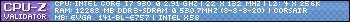Acrobat Pro DC will not install error 1316 account already exists
We cannot uninstall Acrobat Pro 11, it will not update to 11.0.07 - so we tried to install Acrobat Pro DC - let it uninstall the previous version and get error 1316 - we get the same error when we try to add/remove Pro 11.
I would like to create an account to premium support, but everyone can not contact support! We were going in circles.
Sackrc
Have you tried to use the Acrobat cleanup tool?
http://labs.Adobe.com/downloads/acrobatcleaner.html
Tags: Acrobat
Similar Questions
-
Acrobat Pro DC will not install
I bought Acrobat Pro DC and it will not install on my computer. Just, I get an error message that says: "the Acrobat installer encountered an unexpected failure. Please try again. If it continues to fail, contact Adobe technical support. »
1. uninstall other programs of acrobat and adobe reader.
2. restart your computer.
3. clean using the following tool:
Download Adobe Reader and Acrobat cleaning tool - Adobe Labs
4 restart your computer.
5. install Acrobat Pro Dc using the following link:
https://creative.Adobe.com/en/products/Acrobat
Should help
Please also check the system requirements for Acrobat Pro DC:
System requirements | Adobe Acrobat Pro DC, Adobe Acrobat Standard DC
-
Update since Adobe Acrobat XI Pro, Acrobat Pro DC will not install
I was updating from Adobe Acrobat Pro XI to Adobe Acrobat Pro Dc and it will not install nor use it or allow me to uninstall Adobe Acrobat Pro XI and even with creative cloud.
HELP HELP! I was talking from 10:30 to 14:30 today and still no luck. Microsoft contacted and they couldn't figure it out says to contact Adobe.
Hey Deac73,
Could if it you please let me know what happens when you try to install Acrobat DC on your machine.
You get the error message during the installation of an upgrade to the DC version >?
What version of operating system do you work? Re you logged as administrator?
If you are a Subscriber CC, then you can try to install Acrobat DC here:
Free Acrobat Pro DC | Download Adobe Acrobat Pro DC free trial
Please let me know if it helps.
Kind regards
Ana Maria
-
Acrobat Pro XI will not install on Windows 10
Installation problems of Acrobat Pro XI on Windows 10.
Installation works until end - said to patch files 0 seconds remaining. Then, says roll back. Is not an error message. Nothing is installed.
Adobe 7 has been installed, but uninstall it before installing XI
Tried: disabling of antivirus, Adobe clean running, using the different admin account. reset,
Still get the same result
clean by Download Adobe Reader and Acrobat tool - Adobe Labs
Click with the right button on the acrobat Installer > click Properties > compatibility mode > win 7 or win 8. try to install again.
-
Acrobat Pro 11 will not install in English
Moved to Acrobat Pro XI to a new Surface. I tried all suggestions online to change the language to English of what appears to be Swedish. None of the suggested solutions work. Any other suggestions? I disabled the previous installation. Download the installation package. Tried changing the installation in programs and features. Restarted. Nothing seems to work.
Hi thomass76569581 ,
Please try to run the cleanup tool "Download Adobe Reader and Acrobat tool - Adobe Labs" on your machine to remove all traces of Acrobat.
Then, restart your machine and install the latest version of the player from here:
Download the Pro or Standard of X, XI or Acrobat DC versions
During installation, select the language as "English".
Also, you can change the language of the Application when it is installed by using this step:-Acrobat > Edit > preferences > language > 'Application Language' to set the language of your choice.
Kind regards
Christian
-
my windows updates will not install error d 000737
my windows updates will not install error d 000737
Please visit: How to reset the Windows Update components? Carey Frisch
-
Acrobat Reader DC will not install. It goes about 85% and stops with a message that the file I am trying to achieve is on a network and not available. Totally frustrated that many files need this program to open.
I got this program for years. Update Windows 10 and after nothing more than headaches with he returned to Windows 7 and it is then Acrobat has stopped working.
There is no uninstall for Mac Reader program. You can directly delete the application from the Applications folder, which is just trash/Applications/Adobe Reader.app.
Then you can download Adobe reader from here: http://get.adobe.com/reader/enterprise/
Kind regards
Meenakshi
-
updates will not install error 1
updates will not install error 1
Error code 1: "unable to install". Creative Cloud Desktop: https://helpx.adobe.com/creative-cloud/kb/failed-install-creative-cloud-desktop.html
-
GFWL will not install, error comes from wllogin_64.msi
The other day, I bought several games on steam, but I can't play most of them because they require GFWL.
When I try to install GFWL (or any direct product that requires wllogin) it always gives me an error.
Also tried installing wllogin_64.msi manually, but that no longer works. Automatic updates is turned on but will not install the update from the GFWL v3.4.Here are the log files,
setupexe_log: http://www.mediafire.com/?511wbs8u5at3igw
wllogin_msi.log: http://www.mediafire.com/?ihzwocptd585dnvPS: I installed a new copy of windows 7 on a new partition and GFWL installed fine and I can play the games on this copy. Would like to have it work well on my main drive (SSD).
Guys,
Solution:
I faced the same problem when installing GTA IV. I have troubleshooted newspapers and found the culprit to be "wllogin_64.msi".
Seems that we should update the three files in this process;
http://download.GFWL.xboxlive.com/content/GFWL-public/redists/production/XLiveRedist.msi
http://download.GFWL.xboxlive.com/content/GFWL-public/redists/production/gfwlclient.msiand the third is the wllogin_64.msi
http://www.Microsoft.com/downloads/en/details.aspx?FamilyId=5E193CFE-F45A-4E29-B6B7-984E7802C639&displaylang=en
With the gfwlivesetup do not have installed get all these files, download and install manually.
Now, I could enter the game ;)
See you soon,.
Pradeep -
Updates will not install, error 66A
I try to install the update, but it will not install and I get an error 66 has code
http://support.Microsoft.com/kb/555375 >
It helps those answering questions if you provide:
what the version of windows (32-bit or 64-bit) and service pack level.
you use what browser (exact version).
what application anti-virus or security suite is installed and your current subscription?
What third-party firewall
What anti-malware software can be installed.
What updates you trying to install? (Number of KB)
See Diana / of Andre.Ziegler or respond to a post above about the error code:
http://social.answers.Microsoft.com/forums/en-us/vistawu/thread/52538332-710e-4C29-BD5B-d08db7555bb3 >
-
Security update will not install (error 643)
original title: security update installs
I am installing this update for Windows: a security update for Microsoft .NET Framework 1.1 SP1 on Windows XP, Windows Vista and Windows Server 2008 x 86 (KB2656353)
It will not install and I get this error: Error Code: 0 x 643
I ran "fix - it" and he said it corrects a problem, but it will not install. Any ideas?
When you try to install an update for .NET Framework 1.0, 1.1, 2.0, 3.0 or 3.5, you may receive Windows Update '0 x 643' error code or error code Windows install "1603".
http://support.Microsoft.com/kb/923100When installing updates using Windows update or Microsoft Update you may receive error 80070643 0 x or 0 x 643
http://support.Microsoft.com/kb/976982 -
iTunes will not install. error message: Windows error 126
Original title: iTunes won't install... I'm not the only one apparently...
Windows dear community,
iTunes will not install.I used to have it on my laptop Sony to 64-bit, but not more. Messages displayed are: @AVFoundationCF.dll is missing "or"cudt36.dll is missing"or"Error 7 (Windows error 126)"."iTunes cannot start"etc." I tried to uninstall or repair iTunes, but nothing works.I am reluctant to watch the registry etc. that I'm not qualified. No simple solution that works please? Thank you.GeoffHello
Thanks for posting in the Microsoft community!
I'm sorry to hear that you have the iTunes installation issue. If I understand correctly you get a Windows error 126 error code when you try to install the iTunes. Please correct me if I'm wrong.
The problem is specific to iTunes?
Run the fixit and try to install iTunes.
Solve problems with programs that cannot be installed or uninstalled
http://support.Microsoft.com/mats/program_install_and_uninstall
System File Checker
System File Checker will try to help you in fixing all corrupted files and folders from the computer.
Please click on the link below:
http://support.Microsoft.com/kb/929833
Error message when you start the service installer of Modules of Windows (TrustedInstaller): "system error 126: the specific module could not be found.
http://support.Microsoft.com/kb/959077#appliesTo
Note: Important This section, method, or task contains steps that tell you how to modify the registry. However, serious problems can occur if you modify the registry incorrectly. Therefore, make sure that you proceed with caution. For added protection, back up the registry before you edit it. Then you can restore the registry if a problem occurs. For more information about how to back up and restore the registry, click on the number below to view the article in the Microsoft Knowledge Base: 322756 (http://windows.microsoft.com/en-US/windows7/Back-up-the-registry) how to back up and restore the registry in Windows.
I suggest to remove every trace of iTunes and other apple and utilities to the computer software and try the re-installation.
Remove and reinstall iTunes, QuickTime, and other software components for Windows Vista or Windows 7
http://support.Apple.com/kb/HT1923
You can also check this link.
https://discussions.Apple.com/thread/2735255?start=0&TSTART=0
If the problem persists, then you can contact Apple support.
-
PreludeCC and first Pro CC will not update error: "log Transport 2"
PreludeCC and first Pro CC will not update. Update gets to 62% and then stops with the error code following "Log Transport 2"
System
OS 10.9
MacPro 3,1
All other applications are updated.
HI Steve & Perry,
Have you tried to reboot the machine and apply the updates again? If so, you still get the same error message? If Yes, could you please share a screenshot of the error you get?
See you soon,.
Michael Sharma
-
Adobe Acrobat 7.0 Pro printer will not install
Hi all
I have a new PC - Win 7 Pro x 64 - and install Adobe Acrobat 7.0 Pro. The printer refuses to install. Gives the error:
WARNING 20225. Adobe Acrobat 7.0 Setup was unable to create a new item: Adobe PDF Port and printer. The Adobe PDF printer may be unavailable. GetLastError: The operation completed successfully.
I tried the command detect and repair to the title of the help, and I get the same error.
Any help would be appreciated.
I think that will be your solution. The printer driver is not compatible with the latest systems, especially those of 64 - bit.
-
Acrobat Pro 11 will not be installed
I am running Windows 7 (64-bit) and own Adobe Acrobat 11 Pro and Acrobat 11 regular. I want to put Pro on my desktop
so I uninstalled regular and Pro will not load. I turned off Norton 360. He goes as far as the whole loading program but then rolls
return of the installation. Any help would be appreciated.
Run as Administrator http://forums.adobe.com/thread/969395 to assign FULL permissions can help... said yet, but sometimes it is necessary for all Adobe programs (this is same as using an administrator account)
-also, click RIGHT on the EXE and select a compatibility mode in the pop-up option
Maybe you are looking for
-
Black screen during the launch of Apple Diagnostics
Hi people, my end of 2013 Mac Pro 6.1 (OSX 10.10.5) takes unusually long to start (a few minutes) since a few days ago. Verbose mode must be terribly long to load the boot.efi So the first step for me is to run the Diagnostics by Apple to exclude any
-
Please help me to decipher the panic report, my iMac freezes and restarts once per day
Panic report *. Machine-check capabilities: 0x0000000000000c0a family: 6, model: 94 stepping: 3: 116 firmware signature: 0x506e3 Intel Core i5-6500 CPU @ 3.20 GHz 10 banks of error reports panic (appellant cpu 1 0xffffff80175cf0ba): "control of Machi
-
How to call a second instance of the same VI?
Hello I have a useful VI dealing with IO operations. To save some time, of what I would call the VI as a second instance do work at the same time. I created a sequence sub with the run option 'Use the new thread' and I called the Vi (a step of the se
-
Dear all, I came across a NIMath() GetPulseParameter (CNiVector & form of wave, PulseParameter & param). I know how to handle a CNiVector data type. My problem It is the structure of PulseParameter. It is the structure in the CNiMath class. Pleas
-
Remote access VPN pix version 8.0 (3)
Hi all First of all, I would like to thank to all members of the forum who got help in several messages on the configuration of the pix 515. I am now configuring remote VPN access with radius authentication to my network, but I can't connect. I use t