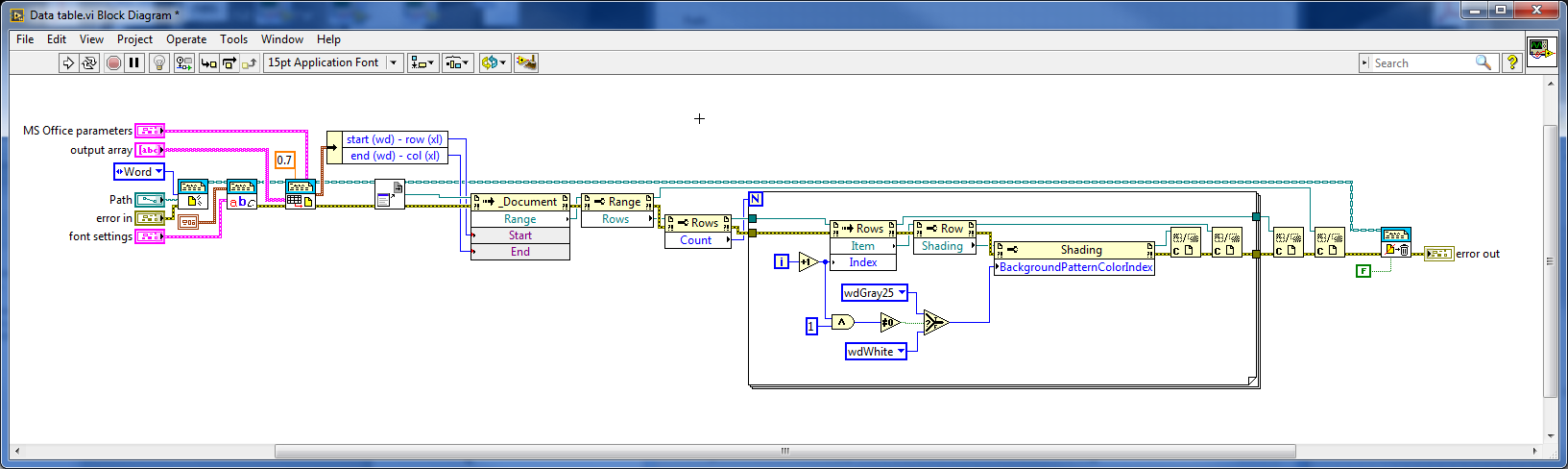Add background color to specific sections of a waveform graph
I'm looking for a way to select a specific background color on a graph in waveform programmatically to axis y specific stretches. For example, between the y-axis value from 1 to 3, I would like to than the yellow wave table background color. Any suggestions on how to do this programmatically by using the nodes property?
Hello
with graphics, you can use the sliders or background images. There are even examples coming with LabVIEW showing how to display the draw boundary lines...
Tags: NI Software
Similar Questions
-
change the background color of specific table cell
Hello
I'm trying to highlight the cell when the max value occurs in the attached VI.
In addition, as it is a secondary function, possible to change the background color of this specific cell?
Thank you
hiNi
This?
-
Hello
I was wondering it is possible to add a text background color in muse (for links) in native mode or should I do this using CSS?
Was a search but cannot find an answer.
Thank you
Under "Site Properties", "Contents" tab is where you can control the default link colors...
-
Add background color to an input field
Hello
I am trying to enter the CSS, HTML to brighten up my forms etc and I'm on apex.oracle
I want to change the background color of a group of controls in a form.
Just to see how it works, I added the intro of the class in the CSS of a page inline.
. Intro
{
background-color: yellow;
}
Then in a field, I entered "intro" (without the quotes) in the
CSS Form HTML element classes.
I use Firebug for the field get
. Intro
{
background-color: yellow;
{ } as HTML internal.
and
< input id = "P400_MY_FIELD" name = "p_t13" class = "number_field intro" value = "0" size = "3" maxlength = "3" style = "" text-align: right "type ="text">"
as the external HTML.
And yet the field does not change color, so what I am doing wrong?
Thank you
Leckraj
You create a CSS rule that will have a value of specificity superior to that provided by the default APEX css. A good explanation of the specificity of CSS is Details on CSS specificity. CSS-Tricks
In your example, I changed the CSS inline to
. Intro
TO
table.FormLayout td input.text_field.intro
In your original post, you will need to change to
table.FormLayout td input.number_field.intro
-
Add background color to the path of the text?
Hello
I have a circular path on which I am typing the text. I have 2 questions:
(1) how can I "extend" the area of the circle for me to type on various points of the trajectory? I adjusted the "markers" with the direct Selection tool, but when I press tab or space, the original text moves
(2) is it possible to color the background of the text, in such a way?
I have attatched a screenshot, if you need more, please let me know. As you can see, at the top of the trajectory is a blue line where the text begins, however I want to type in 3 places.

Thank you
This is at least a way
http://www.wadezimmerman.com/videos/TextAnywhereOnEllipse.mov
-
Add background color to the dynamic text boxes
Is this possible? Basically, I want to make the bottom of the dynamic text box have a color. How can I do this using AS3?
If your textfield reference name tf, use:
TF. Background = true;
tf.backgroundColor = 0xrrggbb;
-
LaserJet MFP M277 PLC6: Cannot change the color settings, specifically in the category of graphs
I need help on how to change the color for printer settings. I am unable to print graphics on forms, they come out as a solid black box. When I go into the color options I'm completely unable to change, there is no options to change anything: it only shows as neutral gray and black graphics.
The printer has been the subject of assessment, and there are no exceptions to this topic. Please help.
Your question is usually a driver problem. Try to use pcl5 or postscript driver to see if one of them makes a difference.
-
I tried to get the background color to insert a file in a php file to display correctly. Have you tried change margins and padding in CSS div tags and have not been able to get the background color to complete section see http://mdy.lib.in.us/index.php and look in the news section of the library and the announcement. The background color does not reach the top or the bottom of this section. The file of the insert is; http://MDY.lib.in.us/Weekly_News/News2010-02-02.html
Thank you
Hello
You have not set a color for the
#squarebox1
but for the
.squarebox1_colorbody
Try to set the background color for the
#squarebox1
PZ
-
Can I add a background color to fill & sign?
Is it possible to add a background color of an infill and sign?
Not at the moment - you want to have a piece of text that you add when filling by & sign have a background color behind the text of the border size of the blue that you see when add you it?
Thank you
Josh
-
How to add a background color transition to this menu
Hi all -
Struggling to add transition: background color ease 0.5 s; for this menu
http://www.ossiningdesignguild.com/RWDnav.html
CSS is here:
http://www.ossiningdesignguild.com/rwdnav.CSS
I tried to add to ul li a without success and I would appreciate a helping hand.
Thanks as always...
Remove the bottom of the NAV UL. This State is not changing as you do not have: hover class
You want to trigger a change on: hover ul li then add funds to that:
NAV ul li a {}
other styles
Background: #222;
-webkit-transition: context facilitated in 0.5 s.
-moz-transition: context facilitated in 0.5 s.
-ms-transition: context facilitated in 0.5 s.
-o - transition: context facilitated in 0.5 s.
transition: context facilitated in 0.5 s.
}
NAV ul li a: hover {}
Background: red;
}
You used gradients and if you try to animate you will get them a flash, you may need to use
-webkit-backface-visibility: hidden; to fix this.http://css-tricks.com/almanac/properties/b/backface-visibility/CSS3 - Webkit facilitate transitions gradients - Stack Overflow
-
Section header text background color
Hi have a catalog that has an ongoing enforcement section header that will be placed on a black chart the width of the page header. I wish I had a box of white displays the length of the header section of text, but not the length of the text box set to the master pages for the header. I want to do this in a batch rather than manual mode by placing the graph around the header on each page text. It won't work to place a white under the text box as it is part of the background being already a master page item, or have I missed something. Basically can I have a background color that dynamically adjusts to the length of a text string?
Thank you
Dave
If this text has a character style (or if it does not give him a) the style of characters include an underscore, then do this really thick underscore and give a vertical offset. The same technique is commonly used to highlight. There are some other options that you can play with the underline options too.
-
Stop to add the background color to div
On this site http://mabelspralines.com/about.html I want to fix the bg of the container for white on each page and leave the yellow bg outside. (You can see where the bg Graph stops at halfway to the bottom of the page)
I am helping to review some things for this lady, but I do so much and I'm out of practice with CSS. How to find what item to change? The original designer has an extra bunch of CSS and it seems neither respond to the edition/background-background color
http://mabelspralines.com/styles/global.CSS
TIA!
Set the background color of the #container in white as shown below (I put in the comment / * / current background color and introduce the new rule css after that.)
.twoColFixLtHdr #container {}
Width: 800px;
border: 1px solid #CAACF2;
margin: 0 auto; / * margins (in conjunction with a width) auto Center the page * /.
border: 1px solid #CAACF2;
text-align: left; / * This setting overrides the text-align: center on the body element. */
/ * background-color: #FAF1C6; * /
background-color: #fff;
background-repeat: repeat;
}
Is that what you want?
-
How to add a background color to a line of text?
Hello, Adobe Forums.
I have a small question:
Would it be possible to create a style where it has a background color that crosses the screen? (see attachment)At work, I was given some materials where this color was made. It was done in MS Word, but it was attached directly to the text. I want to do because I am creating a number of models, and the way I do now is not very convenient (contained in the text box and a text box to second, colorful, is placed under the it). It would be possible to do what I'm doing? Research lead me to highlight the text through the use of underscore + changes in weight and offset, but I need the coloring to go the length of the page.
Thanks for your suggestions.
Use a net of paragraph. Set the thickness and offset appropriately.
Note that will work well with a paragraph on a single line.
Bob
-
Change the background color of the slide show full-screen when the option fit content proportionally
I signed up for a demo of Muse and I must say that I am very impressed. After using Dreamweaver in the past in school, often get bogged down in the code, Muse is a designers dream. I even told a few friends about it, calling for «InDesign for web designers» The features and tutorials on Adobes site, are fab but I need now to a little help.
I want several images to fit the entire screen on a specific section of my Muse site, just below the navigation bar. I noticed the best way to do this is to create a slideshow full screen. With this option I can add one or more images fade in and out - communicate various messages and points of sale. By default, as the widget options are defined in the charging framework, which extends from my image to completely fill the browser. Unfortunately with this selected the image loses some quality and seems to zoom in, getting cropped in the process. When you change the settings to adjust the content proportionally everything looks great. The chart is smack bang under my sailing as I desire however there is also a horrible gray area each side because the graph is now its original size. Grey on each side seems to be the background color of the slideshow, but I can't find a way to change this - from grey to black. Please check the link for more information: https://dl.dropboxusercontent.com/u/50403221/Screen%20Shot%202014-08-14%20at%2018.00.34.pn g
If any colleague Musers know of a way around this? Or maybe it's an enhancement request?
Thanks, Chris
Hi Chris,
You can select the slideshow widget that you added and check the fill color in the control panel.
Please refer to the following screenshot:
Kind regards
Akshay
-
Word, lines background color table
Hello
I need help working table, the background color of line.
I have a different table from the doc. but this specific table will be the place where the bookmark (test2). And this table should have all the lines of even number of color gray or any other color, just like all the other table that you see in the attached doc.
Any help?
agyna wrote:
I want to just change the shading on this specific table and a table right after the table is inserted into the report, wherever this table will, which means that wherever I put my bookmark to insert the table.
Because we cannot get the array index, you will not be able to use Word and Shading.vi table borders
Another way to grab a handful of table must use its range. For this we will use the range (wd) - start (xl) out of the Table to add to Report.vi, ungroup this output to get the value of start (wd) and end (wd). You will now work with Word activeX properties and methods.
Here is a picture that show you how to proceed. Now, what you need to do is to become familiar with the Word activeX objects, the GTA (Report Generation Toolkit) is useful for the basic operation but want you want to do, is beyond his reach.
I strongly recommend you have a look at the methods and properties that I used in the next screen shot and use this link to watch carefully their definition and their use.
Ben64
Maybe you are looking for
-
Why some images are displayed as small rectangles with numbers?
When I visit some sites, some of the images make under small rectangles with letters and numbers on the inside. This issue seems to be with Firefox (see motogp.com_FireFox.jpg, attached), rather than the site because the site displays properly when I
-
I think the subject line says it all. I think it is ridiculous to have to create an account just to ask a simple question.
-
Greetings,If you use Firefox 28 on a 64 bit system (windows 7) when opening a new tab, the screen is blank. When you use the same version on a 32-bit system (windows xp) which opens a new tab of the screen displays 9 boxes/windows of previously visit
-
How to export history and bookmarks from firefox to another browser?
I want to export firefox bookmarks and history to the default browser on android. Is this possible?
-
Smart playlists do not upgrade on iPod after updating to iTunes 12.4
I noticed that smart playlists on my iPod Classic not not update on the iPod while playing. This always worked perfectly before. Smart playlists on an iPod Classic which has not synchronized with iTunes 12.4 again (last sync was with 12.3) work. Afte