All my contacts and calendar events have disappeared
All my contacts and calendar events have disappeared on the night of Sunday 10/04/2016 to Monday 11/04/2016.
I have an iphone 4.
I tried the following:
-Settings
-Mail, Contacts, calendars
-Event calendars/Sync/All
It changed nothing.
Thank you in advance for your support, this situation is for me very problematic (you can well appreciate)--both in private and my professional field...
Emdii
OK, all of a sudden all my contacts and calendar events are now back...
This case can be closed.
Tags: iPhone
Similar Questions
-
I did a system restore to run today. He had updated 8 minutes before all this happened, but I couldn't say what update caused this. It's important, so I guess that vista. All of my Web site and software adobe software for forms and emails, files, photos, everything disappeared as if today, I bought the computer Office exccept was there, but empty. I have even been asked to set up an e-mail account. I don't know how it happened with an update and cannot lose another day to such a waste of time. I work and am finishing my doctorate so the stability of my work being it is quite serious. How this happened and how can I keep it doesn't happen. I backup to carbonite.com and have now checked, contacts, emails by the intermediary of today and all the files, but it's scarYYYYY! I was never warned or the ability to restart or given in error messages.
Hi Kelly Barr.
Welcome to Microsoft answers forums!
Are you referring to (files, emails, contacts and other programs) shortcuts on the desktop?
When updates are installed on the computer it says system files, this process of service not Microsoft that are running in the background can conflict with updates and tour damage the system settings.
This problem can also occur if system files are corrupt.
Try the following in order to recover the desktop icons.
Even though the desktop icons disappear, the programs are still installed on computer you can launch them.
Method 1:
Ø, right click on the desktop
O select view
Ø, click show the desktop icons
Method 2: Click the Start button > select programs > verify if all the programs installed on the computer display > try to start or right click on the program and Select create a shortcut
Check the updates that triggered this question go by the date.
1. Click for Start > Control Panel > Classic view > Windows Update.
2. along the top, click view update history.
Before you install updates, follow the precautionary steps listed below.
Step 1: Disable the security software on the taskbar
Note: Activate security software once theupdates are installed.
Step 2: Disconnect external devices like printer and scanner, except the mouse, keyboard, and internet connection.
Step 3: The clean boot computer:- Perform a clean boot (check step 1 in the link)
http://support.Microsoft.com/kb/929135 ---> how to solve a problem by performing a clean boot in Windows Vista or in Windows 7
Important: n ' forget not to put the computer to a normal startup after you install updates. Follow step 7 in the link.
Try to install updates via windows update or you can also download and install the updates manually by accessing the Microsoft Web site.
Data backup on the computer
You can use backup and Restore Center integrated in the operating system to back up data.
http://Windows.Microsoft.com/en-us/Windows-Vista/back-up-and-restore-frequently-asked-questionsThanks and greetings
Ajay K
Microsoft Answers Support EngineerVisit our Microsoft answers feedback Forum and let us know what you think.
-
How do I synchronize iCloud to gmail for contacts and calendars
I set up a gmail on apple Mail account several years ago and works exclusively on my MacBook Pro using iOS ver El Capitan 10.11.2 for emailing, calendar etc. entries... Now I want one also double my Contacts and calendar on my gmail account. I recently went to my gmail account only to find that all the contacts and calendars on Macbook are not appearing in gmail. In the calendar of MacBook I have Setup several different schedules and different groups for my contacts that must be in the gmail account. I have everything in my iCloud account. Now I need to synchronize calendar and Contacts in iCloud to the gmail account BUT I DON'T want the old contacts in my current gmail account to be transferred to iCloud. Simple I want info by iCloud the Gmail account. Can anyone offer any suggestions of how I can achieve this? Thanks for your help.
For your contacts, see if that would work - https://www.fullcontact.com/blog/fullcontact-icloud-google-sync/ GOLD http://apple.stackexchange.com/questions/75360/how-to-sync-icloud-contacts-with-google
For the calendar, see if it works - http://computers.tutsplus.com/tutorials/techniques-to-share-apple-and-google-cal endars - cms-20057
-
I just downloaded Windows 10. My Contacts and calendars from my iPhone and iPad will be synchronized with Outlook (2013). I made settings were right to iCloud, but when I click on iCloud contacts or calendar, I get an error message that says: "cannot open all the files. The information store cannot be opened. No idea what it means.
Has anyone seen this message? What "information store" is this referring?
Try connecting to iCloud and then reconnect.
TT2
-
I have just Setup iPhone 3GS from my wife. I.O.S. 6.1.6. Through iTunes, I loaded music, Photos, Contacts, and calendar. There is no 'Photos' icon on the screen. The photos are loaded because appear it as choices in the selection of wallpaper. I would be grateful for any help with this. Thank you.
Jimbo1307 wrote:
I have just Setup iPhone 3GS from my wife. I.O.S. 6.1.6. Through iTunes, I loaded music, Photos, Contacts, and calendar. There is no 'Photos' icon on the screen. The photos are loaded because appear it as choices in the selection of wallpaper. I would be grateful for any help with this. Thank you.
Double check the app folder or home screen.
Cannot delete the built-in app, so go to settings - general - reset - Reset available to the home screen.
-
I don't have the basic games that windows comes with and also miss me the contacts and calendar. Please help someone. I had windows 7 through my school, which is outside the MSDN program.
Programs like Contacts and calendar are available in Windows Live Mail through Windows Live Essentials (http://download.live.com)
In regards to the games, I assume that you are running Windows 7 Professional.
Click Start, type: features on or off Windows activate
Develop games
Select the games you want. Andre Da Costa http://adacosta.spaces.live.com http://www.activewin.com -
After the upgrade of Camera Raw 9.1 all cases and objectives profiles have disappeared. How to make a comeback? My camera and lens where in there before and worked fine.
You can see a screenshot of the area of optical Correction to ACR, the list of the brand expanded?
The ACR and DNG Converter store their profiles in the same folder. If you have recently uninstalled the DNG Converter, maybe he deleted all of the profiles? You could put them back by reinstalling the DNG Converter 9.1, which is available on the Adobe updates page:
-
Hello
I have a classic BlackBerry. I try to sync my contacts and Calendar Details on 3 devices, my BB, Surface PRO and my laptop using the Link BlackBerry software. I use Microsoft Outlook on my laptop and the Surface where I synchronize from. When I connect my BB to my laptop, can I synchronize all the contacts created on my BB for the laptop and the contacts created on the laptop for my BB, even with the calendar, calendar events created on the BB will be synchronized on the laptop and vice versa. When I connect my BB to my Surface, I can do the same thing there, sync contacts & calendar events created on the SURFACE Pro for the BB and vice versa.
What I'm looking for, it's that all contacts & calendar events created on my Pro SURFACE which have been synchronized on my BB must also be synchronized on my laptop when I connect my BB to my laptop and vice versa, as any event or the contacts created on my laptop that have been synchronized on my BB must then be synchronized on the Surface PRO Microsoft Outlook. So I try to reach that 3 of all devices must have the same calendar and contacts whenever I connect my BB device (Surface & laptop) to synchronize with the BB link.
I would appreciate a response from anyone.
Thank you
Hello and welcome to the community!
Rather than captive link, I recommend you go to OTA sync... see:
Using this method, I have my email, calendar and contacts sync all 3 SmartPhones BB, 1 BB PlayBook, 1 Windows/Outlook2013 system, and a MAC (although, by introducing the MAC and it's limits, I had to implement a hybrid solution... email from HotMail, but the calendar/contacts via Google). I don't know any way to do what you want to link (and it would be more instant OTA anyway and let it do everything remotely rather than purely local).
Good luck!
-
How can I only restore contacts and calendar but not the system after factory reset settings?
Hello
I have an iPhone 5. I forgot the password of restrictions long ago and no backups prior to that date. I want to do a factory reset. How can I do this while keeping a copy of my contacts, notebooks, lists and schedules, so I can re - sync after the reset? I don't want to re - sync system settings that my backup plays up and want to do a clean install of the main parameters.
All advice appreciated.
Chris
You need to store your contacts and calendars on your computer or Cloud Computing service.
AR you not do?
-
BlackBerry 10 Z10 does not synchronize contacts and calendar - Google Apps and Gmail
Dear Sirs,
I am train back to use blackberry as my mobile platform by default and so I chose Z10.
The point is that I am facing problems to sync my contacts and calendar with my Gmail and Google Apps accounts. I already tried to add accounts in several ways (by default, Gmail, Microsoft Exchange Active Sync), but without success. Just email is syncing with the failure of Gmail.
System was updated to 10.2.1
I am a blackberry lover and was trying to leave the Android platform. Please could someone help me?
Thank you and best regards!
Your result from step 1 is exactly as planned... the built-in Wizard GMail via IMAP, which is used for email only. To add the calendar or contacts to an IMAP configuration, you must separately configure CalDav or Mac OS x Server.
Your result, however, in step 2 should not... it is indeed the exact method to integrate a Google Apps account with BB10 device, as long as you continued this process and fill in all the mandatory fields (server name, port, account information, etc.). Carefully note please that unless you are a subscriber to pay Google Apps, this method will not work for you unless you have previously configured it on the exact device on that you are trying to configure. Google has stopped support for free consumer EAS accounts some time previously and only allows such accounts for free on devices that have been previously configured before when they stopped this support. For any new device, only real paying subscribers of Google Apps can use EAS with Google... all others are limited (by Google) to IMAP/Mac OS x Server/CalDav.
Good luck!
-
Hi all
I was wondering if anniversary field contacts should be automatically added to the calendar? I sorta expected be... on my laptop (NOT a product of webOS unfortunately) this is done automatically.
Is this not implemented (yet), or y at - it a bug?
Here's how I got my date of birth set up. I have them in MS Outlook 2007 connected via Outlook connector (free from Microsoft) to my MS Hotmail account, and this is related to my Touchpad via MS Exchange to Hotmail / Live accounts. If the dates of birth that I have in my Outlook will automatically appear in my calendar. This in its turn syncs calendar Touchpad so I birth dates appear on the calendar of Touchpad.
There are also other ways to do it like Google Calendar. What is Facebook calendar is I had some incorrect info on this, your friends birth dates are not automatically added to the Facebook calendar, so they would not appear on Facebook for device calendar without add them manually.
The Touchpad device (any webOS device) does not contact birth dates in the calendar, online application that you are using it, then this info allows you to synchronize the timing of the device. If the unit has done this you would receive duplicates of all accounts. All contacts and calendars in webOS are displayed in a common view (overlay) but are stored separated
-
Can two iPhone 6 more users share the contacts and calendar?
My husband and I have an iPhone 6 more. We use an Apple ID so we iCloud contacts and calendar... problem is our 'My info' guard pass from one to the other. How can I solve this problem and continue to calendar and contacts to iCloud? Thank you.
With the "family share" you can share your calendars. Contacts remain independent.
-
In the notification area, volume, network and power icons have disappeared.
In the notification area, volume, network and power icons have disappeared. When I go into properties, in the area of system icons the same selections are grey, when I click on them that no check mark. How to make the grey selections to become black (active), so when I click on them the check marks appear?
[Moved from comments]
Johnny D.81 responded on November 2, 2012
Try these steps and check if that helps:
** Turn it back on. Sometimes a reboot will solve this problem.* *.
1. close all programs and stop the laptop.
2. remove all power supplies (battery and power cord)
3. empty the remaining power by pressing the power on button for 30 seconds (even if you have no power).
4. put the battery back and start the computer
5. once fully loaded, right-click on the system tray and select Properties.
6. This will bring to the top of the "Taskbar and Start Menu Properties" dialog box. The "Notification area" tab.
7. at the bottom of the tab, is the area 'icons systems. " There is a checkbox for "Power". "check" the box and click on apply or OK.
Also update your graphics card drivers.
It works! Tanks a lot Johnny D.81!
-
Want to export all my contacts and emails (in and out) to Windows Mail on Vista Ms.
Original title: Windows Mail Export
Hello
I want to export all my contacts and emails (in and out) to Windows Mail on Vista Ms.
Can someone explain the process please.
Thank you in anticipation
Robin.
To configure Windows Mail to your Gmail address:
- Enable POP in your email account. Don't forget to click save changes when you're done.
- Open Windows Mail.
- Click the Tools menu and select accounts...
- Click on Add...
- Select e-mail account, and then click Next.
- Type your name as you want it to appear in the ' from:' field of outgoing messages, and then click Next.
- Enter your full Gmail address (* address email is removed from the privacy *). Google Apps users, enter your full address in the format * address email is removed from the privacy *. »
- Fill in all necessary fields to include the following information:
Incoming mail server type: POP3
Incoming mail (POP3 or IMAP) server: pop.gmail.com. Google Apps users, enter the name of the server provided, do not add your domain name to these steps.
Outgoing mail server (SMTP) name: smtp.gmail.com
Outgoing server requires authentication: activated
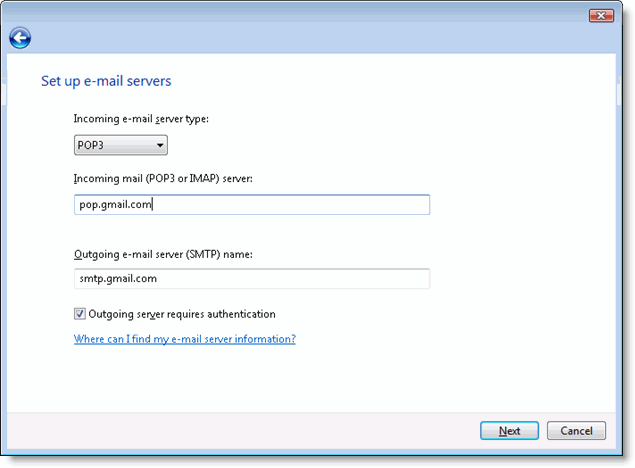
- Click Nextand enter your full Gmail address (including * address email is removed from the privacy *') and your Gmail password. Google Apps users, enter your full address in the format * address email is removed from the privacy *. »
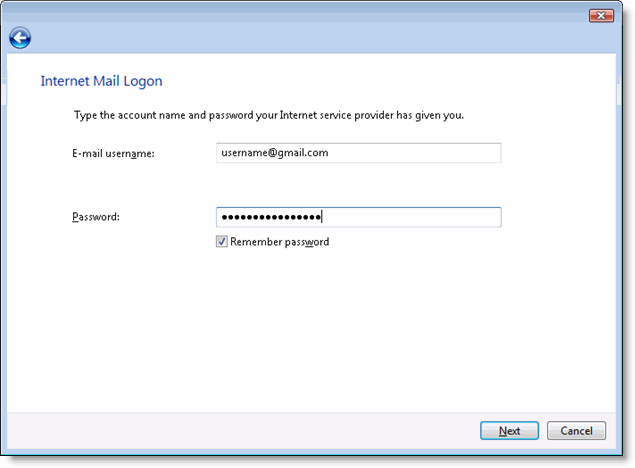
- Click Next, then check the box next to do not download my e-mail at this time. Click Finish.
- On the Internet accounts screen, make sure that your e-mail pop.gmail.com account is selected, and click the Properties button.
- On the Advanced tab, enter 465 in the in the box look of outgoing (SMTP) mailand check this server requires an encrypted connection (SSL).
- Check this server requires an encrypted connection (SSL) under mail incoming (POP3). The Incoming mail (POP3) box should be updated automatically to 995.
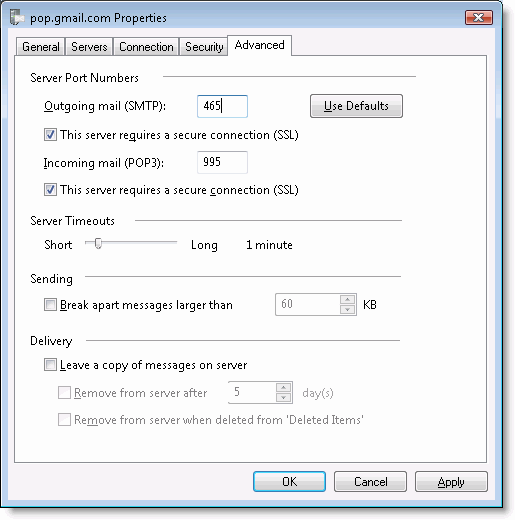
- Click on OK. You're done! Close the Internet accounts window, click send/receive to start checking your Gmail messages.
If you have problems using POP with Windows Mail, please see the common errors or troubleshooting tab.
-
My office and the icons have disappeared. How can I restore them I use windows vista
My office and the icons have disappeared from windows vista and I'm havng restoring their
HelloYour computer is probably infected by malicious software. Some malware will hide all the icons and shortcuts on your computer. To make your icons visible again, download Unhide.Once downloaded, double-click display and let it run. It removes the attribute hidden on all files and try to restore the icons on the Start Menu to their location.Then try following steps 1 and 2 in this virus/malware removal guide: http://www.selectrealsecurity.com/malware-removal-guideIt contains instructions which will remove the malware more. If you have any questions, just ask me. I hope this helps you.Brian
Maybe you are looking for
-
iTunes not to display all the photos in the grid view
Latest version of iTunes, just download 12.4.0.119. A gap and more 1 600 of my albums appear any more in the grid view. They are still there on the HARD disk, and they appear in the artist's view. Everyone has noticed this bug. Perhaps no Apple so
-
Account has been hacked and all (except $1) of my money.
Apple employee checked with iTunes for a refund of all kinds and said they couldn't do anything for me, employee herself has said that she will personally e-mail me it is easier, rather than having to go through the steps of support again and will tr
-
Windows XP blue screen - Stop 0x7E
I'll have this problem blue screen for a few days and have not been able to solve. Please help if you know how to solve this problem. STOP: 0x0000007E (0xC0000005, 0xBA4B915E, 0xBA50B86C, 0xBA50B568) kdcom.dll - address BA4B915E base at BA4B8000, Dat
-
How to fix error 1316, is - a I'm trying to uninstall the toolbar to download Youtube
I use Windows XP and I stupidly downloaded Youtibe downloader toolbar and now I can't get rid of it, I get a msi error message stop to remove. (Error 1316) There, can someone help me
-
I had to close my PC, one of those FBI warnings - and I got safe as home page search when I restarted. I had always had MSN. I tried to change, but can't because it tells me I should be an administrator. I am the only user and do not know how it happ
