All my contacts for email disappeared except two. Where did they go?
My subject line is explicit. My contacts in Windows Live Mail disappeared except two. Is it possible to find?
BB
IF you use your browser to get your e-mail you use Outlook.com. If you use windows live mail (a mail client) you can still use outlook.com
2. follow this link http://profile.live.com/contacts?bfv=um.
3. click on the word "PC site" in the bottom of the page
Tags: Windows
Similar Questions
-
This IP address has hacked my email address and send spam to all my contacts today 65.55.75.151 I did a trace and it says host domain in Microsoft. Can someone explain what this is?
Hello
The question you have posted is related to Windows Live and will be well suited in the Windows Live Forum. Click on the link below.
Windows Live Solution Center
-
Want to export all my contacts and emails (in and out) to Windows Mail on Vista Ms.
Original title: Windows Mail Export
Hello
I want to export all my contacts and emails (in and out) to Windows Mail on Vista Ms.
Can someone explain the process please.
Thank you in anticipation
Robin.
To configure Windows Mail to your Gmail address:
- Enable POP in your email account. Don't forget to click save changes when you're done.
- Open Windows Mail.
- Click the Tools menu and select accounts...
- Click on Add...
- Select e-mail account, and then click Next.
- Type your name as you want it to appear in the ' from:' field of outgoing messages, and then click Next.
- Enter your full Gmail address (* address email is removed from the privacy *). Google Apps users, enter your full address in the format * address email is removed from the privacy *. »
- Fill in all necessary fields to include the following information:
Incoming mail server type: POP3
Incoming mail (POP3 or IMAP) server: pop.gmail.com. Google Apps users, enter the name of the server provided, do not add your domain name to these steps.
Outgoing mail server (SMTP) name: smtp.gmail.com
Outgoing server requires authentication: activated
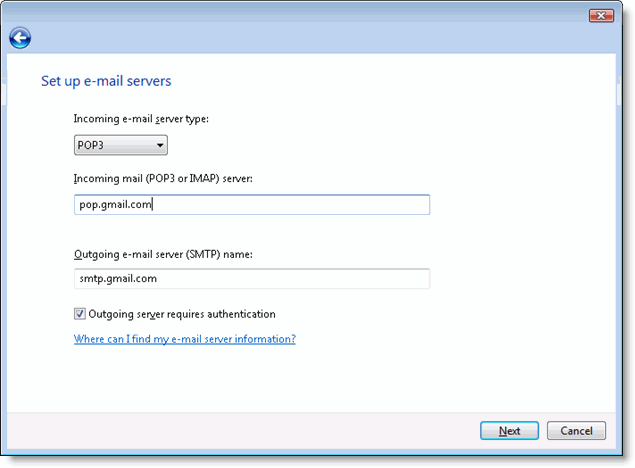
- Click Nextand enter your full Gmail address (including * address email is removed from the privacy *') and your Gmail password. Google Apps users, enter your full address in the format * address email is removed from the privacy *. »
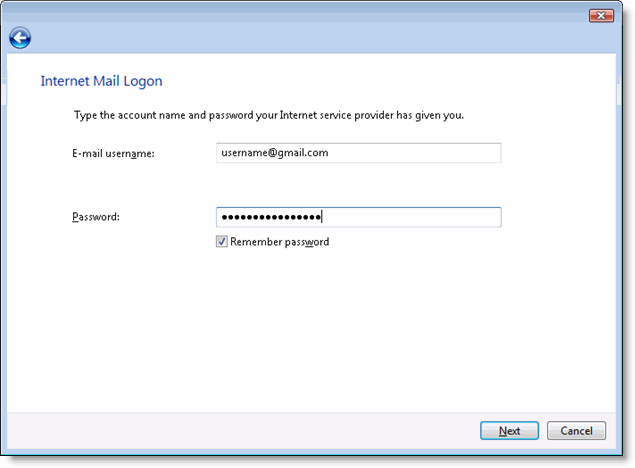
- Click Next, then check the box next to do not download my e-mail at this time. Click Finish.
- On the Internet accounts screen, make sure that your e-mail pop.gmail.com account is selected, and click the Properties button.
- On the Advanced tab, enter 465 in the in the box look of outgoing (SMTP) mailand check this server requires an encrypted connection (SSL).
- Check this server requires an encrypted connection (SSL) under mail incoming (POP3). The Incoming mail (POP3) box should be updated automatically to 995.
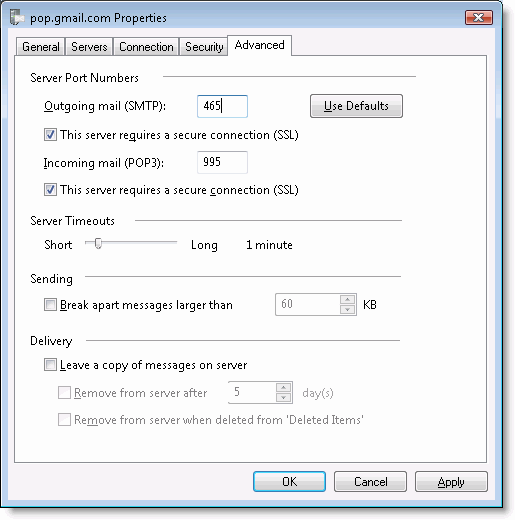
- Click on OK. You're done! Close the Internet accounts window, click send/receive to start checking your Gmail messages.
If you have problems using POP with Windows Mail, please see the common errors or troubleshooting tab.
-
When I deleted and then recreated the same account that all emails are now gone. Where did they go?
I had problems with getting mail from my verizon email account. All of a sudden stopped working when checking mail. The transmission was fine. No server settings have been changed. Then as a final trial before the nightmare to finally give them, I removed the account and then set up again. I now get the emails, but all the 'old' disappeared. Where did they go?
I read all the messages on the verizon smtp ssl problems but this (lack of e-mails that have been alreadiny in thunderbird) seems to be a matter of TB.
Any help would be much appreciated.
Jack
I don't think so.
If you think it's a problem to check with your email provider. -
Lost all my contacts yesterday of a forced update Windows Live Mail? What can I do? Have a gmail account
Can you describe what happened? Where do you usually go to reach your contacts/address book? Do you go to a Web of CompuServe site any?
-
I just installed Windows 7 and I can't find the pictures I had in Windows Photo Gallery. Where are they? Is there a way I can still use the Windows Photo Gallery?
Thanks for answer and sorry for not noticing that you have had so far. Actually, I solved my problem by editing the registry and by associating file types .jpg and .jpeg image. I think that the Viewer Windows Live Photo or other software that I installed messed up file associations and caused Media Center does not recognize files .jpg and .jpeg as an addition to the type library.
I changed the settings in the registry as follows:
1. under HKEY_CLASSES_ROOT, navigate to the key named .jpeg
2 change the (default) string value so that the data field is "jpegfile" (without the "")
3. Add a new string value named: 'Content Type' and together the data field "image/JPEG" (once again without the "")
4. Add a new string value named: "Type perceived" and together the data in the field in 'image '.Do the same steps above for the key under HHKEY_CLASSES_ROOT .jpg
I don't remember if I needed to restart the computer or not for the changes to take effect. I solved this by trial and error because I remembered having to add the same entry in the Media Center in Vista type to get files .mp4 playing in the video library.
-
I have recived an email from my car and also it was sent to all my contacts, the email contains a link that connects to a malware (kaspersky has blocked).
My cmputer is clean I am sure of that, anway was swiched off for about 3 days and when I opened today I found the email with the date today.
so... I want to point out that for microsoft, how?
By the way
I changed the password, date of birth. so I think im sure now
It is the source, if the masseg (my personla infromation is on *):
x store-info: Ru8Mzrcu9Bi87krfImffoGU6zyI7zQxEIZ34iD + yda37Ge6wUlt68K02SV0fCKoZPdZfRLIqHulCX3UOQ + XOQY5C2HXd3GI1xeTVRYx5XMeYM034xD/0lnnrzLCt/CMJ
Authentication-results: hotmail.com. Sender ID = pass (the sender's IP is 65.55.90.175) * address email is removed from the privacy *; DKIM = neutral header.d = live.com; x hmca = pass
X-Message-Status: n: 0:n
X-SID-PRA: *.<*** email="" address="" is="" removed="" for="" privacy="" ***="">
X-SID-result: Pass
X-AUTH-result: PASS
X-Message-delivery: Vj0xLjE7dXM9MDtsPTE7YT0xO0Q9MDtHRD0wO1NDTD0w
X-Message-Info: AuEzbeVr9u4a74q + 0nBL7Xdbhgg9P1OyDZgmQ3a1NsXN + QG5aYUOLWeV + NRPs/26oHp6Z58itqL1aNIBc3mEqB47pFLmFlgNLQhANN3V4vIGwzdvsaxEE0BqyKtejKNAPhlYw94O8uM =
Received: from snt0-omc3 - s36.snt0.hotmail.com ([65.55.90.175]) by SNT0-MC3-F2. Snt0.hotmail.com with SMTPSVC (6.0.3790.4900) of Microsoft;
Wednesday, November 16, 2011 07:09:32-0800
Received: From SNT127-W55 ([65.55.90.137]), of snt0-omc3 - s36.snt0.hotmail.com with Microsoft SMTPSVC (6.0.3790.4675);
Wednesday, November 16, 2011 07:09:33-0800
Message-ID:<*** email="" address="" is="" removed="" for="" privacy="" ***="">
Return-Path: * address email is removed from the privacy *
Content-Type: multipart/alternative;
Boundary = "_52f3fc58-ee96-4bfb - b 95-5 - 30bb68c82206_.
X-Originating-IP: [60.53.236.200]
From: *.<*** email="" address="" is="" removed="" for="" privacy="" ***="">
To: <*** email="" address="" is="" removed="" for="" privacy="" ***="">, <*** email="" address="" is="" removed="" for="" privacy="" ***="">, <*** email="" address="" is="" removed="" for="" privacy="" ***="">,
<*** email="" address="" is="" removed="" for="" privacy="" ***="">,<*** email="" address="" is="" removed="" for="" privacy="" ***="">
Object:
Date: Wednesday 16 November 2011 18:09:32 + 0300
Importance: Normal
MIME-Version: 1.0
X - OriginalArrivalTime: 16 November 2011 15:09:33.0284 (UTC) FILETIME = [BF314A40:01CCA471]
-_52f3fc58-ee96-4bfb - b 95-5 - 30bb68c82206_
Content-Type: text/plain; charset = "windows-1256.
Content-Transfer-Encoding: 8 bit
http://s*mm*RF*eld*a*o*.com/modules/mod_wdbanners/blog.php?html143
-_52f3fc58-ee96-4bfb - b 95-5 - 30bb68c82206_
Content-Type: text/html; charset = "windows-1256.
Content-Transfer-Encoding: 8 bit
http://**mm***e***DS**o**.com/modules/mod_wdbanners/blog.php?html143
-_52f3fc58-ee96-4bfb - b 95-5 - 30bb68c82206_ -.
and I put some * on the link as Ookoodoo for malware.
This forum is for Microsoft Security Essentials, not e-mail.
Change your password immediately.
Contact your email provider and your service provider for additional support.
Here is the direct mail help.
-
All my contacts receive e-mails from me without sending me them
All my contacts receive emails from my email account without sending me them. They receive from 2 to 3 per day.
MSN mail
Thanks, I've changed my password, see if that helps, but I said that it is a virus through my email account
Hope this works, don't want to change your e-mail address.
-
Help blackBerry smartphones, I've lost all my contacts!
OK, so I just installed new software on my Storm 9500 (Version 5.0.0.451) and now I've lost all my contacts.
As far as I know they have been stored in the Blackberry Desktop Software, how do I now restore them?
Hello!
KB10339 How to restore data from a backup file to a BlackBerry smartphone
If you don't know where is the backup file, search your entire hard drive for a file with an extension of the RPI (*.ipd). Inspect the results - mainly date/time of the file. Select the candidate most likely and use it as a source in the above procedure.
Good luck!
-
BlackBerry Smartphones how can I disable "sender wants to be notified" for emails I send?
How can I disable "sender wants to be notified" for emails I send? I did not know that it is on and apparently annoying.
Any help would be appreciated. Thank you!

Open your main messages folder > Menu key > Options > E-mail settings > delivery confirm and confirm reading must be set to No, as well as send delivery and send read receipts.
-
My email has a virus and prevents the sending of a complement for candian meds to all my contacts
A friend told me I have a virus. It sends an attachment to a candian med store to all my contacts and keeps sending them daily. What can I do?
Hello
Proceed to a very thorough check for malware and then change your password by e-mail.
It is possible for a person to send the email that 'seems' to be of your
account but that is not really - called "Spoofing." That means its 'Possible' emails
were not really you, although they may have your contact list. Have someone
who receives the e-mails to check the header to see where he is actually sent by and
NOT only the answer to the address.How to read the message headers
http://www.high-speed-Internet-Access-Guide.com/articles/email-headers.htmlE-mail spoofing
http://en.Wikipedia.org/wiki/E-mail_spoofingE-mail spoofing and Phishing
http://www.mailsbroadcast.com/email.broadcast.FAQ/46.email.spoofing.htmUnderstanding E-mail Spoofing
http://www.windowsecurity.com/articles/email-spoofing.htmlFraudulent emails (false)
http://pages.eBay.com/education/spooftutorial/Google search - email Spoofing
http://www.Google.com/search?hl=en&EI=FB1nS9DiNo7CsQPNhKGdAw&SA=X&Oi=spell&resnum=0&CT=result&CD=1&ved=0CAgQBSgA&q=email+spoofing&spell=1=============================================
If you need search malware here's my recommendations - they will allow you to
scrutiny and the withdrawal without ending up with a load of spyware programs running
resident who can cause as many questions as the malware and may be more difficult to detect as the
cause.No one program cannot be used to detect and remove any malware. Added that often easy
to detect malicious software often comes with a much harder to detect and remove the payload. Then
its best to be thorough than paying the high price later now too. Check with them to one
extreme overkill point and then run the cleaning only when you are sure that the system is clean.It can be made repeatedly in Mode safe - F8 tap that you start, however, you must also run
the regular windows when you can.Download malwarebytes and scan with it, run MRT and add Prevx to be sure that he is gone.
(If Rootkits run UnHackMe)Download - SAVE - go to where you put it-right on - click RUN AS ADMIN
Malwarebytes - free
http://www.Malwarebytes.org/products/malwarebytes_freeRun the malware removal tool from Microsoft
Start - type in the search box-> find MRT top - right on - click RUN AS ADMIN.
You should get this tool and its updates via Windows updates - if necessary, you can
Download it here.Download - SAVE - go to where you put it-right on - click RUN AS ADMIN
(Then run MRT as shown above.)Microsoft Malicious - 32-bit removal tool
http://www.Microsoft.com/downloads/details.aspx?FamilyId=AD724AE0-E72D-4F54-9AB3-75B8EB148356&displaylang=enMicrosoft Malicious removal tool - 64 bit
http://www.Microsoft.com/downloads/details.aspx?FamilyId=585D2BDE-367F-495e-94E7-6349F4EFFC74&displaylang=enalso install Prevx to be sure that it is all gone.
Download - SAVE - go to where you put it-right on - click RUN AS ADMIN
Prevx - Home - free - small, fast, exceptional CLOUD protection, working with others
security programs. It is a single scanner, VERY EFFICIENT, if it finds something to come back
here or use Google to see how to remove.
http://www.prevx.com/ <-->
http://info.prevx.com/downloadcsi.asp <-->Choice of PCmag editor - Prevx-
http://www.PCMag.com/Article2/0, 2817,2346862,00.aspTry the demo version of Hitman Pro:
Hitman Pro is a second scanner reviews, designed to save your computer from malicious software
(viruses, Trojans, rootkits, etc.). who infected your computer despite safe
what you have done (such as antivirus, firewall, etc.).
http://www.SurfRight.nl/en/hitmanpro--------------------------------------------------------
If necessary here are some free online scanners to help the
http://www.eset.com/onlinescan/
-----------------------------------
Original version is now replaced by the Microsoft Safety Scanner
http://OneCare.live.com/site/en-us/default.htmMicrosoft safety scanner
http://www.Microsoft.com/security/scanner/en-us/default.aspx----------------------------------
http://www.Kaspersky.com/virusscanner
Other tests free online
http://www.Google.com/search?hl=en&source=HP&q=antivirus+free+online+scan&AQ=f&OQ=&AQI=G1--------------------------------------------------------
Also follow these steps for the General corruption of cleaning and repair/replace damaged/missing
system files.Run DiskCleanup - start - all programs - Accessories - System Tools - Disk Cleanup
Start - type this into the search-> find COMMAND to top box and RIGHT CLICK-
RUN AS ADMINEnter this at the command prompt - sfc/scannow
How to analyze the log file entries that the Microsoft Windows Resource Checker
(SFC.exe) program generates in Windows Vista cbs.log
http://support.Microsoft.com/kb/928228Run checkdisk - schedule it to run at the next startup, then apply OK then restart your way.
How to run the check disk at startup in Vista
http://www.Vistax64.com/tutorials/67612-check-disk-Chkdsk.html-----------------------------------------------------------------------
If we find Rootkits use this thread and other suggestions. (Run UnHackMe)
I hope this helps.
Rob Brown - Microsoft MVP<- profile="" -="" windows="" expert="" -="" consumer="" :="" bicycle="" -="" mark="" twain="" said="" it="">
-
I lost all contacts and emails.
Have an iPhone 5s (new in December) using the latest operating system. Back to contacts with cloud, photos etc. have in desperation tried restore from the backup that I did in December but has not worked or the data is missing. I can't see the contents of the backup file, but it is one that I used when I changed service provider in December, it should be there.
I guess the problem is somehow related to my problems to Hotmail because it seems too much a coinsidence have the same problem on both
Advice on the possible reason of the restoration did not work and how to fix would be much appreciated
Recovering contacts from Hotmail is done by adding the account hotmail on iPhone.
FYI iCloud do not back up the information that are already synchronized, and your hotmail contacts are synchronized with the iCloud contacts and Hotmail servers (if you had them would be synchronized with the iCloud server).
To retrieve the contacts to iCloud you would go to icloud.com on the computer and go to settings after you open a session. In settings, you will find backups of your information is synchronized usually some contacts/calendars and other files, and you can choose the one you want to restore, but iCloud does not restore the hotmail contacts.
-
All my contacts disappeared from my window Live e-mail program.
All my contacts disappeared from my Windows Live email program, help
Hello brianKingNS,
The best place to ask your question of Windows Live is inside Windows Live help forums. Experts specialize in all things, Windows Live, and would be delighted to help you with your questions. Please choose a product below to be redirected to the appropriate community:
Looking for a different product to Windows Live? Visit the home page Windows Live Help for the complete list of Windows Live forums to www.windowslivehelp.com.
-
Why all my notes on my iPhone disappear except recently deleted a?
I've had about 10 under LOCAL or ICLOUD Notes on my iPhone more 6 and I had recently removed a. However, when I check my SCORE today, each of them has disappeared except the one I deleted recently. WHA t happens? I don't have any update system recently. How can I get them back. I accidentally deleted them recently, I think that they would stay for a while until this that continuous deleted.
Hi nicolace,.
Thank you for using communities Support from Apple! I'm sorry to hear that you have had this problem with your Notes. I'm a little unclear on what can happen, but if you have used the iCloud Notes updated version, you can see if the notes can be recovered/restored as shown below:
Notes to recover recently deleted
If you use the Update Notes , you can retrieve and modify notes iCloud you removed during the last 30 days on iCloud.com or your devices with iOS 9 or later or OS X v10.11 or later that are connected to the same account iCloud. However, you can retrieve notes you permanently deleted (as described in "Notes of Remove deleted immediately using the application update Notes," below).
Go to Notes on iCloud.com, then recently deleted, click on the left.
If you don't see recently deleted in the list of folders on the left, you have not all recoverable notes.
If you do not see a list of folders to the left of the list of notes, you use the original Notes and can not recover the deleted notes. See "Delete a note by using the original Notes application," above.
Click on a note on the right, then click on back in the top of the window. The note moves to the Notes folder.
To recover directly in one folder other than Notes, drag a note of the folder recently removed to another folder.
Concerning
-
All my contacts and calendar events have disappeared
All my contacts and calendar events have disappeared on the night of Sunday 10/04/2016 to Monday 11/04/2016.
I have an iphone 4.
I tried the following:
-Settings
-Mail, Contacts, calendars
-Event calendars/Sync/All
It changed nothing.
Thank you in advance for your support, this situation is for me very problematic (you can well appreciate)--both in private and my professional field...
Emdii
OK, all of a sudden all my contacts and calendar events are now back...
This case can be closed.
Maybe you are looking for
-
How do the HP scanning software Mavericks?
Since I upgraded to OS Mavericks 10.9, the scanning HP application no longer works. I've seen messages on the download of new software, but with my printer, Photosmart C7250, there is no HP software to download, the driver is integrated into the OS (
-
How to add the Services of Service\All NT
Hi all I'm trying to add service\All NT services for "Log on as a service" in the GPO. But I'm not able to add. I couldn't find network service. For this reason, virtual disk service becomes faulty and unable to connect to disk management. Anyone kno
-
HelloI had problems with my updates. I wiped the hard drive some time ago and reinstalled everything, including service packs. Now for the last 8-10 days, I could not be updated. I get this error code. 0x8007277b. I can't find what it means or ho
-
DVD +/-R/W/RAM cannot read and play a DVD, it will read any other type of disk program disk or music?
-
I tried to access the trial version of ambient light. I get to a page indicating the download of Lightroom, but it isn't. Nothing happens. How can I go forward and get the trial version