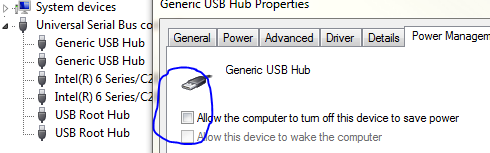All network devices can see each other + Windows 7 computer, but machine Windows 7 can not see them
Hello. Under the network of my machine Windows 8 folder, I can see all the devices on the network. This includes a printer, my computer Windows 7 (what I can access), an Apple TV (from special software), a wireless hard drive, the router and a digital recorder.
The Windows 7 machine, I can only see the router and the printer. On special software, the Apple TV does not either. When you perform the Windows 8 computer host as a server for the special software, the Windows 7 machine could not see it on the special software. This means that there is something wrong on the Windows 7 this machine is not allowing him to detect other devices.
In a game of LAN, Windows 7 and Windows 8 computers can't see each other.
All devices are on the internet and I am posting this from the Windows 7 machine right now.
Windows 7 and Windows 8 machine are on the same network.
No device is on a host group and the group home service is disabled.
Peer networking is enabled.
Network discovery is turned on.
Both connections are set to private/Home.
Originally, the Windows 7 machine has been on his own home group and could be seen by anything. After a few hours, I finally got out of the home group, how other devices could see him then. However, he cannot always see other devices.
How can I get the Windows 7 machine to see other devices? I am at a loss. Is there a service that I have disabled right now that needs to be enabled? I don't know what to do.
Hello
Please contact Microsoft Community.
Disable the security software and check.
http://Windows.Microsoft.com/en-in/Windows7/disable-antivirus-software
Warning: Antivirus software can help protect your computer against viruses and other security threats. In most cases, you should not disable your antivirus software. If you do not disable temporarily to install other software, you must reactivate as soon as you are finished. If you are connected to the Internet or a network during the time that your antivirus software is disabled, your computer is vulnerable to attacks.
Also check out the link below and check if that helps.
Why can I not see other computers on my network?
http://Windows.Microsoft.com/is-is/Windows7/why-can-t-I-see-other-computers-on-my-network
If the problem persists, or you have questions about Windows, let know us, we will be happy to help you.
Tags: Windows
Similar Questions
-
Original title: problems cannot do anything
Windows cannot access the specified device, path or file. You can't have__appropriate the permissions to access the item. I get it all the time can not download anything
Hi birdylod,
· What version of the operating system is installed on the computer?
· You did changes to the computer before the show?
· You use Internet Explorer? If so, what version are you using?
· What files you download?
Follow these methods.
Method 1: Performs a search using the Microsoft safety scanner.
http://www.Microsoft.com/security/scanner/en-us/default.aspx
Note: The data files that are infected must be cleaned only by removing the file completely, which means that there is a risk of data loss.
Method 2: Follow these steps:
Step 1: Start the computer in safe mode with network and check if the problem persists.
Startup options (including safe mode)
http://Windows.Microsoft.com/en-us/Windows7/advanced-startup-options-including-safe-mode
Step 2: If the problem does not persist in safe mode with networking, perform a clean boot to see if there is a software conflict as the clean boot helps eliminate software conflicts.
Note: After completing the steps in the clean boot troubleshooting, follow the link step 7 to return the computer to a Normal startupmode.
Method 3: Scan the file system (CFS) auditor to repair corrupted files.
How to use the System File Checker tool to fix the system files missing or corrupted on Windows Vista or Windows 7
http://support.Microsoft.com/kb/929833
For reference:
What to know before applying permissions to a file or folder
-
I've always been able to 'save' a PDF to My Documents in a specific folder. All of a sudden I can't do that more. No error message, no message at all. No download or each other. Everyone? Thank you
I uninstalled and reinstalled. At least, I am now able to record on
downloads... that will have to do. Thank you
On Monday, October 12, 2015 11:48, Anna Kinsella [email protected]>
-
Connection to the local network - properties dialog box
Hi, I'm not able to open the properties and the State in Local (or all network devices) network. Actually I am not able to connect to the local area network connection in network and sharing Center. But I can't access the Internet. My OS is Windows 7Hello Rajaneer,
Is the computer that you are using a personal computer or a work computer?You will need to re - install your network card drivers like something was damaged and it prevents you to access the property: -
The sp1 and sp2 already included if I just reinstall vista hp? Windows Update is not offer them and I can't see them in the history of the update.
We do not know what is on your HP recovery disks.
Click Start > right click on computer > properties > he'll tell you he which SP you have installed.
For all Service Pack/Windows Update issues:
Windows Update Forum:
It comes with Vista, upgrade install and activate Forum.
You will get the best help for any problem of Update/Service Pack in the Windows Update Forum; the link below:
http://social.answers.Microsoft.com/forums/en-us/vistawu/threads
You will receive the best help here.
See you soon.
Mick Murphy - Microsoft partner
-
Need help, trying to arrange all 3 fields next to each other... in a region.
I have 3 areas and I am trying to organize all near each other...
But I can not
The space is like
Empno... Fieldnename... * empname *... fieldempname samplefield sampleno
I'm trying to understand why there at - it too much space between empname label and field empname
Note field empname is a list item.
I currently used field. = no and reduces the difference in space
Start new line field
Can someone find out more about what is a indicate Yes or no field element page.
What is the real purpose of the field in the page element as colspan and rowspan
Also best method to rearrange the columns next to each other in a shape of apex
Apex 4.1 11gxe
Published by: user12233760 on October 2, 2012 02:39Have you tried the "Drag and Drop" tool in the area of point? It gives you a good overview of how your objects are organized.
If you set field = no to all the consecutive elements, they should be in a cell, on the side of all the side. Then enter a space before the text of the label for a little distance for readability. -
Original title: I need a market to resolve the problem remove the instrument.
How can I get my computer my external USB drive (portfolio) after that I repeatedly get the message that the device "can not be removed? I have closed all other programs and waited for varying amounts of time, and tried all of the fixes that have been proposed on this site. Nothing works. I don't want to turn off the computer whenever I have to remove the device.
I can't know what "all patches" you've tried, but:
Make sure that the system restore does not monitor the external drive. SR does need to control the system drive and to the system drive, SR has only about 1 GB of space max. Make a right click my computer and select properties then the System Restore tab to configure SR.
Make sure that the Indexing Service is turned off (at least for the external drive). To disable disk indexing completely, which will also speed up your computer a bit, see http://lifehacker.com/031440/turn-off-indexing-and-speed-up-windows-xp. For the external drive, right-click on the drive icon in my computer, select properties and uncheck the indexing disc
There are different workarounds short to shut down the computer, but you might want to try this third-party app first:
http://safelyremove.com/index.html Among other features:The device cannot be stopped now. Why? Never encountered the situation when Windows does not allow you to remove a device? Unlike Windows, USB remove will show you programs which prevent the device to be stopped and let you close these programs or just files that they opened on the device.
-
Vista: The device can not start (error Code 10) for a USB CDC device which works fine in XP
I have a USB device 2.0 DCC which works very well under all of our Windows XP machines, but not based on Vista. The device uses the usbser.sys driver and emulation of the virtual Comm Port.
The text of the listing shows the same information on Xp and Vista, except under vista it shows no open pipes. Shows Device Manager: device can not start (error Code 10).
Using Vista I can't connect to the vista of CDC through concentrators or device to any other device wireless hub except for a Dlink Wireless hub, which has a layer of software between the CDC device and the PC. With Xp, it all works very well on more than one PC, with Vista, there are questions. I use the INF manufacturer provided for Vista, still no results.
Any ideas on this would be greatly appreciated.
Hi NuWaveDC,
Thank you for taking the time to post on the Microsoft answers Forums.
Please see the following article for an explanation of this error code 10.
Explanation of error codes generated by Device Manager
http://support.Microsoft.com/kb/310123
Follow the steps listed for the error Code 10 see if this helps solve your problem or not.
Please post back to let us know if this information was useful or not, so that we can help you if need be.
Robyn
Microsoft Answers Support Engineer
Visit our Microsoft answers feedback Forum and let us know what you think. -
G62: Hi all. I can not connect to BIOS.system disable key!
Hi all. I can not connect to the BIOS. for this I need to select the other edge card is damaged disable the code 76671979. Please help me
Hello
Enter: 69759379
Kind regards
DP - K
-
When Envoy e.mails with doc files I can not open them I use windows vista 64
When Envoy e.mails with doc files I can not open them I use windows vista 64
Hello
You must have the program installed to be able to read the attached files that programs
for example, if it is a .doc file in the attachment, you installed Word
.xls, you need Excel
. PPS, you need Powerpoint
etc.
but fortunately, there are FREE viewers provided by Microsoft for the accessories of extension file above that will save you having to buy Microsoft Office
Here are the download links for free Microsoft Word, Excel and PowerPoint viewers:
Word Viewer
View, print and copy Word documents, even if you don't have Word installed. This download is a replacement for Word Viewer 2003 and all previous Word Viewer versions.
Excel Viewer
Open, view, and print Excel workbooks, even if you don't have Excel installed. This download is a replacement for Excel Viewer 97 and all previous Excel Viewer versions.
PowerPoint 2007 Viewer
Microsoft Office PowerPoint 2007 Viewer allows you to view the presentations of all the features created in PowerPoint 97 and later versions.
and you can try the FREE Open Office applications game to read these file extensions
and here's how to set file associations
How do I... Change file extension associations in Windows Vista?
-
My internet browsers all had deledted and I can not install them.
All of my internet browsers all had deledted and I can not install them. I have windows 7 and I had installed mozilla and today he just disappeared and I could not find all the data of the program and my family disappeared from the internet Explorer also and I do not know how to install hide them because he says that he is not allowed to install. Help, please.
Windows Explorer, double-click this file:
c:\Program Files (x 86) \Internet Explorer\IExplore.exe
-
We use 2 pcs of usb-6501 to 17 meters long with a 12 meter and an Aten USB to 5 meters. Extension cable.
We use VB.net 2008. Programming.Computer Dell vostro
Sometimes we had a mistake.
device cannot be accessed caused possible
device is no longer present in the system.
device is not common.
device is powered, but temporarily, without being able to
the device is damaged
Status code: 201003
but we thought peripheral is not damage and still has the power.
because us disconnect and reconnect the usb cable and
the system can operate fot some time before you get the problem again.
Can anyone suggest me how to remove this problem?
have you changed the USB hub power management options?
Which often helps keep power on and connected USB devices
-
Compacted Outlook Express and save some of my emails. Now, I need access to the following, but can not open them. How to reopen these emails?
Hi Redtiger1705,
Lost emails immediately after compact preforming?If so, Outlook Express creates BAK files before compaction. They are copied there as a precaution, in case something goes wrong with the compaction. The following steps should help those rear:
1) open Outlook Express and go to tools, Options, maintenance, store folder. Copy the entire path to the storage folder, and then click OK. Close Outlook Express.(2) go to the basket and search for all files with the .bak extension. Restore the most recent .bak files. That he will put in the OE store folder, but still like a BAK file.
(3) click on start, run and paste the path that you copied in step 1 in the run box, and then press ENTER.
4) click Tools, Folder Options. In the Folder Options window, click the view tab.(5) less advanced, uncheck the "Hide extensions for known file types".(6) you should see the two sent a Sent Items.dbx from the file as well as the Items.bak. Rename the Sent Items.DBX to Sentold.dbx and Rename Items.Bak sent to Sent Items.DBX. When you open OE, your messages sent items must be restored.Please let me know if I can be of further assistance!Cody C
Microsoft Answers Support Engineer
Visit our Microsoft answers feedback Forum and let us know what you think. -
To transfer my files, some have been modified to WPS and now I can not open them. What is?
Original title: WPSThey gave me a new laptop for Christmas, to transfer my files, some have been modified to WPS and now I can not open them. I am moderately OK on the computer and told to convert the files to something else... OK? What? How? If you can help please, I'd appreciate it. They are important files for me. Thank you.
Hello
. WPS files can be opened with Microsoft Works, Microsoft Word, Word Viewer, or can be converted
other formats.. WPS file extension
http://www.FileInfo.com/extension/WPSHow to open a WPS file
http://www.online-tech-tips.com/MS-Office-Tips/open-wps-file/Microsoft Word Viewer
http://www.Microsoft.com/download/en/details.aspx?ID=4ZamZar - free - convert wps (Microsoft Works) files to doc, odt, txt, and pdf
http://blog.Zamzar.com/2007/04/23/convert-WPS-Microsoft-Works-files-to-doc-ODT-txt-and-PDF/I hope this helps and happy holidays!
Rob Brown - Microsoft MVP<- profile="" -="" windows="" expert="" -="" consumer="" :="" bicycle=""><- mark="" twain="" said="" it="">
-
synchronize photos from iPad to PC & ne can not find them
I have synced my photos/videos from my iPad with iOS 9.3.1 2 Air on my laptop with a Windows 7 professional OS.
I can not find them... someone can you please say they their whereabouts?
Thank you!
They are usually pulled into the hot folder on a Windows computer
Maybe you are looking for
-
Rolling constant beachball more
For awhile there, it has become impossible for people who are using earlier versions of the Mac operating system to use Skype, so a person in a community came with a fancy workaround that involves changing something in the Terminal. While Skype came
-
4500 e all-in-one desire: hp envy 4500e with a wireless
I am trying to use an iPad with this printer and it does not work. The ipad sees the printer as a separate connection and request a password. In other words, it appears as a separate as a neighbours internet access. I know that sounds like a problem
-
Not sure what type (Variant) to wire in Datasocket read to a waveform.
Hello I have an accelerometer attached to a housing NI USB-6008 and I try to send the readings taken with it to the server datasocket, (see attached files). I'm not sure what information and variables are necessary to be wired data read vi (Variant)
-
How to convert .docx and .xlx files in bulk to .doc and .xl?
I have a 2003 version of XP where I created the files .doc, .doxx, .xl and .xlx. Now I need to be able to read them on a computer that can not handle the. * x formats that is is, I believe, a version of XP 2000. I know that I can register individuall
-
DV6-6145dx Windows 8 pro (audio problem Beats)
Hello I own a HP pavilion DV6-6145dx laptop. I have recently upgraded to windows 8 proffesional and since then, I have problems with the audio beats. I can't turn on audio beats with "fn + B" shortcut. also the audio software beats crashes every time