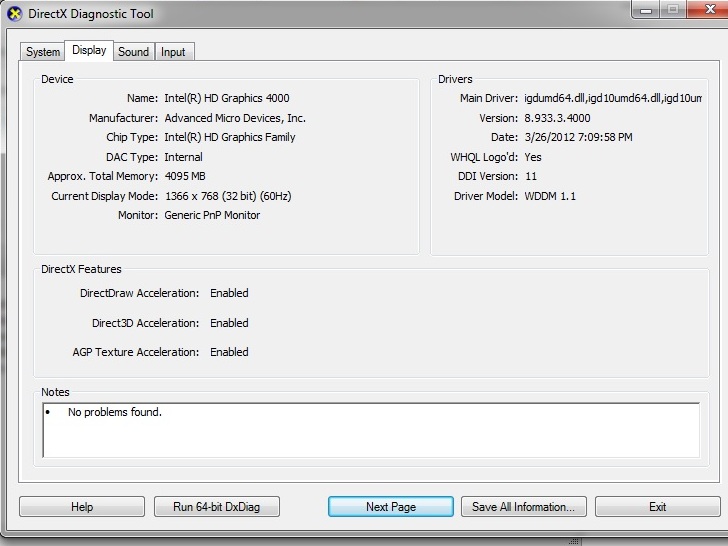AMD Radeon HD 7670 (1 GB) HD graphic card
For some reason in my device manager it does not list my grahphics card HD Radeon HD 7670 (1 GB), it's like disappeared. I was attemtping update my driver that does not work and the inscription in the devce Manager went poof.
Now under "other devices" it shows graphics video VGA driver for this device is not installed and am not able to install them either. "
My HP LED monitor works fine. But I would have my back HD 7670 times registration
MY system is a HP ENVY PHoenix h9t-1300 8 64-bit windows. Intel i5-3570 3.4 GHz, 24 MB of RAM
Thank you
It's strange. I reinstalled several times without any problems.
Try this: remove Catalyst Install Manager from Control Panel - programs and features.
If you have to restart,... restart.
In Device Manager, remove the current graphics card and charge it.
Try to reinstall the graphics driver AMD unified. If this does not work I guess you have to contact HP support.
You may need to use restore factory HP after all.
Sorry, I couldn't help. Wait...
You can also try a Win Refresh or reset. Here is a link with instructions. Or you can try the Microsoft System Restorefirst. Bring your system back to a restore point before the update chart attempt.
Jaco
Tags: HP Desktops
Similar Questions
-
Switchable Graphics (AMD Radeon HD 7670) problem in Hp Pavilion g6 2305tx-windows 8.1
Hello
I would like to draw your kind attension to this serious problem, which I do face with AMD Mobility Radeon HD7670 driver for windows 8.1
I use Hp pavilion 2305tx g6 that has double graphics. I bought it 6 months ago and it cost about 60 grand in Bangladesh.
I was using Windows 7 and everything was fine. I could play every game I want, but after upgrade to 8.1 window, I am facing this switchable graphics problem. Device manager shows that driver was installed correctly but when I go to high performance for any game, it (game) is not responding but game can start without any problem in IE graphics Intel HD 4000 I cannot use my dedicated graphics card which I bought this laptop!
Here too, no driver to blueooth. Specifically the driver Ralink RT 3290 Bluetooth. I found the driver for this hardware, but not suitable for windows 8.1. Okey BT is not a big problem, but what about the graphics driver? What is Hp? sleep? Where the drivers updated for Windows 8.1? How long I have to wait? As I brought it BDT 60 grand I have right to ask for updated driver and I want to that they as soon as POSSIBLE.
Again, I chart AMD Radeon HD 7670 in my laptop and driver is correctly installed, but every time I spend my graphics to high performance I cann't play any game. It's because I'm not have good drivers for Windows 64-bit os 8.1.
I've been looking for this driver for months, but I don't get a updated driver for AMD mobility radeon 7670.
Please, I beg you! publish drivers for windows 8.1 updated 64-bit os.
[edited by Moderator]
The problem is resolved. It took 6 months but in the end I finally thought to her

Follow the steps precisely
1. open this Pc or workstation then go to uninstall or change a program
2 appears in the list, you can see graphics driver Intel & AMD Catalyst install manager. You must uninstall both in express mode so that no other previous parameter no longer exists.
3. Firstly, uninstall the Intel Graphics driver. If you are asked for a restart of the pc to go for it.
4. that the list appears, you can see AMD Catalyst install manager, right click and uninstall in express mode. Uninstall all components of AMD. Restart your PC because you will be asked.
5. go on this Pc or my PC and then drive C. open Program Files and Program Files (x 86) the two of them, if you use the 64-bit operating system. In the search box write AMD and you find some removal files remaining them all.
6. now your PC is free of previous records and other files. Although the right, click on sign Windows and Device Manager. You'll see graphic cards and uninstall both. This step is not necessary, but just to be sure that your PC has not previously installed drivers.
7. open your browser and download the latest graphics driver for your PC Intel. My driver was Win64_153322. Install it. If you install it correctly you're at half way through. Restart your PC, if she needs.
8 go to the AMD web site and download the latest version of the driver. To avoid the complexity best option is to download Autodetect. Because he will choose the best suitable driver for your system. The file name is amddriverdownloader.
9. open the amddriverdownloader file and download the driver. Download will end and it will automatically start the installation. Install it in express mode. Restart your PC because you will be asked to do.
10. I hope your driver problems will be solved. To check it out go to Device Manager and see if the drivers are installed properly. Turn on the CCC and try to play a game of High Performance. You will see that the problem is solved.
Here's how I solved my problem of graphics from AMD. I've been suffering since I installed Windows 8.1 right after being released and today 15 Jun 14, I solved the problem. I can play any game in now high performance.
If you think that my opinion is useful to you, please share it.
Lotfi Liyad Salem.
Please hit Kudos, if I help you!

-
Have I not AMD Radeon HD M 7730 2 GB video card on my new laptop Inspiron 15R?
Hello
Last week I received the delivery of Dell, with my new Inspiron 15R laptop.
I struggled again to learn how to use Windows 8 more comfortably (to be able to perform the same actions/tasks as in Win XP or Win 7), discovered playing around the Panel, in the section of the graphics card, I was surprised and frightened the driver installed is "Intel Graphics 4000.
I was shocked! I specifically paid for AMD Radeon HD 7730 M 2 GB video card!
I searched on the driver CD that came with the laptop, I found the driver for AMD Radeon video card. I installed it. Then I disabled the driver Intel Graphics 4000.
Windows have complained about this version of the AMD Radeon driver, turn it off and turn it on (and of course installed) driver Intel Graphics 4000!
Question:
Have I not AMD Radeon HD M 7730 video card in my laptop? Is this a problem of driver on Windows 8, or Dell forgot to put this video card more expensive on my laptop?
Maybe I'll take a look in the BIOS, it should include all hardware components.
I can't believe you posted just your device manager, display the map in question
. What the hell was all panic. I foolishly assumed when you said you looked at graphics cards configuration panel, you mean you couldn't see in the Device Manager.
Thanks Ejn63
-
Pavilion g6 2303 sh dedicated AMD Radeon HD 7670 M graphics card not detected win 7
Hi, I have a g6 2303 sh laptop pavilion. I use win 7 x 64. I downloaded the driver for my videocard of 7670 M AMD Radeon HD hp page: http://h10025.www1.hp.com/ewfrf/wc/softwareCategory?os=4132&lc=hu&cc=hu&dlc=hu&sw_lang=&product=5354...
and after trying in vain for the amd home page. None of them does not detect my video card.
This page only shows drivers hp for win8, which I won't use.
Where can I find a driver for my video card?
Thank you
Tom
Hi, Tom:
Use the W7 x 64 drivers of th is model g6. For graphics, simply use the graphics driver AMD, Intel, not one.
DO NOT USE ALL DOWNLOADS OF BIOS OR FIRMWARE FROM THIS LINK
-
Hello admin.
When I access the link post work/manage/Device Manager / graphics card, the radeon card works properly. but when I right click on the desktop, and then click graphics properties, it get error that no driver graphics AMD not installed, or the AMD driver is not working not properly. And the catalyst control center cannot be started.
I have updated driver and download latest version of this driver from amd site but not solved the problem.
Please help me to solve this problem,
Thank you very much.
Thank you for visiting the Forums HP's Support and welcome. I looked in your question HP Pavilion g4-2040tx laptop and problems with the graphics software. Here are the drivers for your device. I uninstall both and restart the computer, and then reinstall only the AMD. It will include the Amd Graphics Driver and Catalyst Control Center of the computer restart.
Here is a link to the HP Support Assistant. Simply download and run the application and it will help with the software and drivers on your system.
You can do a System Restore. System Restore will help if something is automatically updated and wasn't on the laptop.
When running a system restore note remove all USB devices. Disconnect all non-essential devices because they can cause problems.
Please let me know how it goes.
Thank you.
-
AMD Radeon HD 7670 M map does not work on my g4-2312tx notebook PC Pavilion
Hello admin.
I tried to play games, but I get error that my graphics card drivers are either not installed correctly or that they are missing completely. When I access the link post work/manage/Device Manager / graphics card, the radeon card works properly. but when I right click on the desktop, and then click graphics properties, it get error that no driver graphics AMD not installed, or the AMD driver is not working not properly. And the catalyst control center cannot be started. Thank you very much.
My computer laptop specifications are-(dxdiag)
Hello youphonguyen,
Welcome to the HP Forums!
I understand there is not no driver installed AMD, because of the message that you receive on the computer. I looked up the product and it turns out that there is no legitimate AMD driver for Windows 7 64 bit running on this computer. The evidence is here: drivers PC laptop HP Pavilion g4-2312tx
My suggestion to you is to install Windows 8 or 8.1, since there is an AMD driver for these operating systems. I apologize for the inconvenience. I would like to know if there is anything else I can help you. Thank you!
Mario
-
I'll buy a monitor external with a 2560 x 1440 resolution, or even larger. Will be my 7520 Inspiron with the graphics card AMD Radeon HD M 7730 & Intel HD 4000 support that big?
I heard that the user cannot specify which video card to use. What happens if I connect to an external display that does not support Intel but AMD cards can (suppose AMD adapt can support a higher resolution)?
Thank you!
That limit you to 1920 X 1200 on the outside.
-
Your website compatibility Win 7 model shows as compatible when #S9250PCI256 model #S9250PCI256SB is put in the search field. Model #S9250PCI256SB is a compatible Win 7 card? I need to know before making the purchase.
The place to look would be the site of Ati, a quick check it shows Radeon 9250 drivers are not avilable for win7, the latest drivers for Windows XP 32-bit
-
Needed: 4 t-1100 Win 7 64 driver for AMD Radeon videocard please
I have a 4 t - 1000 Ultrabook want. I loaded windows 7 on it, but I could not load the VGA driver successfully.
I can get full resolution but you cannot enable Windows Aero. The video marks a 1 on the score of the assessment.
In under the Graphics Device Manager, I have 2 adapters.
1: AMD Radeon HD7600M
2: standard VGA graphics card
#1 has a yellow exclamation point. Double click in and it says "Windows has stopped this device because it has reported problems. (code 43) »
I tried to go to the site of AMD directly but and downloaded driver Downloader. It says "AMD Catalyst Mobility cannot be downloaded because of incompatible hardware/software on your computer"
Any help would be greatly appreciated!
Hello:
See if this driver works...
-
H8 - 1240t update graphic card problems
Before you start this is what I have:
H8 - 1240t Desktop
Windows 7 Home Premium 64-bit
Intel Core i7 - 2600 k
16GBs ram
The computer came with an AMD Radeon HD 7570 1 GB DDR3 graphics card which I have been recently trying to improve my dream of an EVGA Geforce GTX 780 / 3 gb GDDR5 SC ACX. I already upgraded my PSU from a 300w to a 750w power to manage the new graphics card. During the installation of this new graphics card the computer will start show him Press esc for boot menu screen and after a while, it will go to a black screen with a cursor. I put in the disk of driver installation accompanying the GTX 780 from the start. Now, I looked online and saw a lot of people who update their bios but I couldn't find really any help for a motherboard very FRIEND 7.09 Pegatron 2ad5. And the actual task of updating a bios seems daunting. Attracted me here to see if it was something I had to do or if there is something else I could try or should I give up on my dream to get the GTX 780 to work in my config. Thanks in advance to one that meets. =)
Hello
Most of the 7xx manufactured NVIDIA video cards are active UEFI and your PC does not have the right level of BIOS. Your PC needs to have a BIOS version 8 level. If the BIOS of your PCs supported the UEFI mode and secure boot you have a different problem.
Looking for a different graphics card that requires no UEFI BIOS. You may be able to locate a Sapphire AMD graphics card that will work and be near the same level of performance. Glance at the series Sapphire R9which are not marked UEFI.
The 780 NVIDIA or any graphics card close in performance will eventually be GPU bound. This means that the graphics card will not reach its full potential of your PC with the design of the processor and motherboard.
-
HP Pavilion g6-2123us Notebook: graphics card update?
Hey I was wondering if I could replace the graphics card in my laptop HP Pavilion g6-2123us
My specs are:
AMD Dual - Core A6 - 4400M acceleration processor 3.0GHz/2.6GHz
4 GB DDR3 SDRAM (1 DIMM)
AMD Radeon HD 7520 G Discrete-Class graphics card and up to 2036 MB total graphics memory
Windows 7 64 bit
I tried to play Fallout 4 with this, but the game was laggy, and I think that it may have to do with the graphics card
Any help would be appreciated!
Hello
No, you can't. Option: sell this computer and buy a new
Kind regards.
-
HP Pavilion Notebook PC g6: my AMD Radeon 7670 M does not have my games.
I have a laptop with Intel core I7 (HD Graphics 4000) and also an AMD Radeon HD 7670 M. When I play video games who need a lot of performance (League of legends and others), it's only the Intel who gets recognized, the Radeon does not work, is not recognized, I tried to install the latest drivers, I also download the Catakyst AMD control center, it does not even run, it is said that there is no product AMD in my computer. I tried many solutions, nothing worked. I need serious help now. Please help:'(.)
You are having driver problems, I just stick solution that I posted in another thread on how to properly install the latest graphics drivers, follow these steps as they will, and you should be fine, if you are having problems just post here and I or someone else in the community will help you, here go us:
1. download DriverSweeper: Driver sweeper, run it and remove all the ati drivers or amd he finds, reboot
2 Download this then: drivers Intel, install it and run it, let it find your drivers intel and once it does not download them, after he made this work install them and restart
3. Download this: AMD drivers, I recommend you to download the latest amd driver (15,4 you can find if you scroll once the link opens) for your system and your card, after it downloads install and reboot
Now you should have switchable graphics and catalyst enabled, after that, you can set any application of high performance or power saver, high performance active dedicated graphics card (7670 m) when you run application and energy-saving current integrated graphics card.
It could be useful, good luck.
-
Inspiron 15R (5520)-"Defective keyboard" and "defect with the 1 GB AMD radeon graphics card".
inspiron 15R(5520)
Problem wid the 1gb AMD radeon(HD 7670 M) Graphic Card and some keyboard keys. Graphic card is not identified. shows in Device manager but dosen't work. I have problem wid some of ma keyboard keys. I have to tap it twice or thrice to write.. Called up da customer support many times but no good response... I'm really exausted, Plz help...
Hi Jelena,
Sorry for the delay. If the operating system was already reinstalled and the scan of the PC came with an error, the video card will be replaced. Please click on my username and add me as a friend. Please provide the number of service system, the owner's name and contact number by only private message. I check the details of the system warranty and help you with this question.
-
AMD Radeon HD 7670M and 8.1 Windows
I'll upgrade to 8.1 Windows when it will become available for end customers (18 October, if I'm not confused). As far as I KNOW, it comes with a new driver model for VGAs (WDDM 1.3 instead of WDDM 1.2 in Windows 8), so I decided to clarify some things before making decisions.
I have a computer Dell Inspiron 3521 with AMD Radeon HD 7670 M, and I wanted to know if Dell will provide an update of the video driver. I'm pretty sure that Windows Update invites you to a notification of the availability of a new graphics software, too. So, what should I do? Just wait for the Dell software package, install one of WU, manually download the new page AMD catalyst or do nothing at all?
To: Alexandria veteran PC
Have you tried the new Intel and AMD packages for your office? Recently, I checked the downloads available for your XPS 8500 and found that there are all the required drivers for Windows 8.1! Just take the "integrated Intel GFX driver" and the "AREV AMD Driver for Windows 7, 8 & 8.1 64-bit operating systems"and then perform an installation in usual manner (Intel is first, then one an AMD). These are the packages that I'm talking about:
You can also enter your number of Dell's Service on the "Home support" page and choose "MS Windows 64 - bit 8.1" the ' operating system ' slide in the list - it will lower I hope that the number of packages contained so you will not be able to choose packages just for your model correct mistaken.
BTW, Dell has provided my laptop with all the necessary software, so I could make my laptop works with Windows 8.1 as important as with Windows 8. I hope that you will have the same experience.
-
Dell inspiron 3521 (i5), how to configure Radeon video card laptop use as main graphics card?
Hello guys.
IM using Dell inspiron 3521 (version i5 to 1.7 ghz, Radeon HD 7670 M / Intel HD Graphics 4000, 6 GB of ram)
I don't want to use the Intel HD video card at all, because the quality of the texture is so low. I would like to know, how to set up the main video card?
Its possible?
Thank you
The 'main' video chip is the Intel one - it's the only one who has a connection to your display board. The AMD GPU is a co-processor - it can be used (chosen from the AMD Catalyst Control Panel) for the applications you want to use it.
It CAN be made the default GPU - GPU from Intel's wired for this role. By design, all of the video data through the Intel GPU (which is part of the central unit of system processing).
Maybe you are looking for
-
Qosmio F20-155: error after the beginning of the control panel controls
I installed Win 2000 on a Qosmio F20-155 computer and I get an error like this when I start the TOSHIBA controls control panel. Could someone help me please? "An error occurred while windows was working with the Control Panel file C:\Program Toshiba
-
I can access my email direct windows without entering my password
Sometimes when I open my windows live email, automatically download my messages without having to enter my password. Other times, the screen comes up for me to enter my password, and if I close the screen without entering my password, I am able to a
-
Windows Live Movie maker video freezes temporarily
Original title: windows live Director My hard drive crashed recently and had to be replaced. Had to download Windows Live Essentials to get Director of windows. Now, after import camera in the library and then by creating a movie the movie maker vi
-
Former title: Sony trackpad not working no-Windows 8 Hi guys,. I have a sony vaio s series that I bought last January. It comes preinstalled with windows 8, and I use it only about 2 - 3 times a week. 2 weeks ago my trackpad stopped working because I
-
HelloWhen you set more then 1 class in you query SQL, which is the source for a calendar (new style), and then to 'The agenda' the color forward out of the list items is missing due to the fact that the classes are separated by commas (",").Example o