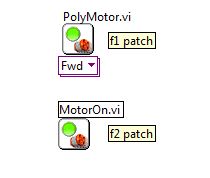an address incompatible with the requested protocol was used
After I have upgrade of windows 7 starter edition to windows 7 Home Edition premium, I can't do a bluetooth file transfer and the following message appears: an address incompatible with the requested protocol was used.
Hello
How do you transfer the file?
Method 1:
Try to perform the audit and the clean boot if this can help,
Here is the link: http://support.microsoft.com/kb/929135
Note: When you're done to diagnose, follow step 7 in the article to start the normal start
Method 2:
Important: This section, method, or task contains steps that tell you how to modify the registry. However, serious problems can occur if you modify the registry incorrectly. Therefore, make sure that you proceed with caution. For added protection, back up the registry before you edit it. Then you can restore the registry if a problem occurs. For more information about how to back up and restore the registry, click the following link.
http://Windows.Microsoft.com/en-us/Windows7/back-up-the-registry
You can try the steps and check.
(a) click Start and then click Run.
(b) type regedit and then click OK.
(c) locate and then click the following registry subkey:
HKEY_LOCAL_MACHINE\SYSTEM\CurrentControlSet\Control\Class\ {e0cbf06c-cd8b-4647-bb8a-263b43f0f974}
(d) right click on the folder, click on delete.
(e) exit and restart
Method 3:
Change settings for a Bluetooth compatible device
http://Windows.Microsoft.com/en-us/Windows7/change-settings-for-a-Bluetooth-enabled-device
Tags: Windows
Similar Questions
-
Windows could not transfer files. An address incompatible with the requested protocol was used.
Microsoft. It's so hard to get where you want to go on the site.
I wish they still had the cat where you enter just a few things, and for free, it instantly opens a window of instant messaging to chat with microsoft.
Well, I have a dongle bt USB and when I right click and click send a file, it gives an error
Windows could not transfer files. An address incompatible with the requested protocol was used.
With windows xp, I plug it and he can move 2 drivers, "microsoft bluetooth enumerator" and "generic bluetooth radio".
in windows 7, it installs the same 2 drivers
I pair the device from the phone and it didn't work. while I was looking for the computer and it does not even, but file transfer
It works totally fine XP and with the same drivers! just different os versions.
I went to Device Manager, click on set to update driver and he know that later is installed
BTW, it's a generic radio bt, and it was $10 do9ller micro dongle.
However, there is no brand name.
but it works under windows xp? but not 7?
Windows xp and windows 7 are duel boot, so it's the same material, b/c windows xp and windows 7 is on the same hardware
If I use the VM vmware, I can transfer files
Microsoft sucks... I mean except xp. He is old, but it's the best version of windows there, Runnin' on minimum 16 MB of ram and 400 mhz cpu... I luv xp, no more errors
Hello
Check if the same device works fine on another computer with Windows 7 installed. Also, try to send files from the phone to the PC and check what is happening.
Important: This section, method, or task contains steps that tell you how to modify the registry. However, serious problems can occur if you modify the registry incorrectly. Therefore, make sure that you proceed with caution. For added protection, back up the registry before you edit it. Then you can restore the registry if a problem occurs. For more information about how to back up and restore the registry, click the following link. http://Windows.Microsoft.com/en-us/Windows7/back-up-the-registry
You can try the steps below and check if that helps get the Bluetooth dongle to work.
(a) click Start and then click Run.
(b) type regedit and then click OK.
(c) locate and then click the following registry subkey:
HKEY_LOCAL_MACHINE\SYSTEM\CurrentControlSet\Control\Class\ {e0cbf06c-cd8b-4647-bb8a-263b43f0f974}(d) right click on the folder, click on delete.
(e) exit and restart
Now, try to find your device and send the file. It should work.
Hope this information is useful.
Amrita M
Microsoft Answers Support Engineer
Visit our Microsoft answers feedback Forum and let us know what you think. -
Hello
So I started with a Horizon view, so I apologize if this is a noob question. I wanted to try to put a security server in our DMZ, but before I put it in the DMZ I wanted to test whether customers would be on our network. So here's my setup:
Overview of VMware View Administrator 5.3.2 generation-188719
Same version for security server.
Windows Firewall is activated 'On' on all profiles on security and the server connection. (this might be important later)
Laptop with Horizon installed Client, Version 3.2.0 build-2331566
IPad Air2 with Horizon Client Version 3.2.0 build-2331566
On the Administrator display > display Configuration > Security servers > change on the Security Server
I PCoIP Secure Gateway set to the IP address of the Security Server (say its 192.168.1.10:4172)
Connection servers > edit on the login server
I also have the Security server defined as PCoIP Secure Gateway (192.168.1.10:4172)
Yet once I wanted to test it before I put it in the DMZ
So when I connect with the iPad, it works fine, I can connect, see all my connections and connect to just fine.
On the laptop, when I try to connect, I get the login screen where I put my user name and password (correctly, I might add ) and when I try and I get a connection error.
"Error: could not resolve the address of the server: the requested name is valid, but no data of the requested type was found."
I found the article KB VMware goes around the question: KB 2085365 (without help)
I changed the Secure Gateway on both safety and the connection to the server at each IP I can think of, but it still does not work.
Can someone give me an idea what can be wrong?
What is my firewall to connect to the server? (I don't remember if I had turned on firewalls when I installed the login server while they could not properly configured summer when I install?)
Any help would be amazing!
Thanks for reading!
I found the problem, it turns out that the network port to the Security server has been set for public and not private in the firewall. Thanks for the help!
-
The requested URL was rejected. Please see your administrator. Your support is ID: 1237142
The requested URL was rejected. Please see your administrator.
Your support is ID: 12371425760646637041
Impossible to allow:
missing service xapi node
Please visit http://www.sony.con/mydash for help with this problem. -
Error: Conflict of operand types: varbinary is incompatible with the text
Hello
We have a Task scheduler IOM whto manage ID expired in the system. This task has worked very well. But suddenly, it stopped running according to its schedule.
When we checked the newspapers found the exception below. Help me please... We use the IOM 10 g. SQL JDBC 2.0 and SQL server 2012
INFO [org.quartz.core.JobRunShell] by default. Task expiration threw a JobExecutionException:
org.quartz.JobExecutionException: com.microsoft.sqlserver.jdbc.SQLServerException: conflict of operand types: varbinary is incompatible with the text [see nested exception: com.microsoft.sqlserver.jdbc.SQLServerException: conflict of operand types: varbinary is incompatible with the text]
to com.thortech.xl.scheduler.core.quartz.QuartzWrapper$ TaskExecutionAction.run (unknown Source)
at Thor.API.Security.LoginHandler.jbossLoginSession.runAs (unknown Source)
at com.thortech.xl.scheduler.core.quartz.QuartzWrapper.execute (unknown Source)
at org.quartz.core.JobRunShell.run(JobRunShell.java:203)
to org.quartz.simpl.SimpleThreadPool$ WorkerThread.run (SimpleThreadPool.java:520)
* Nested Exception (the underlying Cause).
com.microsoft.sqlserver.jdbc.SQLServerException: conflict of operand types: varbinary is incompatible with the text
at com.microsoft.sqlserver.jdbc.SQLServerException.makeFromDatabaseError (unknown Source)
at com.microsoft.sqlserver.jdbc.SQLServerStatement.getNextResult (unknown Source)
at com.microsoft.sqlserver.jdbc.SQLServerPreparedStatement.doExecutePreparedStatement (unknown Source)
to com.microsoft.sqlserver.jdbc.SQLServerPreparedStatement$ PrepStmtExecCmd.doExecute (unknown Source)
at com.microsoft.sqlserver.jdbc.TDSCommand.execute (unknown Source)
at com.microsoft.sqlserver.jdbc.SQLServerConnection.executeCommand (unknown Source)
at com.microsoft.sqlserver.jdbc.SQLServerStatement.executeCommand (unknown Source)
at com.microsoft.sqlserver.jdbc.SQLServerStatement.executeStatement (unknown Source)
Thank you
Hello
Thank you very much for the solution.
Although I could not try the above solution. We tried to rehabilitate the existing scheduled task.
It was in the task attributes. Some names of NULL attribute and values were in the task of IOM.
Once these NULL attributes have been removed, issue got resolved.
-
Get this error "The Office does not support the requested protocol display."
Just built a new environment of view 4.5 and became "The Office does not support the requested protocol display" when trying to use the client to connect through PCOIP, but works very well with RDP... What Miss me?
Wwill price points righ away.
When you installed the Agent of 4.5 view you ensure that PCoIP components have been selected?
-Mike
-
Ideas re: ' Connect-VIServer: could not connect using the requested protocol "failure
I know, it's a matter of weakness, but I hit the wall on this one. I've even got desperate enough that bouncing private LuD, and I tried everything we discussed, but I'm still @ deadlocked.
I developed and tested several scripts that I am finally ready to go with Prod.
I get this error when I am trying to connect to Vcenter server or host of the cmndline of vitoolkit (and obviously in scripts).
«Connect-VIServer: could not connect using the requested protocol.»
I'm runing the vitoolkit FROM the server VCenter, so I wouldn't exepct the local to be a problem connection. I expect calls the ESX servers as questions) (we have several firewalls in the game). But even once, on-site I would not expect a problem.
I checked my ports of VC and even more precisely called listener in the connect command, but it does not help.
I tried to watch the ports through various lines of command, but I don't see anything.
Any suggestions?
Add - confirm: $false and it won't be quick.
=====
Carter Shanklin
Read the PowerCLI Blog
[Follow me on Twitter |] http://twitter.com/cshanklin] -
ORA-02267: column type incompatible with the type of the referenced column
create table employee)
emp_id varchar (10) constraint Primary Key of PK_employee,.
First name varchar2 (20).
LastName varchar2 (20).
Phone number (11));
Table created.
create the empinformation table
(
primary key pk_empinformation number (6) MobileNo constraint
Address varchar (100),
number (10) of salary.
personalid number (10) constraints fk_employees_section references employee (emp_id));
ERROR on line 6:
ORA-02267: column type incompatible with the type of the referenced columnThis error comes because the data type of the columns of refernce incompatible with reference tables.
Foreign key column data type is the same as the reference column.type database foreign key and primary key data type must myself.
create the empinformation table
(
primary key pk_empinformation number (6) MobileNo constraint
Address varchar (100),
number (10) of salary.
personalid varchar (10) constraints fk_employees_section references employee (emp_id));table created
-
BitComet video downloader is incompatible with the 4.05 b combustion chamber
bitcomet installed for the home but am extensions it doestnt is showing bitcomet video downloader is incompatible with the 4.05 b combustion chamber
You will need to contact bitcomet on this subject, it is for them to make their compatible extension.
You could install the Add-on Compatibility Reporter extension. This will automatically allow all extensions, which allows you to test to see if those that are incompatible with working again. If they don't work you can turn them off again.
-
HP power supply pinout incompatible with the standard?
My machine is a P7-1370.
While researching PSU's, I found this statement to http://www.smps.us/power-connectors.html:
"Compaq and HP also used incompatible systems. As a general rule, if you have a brand PC,.
you suspect that it may be incompatible with the standard of the industry. »
But in this forum I read about the people, replacing the PSU in HP machines with Corsair etc.
Is there any incompatibility in the HP pinout?Hello
The new class of consumers HP PCs of my standard ATX power supply to use observation provides. Some of the class business PCS have been known to use propriety feeding. You can find some of the old HP PC using a connector ATX 20.
It takes time for the standards to shake. While using a power supply ATX standard can save on costs, that it could not meet the requirements for a particular need, hence the need for a special model. Sequencing of its power for devices is a case I've seen in the past to power specialized. Another situation might be a compact cabinet where a typical diet would not fit.
I saw the power supplies that are interchangeable between Dell and HP.
-
I have a second hand iPhone and cannot configure as the person he was find my iPhone on the phone and wont let me sign in with my Apple or the password and IE to communicate with the person he was and connect you with there Apple ID and then cut to find my iphone. Unfortunately o cannot get in contact with that I had to and now can't activate my phone can anyone help? Is there another way I can get into my new phone
There is no possible way to turn it off without having to contact the original owner. Nothing whatsoever.
This is why you should always check if find my iPhone is not activated on a used phone.
-
Effective rate using ni6143 with the request based on aiex2.cpp method
Dear engineers experienced,
I had a problem with the request method based on the file "aiex2.cpp", available on the site by using ni6143. It comes to the actual sampling rate. On the datasheet, it is said that the ni6143 could have the ability to data acquisition with speed of 250 kHz per channel, which means that each data could be acquired in 4th-6 second. So here's my question: if I use all 8 channels (each to 250 kHz), this means that I have to use 8 [channels] * 4th-6 [seconds] = [seconds] to get a data set (one for each channel), 32nd-6 or I can use only 4-6 [seconds] to get? I use the method of application based on aiex2.cpp for the experience of the trial. Inorder to check exactly what is the sampling rate, I/o digital set up a signal in the maximum power before gain on demand and set low during data acquisition is complete. It shows the oscillograph than the actual time for the acquisition of a set of data (one for each channel) when I use 8 channels (each to 250 kHz) is about 32-6 [seconds], which means that the device acquires data by a channel channel, not at the same time. I want to know if there is any setting that I have to settle with the registers, or request method could not acquire data with 8 channels simultaneously. My code is exactly the same with the file "aiex2.cpp".
Thanks for help.
Hello Licry,
Yes, the example only shows how to acquire a number fixed samples. Among the function calls that implements the acquisition will allow you to make the material constantly acquire...
aiNumberOfSamples (theSTC, numberOfSamples, kFalse); for finite, false for continuous
If you can set it to kTrue to acquire continuous. So that the task to continue to work, your application must be able to access the FIFO data fast enough so that it does not overflow.
Second, every continuous acquisition must end someday. When your loop has acquired all data affecting the application, he must issue commands to stop the acquisition. The manual of the STC in detail the steps that can be taken to stop a continuous acquisition.
http://www.NI.com/PDF/manuals/340934b.PDF (see section 2.4.3.3)
Steven T.
-
Engines: A version of the library is incompatible with the version of XNode
I have SP1 2013 Labview and 2013 NXT Module installed f1. I'm taking a class on Robotics where we use the Lego Mindstorms NXT module. I have code that works very well in school, but when I load it on my laptop I get the error message: engines: library version is incompatible with the version of XNode.
My son has the Mindstorms and I can't use the laboratory at the school (except for class) because it is open only during my work hours.
I installed on the same disks that the school uses (their academic licences provides for this). What should I do to get this code works on my laptop?
Please help - I have an assignment due.
The polymorphic VI you have in the block diagram is the patch of f1, but the other I think you are talking about is the equivalent of the patch of f2. If I am not mistaken, the school could have installed the fix for f2 (it would still appear as NXT 2013).
This is how the VI looks in two versions:
If you drop the first and the second in the school lab in your mobile, you can try to install the patch f2 in your laptop. You can download it here:
-
Original title: product key error
Hi all...
I have ' tried to download the disc Image of Windows 7 (ISO file), but when I insert my product key, the system cannot check it.
I use the laptop Sony Vaio VPC EG35EG with preinstalled Windows 7 Home Basic 64 bit inside.
Now, after that there is error (I cannot yet perform plant pose recovery; always finished with error 0x8007045D Code), I need to install clean my laptop with the USB or DVD Installer key. But then, when I try to download it, my product key (I found it on the sticker at the bottom of the laptop) are not validated by microsoft. It is said:"ERROR!" We encountered a problem with the request for approval.
What should I do now? Y does it can someone help me?
Thank you.Consider the following text:
How to: What are my options for Windows 7 reinstall media?
Make sure you scroll down and read the section:
What to do if you cannot get your manufacturer recovery media, refuse to use or to buy it or the Microsoft Software Recovery Website does not work?
also check:
-
I install VMware Workstation 12.1.1 Player for Windows 64-bit operating systems on Lenovo intel core i5 Windows 7.
I have a copy of VM for HP Quality Center with the VirXPSP3.vmx file and the environment.
When I try to open the Workstation Player vmx file:
(1) I got prompt that machine virtual seem to be an option to take possession and use
2) after taking possession, I try to play the virtual machine, I got a prompt with "binary translation is incompatible with the long mode on this platform. Long mod will be disabled in the virtual environment and application requiring long mode does not work correctly as well. See http://vmware.com/info?id=152 for more details. »
Link is on this page: system required to install an operating system 64-bit on a 32-bit host (1003945) client. VMware KB
Host is definitely 64 so I'm puzzled with this is the case.
(3) next step/guest is: "this virtual machine may have been moved or copied. I clicked on the button "I copied it".
(4) the following message:
Fatal error VMware Player: (mks)
Exception 0xc0000005 (access violation) occurred.
Log file is attached.
Line 476 in the log file is:
The following features of VT - x are necessary for the support of VT - x in VMware Player; However, these features are not available on this server:
2016 06-07 T 13: 51:34.466 - 07:00 | VMX | I125: hostCpuFeatures = 0x217d
In one of the previous installation, I did virtual Intel technology enabled in the BIOS after one of the responses of your forum. It has not removed the error.
Just to clarify whenever I have uninstall I'm your site troubleshooting steps:
(1) Uninstall using Add/Remove program of the program and features
(2) run the installer with clean / change
I do above steps as an administrator and restart after each step.
On top I have delete the following folders:
C:\Program Files (x 86) folder \Common Files\VMware
File C:\ProgramData\VMware
File C:\Users\Ivana\AppData\Local\VMware
Files C:\Users\Ivana\AppData\Local\CrashDumps\vmware-vmx.exe.*.dmp
File C:\Users\Ivana\AppData\Local\Temp\vmware-Ivana
File C:\Users\Ivana\AppData\Roaming\VMware
And delete the folder with the Virtual Machine for HP Quality Center.
Do you know how can I fix a fatal error (mks)?
The same installation works fine on HP with Windows 7, i.e. copy of VM for HP Quality Center is ok.
Thanks in advance for your help.
Usually, this is caused by outdated or incompatible graphics drivers on your host. I expect that the latest drivers for your integrated Intel HD Graphics 4000 would be probably already delivered through Windows Update, however. Could be interesting to see if there is an optional update in your Windows Update list to get a new graphics driver.
Otherwise, you can try the problem by disabling 3D graphic acceleration: from the VM menu, select settings..., and then in the list of material , choose display. Clear (uncheck) the box 3D graphic acceleration .
I hope this helps!
--
Darius
Maybe you are looking for
-
xw8200 Workstation processor upgrade
Hello world! I recently acquired a workstation xw8200. I know its old technology, but it works pretty well actually, even with win7. However, I expect the squeek little more life out of it as a secondary computer. The first thing I want to do is max
-
Can I get a restore CD from HP for my Windows Vista Home Edition?
My hard drive crashed. It is in a Compaq Presario SR2150NX PC running Windows Vista Home Edition,that was pre-installed. I do not have the installation diskettes; but I do not have the stickeralways on the side of the computer that has the product ke
-
update windows xp without sp to sp 3
Im trying to update my mother in laws COMP. currently, there is no installed sp. I tried to install sp3, but he told me that I had install sp1 first. I couldn't find sp1 so I tried sp 2. He told me that the validation key is invalid. IM at a loss
-
Unknown blue screen - UNEXPECTED_KERNEL_MODE_TRAP_M (1000007f)
My computer from Dell gx270s keeps giving me a blue screen unknown. I used the debut of windows to obtain information about the error. Its as follows. Can someone tell me what means this error? Thank you Debug version of Microsoft Windows (R) 6.11.00
-
Mint Condition Sansa Connect for sale. It has 4 GB on-board memory and can accommodate microSD cards. Comes with box, unused earphones, usb cable and pouch. The last firmware update. Looking for $110. Photos on request.