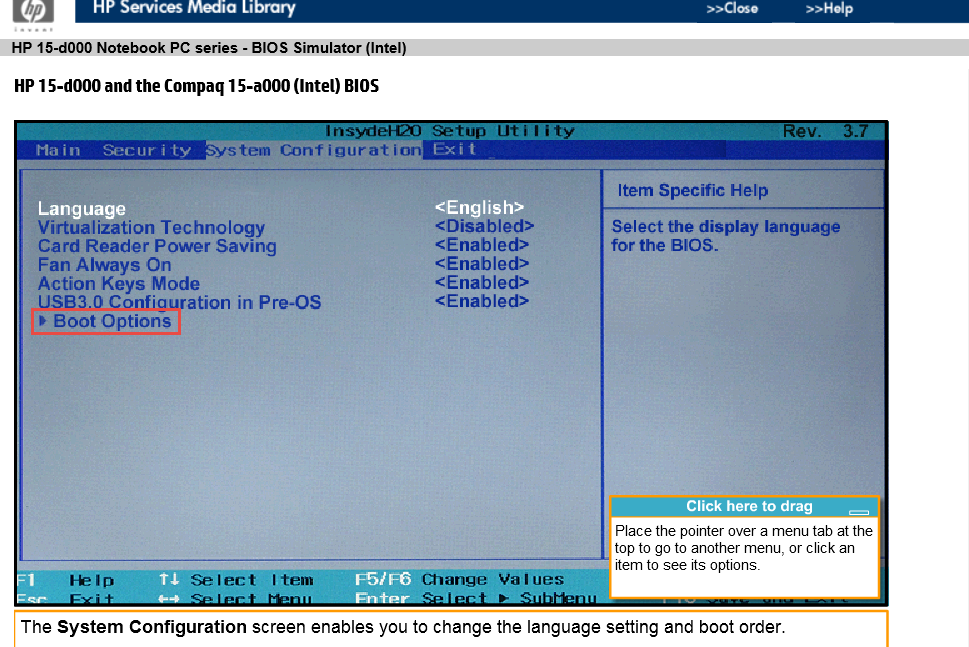an SP boots to the graphical interface of the BIOS?
I just created and associated with a B200M3 a new SP.
When I check the boot via the vConsole server, I see that the B200 to BIOS switch "graphical user interface". If I try to go to bios, the B200M3 back to the... short bios switch, I can't exit the bios GUI intercace.
I do not configure any policy BIOS (default = so)
The B200M3 is less local disk; the SP should start on SAN
All ideas are welcome
BR
Hi Delahais,
In the service profile, that you assigned to a policy of boot order? If you do not have a boot with CD/DVD order and store local or remote blade will always go to the BIOS screen.
Also not confirmed what the association has been completed to 100%?
Tags: Cisco DataCenter
Similar Questions
-
Windows 8 - booting in the BIOS and driver AMD does not?
HP Pavilion Dm4-3011TX (Beats Edition)
Windows 8
Well, my first problem is that I don't know how to boot into BIOS sice, that I've upgraded to W8. I tried to press F9, F10 and all these kinds of buttons, but nothing seems to work? I also tried to go in the boot advanced settings of laptop, but I couldn't find something in there that had nothing to do with the BIOS. Any help?
My second problem is one of my GPU (I have switchable graphics) dosent m AMD Radeon HD series 7400 seem to work.
Almost every time that I start a message appears saying that the catalyst has not been installed correctly and its not made for this type of Windows or something to that effect. Is it because I've updated to windows 8? When I go to the Device Manager and do a right click; Go to properties and it comes up with this message in the device status:
"Windows has stopped this device because it has reported problems. (Code 43) »
I need help because basically, I use the Intel HD graphics 3000.
It should always be F10 to enter the BIOS.
Have you removed old drivers for Windows 7 and installed Windows 8 drivers of your support page?
-
Satellite 2210 - Boot in the BIOS password
Toshiba Satellite Dyna
Model name: Satellite 2210 C50/4 8
Model No.: PS221N - S 691, 60This is the right forum for the laptop above?
It is an OLD Win98 laptop. A friend asked if I could "fix".
PROB: Is there a Boot password in the BIOS. I can't get into the BIOS without the password.
I tried each key entry in the BIOS that I know, but can't yet get into the BIOS.I get a msg that says press F2 for a Boot Menu, but apparently this works only once the password is entered.
Is there a way to RESET the BIOS password?
On a desktop computer, this would be by removing the CMOS batt. for 15 seconds.
Relocation of the batt. & restart.
But, being a laptop, I'm not familiar with how to access the CMOS batt.The owner of the laptop would like me to do a "gaming laptop" for his young children.
ANY help anyone can offer will be greatly appreciated.
Thank you
Sincerely,
MLStrand56> PROB: there is a Boot password in the BIOS. I can't get into the BIOS without the password.
> I tried each key entry in the BIOS that I know, but can't yet get into the BIOS.BIOS password cannot be removed as on desktop PC. AFAIK the RTC battery is soldered to the majority of motherboards so don t think that's an option.
The BIOS password can be removed by Toshiba service provider agentsBut you don't need t to access the BIOS to change the boot order.
You can press F12 when starting the laptop and usually the start menu should appear where you could choose the boot device -
Pavilion dv6-3025dx: cannot boot in the bios because of a SMART hard disk error
My hard drive has failed and now I'm making constant pop ups to replace
I think Windows to transfer to an external drive until I can replace internally, but I need to access the bios to set the options for monitoring of the boot every time I use f10 to start in the bios it is as if it is popped and gives me the error screen smart disk where my only options are to start windows or run diagnostics.
I tried to run the diagnostic, but each test resulted in an instant failure.
Yes, get out of the hard drive and connect it to another PC. Get assistance from your service manual for the procedure to apply for, it:
http://h10032.www1.HP.com/CTG/manual/c02659236Adapter, something like this: Http://www.amazon.com/Anker® - converter - adapter - cable - included / dp / B005B3VO24
To configure the boot order, try this:
http://support.HP.com/in-en/document/c00364979Press f9 key shortly after switching on laptop, if the above does not work.
Concerning
Visruth
-
for hp laptop d008se, boot usb drive not in the sequence of boot in the bios!
I have purched a HP Notebook Laptop (HP D008se) model with Win 8.1 only language X.64 bits.
I want to boot from a USB key, I went to the bios by(ESC+F10) and went to the boot order, but there is no USB drive
only (hard USB, CD/DVD, network, the OS Boot Manager), ok. I did the last Boot order
I put my USB Bootable and press ESC, but my Flah is not in the list.
Please, could say one met my, what I can do to boot from My USB, and is this model not supported USB bootable... it will be a problem for me!
Press the power button then immediately press the ESC key to access the boot menu choose the F10 key to enter the BIOS. Click the System tab and then click start options.
In the start options, enable legacy support option.
Press F10 to save changes and your computer will restart. Make sure that the USB is connected to a usb port. Now you should see the USB in the selectable start options if it is indeed a boot device. If the USB was not bootable you still not see in the list.
-
Equium A110 - boot in the BIOS
Hi all
I recently encountered a problem with my * Equium A110-233 * portable. This laptop was in a closet for a year or two after that a friend of a friend connected a digital camera to transfer pictures laptop whereapon turns off quickly. It was an instant power off as I said. The laptop wouldn't start after that, in fact he showed no response at all.
Now, I have pulled out of the Cabinet and plugged the power cord for a dip and see if I got lucky. To my amazement it started after a bit of charge. I re - formatted and reinstalled windows XP with SP3. The laptop starts for two days with no problems but has now ceased to behave.
The problem I have is this: what power the laptop up posts, but then goes directly into the bios every time. He did this several times on and outside and I thought nothing of him, as it would eventualy support windows XP after the reboot. But now he simply refuses to do anything other than go straight into the wood to the power upward.
I've updated / flashed the bios after installing XP innitialy. I have no idea as to what may be the problem. Here's what I've checked so far:RAM - checked and working properly.
HDD - working properly.
Battery - offers power when out of AC.
The power supply provides the power such that is light on laptop.Any ideas would be accepted with gratitude.
Thank you.
Hmm maybe the RCT/BIOS battery is empty? :|
This could be possible because the laptop did not serve any longer.
In order to recharge the BISO battery the laptop must be connected to the power adapter and should be turned on. The battery should charge for 24 hours.Of course, it could be a motherboard problem which would explain the permeable problems
-
The latest BIOS for the HP EliteBook 745/755/725 G3 made reference to a 'restoration tool electronic Label' to remove a MESSAGE error after flashing the BIOS to 1.08.
According to the release notes: "NOTE: for systems that do not comes with BIOS version 1.05 or later, this utility may be required if the BIOS has been updated.» Visit the page of the BIOS and drivers on www.support.hp.com and follow the instructions using the Restore tool from HP on the electronic label. »
This tool can be found on the support Web site.
If flashing the BIOS is causing this problem for systems shipped with a version of BIOS before 1.05 why is the tool not available to correct the problem?
Better question is why was - this BIOS update published at all if it can cause a system to stop for 15 seconds during POST if you do not have the correction tool POST message as described in the release notes and the POST message?
Version 1.01 of the electronic Label restore tool has fixed my problem.
-
HP8540w (540M) upgrade ram, won't boot past the BIOS
I have recently acquired new RAM. First it was 2 x 8 gb but I discovered later that this is not supported by my specific model.
But now I switched it with 2 x 4 GB PC12800 CL11, a newer HP model and it still does not start after the BIOS, which has been upgraded to the latest version.
The Bios recognizes the RAM perfectly, but still it does not start in windows. When I see the windows logo 8.1 it gives a sudden stop, followed by a reboot. In theory, the pc12800 should work, although clocked up 10600 to match the motherboard & CPU.
It feels inadequate to have a portable 3 year old who is not able to exceed the 4 GB, especially because I bought it because it is the version elitebook and classified military. I wanted to have something future proof, not a machine that needs to be replaced after 3 years. It feels like just threw $ 150 per window.
So I hope that there is another solution that I might have overlooked.
Well recommended memory is PC3-10600 DDR3-1333 aka. On some models, it actually downclocks to DDR3-1066 speed. I think that the memory you installed from a newer model is not compatible. If this is the DDR3-1600, it might even be memory low voltage which is almost certainly not not working.
-
Need to download the iso of Windows installation DVD or usb 7.1 when booting via the BIOS
Original title: ISO WINDOWS 7.1
My hard drive has failed on a Toshiba laptop. I installed a new drive and now need to reinstall Windows 7.1 I purchased pre-installed on the laptop, which was not supplied with a recovery disk or an installation disc.
I need to download the iso of Windows installation DVD or usb 7.1 when started by the BIOS.
My office uses Vista, and it seems to have a built-in code that prevents a download. Where should I go from here?
How to: What are my options for Windows 7 reinstall media?
Make sure you scroll down and read the section:
What to do if you cannot get your manufacturer recovery media, refuse to use or to buy it or the Microsoft Software Recovery Website does not work?
-
I have a thinkpad edge type: 03017gv SN: LRFCW2. Yesterday I was updating the BIOS and the machine hung up for 4 hours during the update of the bios. Finally I turned it off.
Now, I can't start the machine.
Nothing happens when I turn on the machine! No flicker of movement or record screen. Is there a way to turn it?
Neil has soon
You brick machine, you will need to send it for warranty repair and get a new motherboard fitted.
-
[WS10] Boot to the BIOS and UEFI
Hello
How do I behind the start in a VM with the BIOS or UEFI created with Workstation 10.x?
Using the same program, how to create a virtual machine with UEFI?
Thank you
Good bye
Hello
Try reading this article:
http://community.LANDesk.com/support/docs/doc-27736
Hope will help you.
-
Computer will not start normally - boots to the BIOS boot screen
Hi, today I had problems on my computer and it will not start normally upward. This started happening today. When I turn on the monitor, the HP logo appears on a blue screen (as usual), but then, there are a lot of vertical white lines grouped perfectly on the screen (it's never happened before) he started to arrive yesterday. and when I try to start it, there is just a black screen for a long time and sometimes the system recov appears but it takes SO long to finish so I just stopped and went into safe mode and did a quick scans with Malwarebytes, MS Security Essentials and SUPERAntiSpyware, but they are all come clean except SUPER which came with a few things from tracking cookies...
Today, I have scanned a full scan with malwarebytes and it says that there is no infection.
can someone help me? I'm at the library atm! Thank you!
Picture of the blue screen with lines here: http://img638.imageshack.us/img638/8583/post1278441253416372.jpg
also - im wondering how to start with recov disks? I have two drives but only as on slot dvd thing and I know to start upward with her? should I boot with it because the layout is a little down? and I don't have an installation disc windows vista then Yes.
Thank you very much!
Hello Winston,
According to the image that you posted, it seems that the blue screen is a blue screen with the HP logo on the subject.
If this is the case, then the machine has not yet reached Windows and is suspended in the machine Power On Self Test.
My recommendation for this scenario is to contact HP about what there is something at the level of the material / process/firmware BIOS which prevents the machine to get it to start Windows Vista.
Let us know what they have to say.
Best regards
Matthew_Ha
-
HP Envy X 2, how can I you boot in the BIOS?
I tried pressing Escape, DElete and F1 at the start, none of these work.
Thank you.
F10 immediately after switching on.
-
CQ40-310AU problem: will blue screen and wont even Boot from the BIOS
I got a CQ40-310AU in September 2009 and installed windows 7 ultimate on it. I got a blue screen while playing music in media player, but all of a sudden he went to BLUE SCREEN (with streaks of blue pixelation). I RESTART the laptop, REMOVED the battery and tried to disable it again, but it will not switch to POST; now the LIGHTS Flash. I followed the steps in the section support and drivers HP troubleshooting steps:
LED white screen error codes:
http://support.HP.com/us-en/document/c01443366
Result: Problem still persisted
I also tried to follow the steps:
'IRQL NOT LESS OR EQUAL' serious error message appears during startup:
If you have 2 sticks of memory, remove one and try again, if no chance to remove one module and try the one you deleted.
-
Satellite P100-434 won't boot to the top
Hi Ive got a Satellite P100-434 and Ive had for more than a year.
Unfortunately today I couldn't get started.
The power led lights up, the HARD drive makes light very briefly.
The display lights. If she does not even there to boot in the bios.Any idea what the problem might be? Im hoping that the CPU or the motherboard is not fried.
see you soon
John
Unless you bought the extended warranty, I don't think you have a lot of luck. My suggestion is to return to the place of purchase, if you still have warranty.
However, try to remove the battery for 1 minute and then replace the battery again. Try it turn on.
Also try with the power cable plugged in power and remove the battery.
If all else fails, then you have a very expensive paper weight.
Good luck.
-
Portege Z930 - impossible to boot from the external USB CD/DVD drive
I have a portege Z930 14U
I am not able to boot from an external linke (Samsun SE-218) CD player via USBI already set the boot sequence and choosed CSM as model BIOS
Thank you
AndreaTry disabling secure boot in the BIOS too.
Then connect the CD/DVD from the laptop drive and switch on the device.
Press F12 and choose from the menu to boot from the USB device
Maybe you are looking for
-
IS the view of upgrading to 27.0.1 REALLY mozilla firefox?
Had a window unsolicited suggesting immediate upgrade to 27.0.1 of my 26 today. have a screenshot of the window BUT do not know how to attach it here? will try below.no luck with copy / paste... no room for attachments. Description- top left: FF logo
-
What causes a new folder to prevent me to rename it, it says: file not found
What causes a new folder to prevent me to rename it, it says file not found, I know it is not found I'm trying to create it. Don't know why it's just happened someone please tell me how to run again. Thank you! * original title - need help at the r
-
Error 80070103 updates Windows installing drivers for laptop HP keeps repeating
I have a HP dv7 laptop with Win7 SP1 (64-bit), 6 GB of RAM and all updates. Recently, I received another set of 3 that are specific to the hardware of my HP laptop. I checked, and 2 other Microsoft and proceeds to their installation. 2 Microsoft in
-
Can display disk problem - anyone please help?
I had a problem with Photoshop and it was not copy or paste. I have reset my whole settings in Windows Vista, photoshop reloaded CC and now I have this message: Photoshop has encountered a problemw ith the display driver and has temporarily disabled
-
Strange glitch in clips paused, but the fine piece.
I have recently starting using Premiere Pro, but music videos all have this weird glitch when they break. Strangely, the clips of play perfectly well; the glitch appears as soon as the videos stop playing.I tried several different types of clips, on