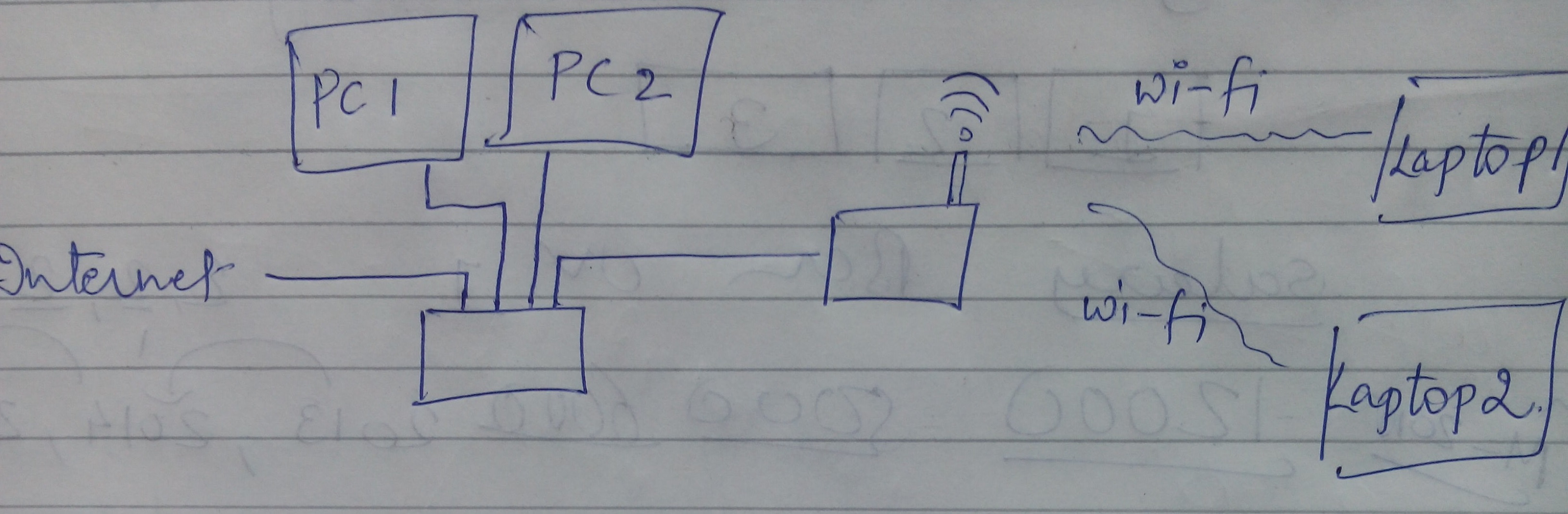ASA with 2 Tunnels L2L at the same Site / same network
I have an ASA 5510 to A Site with a L2L tunnel to another site, subnet b. site unique to each site. In a few weeks, we will add a second
Internet access to Site B, then the two connections will be active. But we want traffic to go through the new connection unless it breaks down, then use the other. How to configure on the SAA so he doesn't get confused as to what tunnel take to arrive at the B Site subnet? Is this possible?
If ASA on Site B will have two different interfaces, terminating the VPN, Site A, set you two peers (a favorite).
i.e.
cry map mymap 10 set peer 1.1.1.1 2.2.2.2
Assuming that 1.1.1.1 first Site B public IP address of the ASA and 2.2.2.2 is second Site B public IP address of the ASA.
The ASA to Site A will attempt to establish the tunnel to 1.1.1.1 first, and if it fails, it will try 2.2.2.2
On Site B, ASA must have the card encryption on both interfaces.
You can set the Site B ASA come from the tunnel and the SAA on Site A receive.
Federico.
Tags: Cisco Security
Similar Questions
-
Need help to set up: 2 different wireless with SSID 2 routers on the same network
Hi all:
I read on the forum trying to find the answer to this question, but have not found a very clear answer that satisfies all my requirements autour. An explanatiion more in depth.
I have 1 IP coming via cable modem. I want to configure two wireless routers (one secured with WPA-TKIP and a non-secure network - a 'guest' If you want to) each with different SSID. The secure network would be for my server, PC home, webcams IP, DynDNS, update; While having an unsecured wireless router that friends and family can access. Ideally, I don't want any person who accesses the router unsecured wireless to access my secure network.
Is someone can you please tell me if this is possible. I think that it is based on some posts, I've seen, but specific details about how to do this would be appreciated. In addition, my DynDNS must always be able to be updated with the IP of my ISP so that I can access my server and webcams home.
MATERIAL
2 WRT54G
1 EZXS55W
1 WVC200
1 WVC54GC
(all my stuff - webcam, dyndns, server, etc. - working on my secure network.) I just need to add the non-secure network)
I know it's a lot, but I'd appreciate any help. Thank you.
You must be connected to the modem router WRT54G main. Set up the network secure on the main router wireless. Connect all of your computers or wireless devices for the main secure wireless network.
Consider that the IP address of the main router is 192.168.1.1.
Now connect a single computer to Port 1 on the second router wireless.
Open the second wireless router configuration page. Settings wireless SSID, unsecured.
Change the IP address of the second router 192.168.2.1. Save the settings.
Connect the cable from the Ethernet port on the main router to the Internet second port router wireless.
The second power cycle wireless router.
Now the host computers connected to the second network unsecured wireless Wireless will be able to access the Internet only. They will not be able to see the computers or devices connected to the first router.
-
Several ESX 3.5 farms on the same network
I'm in transition my system to a domain with a battery of ESX 3.5 servers current (EMC SAN attached). I have a similar setup... are there problems I need to be concerned with two farms ESX on the same network?
N ° other than the obvious (do not use IP addresses for example). Your current virtual Center managing the cluster that moves and the existing cluster?
-
How can I work with two icloud ID on the same pc?
How can I work with two icloud ID on the same pc?
Define "work".
What exactly do you want to accomplish?
You can use the iCloud Panel to connect to iCloud account and use a browser to go to icloud.com and sign in with another account.
-
Today morning when I opened my samsung mini, it displays a message that another computer is running on the same network with the same ip address please find a solution for this
In most home networks where multiple devices are connected to a router, router will assign an IP address to each device (via DHCP). This method keeps usually different devices to get the same IP address, but if you restart your router, it will not address remembered that he released before it was restarted. This condition can also occur if you manually assigned an IP address to a device located in the router's DHCP range. If the problem is not due to manually assign an IP address, then this condition will be corrected over time. But if you're in a hurry, you can unplug your router from the wall and stop all computing devices on it. Then plug the router back in and bring up all your devices again one by one.
HTH,
JW
-
BEFSR81 with WRT54GS to the same network?
I currently have a LinkSys BEFSR81 connected to a cable modem that I need at least 6 ports wired to my home network. I also have a WRT54GS which is currently unused, but I want to add to the network so I can have both wireless connectivity.
Assuming that it is possible, what is the best way to combine the two units in the same network? The simply connectable WRT54GS downstream of the BEFSR81 via one of the ports open? I guess I'll have to change the IP address of the wireless device for individually accessible for configuration, check status, etc. All the other things I have to do?
Please notify / thank you!
I found the solution in a previous post, sort of. Here's what worked for me:
(1) connect direct PC to WRT54GS
(2) turn off DHCP and change the WRT54GS IP to 192.168.1.2 (192.168.1.1 for the 'master' BEFSR81 vs).
(3) save changes
4) activate wireless, configure security, get access, etc. on the WRT54GS code
(5) save changes
(6) re - connect the PC to the original port BEFSR81
(7) connect the ethernet on BEFSR81 port to a port ethernet on the WRT54GS (NOT the Internet port)
(8) to enter the code in the WiFi device and make the connection...
-
I have 4 pc desktop 1 hp photosmart printer 3 PCs are windows vista premium 1pc is windows7 premium I can't seem to configure them together on the same network support;
Hello
Read these
networking of computers running different versions of Windows
http://Windows.Microsoft.com/en-us/Windows-Vista/setting-up-a-home-network
setting up a network home
http://TechNet.Microsoft.com/en-us/library/bb727037.aspx
Vista File and Printer Sharing.
-
Two Macs can connect to a URL, another on the same network may not
So far, I can connect this behavior to a unique URL only - but of course, it's an I need to get in order to save some software on this particular machine.
I emptied the cache, flushed the DNS cache and checked that I use valid DNS servers. It isn't Safari, chrome this brings. Two Macs reached the URL without any problem, but this new model Mac Pro simply will not reach it and traceroute expires after a few jumps. All three machines are on the same network, all three use the same DNS servers. I rebooted several times.
All three Mac running the latest El Capitan. The two reach the URL are a MacBook Pro and a Mac Mini Server.
I'm puzzled.
Please note that a traceroute on all three machines reveals the slowdown even at the same jump in the chain, but only the Mac Pro seems to have trouble with it.
-
Hi, I recently "lost" my MacBook Pro because of water damage. Fortunately, I've been using time Machine\Capsule and I have a MacBook Pro that is connected to the same network/device. I need to restore a few files in the backup TM of the computer 'lost' on computer 'work '. I was able to 'Browse' the other TM backup (click the icon TM plus the button 'Alt'). The Web browsing is extremely slow (took about an hour to break down / find the file on the network). However, I tried to copy the file and I get errors of the alias. Please advise me on what I am doing wrong.
Thank you
ggnpeter
PS My OS is 10.9.5
Visit Time Machine FAQ of Pondini helps with Time Machine.
-
The Switch configuration and Wi - fi router in the same network
Hi team,
I have here is the configuration currently as below in the image. To describe the same internet cable is connected to a Cisco switch, which is connected to the PC in LAN (wired). A switch output is connected to the entrance of the wireless router Netgear Nighthawk AC 1900 Smart model of WiFi router # R6900. Wireless devices (laptop) are connected by the router.
Each device has internet access. However, I am unable to run software LAN or unable to share any file of devices connected to the switch to the connected wireless devices. I can't ping any device the device wireless wired.
Can anyone suggest what are the settings that I should do or what are the steps I should follow that will make wireless and wired devices in the same network.
PS Plus early I tried the internet connection to the wireless router and then out of the router to pass, which has solved this problem. But slowing down my internet speed in wired devices. So, is it possible to have all devices in the network even with the current configuration?
Thanks in advance.
Best,
Hardik
I made wi - fi router reset hardware and configured in Access Point mode, that solved my problem.
-
2605dn will not print from a computer, but another computer on the same network print very well.
The two machines running Win 7 64 bit, both on the same network (such as a printer) all with cable connection to the local network. A single machine prints fine, but since a few days, my PC will not be printed on the printer. PING and TRACERT it is correct, and I tried removing/reinstalling the printer several times. Using the PCL6 driver, as well as a specific driver for printer have same results. Anyone else having this problem?
After almost 12 hours of continuous hair-pulling, finally ran across the solution on a Microsoft forum site: it turns out that the problem was a recent update of anti-virus software (McAfee, specifically) who changed the firewall settings. Can't seem to get the AV software allow constantly to the printer, but temporarily disable the firewall in the AV software has solved the problem. (the other machine running another AV software package) I have to just be careful during this 15 minute period.
Anyway, if you have a similar problem, make sure to check the firewall settings.
-
CANNOT ACCESS VISTA BY XP AND CANNOT ACCESS XP SINCE VISTA WITHIN THE SAME NETWORK MACHINE
I'm using vista Business. while I try to view other machines with the same working group in the same network... My machine only manifests itself in the network... No, other machines are available... and will have remote desktop also does not work if I have an address user name and password and IP address of the remote computer running xp... Help me.
Hi NIRAJ KARKI,.
You can't use Remote Desktop connection to connect to remote computers running Windows XP.
This package contains the Link Layer Topology Discovery () LLTD Responder. The network map on a computer running Windows Vista presents a graphical view of the computers and devices on your network and how they are connected using the LLTD protocol. The LLTD Responder must be installed on a computer that is running Windows XP before it can be detected and appear on the network map. After you install this item, you may have to restart your computer.
I suggest to install Layer Topology Discovery LLTD Responder (KB922120) (Link) and check if the problem is resolved.
Link Layer Topology Discovery (LLTD) responder (KB922120)
http://www.Microsoft.com/downloads/details.aspx?FamilyId=4F01A31D-EE46-481e-BA11-37F485FA34EA&displaylang=enYou can check the link below.
Setting up a network home
http://Windows.Microsoft.com/en-us/Windows-Vista/setting-up-a-home-networkPlease post back and let us know if it helped to solve your problem.
Kind regards
KarthiK TP -
HI: My Office has undergone a lot of overhead sprinklers water damage in my condo fire. I ordered a new power and it fuels the system very well, but I have no video and tried the video card of the computer another and it does not work. I can connect my alienware aurora to the same network with the computer that I use now. The warranty has expired. Any suggestions on my case? Thank you

Our online diagnostics will not go to the bottom, you need. You must take the system at a local store. Must disassemble and examine most of its components in another system to try to dismiss what is defective or not. If all the components work in the other system, the CPU or the motherboard is faulty.
-
Two interfaces WAN ISP in the same network
Hello world
I am faced with a really simple but delicate scenario. My ISP gives me IP addresses public 2, both in the same network. They also gave me the default gateway which is of course in the same network too.
I need two fully operational ip addresses, but I realized that I can't have two interfaces (routed interfaces) in the same network segment. I have just a single router (Cisco 2911). A friend told me that I might be able to set this up using VRF, but as far as I have read, there is no way to use VRF to achieve this.
Is it possible to use two (or more) ip addresses to redirect traffic to the same default gateway in the same router?
Thank you!
Miguel
Hi Miguel,.
If you want just your 2911 have set up two public IP addresses, you can set one of them as secondary IP address. Suppose that 192.0.2.1/29 is your default gateway, and 192.0.2.2/29 and 192.0.2.3/29 are your IP addresses. So to have both configured, you'd:
interface Gigabit0/0/0 ip address 192.0.2.2 255.255.255.248 ip address 192.0.2.3 255.255.255.248 secondary
And voila - that should do the trick :) Best regards, Peter -
Internet access on the same network
Hello
Thank you in advanced for your time and your help.
We have a CISCO PIX 515E firewall. The idea is to allow some users to navigate the Internet, while keeping others totally blocked him. They are all on the same network inside.
What would be the best practice? Is this possible?
Thank you!
You can also configure a proxy and allow only the address of the proxy on the firewall. So, forcing everyone to have a user name and password.
You can use the Cisco ACS with the PIX Server make AAA - authentication (which can come out) permission (what they can do - ports, services) and accounting (what they did).
Maybe you are looking for
-
Apps shows do not in the settings
I have an app that showed in the Middle until the last update of IOS. Now, he is not there; This is why I can't receive notifications. I have loaded the same app on my iPhone (IOS even) and it shows in the settings and I receive notifications. Ho
-
Satellite A200 (PSAE6) - I want to downgrade the BIOS
Hello and sorry for my bad English (I'm french nobody's perfect ^^) I want to downgrade BIOS because since I install 2.6 on Vista 64, I have a lot of freeze (PC freeze 30 seconds each about 5 minutes). After updating the BIOS, I don't have this probl
-
I have a HP Pavilion that has windows code on the bottom of the foot of the computer. It is damaged to the point of not being able to read all characters. Is it possible to get the code from HP, so if I replace the hardrive which bombed positions I
-
Engines: A version of the library is incompatible with the version of XNode
I have SP1 2013 Labview and 2013 NXT Module installed f1. I'm taking a class on Robotics where we use the Lego Mindstorms NXT module. I have code that works very well in school, but when I load it on my laptop I get the error message: engines: libr
-
KB971029 update will cancel my changes in the registry?
If my registry is already configured to block the AutoPlay for all devices, update KB971029 Undo my changes and enable AutoPlay work on CD/DVD devices?