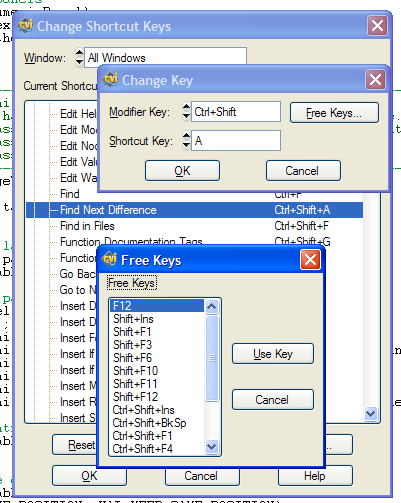Assign keys
Is it possible to assign Boolean controls arrow keys?
Try this attached example VI.
-Claude
Tags: NI Software
Similar Questions
-
Assign keys to the forms of mouth
So I have my following rigged character and lip sync, but I want to make him some controllable mouth shapes with the keyboard. I assigned keys in photoshop for example. > > F f the mouth! UH-Oh (O!), but nothing happens when I press the keys in character animator.
I assigned numbers to my eybrows forms: Angry(1!), Sad(2!) and it works fine, it's just the mouth, please help.
A little hidden to try something: remove your triggers, then under the lip sync in the scene behavior, try changing the red dot of the audio input of keyboard input. This allows you to save forms of mouth not your voice, but the first letter of each viseme via the keyboard (A, E, F, etc.).
It's a little awkward and hidden now, but we plan to make it much easier in the future (easier to add/swap/delete/edit/trim mouth shapes for the most accurate lip sync).
-
I need to assign a value to a Boolean switch key in LabVIEW 8.5. I found the sub menu of navigation key, but don't want to use the keys listed. Can I assign any key on the keyboard and if so, how?
Hello Millz,
There are at least two ways to handle this, but my favorite is to use a structure of the event. Set up an event for "VI this"-> "Button Up" (or "Key Down" according to your preference). On the left node of the structure of event, find an integer called "Scan Code." You have to experiment to understand what code analysis corresponds to the key you want to look for. Each key has its own unique analysis code. Then, you can configure the event to run the code that handles the Boolean value.
I have attached some screenshots so you can see what I mean.
I hope this helps...
Jim
-
BlackBerry smartphones customize assignment keys
Does anyone know if you can change the assignment of the keys, I have a PTT button on the left of my phone, I would affect the application of voice dial button. Anyone know if you can do it?
If you mean the Convience buttons. Yes you can.
I changed my left button to open the media player.
Try this:
Options-online screen/keyboard - then scroll down to the section Convience key. HI-lite the one you want, press the trackball and a menu opens, listing all the applications.
-
How assign key Definition dialog box short CSS rule?
I need to know this very urgent. Dreamweaver has to a range of css style in which there is "Pencil icon" at the bottom of the palette which shows the css definition... Rule dialog box while modifying the value I want an overview of evolution... I can apply, move the dialog box and see the change... "but the css style palette remains open blocking the view I want to see." Now, it is not possible to close the palette when the dialog box is open. I so need a key to open the dialog box directly rule css definition.
Can anyone suggest something?
It of a little difficult to consider what you are trying to do, but if you want to hide the CSS Styles Panel to see more of the Document window, press F4. Which hides all panels. Pressing F4 again brings in the display.
-
How can I assign keys for quick access to the front buttons and back?
I would use the hotkeys for the front and the back browse buttons.
Keyboard shortcuts for front and rear buttons are integrated in Firefox.
Backward = Alt + left arrow. Forward = Alt + right arrow.For more information, see keyboard shortcuts .
-
BlackBerry Smartphones disable / re - assign the lock button on top of device keys
Hello
I would appreciate your help please. How can I disable or re - assign the lock button of the keys on the top of my 9320?
Thank you
Andy
Hi, welcome to the Forums!
You can't disable or re - assign keys on your 9320 lock, but you can on the "convenience keys", the buttons on the left and right of your device. Here's how: assign an application to a touch of comfort.
See you soon!

-
Is it possible to create / assign TOC navigation shortcut keys?
Hello
I use RH10 under the TCS4.
Is it possible to assign keys PgUp and PgDn as shortcuts to navigate between the topics in the table of contents? I created the navigation sequence.
Anthony
Ah, it was for WebHelp. Don't see that...
For WebHelp, it's easy. Paste the code below into whutils.js. Note that this will not work on local Chrome. This script works for RH8 + WebHelp
var nextBRS = 102; / * the page next-key key code * /.
var prevBRS = 100; / * prev page key key code * /.
var nextBRS = 102;/* Key code of next page key */ var prevBRS = 100;/* Key code of prev page key */ if(window.addEventListener){ window.addEventListener("keyup", brsListener, false); } else if(window.attachEvent) { window.attachEvent("onkeyup", brsListener); } function brsListener(event) { var GetTopicPaneBRS = function () {//Get the topic pane var topicPane; if (top.frames[0].name == "ContentFrame") topicPane = top.frames[0].frames[1].frames[1]; else topicPane = top.frames[1].frames[1]; topicPane.focus(); return topicPane; } var topic = GetTopicPaneBRS(); if(event.which == nextBRS) { if(topic.canGo(true)) { topic.goAvenue(true); } } else if(event.which == prevBRS) { if(topic.canGo(false)) { topic.goAvenue(false); } } }Kind regards
Willam
-
assign / argument of the loop variable
So normally we can configure a loop like this argument:
{% for section in webapp1.items %}
But I want to put the argument (not sure if that's the right terminology) as a variable, so something like:
{% assign arg = 'elements' %}}
{% for item webapp1. arg %}
...
or
{% assign arg = "webapp1.items" %}}
{% for %} arg element
...
but it does not work (I guess because the variable is treated as a string and not a true argument).
Is it possible to achieve the same idea?
Or a way to "convert" to the variable in the right data... type?
I'll assume you want to do this within the large_product.html model - a way to do it may be addressed as follows:
{% for attr in this.attributes-%}
{assign key = attr [0]-%}
{% assign values = attr [1]-%}
{% for value in values-%}
{{value.id | adds: "ID:" ""}}
{{value.name | added: "name:" ""}}
{{value.displayType | adds: "display Type:" ""}}
{{value.image | adds: ' Image: '}}
{{value.price | adds: "price:" ""}}
{% endfor}
{% endfor}
Essentially, you could build the container (lets say you had a drop-down list (you may not know until you get in the attribute values - but Im going to assume that you can have only one type of value - so a drop-down list, select or list. Radio on the last element of the array, you can set the type based on the Variable DisplayType... have a switch... or even just check out the first value of an attribute and the)) value before you browse through them... I would then have a switch that is developing good "support" type
-
Satellite Pro C70 - B - 12 c - installation of the Package of added value
Hello technician,
could someone explain how to install the PPV on the Satellite Pro C70 - B - 12 c.
I installed Windows 7 on the new Machine and want to use the utility function key.I downloaded the compatible vap on the driver download site. In the next step, I tried to install the PPV on the Archive of Toshiba Extractor. If I let install it automatically, I m only get the ODBC Driver-Installation Windows. So I canceled the Installation of the ODBC driver - and start the program installation of archive extracted.
After the complete Installation, the function keys and the utility of the Flash card can be used. But the Flash card utility displays badly on the assigned keys functions. for example, on the keyboard the F11 key shows the power of the speaker function.
The Flash Card utility indicates the Escape key for the same function switch (speaker). After the Installation of the vap, none called buttons work.
I ve tested the function Key Utility for Windows 8.1. But this test was unnecessary.
Thank you very much for your help!
Hello
Installation of VAP is not very complicated.
You need to download the package.
Save it to the disk (to office) and unzip the package (right click on unzip)> In the next step, I tried to install the PPV on the Archive of Toshiba Extractor.
I m just wondering what you mean by install over?As I said earlier, after a clean install of Windows 7, you could install the VAP. But first this package must be decompressed. To decompress the package, you can use a program like WinRAR or WinZip
-
Waveform on F5 Sony... I can't find!
Hi, looking for the signal and the histogram on my f5, can someone point me in the direction, all I can find is an assignable keys up/down key?
It is in the viewfinder menu, display on / off section. Video signal Analyzer.
-
Broken Halo 2 PC keyboard layout
I just bought Halo 2 for the PC and the game refuses to allow me to re - assign keys. For example, if I try to re - before assign to E, the game tells me: "that the key has already been attributed to another action. If please erase this action and try again. "However, I can't delete the action. The only actions what can I delete are secondary actions in the column furthest to the right (by pressing DELETE when action is selected, or X on my controller).
In addition, enter the product key that came with my Halo 2 PC in the MS support site does not - he said only that there is a problem with the key, I confirmed and had another set of eyes to confirm, is the appropriate key. The key worked when I installed and activated Halo 2 PC, it works simply on the support site I have achieved via the links in the Readme of Halo 2.
If there is no solution for the configuration of the keyboard, I want a refund. Maybe I'm doing something wrong, but I tried everything I can think to delete the default keys without success and via google I found other reports the same problem. There is simply no excuse to release a PC FPS with a broken keyboard layout.
UPDATE: I managed to re - allocate almost all keys in simply re - assign to the other keys first instead of trying to delete everything first. However, I can't reassign forward to E. You try to set any key for E always results in the same message about it already be affected, even if E appears nowhere in the list of the key assignments. A little makes the just useless.
Hi Nelno,The question you posted corresponds to the games and would be better suited to the games forum community. Please visit the link below to find a community that will provide the best support.
http://www.Microsoft.com/games/en-us/community/pages/forums.aspx
Hope this information is useful.Thank you, and in what concerns:
Shalini Surana - Microsoft technical support.
Visit our Microsoft answers feedback Forumand let us know what you think. -
Compatibility Microsoft Sidewinder Dual Strike Gaming Controller
Can someone please tell me if there is progress regarding the compatibility with Windows 7 the Dual Strike and its associated sidewinder software. I had this works well in WindowsXP - even with installed SP3!
I saw the previous answer to this question that is frankly - unfortunately incorrect. Although the double strike - (being a USB device) - does not install automatically (kind of) in windows 7 - is NOT recognized when the games is open. I can't do THE buttons to assign it to the actions of in the game set up the menu (Dark Void game as a good example) that is to say - it does not work.
Also - can I install sidewinder in compatibility mode - but that's where it ends. When I try to open sidewinder central to assign keys to buttons - I get a message saying: "there was a problem which may be due to low system resources - close other programs and try again." Then, when I try and close sidewinder - I get another message saying "Windows host process (Rundll32) has stopped working."
Now obviously a controller programmable games that - a. who don't recognize not games and b. he can't program keys - are kind of redundant isn't.
I'm afraid to change the compatibility settings, either manually or by using the Troubleshoot utility has absolutely no effect.
Does anyone have a solution?
Sincere greetings to you all
Phil
Thank you very much for taking the time to answer.
I looked at all the links above - without success - Similarly, I found a Microsoft soutions Web page that says this game contoller went well with windows 7
(obviously written by someone who does not even tried to use it).
The problem is that the Sidewinder game software is not compatible with windows 7 - even in mode of compatibility, and therefore, the buttons cannot be programmed.
For those who have the same problem - I found a solution using the 3rd party software called Xpadder - available at Xpadder.com
(or just google Xpadder and you'll find it).
This allows all the buttons to program, works in Windows 7 and is a good replacement for the sidewinder software.
But why I'm able to use 3rd party software?
Is that a shame isn't - that Microsoft can't be bothered to support their own products and we had to spend hours and hours searching for 3rd party solutions.
I think this has tought me a lesson - and I have to think very carefully before buying a product microsoft again.
-
CVI 2010 events in operating Mode of the UIR and Edit-> Diff questions
Hi all
I started to use the 2010 CVI almost immediately after its release and I find that two of the features of the old version that I use regularly are missing or have changed and I don't know where they are:
1 file UIR - in operation, I used to be able to see events generated by clicking on a control. These appear in the right top bar "button" at the top of the screen. This was very helpful to understand the generation of event for controls. I use it all the time, but I need it now because I'm trying to set up a table so that the user select one line at a time and I don't see what events are generated by clicking on the header row or cell.
2. When you do a diff (Edit-> Diff with) on both issues, there is a key combination that allowed me to find the following difference between the files. It is gone so now I have to use the menu every time I want to get to the next area of the files that is different. I can do this, but it's much much more time than to use shortcut keys.
Thank you
Judy
Don't know why this shortcut key is not present in your IDE. It is not in my CVI2009 too!
In all cases, the shortcut keys can be edited and modified/reassigned using the Options > change Shortcut Keys... menu item. The function will appear a list of operations thyat can be assigned to an effective shortcut with assignment key: each element can be edited and assigned to a key combination that you want to call it. The lists also available without useful keys in case you want to add an accelerator to the functions which were not attributed the any of them.
-
Re: Flight Simulator 2004 - a century of aviation - release brakes
All aircraft load correctly, but when the 'brake' light comes on I cannot release the brake at all. This happens not all the time. Everything works OK when the ' brake + (to release the brake hit the dot (.). key. My OS is Windows XP
Hi John 466523500,
Let us check with these three steps and.
1. press
and press the point twice. The brakes should turn off.
If that's not enough by applying the brakes go to the next step.2 it seems that your brakes key has been reassigned to something else.
Look into the Options-> settings-> controls. You can assign keys of your choice here.3 re - calibrate your controllers, make sure that the two will tell the brakes. Make sure that the brake assignments are not duplicated. If you want, try to connect your pedals to a USB port on the computer instead of a hub.
It will be useful. Good luck.
Thank you, and in what concerns:
Shekhar S - Microsoft technical support.Visit our Microsoft answers feedback Forum and let us know what you think.
Maybe you are looking for
-
Download of fash Player plugin 11.7.700.202 did not finish.
When I updated to Firefox 21.0, I found that Flash Player plugin 11.7.700.202 did not work. Videos would not play. Had no problems before the update to Firefox. I downloaded a new copy of the player, but the download would not end. An error message (
-
Laptop speakers does not sound, not work HP Pavilion dv4 1220 U.S.
Hello world. I updated my HP Pavilion dv4 1220 United States for Windows 7 (64-bit). All components work properly. However, my internal speakers didn't work. My laptop sound with headphones or external are involved. Please, is - anyone help me?. Than
-
Explore Windows 7 crashes when you try to copy files, pictures, etc.
I have Windows 7 and since a few weeks ago, every time I try to copy files, documents, photos from one folder to another or photos from my SD card to my computer, or unzip compressed files, when I try to paste, explore Windows crashes and closes. Can
-
Hello Does anyone know if there is ACommande on the FWSM (and I imagine that for the PIX) which allows to define the Terminal length as you can do on a router. I can't find it. Thank you.
-
Cannot access remote VPN site-to-site VPN
Internal network: 192.168.0.0/16 The remote VPN Clients: 192.168.0.100 - 192.168.0.254 Remote (L2L) network: 10.10.10.0/26 Remote VPN Clients are able to access the internal network without problem, but are unable to access the remote 10.10.10.0. Is