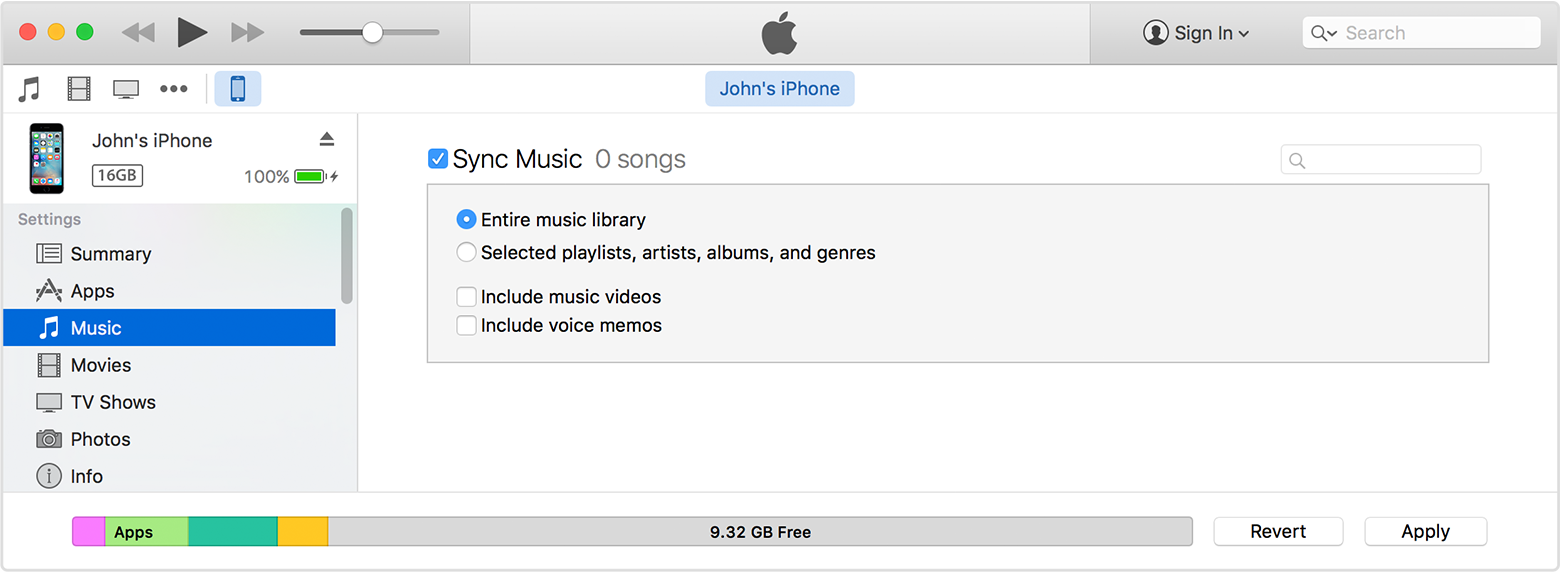Audio books several questions...
Questions about audio books on 9.2 and OS X 10.11.2 iOS...
1. What is the file format to allow change och mediaformat of music audiobook in iTunes... I see that MP3 works but not AAC... Why?
2. is it possible to download own audiobooks to iBooks?
3. audio books is available on iBooks on iOS and not on OS X?
Aac files end with .m4b?
Tags: iTunes
Similar Questions
-
How to synchronize zip for audio book from computer to iPod?
I need to transfer a zip file (audiobook) download folder from my computer to the iPod for portability purposes. How to unzip and transfer (synch)?
You should be able to unzip the file archived (in zip format) on a recent Mac OS x by double-clicking it. It says "Mac mini, Mac OS 9.1.x" in your profile information, which makes no sense because even the oldest mini Mac ran out of Mac OS X, Mac OS 9 No.
If you can decompress the file, add it to your iTunes library. It may appear in your music default iTunes library; If so, right click it and get the information. In the Info window, go to the Options tab. Change the media Type to Audiobooksetting. The issue should now appear in your audiobooks to iTunes library.
Configure the sync of the iPod for audiobooks include this audio book. Please post back with specific questions, with information on your Mac.
-
Audio books will sync with how long I read in the e-book?
Kindle ebooks and audiobooks will be synchronized? Will be Apple to do the same thing?
Hi AnOrphanGrlScout,
Looks like you're asking two questions... will remember your audio book where you left off listening. and synchronize your audio books from your computer to your device. The resources below will explain the "Yes" to both questions. I've highlighted the key for you information here. Click on the link for more details.
characteristics of iBooks
Listening to audio books. iBooks can read books purchased in the iBooks store or imported from other sources. iBooks will remember where you are in the book when you stop the game so that you can pick up where you left off later.
Sync your iPhone, iPad or iPod touch with iTunes via USB
- Turn on synchronization. You can enable synchronization of music, movies, TV shows, Podcasts, books, audio books, tones, pictures and NEWS. To activate synchronization, click the content type in the list under settings, and then click the box next to sync. If the check box, the synchronization is enabled for this tab. To disable synchronization, clear the checkbox.
- Sync your content. Click the sync button at the bottom right of the screen to synchronize your content. Only the information in the list of the content that you have enabled synchronization for can be synced to your computer. If you make changes to any of the settings, click on apply. You can also synchronize your device iOS over Wi-Fi.
Enjoy!
- Turn on synchronization. You can enable synchronization of music, movies, TV shows, Podcasts, books, audio books, tones, pictures and NEWS. To activate synchronization, click the content type in the list under settings, and then click the box next to sync. If the check box, the synchronization is enabled for this tab. To disable synchronization, clear the checkbox.
-
Audio books are in 2 places on iTunes
A summarized set of audio books are in my iTunes Playlist "On My Device', those who would be those that I recently added. A more complete list, more than 700 books, are included in the summary of the topic audiobooks to iTunes. Unfortunately, when I check the books I want to download on my iPod, it accesses books from two sources and one in the Audible icon and the other place in the icon the playlist of music on my iPod.
Using Win7, v64, HPTouchSmart610. iTunes 12.0.12.6 iPod Nano
I was wondering if my download folder is directing the iTunes Media incorrectly, that happened when we converted the last pc. I had to correct all these books by hand (which was tedious, but necessary). Also look for iPad and iPhone, but do not use those 5 sec sound
This problem has arisen in the last three months. (BTW, we've never used "Sync only checked songs and videos" and create Playlists to manage content).
Thanks for any help you can provide.
Sandy Smith
Where an asset appears in iTunes is determined by the media Type setting for each item. Audio files from an external source (imported into iTunes) can get imported as songs (music), as iTunes does not know that they are audio books. I do not understand your description of the problem, but if some of your audio books in your library of iTunes, not your library of books music audio iTunes, that's the problem. And they will also appear on the iPod as songs, when synchronized.
If you have a large number of audio books that appear in your library iTunes music, a convenient way to fix them all at the same time is to create a new playlist and add all the audio books (which are currently considered songs) to the playlist. In the playlist, select any item and do a select all (Ctrl-A keyboard OR menu bar Edition-> select All). Right-click on the selection and information. On the window information from several element, click the Options tab. Change media kind in audiobook, then OK. All selected items should now appear in your audiobooks to iTunes library.
NOTE: Depending on how sync you media on your iPod, you may need to remove affected audio books on your iPod first and then re - add (after they are ordered by iTunes as audio books).
If you are not able to change the Type of media, please after return.
-
After you download a book audio on iTunes store and spent several hours I can't always find. I read the post and think I've tried everything but no book. I see it clearly on my iMac where I downloaded it. but after syncing the iPad many times I can not locate.
Thanks for any help.
Dan
If you connect the iPad to your Mac, you chose the iPad to your Mac, his books iTunes audio tab selected and selected and only synchronized audiobook? If your slogan is correct and that your iPad is on iOS 6.1.3 then it should have copied on the application of music on your iPad. If it's false and it's on iOS 8.4 + then it should be in the collection of audio books in the iBooks app.
-
First time in the display, so if I did something wrong I will apologize. I tried to solve this problem through other e-mails and tips etc, so kind of tired.
I tried to review some of the related posts, but still, it doesn't make sense as to what went wrong.
Here's the question:
I have a Sansa Fuze 4 GB, aged from a few months and it has worked perfectly! I use it mainly download audio books from my library using Overdrive Media Console software. I quickly learned after useful comments how to load books into the Audiobook folder properly and they run a lot! So the long and short of it is that I decided that I would like to buy one for my mother. I downloaded a book for her in mine to give it a try and BINGO, it is upwards! Nothing is different, same settings, same download location, same format file and instead, the book appears 8/8, rather than 1/8. When it comes to the end, instead of moving forward, he's going to pause, then stops. I removed and loaded again and the same thing. In the meantime, however, I had downloaded a book for me and that was very good and I'm listening with no problems. It's what makes no sense. I tried to download the other 2 books, and again, I have the same problem in the mess. I read on the tag information, but they are WMA files and also I never had any problems. Everything has always been great, but not now.
I hope that gives you enough information. Have to get it resolved or I'll take hers because she can't deal with any kind of technical frustration.
.wma files too have tags. And if a man does not have track numbers, they do not play in the right order. This book was obviously mislabelled.
You can edit the tags (same .wma tags) with mp3tag.
http://www.mp3Tag.de/en/index.html
-
Audio books, clock and folder navigation!
Hi, I'm a big fan of audio books. All of the audio books I listen to are in MP3 format (like music).
- In Sansa Clip +, what is the meaning of audio books? Another format?
- In music mode, you can select Play All, artist, Album... and audio books - which means, books audio?
- If I put some audio books MP3 in the AUDIO books folder, they do not appear if I navigate by artist, for example. Why?
- If in my books MP3 audio, I have artist and title defined in ID3 tags, when you browse audio books option, I also don't see the artist, Title, Album and then
- That the link between digital audio books MP3, record BOOKS and books music audio option in the menu?
- How to make the player to remember the position of the MP3 book, where I left off? Can he remember position of more 1 mp3 audiobook?
Thank you very much
On the Clip +, a file is considered an audiobook if it is the audiobook type, or if it's in the audiobook of the Player folder. Book audio files are excluded from the database of song of the player. An audio book usually consists of several files, in order to make them appear on the drive as a single book and play in the right order, that they should have the same tag album and numbered in the order using the track number tag. When you partially play a file podcast or audio book on the Clip +, when you return to this file, you are given a choice to return to the file, or from the beginning. If you started an audiobook via music > audiobooks menu, when you return to this book with music > audiobooks menu, the player will guide you to file in which was played last. The player will do this for all the books about it.
-
How can I EASILY remove a complete audio book from my Clip +.
I tried to play the audibook, using the arrow down and entered delete audiobook, YES, but there is to remove one of the 73 MP3 chapters. There must be a quicker way. Also, how can I check the contents on the CLIP + 4 GB memory
The only way to erase the entire audio book consisting of several "tracks" or files is to connect to your computer and delete them from there. You can delete 1 file at a time on the device itself.
Regarding verification of 'content', you ask how to check the files that are on it, or that the available space remaining in the memory? You can see the files on it when entering file Mode (at the bottom of the menu music). Otherwise, to see the available unused memory, go to settings > system settings > Info.
-
Excited about my new Sansa Clip, but who need help in how to get the best party. Audio books I download from my library using OverDrive Media software. They are transferred in the music/artist and the music/album folder instead of music/books audio. How can I get them to go to the right place?
However, the big question is how do I bookmark where I stop so I can use pliers for other things and later shoot until the book and go on from there where I left off?
I read that Sandisk has made a few changes and I know not what operating system I use. How can I know that and get the last system? Would it make better this work together?
Once you get your audio books in the 'audiobooks' folder as stated above, there is an automatic feature of bookmarking for each file. Back to this specific case, the Clip will be ask-resume of beginning, or at the current position.
Cool, huh?
Bob

-
'Forward' to move to the next audio file button does not work with audio books.
Hi all
My first problem I can't understand mine. I did a search through old messages using several key words and couldn't find it.
-Sansa Fuze worm-1...
-New firmware dated 12/27/09
Mode - MSC
I buy the audio book CD and then extract them to MP3 so I can listen to on the "rocket". I put all the MP3 of the book in a directory, use Mp3tag to put in place a track number, title, author, and such then I drag the folder to the folder "audiobook" on the "rocket".
I start to play the first file, and most things work very well. The documents in the file and I cannot FF or REW in this file. When this file is complete, the "rocket" ahead to the next file of its own. Bookmarking works fine. When I try to use the 'next' button to move to the next file, however, nothing happens. If I try to use the 'back' button to go to the previous file, nothing happens. Very strange.
The button works fine when I'm listening to MP3 music. I can jump forward or backward through the tracks normally. It is the same with podcasts.
I don't normally jump before the audio book titles, but sometimes I'll do it if I lose interest in the book and hope to find something more interesting on a next track.
Thanks in advance for any help with this one.
See you soon.
Generic audio books works a little bit differently from the Audible. New audio book functionality, allowing any type of playable, always has the option of cool chapter mode, but it functiond otherwise than by playing an Audible book.
Sound files have chapter breaks that can be selected in the part of the main work. "Regular" audio books have just chapter-titles. Try to select the chapter mode; It affects to jump between tracks.
Bob

-
I love my Sansa Clip and use it for books from my local library digital overdrive. I have a question which I hope someone can help me with. The clip is very strong for bookmarking so I can go back and forth between books and music. When I charge the battery all bookmarks are lost. What I am doing wrong?
I use my clip almost exclusively to Overdrive audio books. Make sure that you use the Audiobook folder (prevents accidental jump before too) and also be sure to have the latest firmware update in use. If two people are on board and after charging the battery or updating the clip you just need to go back to the book you were listening too. It will now default to the section that you left it on and when you press play, it will ask if you want to resume or start the section. It is only if you have the latest update in the firmware. The latest firmware should always remember what that article you were, then he would pick up where you left it within the section. If you have any questions about the upgrade of the firmware check the firmware update forum on this page. The people here are great and quick to help.
-
I seriously think to pick up a Sansa Fuze for an Audiobok reading tomorrow, but I have a few questions that have not been adequately answered in the forums.
I need the "rocket" to be able to support audio books MP3 function, that I myself CD rip (usually 1 file per CD). I need to be able to accelerate playback of these files and remember the playback position of the file I am listening.
I'm also a Mac user, so I need to be able to drag and drop.
The "rocket" will do what I need?
Andy
The "rocket" has a fast setting for audibooks, but this is only about 20-25% faster, and there is no pitch correction (voice sound unnatural to use it). Some say that Rockbox (an alternative firmware for the "rocket") works better for browsing than the original firmware, however, Rockbox is not supported by Sandisk, and the use of Rockbox on a Sandisk player voids the warranty.
I don't know any mp3 player that a quick reading of high quality with pitch correction using the original firmware. I have not yet used Rockbox, but am tempted to try one one of my players. Rockbox can destroy a player, so use it at your own risk.
The "rocket" remembers the position of lat played in a podcast or audio book file. It can be used with a Mac.
-
Organize files audio books / reorganization of playlists
This morning I threw the files to a new book on my 2 GB Clip. In the folder on my computer, the files were closed all correctly, but in the video, they are completely out of order, apparently sorted randomly. It is not alphabetical as the file name begins with the chapter number, so presumably an alphabetical appropriate would automatically default to the digital command, but this isn't the case. The last audio book listened ordered correctly, so I wonder how the default Clip organizes the files so I can get classified correctly audiobook files.
I realize, of course, that I can create playlists of those files with Rhapsody. I had a question about it as well. When I tried to create playlists using Rhapsody I noticed that I could not rearrange the order of the playlists on the video. If it's a playlist for the files on my computer I have, but on the clip, I could only remove the tracks and add titles to a playlist, and these tracks would run automatically at the end of the playlist. So if I wanted a track to be the second piece of the playlist, I pretty much remove all tracks on the playlist to two and then add them all again.
Is there a playlist editor that works with the Clip that allows you to reorganize the estate of track on a playlist already on the clip?
The Clip of orders titles by the tag information embedded in the songs. The artist tag, then the tag album, then track number tag, then label the name of the song. Use a tool like MP3tag to set the tags in your audio files.
MediaMonkey allows you to rearrange the songs in a playlist. Simply display the playlist, and then click - drag to reorganize.
-
Sansa Clip - lose track chapter marks within audible audio books
Hello
When I got my clip audio books, I downloaded displayed on several tracks in the breast of every file that was great to navigate around from chapter to chapter. However, for some reason, I can't work, this is no longer the case - the issuance of titles like 1: 1 instead of 1/15 for a book divided into 15 tracks. It is not a problem with the audio files as the same files that do more to display with chapters.
I was wondering if it could be linked to a firmware update that I did at the time (what it is come up with in the box to 2.1.32)-it coincided with the appearance of a subfolder called «audible» audio books
I tried: update firmware, initialization parameters, reformatting, change the USB mode, change the synchronization software (audible manager/WMP/zune). Nothing appears in the manual or the forums on this issue am at my wits end with!
Can I revert to an earlier version of the firmware to see if it suits it? The best suggestions?
Jess
The mode chapter?
On an audio book, press the arrow down bringing Audiobook options
Select Mode chapter on
Press the Menu key to regularize
If you format or other changes do major you must reset the mode of feeding for 1 to 5 minutes AND the chapter Mode.
Hope this helps,
Donna in AR
-
Original title: error 0xC00D2772
I just bought a sony walkman 16 GB mp3 player (it is said that it supports wma in the box)... when I try to download a digital audio book by overdrive, it gives me the following message is displayed:
error 0xC00D2772 that a problem has occurred in obtaining the certificate of devices... I can load books audio mp3 and media player wma cd .but is a no go... what should I do?
Hi Philly,
. What is the model number of Sony Walkman MP3 player 16 GB?
I suggest you to update the drivers and software for the reader to Sony Walkman from the link below and check off the question:
Electronic support:
http://eSupport.Sony.com/us/Perl/select-System.pl?PRODTYPE=69
If the problem persists, I suggest you to contact the Support of Sony from the links below:
Contact Sony support:
http://eSupport.Sony.com/us/p/select-System.pl?Director=contact#Forum on Sony:
https://Forum.sel.Sony.com/?XID=M:header:eSupport
I hope this helps.
Maybe you are looking for
-
Compatibility of Adobe Acrobat and Reader DC
Problems with Adobe Acrobat DC gel/accident. On more than one computer, not one with 10.11.4. In addition, Adobe and MS Office do not seem to play. All Office products, freezing too. Having to manually restart computer.
-
Hello I have a y580 without SSD. Have the possibility to install a separate DSS on this subject?And if possible how?& one last question, intel rapid begins work on without ssd systems? Thank you.
-
Hello When I look at the 'Use' in the opinion of Types column, I am fair to assume that the first location given for a type whose type is defined, all the others where it is referenced? Example: Use of Version of Type name OMS_StdQueueInput container
-
Import music from the BlackBerry smartphone to my windows media player
I have music on my blackerry 9670 I want to import into my Media Player and I don't know how to do. When I try to sync, it wants to download music in the media player on my phone I already have music, but I don't understand how to download from the p
-
Access to a computer to Win7 from VISTA
I have set up a home group on my new Windows 7 64-bit machine, and through it, I can access the shared folders and use the printer on my old VISTA computer, but the reverse is impossible. What should I do to be able to see the Win7 VISTA machine? The