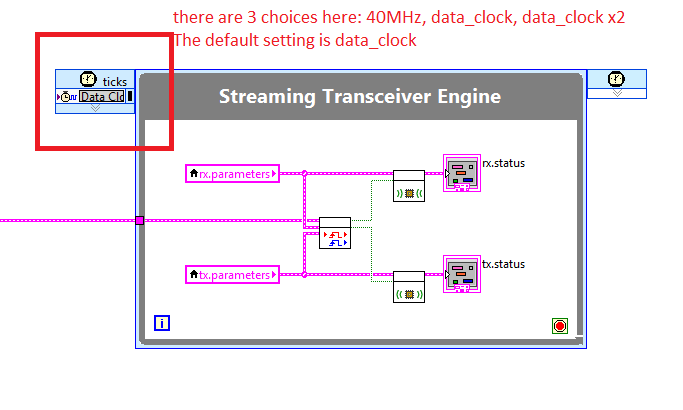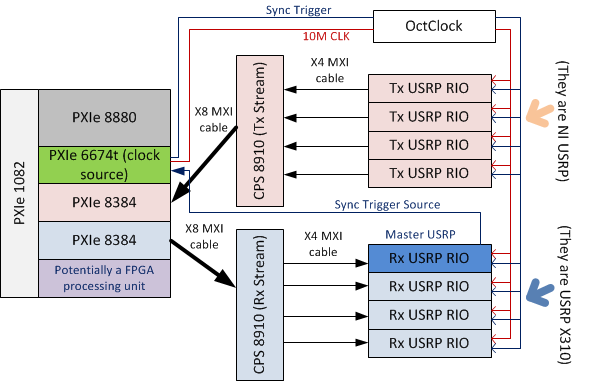Audio fades to phase-locking
Hi, since I save an instrument with multiple microphones on several tracks, I use a lot of audio editing to phase lock.
I don't know why, every action is imitated BUT fades, I create on a track.
Since the fades are made correctly it seems a bug to me.
Does anyone have a solution/explanation of this?
Thank you very much
Giovanni
In fact, I have found a workaround. The method I used (the one non-functional) was with the gradient tool. Apparently, enter the value of the regio inspector after selecting several regions works...
Again I understand not the reason the gradient tool does not work
Tags: Professional Applications
Similar Questions
-
Can not find the audio fade handles
Hello!
I use iMovie 10.1.2 on an iMac running El Capitan.
I can not fade in or out the audio tracks of blue color (aka in the foreground), but I have no problem making tracks to the color green (aka the bottom). When I place the pointer on a trail of blue color, the small yellow circle does not appear. What I am doing wrong?
Thank you in advance for your help!
Hi, deomedia,
You do it right. Placing the pointer over an item in the Assembly should reveal the handles of fade on each side of the blue audio. Place the pointer over a clip in the media pane will not reveal the handles. The clip must be in the time line. If you are in the timeline panel and you are not able to get the handles fade by placing the pointer over the clip, it is possible that there is a conflict somewhere in your project or your iMovie app.
Try to see if this happens with all clips or just one. See also, if it happens to other projects as well.
If this happens with all clips or in other projects, try to delete the preferences of closing iMovie then reopening while now down the command and option keys. Delete the preferences in the dialog that results. Then see if that solves the problem.
If this does not work, you can try to create a new project and then copying to it your media in your current project and see if the problem replicates.
Otherwise, you might try to open iMovie in a different user account.
Any other default, you may have to reinstall iMovie.
Troubleshooting can take time.
Just to mention, there is another way to get an audio fade. In the timeline panel, move the pointer over the horizontal line of volume and click on it while pressing the option key. Who puts a point on the line of volume. Then, right next to him, place another point using the same method. Place as many points you need to get off the line volume, and then you can adjust the volume by moving the points upwards or downwards.
-
Muliple USRP RIO 2943R, synchronization and phase-locking problem
I use 8 USRP RIO 2943Rs transmission of signal and receving (4 for Tx) and 4 for Rx I'm using the "signal-based" method for synchronization of all devices. And I did it. I tested the system the result is very interesting:
1. when I put the sampling rate of less than 40MS/s IQ, I can obversve very good phase locked Tx and Rx signals (I use a sine wave CW for tests), please refer to video joint (locked 40MSs)
2. BUT, when I put the IQ more than 60 MS/s sampling rate, I'll lose phase lock. Please refer to unlocked 60MSs. My goal is to run the system at 120MS/s
I have doubt as to if the problem comes from two sides:
a. the sync methed isn't fair
b. OR, should I increase the clock that operates the loop 'In Streaming radio engine' in the FPGA VI. as shown in the following image.I would like to ask experts in the forum to discuss the solution of this problem.
More information about my system setting:
-
Using "fit to music" and audio with segments of locking in movie maker
Is it possible to "adjust music" under the project tab only a segment number of certain audio/video slides in movie maker? The reason is, I want it to fit the music, a piece of audio with only a part of my movie WITHOUT moving the other audio tracks. Whenever I change something with audio or add a new photo or slide, the filmmaker bumps up and down all my audio throughout my film and I have to manually set. Can I lock an audio segment with a segment of the film? Thank you
Hello
What operating system do you use?
Check if the article helps you.
For Windows Vista:
http://Windows.Microsoft.com/en-us/Windows-Vista/getting-started-with-Windows-Movie-Maker
For Windows 7:
http://explore.live.com/Windows-Live-Movie-Maker?OS=other -
PLL error-1074118135 could not phase-lock of the external reference clock
I tried to block the generator of signals Vectoriels PXI-5671 until its source Ref in instead of the clock on board and it is the following error is received:
Error 1074118135 has occurred to niRFSG wait until what Settled.vi
Possible reasons:
The converter has reported the following error:
Measurements: PLL could not phase block for external reference clock.
Make sure that your reference clock is connected and that it meets the specifications of the voltage and jitter. Additionally, make sure that the reference clock frequency is correctly specified.
The clock source I use is the right frequency (10 MHz) and levels (I tried + 6 dBm and + 12 dBm). However, I was never able to get the 5671 to lock to the Ref in the clock source. Any thoughts?
I haven't dived in the measure of the quality of the 10 MHz clock source that is fed to the VSG but it comes from a device of precision GPS timing, so I'm optimistic that the quality of the clock is within tolerances of the plug VSG.
Hello tsileo,
The 5671 requires that you provide it a square of 10 MHz wave which is free race to +/-0.5 ppm precision. I think that the amplitude levels look correct. I would like to confirm the accuracy of your GPS unit's clock. I also would ensure that free running clock is scheduled before the NOR-RFSG task. According to the frame that you use, you might be able to try to connect to the clock of 10 MHz of the chassis with the REF in connector just to make sure that there is not something wrong with the device.
Kind regards
Paul C.
-
OK, I took an expression to the opacity of automactically discoloration (which worked perfectly) and I tried to change it to fade audio in the same way. Now, I get an error that says: "after effects WARNING: off Expression.» Error on line 0 of property... the result of the expression must be of dimension 2 not 1. »
Here is the twisted expression:
fadeTime = 30;
audio.audioLevelsMin = - 50;
audio.audioLevelsMax = 0;
layerDuration = outPoint - inPoint;
End = thisComp.frameDuration;
animateIn = linear (duration, inPoint (inPoint + framesToTime (fadeTime)), audio.audioLevelsMin, audio.audioLevelsMax);
animateOut = linear (time, (outPoint - framesToTime (fadeTime + 1)), (outPoint-see), audio.audioLevelsMax, audio.audioLevelsMin);
If (time < (layerDuration/2 + inPoint)) {}
animateIn;
} else {}
animateOut;
}
Now, the opacity is linear, 1 dimensional feature. Why this work and the expression for audio update caused an error?
Try this way:
fadeTime = 30;
audio.audioLevelsMin = - 50;
audio.audioLevelsMax = 0;
layerDuration = outPoint - inPoint;
End = thisComp.frameDuration;
animateIn = linear (duration, inPoint (inPoint + framesToTime (fadeTime)), audio.audioLevelsMin, audio.audioLevelsMax);
animateOut = linear (time, (outPoint - framesToTime (fadeTime + 1)), (outPoint-see), audio.audioLevelsMax, audio.audioLevelsMin);
If (time<>
[animateIn, animateIn];
} else {}
[animateOut, animateOut];
}
Dan
-
Audio fade in when the course is on LMS
Audio a course fades at the beginning of each slide when the course is mounted on a LMS System. When previewing the course on my computer, the sound plays normally and there is no fade.
The course is a sensitive project to Cp 8.
Someone at - he never seen/heard this before?
Thanks in advance.
He solved. I was testing the course and clicking on the next button until audio had finished playing. When I let play throughout, discoloration problem has disappeared.
Haste makes waste.
-
Captivate v5.5
I created a project of Captivate v5.5, imported audio for each slide after the creation of the audio with Audacity and now starting to sync the audio with the animations.
I just noticed that all of the slides in my project has the audio setting following;
I don't remember doing this audio.
1. where is setting the option fade in Fade Out to ensure that it is not applied again for future projects?
2. I cannt see how to remove the second 1 Fade In / Fade Out for the entire project.
Do I have to change this slide by slide?
Thank you
Noel
Thank you Lilybiri for taking the time to open your 'old' v5.5 - I really appreciate it.
If I had not taken this screenshot I began to doubt myself.
Upon receipt of your reply, I went back to the project with the question, and you believe, all the slides have returned back to bland 0sec and 0sec bland!
I did not bring any changes and have now no idea why this happened in the first place or what happened to bring them back to correct the parameters of 0sec - but will keep an eye on it and I hope it was a Monday morning "glitch."
Noel
-
Function of audio fade smoothly from one level to another in AS2
Hi all.
I'm a newcomer in Actionscript, programming and trying to modify a site Flash downloaded from TemplateMonster.com template (which is a model of AS2). I almost managed to do I have to do, but met a couple of brick walls. One is that I added a video player on the site and that he must make the track of background music gently melted when the video starts and fade in when it ends (or is stopped). I created an object listener for the video player that works. It is the fade everything smoothly from noise levels that doesn't.
I found a great thread since last year () in which kglad address the issue of the audio from fading from one level to the other. As models of TemplateMonster implemented a master clip and then load pages to play there, and I need to call the function from the pages, I tried setting up as a global function.
For example, during initialization of the whole of the site, I have this:
//---------------------------------------------------------------------------------------- -------------
this.createEmptyMovieClip ("mcMusictrackHolder", this.getNextHighestDepth ());
var sndAudio:Sound = new Sound (mcMusictrackHolder);
var nMaxMusicVolume:Number = new Number (mcMusictrackHolder);nMaxMusicVolume = 30;
sndAudio.attachSound ("MusicTrack");
sndAudio.setVolume (nMaxMusicVolume);
sndAudio.start (0,9999);Here's the function of kglad converted to a global function
_Global.fadeSoundF = function(mc:MovieClip,s:Sound,vol:Number,sec:Number):Void
{
trace ("Getting here with sound to" + s.getVolume ());
clearInterval (mc.fadeI);
var volumeInc:Number = flight - s.getVolume (/(10*sec));
mc.fadeI = setInterval(fadeF,100,mc,s,volumeInc,vol);
trace ("leash with her to" + s.getVolume ());
}function fadeF(mc:MovieClip,s:Sound,inc:Number,endVol:Number):Void
{
s.setVolume (s.getVolume () + Inc.);
If (Math.ABS(s.getVolume-endVol) < Inc.)
{
clearInterval (mc.fadeI);
}
}//---------------------------------------------------------------------------------------- -------------
Then in the page that contains the video player (a child of the above), I have this:
//---------------------------------------------------------------------------------------- -------------
var listenerObject:Object = new Object();
var sCurrentState:String;listenerObject.stateChange = function(eventObject:Object):Void
{
sCurrentState = my_FLVPlybk.state;
If (sCurrentState == "play")
{
fadeSoundF (_root.mcMusictrackHolder, _root.sndAudio, 0, 1);}
on the other
{
fadeSoundF(_root.mcMusictrackHolder,_root.sndAudio,_root.nMaxMusicVolume,1);
};
};my_FLVPlybk.addEventListener ("stateChange", listenerObject);
//---------------------------------------------------------------------------------------- -------------
The listener object works fine - so if instead of calling fadeSoundF I just _root.sndAudio.setvolume (0) to cut and _root.sndAudio.setvolume (30) to restore it works fine except that the volume changes abruptly instead of the rise.
But obviously there is a problem with my efforts to convert the function of kglad at the global level and to use this way, because tracing instructions tell me that the audio is preparing to random levels. Smoothly ramps well - she tries to get crazy - 472 or + 8212 figures or others.
Any help with where I'm wrong would be appreciated. Keep in mind that even though I have some long programming experience - there are in other languages, this environment is completely foreign to me and you can feel free to assume I'm completely ignorant. What I managed to restore comes largely from research online, this is why there is probably a blatant obvious error in there. Feel free to answer that assumes that I know nothing.
Best,
Pete
No, use:
this.createEmptyMovieClip ("mcMusictrackHolder", this.getNextHighestDepth ());
var sndAudio:Sound = new Sound (mcMusictrackHolder);
var nMaxMusicVolume:Number = 30;
//
sndAudio.attachSound ("MusicTrack");
sndAudio.setVolume (nMaxMusicVolume);
sndAudio.start (0,99999);
_Global.fadeSoundF = function(mc:MovieClip,s:Sound,vol:Number,sec:Number):Void
{
clearInterval (mc.fadeI);
var volumeInc:Number = (flight - s.getVolume ()) /(10*sec);
{if(volumeInc!=0)}
mc.fadeI = setInterval(fadeF,100,mc,s,volumeInc,vol);
}
}
function fadeF(mc:MovieClip,s:Sound,inc:Number,endVol:Number):Void
{
s.setVolume (s.getVolume () + Inc.);
If (Math.ABS (s.getVolume () - endVol))<>
{
s.setVolume (endVol);
clearInterval (mc.fadeI);
}
}
-
Is it possible to fade audio in AE? I tried added mixer stereo effect to my audio and then touch-up right/levels of the effect. That did not work. I tried the Audio db in negative keyframing. That no longer works. Any ideas?
You're definitely on the right track by using the stereo mixer effect audio melted do.
You metioned you "of the right/levels effect." If you are fading in a stereo clip, you must both channels gradual decline. I just tried this and it worked fine when I set keyframes for 100% at time 0 for the left and right level, and then set keyframes for 0% for these two properties later.
-
Audio fades in and out on m9400t
The noise began fading in and out while watching television on my Media Center m9400t. Has anyone seen cela or have any ideas on a fix? I use the audio material deault Realtek, no optional sound card.
Message edited by Big_Al12 on 04/13/2009 06:22Message edited by Big_Al12 on 04/13/2009 06:22Message edited by Big_Al12 on 04/13/2009 06:22I think I solved my problem. I opened Control Panel Realtek no sound control panel and set by default and on Virtual Surround speakers. I watched two recorded HD shows and several hours of programming with any his erasure of HD air. This may very well be the solution!
-
The construction of a Phase Lock Loop of individual circuits.
I am trying to build a PLL THAT work based on the 4046.
The circuit I use has a low bandwidth and works at a low frequency with a duty cycle of 50% constant (square wave) so I'll use the low end Phase detector noise the 4046.
I have the app 'notes' TI on the 4046 but the phase detector seems a little extravagant.
Does anyone know where I can find a diagram for a phase detector low noise or exclusive?
The data of TI for the 4046 sheet is directly derived RCA Records (via Harris Semiconductor). I designed several PLL circuits using this datasheet. The phase detector XOR in the 4046 is AFAIK just a XOR Gate. The Signal input pin has some special circuits of bias for use with much smaller than the logical levels signals.
If you have logic level signals, you can use any operator oux.
Lynn
-
Windows media player audio fades in and out, how can I solve this
Windows media player
Hello thunderstone1,
· Since when are you facing this problem?
· Have you made any recent hardware or software on your computer changes?
I suggest that you run the Fix - it who will diagnose and repair problems with the noise and Acoustics:
http://Windows.Microsoft.com/en-us/Windows-Vista/troubleshoot-problems-in-Windows-Media-Player
You can also read the article that talks about solving Audio problems with Media Player:
Thank you
Irfan H, Engineer Support Microsoft Answers. Visit our Microsoft answers feedback Forum and let us know what you think
-
It is a cross real audio fade pluing for first?
Hello
cross fader, y at - it a plugin for first?
I used to work at the hearing, and I tried vegas like this
in first there are the effect but to control appeasement that I have to use the volume points
Take a peek inside.
-
Hi all
I have a small question. I have a quicktime play the Director movie, and I would like the possibility for the user to control the volume of the video. Is this possible? I have a working audio fader for my audio channels, so is possible to adapt it to work with the video?
I'd appreciate any help,
Thank you
RichYes, you can control the sprite.volume of a #quickTimeMedia property
Sprite - see the documentation.
Maybe you are looking for
-
Although I'm normally super careful, I think I just do something bad, don't know if I can recover from here. My macbook pro screen is dead, so I wanted to change the internal hard drive to an another unused macbook pro I had to hang out. I unscrewed
-
my work of dose't WiFi! The WiFi symbol appear at the top, but it does not work. I have test it with WiFi 5. What is the problem? I have s of my hardware or software? I can't use remote desktop app, I can't transfer information between my device and
-
try to synchronize the ipad pro with my laptop
my laptop is unable to sync my ipod pro, saying I need to download the latest version of itunes, which I have any solution for this? Thank you
-
HP COMPAQ CQ35-336TX: "power on password or administrator password.
PLEASE HELP ME! I forgot my password on my laptop... is the key to the Earth system: 54749343. .any idea please
-
Windows Gadgets - calendar does not display the date
original title: windows gadgets I use windows vista service pack 2 but calendar in the sidebar shows no date because I deleted a software in windows safe mode.