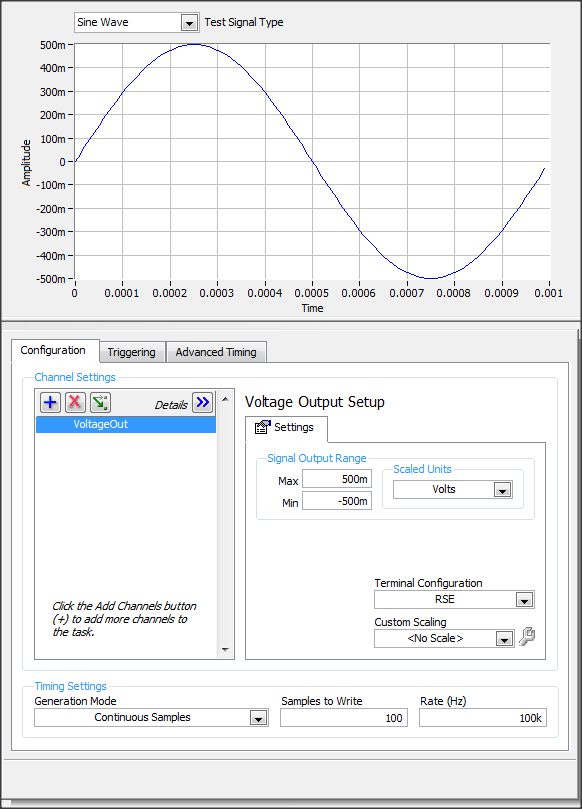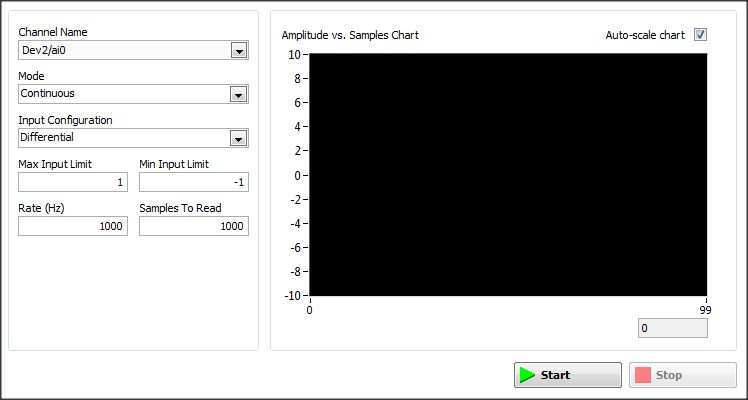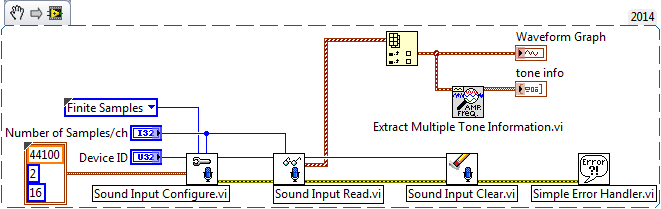Audio measurement with the USB NI 6341
Hi, I tried to find a forum, but has not found an answer to my topic.
I have an usb-6341 or data acquisition. in our project, I want to generate 1 kHz sine waves go AO0 and inject our test module and the output
I want to measure the output signal of AI1.
in the NI MAX tasks Panel, I made this settings
If I understand correctly to produce the output signal of 1 kHz I put samples to write = 100 and a frequency of 100K?
But what settings I need to set in the window of analog input
Thanks for a response
Hi Arbo,
the configuration depends on what type of signal you would expect.
If it will be similar (frequency & amplitude) that generated, then configure the same as AI. One thing you should pay attention to, is to choose an appropriate Terminal configuration (Diff, CSR, NRSE) - you can read about it here: http://www.ni.com/white-paper/3394/en/#toc4
Tags: NI Hardware
Similar Questions
-
Audio output using the USB connector problem
I use a USB connector to connect with Audio output. It's because my headphones Jack does not work.
It worked without problems so far.
My problem is that there is no output from my laptop to this USB device. The music plays and can be heard on the laptop. Connections (USB device & son) of the laptop work.
I'm ising Vista home versio
Any ideas?
Try this:
With the USB speaker connected, right click on the speaker icon on the tray (right), left click on 'sounds '. On the tab 'Read' the USB speaker should be listed, click to select it, and then click the button "set as default". Click the OK button to exit.
Alternatively, you can go to control panel, Sound.
-
Since 10.11 I have not been able to download via the usb port of my Davis Vantage weather station. No solution of tech Davis on the issue even with the new recorder of events in the resort. Is there a problem with the usb?
What Mac? (details)
-
IBM Thinkpad message: 'this machine can run faster with the USB 2.0 hub.
Original title: Thinkpad USB 2.0 Hub.
Hello:
I have an IBM Thinkpad T-21 which is under Ubuntu & Windows xp. I primarily use Windows XP. The pop-up that keeps occurring is "this machine can run faster with the USB 2.0 hub. Can you tell me how to upgrade my USB 2.0 Hub? Would like to know because I can't sync my Android phone with my computer until I do it. Thank you.
Are you sure you copied this error message properly? In other words, he says that the hub could perform better if connected to a USB 2.0 port? As far as I can determine that the T21 is not come with a USB 2.0 port, even if you connect a USB 2.0 device (for example a hub), the unit will only race as fast as the port allows it.
What is the brand and model of your terminal?
It is possible that the message means the opposite (i.e., your computer has a USB 2.0 port, but the hub is only a USB 1.1 device).
USB 2.0 was introduced in 2001, so if you bought your computer before 2001, it is likely that you use USB 1.1 or 1.0.
Open the Device Manager (start > run > devmgmt.msc > OK)
Expand the category of 'USB Bus controllers'.
If you see the "Enhanced" work for one or more of the listed devices, you have a USB 2.0 port. If you do not see "Enhanced", you have USB 1.1.
If the problem is that the USB port on the computer is not 2.0, so your only solution is to buy a USB 2.0 PC Card adapter. Example and example 2
If the problem is that the hub is not 2.0, then you will need to buy a new hub. -
The Motorola HS820 earpiece/Headset Bluetooth Audio works with the Blackberry Bold 9700?
It's not clear to me, if only the bluetooth Blackberry devices work with the Bold 9700, or any bluetooth device. With the Bold 9700 recognize to ask the code four numbers when first by aligning it with the HS820?
I matched two Plantronics, a Motorola and an earpiece/headset Cardo bluetooth with the 9700 and they work very well for phone calls, but I can't get the audio from Media Player to play on one of them.
-
BlackBerry smartphones can not synchronize with the USB cable plugged into charge pod
Hello
I read on the web site of shopblackberry.com, in the details of charge pod ( http://www.shopblackberry.com/_blackberryaccessories/cgi-bin/pd.cgi?frompage=category&page=product_d... ) that the pod can handset with charger travel or data cable for charge and/or sync with a BlackBerry smartphone. So, my question is related on a problem or a misunderstanding of me to this description.
I want to know if we could recharge and synchronize the BlackBerry via USB cable or is only responsible for the BlackBerry when connected that way. My second question is, is it possible to synchronize the BlackBerry with the USB cable plugged into the pod or not?
Because I got a request from one of my users about the fact that his BlackBerry 9000 can not synchronize when it is on his group.
Thank you very much!
Hello
It's a loading dock. It is useful, because just drag you your "BOLD" in there and it will load (just like the 8300 Curve).
If you want to synchronize, you can plug a usb on the side of the appliance cord. This can be done while the machine is in its dock, where the description.I have the same crib, but for the 8300. It's really worth buying. I'm happy with it every day.
-
3 laptops different ALL been facing intermittent problems with the USB ports.
We have 3 laptops at home, running 3 different versions of winsows 7... Home, Professional and Ultimate. They have in recent months ALL given intermittent problems with the USB ports. A device that worked on a port stops working. It may or may not work on another port. A week later it could very well lead again on the port that wouldn't work. This applies to all types of devices.
A few more questions:
Is there a USB device that you use with all three computers?
This problem occurs with all kinds of USB devices?
The is the problem with all the USB ports on each laptop?
Have you tried to reinstall the USB drivers? As in, uninstall via the Device Manager, restart your PC and allowing Windows to reinstall?
-
Hello...
I bought a new e9280t year last on the HP site complete with 9 GB of memory (now 16), Blu-ray/DVD writer & reader, tuner TV digital Hauppauge, ATI Radeon 4850 video card bi-ecrans, etc... Since then, I've added more memory and a Firewire 400/800 3 card. His running Win 7 Pro (sp1) and the BIOS is v5.29.
I bought an external drive to USB 3.0 WD (3 TB) and a StarTech USB 3.0 card (Amazon.com). After installing a USB 3.0 card, the system would be powered on for a second then die and then do it again a few seconds later and the cycle continues until the power cord was pulled. Then, I pulled the USB 2.0 card and tried again only to have the same results. The only cards that remained in the system during the trial was the ATI card and the TV Hauppuage card.
Thinking that the problem was with the USB 3.0 card, I bought another provider (Rocketfish of BestBuy) and installed. The same problem as with the other card USB 3.0, the system does not start.
No software driver or other changes have been made to the system before installation tent (according to the vendor's installation instructions).
Given that all failures occur during the power first sequence and cards have been tried with and without power tied to them, that the problem cannot be fixed with an upgrade of the BIOS for the motherboard of TRUCKEE. I could be wrong, but I'm going on 30 years of experience of material as my framework for this review.
If anyone else has this same problem, it would be good to rally them around and see if HP notice us.
Thank you
Norm
I upgraded my power supply 650w (thermal take) and it all works - USB 3 controller (Koutech Dual Channel SuperSpeed USB 3.0 PCI Express Card (2 x internal) model IO-PEU232) - he also has a SATA power connector, but it works very well with just a power bus.
-also updates card reader (put it in the 2nd DVD Bay): internal Koutech IO-RCM630 Multi-in-1 USB 3.0 SuperSpeed Front Panel card reader with a USB 3.0 Port (3.5 ") -
How to make simple audio measures with a sound card?
Hello
I have audio simple (level, THD, frequency) of the measures in LabVIEW with a sound card.
The audio signal is a sinusoidal 1 kHz analog single.
I know it's better to do it with a real audio Analyzer, but it would be a significant investment.
So, how can it be achieved with a standard of PC sound card? Thank you.I have a measurement of base (amplitude, frequency) with the following code:
-
3.0 compatible with the USB 2.0 computer USB Ext drive?
I have been using an external drive G-Tech USB (2.0) with my old computer
which is also USB 2.0. New as 3.0 USB drives, I would like to know
If a new USB key which is 3.0 will be compatible. The current drive works fine
but I want to get a second as a backup. I thought about buying a used 2.0 drive but
I prefer to get a new. I don't mind if the 3.0 is a little slow with my USB 2.0 as
as long as it works.
Yes.
(142727)
-
"Unknown device" USB Barcode scanner, problem with the USB controller driver?
Hello
I need assistance with our Barcode Scanners that doesn't work on our newly purchased computers at HP with Windows7 Pro x 64 operating systems.
The brand and model of the bar code scanner is:
Datalogic Heron D130 USB.
When you connect the scanner to a USB port, Windows will try to install this as a HID, but it takes an unusually long time, about 7-8 seconds, to boot the device and install the drivers and appears as an unknown device in windows "devices and printers" and the hand scanner does not work.
Sometimes when you move the USB back can I sometimes the scanner at hand to be recognized as an HID device or a Datalogic barcode scanner,
It works fine until you restart the computer.
After restart the computer cannot detect the scanner Barcode correctly without re - appears as unknown device.
I suspect that there is a compatibility problem between barcode scanner and card USB controller on the computers.
I tried to update all the drivers available on the website www.hp.com and same www.Intel.com (chipset drivers) but nothing has helped to solve this problem
Tried newly bought barcode scanners and "used" barcode scanners earlier who works on other computers, but the problem remains.
I found a workaround by connection of bar codes in a USB hub, and then plug the USB hub to the computer. And leave the USB - hub to take care of the communication with the Barcode Scanner.
in this case, it takes about 2 seconds for the code scanner barcode to mount correctly in windows under the heading "devices and printers" and then works perfectly, even after a reboot.
I googled after a response after my problem, but it seems I'm the only one who experience this issue. ?!
Bought more than 40 computers that I have this problem.
These were bought at different times with two different for suppliers
Computer model are the following
HP ProDesk 1 400 P/N
 5S21EA
5S21EASpecifikations:
Does anyone have an idea what could be wrong and how to fix it?
Thanks in advance
Sincerely
Robert T
Hello
The problem is not power - related.
We use passive USB hubs that solves the problemon these computers.
(it also works with the docks, or if you EliteDisplay E241 HP as we thers a usb hub 2 ports inbulit in monitor that works.)
The problem lies in the incompatibility between the Intel USB controller and the hand scanner, can be connected to USB 3.0
When you let another usb-controller support in handshakeing (such as a usb hub), it works.
Datalogic or Intel would like to acknowledge this error.
Because none of the big companies want to acknowledge the problem or repair, personally chose to switch to an AMD platform / CPU instead of the Intel and now it works fine!
We get more performance for your money when AMD is usually less expensive to purchase.
And because of the poor of Datalogic press where they don't even answer e-mail (their only channel for support)
I chose to stop using their products. I'm going to use another provider / brand of barcodescanners.
-
Tecra A8: Problem with the USB printer connected to the Port Replicator III
Hi all
I have a problem with my Tecra A8, year Advanced Port Replicator III and a USB printer. With the printer connected to a USB port on the Port Replicator, I have to wait 2 minutes for printing to start. When it is connected directly to a USB port on the laptop and the laptop disconnected from the Port, printing starts immediately. I have the latest drivers from the Isensys of Canon LBP 2900 installed and Windows Vista professional as the operating system.
I called the technical support of my country, but her is not recorded similar problems.
A person with similar problem? Some help would be very appreciated.
Thanks in advance.
Hello
Seems like a strange question... Already done the standard procedure in the event of such errors? :)
The standard procedure is somehow similar to the following:
-Update your BIOS
-Update all the drivers for your machine
-Update your printer drivers
-Update your operating systemIf all else fails, then try an another Portrep if available, maybe you need to contact your dealer for an another portrep for the test.
Something like this should be your way. And then you sucessfully made a TROUBLESHOOTIN´ ;)
I'd be happy to hear feedback from you on your situation...
Welcome them
-
Satellite A30 does not start with the USB device connected at boot time
Hello
I have a Satellite A30 and sometimes it does not start.
After turning on, not even the BIOS starts.
even if sometimes the BIOS starts, but the OS does not load.I figured out that its related to USB devices connected at boot time.
If no USB devices are connected, it starts without a problem.
Even if the start-up is suspended, as soon as you unplug start it BIOS USB devices.
Its ok to connect USB devices later, once the system has started.
I disabled "removable devices boot" and "network startup."
just in case, but it makes no difference.BIOS is version the most recent (1.70) and it comes up with all kinds of USB devices.
printer, mouse and (self-powered) external USB hard disk.Is this a known issue?
There is no known workaround solution?Hello
I put t know why this happens, but it has to do with the BIOS.
The same thing happened on my old laptop. I couldn't start my unit while the USB printer has been turned on and connected.
The only solution is to disconnect the external USB device during the boot process.RSY you should check if the order of boot in the BIOS has been on the HARD drive first.
-
Audio delay with the dolby surround
I use the new Apple TV, 64 GB version. When the audio is set to Auto or Dolby Surround, there is a delay of about 3 seconds when starting any video streaming. This occurs at startup or when coming out of the break. This does not happen if I change the stereo audio. The Apple TV is connected to the TV via HDMI, the TV to a Soundbar Sonos via optical (Sharp Aquos). I don't have this problem with other equipment Dolby Digital (Xbox). Anyone else having this problem or figured out how to solve?
My apologies, in case it wasn't clear the delay is on the audio from. The video itself starts just fine
-
measure with the two channels of the virtual bench simultaneously in labview, error 375903
Hi, I am trying two measurements simultaneously using two channels of analog input of the virtual bench. I chose the channel MSO 1 and 2 for the measures but I get error 375903 returned evewry time say the requested resource is reserved. I'm not under any other software which should use the virtual bench. The error occurs when I'm initializing the session, even before a measurement was made. Can someone tell me how to call each channel so that I don't get this conflict of resource reservation?
I have included the VI and a screenshot of the error.
Thank you!
NGKai wrote:
Hi, I am trying two measurements simultaneously using two channels of analog input of the virtual bench. I chose the channel MSO 1 and 2 for the measures but I get error 375903 returned evewry time say the requested resource is reserved. I'm not under any other software which should use the virtual bench. The error occurs when I'm initializing the session, even before a measurement was made. Can someone tell me how to call each channel so that I don't get this conflict of resource reservation?
ASM takes only supported a session unique instrument and your VI uses two. To use both channels, delete the second session MSO and specify channels in the MSO configure Analog Channel.vi
Here's an example that uses two channels brought:
VirtualBench: Bode Analyzer with the FGEN and MSO
Maybe you are looking for
-
Black screen setting in motion
Hello, I'm moving my iMac, but I see is a black screen and an icon of white file with the icon of the question about it. What it means? Thank you Anna
-
Satellite L450D - 11H - can I downgrade to Windows XP?
Hi guys I have a Toshiba Satellite L450D - 11 H with the following specifications -AMD Sempron Processor TR-42-DVD - RW SuperMulti drive (Double Layer)-1024 MB DDR RAM (800 MHz)-15.6 "screen (1366 x 768) TruBrite high brightness I was wondering if th
-
Lately my Windows Live Mail is no longer allow me to attach files to the message.
Windows live Mail Lately my Windows Live Mail is no longer allow me to attach files to the message. When I try, I get the following error window: "The file picker was suddenly closed by Windows" and this happens everytime I try to join. Send and rece
-
EA3500 seems to block a web site - my ISP Webmail
I have an EA3500 which was great. All of a sudden it isn't allowing me to access Webmail while on the WIFI. I can an electrician in the ISP router and get to the page very well, when I try wireless it cannot access the page. It worked in the past
-
Hello I have USB speakers connected to my laptop. When I play music with media players (tried a bit with the same question) the speakers cut out (actually its almost like if he freezes; the media player progress bar and volume bar indicator seem stuc