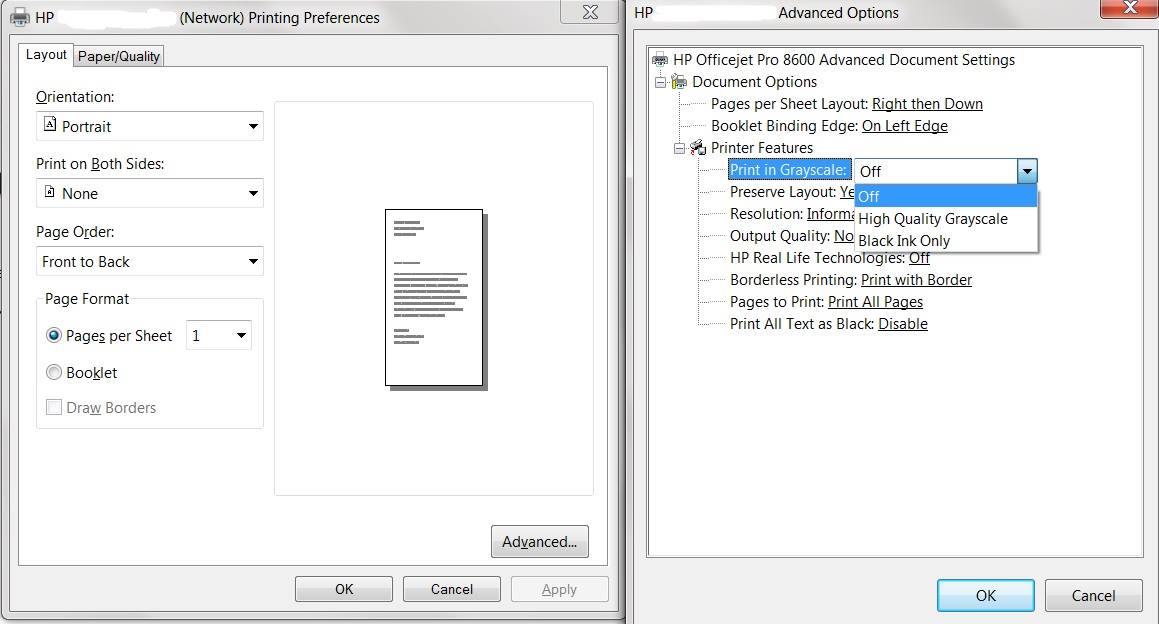Black ink poor quality
I have a HP deskjet 2050 all-in-one. I recently bought a new cartridge of HP61XL, before that I had only used the HP61 cartridge that has been included with the product when I bought it. Since the installation of the new cartridge, the print quality was very low. Whenever I try to print something, the first half is low, as the ink has run out. This is a full and new cartridge and a new printer. I ran the alignment maintanence and cleaning printer, but none has made no difference.
Hello
This looks like a defect in the printhead of the cartridge. Remove the cartridge and check the date on it. If it has not expired, call your local HP support and ask for help. The cartridge has its own security should not be a problem.
Tags: HP Printers
Similar Questions
-
poor quality of black ink HP DESKJET 3520
I'VE JUST SET UP MY DESKJET 3520 TRIED TO PRINT MY DOCUMENT FIRST AND BLACK IS VERY BAD QUALITY, SO SMALL THAT IT IS BARELY READABLE, IVE TRIED TO RE PRINT 5 TIMES AND STILL THE SAME... CAN SOMEONE HELP ME? THE BLACK INK CARTRIDGE IS DATED...
I've sorted it my self, I took the black cartridge and wipe the tip with paper, the was not sink much ink was out at first, but more I wiped the most ink began to flow,
Made a few test prints and now it seems in good condition.
Maybe a blockage on the cartridge -
New printer, getting the veins through every few lines of print black ink
Hi @Badgermitt,
Thanks for joining the Forums of HP Support for a solution to your printing problem.
I understand that you use a HP Officejet 5740 e-all-in-one printer with a PC of Windows 8 and the printed text has black steaks through every few lines. I would like to help with that.
Black lines through the text is usually due to present an accumulation of debris around of the cartridge that can usually be solved by cleaning cartridges or ink. This can be done in the control panel of the printer.
Cleaning of the cartridges is discussed in this support material designed to be used with this problem - solve print quality problems.
Please let me know if that solves the problem, or if you need assistance.
In fact, if it helps you to find a solution, please click on the 'accept as Solution' and the 'thumbs up' buttons down below in this message.

Thank you!
-
Printing in black and white - quality vs only of black discount ink usage?
IM wondering what the difference of using ink, when your goal is to reduce the use of color in daily use.
The driver for the OfficeJet 8500 has proposed what is called "print in grayscale". You can select "High Qualty" or use 'Black ink.' only My question is whether the difference in ink usage is IMPORTANT If you goal is to reduce the use of CMY colors. That is to say just put ink in daily use. I understand not HQ mode uses obviously some CMY colors. If using CMY colors is largely reduced, then HQ mode is preferred. I have no reasonable way to test myself.
Secondly, my question is if the engineers who write the firmare in the printer always take care of the CMY (color) ink nozzles, if someone uses the use "black ink only setting in the driver. Good question, isn't?
The HQ gray-scale will use less CMY what about printing in Normal mode, but will not be a drastic reduction. However, the functionality of black ink only reduced the use of the CMJ somewhat.
The feature of black ink only will limit the use of color for the amount that passes under the black ink to ensure an impression for a long time and the true-black tone that should. This is also how the engineers have developed the print heads to run self. This maintains a small amount of fresh color ink in the nozzles and prevents damage.
I hope this helps.
-
Black ink cartridge will not print
Putting in a new black ink cartridge the printer says it's there and full of new ink but when printing it don't use it. It happened the last time that I put in the black cartridge and I managed to do it finally work but don't remember what I did. Why is this happening?
With printing black ink is not like that, there are only a few things you can try, and it looks like you did most of them. If the steps described in the following paper the link did not help, then you might make a physical print head cleaning. Bob_Headrick gave the steps to do this in the post below. If none of this does not work, you can either replace the printhead by contacting the support of HP, or you will need to replace the printer. If you are still in warranty, HP can replace the printer without cost to you. I'll link the information to get in touch with them below. The link takes you to a form to fill out. Once you fill it and she is treated, it will give you the printers warranty information, a file number and the phone number to call.
HP Technical Support call case form:
http://goo.GL/w7Hgh
Troubleshooting print quality problems:
http://goo.GL/FHypA
Physical cleaning print head:
http://goo.GL/DfroJ -
HP Photosmart 7510 won't use photo black ink
I have a photosmart 7510 printer and I am printing from microsoft word 2010 on a windows 8. I print a word with no pictures in document. Printer preferences are on plain paper with normal quality. I can't the printer to use the XL Black ink cartridge. It only uses photo black ink. Is there a setting that I can choose to let him use the regular black ink?
Hi shirsar,
I understand that you have a Photosmart 7510 which seems to use a lot more than regular black ink black photo. I'm sorry to hear that, but think I can help you with a solution.
You can set the printer to use only black ink when printing from the PC and ensures that it uses black ink and no ink picture. My instructions will be set up in the pilot if he does for all programs (if you just want to program it please let me know, and I advise you more). You'll want to start by going to your start screen, and simply start typing devices and printers, and you want to open that (if that is not in the work Panel type and then proceed to open devices and printers). Once the devices and printers is open, right-click on your Photosmart 7510 icon and select Printing Preferences. You'll want to then click on the Advanced Options button at the bottom right of the screen. The next page that appears will allow you to set the printer to use black ink only when printing from the PC (please follow the screenshot below for any clarification).
Hope this helps, have a nice day!
-
HP Photosmart Premium C309g do not print black ink
Hello
My HP Photosmart Premium C309g (CD055A) will not print black ink even if the cartridge is full. He's going through the motions of printing but the pages come out blank. It prints colors, they are not as dark as before, so I know that black is not working. I have cleaned the print heads, turned off the printer, unplug the printer, restarted the computer, but nothing works. I get colors on the report of the print quality, but the printer status report comes out blank. I bought a new black ink cartridge (564XL) think the previous one was defective (levels showed a 75% ink) but I still have the same problem. Any suggestion would be appreciated. Thank you.
Hey,.
I see you have done some troubleshooting on the issue of the print quality that you are experiencing. I would make sure you did all the troubleshooting steps available for your research problem in the document following the link.
Print colors are the colors should not when the C309 Photosmart Premium printing.
If you have completed all these steps, then I check the status of your printer warranty. If it is out of warranty, you should consider the solution provided by Bob_Headrick in the thread found here.
Hope this helps,
Jason
-
all ink has expired. can I buy only black ink and print n & b with hp Vivera printer, photosmart 3210 all-in-one
and black and white printing only with color expired ink in there?
Hi @peanut7949,
I believe, with this model, you can continue printing with inks has expired. That being said, if you replace only the black ink and continue to print with others (expired), it should be fine.
Here's what I could find on the subject:
Each ink cartridge has an expiration date to protect the printing system and ensure a good quality ink. The cartridge expiration date appears on line 53 of the free test report. -
printing black ink is not consistent
While a printer 6515... the color photos are perfect; printing black ink looks disappeared like little ink, some scratches...
new HP cartridge... and automatic cleaning of the printheads... paper is zerox best quality... print the report displays only the 'colors', and all are of good quality...
What to do next?
Clean the head... I tried new paper, l ' ultimately everything shut down and restart corrected the problem.
Thank you
-
Smart photo 5520 has not been used for about 3 months and now black ink will not print. Any suggestions please.
Hi people,
Welcome to the Forums of HP Support!
 I see that you are facing some print quality problems on your HP Photosmart 5520, you cannot print in black ink.
I see that you are facing some print quality problems on your HP Photosmart 5520, you cannot print in black ink.I would like that you start here: printer does not print black ink or color of ink or prints blank Pages, I understand, you may have made some of these steps already but I need you to complete all the steps in order to solve the problem of the missing black, you encounter.
Please note: there are three stages of print head cleaning. Three steps if necessary. If the print head is badly clogged, it may require another round of cleaning. If so, wait 30 minutes after the last step of cleaning (third) to start the first stage of the cleanup process.
If you are unable to print in black ink, I think that the issue may be the printer and not the cartridge. I highly recommend call you our technical support at the 800-474-6836, I'm sure they will be able to help you regardless of the status of the guarantee. If you do not live in the United States / Canada region, please click the link below to get help from your region number. http://www.HP.com/cgi-bin/hpsupport/index.pl
Thank you
-
L7590 don't Print Full Black Ink, the darkness is uneven
I have an Officejet Pro L7590 and printing I cannot get all of the black ink level. This has happened actually came out of nowhere I remember not to proceed with changes in real system before the problem started. There are a few areas on the page that seem normal, but the vast majority of the page is much lighter. I tried to clean the printheads twice and tried to align the cartridges without change. I also installed a new cartridge (HP) with no difference in print quality.
I read the article online about this problem (uneven printing black ink), but it seems to refer to older models since my cartridges have no contacts like the ones listed, or parameterized properties options in the same way.
OfficeJet Pro L7590
Windows 7 Ultimate (64 bit)
Portable, connected wireless to the router connected to the router via ethernet, computer printer
Hello
This article should cover the problem you are experiencing. Give the steps described a shot and tell us if it helps. Such as a ditch last effort, some have found soak their print heads solved problems like this. The check out this post from bob_headrick that has a few basic steps for him.
Good luck! -
My 100 Officejet is less than 12 months old and has been rarely used. So far, it has printed perfectly. Now, it will printer color points, but don't print the black ink cartridge.
There is no light showing on the Control Panel indicates that the cartridge is low or empy. Also, printing little that was made, it is impossible that he be empy so early.
Someone at - it suggestions?
Thank you very much.
Hello and welcome to the community of HP @Pete226,
I understand that you can not print black ink with your HP Officejet 100. I'll be happy to help you.
Below, I've posted a link to a document that offers solutions of troubleshooting on this issue. Please try all the steps in order and get back to me with the results.
Mobile printers HP Officejet 100 (L411a and L411b) - solving print quality problems
If it helps, will testify of my answer by pressing the 'thumbs up' below, or click on the button "Accept as Solution" if I helped you reach a solution.
I hope this helps and have a nice day.
-
Photosmart 7520e: black ink cartridge doesn't work on Photosmart 7520e
Black ink cartridge stopped working. I replaced the cartridge with a new cartridge, HP 564 XL. Used printer clean print head and Align tools. Received message 'alignment failed. Cartiridges are defined for quality parameters' the printer is off guaranteed so no help from HP. Does anyone have any suggestions as to what to do?
Hi @aquaharry,
Welcome to the Forums of HP Support!
 I see that you have recently changed the black cartridge on your HP Photosmart 7520 and now you cannot print. You get a "alignment failed. Cartridges are defined for quality parameters "."
I see that you have recently changed the black cartridge on your HP Photosmart 7520 and now you cannot print. You get a "alignment failed. Cartridges are defined for quality parameters "."I wish you continue troubleshooting here: color or black ink not print
Complete all of THE steps and make sure that the cartridges are properly ventilated.
What are the results, you are FTA now to complete a successful harmonization?
This is a great question other clients may also wonder; Please click the "accept as Solution" if you think that this message has helped you, or could help others. You can easily say 'Thank you' by pressing the "Thumbs up" icon.
-
black ink does not print HP Photosmart all-in-one
I have new cartridges and after installation black will not print. All other colors are pring.
Hi Luv2dance728,
Thanks for the reply and the information

I suggest you start as a result of this document for Troubleshooting print quality problems, should be able to help you to get black ink works again. If it isn't, you can also try manually cleaning your print head to make sure there isn't a buildup preventing out black ink.
If the printer still won't print black ink, it is perhaps an accumulation inside the print head or on the beak and to help solve this problem, you can follow the instructions in Bob_Headrick in this post on soak your printhead.
If after these three things, black is not always print, it's a hardware problem with the printer print head and I suggest to call HP Support and inquire about their exchanges of and the trade program.
Hope this helps, have a nice day!
-
OfficeJet 3830: Black ink does not dry printhead upward after a few days,
I had a problem where the black ink cartridge has dried to the level of the holes and would not print. I have it soaked in water / alcohol and got it to work and it printed fine, but 4 days later, it was dried again.
Soaking in water / alcohol it fixed, well, maybe the problem is where the print run the Park. Are there not a sponge, or something?
What can I do to fix?
Thank you
PS, the color ink prints fine with something of dipping or other necessary. In addition, these are HP ink cartridges. I bought the new printer around February 2016.
Thank you!

I suggest trying these steps here: the problems of print quality
If this seems not help. I recommend you to call phone support directly to see if they can replace the cartridge that is drying out. The HP cartridges should not be dry as fast.
Here is their contact information:
Contact HP:
Step 1. Open the link: www.hp.com/contacthp/
Step 2. Enter the product number or select Auto detection
Step 3. Scroll up to "still need help? Fill out the form to select your contact options.
Step 4. Scroll down and click on: contact HP options - click Get phone number
File number and phone number appear
Maybe you are looking for
-
In the Menu background, recently closed recently closed tabs and Windows Options are not enabled
Recently closed recently closed tabs and Windows Options are not enabled.I tried to reinstall and upgrade to firefox v4 and nothing has changed.
-
Satellite Pro L20 PSL25E - Display driver required
Hello I'm looking for a new display driver for my Toshiba Satellite Pro L20, model No. PSL25E. I can't find this driver on toshiba.com. Right now I use Version 6.14.10.4332 of Mobile Intel (r) 915GM/GMS, 910GML Express Chipset Family. The problem occ
-
I can't install an important update. Please notify
-
I was everywhere in Dell and SonicWall sites and do not have a dedicated forum for Hosted Email Security. Have I missed? This is where I should be?
-
VPN error of phase 2 - IPSEC (ipsec_process_proposal): invalid local address
people I have two 1941 routers running 15.2 and I'm trying to implement a vpn site-to site with digital signatures I can come up with a proposal of phase 2 (phase 1 happens to qm_idle), but the proposal for phase 2 is rejected with the error message