BlackBerry smartphones my BB 8900 - present an error "app error 523".
I tried a lot of steps but return results is the same
1. I have reset several times (by removing the battery, the key combination)
2 - I installed BlackBerry Desktop Software for PC and BlackBerry 8900 is identifiedbut me does not do any action.
3 - I tried to update desktop software, but I have the latest version.
4 had to upgrade the software on my 8900 online, but after nearly three hours and see no change I am disconnected.
I still have the same problem, someone has any suggestions?
Hello
In this case I recommend to use the application loader to reload the software on your BlackBerry smartphone. First make sure that you download and install the software on your site of carriers here: http://bbry.lv/cp57Eb.
Loader.exe is located in C:\Program Files Research In Motion\Apploader.
Make sure that the BlackBerry smartphone is connected directly to the computer, if a laptop computer and plugged in the back if a desktop computer.
Once you open then the click of application loader.exe. In this screen, you will see the login box. Connect your BlackBerry smartphone at the moment to see if it is recognized by the application. If it is not the battery and try to connect to the battery (it should display PIN USB: UNKNOWN) go ahead and click Next once the loading process starts, replace the battery in the BlackBerry smartphone.
Thank you
Tags: BlackBerry Smartphones
Similar Questions
-
Key of blackBerry Smartphones advanced ram optimizer-pro license error message
Hi all
After the purchase, I received an error message so I did not receive my license key and the application has not been installed.
How can I get the license key now and install?
Help please!
App in question - Ram Optimizer-pro AdvancedHello
If the application was not the AppWorld, then you must seek assistance from the place, you bought the app. But, if the application was purchased through AppWorld, then I suggest that you clear the cache of the AppWorld application:
1. open the App World
2. go to my world
3. follow one (and only one!) of these steps:
3. for the BB keyboard-oriented - hold down the ALT key and press on, in the sequence R, then S, then T
3B. for touch screen only BBs - hold the num-lock (! 123 button) so that it hangs and then press on, in the sequence 3, then 4, then)
3 c for the most recent (e, g., OS6 and 7) BB s, see this KB:
- KB24714 How to clear the cache of BlackBerry App World
4 AppWorld must close.
5. If your BB locks after issuing clear cache, do a battery pull reboot
6. return to AppWorld/MyWorld (it can be slow, while it re - sync).
If (4) stage arrives not as described, then the empty the cache failed.
The purchased app should now display as uninstalled, and you should be able to install it from there.
- KB17625 How to install or transfer has already purchased apps from BlackBerry App World for BlackBerry smartphone
For more information, registration keys, see this KB:
- KB18646 How to locate and enter the license key for an app purchased through BlackBerry App World
I hope it'll work for you! Good luck and let us know!
-
BlackBerry smartphones can not acess 'my world' on app world
I can't seem to access 'My World' or my bb ID info I get this message when I try to access my universe; "There is a problem with the current session, please log in to continue (error id: 30702) can someone help out me! Please, I beg you!
Hello and welcome to the community!
Here's a knockout who deals with this error:
- KB28212 "Unable to connect to your BlackBerry ID account" or "Impossible to update your BlackBerry ID account information" error occurs on a BlackBerry smartphone running BlackBerry 7
I hope that it contains something useful! There are also several existing threads on this site, which discuss that exact error... your opinion of those who may prove useful, and a search of this site, by using the code, or an error message should reveal all the existing threads that are applicable to you.
Good luck and let us know!
-
Help blackBerry Smartphones! Curve 8900 failure update. Error 507.
I tried to update and it has messed up. Error 507. I tried to reload the software but the pc is no longer recogizes to which it is attached.
Help, please.
It simply means that the device has no operating system on it. Do this first:
Download and install your operating system on your PC.
Restart the PC and plug in the appliance when it is restarted.
Then follow the instructions in the link above using the loader.exe file.
IF none of this works...
You will need to use JL_Cmder to wipe the device and then load the operating system on the device. Follow the instructions here:
http://www.BlackBerryFAQ.com/index.php/How_do_I_wipe_the_BlackBerry_using_Jl_Cmder%3F
If JL_Cmder does not work, follow this instruction:
http://www.BlackBerryFAQ.com/index.php/What_to_do_next_if_Jl_Cmder_will_not_connect_and_wipe -
BlackBerry Smartphones BDS v7 Install/Upgrade failure - error 1722
I can't get Blackberry Desktop Software ver 7.0 upgrade from ver 6 or perform a clean installation. Everything I tried results in the same error message 1722:
------------------
Error 1722. There is a problem with this Windows Installer package. A program run as part of the set up did not complete as expected. Contact your provider to support personal or package. Action RegisterBbDevMgrPs64.dll.07D232B6_7904_4970_8... [OK]
------------------
When I try to upgrade or install, the Installer seems to work normally and without error until the install 'bar completion' is about 95% of fact. Then the 1722 error message appears, and the installation of the software performs a "restore" action and ends. "."
System information:
Windows 7 Home Premium
Service Pack 1
64 bit OS
Installing Administrator profile.
Disabled antivirus
Measures to encourage same error 1722
-Tried to update Blackberry Desktop Software auto of the 6 worm (which went very well)
-Uninstalled Ver 6, download the full installation package 7 worm and tried again.
Any help is appreciated.
See what I did to solve this problem at:
http://supportforums.BlackBerry.com/T5/BlackBerry-link/link-1722-error/m-p/2704581
-
Error blackBerry Smartphones ID: 9300 unable to buy the app on my BB Torch 9800 world
Hello... Recently bought Blackberry Torch 9800... great phone!
I bought a few apps from this application... Unfortunately, I started having this problem a few days ago:
"There was a problem connecting to the payment system. Your transaction has not been processed. Please try again later. (Error Id: 9300) »
I tried to change the Amex, Visa, MasterCard credit card details...
I also tried to get in touch with my Bank to check if there is a problem with my card... but my card looks very good! They say it's a problem with your application!
What a waste if I can't download apps, I need!
(However, I am able to download free apps and it works well)
Any help would be much appreciated!
See you soon!
I had the same problem get rid of your switch system of payment of credit card to a paypal system always use you your credit card with them... same details... the error disappears immediately etc...
-
Help blackBerry Smartphones! J:0 x 00000011 error while flashing
My 9900 works now since the last OS update. At the end of the update, it showed that "a fatal error occurred during update the software of your device. Please try again.
Incompatible module. [J:0 X 00000011]
The 'net_rim_crypto.cod' of application 'BlackBerry Crypto Library' update file is not compatible with the version of the application that is installed on your device. Remove the application from your device and re-install the application. WARNING: If you delete an application from your device, you delete also all peripheral data that are associated with the application. »Can anyone help? Thank you!
Dear Prince2012,
I finally fixed it. In fact I traced the problem in mind every day. To be brief, I did it by changing to another PC with no BB Desktop installed before, then install everything and the problem solved.
The reason is probably that too many OSs in my PC. I used the 8700, 9000, 9780, 9788 and 9900 and always updated by the same office of BB. After analysis system files in my camera, I found that the version of the "net_rim_crypto.cod" is 5.0 all the others are 7.1. So I guess there must be a bad OS blends in the BB Bureau. I don't know how to find, I think that change a PC brand new for everything again will work. And he did.
Thanks for your support, really a source of inspiration and support!
-
BlackBerry Smartphones RESOLVED Yahoo Calendar sync: "access error to the internal field map.
Hello.
I received the error "access error to the internal field card" when trying to sync it with my Yahoo calendar. I couldn't find anything online (including Blackberry support pages) for this error, but another user who has the same problem (http://forums.crackberry.com/f79/new-problem-phone-desktop-synch-57783/). The synchronization was successful in the past.
Julianna
Hi and welcome to the forums!
I would reinstall the desktop software, a map of internal field, I think that would be connected Office:
Thank you
Don't forget to adjust your thread. Put the check mark in the green box containing your answer! Thank you
-
BlackBerry Smartphones Roxio Media Manager c ++ runtime errors
Hello
I knew this may have been posted before, but we have tried all the solutions for other messages about this problem on this forum and on several other forums found by searching on google.
Lenovo Thinkpad x 200-Windows XP - Manager of office 4.3 to 4.7 (all tested!)
All versions to bring up the same error when executing media manager in the Start Menu and via Desktop Manager.
We get the Roxio Media Manager start screen, then the runtime error window appears (see below)
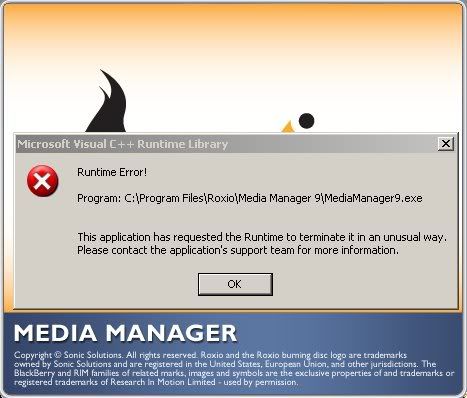
We tried installed all versions (4.3, 4.5, 4.6, & 4.7) on 3 different computers and they all bring up the same error.
Thank you
Craig
You are welcome

I get rid of Roxio Media Manager on my computer, and there is no headache more.
I transfer music, photos and videos from and to the blackberry micro sd card as I do with a flash drive.
It is simple and very practical.
-
BlackBerry Smartphones 8800 to 8900 data import
I just bought the 8900 and have tried for hours to transfer data and program of the 8800 on the 8900 using that device to switch from Desktop Manager Manager and I cannot make it work. HELLLLPPP!
What do you have in details?
This error message do you have?
Explain step by step accurately.
-
Update blackBerry Smartphones don't 8900 a.231
My 8900 is running 4.6.1.133. When I try to upgrade the operating system by using the application in DM 5.0 loader, he recognizes la.231. When I select and click on next, in the "Update the summary" pane, he says "no software update is required for your device. I also tried with DM 4.7 and it does not even recognize que.231 is installed on my computer. I also tried to update via the Blackberry.com in charger of the browser. He says that my device software is up-to-date. Any help would be greatly appreciated!
I subscribe to T-Mobile, et.231 is a T-Mobile release. I should not need to remove the vender.xml, should I? In any case, I got it to work. I tried the update via blacberry.com again with DM 4.7 installed on my computer instead of 5.0, and it worked! Thanks for the help anyway!
-
BlackBerry Smartphones my BB is to have error JVM 525
pls I got error codes on my tour 9630. then I solved it by reloading another OS on it, eventually, it worked perfectly. The next day the blackberry just start showing the JVM ERROR 525 with a white background. Anly phone shows white screen and the machine virtual JAVA ERROR 525. Please help me
Thanks, but it seems that your not getting mean. The solution you gave is very correct, I can't connect the BB to my laptop. The phone does not start at the home screen, it displays "ERROR 525 of JVM. Whenever I am trying to connect to the laptop, it restarts and displays ERROR 525. If it can connect to my laptop, I'll e able to reload a new OS, but it connects to the system at all.
The Solution is flashing the phone!
-
Setup blackBerry Smartphones version 6.11.0324.1701 ERROR messaging application
Hello
I need urgent help. I've recently updated to OS6. Since the update, I tried to add an email account to my BB, but whenever I try to open the configuration application, he advises to update the configuration of Messaging Application 6.11.0324.1701. There is a major bug in this update.
When I click on cancel, I can't access the configuration. When I click ok, the error 'com.rim.bis.client' contains a different version of the "net_rim_bis_client" module, which is also used by "Email Setup Application". If you continue, "Email Setup Application" may stop working correctly. Move forward? When I click on no, the entire download is canceled and I can't access the configuration. When I click on Yes, the device will not start and I have to reload the operating system.
The update, I want to talk can be found at http://vodamy.blackberry.com/rest/updates/tc/6.0/6.11.0324.1701/net_rim_bis_client_en.jad
I tried all sorts of workarounds to extinguish my connections to update via the web; all with the same frustrating result. FOR ALL USERS, DO NOT UPDATE TO OS6 UNTIL THE PROBLEM IS RESOLVED.
Anyone has a solution for this problem or does anyone have a contact in the RIM that can sort this question about ASAP?
Hey Bimal77
Have the same problem with you until I have try to check the box to enable permissions, scroll to the end of the list with custom parameters and click ok. It worked for me. -
Link to blackBerry Smartphones after updating wireless 500/404 error on I agree
After doing the update wireless I'm trying to connect to the internet through the browser explore... just click on the button "I agree" get an error HTTP 500 Internal Server Error...
I can connect using my facebook app or my other apps just not the browser application.
Help
Hello!
I suggest the following:
(1) registry HRT
- Homescreen > Options > Advanced Options > host Routing Table > BBKey (it matter little what line is current) > sign up now
(2) Service reference books
- KB02830 Send the directories for the BlackBerry Internet Service
(3) restart to take batt
- Each time a random strange behavior or slow creeps, the first thing to do is a battery pop reboot. With power ON, remove the hood back and remove the battery. Wait a minute, then replace the battery and cover. Power on and wait patiently through the long reboot - about 5 minutes. See if things return to functioning. Like all computing devices, BB suffers from memory leaks and others... with a hard reboot is the best remedy.
I hope that will move things again for you!
-
BlackBerry Smartphones that my phone keeps hanging - error (546)
Hi guys
I use a version of os Bold 9700 - 5.0.0.586, with facebook, twitter and google maps installed. 90 MB of free space. I am repeatedly getting the error - "exception application net_rim_bb_phone_app eception (546) does not; process is completed"then I have to reboot the system to get the phone working. I've updated the OS and the problem persists, if it has solved temporaryliy.
I am really frustrated please help
Thank you
Hi guys
I think I found the solution; remove all logs of phone call and attachment data and what ever you can from your phone using the rubish blackberry desktop software. Go to the options - remove selected device data-data.
Thank you
Maybe you are looking for
-
How to join two pictures together in a Photo on macbook
I can't move pictures from one album to another on the Photos on my Macbook help!
-
I can not instalar a galeria fotos windows e ja a tive installed
-
RegPowerclean and RPCReminder___
Hello, I had 2 pop - up Microsoft Windows messages, when I turned on my computer to last a few months: "RegPowerClean has stopped working" and another "RPCReminder has stopped working" and it's just an option to close the program. What should I do? H
-
Hello Anyone happen to know the size of the case fan for the H8-1214 desktop PC? My fan bearings are bad and now the fan is very 'Gay' and I would like to replace it. I don't know how to correctly measure PC fans. Thank you.
-
DM4-3090se animated with your help, but the drivers are missing!
After having burned a dvd using imgburn, I managed to re - load a clean Windows7 in my laptop! Also, I burned another dvd with 1 driver I chose the recommended list of HP-specific drivers for my laptop to re - activate my internet connection (SP65242