Bloggie MHS-TS20 / Picasa Web / download video problem
I use a Sony MHS-TS20 and Bloggie software. According to the documentation, I'm supposed to be able to upload videos to Picasa Web Albums. Download photos without problem. When you try to download a video, I get the following: files sorry, the following cannot be sent to this service. Click on the items to be removed from this download. This element is of type to share in this service. I'm supposed to be able to download .mp4 for Picasa and these files are .mp4. Any suggestions? It's the only reason why I bought the Bloggie.
Secondarily, on my friends computer when I try this software download Bloggie lists available records in his Picasa account as well as the ability to create a new album. On my laptop any of my current records are available in the list.
Thanks for any help.
Hello Charlie, your problem may be the type of account Piccassa you go. Picassa has a standard account which is created through Google on any standard computer. Picassa has also a mobile account. If you try to upload images on the mobile account, this type of account is only for images transferred from a mobile phone.
The included bloggie software will allow you to import your videos, here are some tutorials for the MHS-TS20 of our partners at Sony Europe.
the text following 'how to' tutorials include screenshots.
http://support.Sony-Europe.com/tutorial... m = MHS-TS20
Tags: Sony Products
Similar Questions
-
Bloggie MHS-TS20, how to transfer video to bloggie?
Anyone KNOW HOW TO TRANSFER a VIDEO BACK TO BLOGGIE? Let's say transfer you a video to your album and remove the bloggie video to have more space, but you want to return to bloggie video for some reason, HOW CAN YOU DO IT?
Sony does not want to impose this, but what you do is connect your device to your computer as you would if you were transferring your pictures and videos on the computer. Click on 'my computer' once you have connected to it. The device should appear as D: Bloggie or something like that. The other will be something like Bloggie software or something of this nature. Your videos and photos are under the D: drive. Go in these files and download your photos and videos. Drag a file on your desktop or on an external drive. Once you do this, make sure your photos and video transferred and then delete them the camera to free up space. You can do this either through the drive D: or you can do it on your camera. It is easier to do it through the drive D: when you want to watch videos of old on your Bloggie, connect it to the computer, find the old video files you want to view, and then drag and drop them on the disk D: BLoggie. Just as you would any other file. Once your videos are transferred you can watch them on your TV. Sony won't do you this for a reason, which is meaningless, since they advertise to be able to see your video in HD on your TV. They do not have to think of those who want to watch older videos in HD later on the road. In any case, follow what I said and you will observe all the old video you want in HD.
-
Bloggie MHS-TS20 unacceptable flaw
I don't know if everyone has not yet this device, but the new Bloggie, the 1080 p 8 GB version, has a terribly annoying rattling during playback of a large number of the videos I've done so far. Clicking on occurs on the device and after that you have downloaded to your computer. My first thought was, it was the sound of the camera trying to focus, but that doesn't seem to be the case after having tested a bit, I did today. It just seems to appear randomly, and as luck may have, during the BEST moments captured on video with my two year old daughter, who of course completely ruins the video if she said something cute.
 Video is superb, the sound is also excellent, but this trigger is unacceptable. Everyone knows this? These issues can be addressed by Sony through updates to the firmware or driver, or am I stuck with it?
Video is superb, the sound is also excellent, but this trigger is unacceptable. Everyone knows this? These issues can be addressed by Sony through updates to the firmware or driver, or am I stuck with it?
Thank you!Yes the USER-927502, I have the same problem too. I bought just as there are 4 days, but it does sometimes, at random. I thought it was me bread near the microphone or maybe because I was shaking the camera, but now that you mention it, I'll do the tests and research.
----------------------------------
PS. , the best way to see your video (*.) MP4) is using Windows Media Player and download the DivX Codec or Divx Player
, the best way to see your video (*.) MP4) is using Windows Media Player and download the DivX Codec or Divx Player -
When I used to click on links to before mp4 files, a popup would show by asking what I want to do with it. now, he opens a new tab and begins playback of video file. I have not added the new plug-ins, but I think that there was an update to Firefox. I was wondering how I can solve this problem. THX!
Yes, it is a new feature on Windows. If you want to prevent Firefox to play natively MP4s, which basically turn Firefox to the previous behavior, you can pass a parameter under the covers.*
(1) in a new tab, type or paste Subject: config in the address bar and press ENTER. Click on the button promising to be careful.
(2) in the filter box, type or paste the media and make a pause so that the list is filtered
(3) double-click on media.windows - media - foundation.enabled to change its value from true to false. Not sure if it takes effect immediately when you reload the tab than you or you need to restart Firefox before it takes effect.
* Technically, this setting controls the use of the code provided by Microsoft for H.264 decoding. MP4s using another form of coding can still play after having reversed this setting.
-
Problem downloading video file in wap2Connection
Hello
I develop an application that downloads and video from the web service and stores in the sd card.
I use bb 8900 and 9000 with Vodafone India and airtel as data plan respectively.
I have to check the functionality of video download for wi - fi and wap2
the application works well for the wifi but I am facing problem with wap connection 2.
In fact, the application attempts to connect to the server twice
1. to check the recording (this utility works fine with wap2 and both wi - fi connection)
2. to download videos (this utility only works with a wi - fi connection with wap2)
the url generated for video download is looks like this
http://servername/videofolder/resolutionfolder/filename.MP4; ConnectionUID = WAP2trans
and when I try to connect to the server for downloading video files I have just discovered that the connection is null;
What this means?
And how do I connect to the server via a wap2 connection?
Thanks in advance.
OK folks, I have the solution.
To download the connection file has been created two times. And the second connection downloads the file. And when I try to connect the second time I went back to another record of service book which is mainly null.or "wap2 trans" If the connection is not created.
Anyway I manage it that is that I do not found 'wap2trans' I rescan the maintenance book and if I can't know in 3 tries I subsequently return managed exception. As the application requirements.
Thaks for your suggestions everyone.
-
I use windows xp. I can't convert the m4as vlc mp3 files, or similar, so that i can burn it to disc and sync with my portable mp3 player. Also, I would like to download videos on the net, how do I do this safely? (I recently downloaded some malicious programs). A simple step-by-step guide would be appreciated. Thank you very much.
I use windows xp. I can't convert the m4as vlc mp3 files, or similar, so that i can burn it to disc and sync with my portable mp3 player. Also, I would like to download videos on the net, how do I do this safely? (I recently downloaded some malicious programs). A simple step-by-step guide would be appreciated. Thank you very much.
========================================
You * still * trying their luck downloading media
files on the net... I don't think it's impossible to guarantee
that no problem will occur.That said... the following free software may be useful:
(FWIW... it's always a good idea to create a system)
Restore point before installing software or updates)Freemake - Free Audio Converter
http://www.Freemake.com/free_audio_converter/
(Windows XP / Vista / 7)
(* Read * all * the installation screens... it)
may be a few items you want to unmark *)When you have installed Freemake... Open Freemake
and drag and drop your audio files on the main screen.Or... Click left on the Audio button, then navigate to the
your audio files are saved in the folder.Select (highlight) the files you want to import into
Freemake and left, click on the button 'open '.When your audio files are imported into Freemake,
On the left, click the MP3 icon at the bottom of the screen.The "Output settings" screen opens. Choose
' Save in ' file so you can find the converted files.On the left, click the "Convert" button and the files must be
converted very quickly.This should make 23 for a downloader...
(FWIW... it's always a good idea to create a system)
Restore point before installing software or updates)Freemake Video Downloader
http://www.Freemake.com/free_video_downloader/
(Windows XP / Vista / 7)
(* Read * all * the installation screens... it)
may be a few items you want to unmark *)Freemake - how to download the video for free
http://www.Freemake.com/how_to/how_to_download_video_freeFreemake - how to download TV shows online
http://www.Freemake.com/how_to/how_to_download_online_tv_shows -
Audio problem for the downloaded videos.
I am not able to hear the audio of any of the downloaded videos from you-tube. I tried with different mediaplayers (VLC, GOM, KMP). In some even video does not play while in others only the video plays (without audio). Please solve this problem.
Hello, YogeshDorbala
Check that your speakers/headphones are not on Mute, the speaker icon can be found in the system tray near the Date time &. Click on the "speaker" icon > make sure that the blue speaker icon is not set to mute it is to reactivate it.
Please see the following link for more information on the no sound in Windows:
Audio Troubleshooting Guide:
Microsoft Fix It: Automatically diagnose and fix Windows Audio playback problems:
Kind regards
Smithy.93
-
BlackBerry smartphones, I need my blackberry 9630 to read web video and download video
I need my blackberry 9630 to read web video and download video. Right now I can't do it right. Can anyone suggest some plug-ins etc. ?
Hi and welcome to the forums!
Video game web depends on the type of video file. See the link attached for supported file types.
Can you post an example of the video link, you can not play, I'll help you test.
Thank you
Bifocals
Reference guide for Media Types supported on BlackBerry Smartphones.
-
I have problems to install CS6 Design & Web Premium. From the CD, the Setup program crashes or he tells me it's a forgery (it isn't). In the Web download file, I can't even extract. I get an error of access violation. I'm on a Surface Pro Windows 3.
Solution posted in duplicate message I'm having various problems installation CS6 Design & Web Premium. From the CD, the Setup program crashes or he tells me it's a forgery (it isn't). In the Web download file, I can't even extract. I get an error of access violation. -This message of locking... MOD
To contact our support staff, you must click on the following link: https://helpx.adobe.com/contact.html
In at top right, sign in to adobe.com with your Adobe ID
Select the category of assistance you need and once completed, you will see the blue band that still says "need help, contact us.
A click on that and you should see options to chat/phone.
-
I use Real Player to play music and videos. I have also download videos from YouTube and other sites through Real Player which is compatible with Firefox 4.0.1 but not with Firefox 5. Please tell me why?
Firefox 4.0.1 is a dangerous browser since the release of Firefox 5. Then please do not use it.
Real did not Real Player Browser plugin compatible with Firefox 5.
For alternatives, see:
https://addons.Mozilla.org/en-us/Firefox/search/?sort=weeklydownloads & cat = All & q = Video + Download & y = 13 & x = 11 -
is there a good web free video downloader available?
Basically I was looking for Downloader that can work with almost every browser/site for my laptop earlier, for example, I m using Video Downloader. This downloader is a SIMPLE Downloader and it works with Internet Explorer, Google, Bing etc and also it can download videos online with Youtube & much more other sites and it records video in FLV. But there are a few sites where this Downloader is not favourable and it does not work with these sites i.e. it doesn't download videos online of these sites.
So, what I want to know is that their downloader best Video Downloader that can be used freely and is able to download almost anything from net that is recognized or support from almost all sites.
A universal product, like windows.
Or is there any downloader which is supported / a Microsoft product. For example earlier I wan using McAfee for Windows 7, but I got to know that there is in Windows 8 built-in Windows Defender, you don't need any extra Anti Virus.
Hi Aanurag,
Thank you for choosing Windows 8 and for giving us the opportunity to help you.
I suggest you use your favorite search engine to find the universal Downloader and check.
If you have other questions about Windows, please post in this forum and we will be happy to help you.
-
Download video real player does not work in firefox v29.0.1 what should I do?
I have firefox v29 and download real player does not work. What I would do. This option is enabled and the realplayer options are correctly set
Most of the time after the release of a new version of Firefox, the modules can become inconsistent. It's the developer to solve these problems and update accordingly. You can contact the developer of their modules page.
You can try to contact the RealPlayer support to see if they have any patches
You can also use an alternative to RealPlayer (if you use it to download videos). These are based on the web and I'll give a few extensions so
I use it every day and they work great.
Here are a few extensions -
My Fire Fox download video in support not detected on you tube. It is always shows only the first video that i was downloaded.pls help
I don't think there is much you can do about it outside the use of workaround to reload the page until this problem is corrected.
There is this bug on this problem:
I don't know if other extensions download suffer from this issue, as well, so you can try a little more try the website of the add-on and if possible use a different format like WebM, if they are available.
Also note that not all videos are downloaded and registered correctly. Some may have a size of 0 bytes and fail to download, so, best is to check in downloads of the toolbar Manager in the drop-down list to make sure that the file size is correct (i.e. neither 0 bytes, but a more likely size).
YouTube streaming makes changes to the code and the way its web pages work, so extensions can fail at any time.
-
Windows 7 64 - bit on Precision M6300 - video problem
I just installed Windows 7 64-bit on a Dell Precision M6300. There is a video problem. Here's what's happening and what I tried:
The problem:
- If I move or resize a window, the colors go crazy and it becomes illegible or at best, barely readable.
What I tried:
- Installed the latest driver from the Dell support Web, for 64-bit Vista site. It has a little less well. With this driver, before even as I resize a window, something white in the window, for example the whole background of many windows, has a checkerboard pattern that makes it difficult to read window. Then that uninstalled driver and I am now is installed by Windows 7 64 bit.
- Disabled the display of the device manager driver and found that in the video simple, low-resolution Windows going when you do this, the prob lem moved not. I was able to move and resize the dialog boxes here without problem.
- With the Windows 7 driver, I tried all available including low video resolutions, I think it's the same resolution used when the driver is disabled. All had the same problem, including the lowest resolution.
- Flashed the bios system A3 to A13, later.
- Downloaded the latest Dell diagnostics, made a boot CD, entered the custom and ran all the tests video. All reported no errors, and I never saw no problem with the video then that in the diagnostic program. I was able to move the main window of the diagnostic program, and it worked fine; no problems of any sort there.
- I also ran Express diagnostics; He reported that everything was fine.
What should I do to fix this?
Thank you
Greg
Hello Terry,
No, I don't have success with the NVidia driver installed by Vista. I spoke too soon on that aforementioned; It turned out that after installation, he always used the "Standard VGA Grahics adapter" until it restarts. While using the NVidia driver installed by Vista and the problem was back.
The only thing that worked was "Standard VGA Grahics adapter" driver for Windows, which is slow. If I deleted the NVidia driver from Device Manager and checked the box to uninstall it so that it has not restored automatically on reboot, the computer was usable, although that slow, until the next Windows Update automatica, who would always reinstall the NVidia driver, and the problem would be back again.
Here is how I solved the problem:
I solved the problem by getting an another Dell Precision M6300. It has no problem with the NVidia driver installed by Windows 7 and Vista. Probably, I will not try the Dell driver since it is about 3 years, while the NVidia driver installed by Windows was only around 3 months of age.
I think it's clear now that there is a hardware problem with the first M6300. He returned to the eBay seller.
By coincidence, the two laptops are from the same seller to eBay and the new its trackpad buttons were a bit sticky. With the agreement of the eBay seller, I swapped the palmrest assembled to get the best of these two laptops. He had a lot of screws to keep track of - 27 for each computer laptop - but not difficult. I was surprised to see how big the fans in the M6300 are compared with the Inspiron 8200 I used before.
The 2nd M6300 works very well with the NVidia driver installed by Windows 7. I'll mark this thread as answered.
Greg
-
Since I updated firefox to 17.0.1 it crashes repeatedly when you browse the web, watch videos, download or try to download files and even when I quit smoking, he said it crashed.
This is after you have reinstalled. Before that, after the update that he was stuck in a loop crash and restart, or quit smoking and the reopening would just crash it several times.
I already re-installed, and the old firefox info has been moved on the desktop, as you said. However this has not yet solved the random crashes and loading very slow or unresponsive on the videos. For example if I click on a download for something like pdf and cancel, firefox crashes. If I download something and then close the download window in firefox, it crashes.
* UPDATED * Fix Possible?
So, after another loop of crash I had to reset the browser (again) and this time it gave me an error saying he could now find not the profile.On my mac, I moved the original file of firefox to support the Application on the desktop and did a clean install of firefox. After the clean install, I went into the new folder of firefox in the new profile and delete the contents inside. Then I copied the entire content of the profile desktop folder firefox (not the profile folder itself as the contents inside) in the new profile. Firefox has reopened and all my bookmarks, history of the browser and plugins are here. Downloaded a program, as well. No lag, freeze or crashes so far!
Maybe you are looking for
-
Send or export to PDF from Safari - no selection of iBooks available
If I convert a Web Page in Safari in PDF format and you want to save/export the PDF file on my iMac, I can send the PDF to a selection of programs/apps like Dropbox, Twitter, etc. instrumental, but not in iBooks. Is it possible to add iBooks as a tar
-
iPhone 6s is stuck after iOS update to 9.2.1.
My 6 s iPhone is stuck after iOS update to 9.2.1. Laminates to 9.2 & the problem still exists. If someone has had this problem before and how it was resolved. Need help!
-
Although I like the video pulls the Atrix, the problem even 10 seconds worth is you canoe MMS to anyone. Y at - it an application that allows you to shoot only for MMS? My last phone had an option to select for shooting for MMS. If there is one on th
-
Regularly when I connect with Windows 7 Professional that she signed me with a temporary profile. None of my files are accessible. I close and reopen a session. He usually signed with my personal settings. How can I keep the thing "temporary profile"
-
Hello When the cat with an employee of Cisco at a party a few weeks ago, he mentioned that PIXOS 6.3 (supposedly) made a transparent bridging. This would be greatly beneficial because you can firewall a network without your device with an IP address.