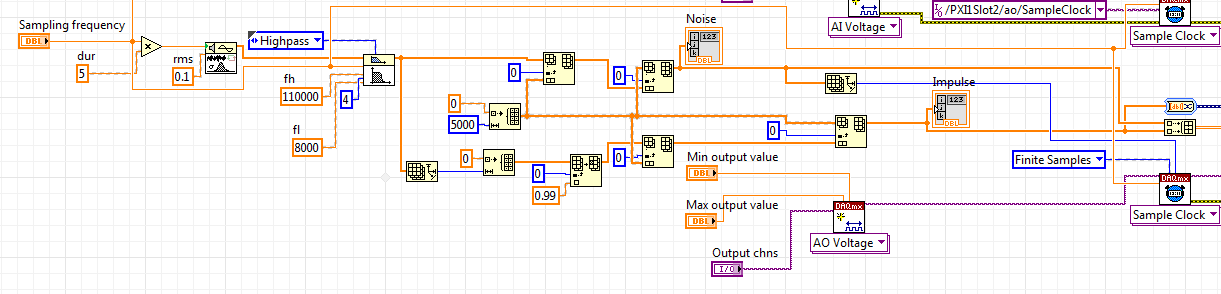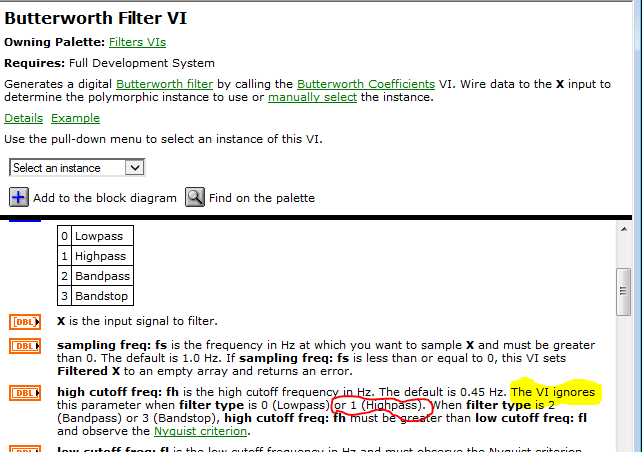Brightrness R61 is zero on startup-why?
When I turn on my R61, the screen is grey, and I have to use Fn > House to bring the brightness. When I turn off, brightness is set to 15, at the start, it is always zero. It happened for about 6 months - prior to this, the problem did not exist.
Any thoughts?
It is a power saving option. go to Lenovo power-> global settings manager and uncheck everything under "dynamic brightness control.
Tags: ThinkPad Notebooks
Similar Questions
-
Firefox is opening up more than 20 windows at startup, why?
Whenever I start up Firefox which is my default browser, it opens more than 20 windows, it seems impossible to stop what is happening
It is possible that there is a problem with the sessionstore.js and sessionstore.bak files in the Firefox profile folder.
Delete the sessionstore.js file [2] and sessionstore.bak in the Firefox profile folder.
- Help > troubleshooting information > profile directory: opens showing the file
- http://KB.mozillazine.org/Profile_folder_-_Firefox
If you see files sessionstore-# .js with a number in the left part of the name as sessionstore - 1.js then delete those as well.
Delete sessionstore.js will cause App Tabs and tab groups and opened and closed the tabs (back) to get lost, so you will need to create them again (take note or bookmarks).See also:
-
I have to constantly reset the NIC at startup - why?
I use two desktops - is Win7 and the other is Vista. A few months ago the two began to have problems connecting to the internet via ADSL to start. In computers, it turns out that if I reset the local network adapter, the computer then "solves the problem." Is there a bug in the Windows updates, it started? Computers are about 2 to 4 years, and there was no problem like this before.
The strange thing about this problem, it's that he came in at about the same time on a computer with Win7 and Vista computer. I found a patch for one of the systems, but it has not remedied the problem. The problem is present at the start.
Hello
(1) have you made changes before the start of this issue?
See the links below:
Windows wireless and wired network connection problems
Additional reference:
For Windows 7: using the troubleshooter from network in Windows 7
http://Windows.Microsoft.com/en-us/Windows7/using-the-network-troubleshooter-in-Windows-7
For Windows Vista: Troubleshooting of network card
http://Windows.Microsoft.com/en-us/Windows-Vista/troubleshoot-network-adapter-problems
I hope this helps.
-
My Organizer in photoshop elements 9 keeps closing on startup why?
I just imported and old disk in my photoshop elements 9 which contains a lot of photos and videos. The organizer immediately closes down with the message "windows has encountered a problem and will close." Any ideas on how I can load or return the last import of files?
THANK YOU NOW RESOLVED THE PROBLEM. IT IS THANKS TO AN UPDATE OF WINDOWS THAT WAS NOT LOADED CORRECTLY. WITH THE HELP OF THE RESOLUTION OF THE PROBLEMS OF WINDOWS UPDATE 8 HAS BEEN FIXED AND EVERYTHING WORKS AGAIN
-
Auto-Mute microphone and levels to go down to zero
Hi all.
I came to a recent issue with my computer. My automutes micro itself and levels to go down to zero as well. Even if I manually adjust the levels to 100 and reactivate the sound it resets and automutes again after a short period (less than a minute). I have not updated to drivers, but I don't see them being the question because I had zero problems yesterday why the problem would start today I was not to update or install new programs. I tried another microphone plugged into the standard Jack and it does the same thing. My mic is a logitech USB webcam. Any suggestions? I can't seem to find any solution on the web other than what is obvious "Oh reactivate it.
In my view, it is a problem of windows 7 and that's why I came here.
Hey,.
I made a video on how to solve this problem.
You can watch the video here: https://www.youtube.com/watch?v=F4xQMlZEyr0
I hope that helps! -
Instead of the wizard of recovery HARD drive recovery
Dear all,
I would like to re - install the OS on my Satellite Pro T130 laptop without changing the partitions. This is possible with the http://aps2.toshiba-tro.de/kb0/HTD1303440001R02.htm Recovery Wizard
However, when I boot my laptop with the Advanced Boot Menu (F8), I think the recovery menu of disk in the System Recovery Options, no recovery Wizard.
I tried to start this wizard by starting the computer with the button zero (0) at the top, but it did not work. I closed the windows, pushed and held 0, turned on my laptop, when Toshiba logo appeared I sill held the key zero and instead of the Recovery Wizard, open windows.
I tried at least 10 times and it's getting frustrating.
I bought this laptop in Hungary in 2010.
I was wondering that Toshiba offers the two (HDD Recovery + Recovery Wizard) on their laptops or older laptops recovery options came with only HDD Recovery?If the start procedure with the zero key does not work, what can I do?
In addition, I understand the difference between HARD drive recovery and Recovery Wizard is as follows: (please, correct me if I'm wrong)
HARD drive recovery is re-definition of the manufacturer State which means that it removes all the data in each partition. When you turn on the laptop first time computer, a wizard will appear so you can partition the hard drive. As out-of-box + customization option in the Recovery Wizard.
Recovery Wizard has three options: out of area (described previously), customization of partitions and recovery without changing the hard drive partitions. I want to use this option, so will not delete all the data of the first partition of the hard disk (drive C). Is no data on other partitions like D, E (etc.) readers.
Am I wrong?
Thank you for your answers,
Kind regards
Kardos52Hello
According to the specifications of the laptop this Satellite Pro was offered with the version preinstalled Win7 and Windows XP Home edition recovery DVDs. Win7 preloaded includes preinstalled Toshiba recovery disc creator tool so the laptop owner can create recovery (bootable USB key) media which includes the original image of recovery for Win7. This bootable USB key can be used for recovery image installation if there is a problem with the installation of HARD drive recovery.
As I see you have a problem with the installation of HARD drive recovery, so my question is: did you create this recovery media? You, and you can use it for installing Win7?
> However, when I boot my laptop with the Advanced Boot Menu (F8), I only find the recovery menu of disk in the System Recovery Options, no recovery Wizard.
Toshiba HDD Recovery option in the system recovery options will be available if phone has settings to factory only.
> I tried to start this wizard by starting the computer with the button zero (0) at the top, but it did not work. I closed the windows, pushed and held 0, turned on my laptop, when Toshiba logo appeared I sill held the key zero and instead of the Recovery Wizard, open windows.
Why don't you use zero to startup? Where did you find the description that you use NRA to launch the installation of HARD drive recovery? I can see in the document validated by Toshiba, you need to use F8 only. When you use F8 and enter advanced startup options is option fix my computer available or not?
> I asked Toshiba offers the two (HDD Recovery + Recovery Wizard) of the recovery options on their laptops or older laptops with single HDD Recovery?
All portable Toshiba offered with Win7 preinstalled have Toshiba HDD recovery option but only if they have the factory settings. If the owner of the laptop installation version of the OS option no longer available. In this case, you can install original recovery image using recovery media created.From my experience, you should only use the out-of-box option. Be careful with the other options. Recover a custom size partition may lose all the data and recovery image too.
More important is: you have a recovery (USB or DVD) media or not?
-
El capitan will not open - full boot disk
Hello
My Macbook Pro 2015 will not open. I have El Capitan on it.
The last time it was open, I was copying large files on it. Did not notice that the free space was not so. Thus, change some time to copy files, the screen freezes and I had to stop it by pressing the button of closing for a period of time.
Now it wonder pass and then takes over to 100% and stay like that. I keep it like that for 1 and a half hour and still the same.
I have fact/cheque:
1 safe mode - does not work. I don't know why, and I'm wright.
2 disk utility (cmd + R) - say that the mac player seems to be ok (first aid) and shows me zero free Ko. Think that's the reason why it does not start.
3 terminal. Find my user >. Trash and delete the content thereof (rm - rf ~ /.) Trashes) and checked it was empty after. After restarting the same.
4 El Capitan of loading of the external drive. Can't see hidden files (.) (Trash) even when I put the command in the terminal. I was able to remove the other files with this, which appeared on the external drive of the El capitan Trash and delete them from there to check the mac, 100 GB of free drive. Reboot and always the same time. Open Cmd + R-> disk utility again: zero free Ko. Why?
Like most computers Mac needs space to run in, so boot from an external drive and delete (or move) at least 15 GB of your Mac. This should be enough to start, do not fill it up again
-
HP ENVy 4 1102tx: big problem with computer graphic card hp laptop
MY computer laptop hp envy 1102tx running 64-bit win 8
When I bought my laptop there were some problems with the display, she would get destorted occasionally. But over time, this problem became worse as
1. display and sometimes audio would get very disttorted that seems to be the screen flashes, but if I run a game or high demanding software chart everything is normal.
2. sometimes touchpad and some keyboard keys stop working
I tried
1 system restore using the recovery partition
2 update screen adopting several times
3. when I got my laptop the customer, what they came up with a temporary solution to a deactivation of the adopter display amd
but adoptive parents to display like this switching is so boredom
Is there a permanent thanks to this problem?
When some people are updated there victory hp 8 machines 8.1 that they also get the screen black on startup, why is this? is this an inherent problem with the time between two different graphics cards?
Hi @lima619
Welcome to the HP support community! I see that you have some problems with your desire to 4. Try to install your driver high definition Audio Intelas it should be the graphics card that manages the basic functions. I'd also sure that your Catalyst Control Center is only the Setup for your high performance games and programs. This HP document will show you how do it.
By system restore you did take back you to factory defects as in a collection or just go to a previous restore point? If you have a full recovery to factory settings then it seems like it might be a hardware problem with the keys / TouchPad if they start working again.
-
Recovery Vista Help - Satellite L300-149
Hi all!
Have you tried many places and can't find the answer I'm looking for, so here I am.
My nephew has a Toshiba Satellite L300 - 149 that will not start after Windows Vista log in screen.
I want to do a complete system restore on it (ie. back to the factory settings).
Now, it was delivered without recovery disks which seems to be the norm these days so after much seraching I found directions to press the F8 key and press zero to startup.
Now... F8 displays a menu (zero key does nothing), but the menu (Options Advanced or something) does NOT include the option to fix the system. It brings up a list of other things including...
ENABLE BOOT LOGGING
ENABLE VGA MODE
LAST KNOWN GOOD CONFIGURATION
DIRECTORY SERVICES
DEBUG MODE
DISABLE AUTO RE STARTThere are a few other options too, but not one that offers a full recovery.
Can anyone shed some light on how I can do a full restore via HARD drive, or if this model even supports the option? (There were absolutely no tampering with the OS since you bought it.) If not, where can I get the restore disks from?
Thank you
Bear
Hey,.
The exact description of recovery of the HARD drive that you can find here:
http://APS2.toshiba-tro.de/KB0/HTD1303440001R01.htmAs you can see the option to fix my computer is necessary for the Toshiba HDD recovery process.
If it s is not available, you must use the Toshiba recovery disc. This disk can restore factory settings too, but the whole disk will be wiped. So if you have important data on it should perform a backup before. ;)
-
Incompatibility between the two recorded and stored data
Hi guys, I am preparing Labview codes for reocording synchronized analogy and reading. Specifically, I want to record for 6 seconds, while the sounds of output for 5 seconds. This means that the analogue output stop 1 second before the end of the recording. In addition, I want to save the second 6 check-in 3 files TDMS (2 seconds). However, I couldn't do my codes work in the required way (attached). I have identified two problems that are beyond my skills.
1. "some or all of the requested samples are not yet acquired. It's weird, because I already have the function of "DAQmx Read" provided that only when there is sample to read.
2. instead of save data to 3 TDMS files, only one file is generated.
I am grateful for your help. Thank you very much.
luojh135 wrote:
Hi guys, I am preparing Labview codes for reocording synchronized analogy and reading. Specifically, I want to record for 6 seconds, while the sounds of output for 5 seconds. This means that the analogue output stop 1 second before the end of the recording. In addition, I want to save the second 6 check-in 3 files TDMS (2 seconds). However, I couldn't do my codes work in the required way (attached). I have identified two problems that are beyond my skills.
1. "some or all of the requested samples are not yet acquired. It's weird, because I already have the function of "DAQmx Read" provided that only when there is sample to read.
2. instead of save data to 3 TDMS files, only one file is generated.
I am grateful for your help. Thank you very much.
You have a beautiful mess! (Sorry, but you do) Your little logic code.
First of all, if you want to save data to a file aDAQmx TDMS task do it! Enable logging of data it will greatly simplify your diagram to the point where some of the other problems become more obvious.
Now, let us look at this section:
In the present, I can that you used to be a programmer of text. These subsets 'replace Array' actually boggle my mind! Why replace the first element of the tables full of zeros? and why is it a picture of 5,000 items? Looks like you put 5000 zeros on the front and back of the noise AND stuffing a 0.99 in the first element of an array of 5000 zeros only to replace the range of a 0.99 and 4999 zeros with a table of 5000 zeros TWICE! (in case the first subset of the table replace did not work? WWYT?) But save a little... A high pass filter with fh = 11000 and fl = 8000?
Save the help file, we find:
Then, this constant 110000 doing here? (Other than ignored)
Save a little and you father a production 1.25 M points of noise Gaussian with a gap of 0.1, but the constant is labled rms. (Go fix it now before you confuse us no more!)

In all sincerity. I've seen worse but please correct obviously I did notice and we could be much more effective to help with the subtle substance which can always be wrong.
-
Product code for Toshiba for Windows Vista, or a re - install
I have a PC laptop Toshiba L305-S5955. Somehow, I uninstalled my Windows Vista (32 bit) and in moving from miss place my drive.
Can someone tell me how to recover or get product code?Thank you, BeverleyHello
It is rare you rec had a drive to purchase.
Toshiba uses a recovery Partition to reinstall Vista from.
You press 0 (zero) on startup with a Toshiba to start the recovery process back to the factory settings (how you bought).
Some manufacturers have more available Vista recovery disks.
If this happens, you may need to try this instead:
You can also borrow and use a Microsoft Vista DVD, which contains the files for the different editions of Vista (Home Basic, Home Premium, Business and Ultimate) must be installed. The product key on your computer / Laptop box determines what Edition is installed.
Other manufacturers recovery DVDs are should not be used for this purpose.
And you need to know the version of 'bit' for Vista, as 32-bit and 64-bit editions come on different DVDs
Here's how to do a clean install of Vista using a DVD of Vista from Microsoft:
"How to do a clean install and configure with a full Version of Vista '
http://www.Vistax64.com/tutorials/117366-clean-install-full-version-Vista.html
And once the operating system is installed, go to your computer manufacturer's website and get the latest drivers for your particular model or laptop computer.
And phone Activation may be necessary when you use the above installation method.
"How to activate Vista normally and by Activation of the phone '
http://www.Vistax64.com/tutorials/84488-activate-Vista-phone.html
See you soon.
-
Cannot find the product key to reinstall Vista
I want to reinstall Windows Vista to clean my Toshiba laptop, but when I bought it, it came with the Windows Vista disc. When I searched the help options, they said I have a sticker on my laptop that has the product key to this topic. I'm sure that I have this sticker, but it is worn out, so I can't read the key top. Is there another way for me to recover this product key, so I can reinstall Windows Vista?
Hello
Key Finder programs are useless to use on the OEM of the computer like Toshiba, Acer, etc.
They will only find a product key that is used on several computers during the Manufactuering which is of no use to you when reinstalling the operating system.
These programs are only useful to find retail operating system product keys, which then can be used.
@@@@@@@@@@@@@@@@@@@@@@@@@@@@@@@@@@@@@@
Follow these steps to reinstall Vista:
You can contact your computer manufacturer and ask them to send you a set of recovery disks.
They should do this for a small fee.
http://www.CSD.Toshiba.com/cgi-bin/TAIS/support/JSP/home.jsp
And if you have never received a recovery disk when you bought your computer, there should be a recovery Partition on the hard drive to reinstall Vista on how you purchased your computer.
With a Toshiba recovery process can be started by pressing 0 (zero) at startup. (Power on / start)
This is Toshibs; has instructions on this subject.
"How restore your laptop Toshiba to its state of charge software factory using system recovery"
https://www.CSD.Toshiba.com/cgi-bin/TAIS/support/JSP/bulletinDetail.jsp?soID=2737864&PF=true
The methods above resettlement generally do not require allows you to provide a product key during Installation, the recovery process uses the Installation product key factory to activate automatically during the resettlement process.
See you soon.
-
Long story short, the work bought several Compellent controllers integrate (possibly) in our farm of VMWare and at the same time bought the license for the plugin VMWare for HDS. Now that it's FINALLY time to to face the integration of the test plan, the plugin is not found. These forums and research of Compellent customer portal turns up zero results. Why make it so difficult, Dell?
In the Web of HDS Knowledge Center kc.compellent.com website just click on "Software" in the "Downloads" section on the left... The pieces of VMware integration are:
-"vSphere Client Plugin Ver 1.6 download.
-This you will sculpt storage in VMware and have a view of stats Compellent
-' Proofreading Manager 7.2 download»
-This belay vCenter and allow you to plan VSS/VM enabled SAN snapshots snapshots of virtual machines
"CITV v2.0 download the location of the link.
-This is a PDF file pointing to the download location of the unit for the integration of VASA
-
An application using the Desktop Manager Update resets the phone
I develop for a Blackberry Storm using the plugin Eclipse JDE 4.7. I have change the version number on my application and reconstruction & regenerate ALX. I go to BlackBerry Desktop Manager to upgrade the application, and the phone has to reset. It's very frustrating because it takes almost a minute for it to end.
The application is a CLDC application, not a module of the system, and does not auto-run at startup, why my device needs to reset?
It frustrates me to no end, because whenever I make a change to the app and I want to test on the device again, it takes too much time.
I also noticed that this reset is not always necessary, sometimes just upgraded... but I did not understand why.
Here are a few useful links I hope re this situation:
-The reason for which reset is required when you upgrade an application
Article number: DB-00602
http://www.BlackBerry.com/knowledgecenterpublic/livelink.exe/fetch/2000/348583/800332/800620/What_Is...How to avoid restarting the Simulator to reload an application
http://supportforums.BlackBerry.com/Rim/Board/message?board.ID=java_dev&message.ID=24888How to evade taxes of restart of the BlackBerry?
http://supportforums.BlackBerry.com/Rim/Board/message?board.ID=java_dev&message.ID=6808As well as the suggestion of RexDoug on termination of your application (which is very good advice), you also think that if you do not change the signature of all the persistent classes, the application will upgrade easier.
-
Rownum and plan to see where Explain the terms > and <
Hi people...
I just wanted to share a comment... would make for a conceptual explanation on even!
SQL > select * from v version $;
BANNER
-----------------------------------------------------------------------------
Database Oracle 12 c Enterprise Edition Release 12.1.0.1.0 - 64 bit Production
PL/SQL Release 12.1.0.1.0 - Production
CORE Production 12.1.0.1.0
AMT for 64-bit Windows: Version 12.1.0.1.0 - Production
NLSRTL Version 12.1.0.1.0 - Production
SQL > select count (*) in the tab_rownum where rownum < 2;
Execution plan
----------------------------------------------------------
Hash value of plan: 1301825293
--------------------------------------------------------------------------
| ID | Operation | Name | Lines | Cost (% CPU). Time |
--------------------------------------------------------------------------
| 0 | SELECT STATEMENT | | 1. 2 (0) | 00:00:01 |
| 1. GLOBAL TRI | | 1. | |
|* 2 | COUNT STOPKEY | | | | |
| 3. TABLE ACCESS FULL | TAB_ROWNUM | 1. 2 (0) | 00:00:01 |
--------------------------------------------------------------------------
Information of predicates (identified by the operation identity card):
---------------------------------------------------
2 - filter(ROWNUM<2)
Statistics
----------------------------------------------------------
1 recursive calls
0 db block Gets
3 consistent gets
5 physical reads
0 redo size
542 bytes sent via SQL * Net to client
543 bytes received via SQL * Net from client
2 SQL * Net back and forth to and from the client
0 sorts (memory)
0 sorts (disk)
1 rows processed
As most of us should be aware of, First_Rows_k optimization takes place for query Rownum... !!
so for top query, the cardinality estimate is 1 and County stop happened key in the plan with filter as ROWNUM < 2.
Now let's run under SQL.
SQL > select count (*) in the tab_rownum where rownum > 2;
In any case... above SQL will be not all output lines.
As expected rownum is greater then 2... !!
allows to check the plan!
Execution plan
----------------------------------------------------------
Hash value of plan: 141762995
---------------------------------------------------------------------------
| ID | Operation | Name | Lines | Cost (% CPU). Time |
---------------------------------------------------------------------------
| 0 | SELECT STATEMENT | | 1. 425 (1) | 00:00:01 |
| 1. GLOBAL TRI | | 1. | |
| 2. COUNTY | | | | |
|* 3 | FILTER | | | | |
| 4. TABLE ACCESS FULL | TAB_ROWNUM | 91740 | 425 (1) | 00:00:01 |
---------------------------------------------------------------------------
Information of predicates (identified by the operation identity card):
---------------------------------------------------
3 - filter(ROWNUM>2)
Statistics
----------------------------------------------------------
1 recursive calls
0 db block Gets
1529 gets coherent
1526 physical reads
If we check the cardinality estimates, this is the total of the lines of the table... That's why no First_Rows_K for this SQL optimization. (All_rows)
Although we will not get all the lines... always full scan table oracle...
Also... Button Count Stop has changed and filter + Count... !!
Need to understand... Why not oracle have an output for logic > rownum conditions than zero!
Why the filter for the second execution ends not SQL executions... it scan complete set... for lines nil!
Thank you
Deepak M.
Hello
WHERE ROWNUM > 2 is a very common mistake, but it's a mistake that most people make once, in development. They learn that it does not work, and they don't again. I expect Oracle to make the features so that unique development queries run faster. They are probably more concerned about what kind of things people do every day, in the Production.
Maybe you are looking for
-
Resolution screen NB200 - 10G problem
Hello My new NB200 does not display the toolbar when it is started. This is where, I think, because if I click madly under the visible screen sometimes there is a reaction. This seems to be a problem of screen resolution. When the system starts, wind
-
Qosmio F30-111: no sound after the update of the 3.40 BIOS & Vista installation
Hello! I have a Qosmio F30-111, originally with Windows MCE and all devices works fine, but I made an update of firmware BIOS to 3.40 (before was a version 1.x). Later, I installed Windows Vista Ultimate and all devices has been recognized very well
-
HP Envy 15 u483cl: windows 7 SATA storage driver hp envy 15-u483cl
-
All of a sudden I sign in msn and not auto sign-in
All of a sudden, I have to connect to msn and hotmail whenever I use it. There is no prompt to "remember this computer, password or anything like that. How can I change this all new to me know automatically?
-
How can I get my computer back to factory settings?
my computer is slow and I want to restore it back to factory settings, so this has nothing about it except the important things, like when you get everything first... does anyone know how to do this?