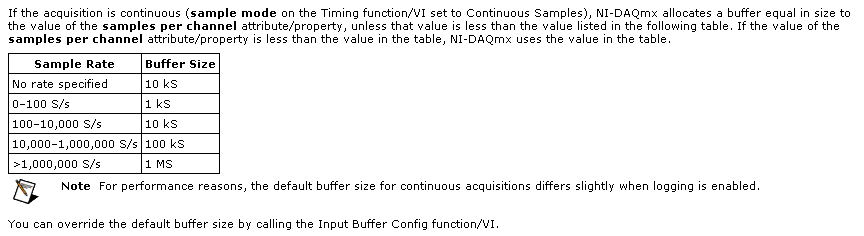Buffer size of package on PowerConnect 6224
Unfortunately I have been unable to find data about the size of packet buffer size for the switch. Someone has this secret knowledge? :-)Thanks in advance.
Looks like the 62xx switch there is 6.1 MB / ASIC, which is then shared between all ports. The 6224 is a single ASIC and o the 6248 is dual ASIC.
Hope this information helps.
Tags: Dell Switches
Similar Questions
-
buffer size and sync with the cDAQ 9188 problems and Visual Basic
Hi all, I have a cDAQ-9188 with 9235 for quarter bridge straing caliber acquisition module.
I would appreciate help to understand how synchronization and buffer.
I do not use LabView: I'm developing in Visual Basic, Visual Studio 2010.
I developed my app of the NI AcqStrainSample example. What I found in the order is:
-CreateStrainGageChannel
-ConfigureSampleClock
-create an AnalogMultiChannelReader
and
-Start the task
There is a timer in the VB application, once the task begun, that triggers the playback feature. This function uses:
-AnalogMultiChannelReader.ReadWaveform (- 1).
I have no problem with CreateStrainGageChannel, I put 8 channels and other settings.
Regarding the ConfigureSampleClock, I have some doubts. I want a continuous acquisition, then I put the internal rate, signal source 1000, continuous sample mode, I set the size buffer using the parameter "sampled by channel.
What I wonder is:
(1) can I put any kind of buffer size? That the limited hardware of the module (9235) or DAQ (9188)?
(2) can I read the buffer, let's say, once per second and read all samples stored in it?
(3) do I have to implement my own buffer for playback of data acquisition, or it is not necessary?
(4) because I don't want to lose packets: y at - it a timestamp index or a package, I can use to check for this?
Thank you very much for the help
Hi Roberto-
I will address each of your questions:
(1) can I put any kind of buffer size? That the limited hardware of the module (9235) or DAQ (9188)?
The samplesPerChannel parameter has different features according to the synchronization mode, you choose. If you choose finished samples the parameter samplesPerChannel determines how many sample clocks to generate and also determines the exact size to use. But if you use streaming samples, the samplesPerChannel and speed settings are used together to determine the size of the buffer, according to this excerpt from the reference help C DAQmx:
Note that this buffer is a buffer software host-side. There can be no impact on the material available on the cDAQ-9188 or NI 9235 buffers. These devices each have relatively small equipment pads and their firmware and the Driver NOR-DAQmx driver software transfer data device to automatically host and the most effective way possible. The buffer on the host side then holds the data until you call DAQmx Read or otherwise the input stream of service.
(2) can I read the buffer, let's say, once per second and read all samples stored in it?
Yes. You would achieve this by choosing a DAQmx Read size equal to the inverse of the sampling frequency (during 1 second data) or a multiple of that of the other playback times.
(3) do I have to implement my own buffer for playback of data acquisition, or it is not necessary?
No, you should not need to implement your own stamp. The DAQmx buffer on the host side will contain the data until you call the DAQmx Read function. If you want to read from this buffer less frequently you should consider increasing its size to avoid the overflow of this buffer. Which brings me to your next question...
(4) because I don't want to lose packets: y at - it a timestamp index or a package, I can use to check for this?
DAQmx will meet you if all packets are lost. The default behavior is to stop the flow of data and present an error if the buffer of the side host DAQmx overflows (if, for example, your application does not pick up samples of this buffer at a rate equal or faster than they are acquired, on average).
If, for any reason, you want to let DAQmx to ignore the conditions of saturation (perhaps, for example, if you want to sample continuously at a high rate but want only interested in retrieving the most recent subset of samples), you can use the DAQmxSetReadOverWrite property and set it to DAQmx_Val_OverwriteUnreadSamps.
I hope this helps.
-
Where is iTunes (12.4) "continuous buffer size?
You want to find a lot of examples, even some here on apple.com, for older versions. These explain the options 'size of the streaming buffer' can be found in "iTunes > Preferences [Advanced]". " I don't see this in iTunes 12.4. I am listening to a stream of events, but he continues to stamp and finally _turning ignore. And when I press play again, it reconnects immediately.
Where is iTunes (12.4) "continuous buffer size?
-
Hi all
I am currently taking 6 pressure measurements, convert and then send HAVE up to 6 current AO, so I'll have continuous samples for each channel. I got error 200609, which wants to increase the size of buffer when buffer selected size: 1 and Minimum required Buffer Size: 2.
I tried to correct this error by adding the output buffer configures and adding the constant 2, then it gives me error 200524, saying:
Scripture cannot be performed because the number of data channels does not match number of channels in the task.
When writing, provide data for all channels in the task. You can also change the task so that it contains the same number of channels as the written data.
Number of channels of task: 1
Number of data channels : 2I was stuck for a few days, now try what is recommended in the forums... what should I do to get this program to work?
 Fastener is the program. I just started to work with Labview a few weeks, so I'm a beginner.
Fastener is the program. I just started to work with Labview a few weeks, so I'm a beginner.Any help is greatly appreciated!
Try to remove the sample VI on the task of output clock and write NChan 1Sample inside your loop to update outputs.
-
UDP receive default buffer size
Hello
I have a question about receiving data via UDP:
Description of the problem:
An application of part 3 is extract to a PACS + 2400 Hz measurement data.
All samples are then sent to a UDP port locally.
I then use a labview application to read the data and perform a treatment.
The question is, at 2400 Hz I loose a lot of UDP packets because of receive buffer overflow, i.e. new data appear before all the old data is read.
It's BI data ' in irregular bursts, 10 - 20 times every second.
I tried increasying the Protocol UDP receive buffer according to this size:
http://digital.NI.com/public.nsf/allkb/D5AC7E8AE545322D8625730100604F2D
And it seems to fix the problem.
But here is another question:
If I change the size of the UDP buffer during execution of the application of the 3rd part, the 3rd team application will crash.
So my question is:
Is it possible to change the value default UDP receive buffer size in windows?
Such that when the UDP connection is open, it will have a buffer size of 32768 for example, regardless of which application that accesses the UDP connection first?
Y at - he got another code inside your task of reading as a ms of waiting? Is the task of reading as lean and mean as possible? When you increase the size of the buffer?
I found this registry key. It may be worth a try. The post was old, it cannot apply to Win7.
HKEY_LOCAL_MACHINE\SYSTEM\CurrentControlSet\Services\Afd\Parameters \DefaultReceiveWindow (REG_DWORD) = 16384 (decimal)
-
How Reboot/restart Dell Powerconnect 6224
Hello
My company has 2 powerconnect 6224, 1 is the master and 1 slave, do I know how could restart/reboot my switch in the GUI?
Can I use the cli to restart/reboot command and what is the command line.
Thank you
Using the CLI to recharge the battery, you must use the # reload command. You can add the number of the switch in the command reload members of chimneys. charge # 1, # reload 2.
You can also use the command console (config-battery) #initiate failover. This command forces a warm restart of the battery. The unit of backup succeeds the new management unit without clear status of material on the stack members. The original management unit restarts.
In the graphical user interface, you can reboot the switch with entering the system > general > reset. You can also start a recovery using System > stacking > NSF summary. Initiate failover will begin a warm reboot of the switch.
-
Hi I m ussing a powerconnect 6224, I have equipment that works as a switch and it has two ports glued with LACP, when I connect this device to the POWERCONNECT and send a ping there is no answer, one that with a laptop computer connected to this port, it responds to the ping command. Can help you with this? Here is the configuration of the POWERCONNECT. Thanks in advance.
Console (config) #interface vlan 32
Console (config-if-vlan10) #ip address 10.163.101.4 255.255.255.252
Console (config-if-vlan10) #routing
Console (config) #interface ethernet 1/g3
mode console (config-if-1/g1) #switchport general
Console (config-if-1/g1) #switchport general allowed vlan add 31
Close, more like this.
Console (config) # interface range ethernet g2
Console # channel - group 1 automatic mode
output console #.
Console (config) # interface range ethernet g3
Console # channel - group 1 automatic mode
output console #.
Console (config) # interface port-channel 1
Console # switchport mode general
Console # switchport general allowed vlan 201 tagged
Make sure that there are at least two ports in each LAG.
-
PowerConnect 6224: Dell SFP + port supports combine Dell SFP?
I have a Dell Powerconnect 6224 switch and I installed a Dual Port SFP + Module of adaptation for PowerConnect
6200 series at bay2 at the rear of the switch. I inserted a transceiver, SFP 1000BASE-LX, wavelength 1310nm 10km Reach in the SFP slot + and the other end is connected to a connector SFP 1gbe. I don't have any link. My question is if Dell SFP ports + supports SFP transceivers or it only supports SFP transceivers +?I checked the ports to help an SFP + SFP +, 10GbE, copper Direct Attach cable Twinaxial, and link LEDs are lighting up.
I believe that the SFP ports + back work with SFP transceivers. Ports before combo will work with SFP transceivers. Another thing to look at is the cable being used. Don't forget that there are specifications that are compatible with transceivers FPS are you wanting to use. A SFP + SFP connection would require that the SFP transceiver + supports a connection of 1 GB.
Hope this info helps.
-
Slave keeps restarting after unstacking-Dell PowerConnect 6224 switch
Hello everyone;
I have 2 switches (PowerConnect 6224) on the other. Because we are them stacked like we got new switches, we decided to remove the cables from the battery and use them as individual switches.
So I tried to unstacking the first switches using CLI, but it does not, simply, nothing happens. So I took the cards accumulation off both switches and removed the stacking cables.
Switch works fine, but the slave is restarted.
I correct the following:
Startup options, tried to reset, restore the production parameters, format... They look successful the config looks like this is done and once the switch starts it asks me if I want to run the Setup Wizard, but it will just freeze and restart.
is there a way to fix it? or the switch is dead?
All ideas are welcome
Thank you
I would like to download the latest firmware.
Disconnect all other devices from the switch and follow the instructions of XMODEM that are included in the download to Flash the firmware.
-
Good method to restore running, boot and Firmware for PowerConnect 6224 switch
Hi all
I have a switch PowerConnect 6224 of production that is configured exactly as I want. I have a new PowerConnect 6224 switch I want to restore the config is possible? My goal is to not have to manually enter settings for each single switch.
I tried a few methods, but they do not seem to work. If anyone can tell me the correct procedure or point me in the right direction would be great!
Here's a document on some older switches which explains the process.
www.Dell.com/.../app_note_12.pdf
It is different for the 6248 somewhat, but the concept is still the same.
Copy of the file Image of a server to Flash memory
Use the command copy of the image - the url of the source to copy an image from a Flash memory server file, use the boot system command to activate the new image.
Copy of a Configuration file from one server to the running Configuration
Use the running-config command to copy the url of the source to load a configuration file to a network server for the device running configuration. The configuration is added to the running configuration, as if the commands were typed in the command line interface (CLI). The resulting configuration file is the combination of the running configuration and the loaded configuration file, with the configuration file with priority.
Copy of a Configuration file from one server to the Startup Configuration
Use the command copy startup-config - the url of the source to copy a configuration of a network server file in the startup of the device configuration. These commands replace the configuration file starting with the copied configuration file.
Store the Configuration of starting or running on a server
Use the command copy running-config destination url to copy the current configuration file to a network server by using TFTP. Use the copy destination-url startupconfig command to copy the configuration file to start on a network server. The copy of the configuration file can be used as a backup copy.
firmware download also includes step by step instructions on how to upgrade the firmware.
-
Proxy-arp or local proxy arp? Reference Dell Powerconnect 6224
We need allow some customers to resolve the mac address of a server that is located in a different range of addresses, VLAN and IP.
I thought that the addition of the ip proxy-arp interface command vlan should do the job, but this command seems to be activated by default according to the reference guide, after that I tried to add the command he always show up on a running show. Which confirmed my thoughts. While I was looking for the solution that I saw another command that does not appear in the cli reference guide: local-proxy-arp ip. But since I'm not sure of what will make this command I am careful to hit just the command on the interface VLAN.
How others send their arp on powerconnect 6224 requests?
After reading my own source again, I realized that the thing that I want is not possible. It goes beyond the need to divide the network into segments. If all the query arp is transferred to other networks, there is a benefit less: you want to limit the broadcast domain.
Static ARP is the thing I'm going to need to be implemented to solve this problem.
Thanks for the clarification anyway.
-
PowerConnect 6224 VLAN created, but impossible to do a ping between customers
1 created vlan 2 with two ports 17.19 with ip 10.0.1.2/24
2 created vlan 3 with two ports 13.15 with ip 10.0.2.2/24
attempt to create inter routing vlan
1 pc windows connected with ip 10.0.1.3/24 and a gateway to port 17 10.0.1.2
2 connected windows pc with ip 10.0.2.3/24 and a gateway 10.0.2.2 to port 15
Unable to get the Ping between two clients any help would be much appreciated, thank you in advance and running config pasted below
coresw1 #show running-config
! Current configuration:
! Description of the system "PowerConnect 6224, 3.3.7.3, VxWorks 6.5.
! 3.3.7.3 system software version
! Passage mode is configured as disabled
!
Configure
database of VLAN
VLAN 2-3, 5
VLAN 2 1 routing
VLAN 3 2 routing
output
location of SNMP Server "Data Center"
contact SNMP Server «»
hostname "coresw1".
unicast SNTP client enable
10.0.0.1 SNTP server
clock timezone 5 minutes 30 zone 'IST '.
battery
1 1 member
output
IP 10.0.0.193 255.255.255.0by default-gateway IP 10.0.0.1
IP - peekaygroup.com domain name
name-server IP 10.0.0.1
without enabling ipv6
IP routing
interface vlan 2
name "LAN1.
Routing
10.0.1.2 IP address 255.255.255.0
bandwidth 10000
IP mtu 1500
output
interface vlan 3
name "LAN2.
Routing
IP 10.0.2.2 255.255.255.0
bandwidth 10000
IP mtu 1500
output
interface vlan 5
name "RIL Internet"output
level of 8a9f2a72d65baf40b48108874cd50592 user name 'admin' password encrypted 15
!
interface ethernet 1/g13
switchport access vlan 3
output
!
interface ethernet 1/g15
switchport access vlan 3
output
!
interface ethernet 1/g17
switchport access vlan 2
output
!
interface ethernet 1/g19
switchport access vlan 2
output
!
interface ethernet 1/g20
switchport access vlan 5output
!
interface ethernet 1/g22
switchport access vlan 5
output
SNMP-server community public rw
outputThis blog does a good job of showing the different firewall rules to add. You said that you have already tweaked the firewall some, I would just check the measures taken.
http://www.sysprobs.com/enable-ping-reply-Windows-7
If there is no antivirus software installed, try a break/disabling it to test and see if it makes a difference.
I don't see anything on the config which would prevent pings happen.
-
How to access the management of VLANs with a different virtual LAN (Dell powerconnect 6224)
Hello
DELL powerconnect 6224 reference.
I want to access the management of a different VIRTUAL LAN VLAN.
The management of VLANS is 100 of VLAN. not the routing
My computer is vlan 60 (192.168.60.10) and I want to connect via ssh or http (192.168.100.1) to manage my switch.
Thank you for your help on the command line
The management of VLANS on the 6224 is not routable. So, you will not be able to access VLAN 100 from any other VLAN. However, you can manage the switch from other VLAN IP addresses. So if VLAN 60 has an IP of 192.168.60.1 you can http and ssh to it. And if the VLAN routing is enabled you have access to 192.168.60.1 on the other VLAN.
See you soon
-
Transit VLAN on the PowerConnect 6224
I need help to sort out a problem with routing on a 6224 we have configured to act as a vlan transit for one of our branches. The general idea is 8.143 is the vlan of transit, of 8.144 is our PC LAN 8.145 will be our VOIP lan.
We have installed this switch with our WAN provided last week, but had to get out. Traffic seemed to happen to the WAN providers to our transit interface VLAN (172.22.143.254) wasn't going anywhere. It's symptoms
(1) we could ping from 172.22.144.x to 172.22.145.x and 172.22.143.x
(2) we could ping from 172.22.145.x to 172.22.143.x and 172.22.144.x
(3) we could ping from 172.22.143.x to 172.22.144.x and 172.22.145.x
(4) if I was plugged into the 6224 on with an address 143.x I could ping our remote control does site at 172.22.8.x no problem but not 144.x or 145.x
(5) 172.22.8.x, I couldn't ping 144.x or 145.x or 143.1 (I could ping 143.254 which is EXTENDED to suppliers to our switch network interface)
Here's the running to the switch configuration. Any suggestions would be greatly appreciated:
Console > activate
Console execution #show
! Current configuration:
! Description of the system "PowerConnect 6224, 3.3.6.4, VxWorks 6.5.
! 3.3.6.4 system software version
! Passage mode is configured as disabled
!
Configure
database of VLAN
VLAN 143-145
VLAN routing 143 1
VLAN routing 144 2
VLAN routing 145 3
subnet of VLAN association 172.22.143.0 255.255.255.0 143
subnet of VLAN association 172.22.144.0 255.255.255.0 144
subnet of VLAN association 172.22.145.0 255.255.255.0 145
output
battery
1 1 member
output
DHCP IP address
IP routing
IP route 0.0.0.0 0.0.0.0 172.22.143.254
interface vlan 143
Name the "Transit".
routing ip address 172.22.143.1 255.255.255.0
output
interface vlan 144
name "TWLAN".
routing ip address 172.22.144.1 255.255.255.0
output
interface vlan 145
the name "VOIP" routing
IP 172.22.145.1 255.255.255.0
output
level of 746f7a78621059d80fdc538acc40cbf2 user name 'admin' password encrypted 15
!
interface ethernet 1/g1
switchport mode general
VLAN allowed switchport General add 143
output
!
interface ethernet 1/g2
switchport mode general
VLAN allowed switchport General add 143
output
!
interface ethernet 1/g3
switchport mode general
VLAN allowed switchport General add 144
output
!
interface ethernet 1/g4
switchport mode general
VLAN allowed switchport General add 144
output
!
interface ethernet 1/g5
switchport mode general
VLAN allowed switchport General add 145
output
!
interface ethernet 1/g6 switchport mode General General switchport vlan allowed output adds 145! interface ethernet 1/g7 switchport mode General General switchport vlan allowed output adds 145! interface ethernet 1/8 switchport mode General General switchport vlan allowed output adds 145! interface ethernet 1/g9 switchport mode General General switchport vlan allowed output adds 145! interface ethernet 1/g10
switchport mode General General switchport vlan allowed output adds 145! interface ethernet 1/g11 switchport mode General General switchport vlan allowed output adds 145! interface ethernet 1/g12 switchport mode General General switchport vlan allowed output adds 145! interface ethernet 1/g13 switchport mode General General switchport vlan allowed output adds 145! General mode of interface ethernet 1/g14 switchport
switchport general allowed vlan add exit 145! interface ethernet 1/g15 switchport mode General General switchport vlan allowed output adds 145! interface ethernet 1/g16 switchport mode General General switchport vlan allowed output adds 145! interface ethernet 1/g17 switchport mode General General switchport vlan allowed output adds 145! interface ethernet 1/g18 switchport mode General switchport General allowed vlan add 145
output! interface ethernet 1/g19 switchport mode General General switchport vlan allowed output adds 145! interface ethernet 1/g20 switchport mode General General switchport vlan allowed output adds 145! interface ethernet 1/g21 switchport mode General General switchport vlan allowed output adds 145! interface ethernet 1/g22 switchport mode General switchport General allowed vlan add exit 145
! interface ethernet 1/g23 switchport mode General General switchport vlan allowed output adds 145! interface ethernet 1/g24 switchport mode General switchport General allowed vlan add to exit 145
Console #.
It seems that port 1 must be in the VLAN 143, not general mode access mode. You already have a static route in place on the PowerConnect switch which directs traffic to the next break in the network. But it may be necessary for a place on the Cisco that allows to direct traffic to the PowerConnect switch.
Here is a good post to look through also.
http://en.community.Dell.com/support-forums/network-switches/f/866/t/19506015.aspx
-
VLAN between 2 powerconnect 6224 using XFP modules
Dear friends,
I have 2 switches powerconnect 6224 interconnected using optical fiber and XFP ports on the rear panel of the switch.
There is no configuration of the battery between them.
The distance between the two switches is 500 metres and they both work correctly when you use the vlan by default (use of the LAN)
I created a virtual LAN using 2 ports on a firewall and I created the same vlan on the second firewall, but I can't see a VLAN traffic goes to the other.
Also, I tried to configure the port as trunk but same result.
The vlan works very well in a single switch, but traffic is not able to flow to the second switch.
You have an idea why does not?
Maybe is not posible to have VLANs using xfp connections...
Any idea would be greatly popular.
Thanks in advance!
Rear ports are labeled xg1, 2, 3, 4. So, if the connection is made using the xg1 on a single switch for xg1 on the other switch. Then you enter interface 1/xg1 and make configuration changes.
Maybe you are looking for
-
SSHD Toshiba MQ01ABD100H - performance issue
Hello! I bought a new Toshiba SSHD MQ01ABD100H. Set up in the laptop Asus N56VZ with Windows 8. Question: should I install the Intel rapid storage technology allowing for my laptop ASUS driver? I pointed out to him that there is difference in the wor
-
THE 10 Bluetooth enumerator error
Bluetooth doesn't work on my ASUS Q302LA. Settings > devices does not show same as bluetooth is available. In Device Manager, the following error message is in the properties of the enumerator Microsoft THE. Any ideas.
-
Original title: Camera Chicony I have the version 1.1.0.216 Chicony Webcam file that does not work... What do I do?I tried to find a download for it & can not find... Please help!
-
HP Pavilion dv6t-7000: Please HELP! Fetching drivers after the Windows Setup
Hello I think I messed my laptop pretty badly. I have improved my Win 7 Home Premium x 64 to win 10 by using Windows Update, but I have stumbled on the question of the "black screen" and could not solve the problem, so what I did was reinstall my win
-
Sony Vaio laptop: why the printer put the processes in place do not accept my zip code valid?
No error message - just the red text: "Please enter a valid zip code." I have lived at the same address for 22 years and I know the postal code that I entered is correct! (Also, following a response prior to a similar question, I tried prefixed code