C7280 all-in-One can't automatically print double-sided
I recently updated my laptop, one with one with Windows 7 64 - bit Vista and the printer I have is the C7280 all-in-One.
After installing the driver recommended on the site of HP (PS_AIO_02_Net_Full_Win_WW_130_140.exe) because of the CD supplied with the printer being impossible to install on Windows 7. After I try to print something (after setting the preferences on duplex), I received a message invites me to MANUALLY move the paper for duplex printing, which I wouldn't have to do as the printer as a two-sided printing accessory.
The printer is capable of printing AUTOMATIC duplex on the Vista system, but is unable to do so now. In some other messages I saw that this could be remedied by following a few steps, and by changing some information in the properties of the printer, but my printer properties have many missing or grayed out areas. The following figures show this:
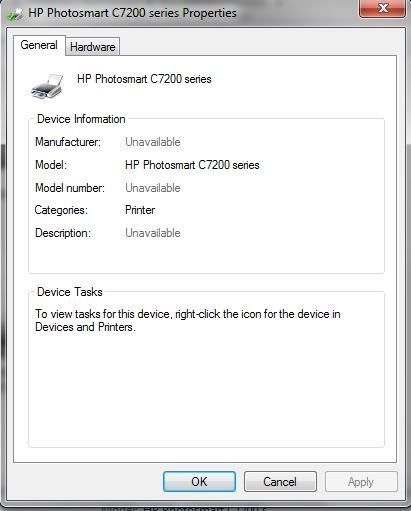
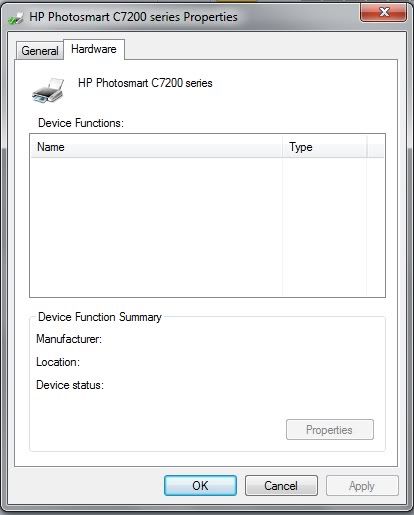
Any help with this problem would be greatly appreciated, as I'd like to be able to automatically print double-sided instead of manually.
The printer has been installed and used wireless for my laptop (both on Vista systems and 7).
Press:
Properties-> device settings->

Tags: HP Printers
Similar Questions
-
Lion and all-in - one 7180: unable to print double-sided and colourless
Hello!
I have a HP all-in-one printer 7180 as ist almost five years. It has served me well. Using a PC, I liked print prints front and black/white, saving paper and colorink.
My daughter bought a MacBook Pro with Leopard OS last year. We failed to find out how it can print double-sided and with only black ink. The parameters of this seems to be missing.
Recently, we bought two more MacBook Pro in our family. The two OS Lion rund. I managed to print from them, but not duplex and not using only black ink.
Is it possible, and can someone please tell me how?
Best regards, Bjoer
Hi again Bjoern
After checking, just to correct the duplex option will be available in the menu layout unter.
Simply click Copies & Pages and page layout
There, you will see the duplex option.
-
How can I activate print double-sided on my Canon MG6350 printer
How can I activate print double-sided on my Canon MG6350 printer
I go to the website of canons and get their driver and check their software if the printer is supported and he supported printing double-sided on OS X, it would have parameters in their software in system preferences
-
Word 2013 can no longer print double-sided on print screen option. Must click on printer properties
Word 2013 can no longer print double-sided on print screen option. Must click on printer properties. This change in lunch took place last week. Anyone know why?
Hiya @LindaL1and welcome to the Forums of HP Support!
Your description, it looks like there may be an update that changed the behavior of Word. I understand the duplex option is no longer available in the print dialog box and you should now go to the properties of the printer to select two faces. Is it a problem when printing only from Word or any other program? If you find it very tedious, so you can try a restore system at a later date, but from the sounds of it, you still have the duplex option I would recommend probably leave as is and just get used to the change.
I would like to know if there is anything else with that I can help, and if it meets your needs, please click on the I accept button Solution below.
Thank you.
-
C7280 all-in-One responds to the print command.
My HP Photosmart C7280 all-in-one has stopped responding to print commands on my home wireless network with a Macbook Pro. The C7280 will scan and copy just fine. A print order blocking Microsoft for Mac software or gets an error message on the Print Manager. Following the instructions of HP I have reset the printer system and repair the disk (no fixed necessary); Then I need to uninstall and reinstall. How do I do that? (The C7280 was purchased in 2008). Other suggestions? Thank you!
This widget could not be displayed. -
Where can I find print double-sided for Photosmart D110 for mac drivers?
I downloaded this driver for my MBP and I am able to print double-sided on this computer. But now that I bought an iMac, and I tried to find this driver, I can't find anywhere. I think I downloaded a driver for my MBP. I know that I have to manually place the trials for this function works. I do not want to print all sides then equalises and sort them. It's a little too. Any help would be greatly appreciated! Thank you very much!!!
Hello
The two-Sided feature reffer automatic two sided printing.
As the specific device provide printing manual duplex only, you can perform duplexing manual as follows:In general, in order to perform manual duplexing, Joanie you use the Pages to the printer setting, as you can find below:
http://support.HP.com/us-en/document/c01663233You can also use the HP two-sided printing software to get a more visual experience for double-sided printing:
http://FTP.HP.com/pub/softlib/software12/COL35975/MP-88750-2/HP_Two-sided_Printing.dmgYou can access this tool by clicking the PDF button at the bottom of the print dialog box, and then select double-sided printing and follow the on-screen instructions.
Kind regards
Shlomi -
During a recent updates for Windows 10, I lost the two-sided printing functionality on my MX922. Dialog boxes appear as an option in the control panel or the printer options.
Y at - it an update of the driver or something?
Help, please.
Thank you!
Hi lisap1110,
It is recommended that you uninstall the printer from your computer and then download and install the latest driver from the Canon Website:
This should give you the option to print double-sided again.
If you continue to have difficulties, please contact our support group by using the following link:
http://www.USA.Canon.com/Cusa/consumer/standard_display/contact_us_consumer
-
using word 2008, how can I stop print double-sided?
Using osx 10.9.4 Mavericks on a mini mac MS Office 2008 for mac HP Envy 4500 printer. Whenever I print a document larger than one page, the printer automatically prints on both sides. The only way to stop this is to print a page at a time which is a pain in the rear. I click the colate box to disable this feature, but it makes no difference. I went into system preferences (this site seems to suggest I go to printers and faxes, but there is no such thing, it's printers and scanners), but there is no way to disable this option. If I print documents from a music notation software, there is a box to put the two sides feel, but not in word. I print guitar and drum tablature for students and two sided useless when the students, both hands are busy playing an instrument and cannot turn pages! Any help would be appreciated! BTW, wireless printing does not work also and I got an error message when you try to install the latest driver. I don't care actually on good wireless printing. I only mention this in case my problem is a driver problem.
Hello
Please follow the steps below to disable two-sided printing:The application used to print, click the file menu, click on print. The print window is displayed.
NOTE: The print window might be minimized. Click Show details to see all the available parameters.Click on the area of selection below, listed as the name of the program (e.g. TextEdit)
Will appear as Copies & Pages within Microsoft Office applications.Select layout from the drop-down.
Set the duplex as Off.
You can save the settings for later use by clicking preset > save current settings as preset. By default, a used preset will remain until another preset will be used.
Kind regards
Shlomi -
PhotoSmart 6510: How to select printing double sided via a mail connection?
Hello
I can choose and print double-sided if I send my file to the printer via a usb connection, but via a mail connection, I can not choose doubleside. Is this a known issue?
Hello
The HP ePrint feature do not support two-sided printing.
You can find that she ranked by the documentation in the section service "are there any limitations that I should be aware of when using ePrint?":
http://support.HP.com/us-en/document/c03721293
Kind regards
Shlomi
-
Can not stop "auto crop" documents, scan on my HP Photosmart C7280 all-in-one
I use a HP Photosmart C7280 all-in-one to scan documents. My OS is Windows 7 64 bit. I have used this configuration since January 2012 and my problem has just started in the last 30 days. I did not any changes to the system except for the automatic updates of Windows coming out.
I unchecked the box "automatically Crop scanned Documents" in the Advanced Document settings, but as soon as I scanned a page, the checkbox appears in the box again (in itself!) and it will automatically crop a bad document.
No idea why this is happening and what I can do about it?
Thanks for your help.
Not really sure what caused it, but looks like the setting has glitched somewhere along the way and will be set when past. Try unintalling to reinstall a new download. Let me know what happens.
-
Photosmart C7280 all in one printer keeps giving me expired ink cartridge warning
My Photosmart C7280 all in one printer Guard giving me expired ink cartridge warning. The cartridge has expired, but I want to continue to use it as it still has ink. Is it possible to turn off these warnings to be boring? I can't print until I have to recognize them!
@ CoolBreeze202 - I'm sorry that you are having this problem with the ink cartridges and the ink expiration error message. You can try to clean the contacts on the cartridge and the contacts inside the machine to ensure that built up on the parts are not the source of the error message. Pages 163 and 164 of the user manual will show a manual cleanup process.
I would also do a hard reset to the printer to try to clear the error message and return the printer to a known working state. No user settings are lost with a hard reset. Here is a link that will show you how to do a hard reset on this machine.
-
my printer hp photosmart c7280 all-in-one
my printer hp photosmart c7280 all-in-one does not stop
Hello! Welcome to the @Lukewp forums
I read about how your printer will not turn off. My best advice would be to unplug it from the wall and let it sit unplugged for a minute or two.
Try turning the power on to the top and see if this is useful, and if you can feed it to the wide by the power button.
Let me know the results

-
Problems with my laptop and my HP C7280 All in One Printer
I have a network problem which gives me fits. I have a HP Wireless HP C7280 All in One Printer in one of my rooms where my desktop computer. My son and I have all two laptops that we have been able to use wireless network mode to print on the 7280. One day that my laptop (HP dv5-1002nr) even though it shows I am connected to the IP address of the printer, no longer cause the 7280 printing. All parameters show that I am connected, but when I print and go to device settings it shows the document is waiting and then print, but nothing prints from the printer itself.
I checked all the network settings, reset everything again, downloaded the latest drivers and all without success. Today, my son has had 2 other laptops and was able to print wireless to the 7280 and it was also able to print wireless from the desktop in the same room as the printer, so we know that the issue is not with the printer. Some of these laptops are also HPs.
At first I thought that maybe there was a problem with my LAN driver but check that and everything appears to be functional and up-to-date. What is strange, is that I can email this cell phone to my modem wireless of course work in this regard. However, no matter what we did to make sure that all our drivers and settings are correct, we are still unable to make the printer print.
Anyone have any ideas because we are totally frustrated.
If it looks like your question:
After you install the product on a network, you turn off the computer, and then, and the product loses functionality. The product is no longer prints and disappears from the icon of the product in the menu devices and printers in Windows 7 (64-bit).
Try this fix:
-
Photosmart C7280 all-in-one printer error ink system failure 0xc18a0001
Photosmart C7280 all-in-one printer error ink system failure 0xc18a0001
How can I solve this problem?
Other suggestions for this problem has not worked for me, but the info at this link on how to reset the computer worked! I thought I was headed to the store to buy a new printer, but this fixed.
http://www.CCL-La.com/blog/index.php/HP-Photosmart-ink-system-failure-1/
-
I installed a new modem and router and I cannot print my c7280 all-in-one computer
The best way is to change the SSID and password to navigate in the menu on the printer control panel wireless.
1. press the button on the HP all-in-one Setup.
2. press on until the network is highlighted and press OK. The network Menu appears.
3. press on until the wireless configuration wizard is highlighted and press OK. In a few moments, a list of detected
the networks will appear on the screen. The network with the strongest signal appears first.4. here, you should see the name of the new network. Select and insert your new password wireless.
This should help you operational. I would like to know if you have any questions.
Thank you!
Sean
Maybe you are looking for
-
All my content music disappeared. When I open iTunes, I get the generic home page & no library. I have a third (I think) generation iPod Nano and Iphone 3GS (which I use as an iPod Touch) and iPhone 4S (soon to be replaced). The content of my phon
-
Range of custom error codes and error rings/Labview 2013 SP1
Hello for the error message personalized codes there are these assigned ranges:-8999-by-80005000 to 9999500 000 to 599 999 If I create an "error ring" in Labview 2013 SP1, then I am able to choose predefined error codes or I can put in some custom er
-
How to close programs that are running in the background and what services are safe cut
under windows xp with sp3, I hear something running in the background, but no photo with her, how I close it, also how do you know which windows services are safe to clog then start and stop can be a little faster?
-
Can't move a page "Starting Windows"
My daughter portable computer is running XP and it gets only so far that the page "starting Windows." We have tried to start in safe mode, in the "last good known Configuration", and nothing works. All the questions and answers tips I could find on
-
By clicking on uninstall on Biz Vista 32 bit in Control Panel - not opening.
By clicking on uninstall on Biz Vista 32 bit in Control Panel - not opening. No error message. Saw a mistake early on the osbaseln.dll not correct. Please help :) Try to install Windows 7 but recommended, I need to uninstall Windows Onecare. I'm unab