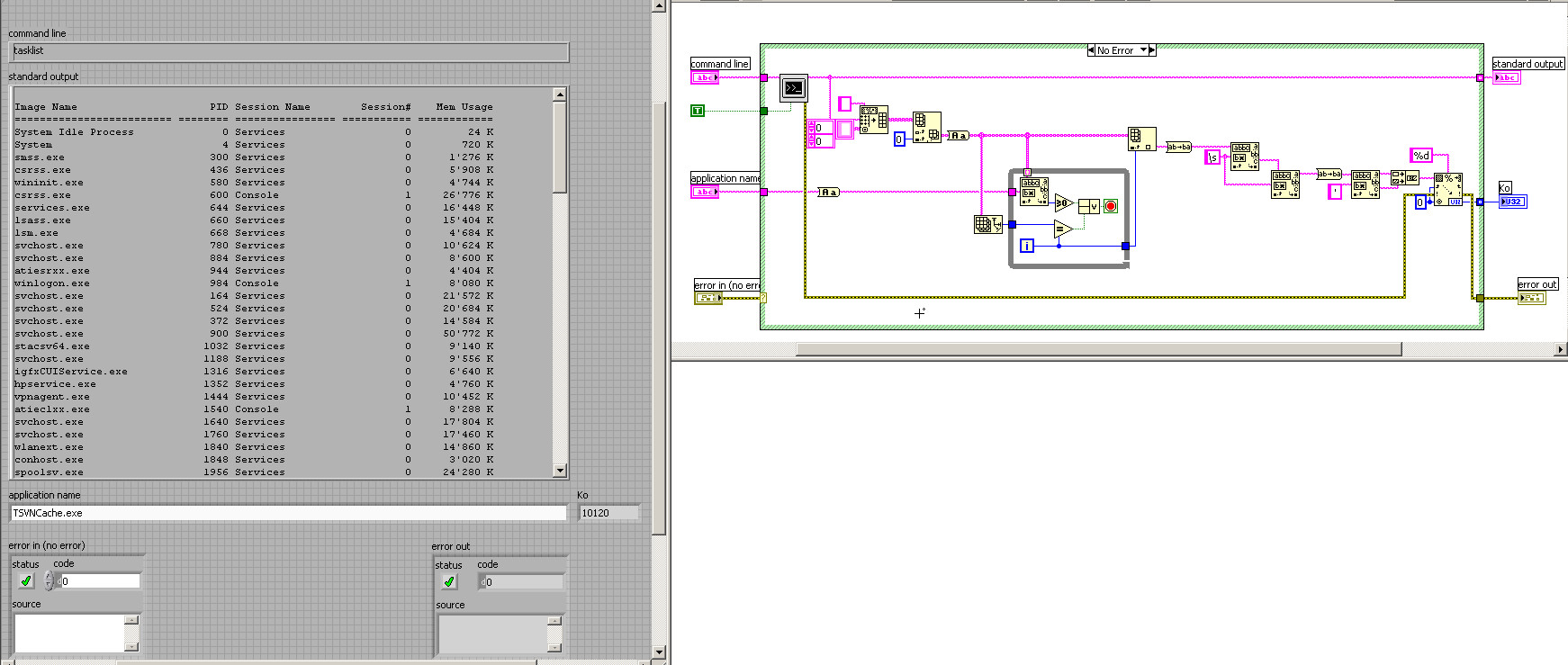Calc.exe
I have a dell desktop computer refurbished with Windows XP Pro installed before I paid for it. Calc.exe was not installed or was somewhere along the way, deleted or renamed/lost. I use the Windows Calculator a bit, and I am trying to find a way to reinstall/copy/find the file. Any help would be appreciated.
Turns out that the copy of Calc.exe I had in my system was corrupted/bad/damaged. My version of XP being an OEM, I had no records. I finished the download of Microsoft, a free software called Calculator Plus (calcplus.msi) and created links that would normally be used for the calculator. Thanks for your suggestions/help.
[http://www.microsoft.com/downloads/en/details.aspx?FamilyID=32b0d059-b53a-4dc9-8265-da47f157c091]
Tags: Windows
Similar Questions
-
How to open, close and monitor a (xyz.exe) application using labview?
Hi all
I have an application where I need to open an application e.g. calc.exe, after application of openingxyz it I need weather monitor this application runs, or is he forcefuly closed by the user. now I am able to open the application using the Exec.VI system, but unable to verify the current state of the application called in real time.
Thanks in advance
Ravi
A simple method is to run a cmd "tasklist" and analyze the output string.
See this:
-
How can I customize action keys?
I'm working on a G62 - 320CA who has five actions keys on the left side (mail, media, web browser, print and Calculator). How can I customize these? They do not open programs.
Thank you
Shane.
Here are the tweak reg... for a key side keys (this is called)
Internet key: HKLM\Software\Microsoft\Windows\CurrentVersion\Explorer\Appkey\7 'Association '=' http'; Change the string value "http"
Calculator key: HKLM\SOFTWARE\Microsoft\Windows\CurrentVersion\Explorer\AppKey\18 'ShellExecute "=" calc.exe "; Change the string value "calc.exe"
Key by e-mail: HKLM\Software\Microsoft\Windows\CurrentVersion\Explorer\Appkey\15 'Association '=' mailto'; Change the string value "mailto"
Cyberlink PowerDVD/Mediasmart key: HKLM\SYSTEM\ControlSet001\Control\MobilePc\HotStartButtons\2 "ApplicationPath" = "file C:\Program (x 86) \Cyberlink\PowerDVD9\PowerDVD9.exe"; Change the string value "C:\Program File (x 86) \Cyberlink\PowerDVD9\PowerDVD9.exe. -
Hello world
I tried to get the negative value of a binary string using NOT and I do not get the right values.
I am extracting bits of a Word with g
so I have to use CTNV to clean the NOVALUE data because of the anomaly of the g (already corrected for Diadem 2012 but not for my 10.2)
and finally, I'd like to get the value of the invert so: 0 will be 1 and 1 will be 0
This is the code that I use and the results:
Call ChnCalculate ("Ch (" ' [1] / CHFS Bit 0 "" ") = g (Ch (" ' [1] CHFS /CH 2 "" "), 0) '")
Call ChnCalculate ("Ch (" ' [1] / CHFS Bit 0 "" ") = Ch(""[1]/CHFS Bit 0"") + CTNV (Ch (" ' [1] / CHFS Bit 0 "" ") > 1)" ")
Call ChnCalculate ("Ch (" ' [1] / CHFS Bit 0_a "" ") = NOT (Ch (" ' [1] / CHFS Bit 0 "" "))" ")
Results:
-1 = 2
0 =-1
I can fix with a lag, but will be more time to process the data... and if there's a failure as in g is important to correct too...
I do something wrong or is a real malfunction?
Thanks in advance
Rafael
Hello Rafael,.
the problem is the explanation that true is equal 1.
This is not true. In true VB is - 1, and generally there is only one real explanation for bool true, which is "true is not false."
MsgBox CInt (true)
==> -1
MsgBox CInt (false)
==> 0
If after having changed your formula for
Call ChnCalculate ("Ch (" ' [1] / CHFS Bit 0_a "" ") = CBool NOT ((Ch ("» [1] / CHFS Bit 0""))) "")Your results will be donated to 0 and -1 What is true and false.
But now your case. Why does NOT create 1-2.
It's easy because it's a logical operation for each bit of the integer
1 = 00000000000000000000000000000001
-2 = 11111111111111111111111111111110You can check the with the programmer from Microsfts calc.exe
NOT 1 also translates-2
If everything works well. Even if it's a little unexpected.
Call ChnCalculate ("Ch (" ' [1] / CHFS Bit 0_a "" ") = Abs (NOT CBool ((Ch ("» [1] / CHFS Bit 0""))) ")")Results in what you want.
Greetings from the rainy Germany
Andreas
-
On the display screen for shortcut keys and locking touchpad issues
Hello, using hp g62-140us, win7 Ultimate 64-bit.
I got the OEM win7 home but now I have reinstalled windows and I use win7 ultimate.
with the OEM version, I got the screen works for volume control, for example, but it has now disappeared. What should I do to bring it back?
And my other problem is to lock my touchpad I can double click in the upper left corner of the touch pad. but I can't unlock it in the same way, even if I could before. What is wrong with him? (now what I do is to lock the computer and then go back to my user)
Thank you
Here are the tweak reg... for a key side keys (this is called)
Internet key: HKLM\Software\Microsoft\Windows\CurrentVersion\Explorer\Appkey\7 'Association '=' http'; Change the value of the string "http"
Calculator key: HKLM\SOFTWARE\Microsoft\Windows\CurrentVersion\Explorer\AppKey\18 'ShellExecute "=" calc.exe "; Change the value of the string "calc.exe"
Key by e-mail: HKLM\Software\Microsoft\Windows\CurrentVersion\Explorer\Appkey\7 'Association '=' mailto'; Change the string "mailto" value
Cyberlink PowerDVD/Mediasmart key: HKLM\SYSTEM\ControlSet001\Control\MobilePc\HotStartButtons\2 "Application" = "file C:\Program (x 86) \Cyberlink\PowerDVD9\PowerDVD9.exe"; Changethe string value "C:\Program file (x 86) \Cyberlink\PowerDVD9\PowerDVD9.exe"
On the touchpad, I guess, we have 15.0.7.0 version... I suggest you uninstall it drawn from the program and features and install the older driver 14.0.13.1 by http://h10025.www1.hp.com/ewfrf/wc/softwareDownloadIndex?softwareitem=ob-80040-1&lc=en&dlc=en&cc=us&os=4062&sw_lang=&product=4164680 and check...
-
Accessories disappeared over the IE8 security update.
My games and Calculator disappeared during a recent security IE8 update. What's past and how to bring them back?
Hi Spartnz22,
Welcome to Microsoft Vista answers Forum!
Here are some steps that may solve the problem.
Few of the updates that have been installed on the computer may have changed the settings, you may need to re-enable the settings, follow these steps to re-enable the settings that are related to the games and calculator.
Click Start > type in programs and features in the search start > on the right pane click Windows features turn on or off > under games put a check mark, and then click OK > if there are already check, uncheck the box and click OK.
Now, check if you are able to play games on your machine.
Click computer > click on C: / drive > click on windows > System32-click > find calc.exe > double-click it. It will be re - activate the Calculator option on your computer.
Give it a try with the above steps and let me know if these measures worked
Thank you, and in what concerns:
Swathi B - Microsoft technical support.
Visit our Microsoft answers feedback Forum and let us know what you think. -
Calculator is missing in Windows XP
Original title: calculator.
He went. How can I get that back?
Hello
1. have you done any change in software on the computer lately?
Method 1.
Go to start and type run calc.exe and press on enter and see if you get calculator.Method 2.
Insert the Windows XP cd in the dvd drive and follow the steps below.
a. go to control panel. Now, go to add/remove programs, click Add/Remove Windows components.
b. click Accessories and utilities and then click on the button below:
c. now, click Accessories, and click the Details button again. Now make sure to check the box of the calculator.
d. follow the instructions on the screen.I hope this helps.
Thank you, and in what concerns:
Shekhar S - Microsoft technical support.Visit our Microsoft answers feedback Forum and let us know what you think.
If this post can help solve your problem, please click the 'Mark as answer' or 'Useful' at the top of this message. Marking a post as answer, or relatively useful, you help others find the answer more quickly. -
My computer has gone. How can I recharge it?
I'm going to use my calculator, but it disappeared in the menu accessories. I did a search for it and it came out to be empty. How can I top up my Windows XP computer?
The first step would be to see if the program is still loaded on your computer. See if:
Start-> Run-> 'calc '.
start the calculator. If so, then seek to c:\windows\system32\calc.exe and make a shortcut where you want to start.If it is not on your machine, you can install it by:
Panel-> Add / Remove Programs-> add/remove components Windows (left column)
-> Click on "Accessories"-> details-> ' Accessories-> details-> Put check in front of "Calculator"
And then 'OK' back to "Components Wizard" screen, then click on "next".(it might be quicker to find on another machine and copy it into the system32 folder)
HTH,
JW -
calculator will not Windows XP disk load
Cannot find the calculator. He disappeared. Impossible to find in my computer Calc.exe. It does load my Windows XP disk.
Hello
1. don't you make changes to the computer until the problem occurred?
I suggest you to try the steps below and check if it helps.
Method 1: try to scanner SFC [SFC system] on the computer that would be a system file corrupt on the computer search and replace.
http://support.Microsoft.com/kb/310747
Method 2: Insert the disc of Windows XP operating in the drive and follow the steps below.
a. go to control panel. Now, go to add/remove programs, click Add/Remove Windows components.
b. click Accessories and utilities and then click on the button below:
c. now, click Accessories, and click the Details button again. Now make sure to check the box of the calculator.
d. follow the instructions on the screen.For your reference: The accessories program group is not displayed on the menu all programs in Windows XP: http://support.microsoft.com/?kbid=891893
Hope this information is useful.
-
Program volume control missing from the taskbar.
MY VOLUMN CONTROL ICON IS MISSING FROM THE TOOLBAR. I TRIED TO CHECK THE BOX IN THE CONTROL PANEL, BUT IT'S ME GIVES AN ERROR MESSAGE "YOUR VOLUME CONTROL PROGRAM IS NOT INSTALLED" I FIXED USING XP DISCS, BUT IT IS NOT YET HERE. THIS IS PART OF THE OPERATING SYSTEM. I HAD ALSO LOST MY CALCULATOR AND GAMES. I HAVE RE-INSTALLED CALCULATOR AND ACCESSORIES SINCE THE ORIGINAL DISC GAMES ARE BACK BUT STILL NO VOLUMN CONTROL. ANYONE KNOW WHAT THEN?
The sndvol32.exe file is one of 3498 files that are monitored by the Windows File Protection System (if it works).
Assuming that your volume control was previously working and you have uninstalled not really things...
Even if you manually delete c:\windows\system32\sndvol32.exe, Windows File Protection should quickly and silently substitute a backup copy and put a message similar to the following in the XP system event log:
Event type: Information
Event source: Windows File Protection
Date: 16/06/2010
Time: 11:57:49
Description:
File replacement was attempted on the protected system file c:\windows\system32\sndvol32.exe. This file was restored to the original version to maintain system stability. The file version of the system file is 5.1.2600.0.
See the date and time of this event? I just deleted my file sndvol32.exe moments, and it is replaced almost instantly (no necessary CD in XP), so so he could go "missing" in the c:\windows\system32 folder and it must be replaced would require an effort unless something is wrong (which it probably is). You can only delete even on purpose.
Calc.exe is similarly - it requires some effort or other malfunction so he could come in fact really missing which means that something is not somewhere - if it worked before.
Why don't search you your system for the file and see if it is in c:\windows\system32 or not. If it's not and it worked before, you have another problem or something is wrong.
Before you try to replace the file that should never be missed in the first place, you must first of all decent scanner for malware (since this problem with the sound control panel is such a common condition of malware),then when the scans are complete and clean, difficulty of problems.
Do a few scans for malware, then when it's over difficult problems:Download, install, update and do a full scan with these free malware detection programs at:Malwarebytes (MMFA): http://malwarebytes.org/SUPERAntiSpyware: (SAS): http://www.superantispyware.com/They can be uninstalled later if you wish. -
My calculator function disappeared. How can I get that back?
When I go to help and support the only anwser I get "using Calculator" However, when I click on the section of underlined calculator that is the answer cannot be found.
Hello
1 how long have you been faced with this problem?
2. don't you make changes on the computer before this problem?
3. What is the exact error message?
4. don't you try to open the calculator from the following location? Start button > all programs > Accessories > calculatorStep 1: Try the steps and check them off below
1. click on start > run.
2. type calc.exe and press ENTER.Step 2: You can also try to run the file calc.exe from the following location: C:\Windows\System32\
-
Function calculator using accessories option
I can't the calculator by using the function of accessories. How to add the calculator function of the accessories according to me, he should be here. I use XP Home Edition
the launch of the calculator via the calc.exe
the calc.exe file is located in the windows system32 folder.
You can create a shortcut for your desktop and or place it in the Accessories folder.
You can also run calc.exe directly from the run command window by pressing Windows key + R
either way, there is also an alternative calculator designed by microsoft that you can install.
It is located in the power here toys section:
http://Windows.Microsoft.com/en-us/Windows/downloads/Windows-XP
-
WMIC command fails for the domain user
Hi all
I use windows 7 and testing commands wmic as below
WMIC/node: "Computer1" / User: "domain\username" / Password: "password" PROCESS CALL Create "calc.exe"
Most of the time control fails with RPC server unavailable to users in the domain (default of 75%). Working sometimes and mostly failing to time.
Error code
0x800706BA-online the RPC server is unavailable.
If I use the local user, she is successful, command below still works (100% success)
WMIC/node: "Computer1" / User: 'Nom_ordinateur\Nom_utilisateur' / Password: 'password' PROCESS CALL Create "calc.exe"
I have two computers running windows 7, the firewall is disabled
Executing command from computer2 as below
WMIC/node: "Computer1" / User: "domain\username" / Password: "password" PROCESS CALL Create "calc.exe"
1 computer settings
- Adds the domain under group administrator user
- Configure dcom through DCOMCNFG.exe and got all rights to domain user
(DCOM remote launch and activation permissions for a user, the remote DCOM access permissions)
- Rights granted to wmi namespace (root, cimv2) of domain user using wmimgmt.msc (all rights to the namespace namespace and sub)
- Firewall settins according to the - http://msdn.microsoft.com/en-us/library/aa822854%28v=vs.85%29.aspx
Note: The firewall is disabled
- UAC disabled
- Check rpcss and associated to the computer and all services are running
What could be the reason of failure for the domain user (work awhile and is Server Unavailable RPC over time). Tried to restart that wmic user system and field control did not exist, after awhile like 30-45 minutes user field the wmic commands work and default again. How to solve this problem (such as checking the logs)?
Thank you
Mani
Hello
I suggest you according to the question in this forum and check if that helps:
http://social.technet.Microsoft.com/forums/en/winserverDS
It will be useful.
-
MS Paint and calculator are missing in accessories in the start menu, and I tried to find the two through the enforcement of typinh program in mspaint and Calc. But they can't be found. How can I reinstall them if I don't have the cd of Windows XP service pack 3?
First, check that they are really missing:
Do a search on C: together in car for calc.ex, making sure to specify "Search the hidden files and folders", "Search system folders" and "Search subfolders". Be sure to leave on the last 'e', as shown.
Calc.exe should be in C:\Windows\system32 and C:\Windows\system32\dllcache
Even if it is not in those 2 places, you can get lucky and find (or calc.ex_), another place.
-
My calculator is awol... so are the accessories... How can I find the... Please and thank you
I don't know where they went... and no idea where to look...
It of the accessories tab together and everything under him missing from the start menu, programs?
See if the executable of the calculator is still on your system, or is it missing just shortcuts:
Clisk start, run and enter in the box:
%SystemRoot%\system32\calc.exe
Click OK and describe what is happening.
Please provide additional information on your system:
What is your system brand and model?
What is your Version of XP and the Service Pack?
Describe your current antivirus and software anti malware situation: McAfee, Symantec, Norton, Spybot, AVG, Avira!, Defender, ZoneAlarm, PC Tools, MSE, Comodo, etc..
You have a true bootable XP installation CD (it is not the same as any recovery CD provided with your system)?
Fill in the blank: my system worked well until: _.
While you wait, do some scans for malware:
Download, install, update and do a full scan with these free malware detection programs:
Malwarebytes (MMFA): http://malwarebytes.org/
SUPERAntiSpyware: (SAS): http://www.superantispyware.com/They can be uninstalled later if you wish.
The scans by operating clean, then to solve any problems.
Do, or do not. There is no test.
I need YOUR voice and the points for helpful answers and propose responses. I'm saving for a pony!
Maybe you are looking for
-
FCPX makes continuously again a few clips
This problem has arisen recently. I'll work on a project, and part of it will start to make a change. But it will NEVER stop. It will be made BG completely 100%, and then start over. Forever. I come back after an hour and found still to go the r
-
So here is a link to a Chinese forum that has a picture of a still invisible 4 k XAVC slog 3 180 fps camera Sony.Start the next round of discussion...http://www.Filmaker.CN/Forum.php?mod=viewthread&TID=53020 Image removed but it's overe here on SonyA
-
I need drivers for a HP LPQ 800 printer, model #C3204B.
-
my internet card does not work__
my internet card, it is not compatible with this version of windows
-
I have a laptop Dell Inspiron which had Windows XP as operating system. I had some problems with it, so I installed Windows Vista and I am unable to do anything. I need my laptop for a number of things, if someone can tell me how to remove Windows