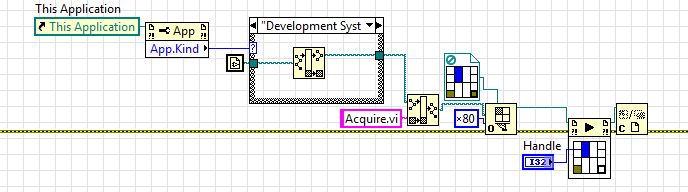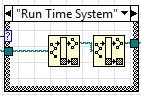Call forwarding does not work ;-((
Hello
I got Skypenumbers from the beginning. But since two months call forwarding no longer works. I renewed my subscription; I have 30 euros on credit account. I even tried a new Skype number to see if the old number could have crashed. But also the new number does not work with call forwarding.
It's abit frustrating to read Skype/Microsoft does not very serious service.
This problem will be resolved, or must we begin to use the other services?
AB
Dear Elaine,
I have finanlly managed to get a conversation with the assistance service. It was still not available, but I got lucky.
And they found the problem; I got in the App on one of my Macs 'private' privacy setting This is why di call forwarding does not work. So I changed it to open and now it works.
Thanks for your help and advice; I am happy that this solved in the end.
See you soon
AB
Tags: Skype
Similar Questions
-
Port forwarding does not work on EA6900
Please help me to know what is the reason for this port forwarding does not work on my Linksys router:
Model: EA6900 v1.1
Firmware version: 1.1.42.161129I've set up two ports: TCP 22 and 8070 TCP to 192.168.1.10. (192.168.1.10 is up and running, I can reach the LAN ports).
Yesterday, I had a live chat with Linksys support we tried to re - download the firmware even, but that did not help. Then factory reset and reconfigure the router did not help either.
Unchecking "Filter anonymous Internet requests" and disable uPNP didn't help either (they have been suggested in similar topics).
However, the IP displayed tab troubleshooting/Diagnostics reflect my external IP address (the IP displayed by http://whatismyip.com), which is weird, because I never have IP from my ISP from 100, that is displayed on the Diagnostics tab. So I guess it's a fake display or it relates to access to my router via www.linksyssamrtwifi.com ?
Anyway I tried the two IPs from the outside, but the transfer simply doesn't work. (It works fine when I use my old router TP-Link).
Please advise!
Sorry guys, it seems indeed a double NAT problem. My ISP can detected MAC address change when I started using EA6900 (thinking that I couldn't not need public IP?) and since then he sends me IPs for NAT - ed. It is strange that the same day, he was working with my old router, but now it is even not working with my old router and not even working when I connect directly to my windows PC to my ISP (via PPPoE). I called their support line and they said that they will solve this problem within 72 hours. In any case, thanks for your help!
-
< double > call recording does not work after 5.0.2
Since I've updated my 2nd generation of bike g lolipop 5.0.2 I can't record my calls, the app only record my voice, but does not record the voice of the one person talk to. have you tried the other app, please can someone recommend a call recorder that works on 5.0.2 .cos I use it for my business to examine complaints and arrested.
There is already a thread here:
https://forums.Motorola.com/posts/bf15c93ecf
Please continue the discussion there before creating new threads on the same issue. Search is your friend.
Double wire closure.
-
Call Blocker for BB Q10 and Q10 BlackBerry Call Recorder does not work
It's quite funny how when you pay for the apps will not longer work. I got call blocking for well over a year waiting for them that they told me that I must have 10.3 or higher to be able to use its features. Well guess what I've been updated 10.3.1.1865 with OS 10.3.1.2708 and it does not block calls. Call Recorder when free works well, but as soon as I paid for it and upgraded to the pro version it would not record the sound went dead silent. If anyone has had these problems when trying to get intouch with developers is useless, because no one will send to you.
Call Blocker is developed by Ajani Info Tech version 1.0.2.17 and Call Recorder is developed by appsforbb version 2.0.0.1. Sure would like to hear from anyone with the same problems or solutions because it's frustrating. Thank you.
Just trying to see if there is someone who has a solution before I go to my service provider to request a refund, but thanks for the help but would still see if anyone has experienced the same problems and have got a solution. If this isn't the case, I'll go through my supplier for a refund.

@a wrote:
This isn't good @rwhowes!
If you have not already you may want to request a refund.
From help please visit the site Web of Support of BlackBerry World. Thank you!
-
When I'm in the timeline panel, I can't step forward or backward using either the arrow or 'K' + 'L '. It just stays at the same setting... any ideas?
Using Premiere pro CC
Hello.
I trashed preferences, clean the media cache and tried all the settings in audio equipment. Did not work.
BUT I solved it by making a new sequence and copy everything on.
Thanks for the help though.
-
WRT160N V3 DMZ and Port-Forwarding does not work
Hi all
I have a V3 WRT160N and DMZ or Portforwarding do not work.
I tried on locally
WAN_PC-> WAN - PORT-> WRT160N V3-> LOCAL - PORT-> LOCAL_PC
The WAN_PC has a static IP 192.168.1.2, subnet 255.255.255.0
The WAN PORT has a static IP 192.168.1.1, subnet 255.255.255.0
ON the WRT160N V3, I set up a DMZ on 192.168.0.100.and off the firewall.
On the LOCAL_PC (192.168.0.100:8888) is an Apache
So when I type 192.168.1.1:8888 on the WAN_PC I get NOOO the Apache on 192.168.0.100:8888 Web site?
WHY??????????????
Please correct me if I'm wrong. My understanding of your installation, it is that you have a computer connected to the internet port of the router and another computer connected to the router's ethernet port? Is this correct? You don't have a modem for internet connection or something like that? If you can post here a diagram that will be better. Thank you.
-
The port forward does not work in RV120W?
I am trying to configure a simple port forward in the RV 120W router, but can't seem to make it work.
I created a custom service called RDP for the TCP 3389 3389 port. I added a Port forward to always allow the RDP service, from any source to destination IP 192.168.50.23 IP address. I tried with 'identical to incoming port' and also specified the port 3389 to forward to and to.
Firewall access rule is activated and incoming value, always allow, RDP service, any source & destination IP, DNAT IP is 192.168.50.23.
RDP works at the IP address of the local network.
Any ideas?
There is a problem with the RV220W, and work around this problem:
Just use the firewall rules and not port forwarding.
try on your rv120w and see. Make sure that the last thing you do is re save firewall rule.
It will be useful.
-
Asychronously called VI does not work when it is compiled into EXE
Hi all
I have a problem with the code below:
This works very well the development environment (Labview 2012) but the VI acquire is not called the EXE. I do not receive the error messages, I have read the discussions on the current path (http://digital.ni.com/public.nsf/allkb/FD7DE8BC8FFC256C862565F4006BE363) VI.
Any help would be appreciated.
Ray
Two questions:
1. did you check the path in the Open VI reference function?
2. have you included 'Acqurie.vi' in the 'always included"the construction?
-
My 5s with 9.2.1 update sometimes drop the incoming call, participating in the function of the icon and the call are lost due to inoperative service. Does anyone know how to fix this?
Try a forced reboot of the phone. You won't lose any data when you do this.
To force the reboot your device, press and hold the two buttons of sleep/wake and home for at least ten seconds, until you see the Apple logo.
-
Downloaded Photoshop Element 9 on Macbook Pro. application called "install" does not work.
Hello, I recently downloaded Photoshop Element 9 on my Macbook Pro. I don't know why, but when I click on the application called "install ' ', the same application sends me this:"'Install' is damaged and can not be opened desirable eject you the disk image.
Can you help me?Download the Setup program on the Adobe site (free download)
Download Photoshop Elements | 10, 12, 14, 11, 13
Install, then enter the serial number, which you received when you purchased the software.
-
Since the last OS update I can't access my registry of appeal. When I try to do, I get the grey call register and a dashed line in the middle of the screen stuck on 10%
My last version of the OS is OPEN_FFOS_V1.1.0B01_TME and my camera a ZTE OPEN.
I reset the phone to default settings and this seems to have solved my problem.
-
Call Forwarding 9.3.1 ios does not work
After the update of ios of 9.3 to 9.3.1 WHAT CALL FORWARDING does not work
Call forwarding is a function of carrier. Contact your operator.
-
OK so basically that my call button does not work. My command /golive work which is really strange. This started yesterday (8-31) and is still a persistent problem even after I upgraded the latest version of Skype. I checked the forum and have not found anything that has helped me. I, I am the host of this call and have been for several months; It is the first time that this has happened. My status says Skype online, so this isn't my problem. I'm on Mac OSX 10.10.5. Help me
Thank you that was the answer I was looking for. Thank you for your time and sorry if it was a stupid question.
-
Since the last update to the OS my mail forward does not work. Help please!
Do you mean that you cannot select the message? or do you mean that you select to forward the message and the recipient never receives the message?
You use Mail?
-
My touchpad HP TouchSmart clicking on does NOT work.
I have a TouckSmart HP tx2 and ive had only 2 weeks. But the touchpad (don't know exactly how it's called exactly) does not work. The mouse moves with my finger, but he won't let me NOT clicking anything whatsoever with my finger on the pad. The button works well even if that's how I click on things... the clues?
Try to go to Windows Update
windowsupdate. Microsoft.com
See if there is an updated driver for your touchpad option and install it
for example something Synaptics?
Maybe you are looking for
-
'Manage account' does not appear in the Synchronization Options - how can I fix?
'Manage account' does not appear in the Synchronization Options - how can I fix?
-
Change SATA disks to be managed by XP as IDE to AHCI.
I have a system with XP SP3 that I originally installed XP using SATA drives in IDE mode. I don't have the necessary drivers. Now, I would like to change to take advantage of all the features SATA AHCI. Can I use Windows XP repair and use the F6 o
-
Impossible to burn CDs with Windows Media Player
Media Player I can burn CDs, it will say that I have the cd durty or I donth have my burner workin but I can burn in media center always shows that I have the full cd when is a new thank you
-
How to fix "could access the Windows Installer service"
Hello I am trying to install an application and I still get the message "Installation ' VISA Shared 64-bit components ' failed with the following error: ERROR 1719." The Windows Installer Service could not be accessed. This can occur if Windows Insta
-
Error code of 0x8004frd2b blackBerry Smartphones
What this error code for synchronization? I removed the photos of my Outlook Contacts and it always fails to synchronize. Using Outlook 2007, Windows XP.