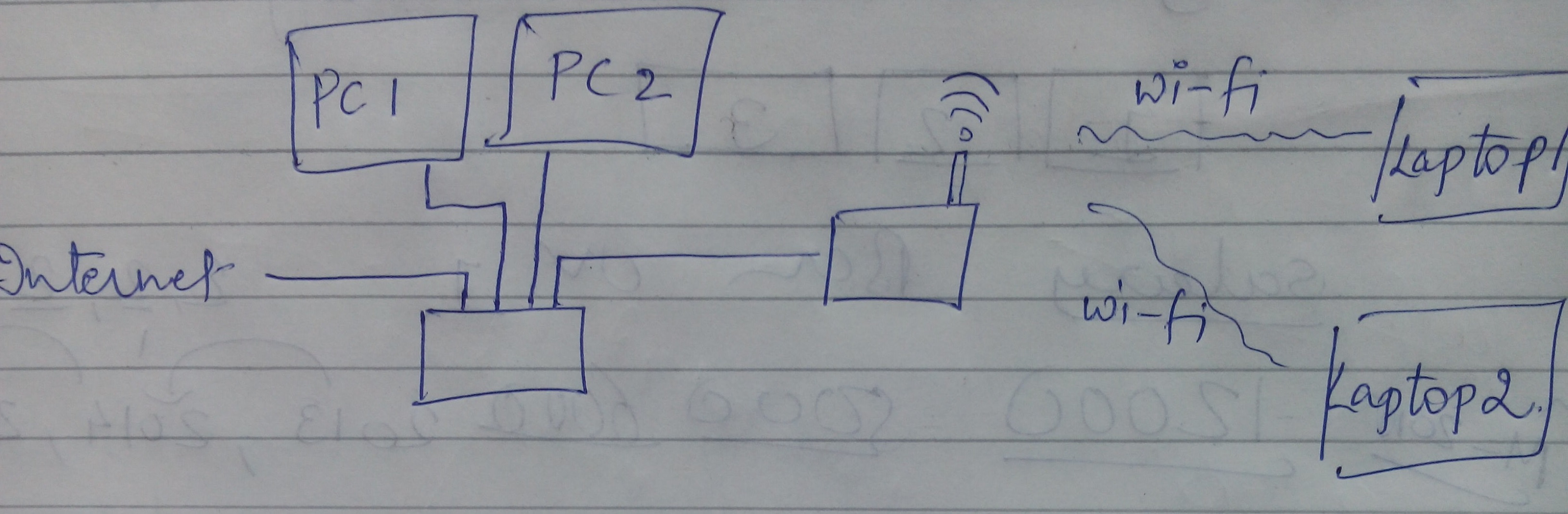Can I use a hp b209 and a hp4500 wireless through a router on the same network
I have two HP printers that I would use wireless via a router. When I tried to set up the two of them, one or the other is not recognized. I tried to uninstall and reinstall and nothing seems to work.
Ok. Uninstall all software HP from start > all programs > Hewlett-Packard. Then restart your PC.
Now, download the latest version of the software for the 4500 from the "Support & drivers" link at the top of this page and install it. Restart your PC.
Finally, since the same link on this page to get the latest version of the software for the b209 and install it.
Tags: HP Printers
Similar Questions
-
The Switch configuration and Wi - fi router in the same network
Hi team,
I have here is the configuration currently as below in the image. To describe the same internet cable is connected to a Cisco switch, which is connected to the PC in LAN (wired). A switch output is connected to the entrance of the wireless router Netgear Nighthawk AC 1900 Smart model of WiFi router # R6900. Wireless devices (laptop) are connected by the router.
Each device has internet access. However, I am unable to run software LAN or unable to share any file of devices connected to the switch to the connected wireless devices. I can't ping any device the device wireless wired.
Can anyone suggest what are the settings that I should do or what are the steps I should follow that will make wireless and wired devices in the same network.
PS Plus early I tried the internet connection to the wireless router and then out of the router to pass, which has solved this problem. But slowing down my internet speed in wired devices. So, is it possible to have all devices in the network even with the current configuration?
Thanks in advance.
Best,
Hardik
I made wi - fi router reset hardware and configured in Access Point mode, that solved my problem.
-
Best way to extend the network of Apple using Cat5 and wireless, but with access to the same network
Appreciate any help here.
I need to extend my network coverage for the part out of my house where the current signal does not cover.
I have a Time capsule in the office connected to my Modem and then created a wireless (XXXX) network that connects to the extreme in my front room... .well when I'm in my room before the signal does not increase when I go near the extreme... and maybe it's that I'm still picking up XXX to my Time Capsule wireless network.
I'm just a Cat5 cable around the House and I was wondering if I can connect the TC to the extreme via CAT5 and therefore the extreme would be able to stream my network wireless XXXX?
If I then want to connect to another airport (explicit / extreme or even TC) in the part of my house which currently gets no signal... then do cela via Cat5 to the EXTREME at the 3rd device... or must it come directly from the TC? (and again... the 3rd device will also be able to broadcast the network XXXX?
Ideally, I want the network to be possible STB and flavours around the House, and I think that the connections between Ethernet devices would accomplish that... but I also need the i-devices, streaming boxes etc. around my house to then access the XXXX wifi network I have printers, VPN, etc all together towards the top on.
Oh... and 1 other point, I have a cisco 8port 10/100POE switch managed... which I would also like to include in the network to connect to the servers and devices IP etc... is - it possible... and that has to be directly connected to the time Capsule and could I still use it to take place between the TC and the 3rd Apple Airport device... as above?
Hope that makes sense... but please let me know if you need more details.
I'm just a Cat5 cable around the House and I was wondering if I can connect the TC to the extreme via CAT5
Yes. Hate to be picky here, but I hope you'll use CAT5, CAT5e cabling being quite a bit obsolete.
wireless network and if so the extreme would be able to stream my XXXX?
Yes
If I then want to connect to another airport (explicit / extreme or even TC) in the part of my house which gets currently no signal... then do cela via Cat5 to the EXTREME at the 3rd device
Yes, but it would be preferable to cables to connect the 3rd to the main TC, if that's an option.
or does have to come directly from the TC?
No, but it would be better if she could, if this is an option.
and once again... the 3rd device will also be able to broadcast the network XXXX?
Yes
and I think that the connections between Ethernet devices would achieve this
That is right. Ethernet is always the best choice in terms of performance.
but I also need the i-devices, streaming boxes etc. around my house to then access the XXXX same wifi network I printer, VPN, etc all together towards the top on.
That should work well. However, you may not aware that most of the PC and iOS devices not 'automatically' between different wireless access points as they move from one place to the other. For example, you have your iPhone near the time Capsule, so he'll be looking for a strong signal from the time Capsule. If you move the close AirPort Extreme iPhone or any other device 3rd... the iPhone usually will stay connected to wireless Time Capsule... even if a stronger signal may be available in another wireless access point. Nature of the beast with IOS devices.
Thus, with most of the PC and iOS devices, you will have to get used to temporarily turn off the WiFi on the iOS device when you move from one place to the other, then re - turn on WiFi once the device is close to the other wireless access point. The iOS device then generally will pick up the strongest signal from the nearest access point.
Portable Mac computers will generally do a good job of automatically 'switching' to pick up the best signal of different access points in you walking the laptop around the House.
I have a cisco 8port 10/100POE switch managed... which I would also like to include in the network to connect to the servers and devices IP etc... It is possible.
Yes, but the Time Capsule and AirPort Extreme Gigabit Ethernet ports or 10/100/1000, then the switch is going to limit the maximum speed on the network at 100 Mbps when the devices are capable of much higher speed. If you plan to invest in the installation of Ethernet wiring around the House, then you also want to invent a new Gigatibit Ethernet 10/100/1000 switch, because it will allow up to 10 times faster compared to a 10/100 switch network connections.
can do this via Cat5 to the EXTREME at the 3rd device... or need to come directly from the TC?
Yes, but it would be best to connect the switch to the time Capsule if it is an option.
and could I still use it to take place between the TC and the 3rd Apple Airport device... as above?
Yes
-
Ideas:
- You have problems with programs
- Error messages
- Recent changes to your computer
- What you have already tried to solve the problem
Remember - this is a public forum so never post private information such as numbers of mail or telephone!
Hello
See this link:
http://social.technet.Microsoft.com/forums/en/w7itprogeneral/thread/f2ae0ce4-237f-41c4-a2b6-8c7cf3739925 -
Why is it I can't watch a video and listen to a radio station online at the same time?
Using Windows Media Player, why can't I watch a video and listen to a radio station online at the same time? I have Windows 7 64-bit and 64-bit Windows Media Player, which works very well at any one task at a time. However, I'm missing something (which would not be the first time) or it is lacking in the multitasking features. For example, I have few video clips on my local PC, came a LAN webcam as an attachment in mp4 format. Normally, I can simply click on one of them in the e-mail (for example, Outlook), or after you save it as a file in a folder, and then the Media Player opens and he plays in a small video player window, because I associated with this type of file with Media Player. I also use the Media Player regularly to play music from an online internet radio station. In this case I simply open Media Player, click Media Guide, Internet Radio-click and choose one of the stations. When I do it, Media Player begins playing the music.
However, the problem occurs when I want to watch one of these videos, while the music is already playing. If I click on one of the video files that I have used to do, the new media player immediately focus, but nothing else happens. The music that plays continues to play, but no video window opens, displaying the video. Why not? It seems to me, on the one hand, that these two functions are quite disdinct and the small video window does not resemble the other interface on Media Player in which I select the station. In addition, in these videos there is no sound occurring, as if that might have inteferred with the sound of music. So, why I don't see videos of these files while listening to music?
Hello
Welcome to the Microsoft community.
According to the description you want Windows media player to act as a multifunction program.
I'm sorry to say that Windows media player is designed to play simple music or video at a time.
Give us your comments for Windows 7:
Please post here if you have problems with Windows in the future.
-
Can I use a Gen 4 and Gen 3 ATV on the same network?
Can I use a Gen 4 and Gen 3 ATV on the same network?
Yes.
-
I bought the cloud creative adobe 1 year as uk and I downloaded but I got version track for 30 days. and now I can't use it any more and I need to buy it again. what I've done wrong?
Hello
Please check the help below document:
Applications creative Cloud back in test mode after an update until 2015 for CC
Kind regards
Sheena
-
Pl/sql can I use TCL (commit, rollback and savepoint) in the triggers?
can I use TCL (commit, rollback and savepoint) in the triggers?
Published by: 794244 on September 11, 2010 08:05Welcome to the forum.
The exact same question was asked here recently:
TCL in TRIGGERRead the Concepts in the Oracle Documentation (and do some research yourself) will help you understand how Oracle.
See:
http://www.Oracle.com/pls/db102/homepage
http://www.Oracle.com/pls/db112/homepageConcepts:
http://download.Oracle.com/docs/CD/B19306_01/server.102/b14220/TOC.htm
http://download.Oracle.com/docs/CD/E11882_01/server.112/e16508/TOC.htm -
Our two portable Windows 10 both our Photosmart Prem C410 AiO printer are connected to the same network (as evidenced by checking the name of the network of all 3 devices). We were able to connect between laptops and printer without problem (printing, scanning, etc.). A blow, or laptop computer can "see" the printer. I uninstalled and reinstalled the printer on two laptops, but when I enter the IP address of the printer as part of the installation process, I get the error message (on computers) "your printer is not found on your wireless network. I used the wireless Wizard connect to the printer, restarted the wireless router and restart the two laptops... the IP of the printer stays the same every time and laptops and printers continue to be connected to the same network named. Help
On the printer's wireless radio was 'on' but I clicked OK anyway. Disconnected and reconnected to the network and noted the address IP of the printer had changed. Laptops are now able to see the printer. Problem is solved.
-
Can I share an e-mail address between a pc and a laptop computer in the same network?
I would like to be able to access Outlook from my laptop when messages are received on my pc main workstation, advice on how to achieve this? Thanks for any help.
There are several ways to achieve this. One way is to use a tool of office connectiopn RDC, VNC, GoToMyPC or Teamviewer. With tools like these you really not use mail on both computers, but using a PC to access another PC where Outlook.
Another is to install Outlook on the second PC and configure an account that will access the same mailbox as the access one the first PC. You share contacts and calendar, but you can receive and send messages on computers or both, with the same e-mail address and it is not too difficult to get contacts and calendar from one PC to the other.
A third is to place your Outlook data file in a folder that you share on your local network and access to this data from a PC file. If it is not a recommended approach, it works, provided you don't try to access the data of these two pieces at the same time, and you'll have all your mail, contacts, calendar, tasks, etc. available on both computers. You will need to make sure that you back up your data frequently as well, just in case, Outlook because Outlook is not designed to work in this configuration.
You can also buy third-party tools that will enable this type of share, you want. Here's the safest which provided the data from the file on the network, but they are not free.
In the future, please ask Outlook questions in the forum for your version of Outlook Outlook.
http://answers.Microsoft.com/en-us/Office/Forum/office_xp-Outlook
http://answers.Microsoft.com/en-us/Office/Forum/office_2003-Outlook
http://answers.Microsoft.com/en-us/Office/Forum/Office_2007-Outlook
http://answers.Microsoft.com/en-us/Office/Forum/office_2010-Outlook -
computer restored IBM won't let me go beyond the introduction of identy... closes and restarts the computer to the same: Enter name and ID... then again, it does the same thing. How can I save this monster?
Hello
First, disconnect all the external devices connected to the computer, and then try to start and check what is happening. If the same happens, then you can try to start in safe mode and check if you are able to boot to the desktop. Only basic files and drivers needed to run Windows are started. If a problem doesn't reappear when you start in safe mode, you can eliminate the default settings and basic as possible cause device drivers. To start in safe mode follow the link.
Start your computer in safe mode
http://Windows.Microsoft.com/en-us/Windows-Vista/start-your-computer-in-safe-mode
Hope this information is useful.
Amrita M
Microsoft Answers Support Engineer
Visit our Microsoft answers feedback Forum and let us know what you think. -
HI: My Office has undergone a lot of overhead sprinklers water damage in my condo fire. I ordered a new power and it fuels the system very well, but I have no video and tried the video card of the computer another and it does not work. I can connect my alienware aurora to the same network with the computer that I use now. The warranty has expired. Any suggestions on my case? Thank you

Our online diagnostics will not go to the bottom, you need. You must take the system at a local store. Must disassemble and examine most of its components in another system to try to dismiss what is defective or not. If all the components work in the other system, the CPU or the motherboard is faulty.
-
can I configure an IPv4 address and IPV6 on the same NETWORK card
I test double stack IPv4 and IPv6 on a firewall. Can I configure IPv4 and IPv6 addresses on the same NETWORK card using a laptop installed with Windows 7, in order to test the firewall for both IPv4 and IPv6 protocols access? And if so, how to configure the NETWORK card?
Thank you
Jack P.
See what...
http://Windows.Microsoft.com/en-us/Windows7/change-TCP-IP-settings
-
Can I use my drive to upgrade to Windows 7 on another computer because the original is dead?
Reuse the disks to upgrade?
I bought the upgrade to win7 Home premium for an XP machine. Update went well. This machine is now deceased, and destroyed hard drive. Can I use my upgrade on another XP machine disks?I bought the upgrade to win7 Home premium for an XP machine. Update went well. This machine is now deceased, and destroyed hard drive. Can I use my upgrade on another XP machine disks?
As far as I know, Yes.
May need to activate by phone.
-
Windows 8 and Windows RT can't find/see each other on the same network
My problem is very simple, but I can't for the life of understand me.
I have a Windows 8 PC and a tablet of Surface RT, they are both connected to the same network but I can't connect to the home group. I am not able to see computers, when I click on networks so connected devices.
When I disable the security of password of my router, everything seems to work properly. I don't want to leave my network available to everyone however. so as soon as I put a password on my router now I can't pick up devices and home group. I tried to change my network advanced setting but who just so used to work. I don't know what there is to do.
This is for both of my devices, I don't want to leave my router without protection. Is there a way to fix this?
I think I found the answer to the problem. I went to HomeGroup settings on my PC and on my Surface and I checked everything on making default setting the private setting may be available on the network.
After that, I went to make sure that the firewall on my computer has been set to its default value. Then I went to check my firewall antivirus (BitDefender) and noticed that the network was listed in public, that's why I could not pick up other computers.
So I checked the network in order to be under this judgment in Bitdefender and everything seems to work now. My surface to pick up the computer and the home group.
Check your anti-virus firewall settings, perhaps that is the reason.
Maybe you are looking for
-
Purchase 2013 (initially) Macbook pro 15 inch
Hello world! Then my trusty old 2011 (early) macbook pro died last year. After making it through high school and college, he was finally ready to retire. My trackpad was broken, the screen has been damaged, and I was running out of ram which was caus
-
UNDERLINES TEXT/INPUT OF COMMENTS-QUESTIONS
AS USUAL THE LAST FIREFOX UPDATE INTRODUCES SEVERAL NEW PROBLEMS. I HAVE PROBLEMS WITH HIGHLIGHT, CUT/COPY OF TEXT AND ALSO TYPE IN COMMENTS ON SITES LIKE YOUTUBE, THE TEXT BOX IS WEIRD, AND DO THEM USUAL MESSAGES "TYPE HERE THE COMMENT" NOT DISAPPEA
-
Preview does not display do not text correctly
In a Soft extract, some texts are displayed properly- However, if I copy and paste it into an editor or do a search, the text displays properly-- Would it be because of some missing fonts? If so, how do I find what is missing? Should I compare each f
-
Satellite C55-A-1R8 - mouse controls have stopped working
Hello My mouse controls stopped working. I can only use the keyboard and or not integrated and standalone mouse mouse work. This makes my laptop unusable and inaccessible because there is not much I can do without the mouse. I bought it only in May a
-
I've set up a router Linksys E4200 as an access point on my network. It is connected through a lan cable to my main router IP address is 192.168.2.1 and address pool is 1982.168.2.2 to 192.168.2.100. To configure the Linksys as access point, I change