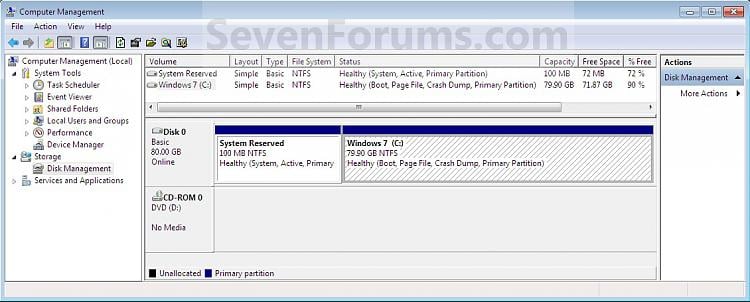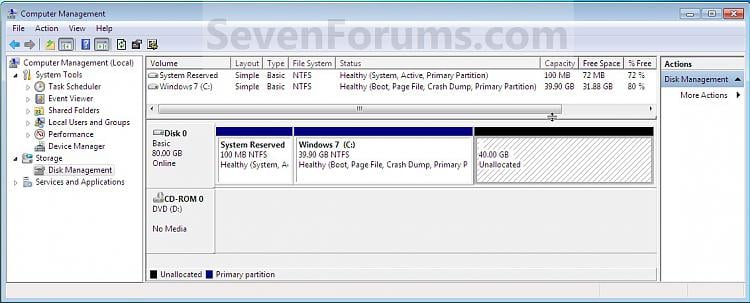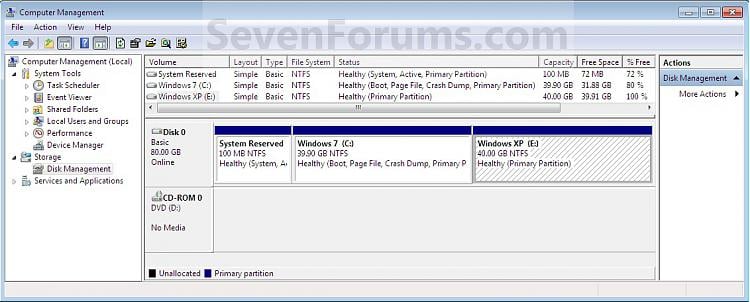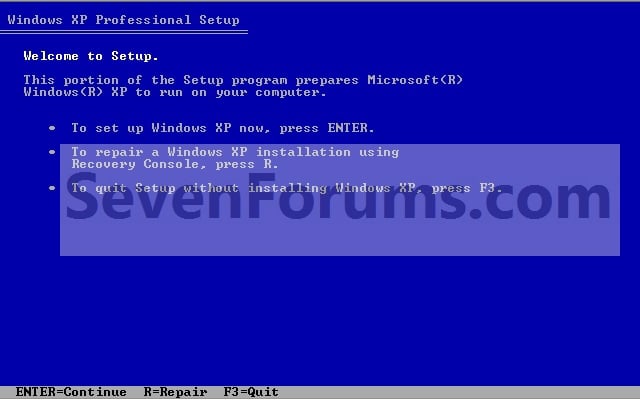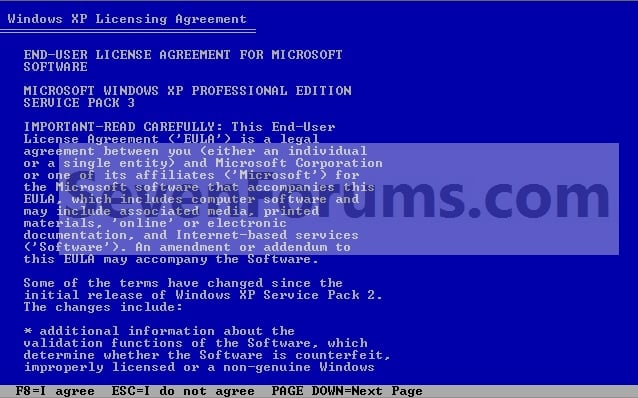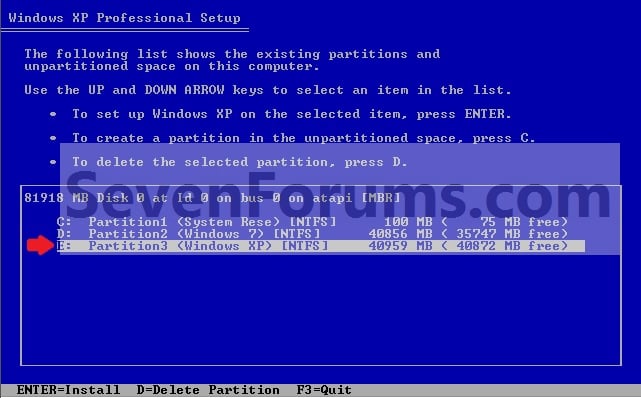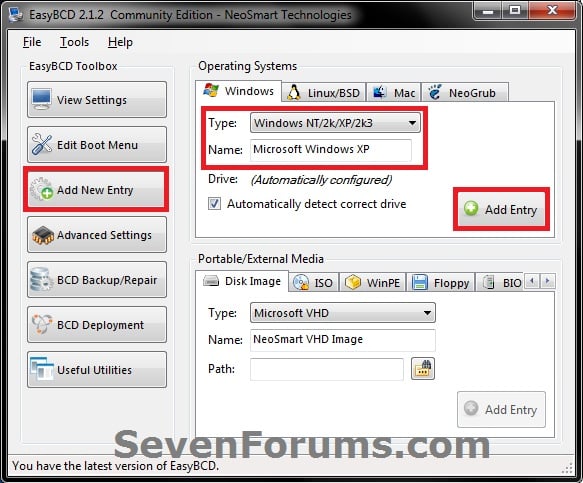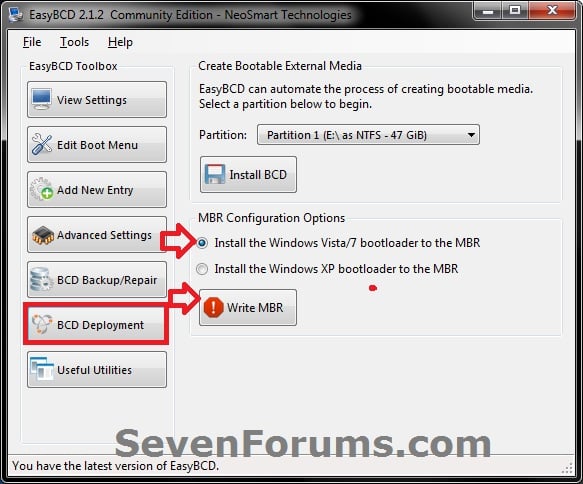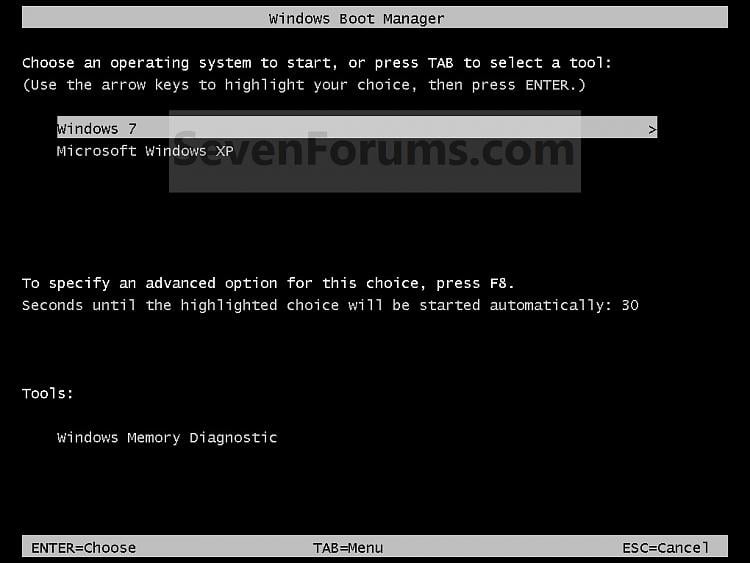Can I use the watch on my right wrist?
I find myself handed is it possible to use the watch on my right wrist and the button to the left without the screen being backwards?
Hello
Watch Apple Watch can be worn on each wrist and with the buttons on each side.
To change the configuration, on your iPhone, in the application of the watch, go to: My Watch (tab) > General > shows the direction > choose favorite wrist and the side buttons which will be located.
Tags: Apple Watch
Similar Questions
-
How can I use my watch to snap the shutter on my iPhone?
How can I use my watch to snap the shutter on my iPhone?
Click here > https://help.apple.com/watch/
Then click on: Remote Camera on the left.
You'll see instructions.
-
I can't use the right-click in the windows Explorer window
I use windows 8.1, hp pavilion touchsmart nb x 64. my windows explorer suddenly went wrong. I can't use the right click.
Please help me, I can't access my dataHello
Try running windows System Restore - choose a restore point at least 24 hours before the occurrence of the problem with the context menu.
A guide on the implementation of this can be found on the following link.
http://pcsupport.about.com/od/Windows-8/FL/system-restore-Windows-8.htm
Kind regards
DP - K
-
OK, so the problem is not able to open new tabs, that I can't open new tabs by using the file drop-down and select it, I can't use Ctrl t, I can't use the button "+" at the end of the tab, and I can't get the right click and select new tab to work. However I can get new tabs by accessing a link on a page right click and selecting Open link in a new tab
Try to disable or uninstall the Ask toolbar and it should work again. There is a compatibility issue with the Ask toolbar, following a security update in Firefox 3.6.13
-
How can I use the Media Center to watch video content on my smart TV
Separated from this thread.
How can I use the Media Center to watch live video content on my smart TV with Wifi. I couldn't find the instructions to do with Media Player, which I did not
Separated from this thread.
How can I use the Media Center to watch live video content on my smart TV with Wifi. I couldn't find the instructions to do with Media Player, which I did not
do you mean WiFi Direct or WiDi (wireless display)? If WiDi, you need Intel WiDi software installed on a compatible computer.
What brand of TV and the exact model? If you have Windows Media Center on your computer, you should have Windows Media Player. You can have it disabled in programs, but you can reactivate.
-
I can't use the right colors for a web image.
I can't use the right colors for a web image. CC of Photoshop can replace colors because my colors are 'out of space color to print"or something like that (I hope I translated it well - I work with the Dutch version PS and this forum is English only).
I'm not interested in printing at all. I don't want an adaptation for printing! I want just the right color to the screen for a web image.
I changed the settings to color several times, I created my image all over again, but Photoshop maintains replace my bright red to pale pink because of color printing.
Thanks for your help.
Use the SRGB color space. and in the color picker when you see the warning do not click the caveat that it solves the problem. Like that will change the color that you want to use.
-
Can I use the debit card for purchases of the appstore?
can I use the debit card for purchases of the appstore?
Is the debit card issued by your bank to access funds in an account of cheques to the Bank? Or did you buy this debit card at a local store? Apple does not accept debit, sold in stores cards. Often a debit card issued by a Bank works very well.
By the end of 2012 mini Mac, OS X El Capitan 10.11.4. Apple Watch, 38 mm silver AL, Watch OS 2.2; iPad 2 Air & iPhone 6 + iOS 9.3
-
Satellite Pro A200GE and WXP - can I use the PSAE7 drivers or it won't work?
The performance of Vista business makes me crazy, I need to go back to XP + sv pack 2.
If I format my machine (A200GE) and install XP. can I use the drivers for the PSAE7? (or that the A200GE is PSAE7E this solution will not work?)Also do I need to contact microsoft to return to an earlier version of windows from my new vista Business edition? everything seems quite unclear.
Thank you very much
DaveSorry, but A200GE is unclear to me. Can you please check the description of the model, and after the right.
On the label located on the lower part you can see this number PAXXX. It is recommended to use the drivers listed for the model you own. WXP on laptops Vista is not optimized and best you can do is to only use the drivers for your laptop.
-
Can I use the s - vhs port to send video to television on Satellite A100-338
Can I use the s - vhs port to send video to my TV? I have a good s - vhs cable to SCART. However, I can't set up the laptop to use the port s - vhs. The driver intel graphics media accelerator thingy does not allow me to add tv as another device, because it's not reccognise as a screen.
It's a Toshiba 21 '' bog standard CRT. Widescreen even not. I want to be able to use the media library.
Hello Peter
Of course, you can use this port. This port is there exactly for this purpose. Make sure to use right high quality cable and connect it properly on your TV. I use the same port on my Tecra. I also use adapter SCART like this one http://videoclub.tiscali.co.uk/img/scart_adaptor.gif and it works perfectly. Make sure you use the right settings on your TV.
-
Impossible to use the Microsoft Optical Mouse right click features
Original title: my microsoft optical mouse: right-click did alow all functions? He did that all the time I had to make the decision to link msn/century.
I now have to Cntl C allows you to copy
Hi SallyAndrew,
Thanks for asking this question to Microsoft Community!
I understand that you can not use the right-click on the optical mouse. I'm sorry for the inconvenience caused to you. Don't worry; We got some troubleshooting methods in order to get this fixed number.
He would be grateful if you could answer these questions as well.
1. What is the number of exact model of the mouse?
2 is the issue limited to a particular application?
3. did you of recent changes to the computer before the show?
4. what version of Windows operating system is installed on the computer?
I suggest to perform the steps in the following article and check if it helps.
Method 1: Fix a wireless mouse that does not correctly
http://support.Microsoft.com/kb/321122
Method 2: Troubleshoot failures in the response to the mouse or wireless keyboard
http://support.Microsoft.com/kb/838398
It will be useful. For any other corresponding Windows help, do not hesitate to contact us and we will be happy to help you.
Kind regards!
-
Mode Dual monitor: can I extend the main display from right to left?
I have a Setup dual monitor with
Main screen with desktop computer: Dell S42092
Secondary display: Inspiron notebook.
Is there a way to extend from left to right? I wish I had my secondary screen (laptop) positioned on my left, not the right, which seems to be the only way that the configuration of the resolution of the screen allows you to do. I currently configured as
Display (2) Dell s24092
Several screens: extend these screens (this allows me to drag from left to right, which is not intuitive if the laptop is on the right.
If I can't do it with this configuration, this work with another monitor, type?
Trudy-oMy OS is Windows 7, but I've been to the screen "Changes the appearance of your poster" you describe.
It identifies the laptop as monitor 1 and the S24092 Dell Monitor 2. It allows me to do 1 or 2, my main screen, but it does allow me to pass the identity of 1 and 2. Therefore, any screen is my main screen, management of drag forces me out of the side right of the main screen (the great Dell) before entering the screen of the computer, which I turned to the left. I am left handed and I smile with my left hand, and I'd rather have my secondary monitor to my left. Is it makes sense?
The identity is to tell you, visually, that is, whose number has no significance. The computer screen will always be 1 and the outside will be always high because you can not disconnect and because it will be the first computer find at boot.
To put secondary (2) on the other side, press the image of monitors, monitor 2 drag it to the other side of the #1 and press apply then / adjust displays are flashing and if he succeeds, it will appear a window with a 15 seconds timer to reset the display if no one pressed the Yes button.
Basically, you want to match the image with your configuration.
I'm left-handed too, but use the mouse with your right hand. and I have a laptop with Vista and an external monitor (primary) to the left of the laptop.
-
I have a LaserJet P1606dn - all of a sudden, I can't use the automatic on both sides print - Please help!
Hello
Make sure that the automatic duplex printing option is selected:
Enter the control panel > printers
Right click on the printer icon, and then click Properties (printer properties for Windows7).
Click the Device Configuration tab.
Make sure that the option allow automatic duplex printing is checked.
If there is no change, try to uncheck the print manual duplex option below, then check any change.
The terms may be a little different because my OS is not in English.
The front part / duplex must be placed at the bottom left part of the device Configuration dialog box.
Please let me know of any changes,
Shlomi
-
Can I use the same disk to install Windows in 2 devices
Hello
I was wondering earlier this year I bought Windows 8 for my laptop game. And now I'm upgrading to a desktop PC Windows games with windows 7, can I use the software disks even if I connect to my Microsoft account. In other words I re can I use the disks if they are associated with the same account?
No, you can't, 1 license, 1 computer.
The key that can be used with 32-bit or 64-bit of Windows 8 is exclusively for 1 disc. You cannot use install both. 1 license, 1 installation, so choose wisely. If you want to install Windows 8 32-bit or 64-bit on another partition or another computer, you must purchase an additional license.
http://www.Microsoft.com/Windows/buy/default.aspx
http://Windows.Microsoft.com/en-us/Windows7/get-a-new-Windows-product-key
If you comply with these license terms, you have the rights below for each license you acquire.
1 OVERVIEW.
a. software. The software includes operating system software. This software does not include Windows Live services. Windows
Live is a service available from Microsoft under a separate agreement.
b. license model. The software is licensed on a basic computer copy. A computer is a physical hardware system with internal storage capable of running the software. A hardware partition or blade is considered be a separate computer.
2. INSTALLATION AND USE RIGHTS.
a. one copy per computer. You can install one copy of the software on a single computer. This computer is "licensed computer.
b. a computer license. You can use the software on up to two processors of the computer under license at some point. Except as provided in these license terms, you cannot use the software on any other computer.
c. number of users. Except as provided in these license terms, only one user may use the software at a time.
d. other Versions. The software may include several versions, such as 32-bit and 64-bit. You may install and use only one version at a time.
-
I have a valid Windows 7 Professional installation as well as a copy of VMWare Workstation running on Windows 7. I would like to install a VM Windows 7 that I can "break" without worrying about my host system. Can I use the same product key for the virtual machine that I currently use on the host system, or do I have to buy a different product key for the virtual machine?
Thank you!
No, you will need to purchase an additional license. The virtual machine is considered to be a separate computer.
http://www.Microsoft.com/Windows/buy/default.aspx
http://Windows.Microsoft.com/en-us/Windows7/get-a-new-Windows-product-key
2. INSTALLATION AND USE RIGHTS.
a. one copy per computer. You can install one copy of the software on a single computer. This computer is "licensed computer.
b. a computer license. You can use the software on up to two processors of the computer under license at some point. Except as provided in these license terms, you cannot use the software on any other computer.
c. number of users. Except as provided in these license terms, only one user may use the software at a time.
d. other Versions. The software may include several versions, such as 32-bit and 64-bit. You may install and use only one version at a time.
-
Can you use the settings in win 7 If you switch to xp?
Win 7 for win xp
Can you use the settings in win 7 If you switch to xp?
Thank you guys so much... I don't really know my question... but with these answers that you have provided me, I think I know what to do!
You never mentioned anything on dual boot Windows 7 and XP in your question, which mentioned the other contributor.
If you consider the above here are easy to follow Guides.
http://www.SevenForums.com/tutorials/8057-dual-boot-installation-Windows-7-XP.html
SECOND OPTIONWhen Windows 7 is installed first
 Warning
Warning- If you have a RAID configuration, you will need to have the XP RAID drivers for your specific motherboard on a floppy disk to select and load the F6 during the XP installation prompt .
- If you have a SATA drive, then you will need to do one of the following options to load the drivers for XP SATA for your specific motherboard.
- How to Slipstream SATA drivers in the installation CD of Windows XP with Dual Boot of Windows 7 or Vista
- How to load the SATA drivers in the installation of Windows XP on your PC from Dual Boot with Vista or Windows 7 to find out how to load your SATA drivers from a floppy at the F6 prompt while installing XP.
1. to create a new Partition on hard drive Windows 7
NOTE: If you want to install XP on a separate internal hard drive instead, then skip this step and go to step 2.(A) in Windows 7, select and reduce the volume of Windows 7 in how disk management MB (1024 MB = 1 GB) you want to have the XP partition. (See screenshots below)
NOTE: Would you do a method at this link.2. insert your XP installation disc, and then restart the computer and press any key to start from when you are prompted. (See screenshot below)
NOTE: Ensure that the CD/DVD drive is selected first in the boot order in the BIOS.3 XP installation, press enter. (See screenshot below)
 Warning
Warning- If you have a RAID configuration, you will need to have the RAID of XP drivers for your specific motherboard on a floppy disk to select and load the F6 during the XP installation prompt .
- If you have a SATA drive, then you will need to do one of the following options to load the SATA for XP drivers for your specific motherboard.
- How to Slipstream SATA drivers in the installation CD of Windows XP with Dual Boot of Windows 7 or Vista
- How to load the SATA drivers in the installation of Windows XP on your PC from Dual Boot with Vista or Windows 7 to find out how to load your SATA drivers from a floppy at the F6 prompt while installing XP.
4. press F8. (See screenshot below)
NOTE: On some multimedia keyboards you need to maybe press the F-Lock or key function before you press F8.5. select (step 1) partition or hard drive that you want to install XP on the help of the arrow keys and press ENTER.
6 the installation of XP.
 TipIf you get the error loading operating system after XP is restarted:
TipIf you get the error loading operating system after XP is restarted:- Using your Windows 7 installation disc, start at the prompt at startup.
- Type these commands below, and then press ENTER after each one.
- Bootrec /FixMbr
- Bootrec /FixBoot
- Bootrec /RebuildBcd
- Exit command prompt and restart the computer.
- At this point, Windows 7 should start up in the same way before you try to install XP.
- Go to step 8 below and run EasyBCD in Windows 7 instead.
7 under XP, download and install .Net Framework 2.0 (32-bit) version or .Net Framework 2.0 (64-bit) version first and EasyBCD (free version) for your (x 86) 32-bit or 64-bit (x 86) XP.
NOTE: In XP, Net Framework must be installed to run EasyBCD. Only 'free download for limited and non-commercial use downstairs' or 'Older Versions' to the right are free to EasyBCD. Registration is not required to download EasyBCD.8 run EasyBCD (free version).
NOTE: This is necessary to fix the Windows 7 boot file and add to the list of Windows XP boot manager.9 on the left side of EasyBCD, click on the button Add a new entry . (See screenshot below)
(A) in the upper part under operating system, click the Windows (see screenshot below)
(B) to the right of Type, select Windows NT/2 k/XP/2 k 3 in the menu drop-down. (See screenshot below)
 WARNING: Don't forget to leave the box checked automatically detect the correct drive .
WARNING: Don't forget to leave the box checked automatically detect the correct drive .(C) to the right of the name, you can leave the default value of Microsoft Windows XP under the name to display in the Windows Boot Manager, or you can type any name , you do not want to have instead. (See screenshot below)
(D) click thedd entry has. (See screenshot below)
10 on the left side of EasyBCD, click the Deployment of BCD , select (dot) the option install the bootloader of Windows Vista/7 on MBR and click Write MBR . (See screenshot below)
11 closing EasyBCD.
12 restart the computer to be able to boot from Microsoft Windows XP or Windows 7. (See screenshot below)
 TipIf Windows 7 does not start when selected, use the Windows 7 installation DVD to do a Startup Repair.
TipIf Windows 7 does not start when selected, use the Windows 7 installation DVD to do a Startup Repair.That's it,
See you soon.
Maybe you are looking for
-
I'm going to erase my iPad 2 but it gives me a message of failure. I also tried to disconnect from iCloud first as suggested, but this also fails. I know that I am using the password
-
the screen is huge, after a clean install of XP and IE crashes after opening
Hello. I hope someone can help. I had a nasty virus my virus program has not detected in time. After that that he has been detected and deleted my computer did not work well. the virus program had deleted some files from XP to base when he got rid of
-
I had everything working properly. However, after automatically an update of windows, the wireless adapter has disappeared. She can still be seen in the Device Manager window. I was connected to the internet by cable. I have an access point at home w
-
the group policies for anyconnect
Does anyone know how to create an ACL for a group policy from the seller, I have created the need to only allow certain Ip hosts and reject anything else. This is for the anyconnect vpn. Any help would be appreciated.
-
Hi... I had a problem with hd4000/ati 8670 2 GB ddr3... and I don't know how get dinamic and difficulty mode for my card... video i have the last f.21 of updated bios for hp pavilion 15 e010sq but got mode in advance... and when I do some games on hi