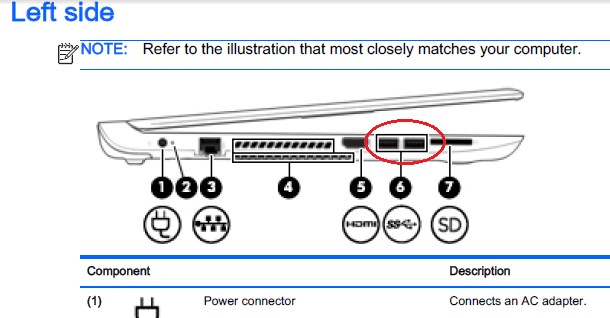Can LabVIEW control a device series (RS232) via a USB port on a Mac?
Using LabVIEW 6 and operation of G4 Mac OS 9, it was once possible to use a USB port for control and acquisition of data of a pH meter in our laboratory. Only, we used "Serial Port Init.vi" and wired to port #0, which referred to the USB port. We connected the connector DB9 to the pH meter to the Mac's USB port via a USB-to-DB9 adapter. LabVIEW 6 could then send commands to the pH meter and acquire pH values of him using the serial port, reading and writing icons. I try to do the same thing now using LabVIEW 8.6 on a Mac Pro OS 10.5.6 and leads nowhere. The simplicity of LabVIEW 6 is long gone, and it seems to be necessary to use VISA icons. When I write the vi using the icons series VISA, three potential serial ports appear to be available. However, the vi gives an error message, except when I choose a specific of these, ASRL2::INSTR, under the name of the resource, in which case the vi runs, but there is no communication with the pH meter. I can't understand what physical connector on the chassis Mac corresponds to ASRL2::INSTR, but it is does not seem to be the USB key. I tried to write the vi using the icons of VISA USB of LabVIEW, but which requires knowledge of USB communication protocols which is beyond the expertise of this chemist. So, I'm almost at a loss what to try next. I could buy a serial RS232 card to install in a PCI Express slot in the Mac, hoping that he will be recognized and can be resolved by using the icons series VISA. However, as it was once trivial to perform this task of communication via the Mac's USB port, it seems that it should not be necessary to buy another card. LabVIEW continues to become more and more complicated, and if she doesn't get any more improved, it may not work at all. I've been programming LabVIEW on Mac for almost ten years and she became gradually more frustrating. In any case, is - anyone out there fought USB / communication series battle on a new Mac and won? If now it is impossible, no matter which allowed to pass through a RS232 serial installed in a Mac Pro card? Any help will be appreciated. Thank you.
Ken1,
I don't have a chance to see the USB-serial last night. I'll make a note to try it again tonight.
Dennis is right. You need to focus on the determination of what works or not in communications. Look at the system information (Apple menu > about this Mac > more info...). Then select the USB item in the list of the contents of the left column. See if USB devices to look like they could be serial port emulators. I don't remember exactly what they are called. If the device doesn't appear like USB Raw, it probably means that no driver has been installed. You can unplug the unit and see what are the changes. This will tell you if the operating system sees the device.
Lynn
Tags: NI Software
Similar Questions
-
How can I install Firefox on Samsung S5 via the usb port on my PC
You don't have a Google account - don't want no one. Want to just Firefox. How can I install via the PC's USB port. I have the developer options enabled.
You can use the Aurora of Firefox for Android version. https://www.Mozilla.org/en-us/Firefox/channel/#developer
-
Animate the CC of the tests on the device via the USB port or the publication of device does not
Without a paid with Apple Developer account (waiting to have in fact my first AIR for iOS app works correctly), I created the .mobileprovision and .p12 files successfully in Xcode. With these I figured out how to debug in the Debug of Animate version iOS Simulator > DebugMovie > iOS Simulator but I can't debug my device (iPhone) via the USB port. ("Impossible to install the application. Make sure that the selected devices are connected. ") Connected and on. No problem with the available memory.
Past the other road, I published with success (he said) but my iPhone will not complete downloading the app in iTunes and even less using the 'post publishing' check in settings to install on my selected iOS device of publication. It is there no dialog, no explanation why... simply "the application was published successfully."
I moved the .ipa file in iTunes and on my device. It says it is syncing but then goes with anything. I once accidentally dragging the icon of my iPad where it has at least tried to install it. The dimmed icon appears on this device with "install...". "below, but it was not built for the iPad, so I trashed it after a few hours.
I have watched the video of Adobe and don't see what I'm doing is different.
In Xcode, there is a window of devices. You can select your iPhone and check requests in this regard. Try dragging the IPA in this list. It may still fail, but I hope that Xcode will give a better error message.
It is a faster way to much to get applications on devices using iTunes. If it does not copy OK you can then try remote debugging in Animate and then open the application. The IP address of your computer, you must have this ready to type in.
-
Hello
So, here are the problems I encounter, and what I did to try to fix myself.Whenever I try to connect my MP3 player via the USB port (no matter which), it keeps coming back as the "Drive is not accessible. Access is denied. " This same thing happens everytime I try to put an SD card in the SD card slot. However, despite this, I can plug my USB mouse and use it, as well as the keyboard and it records only. I can also use the HDMI port to use my TV as a second monitor and, also, to record that.What I did to solve the problem, it is to restore the system to the previous times before that happened, did not. I also went into the Device Manager and uninstalled and re installed, USB and SD card drivers. I also tried something in the sense of taking control of the files via a right click on a folder and go to properties and then security and to the 'advanced settings', the problem with this situation is that I can't in readers at all.I am currently running Windows 7 (64 bit) on a laptop Lenovo, the computer itself is actually only a few months. If someone knows something about this, please let me know. Thanks in advance.Hello
1. What is the number of brands and models of MP3 player?
2 are logged in as an administrator on the computer?
3. are you able to use this device on another computer (not Windows XP)? The MP3 player or SD card already worked on this computer?
4. Once you get this error message? Do you get this error when accessing the mp3 player and SD card on Windows Explorer?
Run an antivirus with Microsoft Safety scanner scan and make sure your computer is virus-free.
The Microsoft Security Scanner is a downloadable security tool for free which allows analysis at the application and helps remove viruses, spyware and other malware. It works with your current antivirus software.
http://www.Microsoft.com/security/scanner/en-us/default.aspx
Note: The Microsoft Safety Scanner ends 10 days after being downloaded. To restart a scan with the latest definitions of anti-malware, download and run the Microsoft Safety Scanner again.
Important: While running scan on the hard drive if bad sectors are found on the hard drive when scanning try to repair this area if all available on which data may be lost.
Response with more information to help you.
-
Problem after connecting via the USB port of the printer. Error 0x0000007a
Recently, I plugged my HP Deskjet2360 printer via the USB port on my HP laptop (running w7 Home premium 32-bit) and can not print at all. When I try to print a test page I get the following message ' operation could not be completed. Error 0x0000007a. Operation failed.
My usual Setup is to have my printer connected to my desktop (Windows XP Pro). My HP laptop is connected via a wireless connection to my home network, which is also connected to my desktop computer. Of course, this means that I have the office turned on to be able to print from my laptop.
Everything worked great until I decided I'd rather have my connected printer to directly to my laptop via USB.
When I connect the printer via the USB port on my laptop, windows installs the software and reported no problems. Yet when I try to print a test page, I get the mentioned error. When I then reconnect the printer to the desktop and try to print a test page to my network, I get exactly the same error message. The office and the printer still work fine, it's just that I can't print from my laptop.
I uninstalled and reinstalled the printer on my laptop with the USB connection and the network, but it still does not work. The resolution of the problems on the laptop reported no problems, and the printer is set as default printer. I also get an another error msg when I click on the Preferences button in the printer properties: address of the 0x5aeba4f1 function caused a protection fault. (code 0xc0000005 exception) Some or all property pages cannot be displayed.
The only way I found to get around this is to use windows restore and restore my laptop before the point when I connected the printer via the usb port.
Any suggestions?
HelloThis error 0x0000007A describes the data area passed to a system call is too small. ERROR_INSUFFICIENT_BUFFERYou can try to uninstall and reinstall printer driver and check if that helps.Here's how you can do:1. open programs and features by clicking on the Start button, clicking Control Panel, click programs, and then clicking programs and features.
2. Select a program and then click on uninstall. If you are prompted for an administrator password or a confirmation, type the password or provide confirmation.After you have uninstalled the driver to restart the computer, this should install it the appropriate drivers for it. You can also try to download the latest driver from the manufacturers website and install it.http://Windows.Microsoft.com/en-us/Windows7/update-a-driver-for-hardware-that-isn ' t-work correctlyWhy can I not print?
http://Windows.Microsoft.com/en-us/Windows7/why-cant-I-printKind regards
Umesh P - Microsoft Support -
I use a third party inf file when creating a network connection via my USB port. The USB connection will become inadmissible and also cause the laptop hang up. Currently I try to modify the INF file but is seeking a help or suggestions in T/S to this problem. Thank you.
original title: third party INF problems
Hi Paul,.
· Why are you using a USB port to create a network connection instead of using an Ethernet connection?
You can see the following article on how to set up a network.
How to set up a small network with Windows XP Home Edition (PART 1)
-
BlackBerry Torch 9860 smartphones does not connect with the pc via the USB port.
We have a new Torch 9860 which does not connect with a PC via the USB port. What should do?
SlaKir wrote:
The answer is YES
Well, then your USB port is likely.
Restart the PC and BlackBerry (with smart BlackBerry power onthe phone, remove the battery for a minute and then reinsert the battery to restart).
Then, connect with the USB cable and a rear main USB port at the back of the PC, not a front USB port.
Hear a ringing or sound from the PC indicating that the BlackBerry is connected?
Start the BlackBerry Desktop Manager software. Give it a minute to recognize the connected BlackBerry device... you see the code PIN of BlackBerry on the PC in the BlackBerry Desktop software?
-
Very well. So I don't have a data plan on my blackberry, so no not web email, I use it strictly for telephone calls, text messaging and taking pictures. I want to transfer my photos and my text messages sms from my phone on my computer. I would also like to transfer my ringtones if possible but I won't push my luck on this one here. I don't have a microsd card in my phone, so everything is recorded directly on the phone itself. I tried to connect my phone to my computer via the usb port but it does not allow me to go into things phone and copy on my computer. I also downloaded and tried the blackberry desktop manager, but he wants me to turn on the storage of mass media that will not help me because there is no microsd card in my phone. I want to record everything on my computer because I bought a new phone that is NOT a blackberry and I want to have my files on my computer. Can someone help me please?
Thank you!
Hello
Try to download and install an earlier version of the desktop as the BlackBerry Desktop Software 4.6 software. You should be able to download it here: https://www.blackberry.com/Downloads/entry.do?code=A8BAA56554F96369AB93E4F3BB068C22
Which works best? Another option is to get the CD that came with your phone and install the original version (assuming you still have it).
-
Since 10.11 I have not been able to download via the usb port of my Davis Vantage weather station. No solution of tech Davis on the issue even with the new recorder of events in the resort. Is there a problem with the usb?
What Mac? (details)
-
Problem connecting to HP DJ5900 via the USB port on the router
HP DeskJet 5940, MacBook Pro, OS x 10.6.8.
I want to connect the DJ5940 through my router (Speedport W723V) via the USB port.
I see that the printer is connected to the USB port of routers and adding a printer on the MBP works.
However, when I try to print, printing dialoge sas is printing (full % increases), but nothing is displayed and the status of the printer finally chnges for "printer paused".
Is what I'm trying to do possible?
Dean,
Thanks for your help, but I went in a different direction: the Speedport router is EXTREAMELY oriented Windows, to the extent that it has nothing in the documentation to do anything with a Mac, so I've dug a former print USB/Ethernet of Axis Communications Server. At least 7 years old and no documentation, but connect to its IP address allowed me to set it up, and Macs connected to it directly.
-
Communicate with external devices via the USB port on the Playbook
Hi all
I've been looking for more information on how to connect to external devices programmatically using the port USB of the Playbook. It seems that the QNX Neutrino system level options do not work, I tried to use system() with some usb since utilities commands (e/s-usb, usb,...) without success. I'm trying to build an application that uses the USB port of the Playbook to connect to a network industry such as devicenet or profi-bus as an example. Anyone know if this is possible? If this is related to another post here, admin please move.
Change Note: Please answer and the result is pretty much that I had found. I have no contact I can name for RIM, off the top of my head. I think for now, I'll concentrate my efforts for the development of the Playbook.
This is my speculation, but given the current philosophy of the PlayBook and BB 10 OS, perhaps my speculation is not too bad. Anyway, it is not only a problem of BB, other editors (Apple, Samsung, LG etc) also do not allow this out of the box.
A few days ago, I played with ultra cheap Chinese junk-Tablet (with resistive screen, buuuu), android 2.3.3 and this unit has a usb port with support for any device usb (mouse, keyboard, 3 g modem) + adapter Ethernet usb custom with 2port usb hub. Man, it was crazy. Maybe these will find its way in BB 10 devices a day.
-
Hello
I am tring to connect my power supply that is not or via a USB cable, but I am not able to see my connection or the not-max usb symbol.
first time I use it will you please guide me, and is there a driver I need to download for this? Here, I put one attachment regarding this.
Thanks in advance.
-
Impossible communication with an electronic card via the USB port of the United Nations
Hello
I must communicate with a normal electronic card a mini-USB port / USB (serial, COM4). This card transmits on the airwaves on a frequency range that I must address.
When I plug, the PC detects it and accept it (I installed the driver). Plug-in the HyperTerminal in Windows XP to send instructions in hexadecimal this carte pour what change the range of frequency on which it issues.
Furthermore, neither MAX nor Agilent Connection Wizard not the detected and none are able to communicate with it, everytime the same message error "no device detected".
I tried under LabView to send instructions with assistant IIOA, no results. I also tried the instructions 'Config VISA' and 'Entry VISA', trying to write in hexadecimal and normal mode, nothing works. Under labView I have yet no error message, nothing. Nothing.
I don't understand. I know that it is still possible to drive it under LabWindows, but under LabView (8.5) nothing, not a clue.
I have the latest version OR-488. 2
Y ' have a procedure to follow pour such communication of?
Thanks for any help that would be welcome.
Kind regards
Zoe.
Hello
The NOR-488 driver. 2 is the driver for the hardware from National Instruments GPIB; If you communicate to the port of of a USB through, this will not impact your code or on the resources used. The only element in common with your VISA application EST enhancement. It provides a unified API pour different types interface with instruments (series, Ethernet, GPIB, VXI, etc...).
Under MAX, on cannot hole your communication card, only the serial port. The first chose to do is therefore to ensure that the serial port 4 is clearly visible under MAX. You can then the uti Test Pannel VISA pour send and/or receive orders to/from your card.
If these elements do not allow you to properly configure your hardware, n 'hesitate to send a capture d' screen of the configuration under MAX. If you have a CVI code that allows you to interact with the map, it might be interesting to join, so you can see how interactions with the material are made.
Kind regards
-
iPhone 7 will not play audio via the USB port on the car.
When I plug my iPhone USB port 7 more in my car (15 Jeep Grand Cherokee), the artist/song/podcast information appears on the screen, but the sound plays through the speakers of the phone. I have confirmed that my settings are all the same as they were on my 6s, who played without any problems via the USB connection. Bluetooth streaming works fine - no problems at all. Any ideas, or is this a problem similar to that people have with CarPlay?
Welcome to Apple Support communities, kevo.mac!
Congratulations on your new iPhone 7 more! I see that you connect with your Jeep Grand Cherokee using the USB port. Everything seems to work fine, except that the music plays through the phone instead. I'll be happy to help you to get this working.
Help to connect your iPhone, iPad or iPod touch with your car radio
If you are using USB playback
Restart your iOS device and your car.
Connect your iOS device to another stereo USB port (if you have one).
Try another USB cable.
Update your iOS device.
Install the updates to the firmware of your car radio.
Test of audio playback from a different application. If you can not play audio from a specific third party application, contact the developer of the app for help.
If you can not play audio from an app Apple, contact Apple technical support.Enjoy your weekend!
-
Pavilion 17-f049nd: How can I know if my HP Pavilion has 3 USB port?
Device Manager says my laptop has a Pavilion AMD USB 3.0 eXtensible Host Controller - 0100 (Microsoft).
Does that mean my laptop has 3 USB ports?
Does that mean anyway?
E - rik
Hello
Yes, this means that your computer has one or more USB 3.0 ports. Do not help the specs:
But you can check out, USB port symbol SS nect him (SS is Super Speed I think). Based on his guide, he has 1 port USB 2.0 on the right and 2 ports USB 3.0 on the left:
USB 3.0 ports give much better speed on USB 2.0
Kind regards.
Maybe you are looking for
-
How can I follow what my employee seeks to in private browsing?
An employee of the mine is constantly using private browsing, and because the rest of my staff uses the usual browser, I think it's pretty suspicious. Please let me know how I can track the pages that he visits as the history is deleted when using pr
-
Received an email "(null)" with the group mailing list
I have updated to OS X 10.6.x for OS X 10.11.2 with Server (5.0), then turned on the messaging service. Then after some members of the Group received mail "(null)". I mean there is '(null)' text only in the body of the message and no subject of the m
-
Dimensions of 160 cable pins for the NI PXI-2530 b
Hello My mechanical design team wants to know the measures of the 160 cable pins for the NI PXI-2530 b. It will take a while before we get the cable we ordered. I couldn't find a data sheet with details of the measure; are they? Alternatively, y Figu
-
HP laptop Pavilion 15 t-n200 PC with Windows 7 and Intel Dual Band AC3160
I am disappointed by the performance of the Realtek RTL8188EE wireless card installed in my laptop. I see that there is the posibility that I can replace this card with an Intel Dual Band AC3160. Is that what someone sees no reason to change my perce
-
Original title: unable to print. Reference Dell 944 communication usb port is not available. Message says 'check your firewall settings to ensure the printer communication is not blocked. Printer has worked faithfully until the problems started with