Can not boot Vista laptop - how to recover without recovery CD?
I have a Vista laptop. In my view, that there may be a virus or a problem. It does not start correctly. I was going to use the recovery CD that accompanies it to re - install the system back to the way it was delivered. But when I went to find the CD, I have discoered that I had thrown away the bad ones. My previous laptop was the same brand. My question is this. How can I reinstall Windows Vista or even switch to Win 8 if I can't start my PC? A second question - if I was able to get Windows to start successfully, I can do my own recovery CD?
TIA
You are welcome.
See you soon.
Tags: Windows
Similar Questions
-
can not boot vista, 0xc0000428 error code, help!
Says Boot Manager: file: \Windows\system32\winload.exe
Status: 0xc0000428
Info: Windows cannot verify the digital signature for this file.
can not boot in any mode; memory check indicates OK; the installer showed no error I could recognize. Thank you
Hello
a link below how to download and do a vista Startup Repair disk that you then start from
http://NeoSmart.net/blog/2008/Windows-Vista-recovery-disc-download/
Here's how to use startup repair system restore command prompt, etc. to bleepingcomputers link below
http://www.bleepingcomputer.com/tutorials/tutorial148.html
to boot from the dvd drive to be able to you will see a way to get into the bios Setup at the bottom of the screen or command menu start
It would be F2 or delete etc to enter the BIOS or F12 etc. for the start menu
Change boot order it do dvd drive 1st in the boot order
-
Re: How can I install Vista on my Satellite P300D without recovery CD/DVDs?
When my laptop first starts, it was puttet off all by installing vista. now, when I started the laptop another time, I can't now. He is always shown text: Please wait... Installation from my point of view some time... but nothing happens.
How can I install vista again? Toshiba didn t deliver a recovery CD/DVD.Thank you
Hello
At boot press F8 and choose the first option offered. It must be something like the repair of your computer. After doing this just follow the on-screen menu.
When Vista starts successfully at first creating restore DVD using preinstalled Toshiba Recovery Disc Creator tool.Bye and good luck!
-
Boot Manager Windows keeps giving me an error, and I can not boot vista now. : O
Hey guys, I have more solutions for the time and thought that I have turned to a group instead of address on mine.
When the problem started?
This morning, so a few hours there.
What have you tried to fix it?
Restore Vista CD
What is the error message (all)?
Says, the file: \Windows\System32\Drivers\oduzt.sys
Situation: 0xc0000225
Info: Windows could not load a critical system driver is missing or corruptI've never heard of this file...
What was the last thing you did before the problem started?
Tried to delete/remove virus and malware
Malwarebytes
used, Microsoft's malicious remover<-- from="" microsoft="">
the Microsoft file was the last thing I used before that happened.
literally on reboot has happened.What are your system specs?
Vista sp1 home
Laptop Gateway
Guessing 32bits
Model no: MA7
Model mt6840
I'll tell you more if I could pull up? I can access the recovery cd cmd there at - it a command that will show?Do you have a screenshot?
a little... haha taken with a camera...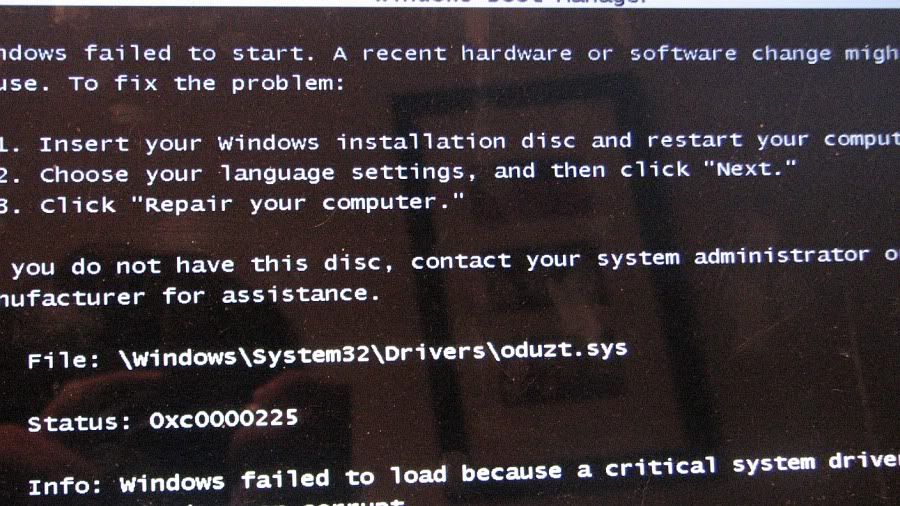
Also I was wondering... is there a way I can run a partition to say windows XP and take all the files off your computer and save them.
then if it comes down to it, I can just empty the computer and install vista?
Start your system and start typing the first F8 options should be repair you computer, select it, press on enter. Press the OK button on the next screen. It will ask for a user name and password, type you're windows journal on credentials and after that click ok. No system recovery tools in quick order.
Type cd c:\windows\system32\drivers command and her then press ENTER after typing the command del oduzt.sys
and press ENTER. After that, restart the systemIf you do not repair you computer after F8 try to boot from the disk and under the install now screen you can click on the repair, you're computer and there steps are the same. Let me know what happens...
-
Can not boot from the CD to recover OS - Portege M200
Hello
I'm working on my Portege M200 friends that she bought used. Only, it came with an external USB CDROM drive and the laptop computer AC adapter. To make things better the HD is no longer recognized by the BIOS. I had a spare HD so I installed it and now the BIOS see the new HD, Yay!
I also discovered that I could buy a replacement Toshiba system recovery CD, new Yay! But before I do that I wanted to make sure I could boot from the external CDROM drive. I plugged the CDROM drive and attempted to start on a spare windows xp CD. But it does not start on the CD. I made sure that the CD-rom drive has been first in the BIOS boot priority, but that doesn't seem to work.
I read the other posts that mention the boot directly from the external CD-rom USB drive does not work and I have to boot to the CD-rom drive by plugging the CD-rom drive in a PCMCIA card. If I have to buy a PCMCIA card that has USB ports for connecting external USB CDROM drive in for I can boot from a CD?
If there will be any brand/type of work? If this is not the case, what brand/type is known to work.
Any advise will be greatly appreciated!BIOS of the portege recognise only a limited number of pcmcia-CD-disks
in this thread you will find all the information you need:
http://forums.computers.Toshiba-Europe.com/forums/thread.jspa?MessageID=71179𑘋but your portege also boots most of the readers of usb_FDD; If you make a BACK-boot disk with the appropriate drivers for your CD-ROM usb drive you can use it without restrictions bios
as you can read that this method will work only in a DOS environment, that is why it is absolutely necessary to format your hard drive to fat32, otherwise it will not be recognized
-
After an unsuccessful attempt to install SP2 (Vista), I tried to restart and received a message from the disk read error/ctrl, alt, delete to start, which will of course returned to ctrl, alt, delete to start. I did the system diagnostics and got 3 error codes: 0F00:075 D, 0F00:0244 and 0F00:1 A 44. The forums over there are not useful for my error codes. Any advice?
https://support.Microsoft.com/OAS/default.aspx?PRID=13014&Gprid=582034&St=1
Free unlimited installation and compatibility support is available for Windows Vista, but only for Service Pack 2 (SP2). This support for SP2 is valid until February 26, 2010.
Microsoft free support for Vista SP2 at the link above.
See you soon.
Mick Murphy - Microsoft partner
-
Satellite L550D-13V - how to recover without recovery disks?
Hello
I had a big problem. Win 7 Home Premium 64 BIT crashed on my satellite L550D-13V.
I tried to fix it, but it does not work. So I decided to recover via HARD disk utility.
Everything seems to be okay, but ultimately the tool said that errors have occurred. I tried to get it back again, but the process aborted with blue screen "PAGE_FAULT_IN_NONPAGED_AREA" this time.After reboot system told me that no bootmgr is available. I tried to start using the recovery disk, but it also seems to be defective because the system cannot boot from the disks.
And there is my problem. I cannot start / retrieve now. Volume D seems to be OK - the HARD disk utility files are still available, but I can't create a new recovery disks and it is not possible to start in disk utility.
You have any ideas?
Thanks in advance and best regards
DannyHello
The story is strange
I m wondering why you are not able to boot from the recovery disc?
Have you used the recovery disk created in the past or have you tried this drive for the first time?However, with regard to the error message: PAGE_FAULT_IN_NONPAGED_AREA
I googled for that and it sounds like it could be linked to the fault memory.
Perhaps one of the failures modules.Of course, this is just a personal opinion
If a HARD drive folder is available on your HARD drive, then there is a small chance of getting the recovery of HARD drive to work. Here's an interesting thread:
http://forums.computers.Toshiba-Europe.com/forums/thread.jspa?threadID=40790 -
Duplicate info wire - running kill disk, vista disappeared and my laptop does not see my dvd/cd drive and I can't reinstall vista OS because of this problem
Have to reinstall vista on a new HARD drive now PC can not boot from the DVD drive I can copy vista external hard disk drive, and then install on the laptop?
The DVD player worked before HARD drive went bad now, it won't work.
And I just replaced the HARD drive, but now cannot load an operating system that he...
Help, please...
Hi dynamitenews
1. are you able to boot to the desktop?
2. what happens when you try to start the computer?You must have the DVD drive to start the computer using the disk, you cannot use the external hard drive to do the same thing.
Also I suggest you to make sure you have defined the start as CD/DVD-Rom as the first choice option in the BIOS. See below the help link-
http://Windows.Microsoft.com/en-us/Windows7/BIOS-frequently-asked-questionsIf nothing is done, then you can contact the manufacturer support for assistance on setting up the correct boot sequence and check.
BIOS WARNING-
Change (CMOS) BIOS/complementary metal oxide semiconductor settings can cause serious problems that may prevent your computer from starting properly. Microsoft cannot guarantee that problems resulting from the configuration of the BIOS/CMOS settings can be solved. Changes to settings are at your own risk.I hope this helps.
-
How can I restore my laptop to the original without a backup disk settings
Remember - this is a public forum so never post private information such as numbers of mail or telephone!
Ideas: i have a laptop of hi quality and was not provided with a backup with the purchase.how disk do my original rear 2 portable format
- You have problems with programs
- Error messages
- Recent changes to your computer
- What you have already tried to solve the problem
Read the general reinstall info below:
Vista recovery media obtain and/or use the Partition Recovery Vista on your computer to the factory settings .
There is no Vista free download legal available.
Contact your computer manufacturer and ask them to send a recovery disk/s Vista set.
Normally, they do this for a cost of $ small.
~~~~~~~~~~~~~~~~~~~~~~~~~~~~~~~~~~~~~~~~~~~~~~~~~~~~~~~~~~~
In addition, ask them if you have a recovery Partition on your computer/laptop to restore it to factory settings.
See if a manual provided with the computer or go to the manufacturer's website, email or you can call for information on how to make a recovery.
Normally, you have to press F10 or F11 at startup to start the recovery process...
Another way I've seen on some models is press F8 and go to a list of startup options, and launch a recovery of standards of plant with it, by selecting the repair option.
~~~~~~~~~~~~~~~~~~~~~~~~~~~~~~~~~~~~~~~~~~~~~~~~~~~~~~~~~~
Also ask them if it is possible to do the recovery disk/s for the recovery Partition in case of a system Crash or hard drive failure.
They will tell you how to do this.
Every computer manufacturer has their own way of making recovery disk/s.
~~~~~~~~~~~~~~~~~~~~~~~~~~~~~~~~~~~~~~~~~~~~~~~~~~~~~~~~~~
Or borrow a good Microsoft Vista DVD (not Dell, HP, Acer, recovery disk/s etc).
A good Vista DVD contains all versions of Vista.
The product key determines which version of Vista is installed.There are 2 disks of Vista: one for 32-bit operating system, and one for 64-bit operating system.
If install a cleaning is required with a good DVD of Vista (not HP, Dell recovery disks):
At the startup/power on you should see at the bottom of the screen either F2 or DELETE, go to Setup/Bios or F12 for the Boot Menu
Go to your Bios/Setup, or the Boot Menu at startup and change the Boot order to make the DVD/CD drive 1st in the boot order, then reboot with the disk in the drive.
http://support.Microsoft.com/default.aspx/KB/918884
MS advice on the conduct of clean install.
http://www.theeldergeekvista.com/vista_clean_installation.htm
A tutorial on the use of a clean install
http://www.winsupersite.com/showcase/winvista_install_03.asp
Super Guide Windows Vista Installation
After installation > go to the website of the manufacturer of your computer/notebook > drivers and downloads Section > key in your model number > get latest Vista drivers for it > download/install them.
See you soon.
Mick Murphy - Microsoft partner
-
Compacted Outlook Express and save some of my emails. Now, I need access to the following, but can not open them. How to reopen these emails?
Hi Redtiger1705,
Lost emails immediately after compact preforming?If so, Outlook Express creates BAK files before compaction. They are copied there as a precaution, in case something goes wrong with the compaction. The following steps should help those rear:
1) open Outlook Express and go to tools, Options, maintenance, store folder. Copy the entire path to the storage folder, and then click OK. Close Outlook Express.(2) go to the basket and search for all files with the .bak extension. Restore the most recent .bak files. That he will put in the OE store folder, but still like a BAK file.
(3) click on start, run and paste the path that you copied in step 1 in the run box, and then press ENTER.
4) click Tools, Folder Options. In the Folder Options window, click the view tab.(5) less advanced, uncheck the "Hide extensions for known file types".(6) you should see the two sent a Sent Items.dbx from the file as well as the Items.bak. Rename the Sent Items.DBX to Sentold.dbx and Rename Items.Bak sent to Sent Items.DBX. When you open OE, your messages sent items must be restored.Please let me know if I can be of further assistance!Cody C
Microsoft Answers Support Engineer
Visit our Microsoft answers feedback Forum and let us know what you think. -
Dell Latitude 10 ST2e compressed can not boot from an external USB optical drive
Dell Latitude 10 ST2e compressed can not boot from an external optical drive USB (CD/DVD)
The BIOS has no setting for it. It will boot from a flash drive. I would like to boot from my CD of 2013 Acronis Recovery Console. Anyone have any success to boot from a CD/DVD USB drive?
Yes, there is a way to do this.
I just did this to install Windows 10 from a DVD on a tablet of 10 Latitude by following these steps:
(Note: my version of BIOS is A08)1. turn off the 10 latitude power.
2. attach a USB hub to the USB slot unique on the side of the tablet.
3. fix a keyboard and an external USB CD drive to the USB hub.
4. now press the button down on the side of the Tablet and simultaneously press the power button for 5 seconds (until see you the screen light up, but will be weak against black unlit).
5. When you see the Dell logo, start typing on the F12 key (the lower right corner shows the option press the F12 key to choose single startup options)
6. now start choosing appear with many options to choose from, including my CD/DVD drive.Hope it will be useful to you.
-
Can not turn on laptop. Fully charged. The button is light and flashing CAPS LOCK key... Makes a noise to start but then stops. Pleeeese help :-)
Contact HP or the seller that you bought it. # It is not more common with HP than other suppliers. They do not manufacture processors.
-
After the update, CC of Photoshop crashes after launch and can not be used. How can I fix it?
After the update, CC of Photoshop crashes after launch and can not be used. How can I fix it?
Please try the steps listed in the following Help article.
http://helpx.adobe.com/photoshop/kb/cc-applications-crash-immediately- launch.html
If is not working then try to reset the preferences of the Photoshop CC application.
Please check http://helpx.adobe.com/photoshop/kb/preference-file-functions-names-locations.html to reset the Photoshop preferences.
-
ORIGINAL TITLE: Need help with this 1, you can
I have a dell inspiron 1520 windows vista basic when I turn it on it is
trying to do a startup repair but can't so I can't connect my laptop or anything
with it so please can someone help me
Hello
Try to press F12 on startup and run the Dell, diagnostic tests.
"How to run Dell 32-bit Diagnostics utility"
http://support.Dell.com/support/topics/global.aspx/support/KCS/document?docid=52057
And here is the link to the Dell Forums; they may not know this error code:
http://en.community.Dell.com/support-forums/default.aspx
And here are the methods, if necessary, to reinstall Vista on a Dell computer.
Since the recovery Partition;
And if provided by Dell discs recovery.
See you soon.
-
Can not boot from the recovery disc - 0x000000D1 Driver_IRQL_not_less_or_Equal
original title: cannot boot from the Vista recovery disc
A real problem. Vista is prompting me to boot from my recovery disc and allow the repair of Windows. However, when I insert the disk it shows loading Windows, but once he starts to launch I get the BSOd with the "Driver_IRQL_not_less_or_Equal" error report with the error code Stop 0x000000D1. I searched on advice but all I can get into the repair mode, but I can't. F8 does not work in safe mode. Week last ChkDisc has run on every start and yesterday I received a number of parts of Vista won't load does not with error reports. Today, it started with Windows can not load the warning and instructions for use the recovery disk... I'm in a loop as I cannot cross the BSOD! Help please
Mick
Computers are strange animals. After my response to you, I had another attempt to go beyond the blue screen. Hey hop this time my computer decided that he had enough rest and proceeded without delay to start and I would like to action, the recovery disk. There then reinstall Windows Vista and am now to a new computer! It's time to move to Windows 7! The only thing I did yesterday was to unplug my printer to my laptop!
Maybe you are looking for
-
I plan to buy a Apple Watch for my sister's birthday and I was wondering if there is a difference in features between buying the Apple Watch on an apple store or buy the Apple Watch at a best buy.
-
Need replacement for Satellite M30 106 recovery disk
Hello I need a replacement recovery disc for my satellite m30-106. I bought the laptop in the United Kingdom, but now I'm in portugal. Is there anywhere I can download or get a rendering? Thank you very much Matt Leach
-
How to show a clip in a rectangle?
In 10.2.2 FCPX I am trying to show a clip in a rectangular area on the screen. So I want to intensify the clip, it looks like a zoom. I tried to mask effects using the, but when I attach a mask to the officer and to adjust to the top of the clamp, th
-
W550s Windows Defender cannot be activated
W550 came with preinstalled McAfee. I removed the software in windows and then used the McAfee tool to completely uninstall. My system will not turn on Windows Defender. Help!
-
I want to login to my account to give new numver credit card
I want to give a new credit card number, so I can pay my account