Can not boot Vista sp1
After an unsuccessful attempt to install SP2 (Vista), I tried to restart and received a message from the disk read error/ctrl, alt, delete to start, which will of course returned to ctrl, alt, delete to start. I did the system diagnostics and got 3 error codes: 0F00:075 D, 0F00:0244 and 0F00:1 A 44. The forums over there are not useful for my error codes. Any advice?
https://support.Microsoft.com/OAS/default.aspx?PRID=13014&Gprid=582034&St=1
Free unlimited installation and compatibility support is available for Windows Vista, but only for Service Pack 2 (SP2). This support for SP2 is valid until February 26, 2010.
Microsoft free support for Vista SP2 at the link above.
See you soon.
Mick Murphy - Microsoft partner
Tags: Windows
Similar Questions
-
can not boot vista, 0xc0000428 error code, help!
Says Boot Manager: file: \Windows\system32\winload.exe
Status: 0xc0000428
Info: Windows cannot verify the digital signature for this file.
can not boot in any mode; memory check indicates OK; the installer showed no error I could recognize. Thank you
Hello
a link below how to download and do a vista Startup Repair disk that you then start from
http://NeoSmart.net/blog/2008/Windows-Vista-recovery-disc-download/
Here's how to use startup repair system restore command prompt, etc. to bleepingcomputers link below
http://www.bleepingcomputer.com/tutorials/tutorial148.html
to boot from the dvd drive to be able to you will see a way to get into the bios Setup at the bottom of the screen or command menu start
It would be F2 or delete etc to enter the BIOS or F12 etc. for the start menu
Change boot order it do dvd drive 1st in the boot order
-
Boot Manager Windows keeps giving me an error, and I can not boot vista now. : O
Hey guys, I have more solutions for the time and thought that I have turned to a group instead of address on mine.
When the problem started?
This morning, so a few hours there.
What have you tried to fix it?
Restore Vista CD
What is the error message (all)?
Says, the file: \Windows\System32\Drivers\oduzt.sys
Situation: 0xc0000225
Info: Windows could not load a critical system driver is missing or corruptI've never heard of this file...
What was the last thing you did before the problem started?
Tried to delete/remove virus and malware
Malwarebytes
used, Microsoft's malicious remover<-- from="" microsoft="">
the Microsoft file was the last thing I used before that happened.
literally on reboot has happened.What are your system specs?
Vista sp1 home
Laptop Gateway
Guessing 32bits
Model no: MA7
Model mt6840
I'll tell you more if I could pull up? I can access the recovery cd cmd there at - it a command that will show?Do you have a screenshot?
a little... haha taken with a camera...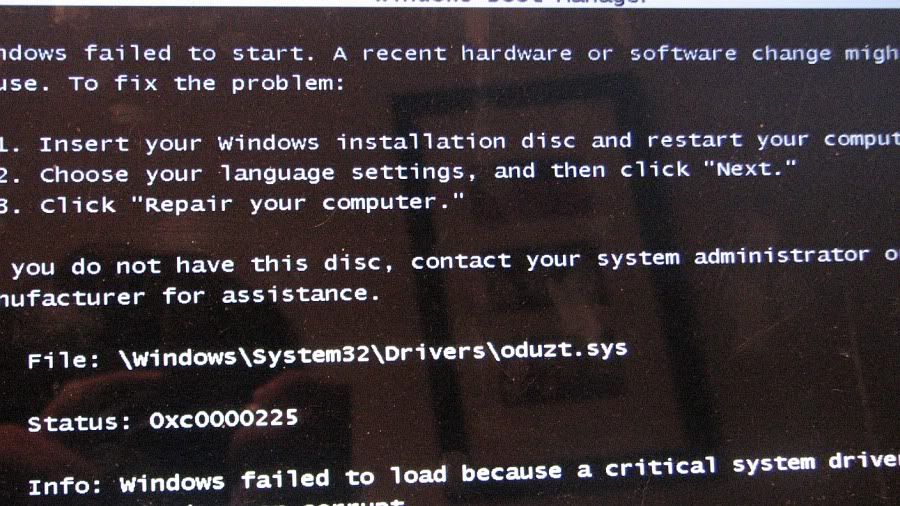
Also I was wondering... is there a way I can run a partition to say windows XP and take all the files off your computer and save them.
then if it comes down to it, I can just empty the computer and install vista?
Start your system and start typing the first F8 options should be repair you computer, select it, press on enter. Press the OK button on the next screen. It will ask for a user name and password, type you're windows journal on credentials and after that click ok. No system recovery tools in quick order.
Type cd c:\windows\system32\drivers command and her then press ENTER after typing the command del oduzt.sys
and press ENTER. After that, restart the systemIf you do not repair you computer after F8 try to boot from the disk and under the install now screen you can click on the repair, you're computer and there steps are the same. Let me know what happens...
-
Can not boot Vista laptop - how to recover without recovery CD?
I have a Vista laptop. In my view, that there may be a virus or a problem. It does not start correctly. I was going to use the recovery CD that accompanies it to re - install the system back to the way it was delivered. But when I went to find the CD, I have discoered that I had thrown away the bad ones. My previous laptop was the same brand. My question is this. How can I reinstall Windows Vista or even switch to Win 8 if I can't start my PC? A second question - if I was able to get Windows to start successfully, I can do my own recovery CD?
TIA
You are welcome.
See you soon.
-
Duplicate info wire - running kill disk, vista disappeared and my laptop does not see my dvd/cd drive and I can't reinstall vista OS because of this problem
Have to reinstall vista on a new HARD drive now PC can not boot from the DVD drive I can copy vista external hard disk drive, and then install on the laptop?
The DVD player worked before HARD drive went bad now, it won't work.
And I just replaced the HARD drive, but now cannot load an operating system that he...
Help, please...
Hi dynamitenews
1. are you able to boot to the desktop?
2. what happens when you try to start the computer?You must have the DVD drive to start the computer using the disk, you cannot use the external hard drive to do the same thing.
Also I suggest you to make sure you have defined the start as CD/DVD-Rom as the first choice option in the BIOS. See below the help link-
http://Windows.Microsoft.com/en-us/Windows7/BIOS-frequently-asked-questionsIf nothing is done, then you can contact the manufacturer support for assistance on setting up the correct boot sequence and check.
BIOS WARNING-
Change (CMOS) BIOS/complementary metal oxide semiconductor settings can cause serious problems that may prevent your computer from starting properly. Microsoft cannot guarantee that problems resulting from the configuration of the BIOS/CMOS settings can be solved. Changes to settings are at your own risk.I hope this helps.
-
Dell Latitude 10 ST2e compressed can not boot from an external USB optical drive
Dell Latitude 10 ST2e compressed can not boot from an external optical drive USB (CD/DVD)
The BIOS has no setting for it. It will boot from a flash drive. I would like to boot from my CD of 2013 Acronis Recovery Console. Anyone have any success to boot from a CD/DVD USB drive?
Yes, there is a way to do this.
I just did this to install Windows 10 from a DVD on a tablet of 10 Latitude by following these steps:
(Note: my version of BIOS is A08)1. turn off the 10 latitude power.
2. attach a USB hub to the USB slot unique on the side of the tablet.
3. fix a keyboard and an external USB CD drive to the USB hub.
4. now press the button down on the side of the Tablet and simultaneously press the power button for 5 seconds (until see you the screen light up, but will be weak against black unlit).
5. When you see the Dell logo, start typing on the F12 key (the lower right corner shows the option press the F12 key to choose single startup options)
6. now start choosing appear with many options to choose from, including my CD/DVD drive.Hope it will be useful to you.
-
Windows updates installed and now I can not start vista normally
Hello, I have a problem starting my OS after windows updates to install. I have a laptop Dell Studio 1737 running Windows Vista SP1 x 64I installed the windows updates and they are normally installed on the closed part (steps 1 and 2 of 3) but the computer restarted once he ran Microsoft Corporation with the Green loading bar animation. He hung there for quite a long time as usual but I thought it had to do with updates. so after that the animation, the screen off, turned back on and it was completely black. a mouse jumped out for about 10 seconds, then disappeared. I noticed that the hard drive light stopped flashing and there is no other activity after that. CTRL-Alt-Del does nothing. So I had to hold the power button and restart. This time I used Safe Mode to let it boot. He traveled the drivers being loaded and hung up "pilot charge: \SystemRoot\system32\drivers\crcdisk.sys ', but eventually started. After starting, it linked the part "Configuring updates step 3 of 3" 0% to 100% and then just stood there and the mouse began to blink. Yet once, there was very little hard drive being indicated by light activity. After 5 minutes, it was clear, he was not any progress made by letting it continue. Yet once, forced another shut down.
I repeated the process with the same results from the point to let start normally to force stop and meet at configuring updates step 3 of 3 to 100% but frozen in safe mode. I was perplexed what to do because I could not access the computer at all even in SafeMode! I forced the closing down and grown up recovery tools and tried to startup repair. has nothing. I tried the system restore. It is interesting that told me I had NO restore points and yet I had just installed one small not updated but there is 30 minutes. Also, I can't imagine there is no restore point after having owned this laptop for almost 4 years. I took to my faithful Tablet for some Google-ing in depth on this particular issue in the hope of finding a solution. Well, I came across an article that leaves me at least cancel the thing trying to get up-to-date and freezing. It required that use you recovery command prompt and delete the C:\Windows\winsxs\pending,xml file. After the reboot (in safe mode) Finally I could connect and access my files save them! Finally! only it isn't the end of the problem. I still cannot start normally. to do this, the above-mentioned actions of when I try to boot normally.I tried so much google - lies about different things, it might be and who either do not resolve problem or steps they indicate to tell me to change a registry entry to something which in my machine is already what they say before it takes. Also, I can't uninstall updates because the windows update program does not open in safe mode. I have run chkdsk and nothing. I stopped everything to boot at startup, with the exception of microsoft. I uninstalled any program that can run at startup. I ran an anti-virus (Avast & Norton separately) and lift you own. I have a ntbtlog.txt I can post if necessary. honestly, I don't know where to turn at this point, except for here. If no luck here ill get my backup files, take my computer to a local store and have them diagnose or if worse comes to the worst case, a clean format and reinstall that is not presented.Thank you for any advise on this issue, as I don't know what to do next.What I did I tried to disable the network, modem and audio drivers. It took time, but start normally thereafter, but he made a strange (and continuous) boot process he never has ever done before. Once in normal mode, I started to allow the drivers one by one and it turned out to be one for the audio driver to date. During this audio driver was activated it will disable all entries as the trackpad, keyboard, USB and particularly hard drive! so it would freeze almost instantly after activation there and closes one forced would be necessary. Device Manager Microsoft told me this audio driver was updated, but it wasn't. The company that provided the audio drivers had changed the names through the merger or buyout, or something and the new audio drivers were under the new name. A very strange situation.
I had to search around and eventually find the latest drivers for my system setup and audio on dell's website, and it said it was a "Recommended" update This update of the driver should be mandatory if you want to continue using your computer! It is one of the most used audio dell service providers! Why he would only recommend?In any case, thank you Jeremy for your time and help! -
Y430A can not boot after memory upgrade
OS: VISTA HOME PREMIUM 32-BIT
CPU: P7350
MEMORY: HYNIX DDR2 667 2GBI added a 2 GB Kingston ram on the connector 2
First of all, it can be the start and connect to windows,
but after a while, the system of suspension or the SCREEN BLUE DEAD shows,
He cannot even get into the bios screen when I reboot itbut it can be boot up if I remove and reconnect the memory
Sometimes the machine can be restarted and works correctly, except if once I turn it off
I tried to exchange the slot 1 and 2 with 2 x 2 GB,
and also replace with 2 x 256 MB Hynix memory.
but it does not work.
The new memory is not faulty or is not compatible because it works very well if it autonomous.
In short, if I install 2 x 2 GB memory, the system may start only once.
Is it the BIOS problem or it's my mistake?
Please help and sorry for my bad English.
Thanks in advance.
This is perhaps due to the incompatibility of the modules of RAM, working together. If Yes, than to change only the modules will help.
Also looks like Y510 behavior when it was a fresh model - Y510 all were not able to manage two RAM modules. Update the BIOS helped. For now no new BIOS for Y530/Y430, so will have to wait.
-
Can not boot from the recovery disc - 0x000000D1 Driver_IRQL_not_less_or_Equal
original title: cannot boot from the Vista recovery disc
A real problem. Vista is prompting me to boot from my recovery disc and allow the repair of Windows. However, when I insert the disk it shows loading Windows, but once he starts to launch I get the BSOd with the "Driver_IRQL_not_less_or_Equal" error report with the error code Stop 0x000000D1. I searched on advice but all I can get into the repair mode, but I can't. F8 does not work in safe mode. Week last ChkDisc has run on every start and yesterday I received a number of parts of Vista won't load does not with error reports. Today, it started with Windows can not load the warning and instructions for use the recovery disk... I'm in a loop as I cannot cross the BSOD! Help please
Mick
Computers are strange animals. After my response to you, I had another attempt to go beyond the blue screen. Hey hop this time my computer decided that he had enough rest and proceeded without delay to start and I would like to action, the recovery disk. There then reinstall Windows Vista and am now to a new computer! It's time to move to Windows 7! The only thing I did yesterday was to unplug my printer to my laptop!
-
Windows 10 can not boot after installing the Bootcamp drivers
I have an iMac late 2013 (21.5 "), and I just got 10 Windows so that I can install it using bootcamp. I spent a good part of two days trying to get Windows to work with installing bootcamp, but no matter what I do, the result is always the same. If I let bootcamp install its driver (as he wants when you start first in 10 Windows after installation), Windows will crash before loading fully at the next startup. He comes to see the windows logo pop up with the loading circle spinning around for a second, until what the circle all the sudden stops. After that, it restarts and I hear the iMac from sounds (this much quieter time for some reason any) and then it does the same thing. The third time that it restarts, it starts the automatic recovery mode and I get caught for the advanced boot menu. After letting Windows reinstall itself, it works fine except that it lacks some of the display driver (I can't adjust the brightness) and I also can not use the function keys on my apple keyboard, or the magic mouse at all.
I tried to reinstall OS X El Capitan and then repeat the installation for Windows. I tried with the driver OS X Downloads for me in Bootcamp (version 6.0), and I've also tried using those newer that Apple offers for download on their site (Version 5.1.5769). All attempts of the result of facilities Bootcamp in crash of boot even when Windows is restarted.
Windows is still usable, I just think it would work as it is supposed for a Mac wish. Why the bootcamp drivers break 10 windows? Has anyone else had a similar problem? If so, any suggestions?
Thank you
BC 6.x drivers are more recent and recommended for Windows 10 models 2013 and following.
BC 5.x drivers are older and meant for W7/W8.1. Specifically, in your case, 5.1.5769 are not valid drivers for your model. iMac 21.5 inch 2013 requires such Software in Support of Boot Camp 5.1.5640 indicated in the installation of Windows 7 and previous versions on your Mac with Boot Camp - Apple Support .
Publication date: February 11, 2014
File size: 925,6 MB
The system configuration required
- MacBook Air (11 inches and 13 inches, beginning 2014)
- MacBook Pro (retina, 13 inch and 15 inch, mid-2014)
- MacBook Air (11 inches and 13 inches, mid 2013)
- MacBook Pro (retina, 13 inch and 15 inch, end of 2013)
- Mac Pro (end 2013)
- iMac (21.5 inches and 27 inches, end of 2013)
- Windows 7, Windows 8 and 8.1 of Windows, 64-bit
It is not a problem of drivers BC. W10 requires updates that it shouldn't. Please see Windows crashing in 10, but know not why. as reference. I suggest that you follow the steps described in the linked discussion and test.
-
HP Compaq 6000 Pro SFF: I can not boot my HP Compaq 6000 Pro SFF USB
I can't start my PC from a USB key, for example, to install a new Linux Distro, etc.
First, I set the BIOS to turn on the Flash DRIVE as the first device, and then I check the tab security for USB are enabled.
So I see the USB in the BIOS, and in fact, I can see pendrives when I'm in Windows, but anyway that I can't boot the PC by USB, although I use Plop Boot Manager, a CD that allows you to boot from a USB key.
I'd appreciate any help to solve this problem.
Thank you!
P.S.: It's a socket 775 PC, so there not EFI BIOS like these last series 6200, 6300, etc..
BIOS has been updated to the latest version: v2.02
I had a similar problem with my HP 6000. The tip that is offered another forum [restore you default settings] for the BIOS, it resets the settings for the USB ports and they work correctly again.
Restore your default settings, and then select the option to set default values and exit. Reboot, then go back into the BIOS to reset your boot on USB order and your USB ports should start correctly (if your problem was the same as mine).
-
Satellite A200 - 19L can not boot from the CD
Hi guys,.
I'm glad I found this forum site, I pretty well hope to find a solution here.
Well, this problem is not very complicated, in fact my DVD player (model TS-L632) is not read more, so much so I decided to change with a new one, but it is not the same model as the original drive.
It is the case of the generic DVD player really.Now when I inserted my recovery disk or any bootable disk is not booting the CD, and when I press F12 for I can't find any CD/DVD drive, but running in Windows I can't find the DVD player and it can read any CD priority boot normally.
Just having the problem while booting from CD.
I thought that maybe there is no security for this model that locked some hardware.
So please guys want to help me how to understand it,any help would be greatly appreciated.
Thank you
> When I press F12 for boot priority I can't find any CD/DVD drive, but running in Windows I can find the DVD player and it can normally read any CD.
The whole story seems really strange to me
If you access the BIOS, you can see the details of the CD/DVD drive? The drive is recognized properly?If not then I guess that the STRANGE inserted is not totally compatible due to different master/slave/c-salt settings.
> but running in Windows I can find the DVD player and it can normally read any CD
It s also strange to me so that the CD/DVD drive appears in Device Manager even if the CD/DVD drive Startup menu option does not appear.But first check the BIOS
-
C855 satellite can not boot from battery after upgrading W8-W10 Home >
Hi all
I have a problem really strang after upgrade my C855 Satellite of Windows 8 to 10 of windows. After the upgrade, I can't boot my system of battery only. With the adapter, I had no poblem.
I bought a new battery, but it still had the same problem. Cannot start system battery only.
The following steps, I was
- Got the latest Bios Update
- Used a new battery
- Do the powerless laptop (detach battery and adapter) and hold the power button for 15-20 seonds. After that return battery and adapter
- Do seals in my power, parameters of balanced energy vice versa
Is there anyone who has had the same problem or can advise me?
Thanks in advance for the help
Hi Repairlab
You are not alone. I currently have a C50 Sat with exactly the same problem, with the exception of the upgrade. My problem started before I upgraded to 10. Like you, I can start with the battery and using taking current, but which is rubbish for a laptop.
I didn't upgrade the bios but the laptop does not recognize when the battery is connected and the bios update tool continues to ask for it (VERY annoying ToshIba if you already read your forums).
I was trawl through these forums looking for a solution, but there are 0 replies on the vast majority of positions. Not even ToshIba engineers seem to have a presence.In any case, did you ever solved the problem, and if so can you please share?
Thank you.
-
Can not boot from the disk of my Satellite C
1st I have a problem
Windows Boot Manager
Windows has encountered a problem communicating with a device connected to your computer.File:------Boot\BCD
Status: 0xc00000e9
Info: An unexpected I / 0 errorTo resolve this problem, I tried to install the Windows 8-64 bit (definitions of factory programs) - with the correct Toshiba drives, but after installation, that it took place...
"reboot and select proper boot device or Insert Boot Media in selected boot device and press a key."
I changed the boot disk priority, but it is still this bug.
What model of laptop do you have exactly?
Have you changed anything in the BIOS?
The error message mentioned (reboot and select proper boot device) appear if the laptop can not find a boot device.
Go into the BIOS and check if the HARD drive is set as first boot device.In addition, you should check if the HARD drive appears on the first page of the BIOS with all the details of the unit (size of the HARD drive, name).
I guess this question could appear due to a malfunction of the HARD drive. -
System crash can not boot from CD/DVD-rom
Tried to do a restore of widows to correct this problem with CD / DVD rom instead of fix player it now only will start and say 'services starting configuration' and then it will pop a windows 'X' in red saying install Windows - Windows could not complete installation. To install Windows on this computer, run the Setup again. I restart and it keeps reading more and more I bought acer accessories Acer store system recovery discs... but they are unusable because can't boot from the drive to cd/dvd rom please help thank you very much.
http://www.YouTube.com/watch?v=H2xoMEPfiPQ&feature=player_embedded
Maybe you are looking for
-
How to turn on when it is not automatically translate?
How turn on when it is not automatically enabled to translate? Visited a blog (RSS feeds) that did not Translate function.
-
I think that I have installed an incorrect program.
Hello! I'm a new Mac user. (YAY!) I have used Mac since I'm in high school, there are a dozen years, and a lot has changed. Trying to reinstall the programs and files, I think I did the step were you drag a program into the applications folder. Is th
-
Hey guys, I don't know exactly where to post this question so I'm sorry if I chose the wrong advice. I'll buy a new laptop after finding that it would be quite expensive to upgrade my only current because it has a close-knit motherboard. I'm willing
-
BlackBerry Smartphones Blackberry Desktop Software has stopped working
-
Proxy settings for blackBerry Smartphones Support
It seems that there is still no support for proxy on this model parameters. Are there plans for RIM support this? Some of my users (and growing every day) are planning to buy another device of Pocket because of this problem.