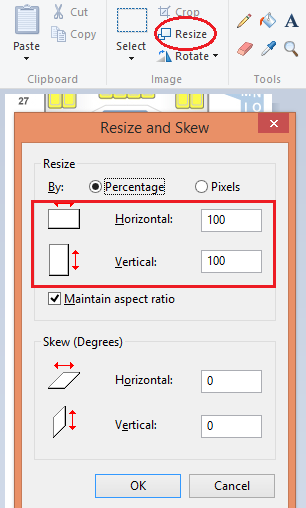Can you enlarge/reduce the size copies?
For the HP Officejet Pro 8600 e-all-in-one printer can enlarge/reduce the size of the original by making copies? Even for the more than 8600?
If you select the copy option on the front panel of the Officejet Pro 8600, then you will present a screen with the settings... in the middle of it.
Select the settings option:
* Scroll down to resize
* Use the arrow keys left/right to scroll the resize options.
Resize Options:
* Actual size of 100%
* Full Page 91%
* Adjust page
* Custom size
* Legal letter 72%
* Letter to A4 94%
* 2: 1
I hope this helps.
Tags: HP HP Printers
Similar Questions
-
HP Deskjet 2540: Enlarge/reduce the size of the document during scanning.
Is it possible to enlarge/reduce size of document on the Deskjet 2540? My wife uses this function to its sewing patterns. If not able, could someone please recommend software?
Thank you
Tom
Hello
No function zoom, you 100% het (size) of the original when scan. No need to buy a software, you can use Windows Paint to increase/decrease the file scanned.
Kind regards.
-
PACK of PDF - is possible to "reduce the size of the file" in this online tool?
I bought adobe pdf pack today and thought I would then subtract the size of the file of my pdf files online. I can see the pdf pack do not include this feature.
If I upgrade to pdf pro pack, is the "reduce filsize" function included in this pack, or is - not possible to do it on the web?
I think Acrobat Pro can optimize and reduce the size of the PDF file.
-
How can I reduce the size of the file when you save a psd in pdf format
I have a psd with graphics and text, it is 8.5 x 11, 300 dpi
I flatten the image and go to save as .pdf file I uncheck all options in general.
Compression, I tried a dozen different combinations and the way I found to get a document that is not pixelated or blurred is to use JPEG 2000 > lossless or jpeg > maximum.
So I have a document of high quality but the file sizes are approximately 900 KB.
I downloaded the documents of others of the exact same type and size (8.5 x 11, 300 dpi) that I have seen in Photoshop, they aren't pixelated or blurred and their file sizes are 300 KB or even less than 200 KB
How do do that?
Delete all layers used, invisible.
Zip compression is sometimes better than the jpg compression (in the pdf output settings). Zip is lossless and it works best with a color not degraded or not images.
Flatten the image before saving it to pdf format can reduce the size of the file, if you use the jpg compression.
See a preview of your pdf file and we can comment further on how to reduce the size of the file.
-
How can I reduce the size of the 139MBs .mov file to something that I can publish on you tube?
How can I reduce the size of the 139MBs .mov file to something that I can publish on you tube?
You launch Adobe Media Encoder, and you use the pre-selection of YouTube. Simple, huh?
-
How can I reduce the size of one of 'My images' print to?
How can I reduce the size of the 'My pictures' draws what size I want (so I can print six or eight copies of the same image on a single sheet of 8.5 "x 11")?
You must right click on the image and then press on print and work your way through the wizard Methoeds, this should allow you to choose what size to make your prints.
-
How can I reduce the size of a file of numbers?
I have a file that is too big to 650 MB. It is mostly text. I found 1 sheet which is "inflated". I tried to copy/paste the columns in a new file, but it ends with lines and additional columns that I copied! It seems to me that if I could have something in layers? How can I reduce the size of the file.
If it's really just the text that seems really strange. I repeat what you have already done, copy items to a tim in a new file, and then save after each copy and monitor the size of files. When you see the file size jump exceptionally fast, do NOT save the new file, and focus on the issue. What are the benefits? You paste images into a table as a background fill?
If you did and you want photos, try to reduce the size of the file by using the menu item "file > advanced > reduce file size...» » :
-
How can I reduce the size of the var/tmp?
I have a 64 GB of storage on my Macbook Air and 16 GB of tmp files it take all this. I want to reduce the size, because I can't try to manage with very limited storage space.
http://i.imgur.com/5pNt98l.PNG
It will clear if you restart the system. If you restart your Mac for long periods, it will grow quite large.
There are solutions on the web on the Terminal, but I advise strongly do not you try this unless you are completely familiar with its use. You can do a lot of damage in a very short time by abusing it.
-
You are looking for an extension in order to reduce the size of the image
I often need to reduce the size of the screenshots. Looking for an extension that would allow me to do this in Photos, without the need to export, and then import them back. It's a simple task, but I could not find a way to solve this problem. There are many applications with extensions that allow cropping images, but the apps/extensions similarly dedicated screenshot cannot reduce the size.
The feature I need, it's essentially the only preview offers under the menu set the size as a percentage or in pixels change. Special bonus for an app/extension that would work also on the pictures for iOS.
This is not possible - you can never make any change to the contents of the library - the only way to reduce the size of the image is by exporting using different size options in the window export
You can use a preview an external editor with external publishers for extension of pictures - I have no idea of what would be the results with that
LN
-
How can I reduce the size of the taskbar (bottom of screen)
The icons are the right size, but the bar is high
Hello
Firefox on Windows is now after display, scaling options that can display text and or larger icons on high-resolution screens.
You can adjust the resolution of your screen.
To change it follow these steps:- Type of topic: config in the Firefox address bar and hit the Enter key.
- If the warning that this might void your warranty , click I'll be careful, I promised.
- Search for layout.css.devPixelsPerPx

- Double-click layout.css.devPixelsPerPx to edit its value. The default value is - 1.0 in Firefox 22 and above. Change it to 1.0 to run as in previous versions of Firefox.
If necessary, further adjust the value of 0.1 or 0.05. Use values between 1.0 and around 0.5 to reduce the size of the elements. Use a value greater than 1.0 to increase size of. For example, a value of 1.25 will increase the font size of the 125% to account for the default DPI setting in Windows 8. Check the value that you enter. Definition of a value that is too small will take everything away and too high will explode things.
If the web pages should always be adjusted so you can watch the extension Default FullZoom Level or NoSquint .
To adjust the font size for the user interface, you can use the extension of theme font & size changer .
This solve your problems? Please report to us!
Thank you.
-
How can I reduce the size of the icons on my monitor
How can I reduce the size of the icons on my monitor
Even under Vista or Windows 7. Right-click on the DESKTOP, SELECT DISPLAY, and then select the size you want. If largest size, so inferior next select the size down.
-
Can anyone suggest how to reduce the size of the text
Can anyone suggest how to reduce the size of the text here, and most of the other programs
used? I'd be happy if someone could tell me how. I looked everywhere, but
no luck!
Best regards, Reltsen
Hello
Where exactly you want to reduce the text (browser, Explorer or on any application)?
If you try to do it on a web browser like Internet Explorer see the link for the procedure.
You can also check this link
Thank you.
-
How can I reduce the size of the screens viewed on my computer.
Sometimes, I get a screen which is higher then my computer screen so I can't see or click on the bottom of the screen action buttons, maximize on upper rt button is gray and doesn't fix it. y at - it a general command to reduce the size of the screen?
the particular application, the origin of the problem is OpenOffice 3.3 it says file is corrupted, but I can't for the button that says repair it.
Hi dave22q,
· Did you do changes on the computer before the show?
Follow these methods.
Method 1: Follow the steps in the article.
Resources for troubleshooting problems in Windows XP
Method 2: Perform a clean boot to see if there is a software conflict as the clean boot helps eliminate software conflicts.
How to configure Windows XP to start in a "clean boot" State
http://support.Microsoft.com/kb/310353
Note: After completing the steps in the clean boot troubleshooting, follow the section How to configure Windows to use a Normal startup state of the link to return the computer to a Normal startupmode.
After the clean boot used to resolve the problem, you can follow these steps to configure Windows XP to start normally.
(a) click Start, run.
(b) type msconfigand click OK.
(c) the System Configuration Utility dialog box appears.
(d) click the general tab, click Normal startup - load all services and device drivers and then click OK.
(e) when you are prompted, click on restart to restart the computer.
-
How can I reduce the size of an e-mail signature because I am told that it is too large, truncated?
How can I reduce the size of an e-mail signature because I am told that it is too large, truncated?
original title: email signaturesHow did you compose the signature? If you have used the word or some office products, its probably loaded with unnecessary code. In Word save as html, but use the filtered HTML and which should reduce the size.
All you really need is the basic HTML code such as:
This is a signature.Here's a picture:

You can copy and paste that into Notepad and add some text, formatting, and images you want.
Steve
-
How can I reduce the size of the ButtonField
Hello
is it possible to reduce the size of the ButtonField. I want to make the button 50% less of the ButtonField regurla.
is this possible? If so, how?
can someone help me please?
Thank you
Maury.
Hi mb1, thank you for your response. It worked for me. And in even, I want the text on the button must also be small. How can I do this? in fact by reducing the button, the button text is displayed as «...» "with 3 points. For example the text of the button 'click here', then after having reduced the size of the buttons, the button text is displayed as «...» ».
I want the text of the button must be in the very small size.
How can I achieve this. can you help me please?
Thank you
Maury.
Maybe you are looking for
-
Identification of compatible optical drives for Satellite 1800
Hello I want to upgrade the optical drive on my laptop Toshiba S1800-314, which is about 10 years old.When I had installed is the original - a CD Teac CD-224th. However, it is the first time I upgraded to an optical drive, and I don't know how I shou
-
No me puedo al mi hermano wifi connect
Tengo a portatil nuevo y pongo the antena y no me responde. Como configurated the antena
-
When I update, it's work stoppage
I use windows vista, and I formatted last week. I want to update my computer and do the good update. but suddenly, when I click on Update button, it's work stoppage. and when I install the IE8, it stop the work too. How to solve the problem?
-
Code 80071a3f when you try to install one offers updates
Windows Update continually fails with code 80071a3f when you try to install updates. This could be an update of Windows, .NET or IE. It seems that the office updates work. I tried a lot of suggested solutions from the pages of support for Microsoft,
-
What is Windows 7 Home Premium SP1 64-bit (Full) System Builder DVD 1 Pack?
I want to have Vista 32-bit to Windows 7 64 bit. Was looking on amazon, and Windows 7 Home Premium SP1 64-bit (Full) System Builder Pack 1 DVD is much cheaper than the others. Is it because it's just the 64-bit version, or is it something completely