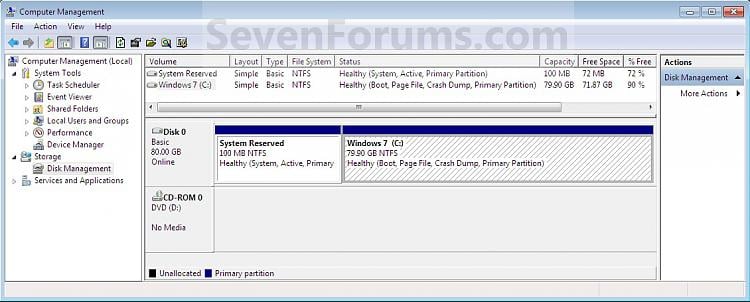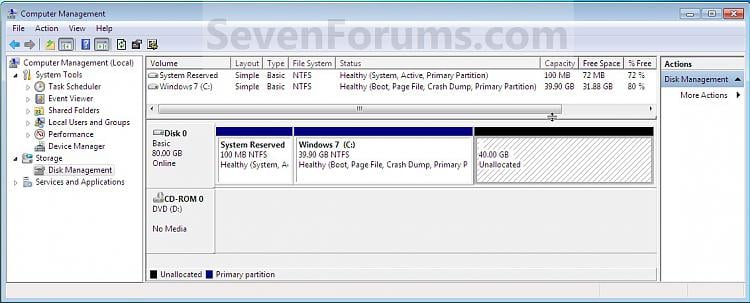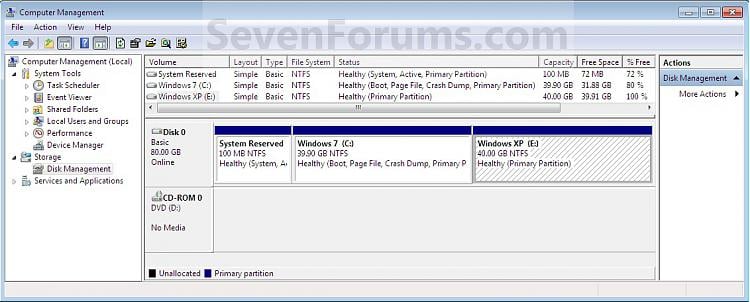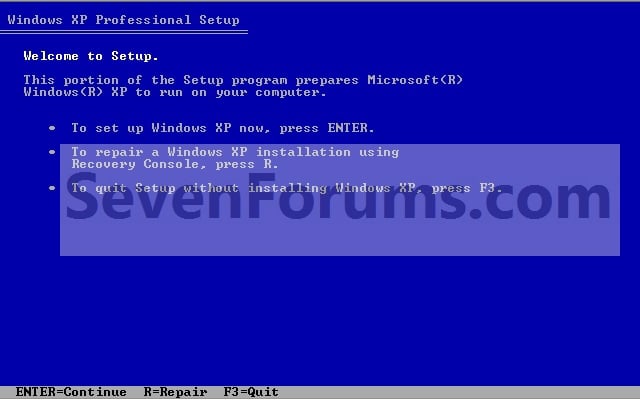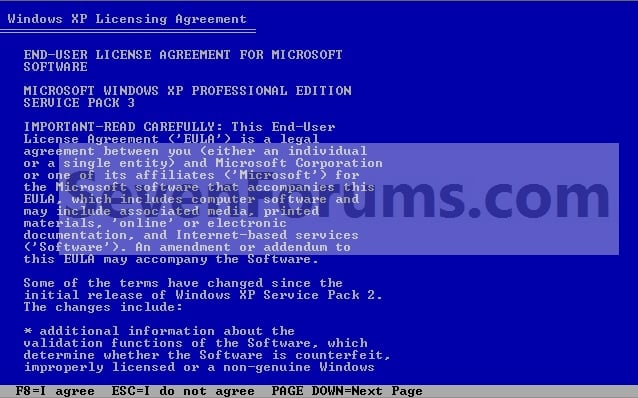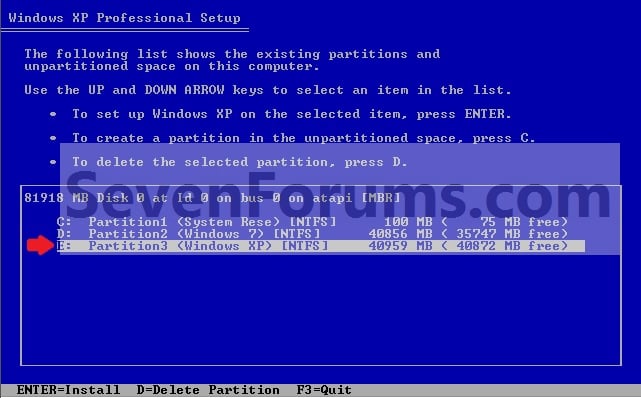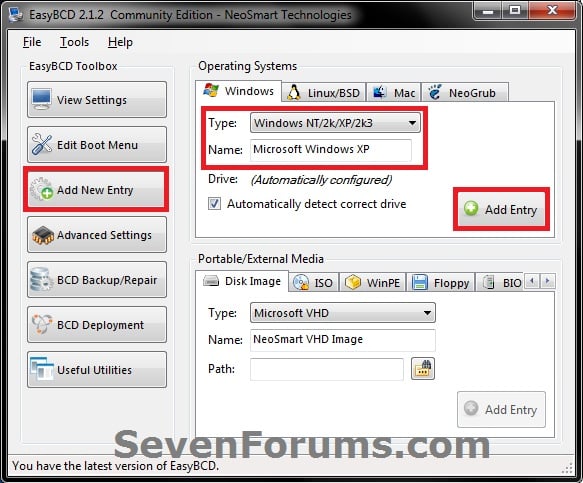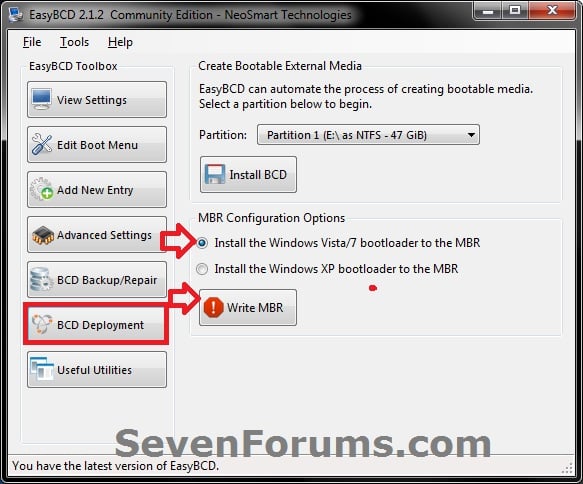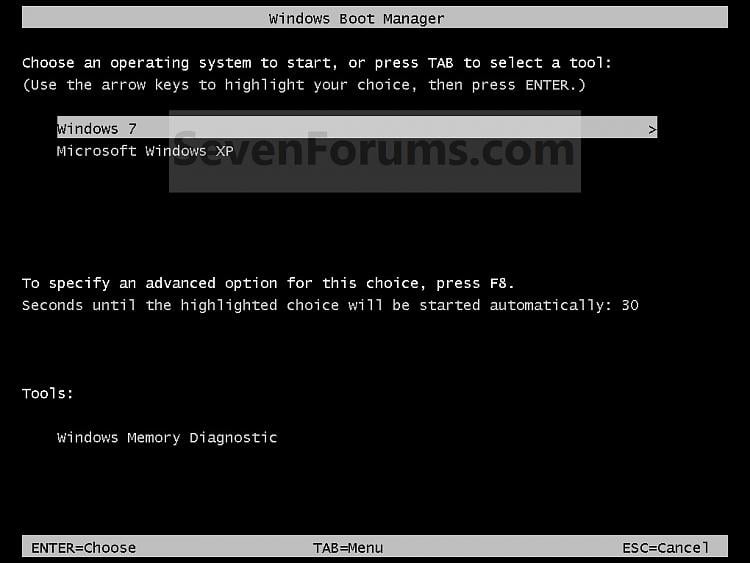can you use a deskjet 970cse in black only mode when the color cartridge dries up
can you use a deskjet 970cse in black only mode when the color cartridge dries up? Thank you, Jerry
banhien information is very accurate. I would just add a bit of it. Because this printer uses a tricolor cartridge and a black, it should be one of the printers that will print with just the black cartridge installed. It is called print in backup mode. I should happen automatically when you remove the color cartridge and try printing. A message will arrive on the printer or the computer and ask you if you want to print in backup mode. Say yes, and it should let you print. Hope that helps.
Tags: HP Printers
Similar Questions
-
DeskJet HP3512 Windows 7 can continue to print black-and-white if the color cartridge is empty?
If my color cartridge is empty, can I continue to print in black?
DeskJet 3512, Windows 7.
HI oldtoot,
You should be able to print with just the black cartridge installed.
Here a link to the manual. On page 30 in details how to use mode single-cartridge to operate your printer using only a single print cartridge.
-
HP officejet 8500 has more will not print black and white because the color cartridge is low
I have entered the property and set it to 'levels of gray' and 'use black ink only', but the printer still will not print because "the yellow ink cartridge is low.
incredibly frustrating that the cartridges of color completely stop you from printing, even if you are trying to print in color.
Proffessional OS-windows 7
is there a known solution for this?
Unfortunately, the printer does not print until the replacement of the yellow ink. There is no work around for low ink message.
-
can I used pc deskjet as pc home network
can I used pc deskjet as pc home network
In the future, if it please read this post and then provide details. What printer model? What operating systems? Have you implemented an existing network?
In what follows I'll assume that you have the Deskjet 1000 j110a and you currently have a home network set in place. I'll assume that the computer is connected to an XP machine and you have configured and enabled for sharing. (Search for 'Printer Sharing', in respect of assistance on XP to see how to proceed if it is not installed). Suppose to not the XP machine has a network name of ComputerName and the printer is shared as printername. In the following discussion, change the names to match your computer and printer share names.
Now, on the other machine to install printer drivers, as if the printer is connected directly. When it gets to the part asking you to connect the printer say you'll do it later. (For the following that I will assume, the second computer is Windows 7.) On the Windows 7 computer, go devices and printers folder, add a printer, the local printer, creating a Port, Local Port, \\Computername\Printername (use the name of the actual share of the computer and the printer), OK, and then click Windows Update and then select Hewlett-Packard for the manufacturer then the Deskjet 1000 j110a for the printer.
-
HP Color Laserjet M277n MFP: How to use the black cartridges only when the color toners are empty
Hello team HP,
I recently bought a HP Color Laserjet MFP M277n I printer I print black & white user only and really don't need color prints. How to set the printer options to print only black & white? How can I replace only the black cartridge when the color cartridges are empty? How many prints (approximate), we can take by toner?
Kind regards
Christèle
Hi @Pavumba,
Welcome to the Forums of HP Support!
I understand you're wondering how to use black ink only on your HP Color Laserjet M277n MFP printer. I would be glad to help and don't forget to come back to this thread and check "Accept as Solution", if I have successfully helped solve you the problem. If you want to say 'Thank you' to my effort to help, click on the "thumbs up" to give me a Kudos.
I see that you wonder if you need to replace the color cartridge when it is low. This printer is a printer AIO, therefore, you need to replace the ink cartridge when it becomes too weak to be able to resume printing. However, if you print mostly in black, you can configure a preset black only to print in black and white. This would help reduce the use of the color cartridges.
NOTE: Composite black - for black and white images and photos, a mix of colors called 'composite black' can be used to achieve the quality significantly improved picture and soft gray tones that can be achieved with only black toner. For users who want to print images using just black toner, many HP printers color customer offer configurable options allowing the client to print using only black toner. For example, by selecting "print in grayscale" in the printer driver Specifies print using black ink only. For more information about the use of the toner cartridges, please see this article: how the Toner is used.
-
I am wanting to print Grayscale / black only, still does not allow me to print because I have empty color cartridges.
How can I get around this?
I tried changing the settings
Thank you very much
While printing in black is only an option when the color is low, it is blocked once a cartridge is exhausted. You will need to replace the depleted cartridge. Page 94 of the said the manual here:
Printing in black ink or color only
For regular use, this product does not print using only the black ink cartridge when the color cartridges are out of ink. However, your printer is designed to allow you to print as long as possible when your cartridges are starting to run out of ink.
When there is enough ink in the print head, printer will offer you the use of black ink only when one or more cartridges color is out of ink and color ink usage only when the black cartridge is out of ink.
• The amount that you can print using the black or color ink is only limited, so the available spare ink cartridges when printing in black ink or color only.
• When it is no longer sufficient ink printing, you will get a message from one or more cartridges are exhausted, and you need to replace the depleted cartridges before you resume printing.
HP and other printer manufacturers have technology another printer for different needs. For ink jet printers:
- Some have integrated into the ink cartridges print heads. These printers can print generally with one or more of the colors completely empty, or even with color or black cartridges (but not both) removed. The 8040 a Officejet is an example.
- Other printers have separate replaceable printheads and inks. An example would be the printer Officejet Pro 8600. In these printers print head can be replaced if they are damaged by running the printhead with colors off. Some of these printers allow printing with a color, the other will not. If the printer is run without ink in one or several colours, the printer may be damaged, but the user may be able to recover without having to send to the printer for the service.
- Other printers have permanent print heads. To run only those without little ink in all colours would risk causing damage to the print head because of clogs, air ingested in the printhead or grilled printhead resistances of shooting. The Officejet 6700 is an example of this type of printer. For printers with fixed print heads that could require the service to get the printer to print properly again when the ink is finally replaced.
The document described here how the ink is used. The document is written for inkjet printers HP the same principles apply to printers inkjet from other manufacturers.
If you do ever print color laser printer would probably be a better choice. If you occasionally print color but especially black a HPI printer as those in the first category above can be a good choice.
-
How can I get my printer to use just the color cartridge for the black & white you are exhausted?
Whenever my on my dell printer black ink cartridge runs out, I'm generally left with a color cartridge, which is a total waste of money, because they are purchased together in a common case; is it possible that I can tell my printer to switch to the color cartridge and use that one until 'she' runs?
I did a search for authentic cartridges, not refurbished which are cheaper, but not as reliable and these are just a few options, I found. Check the cartridge number I've seen series 2 and no 5. But whatever it is, they are there. -
Can you use the IPV6 addressing in Codecs of the CTS?
Can you use the IPV6 addressing in Codecs of the CTS? Otherwise, any plans for it?
Thank you
DR
Hi David,
/ * Style definitions * / table. MsoNormalTable {mso-style-name : « Table Normal » ; mso-tstyle-rowband-taille : 0 ; mso-tstyle-colband-taille : 0 ; mso-style-noshow:yes ; mso-style-priorité : 99 ; mso-style-qformat:yes ; mso-style-parent : » « ;" mso-rembourrage-alt : 0 à 5.4pt 0 à 5.4pt ; mso-para-margin : 0 ; mso-para-marge-bottom : .0001pt ; mso-pagination : widow-orphelin ; police-taille : 11.0pt ; famille de police : « Calibri », « sans-serif » ; mso-ascii-font-family : Calibri ; mso-ascii-theme-font : minor-latin ; mso-fareast-font-family : « Times New Roman » ; mso-fareast-theme-font : minor-fareast ; mso-hansi-font-family : Calibri ; mso-hansi-theme-font : minor-latin ; mso-bidi-font-family : « Times New Roman » ; mso-bidi-theme-font : minor-bidi ;}
At present, there is no support for IPv6 in the points of termination CTS or infrastructure but Cisco TelePresence Business Unit can look at it in the future, but are currently not seen or heard anything.
THT
Arun
-
Can you use the settings in win 7 If you switch to xp?
Win 7 for win xp
Can you use the settings in win 7 If you switch to xp?
Thank you guys so much... I don't really know my question... but with these answers that you have provided me, I think I know what to do!
You never mentioned anything on dual boot Windows 7 and XP in your question, which mentioned the other contributor.
If you consider the above here are easy to follow Guides.
http://www.SevenForums.com/tutorials/8057-dual-boot-installation-Windows-7-XP.html
SECOND OPTIONWhen Windows 7 is installed first
 Warning
Warning- If you have a RAID configuration, you will need to have the XP RAID drivers for your specific motherboard on a floppy disk to select and load the F6 during the XP installation prompt .
- If you have a SATA drive, then you will need to do one of the following options to load the drivers for XP SATA for your specific motherboard.
- How to Slipstream SATA drivers in the installation CD of Windows XP with Dual Boot of Windows 7 or Vista
- How to load the SATA drivers in the installation of Windows XP on your PC from Dual Boot with Vista or Windows 7 to find out how to load your SATA drivers from a floppy at the F6 prompt while installing XP.
1. to create a new Partition on hard drive Windows 7
NOTE: If you want to install XP on a separate internal hard drive instead, then skip this step and go to step 2.(A) in Windows 7, select and reduce the volume of Windows 7 in how disk management MB (1024 MB = 1 GB) you want to have the XP partition. (See screenshots below)
NOTE: Would you do a method at this link.2. insert your XP installation disc, and then restart the computer and press any key to start from when you are prompted. (See screenshot below)
NOTE: Ensure that the CD/DVD drive is selected first in the boot order in the BIOS.3 XP installation, press enter. (See screenshot below)
 Warning
Warning- If you have a RAID configuration, you will need to have the RAID of XP drivers for your specific motherboard on a floppy disk to select and load the F6 during the XP installation prompt .
- If you have a SATA drive, then you will need to do one of the following options to load the SATA for XP drivers for your specific motherboard.
- How to Slipstream SATA drivers in the installation CD of Windows XP with Dual Boot of Windows 7 or Vista
- How to load the SATA drivers in the installation of Windows XP on your PC from Dual Boot with Vista or Windows 7 to find out how to load your SATA drivers from a floppy at the F6 prompt while installing XP.
4. press F8. (See screenshot below)
NOTE: On some multimedia keyboards you need to maybe press the F-Lock or key function before you press F8.5. select (step 1) partition or hard drive that you want to install XP on the help of the arrow keys and press ENTER.
6 the installation of XP.
 TipIf you get the error loading operating system after XP is restarted:
TipIf you get the error loading operating system after XP is restarted:- Using your Windows 7 installation disc, start at the prompt at startup.
- Type these commands below, and then press ENTER after each one.
- Bootrec /FixMbr
- Bootrec /FixBoot
- Bootrec /RebuildBcd
- Exit command prompt and restart the computer.
- At this point, Windows 7 should start up in the same way before you try to install XP.
- Go to step 8 below and run EasyBCD in Windows 7 instead.
7 under XP, download and install .Net Framework 2.0 (32-bit) version or .Net Framework 2.0 (64-bit) version first and EasyBCD (free version) for your (x 86) 32-bit or 64-bit (x 86) XP.
NOTE: In XP, Net Framework must be installed to run EasyBCD. Only 'free download for limited and non-commercial use downstairs' or 'Older Versions' to the right are free to EasyBCD. Registration is not required to download EasyBCD.8 run EasyBCD (free version).
NOTE: This is necessary to fix the Windows 7 boot file and add to the list of Windows XP boot manager.9 on the left side of EasyBCD, click on the button Add a new entry . (See screenshot below)
(A) in the upper part under operating system, click the Windows (see screenshot below)
(B) to the right of Type, select Windows NT/2 k/XP/2 k 3 in the menu drop-down. (See screenshot below)
 WARNING: Don't forget to leave the box checked automatically detect the correct drive .
WARNING: Don't forget to leave the box checked automatically detect the correct drive .(C) to the right of the name, you can leave the default value of Microsoft Windows XP under the name to display in the Windows Boot Manager, or you can type any name , you do not want to have instead. (See screenshot below)
(D) click thedd entry has. (See screenshot below)
10 on the left side of EasyBCD, click the Deployment of BCD , select (dot) the option install the bootloader of Windows Vista/7 on MBR and click Write MBR . (See screenshot below)
11 closing EasyBCD.
12 restart the computer to be able to boot from Microsoft Windows XP or Windows 7. (See screenshot below)
 TipIf Windows 7 does not start when selected, use the Windows 7 installation DVD to do a Startup Repair.
TipIf Windows 7 does not start when selected, use the Windows 7 installation DVD to do a Startup Repair.That's it,
See you soon.
-
Can you use Pocket wizards to trigger the HVLF60M Sony flash when it is out of the unit with the A7R? How about studio flashes (Alien Bees)? I just sold my Canon gear and moved to Sony, but I need advice on how to trigger wireless flashes. Thanks for any help you can provide.
Larry
LarryMarshall, Any Trigger of manual Radio should work. Assistants of pocket or RadioPoppers.
But there are a few problems with the 60 m.
(1) it doesn't have a PC or a 1/8 port to connect directly to a Rec Radio of any brand.
(2) you WILL NEED to buy or use a hot shoe with a PORT adapter... 1/8 according to the sync cable or PC you may already own.
(3) you WILL NEED to 'Check' to 'ensure' that trigger the 60 m SHAFT is aligned with the center of contact your hotshoe adapter hot with a PORT... because some adapters won't online upward with the 60 m Flash... who fooled you into believing that it does not work. When, in fact, it's just the PIN which is not aligning with ALL the hot shoe adapters.
It will work... you just have to be careful... and know of the gatcha.

The 60 m PUT claw is not fully compatible with all... hot shoe adapters and there that to do with how PUT 60 m flash foot aligns the trigger ROD.
I triggered the 60 m in flash with RadioPoppers... in the manual... so, I know it works.
It is, manual release of the waste of the 60 m flash TTL/HSS abilitys. What is needed is for SONY to develop and deliver a Radio trigger Solution. Which would be TTL/HSS and you allow to 'Control' the Flash too... from the camera.
It is the power of a Flash of modern Radio System.
Manual triggers are old school.

p.s. the A7r/A7 can easily trigger flashes of Studio with Pocket Wizzards or RadioPoppers... or probably triggers of manual. Just be careful if the brand you choose is reliable.
Pocket wizzards and RadioPoppers were the choice of PRO for years. Because they are reliable.
-
I want to print black and white with empty color cartridge. My model is all-in-one HP Deskjet 4288.
I want to print black and white with empty color cartridge. My model is all-in-one HP Deskjet 4288.
The Deskjet F4288 joined the printheads on the ink supply. These are replaced at each change of cartrdige so there is no concern about printing empty color or black cartridges.
You should be able to print in ink entry mode "backup" by removing color (or black, but not both) cartridges. There will probably be a warning message about ink backup mode but you should be able to print and the printer will work regardless of the cartridge is available. In handwritten backup with the only color black cartrdige mode areas will print in shades of gray. If print ink backup mode only the installed color cartridge then black will be printed by mixing colors.
See page 75 of the manual here, that says:
Use the entry ink-backup mode
Use ink-backup mode to operate the HP all-in-one with only one cartridge. The
ink-backup mode begins when an ink cartridge is removed from the print cartridge
transport. During the ink-backup mode, the product can only printing from the computer.
You cannot start a print job from the control (such as copying or scanning a Panel
original).NOTE: When the HP all-in-one device works in ink-backup mode, a message is
displayed on the screen. If the message appears and two print cartridges are installed
in the product, check that the piece of tape plastic protection has been removed
each print cartridge. When the plastic strip covering the contacts of the print cartridge, the product
cannot detect the cartridge is installed. -
Why I can't print black and white if the yellow cartridge is empty but the black is full?
I have a Photosmart C7250 all-in-one and Mac OS X 10.7 Lion, why can't I print in black and white if a color cartridge is empty? The black cartridge is full, it is not the only one to be used? Is there a setting somewhere that I can change just print in black? I tried the black and white option through command prompt on my computer but the printer always gives me an error message saying that I need to replace the yellow before I can print.
The reason that this, your printer is actually not to damage the internal parts. Mainly the printhead. It is built in integrated security to help protect your investment. HP, as other printer manufacturers, offers you with permanent print heads printers requiring ink for all colors, avoid the print heads. HP, like some other manufacturers, also offers printers with user replaceable print heads. These may or may not require ink in all colors in print, even though damage may occur if the print from the cartridge empty. Finally, HP as some other manufacturers also offers printers with the printhead into the ink supply. He is replaced at each change of cartridge. These printers will happily print with a diet low, empty or many deleted completely same models. I understand that it can be very annoying, but it's a necessary.
-
Can I use my iPhone 6 bought in Hong Kong in the Canada?
Can I use my iPhone 6s bought in Hong Kong in the Canada?
Your question can mean two things:
- Can I use my iPhone to the Canada? I'll be there for a short period of time and wish to use there, but continue to keep my current (based in Hong Kong) cellular service provider. I know I'm paying expensive roaming charges for my use of telephone and cellular data.
- Can I use my iPhone to the Canada? I bought it in Hong Kong, but will live in the Canada and wish to use a Canadian cell phone company, once I am there.
The answer to (1) is certainly!
The answer to (2) is I'm not sure, but I do not. To have any hope of answer (2) 'Yes', you at least should:
- Have the cellular carrier based in Hong Kong to unlock iPhone (I don't think that they do so at all - I know that they would not be if the iPhone has begun on the Japan.)
- Have the cellular company Canadian base to use methods of transmission and/or frequencies (e.g. GSM) accepts the iPhone from Hong Kong.
-
I want to integrate the ANSI C sample program ReadDigPort - ExtClk.c in my own big package.
I want to use the internal clock of the BNC NI USB-6259 (.. 80 kHz 120 kHz).
In the document:
High speed M: Series Multifunction DAQ for USB - 16-bit, up to 1.25 MECH built-in BNC connectivity. / s,.
is written:
Or sample DI source clock: Any PFI, RTSI, HAVE sample or convert clock, AO, Ctr n out internal and many other signals sample clock
The digital subsystem doesn't have its own dedicated internal synchronization engine. Therefore, a sample clock must be provided another subsystem on the device or from an external source.How can I use internal clock case OR USB - 6259 BNC for the acquisition of digital data in my own big software?
With what other subsystem on the device can generate a source of the clock? How?It is possible to set a clock on an internal counter (for example ' Dev1/ctr0"):
Creates channels to generate digital impulses that define the freq and dutyCycle and adds the channel of the task that you specify with taskHandle.
DAQmxCreateCOPulseChanFreq (taskHandle, "Dev1/ctr0" units, clockName, idleState,
initialDelay, freq, the duty cycle); worksBut it is not possible to drive this internal clock to a terminal (for example "/ PFI0/Dev1"):
DAQmxErrChk (DAQmxCreateCOPulseChanFreq (taskHandle, "/ PFI0/Dev1", clockName, units, idleState, '))
initialDelay, freq, the duty cycle); does not work: error DAQmx: measurements: type I/O of the physical channel does not match the type of I/O required for the virtual channel you create. Name of the physical channel: PFI0. Name of the virtual channel: clockThe sample clock source can be derived from an external terminal (for example "/ PFI0/Dev1"):
Sets the source of the sample clock, the sample clock rate and the number of samples to acquire or generate.
DAQmxCfgSampClkTiming (taskHandle, "/ PFI0/Dev1", maximumExpectedSamplingRate, DAQmx_Val_Rising, ")
DAQmx_Val_ContSamps, bufferSize); works. Acquire or generate samples until you stop the taskBut it is not possible to derive the internal counter of the clock (for example ' Dev1/ctr0"):
DAQmxCfgSampClkTiming (taskHandle, "Dev1/ctr0", maximumExpectedSamplingRate, DAQmx_Val_Rising,
DAQmx_Val_ContSamps, bufferSize); does not work. Error: Acquire or generate samples until you stop the task: make sure that the name of the terminal is valid for the specified device. See Measurement & Automation explore valid names of terminals. Property: Property of DAQmx_SampClk_Src: DAQmx_SampClk_ActiveEdgeSource device: Terminal Source Dev1: Dev1/ctr0Hi datafriend,
using what it says is correct:
Or sample DI source clock: Any PFI, RTSI, HAVE sample or convert clock, AO, Ctr n out internal and many other signals sample clock
The digital subsystem doesn't have its own dedicated internal synchronization engine. Therefore, a sample clock must be provided another subsystem on the device or from an external source.This means that if you do not use an external signal as clock you can use the sample clock to HAVE it on board or at the output of the internal counter.
There are also 2 ANSI C examples in this regard:
http://zone.NI.com/DevZone/CDA/EPD/p/ID/4485
http://zone.NI.com/DevZone/CDA/EPD/p/ID/4488
So in both cases you have to use a fictitious task you need only for the generation of the internal clock (HAVE or CTR)
-
I can't use windows update. I get an error when I try to use it.
I can't use windows update. I get an error when I try to use it. Someone knows how to solve this problem
Original title: I have a desktop pc with windows xp, I can't use windows update. An error when I try to use it. Someone has any idea how to solve this problem.
You must be at Service Pack 3 level before you can use Windows updates.
To determine which service pack is currently installed on your computer, follow these steps:
- Click Startand then click run.
- Copy and paste, or type the following command, and then click OK:
winver
A dialog box displays the version of Windows and the service pack that is currently installed on your computer.
If you haven't already done so, you will need to install the SP2 and SP3 (SP1 note no longer exists).
How to obtain the latest Windows XP service pack
http://support.Microsoft.com/kb/322389
SP2 - http://www.microsoft.com/en-us/download/details.aspx?id=28 (for single PCs too)
For Windows XP Service Pack 2 installation procedure
http://support.Microsoft.com/kb/875364
Steps to take before you install Windows XP Service Pack 3 http://support.microsoft.com/kb/950717
It is stated in "How to obtain the latest service pack XP" is.
If you have problems obtaining the service pack from Windows Update, you can download the package of standalone update from the Download Center. This page will say that this installation package is intended for it professionals and developers. However, you can download this file safely. The following file is available for download from the Microsoft Download Center:
See also: http://support.microsoft.com/kb/2497281
April 8, 2014, support and updates for Windows XP will be more available. Don't let not your PC not protected.
Maybe you are looking for
-
Versions of BIOS and upgrades for Satellite Pro 4200
Hello I have search on the Toshiba site, but is no reference to the BIOS information for Satellite Pro 4200 systems (or one of the machines non - letters). can someone point me to where I can see if my BIOS is the last (v2.7) and the location on the
-
Hi all I'll put up a PXI module which, like a BOX of cards in a chassis PXI-1042 (PXI-8461) by using a controller PX-8360. I also have a PCI CAN map at the back of the PC that I use. There seems to be a conflict - can someone help me please? Concerni
-
Cannot install the Apple utilities
To turn on I Pad, I need to install the utility from Apple. Error message "Key not valid for use in the State specified" Ran Automated Troubleshooting. Returns with "No. Errors" help, please, I'm desperate!
-
ProBook 6555 b driveguard wake up
My probook 6555 b entered into sleep/hybernation og parked by driveguard after empty battery. Recovery / awakening was not possible, power is turned on, the battery fully charged, computer runs with the drive LED amber (indicating parked by diskguard
-
Problems with Exchange Activesync contacts
Hello everyone, I just got the Z3 and I have a problem with my contacts. When I go to select a contact to call it displays the default fax number to call. Y at - it a sequel to change this? It does for all contacts that have a fax number, the phone i