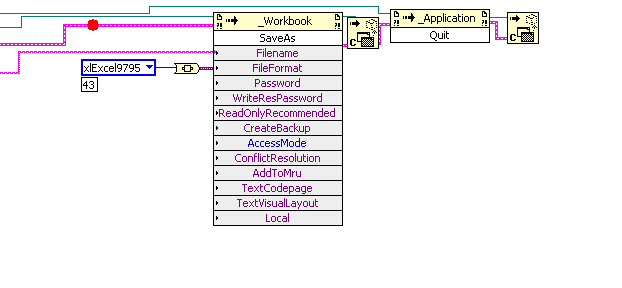Cannot enter Chinese traditional in Excel 2003
I'm not sure that this is the right place to ask this question. My colleague use windows XP Pro English version with East Asian language support is enabled. She believes that she can with the traditional Chinese IME Chinese input in Word 2003, but not for Excel 2003. A clue to the cause of the problem?
I find the solution in the other forum. It seems that the complete PDF come with some HP PC and Excel 2003 have some conflicts. The problem is resolved after removing the program.
Kind regards
Terence
Tags: Windows
Similar Questions
-
Cannot change the keyboard in Chinese (traditional)
Hello.
Recently, I updated my computer because something was wrong with my computer. A lot of my stuff was gone. Until I update my computer, everything was fine. After that, I tried to put my keyboard back, and I have a lot wrong with it. I can't change the layout of the keyboard for the Chinese (traditional). Other languages I've tried works fine, like the Japanese, Korean, etc... It is said a language pack is not available, and I can not remove and add the language...
Someone help me ;(
Well, I thought everything out. I didn't "of Taiwan traditional Chinese language pack is not available for download in Windows 8. I didn't try the other formats because I thought that it wouldn't work in the same way I want that there. Thank you for your time to answer my question.
-Kevin
-
in excel 2003 option button does not
in my excel 2003 iam cannot use the right click of the mouse (option button) button
Go to the forums of office and ask them in the Excel forum.
-
How can I import playlists from the windows media player 11 in excel 2003
How can I import playlists from the windows media player 11 in excel 2003. I used to use the exporter information media, but in WMP11 it no longer allows me to "send to" exporting when I right click on a playlist.
You must install the Windows Media Bonus Pack for Windows XP that includes the powertoy importer/exporter of playlist.Windows Media Bonus Pack for Windows XP! Packed with utilities, PowerToys, visualizations, skins, effects, sound and much more, the free Windows Media Bonus Pack installs on your Windows XP PC and allows your personality and creativity shine. More! MP3 Audio Converter THE sample one more feature! for Windows XP and double the amount of music you can store on your PC by converting your MP3 quickly and easily to Windows Media Audio (WMA) files. PowerToys for Windows Media Player for Windows XP (v8) includes a dozen new and updated PowerToys for Windows Media Player for Windows XP, designed to give you more control of your music with the MPXP tray control, Playlist Import to Excel, metadata utility library of media
Download: Windows Media Bonus Pack for Windows XP
Import playlist to Excel Powertoy
Import playlist to Excel PowerToy offers an easy way to import lists of audio and video (with the .asx extension) of the Microsoft Windows Media Player in a worksheet in Microsoft Excel 2002 or later.After the playlist is imported into Excel, you can sort and retrieve information for each item in the list, including name, artist, genre, and bit rate of each file, sort and AutoFilter features in Excel. You can also export the file in HTML format to quickly create a Web page that contains a catalogue of all the audio and video in the playlist. In addition, you can draw and design of statistical information about the items in the playlist and use the information in other ODBC compatible programs (for example, Microsoft Access).
The use of this tool is a two-step process. First, you must prepare the reading list by exporting it from Windows Media Player. Then, you use Playlist import to Excel PowerToy to import the playlist into Excel.
To export a playlist in Windows Media Player:
In Windows Media Player, click Media Library, and then expand My Playlists to view playlists that you created.
Click the playlist you want to export.
On the file menu, click Export Playlist to file.
Select the folder where you want to save the file.
In file name, enter a name for the file and then click Save.Import playlist into Excel:
Click Start, point to programs, point to Windows Media Bonus Pack for Windows XP, and then click selection of import to Excel.
Depending on your security settings, you can get a security warning dialog box. If Yes, click on enable the Macros to continue.
Follow the instructions in the Windows Media Playlist import tool dialog box. (If you have already exported the playlist, you can skip step 3 in the import tool dialog box). -
How to configure iPhone to get an exit "braille display" correct in Chinese, traditional way?
We realize that somebody helps us to clarify the question of using iPhone (iOS9.3)
When you use "braille display" under the English mode, the output is correct. However, using "braille display" in Chinese, traditional mode, the result is false. How to configure iPhone to get an exit "braille display" correct in Chinese, traditional way?
did you ask the developer of the accessory to display braille at the end of the day, they are the only ones who can provide a 100% response
-
Tecra M5 cannot enter the BIOS to change the setting too boot from cd first
Tecra M5 cannot enter the BIOS to change the setting too boot from cd first
I bought on ebay and the seller sold me a dubious version of xp so I want to format and install my own at the start he said:
The Intel Boot Agent GE v1.2.31 initialization
KE - E05: the LAN adapter's configuration is corrupted or has not been initialized. Boot agent cannot continueHello
The message looks like you tried to boot and install Windows LAN
If you want to change the boot order, I recommend pressing the F12 key, immediately after that the laptop was turned on!
A new start menu should appear, then you can choose the reader of CD/DVD (ODD) and a boot device.
Also by pressing the C button should allow you to boot from the CD inserted, bootable.
Welcome them
-
Importer of CT in Excel 2003 does not appear in the COM add-in Menu
I have a program that generates a PDM file with data, and when the run is complete, I would like to import the data into Excel and manipulate by using a macro. I can import the file manually and run the macro by opening a second file that contains the macro, but open the second file is a chore.
I would like to expand the macro so that it automatically imports the file PDM, and based on what I've seen on the forums for that, I need to register to the importer TDM as a COM Add - In. When I go to the menu COM in Excel and you try to add ExcelTDM.dll, it does not appear in the menu.
A few additional details that may be useful:
TDM Excel importer is version 3.4.0.0
I already tried to uninstall and reinstall the importer
Using the Excel toolbar works to import the data
A double click on a file works to import the data
The installed files are located in C:\Program NIUninstaller Instruments\Shared\TDM Excel import. Moving them to C:\Program NIUninstaller Instruments\Excel TDM had no effect.
Thanks in advance for your help.
I do not see the importer of CT in the COM add-ins, but the VBA ran very well...
I tested it on a clean machine with Excel 2003 and importing TDM 3.4.
-
ActiveX function save slot for Microsoft Excel 97 - Excel 2003 & 5.0/95 Workbook (*.xls)
Can someone show me how to use Active X - save as function?
I want to save in Microsoft Excel 97 - Excel 2003 and 5.0/95 workbook (*.xls)
Thanks in advance!
Oh,.
I thought that people stopped to read my other post, so I posted another.
I'm sorry.
but I found the solution
FileFormat variant name integer codeMicrosoft Excel Workbook xlWorkbookNormal -4143Web Page xlHTML 44Template xlTemplate 17Text (Tab Delimited) xlCurrentPlatformText -4158Unicode Text xlUnicodeText 42Microsoft Excel 5.0/95 Workbook xlExcel5, xlExcel7 39Microsoft Excel 97-2000 & 5.0/95 Workbook xlExcel9795 43CSV (Comma Delimited) xlCSV 6Microsoft Excel 4.0 Worksheet xlExcel4 33Microsoft Excel 3.0 Worksheet xlExcel3 29Microsoft Excel 2.1 Worksheet xlExcel2 16Microsoft Excel 4.0 Workbook xlExcel4Workbook 35WK4 (1-2-3) xlWK4 38WK3, FM3 (1-2-3) xlWK3FM3 32WK3 (1-2-3) xlWK3FM3 15WK1, FMT (1-2-3) xlWK1FMT 30WK1, ALL (1-2-3) xlWK1ALL 31WK1 (1-2-3) xlWK1 5WKS (1-2-3) xlWKS 4WQ1 (Quattro Pro/DOS) xlWQ1 34DBF 4 (dBASE IV) xlDBF4 11DBF 3 (dBASE III) xlDBF3 8DBF 2 (dBASE II) xlDBF2 7Formatted Text (Space Delimited) xlTextPrinter 36Text (Macintosh) xlTextMac 19Text (MS-DOS) xlTextMSDOS 21CSV (Macintosh) xlCSVMac 22CSV (MS-DOS) xlCSVMSDOS 24DIF (Data Interchange Format) xlDIF 9SYLK (Symbolic Link) xlSYLK 2
I know that his registration in the correct format. BUT I don't know why it wouldn't save 2 worksheets, but instead just 1.
-
Cannot install the disc existing Outlook 2003 to new Dell with windows 7.
Cannot install the disc existing Outlook 2003 to new Dell with windows 7.
Cannot copy old file .exe that runs on windows xp. does not open.Site MS says compatible with OUtlook 2003 IS-
That is what it is?
Windows Update has nothing to with the upgrade of Windows. Please repost your question in the support forum: http://social.answers.microsoft.com/Forums/en-US/w7install/threads ~ Robear Dyer (PA Bear) ~ MS MVP (that is to say, mail, security, Windows & Update Services) since 2002 ~ WARNING: MS MVPs represent or work for Microsoft
-
Automatic update failed for Excel 2003 (KB959995)
After the initial update indicates a significant update was not tried again. She's not too, and I got code error 80070643. Who directed me to go to Services and check the engine for Service Bureau, set it for auto - delayed start and start it. However, I found that it was running OK, but did change the automatic setting - delay and left it running. Then, I rebooted the PC in the case where the other updates is in conflict with this one.
I then tried to reinstall the update from Windows Update, and again once it failed with the same error code. I checked again the services and the OSA works well. Help!
Under Vista Home Premium and Office 2003 w/SP3 on an AMD Athlon 64 3500 2.21 GHz and 4 GB of ram
Hi Bergie532,
See:
http://support.Microsoft.com/kb/959995
"MS09-009: Description of the update of security for Excel 2003: 14 April 2009.Visit the Microsoft Solution Center and antivirus security for resources and tools to keep your PC safe and healthy. If you have problems with the installation of the update itself, visit the Microsoft Update Support for resources and tools to keep your PC updated with the latest updates.
Hope this helps, Vincenzo Di Russo - Microsoft MVP Windows Internet Explorer, Windows Desktop experience & Security - since 2003. ~ My Blog: http://blogs.dotnethell.it/vincent/
-
Repeating the Excel 2003 security updates
This last Tuesday, downloaded Windows updates and installed a first series of 10 updates, then during the next hours downloaded and installed at least four or five more simple updates before finally obviously get what she wanted and that constant updating process. At this point, I really don't pay attention to what was being downloaded like every single update.
Today, my computer has downloaded up to present nine has security updates for Excel 2003 only, each apparently exactly the same day, with each of them supposedly completely, install through downloading everything and install the process without a hitch... except for the constant repetition of the download. I recognize that the time between each of them becomes a greater length, but so far, they are still happening. Frankly, I am tired of this two and begins to wonder what is happening. Each of them takes only about 3 minutes to do, nor requires a reboot, but it just keeps reappearing and there annoying.
I want to know if there are in fact only a number of these necessary updates, and if so, why the hell can not all be made at the same time with a single download? If not, is there something wrong here with Windows updates or my computer (the last scares me - I need this computer!)? I have tried restarting my computer for the simple reason that I wanted to check my e-mail and various other things quickly before going to bed, because I had a long day of shopping, walking on and see doctors. I want to stop and get some sleep, but this thing continues to display! I'm at the point of waiting until it is crossed once and then stop really fast before another begins.
Does anyone have an idea as to what is happening? He just asked for another!
EDIT: 09-13-2013. 10:33. after the last "update" and the display of this message, I was asked for the other two of these same updates until I finally did it with what I was doing, making total 12 from the moment I turned on the computer (constantly. 22:30) and when I turned it off (about 12 h 40). Each of the last three times were much more tense, but he showed. This morning the update appeared again while my mother used my computer as his own refused to connect to the wifi while I worked with her. The rear plug, my computer, I got the update that said she wanted, and it was the same thing. He's been through, supposed to be updated and disappeared. Three minutes later, another one appeared, SAME THING DAMNED. I don't know if my update does not save the update or if there is a loop at the end from where the updates, but I'm giving up. I hope there, can someone help me solve this problem, please!
EDIT #2: 13/09/2013, 18:20. Later - my mother's computer usually does its updates at least a day behind me. Today, she started with the large group of 10 that my problems began. However, she was able to see that one of the updates, it believes that it is the Excel one since the brief overview of the error message she had before his computer does restart, has not ended. She saw something to the effect of "could not install, error writing." His computer is now pulling him constantly trying to install the update to Excel 2003 security with the same number (KD2810048), that mine made. We both left it sit at the point of what awaits us install OK just to stop the cycle and be able to work, as our computers are the two otherwise works well.
Our computers are not connected in any way, except that mine is in wifi with the physical connection, and his box uses a wifi adapter to wireless interface with the box on my desk from his bedroom. The only time where everything comes and goes is files between our computers, as she has the printer, is if I want to print. I have to put the files on my USB key, in his computer and print from the files on the flash. Together had just updated us all our security (MSE, free Spybot, Malware free - and they all work very well together and have for more than three years, so don't tell me that "they are not compatible") and ran clean scans on our computers before this all started.
Is this relevant: http://blogs.technet.com/b/office_sustained_engineering/archive/2013/09/12/september-2013-public-update-update-targeting-for-microsoft-update-wsus-and-sccm.aspx
Since the expedition of the September 2013 Security Bulletin Release, we have received reports of updates available for installation several times, or cases where the updates were not available via Windows Server Update Services (WSUS) or System Center Configuration Manager (SCCM).
We have studied the question, established the cause, and we released new updates that will stop the unnecessary updates retargeting or the correct placement of these updates.
-
will not install Excel 2003 KB2687481
When the automatic download attempts to load Excel 2003 update of security for my XP program attempts to download for about 20 seconds then rolles everything back and a window opens and says installation failed. I ca't install disappear and it remains in the queue of th and slows down the process when I turn the computer off. Pain in the $ $.
When the automatic download attempts to load Excel 2003 update of security for my XP program attempts to download for about 20 seconds then rolles everything back and a window opens and says installation failed. I ca't install disappear and it remains in the queue of th and slows down the process when I turn the computer off. Pain in the $ $.
Tried to download the patch manually, save it on your computer and it works this way to see this specific error message might give?
http://www.Microsoft.com/en-US/Download/details.aspx?ID=35715
You can also hide - if you really want to. -
Excel 2003 - why is there a broken line on the right side of my first article, and why this column print when I print the entire document?
Post in the forums of Excel:
http://answers.Microsoft.com/en-us/Office/Forum/Excel -
In excel 2003, is there a way to keep your custom headers and customer footers to the same size as the page at 100% or 76% or 50%.
Hello Terri Haineman,
Thank you for visiting the Microsoft answers community.
The question you've posted in Office-related and would be better suited to the office community. Please visit the link below to find a community that will provide the best support.
http://www.Microsoft.com/Office/Community/en-us/default.mspx?DG=Microsoft.public.Excel.misc&lang=en&CR=us
Chris.H
Microsoft Answers Support Engineer
Visit our Microsoft answers feedback Forum and let us know what you think. -
Highlighting of problem (cut and paste) on Word and Excel 2003
Provided with the Sony desktop, wireless mouse worked fine until recently. Now jumps when I try to highlight - won't hold the first characher, pass to another or simply releases. Can sometimes, very carefully, get it to hold the string I want to point out. Problem occurs everywhere, but especially on Word 2003 and Excel 2003. I can't understand anything in the settings that resolves this problem.
Any ideas?
Hello RouteRunner,
Thank you for your message. First, you use an optical mouse, or you have a mouse that has the ball in the background?If you have an optical mouse, make sure that you are on a non-reflecting surface so that light does not reflect causing nervous behavior.If you have a mouse with the ball in the background, you can unscrew the support on the bottom and clean the inside of the mouse. Dust accumulation can cause a nervous behavior.If none of them seem to be problems you are, you can check the sensitivity of your mouse by following the instructions below:Click on 'Start' > click 'Control Panel' > double-click "Mouse" > on the pointer Options tab, you can select a slower speed of the mouse.You can also download/install new drivers for your mouse.Please let us know if it did or did not help to solve your problem.See you soonEngineer Jason Microsoft Support answers visit our Microsoft answers feedback Forum and let us know what you think.
Maybe you are looking for
-
Satellite L25 does burn the DVD-R
Hello I am not very computer so I hope it's a simple question. I have a Satellite L25 with a DVD-ROM.I am trying to record a video on a disc. It works when I save it to a CD - RW, but it does not seem to recognize the a DVD-R disc that I bought a who
-
Hello! Since yesterday I can not log on to my laptop. First of all, it starts very slowly and as the starting point to the screen rises, that I can't type my password see the keyboard is unresponsive. It worked perfectly fine two days ago. Is there a
-
My iCloud drive disappeared. What happened to him?
I've been successfully using my iCloud drive to move files from my computer to my IPad Pro. But today, I can't find iCloud drive on my my Macintosh HD. Someone had this problem? What should I do to find the iCloud?
-
Somone can me link for windows vista ultimate SP2
Somone can me link for windows vista ultimate SP2 because I lost my cd
-
Unalbe to startup: Error: 0xc000000d - how to backup the State of no boot ├a
My computer will not boot, not even in safe mode, it keeps flashing error code: 0xc000000d - an unexpected error has occurred. My computer is a Samsung NP-R20Y with Samsung recovery 2, I tried its basic function of restoration but it doesn't work. I