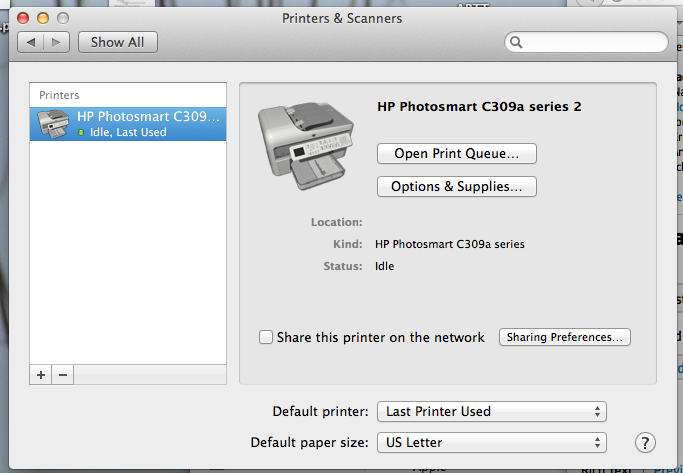Cannot install the printer driver for Photosmart C410a
I had a problem of analysis to one of my PC, so I deleted all driver HP software, downloaded the full version of the correct software driver for (windows 7 64 bit).
The installation fails:
"This registry key does not exist. It can interfere with the installation. Continue to proceed at your own risk.
Registry key HKEY_LOCAL_MACHINE\SOFTWARE\Wow6432Node\RocketLife\HP Photo Creations
Manufacturer: HP
Windows updates are up-to-date
Any suggestions?
Hello Lions99,
Thank you for your response. I solved the problem before I saw your suggestion so I telI you what I did and then close this issue.
It seems that the problem resulted from an uninstall failed HP Photo Creations. On the recommendation of another user of the forum, I downloaded Revo Uninstaller and run a tool called "junk file cleaning." That did the trick I think because I then ran the driver full features intall (use Revo just in case) and it worked.
Tags: HP Printers
Similar Questions
-
Cannot install the printer driver for Deskjet2540
I recently brought a HP Deskjet 2540 to use with my windows 7 64 bit network wireless. Install the first time on my laptop, it will not be installed on my pc. Looking at the printer & devices shows the printer page is OK. I try to print a test page reports that the printer driver is not installed. It comes as I can get.
Press the Windows key, and then type devices and printers
Press enter
Click with the right button on the printer, then click on troubleshoot
-
Cannot install the printer driver for canon mx700
new dell inspiron wndows 8.1
Add Printer - canon mx700 - computer sees, but said that "the pilot is unavailable.
Another question - I have drive for my desktop printer drivers - but how we play without cdrom drive?
Thank you
JK
You could always download it on the site or put it on a USB stick on another computer. We need more specific information.
-
hp photosmart 8050 printer, install the printer driver for hp photosmart 8050
don't know how to install the printer driver for hp photosmart 8050, can't even see. Help
There are two 8050 models, here are the HP instruction form
-
I'm unable to install the printer driver for HP OfficeJet G55xi
I am trying to install the printer driver for HP OfficeJet G55xi.
When I went to the HP site, it said to install Windows 7 operating system printer driver, by plugging the printer on my Windows 7 computer using a USB cable. I did, but it was not installed.
I also need to install the HP Director software.
I had a computer technician to connect remotely to my computer to install the printer. He had to install additional tools that are available on the same site where I tried to install the printer driver. I don't know how he did, but I watched it. Anyway, he managed to install additional tools, which resulted in the printer being installed correctly.
It's a pity that the site where I download the printer driver does not provide adequate instructions for how to do this. I guess the solution is hiring a computer technician to do it for you.
-
Satellite A50-109: cannot install the latest driver for card ghraphic
Hello
When I want to install the new driver for graphic card on my satellite A50-109 and error will be displayed:
THIS DRIVER CANNOT INSTALL ON THIS COMPUTER,
Please help me
my graphics card: Intel 82852/82855 GM/graphics controller GMEPlease help me
Hi Milad,
Did you get the new driver from the web site of Toshiba or others.The graphics card in your laptop is not necessarily compatible with the latest drivers from the manufacturer, simply because it is specially designed for your laptop. Usually only the drivers supplied by Toshiba works correctly.
HTH
-
Cannot add the printer driver for Deskjet 1010 on Mac OS 10.9.5
I installed the printer driver on my Mac Mini running 10.7.5 almost without problem (Finally, among the first impressions really get a glimpse of accentes, but that was only once and can be another problem) and it print fast and well. But now I try to add this printer to my MB Pro runs 10.9.5 and he's still that software can currently not be loaded from the server (since 2 days now).
I guess that means that my Mac Mini, which probably only has drivers for the oder to OS X. I also tried to install the drivers directly (downloaded from Apple support pages) but always without success. I always get this horrible message.
He resolved myself: connected the printer via the USB port, which has installed the driver. Then I could remove the local USB printer and use the network printer.
-
Mac OS 10.5 Hello cannot find the printer driver for P1606dn connected via a wired network.
I tried to connect my HP Laserjet Pro P1606dn to my PowerMac G5 running Mac OS 10.5.8. I have connected the priner to my LAN via the Ethernet cables and Switch 8 port NetGear. I then properly installed printer driver from the CD provided on the Mac and went into system preferences / Print & Fax to add the printer to the list of the connected printers. Click on the button «+» The HP P106dn was listed in the table (kind = Hello).
I chose this entry in the table, and the dialog box immediately went into action: the pullodwn "to Print using" listed the message 'Please select a printer or driver model' greyed and a spinning wheel called 'Search for new drivers' appeared underneath. The dialog box search but never find the printer driver (I waited for 20 minutes without success). I installed some other HP printers in this way on this machine with no problems, for example, HP Color Laserjet 2605dn. Why this method does not work with this printer?
I was able to connect to this printer with other (Intel) Macs in my house through this arrangement of LAN. Is the printer driver for the Intel Macs only?
I disconnected the printer from the local network and connected directly to my Mac with a USB cable. The same process, and I was able to connect to this printer. Successfully print a document page. Although it gives me a work-around for Mac G5, I need to share this printer with other Macs in my household.
I went on the HP download site and downloaded the latest driver for this printer, re-installed the printer driver on Mac and repeat the steps for the arrangement of LAN (above) complete the connection via the Print & Fax dialog box. The result was the same: spinning wheel looking for a printer driver are not.
I don't know what else to do, or why this facility will not work. I would much appreciate it if someone could give an explanation for this or any suggestions as to what can be done?
Ed
I'm sorry to get back to you on this so late. I was OOT Sunday all day.
Ok. So, here is what happened. As I mentioned at the end of my last post, I was in the process of resetting my printing system, repair disk permissions, then restarting. Reset the printing system wiped out all my printers in the "Printers" pane in the "Print & Fax" system preferences dialog window I moved forward and fix permissions of the drive on my system disk. A number of authorities have been repaired, but nothing that I could decipher impression related ro. Finally, I restarted my Mac and went directly to the dialog box print & Telec.
As the printers pane was still empty, I'm gone before adding the simplest of my printers (LaserWriter 360 connected via AppleTalk) who has always been correctly added to the list printers in the past. No chance! WAITED a few minutes everything is was "Looking for new drivers.". I tried the Color Laserjet 2605dn. No luck. Then the Laserjet P1606dn. No luck.
Thus, this way of solution did not work, and now I was without any driver associated with one of my connected printers. I decided that I had no choice to rebuild the operating system. I started my DVD of Installation OS 10.5.4 to rebuild my system (without reformatting my HARD drive). Once which was finished, I've immediately went to the Print & Fax dialog box and tried to add in each of my printers. In a few seconds the LaserWriter was added successfully, then the HP Color Laserjet 2605dn, and FINALLY, the Laserjet P1606dn. Thus, it appeared that my upgrade to OS 10.5.8 was at the origin of the problem.
I proceed with Sofware Update to restore the computer to OS 10.5.8 and again once, went to the dialog box Print & Fax to experiment with the addition of each of the printers again. Stopping before the acceptance of each 'Add', I could find quickly and successfully the drivers for each of the connected printers. So, it doesn't seem to be a problem with OS 10.5.8 find printer drivers.
After reflection, I concluded that the problem must have appeared during the upgrade to OS 10.4.11 OS 10.5.4, but it remained hidden until I tried to add these new printers to the list of printers.
I appreciate the reference to the last download Laserjet full feature software. Since I was able to solve the problem without it, I mind not do the download.
I want to thank you for patiently stay with me during the last two weeks, your advice and comments. Just having someone to "talk" about it, it was reassuring and useful that I went along to apply each suggestion to the problem. I tried to solve this problem several times on my own before that, the search of the forums, and I hesitated to participate actively – to reach out. I'm feeling very different about it now. Once again, thanks a lot.
-
Satellite M60: cannot install the latest driver for my graphics card
Can not install the latest driver for my graphics card
Satellite M60
GRAPHICS ATI MOBILITY RADEON X 700Hello
First of all I'm really putting t understand why you start two topics with the same theme. It is often better to have a subject with good content and interesting comments. Am I wrong? ;)
Anyway, in your case, it is interesting that Toshiba use adapted drivers because of the material. This means that this graphics card is not required to run at the maximum level. Material cooling in laptops is very problematic and high temperature can cause overheating or a material damage. All hardware components are placed on a small square. Graphics card produces a lot of heat and it is not so good for other material.
When you use graphic driver non-Toshiba card is forced to run faster. That's any use of support laptop manufacturers don t of third party drivers. The fact is that physical protection is a priority.
I didn t do all the experiments, but according to some reports on this forum, there is how to install the driver of non-Toshiba graphics card.
Please check this forum and you can find a lot of comments about this. An interesting topic is http://forums.computers.toshiba-europe.com/forums/thread.jspa?threadID=18063&messageID=66186
-
Satellite A300D-17Z - cannot install the display driver for Vista
Hello
There is a big problem with my A300D-17Z.
The laptop has ATI HD3470 Hybrid Crossfire display system. I'm trying to install the driver in Vista Ultimate, but it does not work. The ATI Catalyst control cannot install and ATI driver file is empty. Shows Device Manager still there are two graphics card with «!» I tried so many ways. Install framework 3.5, pilot of the AMD 7 series, last version of the ATI driver, driver of the same other computer brand who says that worked.
Please help me, I had been tormented for nearly 48 hours. PLEASE, I BEG YOU!
Hello!
Have you tried to install the driver to display on the Toshiba site? You can find it here:
http://EU.computers.Toshiba-Europe.com-online decision-making supported Downloads & => Download driversBefore you try to install a new display driver, you must remove any old version in Add/Remove programs. Then, restart the laptop and use CCleaner to clean the system. Restart again and then install the new version.
You have the same problem with the factory settings? In the worst case, you must reinstall Windows using Toshiba recovery disc.
Good bye
-
Satellite A300D-15B PSAKCE - cannot install the audio driver for Win XP 64 bit
Hi all
This is my first post here after hidden during the last week or so, my hope is that somewhere it helps and hope so!
I have a wonderful Toshiba A300D-15B PSAKCE with RAM 4 GB/O, but I suffer from some problems RESEARCH Holy function cannot resolve. I use this laptop as a box of development for uni/work unfortunately...
After a complete nightmare and Vista32, Vista64, I decided to go back to windows XP32, however this custom install, continues to claim a failure of a CRC file after (and Yes, that's with SATA in IDE mode and a disc of XPSP2)
I decided that I really DON'T want to goback to Vista, so installed Windows XP64. Now the first installation is very easy, I have the basic configuration, the chipset, graphic, network, CPU, usb, fine... except basic... and that's where I lost most of my hair... SOUND!
First try to install the results of the pilot of his failure, claiming the mmdriver.inf cannot be found or corrupted, obviously I checked, and yes there it is, downloaded pleasure the MMDRIVER. INF and placed it system32 and the installation always fails.
I also tried a "manual installation", in .inf files... which includes pilots XP32/64 and Vista 32/64 bit drivers, still the same
problem, the driver continues to not install. I am going bald. Exceptional drivers who moved there* - Audio device on High Audio Defninition Bus *.
* - Mass Storage Controller *.
* - Modem Device on High Audio Defninition Bus *.
* - USB device *.If what follows is any help, (Sandra 2008)
* - Disk controller *.
(AMD (ATI) SB700 SATA Controller [IDE Mode])* - Disk controller *.
(Toshiba SB700 IDE)* - Audio device *.
(Toshiba IXP High Definition Audio Controller)* - Audio Codec *.
(Conexant Systems 5051 hours)* - Audio device *.
(AMD (ATI) [Radeon HD 3600 Series] RV635 Audio deviceNow, as I write this, I heard the rumor that the A305D uses the same
audio/graphics drivers... Well well... off to try something I guess...If there is no help or ideas, I'd appreciate it.
Hello
The laptop seems to use the Conexant audio chip. So, you will need the right sound driver for Win XP 64 bit.
Unfortunately, the European driver Toshiba page provides the drivers for Win XP but I don't know if the pilots would cover the OS 64 bit as well m.Anyway, what you need to know, is that you will need to first install the patches Ms.
The fix KB835221 and KB888111MS must be installed before installing the audio driver.
If you have tried to install the driver, then remove it from the Device Manager and update Windows XP first!AFAIK that SP3 already contains these patches then perhaps you should install SP3 first before starting with the installation of the audio driver.
-
Windows 7 cannot install the video driver for vaio
I installed windows 7 RC on my computer laptop vaio VGN-TX770P. The standard VGA controller seems to work the laptop screen using the chip intel, but claims he can not find a driver for the connector external vga for monitor. I tried to install the vista drivers from the website of sony in vista compatibility mode, but it seems to ignore it. Any suggestions?
OK - solved. Machines built around chipset 915GSM need to install the XP driver downloaded from intel in XP compatibility mode. That at least gets video acceleration and double screen works as well as XP.
-
Install the printer driver for c309a?
I had the same problem as many when the scanner did not work properly after the upgrade of the Mavericks. Now I've done worse! I noticed someone said that it has worked to remove all the hp software and reinstall from scratch, I thought seemed reasonable...
Now, I'm really frustrated! I deleted all the files from hp. I even used the uninstall program and it said that there is nothng it. I used the spot - hp disappeared. I did, but now I have no software to scan at all!
I watched the video on how to install the reader: I checked for software updates. I have pugged the usb cable and the printer appears in the left side of the Printers & Scanners (System Pref.) window. BUT there is no tab on the right side for analysis. I also used to scan software hp on my dock, but it no longer exists and the old comes up with an error when I try to run it.
I am so frustrated but I really want to buy a new printer just to solve this silly question which I think is a quick fix if I could understand this!
Thank you!
You are welcome.
Indeed, the HP scanning software is needed to scan from the printer itself, I'm afraid, it is no longer available for the newer operating systems as Mavericks...
Run a scan of the Apple applications only, no front panel of the printer, as you will find listed in the following document:
http://support.HP.com/us-en/document/c03967506
Although you cannot scan from the printer control panel without a Full Feature driver, you can still scan without the Full Feature HP software installed on your computer by using a basic set of scanning drivers. These drivers enable scanning from Apple Preview or Apple Image Capture. You can also scan from the Print & Scan window.
-
Cannot install the printer driver - windows encountered an error trying to install it
I need help with my HP f2180 printer. I have windows 7 and so far, the printer was working well. Recently, the printer has decided to not work and all my attempts to uninstall and reinstall the complete software of features of the HP of the site result in: FATAL installation ERROR. When I plug the cable USB printer appears in the control panel. When I try to upgrade the driver I get this message: "Windows found driver software for your device but encountered an error trying to install it. Extended attributes are incompatible. »
I can still scan and copy the printer but cannot print.
Any help would be appreciated.
Cheers, Brooke
Hi Brooke,
Have you made changes on the computer before this problem?
HP has designed a quick and easy tool that diagnoses and solves many problems of printing, scanning and connectivity: The HP Print and Scan doctor. HP recommend you to download and install Print and Scan Doctor any time you need to solve a problem with your HP printer.
Try printing HP and Scan Doctor for Windows
You can also see: troubleshooting printer all-in-one HP Deskjet F2180
It will be useful.
-
HP CSI Shell has stopped working - cannot install the printer driver
I just bought a printer LaserJet MFP M127fw Pro, but the installation of the pilot program still crashes. I tried 3 different modes of driver installation: the installation CD install HP Smart (USB) and download online, but I keep getting the same error.
10-15 seconds after I start the driver installation, a pop-up Windows appears, advising me that:
"HP CSI Shell has stopped working".
I called HP customer care and they post in the computer section of the Support Forums.
Does anyone have a solution to this problem?
I have a HP Media Center PC with Windows 7 64 bit.Update:
I tried the feature "Add a printer" windows default in Control Panel, and my printer is finally functional - only when used wireless. However, if I connect the USB cable from my printer, it will be recognized as a different printer and always unsuccessfully installed the drivers for it.
If it works wirelessly, it is good enough for me.
Maybe you are looking for
-
BOOTCAMP is suddenly is no longer
Hello Today it appeared toure after a time machine back-up this morning looking for work in BOOTCAMP, it is more determined after that restart with the alt key which is held. Only MAC HD and recovery disk are shown. However when I looked in the detai
-
Research Contacts app for people with e-mail does not (applescript)
Hello I've been tryingg to run a script that I found on the internet and it does not work - simple search tell application "Contacts" --look for a person who has this email address (see note at top about case) try set foundPerson to (first pers
-
computer is spit back out dvd but will keep and play the game disc
have a dell studio, he started being silly, it will read and play the game disc. partially, it reads the disks if recording information. but it wen I put it in a dvd takes it turns around inside like its gona read but it spits out back. IV run virous
-
Card reader Y530 not recognizing SD card
I have posted about this same problem in November and have not yet repaired. Original message: " My new y530 running Vista Home Premium can not read my SD card via the integrated 6-in-1 card reader. As far as I know, the Device Manager is only workin
-
How to make a specific part of the video blurry
HelloWhat is the easiest and most flexible way to make a specific part of a blurred video? It should be possible to create animations of movement with it because the party that should be blurred in the video also changes.I read an article about it on