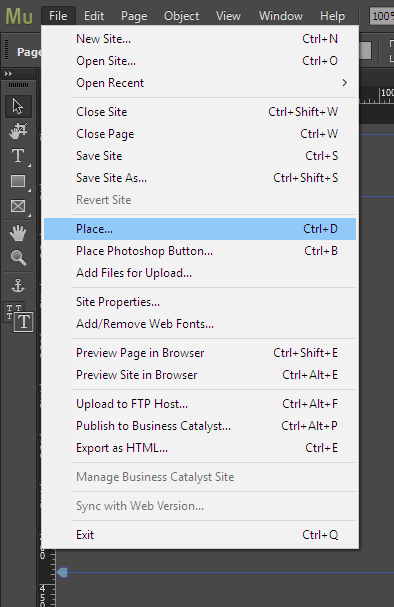Cannot move the photo from my computer to a CD. Why?
In the past, I have moved my photos from my computer to a CD. Now, he repeats to me that there is no CD in the drive. But there are. It is said in the 'Media' box 'fixed '. Any ideas what the problem is and how can I fix?
I have better luck with the following free software
Maybe it would work for you:
(FWIW... it's always a good idea to create a system)
Restore point before installing software or updates)
CDBurnerXP
http://CDBurnerXP.se/
(Yes, it works on XP, Vista, 7)
CDBurnerXP - create data disc
http://CDBurnerXP.se/help/data/compiledata
Tags: Windows
Similar Questions
-
move the CS6 from one computer to another
I'm trying to move the CS6 from one computer to another, but I can't get the serial number to activate. Help
Hello
Please visit the below mentioned link doc KB and try the solutions:
Error: "this serial number is not for a product calling it" | Adobe Creative Suite
Hope this will help.
Kind regards
Ana Maria
-
Please check the post from Jetta48 on this article, for the workaround to resolve your concern.
Have a nice day ahead!
I agree with you and think it had something to do with a Windows Update. I got this computer with Windows 7 for a couple of years and it took until this month I got the problem. Cannot delete the photos when the card reader is on a Windows 10 computer either.
-
When syncing photos from my computer (win10 / 64) to my Ipad and Iphone, all images are rearranged into a mess. Library head is FOTO with available named after the opportunity with the photos. MAPPS/Lib.s are even duplicated? Why Itunes/Ipad does not maintain the structure?
It's not fair.
You can search photos third-party apps that work best for you. I do not use them, but I do know there are some, and maybe someone can recommend a.
-
Cannot remove the Photos from the iPhone 6
Hello!
Because of work commitments, I've been taking pictures to work with my phone over two or three years, but I no longer have that weight on my shoulders and I would like to get rid of 250-300 photos still on the phone but I seem to not be able to. None of these pictures, and their albums are still on my laptop; my main digital hub, so I can't do anything to this end (or can I?)
Whenever I find a professional album full of unwanted pictures, I select all but then it gives me the option of shipping them OR copy, duplicate, slide show or hide them. I want to do any of these actions. I want to just remove. Sometimes there is just a trash can at the bottom of the screen, but I can't select it. Apple just likes to taunt me, I guess.
Any ideas? Thank you.
Brian
You synchronize these photos from a computer to your phone, or have they taken on the phone itself? If they have been synchronized, try a new sync from the computer to the phone with no selected photos.
-
I can't add bookmarks or move the bookmarks from old computer on the same version of Firefox
I tried to move the bookmarks file, but get the message "cannot process file. Also I can't save all bookmarks
Hello
Some items of assistance:
-
move the license from one computer to another lightroom
I bought a new macbook pro - I put in place with a restore of a backup Time Machine previously saved my old Macbook Pro - the backup (and former MB) contains 6.5 of Lightroom. When I open Lightroom on the new MB, it does not recognize the license and ask me to buy a license once more. I have the license on the old MB. Any ideas on how I can transfer the license from the old to new MB so LR acknowledges that I bought LR before?
Thanks in advance
Uninstall anything that you have done with time machine and properly install lr by using the installation file.
Available downloadable Setup files:
- Suites and programs: CC 2015 | CC 2014 | CC | CS6 | CS5.5 | CS5 | CS4, CS4 Web Standard | CS3
- Acrobat: DC, XI, X | Suite X | 9,8 | 9 standard | 8 standard
- Captivate: 9 | 8 | 7 | 6 | 5.5, 5 | 1
- Cold Fusion: 11: 10 | 9.0.2 version 9.0.0, 9.0.1, 8.0.1, 8.0.0, 7.0, 6.1, 6.0, 5.0, 4.0
- Contribute: CS5 | CS4, CS3 | 3,2
- FrameMaker: 12, 11, 10, 9, 8, 7.2
- Lightroom: 6.4| 6| 5.7.1| 5 | 4 | 3
- Photoshop Elements: 14,13,12,11,10 | 9,8,7 win | 8 mac | 7 mac
- Premiere Elements: 14,13,12,11,10| 9, 8, 7 win | 8 mac | 7 mac
Download and installation help links Adobe
Help download and installation to Prodesigntools links can be found on the most linked pages. They are essential; especially steps 1, 2 and 3. If you click on a link that does not have these listed steps, open a second window by using the link to Lightroom 3 to see these "important Instructions".
-
Move the CS5 from one computer to another
How can I move my Creative Suite 5 Premium of my current computer to another?
You don't move it, you must install it on the other machine. You are allowed to hacve that it activated on the two machines if you want to keep it on the first, but if you want to delete or simply do not plan to use any longer on the first machine then you should turn it off.
If you need to download the files for installation, you can download the demo version of the software through the page linked below and then use your current serial number to activate it.
Don't forget to follow the steps described in the Note: very important article Instructions on the pages to download to this site or the download may not work properly.
CS5: http://prodesigntools.com/all-adobe-cs5-direct-download-links.html
-
Cannot move the clip from source to timeline
I have marked in and out point for the clip in the source, but I can't understand how to drag it on the timeline. I can drag only the video or the audio only by dragging their respective icons. But I don't know where and how to click and drag the two at the same time.
Click and drag the image or the audio waveform, depending on the view you are using. The buttons are only for audio or only video that you discovered. The buttons of replacement and insertion in the source monitor will also edit the contents of the Source monitor in a sequence, based on the targeting of the track.
-
Muse replaces the photos from one page to another. Why?
I've been chatting in line twice and they have not received any real help... a couple of guesses, but no help.
I have pictures of agents in an organization on the page 'Agents '. I opened the page to find that three different photos (used on the page 'Council') now show instead of the appropriate photo. Photos on this page: Council being lifted and placed on this page: officers I find no logical explanation. This has happened on both "businesscatalyst" and now when on the real server. Anyone with ideas for a fix?Never use copy / paste to the images. Only use the file / Place or drag and drop. Now, to fix, you must drive all the way. And each image must have a unique name
-
I run windows xp on HP Pavilion 750, in the past, I have not had a problem writing to the photos from my computer on disc.
It now written up so I get a message cannot keep any body can help please.
original title: problem writing Photos...
I'm sorry, but I don't have a solution for you. You can check the Device Manager (start > run > devmgmt.msc > OK) to see if there are warnings next to your CD burner. If there is a caution icon, double-click the entry and see what it says under "device status".
I don't know how you use picture & Fax Viewer to burn a CD. The usual method, except if you have 3rd party CD burning software, is to use Windows Explorer. This is what Windows XP Help & Support has to say on this topic:
To copy files and folders to a CD
- Insert a blank, writable CD into the CD burner.
- Open my computer.
- Click the files or folders to copy to the CD. To select multiple files, hold down the CTRL key while you click the files you want. Then, under file and folder tasks, click copy this file, copy this folder, or copy the selected items.
If the files are located in my pictures, under management of images, click copy to CD or copy all items to a CDand go to step 5.
- In the dialog box copy items , click the CD player record, and then click copy.
- In my computer, double-click the CD burner. Windows displays a temporary area where the files are held before they are copied to the CD. Verify that the files and folders you want to copy to the CD appear under files ready to be written on the CD.
- Under CD writing tasks, click write these files to CD. Windows displays the Assistant burn a CD. Follow the instructions in the wizard.
Notes
- To open my computer, click Startand then click my computer.
- Do not copy more files to the CD that it will hold. Standard CD hold up to 650 megabytes (MB). Large capacity CD contain up to 850 MB.
- Don't forget that you have enough disk space on your hard disk to store the temporary files that are created during the CD writing process. For a standard CD, Windows reserves up to 700 MB of available disk space. For a high-capacity CD, Windows reserves up to 1 gigabyte (GB) of the available free space.
- After you copy files or folders to the CD, it is useful to view the CD to verify that the files are copied.
-
I opened my photos of my SDCard with File Explorer, select them all, then I select move to fill after that I saw the bar of loading with the green line. After that all my photos from my computer disappered and were removed from my SD card. Help, please
I looked everywere in my computer, but they are not found
I bet that you have selected the folder Adobe Bridge CC or CS6, and it would be in there under Program Files/Adobe/or Program Files (x 86) / Adobe /.
Move to... in the file Explorer apply only to records not the bridge program.
You open Bridge and Photo Downloader allows you to move pictures from your SD card in the deck (also called import)
Gene
-
Move a file to the muse from one computer to another that I will lose all related is pdf! How to solve it?
Hello.
Please try following steps to recreate a link to the PDF files.
1. move and place the PDF file all missing in the any folder to the new computer.
2 open the Control Panel file Muse and hit open assets of Windows > assets
3. right click on a missing PDF file and choose repeat the link.
4. Select the correct file to recreate a link and it will connect all the missing files in the folder.
Let me know if you were talking about something else.
Concerning
Vivek
-
I need to move Photoshop CS4 from one computer to another. Uninstall and then reinstall it on the new computer. I have the CD and the licensnumber
First disable a Photoshop license gives the right to install Photoshop on two computers anyway.
Do you want to say that I can use the same licensnumber again?
It is my understanding.
-
Move the HD from one office to another desktop computer
It is a question about moving the files & applications from one desktop to another. I try to get 1 year of use of existing & software equipment.
I have an office of stand-alone Dell old 12 years with Windows XP that I use every day at home. I have an old Dell Office of 7 years with XP & no apps or files that I have gained from the work that I do not use.
I guess the older machine is sick because I have to reset the clock each time I boot Windows. It seems to work otherwise. I want to act before the death of the sick machine.
A method that I am considering moves chips drive & memory fixed older machine to the latest machine. These two components are less than 3 years. I replaced a fixed disk damaged & added some memory.
The other method I see is to copy the contents of the fixed disk on the sick machine on the newer machine fixed drive, leaving the components in place.
I know I need to buy new hardware and new software. I would wait 10 Windows.
I'd like suggestions on the simple, reliable and cost-effective method to buy more time by using existing hardware.
Pat_HofTo move the data from the user, just install the xp installation cd, search for "other tasks" in the
menu, search for "File Transfer Wizard", set the pc as old pc, select the file to save, save files
in a new folder that you created, once its through, out of xp cd. Move the new folder to a cd
Once through, on the new pc, install the xp installation cd, locate the file transfer, set the new pc, select
to search for files, installation cd with user data, find the folder on cd, install FTW
It automatically... Best bet is to run FTW on a new user account, and then move the files to the other as
necessary. It's one way, others, install the HD from old pc to new, HD set as slave,
with the HD as a slave, the data can be used with the operating system.
Windows 10 is already available.
Maybe you are looking for
-
New Firefox blocks hot videos.
New firefox is hot video blockung streaming. IE and Chrome do not block for the same PC and Internet options. I can solve this problem?
-
How to cancel a purchase on Apple TV
I clicked by mistake to buy a TV on Apple TV series. How can I cancel the purchase?
-
Keyboard problems after upgrade to Windows 10
Hello I have problems with my keyboard as by chance after I had updated to windows 10. Right now my "6" does not work and when I press '5' key he made just the following '5666666666666666' and keep repeating 6s forever. If I press the left button dow
-
My k4note is freezing shortly after the recent update of 40 MB... and I lost a lot of files on my external card after a reboot... and the quality of the camera has significantly reduced... jealousy is so slow and the images become too fragile... I as
-
When using my computer and log on to a program I often get "internet explore has encountered a problem and needs to close." All my attempts to solve this problem have failed. The information I found says it could be caused by a recently installed pro