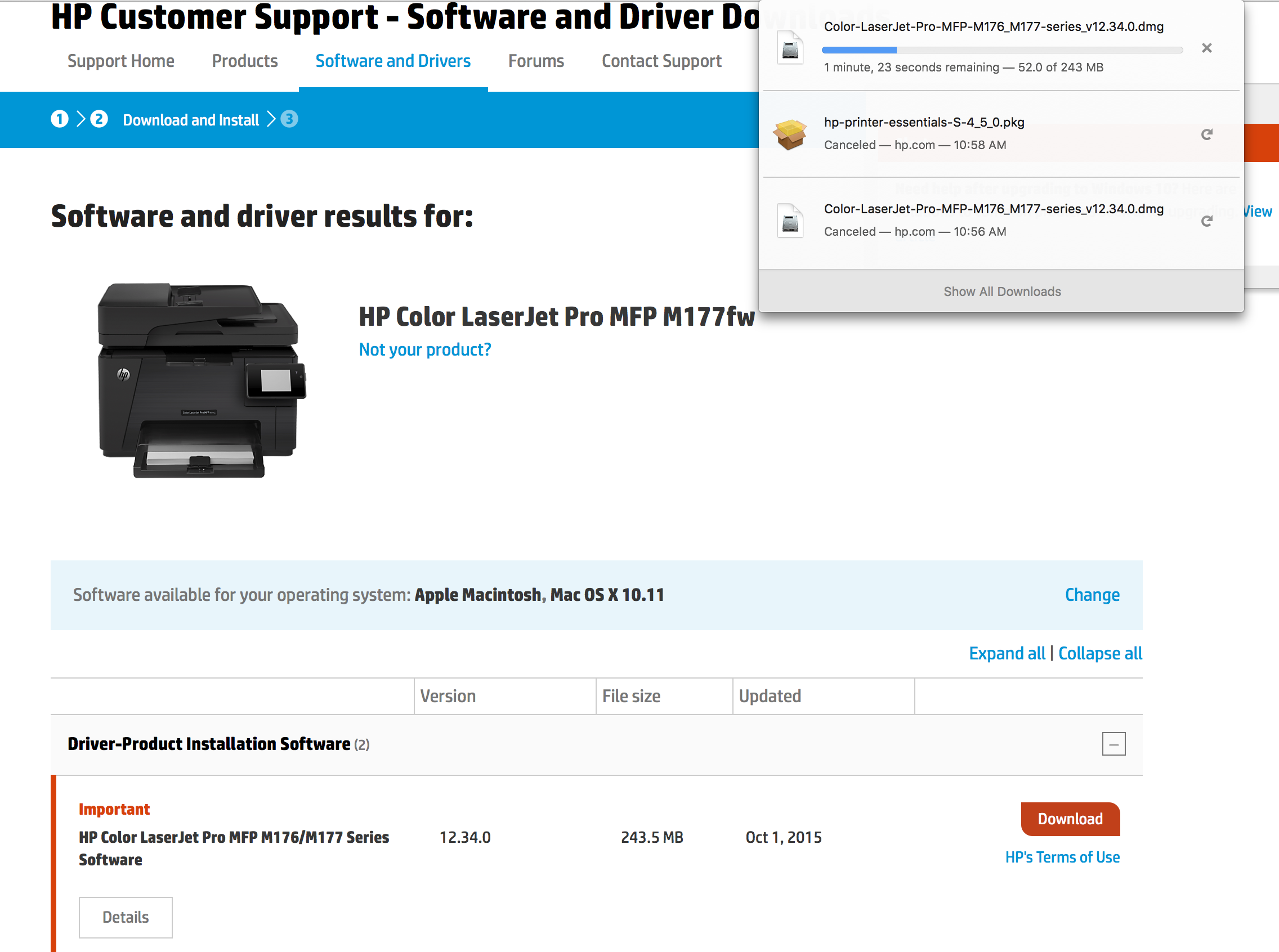Cannot run the installation of the software for Photosmart C4580 with 8.1 (64)
I deleted all the software my computer HP running Windows 8.1 (64-bit) and tried to reinstall the drivers and clean software for both my Photosmart C4580 and for my Scanjet G4010, but when the installation starts after downloading, I get an error for each device dialog box "the system cannot find the file (or reader) specified. The dialog box header is "Users/Philip/AppData/Local/Temp/7zS7D57/installation/hpzpnp"... »
I can't get past this error message no matter how, I try to download and install. The printer still prints from another laptop in the network it is connected via the network, while the scanner is connected by USB.
Hello
Follow the steps below and check if it solves the problem:
1 open the Mcafee Virus and Spyware Protection software you are interested in, click on calendar and perform analyses. Click analysis in real time, and then click stop. Select until I restart the PC and confirm by clicking the button turn off.
2. open the dialog box run by clicking on the Windows key and the R key on your keyboard. Type %windir%, and then click OK.
3. type hpoins*.dat in the search bar at top, if there is that no result rename the extention in old instead of dat. (e.g. hpoins1.old)
4. type hpwins*.dat in the search bar at top, if there is that no result rename the extention in old instead of dat. (e.g. hpwins1.old)
5. start the Run dialog box by clicking the Windows key and the R key on your keyboard. Type MSIEXEC /Unregister. in the Run dialog box and click OK.
6. launch the Run dialog box by clicking the Windows key and the R key on your keyboard. Type MSIEXEC/REGSERVER in the Run dialog box and click OK.
7. run the installation file and check all difference.
8. After completing the two printers installattions rename the old file name extension to Dat and restart your PC.
Kind regards
Shlomi
Tags: HP Printers
Similar Questions
-
Cannot find the software for my ms wireless laser mouse 8000
Cannot find the software for my ms wireless laser mouse 8000
I don't know why you posted this in the forum Office XP, so I moved it to Windows XP 'Hardware and drivers' forum.
You can find the drivers for the Wireless Laser Mouse 8000 here: http://www.microsoft.com/hardware/en-us/d/wireless-laser-mouse-8000
-
win xp prof, I forgot the password, cannot run the software, web access, etc., help
I forgot my password "Sign up" (after the 'user name' field Director) and cannot open the software; so I can't use any utility to reset or change the password to start windows xp professional. Can anyone help?
I forgot my password "Sign up" (after the 'user name' field Director) and cannot open the software; so I can't use any utility to reset or change the password to start windows xp professional. Can anyone help?
Not here. Google can. You forgot the administrator password?
-
Cannot download the software for HP OJ6500A 710n either online or from disk
My printer will not suddenly find my computer. I have frequent problems but now no recognition at all of computers. Relocation of the proven software and I can not get to install. PERIOD! Tried to uninstall and reinstall and HP won't uninstall? Tried every bit of advice I've found. Any ideas?
Hi GHJr,
I'm sorry to hear that things are so stubborn for you! Because the software does not seem to be removed, I will ask you to use a Microsoft tool to get rid of the software.
I want to get to the Microsoft Fix it tool, click step 1 windows installation or upgrade of software or hardware in step 2, and then install or remove programs to the right of the step 2 and then under step 3 you will see run now in a green button next to will correct the problems that programs cannot be installed or uninstalled. This will then take you through a process of elimination. As long as it is not an HP computer that essentially you can remove anything HP. If it's an HP computer, please delete only things you positive are associated with the printer.
I certainly cross my toes for you... If I can understand how

Hope this helps, let me know!
-
HP Color LaserJet MFP M177 Pro: Cannot download the software for HP Color LaserJet Pro M177fw MFP
Hello!
I can't download the software. I tried several times and breaks download about a quarter of the way through (attached image). I tried to restart my computer, updating my OS to the newest. I read through other suggestions for blog without result.
I also tried to download Easy Scan on the App store, but it will not find the printer / scanner. In the meantime, I am able to print to the printer / scanner without the software.
Help, please!
Alex
Hello.
Try to install the following package:
https://support.Apple.com/kb/DL907?locale=en_US
Then add you printer in Printers & Scanners, be sure to select your printer model from the menu drop-down use.
Then try to print and try to use HP Easy Scan once more.
You can see any difference?
-
Cannot download the software for CLJ 4600 to the new iMac with OS 10.8.5
I'm trying to set up my HP CLJ 4600 on my new iMac with OS 10.8.5. The printer is visible when I touched the sign in the menu printing & scanning as a close printer +. When the printer is selected, I briefly a message in which he tries to put in place, then the message "Unable to download the software from the server at this time."
CLJ 4600 model number is C9660A.
I'm connected wireless to the internet, and this connection works fine.
The printer is connected to my iMac via the JetDirect ethernet cable into the printer.
When it is plugged into my old iMac (10.4.11) via the same ethernet cable, the printer works perfectly.
You have an idea why I receive the error message, and how can I overcome?
Thanks for any help you can give!
Hi Tommymommy,
I understand that you are unable to download software for CLJ 4600 new iMac with OS 10.8.5.
Here is a link that will help you.
It gives you a step by step.
Please do not hesitate to contact me if you have any other questions
Thank you
-
Cannot run the wizard for 2015 Acrobat on windows.
Just downloaded the latest version of Adobe Acrobat DC 2015 and when you try to run the latest version of the Wizard (CustWiz1500920069_en_US_DC.exe) I get a message saying "the wizard cannot change this package. Please see a valid Adobe Reader or Adobe Acrobat MSI package. »It was with a defective Acrobat Pro download package.
-
Cannot run the fix for the improvement of the IOM to IOM 11.1.2.0.1
Hi Experts,
I'm upgrading to IOM for the new patch 11.1.2.0.0, in the guide that the step is given as
Set the ORACLE_HOME directory in your system. For example:
setenv ORACLE_HOME/opt/oracle/mwhome/Oracle_IDM1
I do the above given steps, but I'm not able to run the fix it givens me error
Apply the hotfix for the ORACLE_HOME bundle by using the following command:
opatch apply
bash: opatch: command not found
Help, please!You must add OPatch to the PATH variable before running the command opatch.
OPatch folder is home of the IOM.
-
Download the software for photosmart c3100 printer all in one
I can't find a download for my printer C3100 all-in-one - series # my6b9c416g04kv. The next number is C3125. I want to add this printer to my HP Pavilion dv6 notebook PC. The CD of my printer does not work because of this PC in Windows 7. HP Support and drivers don't downloads for this older printer model?
Hello
Driver and software for PS C3180 can be downloaded from the link below.
-
Impossible to install the software for photosmart b109a
I need to re - install my photosmart b109a, because during the installation (from downloaded driver) I get the following error:
Error 1311: Source not found file.
C:\Users\Downloads\PS_AIO_06_B109a-m_NonNet_Full_Win_enu_140_175\setup\b109a-M1043.cab
Check that the file exists and that you can access.
Obviously the file does not exist, but because I just downloaded the software fron the HP site it should be there!
Hope someone can help me out, I need the Center solutions to scan documents.
Kind regards
Anneke
Hi, check that the downloaded file is completed.
The size is 133 991 KB.
-
Installation Wizard cannot find the software for samsung technologies, how to solve this problem?
I'm not very good with computers and what not. I am using media player 10 I think (I have windows xp) and when I plug my samsung reality screan phone to connect to the computer and the computer does not find my device. He tried to download one software called samsung technology something or other, and he says that it cannot find its location. then he said to retaliate if I know where he is, but I don't have a clue as to what it means. Can someone guide me through this with the limited information I gave.
Hi Grainger,
We would require the following details to help you best.
(1) you try to sync your phone to your computer using Windows Media Player?
(2) did you get an installation as well as the phone disc?
(3) what is the exact full error message you get with regard to the location?
(4) did you connect your device with your computer as soon as possible?
Alternatively, you can contact Samsung support team for assistance. You can contact them on the link below.
Online Service Center
https://www.Samsung.com/in/support/main/supportMain.do
You can check the version of the operating system installed on your computer using the steps below.
Operating system Windows am I running?
http://Windows.Microsoft.com/en-in/Windows/which-operating-system
Your answers are important for us to help you with the issue further. Write us with the details asked.
-
Download 64-bit Windows 7, Windows Vista 32-bit running, but on a 64-bit ready PC incorrectly. What can I do to solve this problem. I can't communicate with help, because I have not received product key.
Yet once, ask such questions in the install, activate & updating forum: http://social.answers.microsoft.com/Forums/en-US/w7install/threads
The upgrade of Windows has nothing to do with Windows Update. Good luck!
EDIT: I see you already have-online http://social.answers.microsoft.com/Forums/en-US/w7install/thread/8d2a9827-eee0-41ac-aef0-85923df3b347 ~ Robear Dyer (PA Bear) ~ MS MVP (that is to say, mail, security, Windows & Update Services) since 2002 ~ WARNING: MS MVPs represent or work for Microsoft
-
Pavilion dv7 6163 - cannot find the software for HP TrueVision HD webcam.
Windows 7. Says online help click Start and type in quickplay. No program is installed. I can start Skype and it works but I'm used to webcams with an application of its own which runs it, not just Skype.
According to me, Miss me a HP program?
Thank you.
Hello
You should have installed YouCam Cyberlinks (this can sometimes be hidden in the list of all programs in a folder called 'Communications & Chat'). If it is missing, you can download and install this application at the link below.
Kind regards
DP - K
-
Impossible to install the software for 1536dnf
I need assistance with the installation!
When I run the installer for hp 1536dnf he takes out, only one after that:
I get this message:
In the 'problem details' are the following:
Description: Stopped working Problem signature: Problem Event Name: CLR20r3 Problem Signature 01: hpbcsiinstaller.exe Problem Signature 02: 3.0.3.5253 Problem Signature 03: 4cf952f9 Problem Signature 04: hpbcsiCommonTools Problem Signature 05: 3.0.3.5253 Problem Signature 06: 4cf9529f Problem Signature 07: 366 Problem Signature 08: 4e Problem Signature 09: System.TypeInitialization OS Version: 6.1.7601.2.1.0.768.3 Locale ID: 9242 Read our privacy statement online: http://go.microsoft.com/fwlink/?linkid=104288&clcid=0x0409 If the online privacy statement is not available, please read our privacy statement offline: C:\Windows\system32\en-US\erofflps.txt
I actually do not need this software for printing, because the printer works fine on the network, but I need a way to analyze things on network and if I understand the only way to do that is through this software.
I tried to download things from the support page, and nothing works.
I even tried the fix of AMD processor, because there seems to be a similar error, but still nothing.I explored the installation files, I managed to install the application called "HP LJ M1530 Scan", but it does that if the printer is connected via USB, on when it is not then I get this error:
Here is my configuration, if that helps:
Additional information:
The printer is brand new, and this error occurred on first installation. And as I say, printing works fine with the network drivers, but scanning is the problem.
Please help, love this product, but I can't use USB whenever I need scanning.
Thanks in advance
Milos
Here is therefore the deal about the origin of the subject "cannot install the software for 1536dnf.
I had to remove some drivers duplicate on my pc, so I ended up remove bad. So I deleted everything in order to install a new copy, but the same problem occurred even with the new user.
If I well on it and eventually find a real solution.
And it is here:
- Press Start
- In Search type: msconfigand press on enter
- On the general tab, select Selective startup with Load system services and load original verified boot
Press Ok and restart the PC
After the reboot, you will be able to install the software. When you are finished. Do the same as above, except for step 3, where you Normal start.
Cause: I think that his coliding with some software "no stock" on my PC. That one is, given.
-
Calls for the CD with PDL_COMMON on the installation of the software for HP Officejet 4315
I have a HP Pavilion 1540n running Windows XP SP3. I try to install the software for a HP Officejet 4315 downloaded from HP website. The installation was interrupted and it asks me for a CD entitled PDL_COMMON. I don't have the CD and the software downloaded does not have such a folder or file. Now what?
Thank you, Bill
Bill, I would recommend a complete uninstall of the product, programs and features, as well as the removal of all copies of the printer in the Device Manager or the printers and fax machines.
Click START, and then click RUN. Type "%temp%" and press ENTER. This will open your temporary folder, erase all files here that it is possible - some may not be deleted, but most should be able to be.
Then follow the link here:
And install the printing software.
Let me know how things are going!
Maybe you are looking for
-
After last version 10 of Windows set to update my HP Officejet 4500, which was working fine, now it is "not connected", says or wants to "fax"everything." Can not even uninstall printer to reinstall the drivers. Where should I start to fix this mess?
-
Hello I am trying to download the network drivers for a HP Probook 450 (only blutooth is recognized by Windows), but the site does not work for me. I found my cell phone and the version here: http://WWW8.HP.com/us/en/support-search.HTML?tab=1#/qryter
-
How to remove malicious software "starnet.md" isp 89.28.119.48
Malwarebytes found malware "outgoing" of "Starnet.md" ISP 89.28.119.48 and blocks, but I can't remove it. All scans of MS does not at all. Any suggestions?
-
Start cpu will boot from a cd re... after vista launched it red cd wont. ready-made ran mast mount prgm
-
How to run cmd as administrator by default in Windows 7
I use the command line for automation using selenium using a batch file. But in windows 7 when if cmd is not running as an administrator, at the launch of IE9 it gives me an error and my automation execution fails.So, I thought that I have would alwa