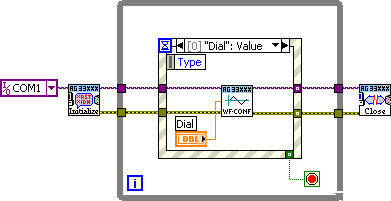Cannot set the frequency on HP 33120
Hi all
First I apologize in advance if this is in the wrong place or if it's a stupid question. I'm new to lab view.
I'm working with a HP 33120 A arbitrary signal generator. I have the driver loaded, I the example VI responsible for laboratory. I'm using LabView 16. I've got the right address for the selected ARB. I see very well the ARB in MAX I'm trying to use a sinusoidal signal frequency of 15 Hz and 50 mVpp amplitude.
When I try to set the frequency of 15 Hz, it does not work. I have the frequency set in the controls on the front panel. The strange thing is, when I check the ARB before and after execution of the vi's frequency of 15 Hz. But when the vi runs, he's still using 1 kHz. The display of the ARB and the scope, I have connected to display the 1 kHz when the vi is running.
What I am doing wrong?
Good morning Martine.
Thanks for the reply. I decided to control the device programmatically by using a more traditional language, I will have no problem using this approach. Everyone can consider this topic as 'closed' I won't check back more.
Thanks again for the help.
Tags: NI Hardware
Similar Questions
-
Satellite M100: Cannot set the resolution 1368 x 768 on external LCD screen
Satellite M100-179
Graphics - ATI x 1400 card.
Cannot set the resolution 1368 x 768 on connected usung Sub - D LCD TV Samsung 32R72
There is no resolution 1368 x 768 in the available resolution list.The graphics card hardware support different screen resolutions, but if the driver doesn't contain this resolution of the screen so that you cannot choose it.
I think so you re not able to choose this special resolution on the external display.In my opinion it has nothing to do with the graphics card or with the screen, but only with the graphics driver.
-
Cannot set the time zone of Moscow winter + 3 hours.
Cannot set the time zone of Moscow winter + 3 hours.
Set the time zone Minsk 3 after the GPS clock moves forward 1 hour, timezone is set back from Moscow + 4.
It is an error of your software when you are ready to address this issue.Automatic deactivation date & time(Settings>Date&Time...)
-
How to set the frequency to a function generator?
I created a dial in Labview and wish by turning to set the frequency on the 33120A.
Can you please tell me what is the problem with my setup?
[I've read tutorials for several days.]
Thank you and best regards,
NMD-
All you need to do is wire the dial to the frequency of the service of the config entry. What you do now no sense at all.
And what you should really do, is place the function dial and config within a structure of event for the event to change value of the dial. Initialization and closing should be out of the loop. The initialize function configures the serial port, so I don't know why you have a surcharge. It should be removed.
-
Cannot set the restore point with the error "The Volume Shadow Copy service used by the system restore does not work." How can this be repaired?
Hi rebick,.
Try the troubleshooting steps presented by spirit X in this thread.
Dena
Microsoft Answers Support Engineer
Visit our Microsoft answers feedback Forum and let us know what you think. -
BIOS HP Compaq Elite (i5-2400 CPU) 8280 cannot set the VT option
BIOS HP Compaq Elite (i5-2400 CPU) 8280 cannot set the VT option
found in the security system] [, thanks]
-
ERROR - 1051414 - cannot set the role of group with shared services [30:1101:JNDI error] error.
Hi all
I tried provide access to filter the group in both SSP and thru Maxl command but still get the error below. Any experience of this problem? If Yes, please let me know how you solved this problem.
ERROR - 1051414 - cannot set the role of group with shared services [30:1101:JNDI error] error.
Thanks in advance!
Krishna
Read the support document that I posted the link, prior to changes for openldap ensure you that it is saved.
-
I'm doing slideshows to music with an opening, I would switch to LR, but you cannot set the duration of each slide (in my case the score) based on listening to the music. (In the opening by clicking on the "stopwatch" and pressing enter at each change of image). Adobe staff question: can I expect to find this option in a future release?
Hi Pcaubi,
There is no such updates for the same from now.
I suggest you to please put in a feature request to: Photoshop community customer family
Kind regards
Tanuj
-
Cannot set the configured property "/ Initial.initialServices".
Hi all
I'm getting following error.
05:21:52, 006 INFO [STDOUT] cannot set the configured property "/ Initial.initialServices" atg.nucleus.ConfigurationException: could not resolve the component/com/progiweb/fbconnect/pipeline/FacebookAuthStatusServlet
05:21:52, 013 INFO [STDOUT] * error
05:21:52, 064 INFO [STDOUT] cannot set the configured property "/ Initial.initialServices" atg.nucleus.ConfigurationException: could not resolve the component/com/progiweb/fbconnect/pipeline/FacebookProfileRequestServlet
I checked the path of configuration of two components and the structure of the servlet is as below.
src/com/progiweb/fbconnect/pipeline/FacebookAuthStatusServlet.java and src/com/progiweb/fbconnect/pipeline/FacebookProfileRequestServlet.java.java
For properties files I created them under the path - config/atg/dynamo/servlet/dafpipeline / config/atg/dynamo/servlet/pipeline
Inside of these I keep the files FacebookAuthStatusServlet.properties and FacebookProfileRequestServlet.properties
The Initial.properties is as below - config/atg/dynamo/servlet/Initial.properties
The content of Initial.properties is-
& initialServices =.
/ ATG/Dynamo/servlet/dafpipeline/FacebookAuthStatusServlet,.
/ ATG/Dynamo/servlet/dafpipeline/FacebookProfileRequestServlet
Should I have to keep the two pipelines-dafpipeline and pipeline or one of them?
And my pipeline structure is correct or not?
How to solve the error above?
Please help on this!
Kind regards
Prateek
You seem to be confusing core components and classes Java. They are completely different. The error message that you get "Unable to resolve component", says that the kernel is unable to find a file of specific properties anywhere in the directories named in your configpath trees. To be precise, there is no file named /com/progiweb/fbconnect/pipeline/FacebookAuthStatusServlet.properties in your config directory. If I read correctly this conversation, it is because the file with this name is a .java file, not a .properties file. The two most likely causes of your problem are:
1. you have a file of properties somewhere that mentions/com/progiweb/fbconnect/pipeline/FacebookAuthStatusServlet as the value of something else than $class. $class is a special case whose value is sought by a Java ClassLoader in the classpath. Values of the other properties are interpreted as references to the component, and looked up from core in the configpath.
2. in the directory tree that contains the /com/progiweb/fbconnect/pipeline/FacebookAuthStatusServlet.properties isn't in the configpath. ATG displays the complete configpath during startup. If your directory is missing, you have may have specified correct information in the entrance of the ATG-Config-path in your module MANIFEST. MF file.
-
ORA-12054: cannot set the ON COMMIT...
Hello
can someone please tell me what am I missing here?
I can't create a materialized view, but I can't understand why is this?
SQL> select * from v$version; BANNER ---------------------------------------------------------------- Oracle9i Enterprise Edition Release 9.2.0.7.0 - 64bit Production PL/SQL Release 9.2.0.7.0 - Production CORE 9.2.0.7.0 Production TNS for HPUX: Version 9.2.0.7.0 - Production NLSRTL Version 9.2.0.7.0 - Production SQL> r 1* select master,primary_key from user_mview_logs where MASTER='CIS_CASE' or master='CCR_ACTION_DEF' MASTER PRI ------------------------------ --- CCR_ACTION_DEF NO CIS_CASE NO SQL> r 1 SELECT a.table_name, a.constraint_name, a.constraint_type, b.column_name 2 FROM user_constraints a, user_cons_columns b 3 WHERE a.constraint_name = b.constraint_name 4* AND a.table_name IN ('CIS_CASE', 'CCR_ACTION_CASES') TABLE_NAME CONSTRAINT_NAME C COLUMN_NAME ------------------------------ ------------------------------ - ---------------- CCR_ACTION_CASES ID_PK P ID CIS_CASE PK_CIS_CASE P ID CIS_CASE SYS_C008496 C ID SQL> CREATE MATERIALIZED VIEW mv 2 REFRESH FAST ON COMMIT 3 AS 4 SELECT c.ID, 5 CASE 6 WHEN (c.script_id IS NULL OR c.queue_id IS NULL) 7 THEN 1 8 WHEN c.script_id IS NOT NULL AND c.queue_id IS NOT NULL 9 THEN 2 10 END TYPE, 11 c.datum + a.due_time / 24 - a.alarm_due_time_1 / 24 alarm1, 12 c.datum + a.due_time / 24 - a.alarm_due_time_2 / 24 alarm2, 13 c.datum + a.due_time / 24 due_date 14 FROM ccr_action_def a, cis_case c --users u 15 WHERE NVL (a.queue_id, NVL (c.queue_id, 0)) = NVL (c.queue_id, 0) 16 AND NVL (a.type_id, NVL (c.case_code_type_id, 0)) = 17 NVL (c.case_code_type_id, 0) 18 AND NVL (a.code_id, 19 NVL (NVL (NVL (c.code_id_4, code_id_3), code_id_2), code_id_1) 20 ) = NVL (NVL (NVL (c.code_id_4, code_id_3), code_id_2), code_id_1) 21 AND (c.datum + a.due_time / 24 < SYSDATE) 22 AND state IN (1, 2) 23 UNION 24 SELECT c.ID, 3 TYPE, a.due_date - a.alarm_due_time_1 / 24 alarm1, 25 a.due_date - a.alarm_due_time_2 / 24 alarm2, a.due_date 26 FROM ccr_action_cases a, cis_case c 27 WHERE c.ID = a.cis_case_id 28 AND (a.due_date < SYSDATE) 29 AND state IN (1, 2); FROM ccr_action_cases a, cis_case c * ERROR at line 26: ORA-12054: cannot set the ON COMMIT refresh attribute for the materialized viewVili Dialis wrote:
Rob, if you have any comments on my last query operation, I would be greatfull.Vili,
You must start with a join view which does not contain any aggregate. Just a join of the ccr_action_def and cis_case. And don't forget to include the two table rowid to make quickly updatable. Then create a full blown newspaper on top of the join mv materialized view and create mv aggregation, selecting in the mv to join.
Kind regards
Rob.Published by: Rob van Wijk on 14-dec-2009 12:09
And two boards that are not linked mv:
(1) as has said, use a.id and c.id in a group by clause for the query itself work
(2) do not use the string ' 14.12.09", use a date but you compare it with a date. So use: date "2009-12-14' -
Tecra A4: Cannot set the resolution of 1280 x 800
Hi all.
I have a Tecra A4, and for the last 2 days I am trying set up the screen at native resolution of 1280 x 800, without sucssess.
I try a lot of things, like updating drivers, use the restoration of the system, the value 'stretch' in the BIOS, etc, but this resolution do not appear on the display settings (I use XP SP2). I've only 800 x 600 and 1024 x 768.
In any of these resolutions, a wide black border appear to the right of the screen. A small border appears on the bottom, too.
Please, how can I solve this problem? I don't want to use the Toshiba restore, some programs I use are very difficult to find and install.
Thank you.
You cannot set this resolution if this resolution of 1280 x 800 is not part of the display driver.
The graphics card driver contains all available resolutions and if one is missing, I mean not rated, it s not able to selectNothing to buddy
-
Original title: cannot set a power scheme in Power Options
Cannot set a power scheme. When I try to save the scheme, "Manager power strategy impossible to define the... two revision levels are incompatible."
How can I fix it?
Hi BernieHopkins,
1 have you properly previously defined the power scheme?
2 have you made any hardware changes or software on the computer before this problem?
3. What is the full error message that you receive?
If you receive the same error as mentioned in this link, you can follow this link & check if the problem persists.
Hope the helps of information.
Please post back and we do know. -
HP LaserJet Pro MFP M125-M126: cannot set the default printer
Hello
We have HP LaserJet Pro M125 - M126 PCLmS network MFP all in one printer, as the installation of all users was a success and was working fine the day of installation, after a day all users face the question cannot set default pritner, cannot print, all users are faced with question at a time ,
quick response is appreciated,
Hi @darshan9 ,
I see that you have problems affecting the default printer for users and you cannot print over the network.
I'd love to help you.Do you mean the configuration of individual computers with the printer on the network users, or a computer with multiple users?
You have administrative rights on the computer to make changes?
What is the name and the product number of your printer? How can I find my model number or product number?
Download and run the Print and Scan doctor. It will diagnose the problem and could solve it automatically. http://www.hp.com/go/tools > using HP diagnostic tools for printers under Windows HP.
I suggest you to check if you have another account user or an administrative account.
I also suggest to create a new user account and check if you are able to set the default printer.
Create a user account. Create a user account.
If you're still having problems, run the Fixit tool. Diagnose and automatically fix problems printing and printer.
What were the results when you ran the Print and Scan Doctor? (she print or scan, error messages)
If there is anything else I can help you, let me know.
Good day!
Thank you. -
Z30 blackBerry cannot set the live wallpaper for BB Z30
Downloaded live wallpaper 1 market mobile, but cannot set my home sceen for BB Z30. Help, please.
Live wallpaper is not supported on the BlackBerry that Android has no knowledge of the BB10 homescreen.
-
Cannot set the default printer. error 0 X 00000709
Hi all
Cannot set any printer as the default printer. An error message appears, error 0 X 00000709. I have tried to use a guide on the Forums, on the Windows system registry, still does not work. And I couldn't print anything using the PDF, but Words of Microsoft Excel and Notepad are able to print. In addition "format the hard drive, create a user and Fix a user profile is corrupted", is there a solution? Help will be very appreciated.
Thank you
Aaron Kwan
Hi Aaron,
I appreciate your efforts to solve the problem.
What is the brand and model of the printer?
This problem can occur if the wires that are not connected correctly, due to corruption drivers, drivers incompatible, if print spooler service is not started, because of problems with the printer and the printer, missing updates settings.
Method 1:
I suggest you to run the fixit and check if it helps.Diagnose and automatically fix problems printing and printer
http://support.Microsoft.com/mats/printing_problems/Method 2:
If the problem persists, I suggest you temporarily disable the security software of the computer and check.Disable the antivirus software.
http://Windows.Microsoft.com/en-us/Windows7/disable-antivirus-softwareNote: Antivirus software can help protect your computer against viruses and other security threats. In most cases, you should not disable your antivirus software. If you do not disable temporarily to install other software, you must reactivate as soon as you are finished. If you are connected to the Internet or a network during the time that your antivirus software is disabled, your computer is vulnerable to attacks.
Method 3:
If the problem persists, I suggest you try the procedure described in the article and see if it helps.
Note: try all the steps except the resolution of problems.Printer in Windows problems
http://Windows.Microsoft.com/en-us/Windows/help/printer-problems-in-WindowsCheck out the link for more information:
Resolve PDF printing problems. Acrobat, Reader
http://helpx.Adobe.com/Acrobat/KB/troubleshoot-PDF-printing-Acrobat-Reader.htmlHope this information helps. Answer the post with an up-to-date issue report to help you further.
Maybe you are looking for
-
How can you transfer photos from iPhone 6, as well as for the SD card?
How can I transfer photos directly from my iPhone 6 Plus an SD card without using my iMac
-
How to disable search history permanently in the Google search bar?
Firefox 3.6, left-click the arrow of the drop of the Google icon, then selecting "manage search engines...". "only allows you to disable the Search Suggestions. Right click on the search bar only allows me to "clear search history". How can I PERMANE
-
phone rings once at the end of the appellant, then voice mail
Hello. When friends call it, this problem occurs, but rarely when I get a call the company or business or, unfortunately, when a spammer calls. It's frustrating. I use a Bell 40 seconds, enough time for me to hear a ringtone, but often I don't even
-
ProBook 4530 s: probook 4530 s does not turn on
HIE I have a 4530 probook s and now its refuses to turn on after I had closed the lid to take care of something. Every time I try to turn it on the screen does not display anything, but the light that indicates that the laptop recharges will be conti
-
Spectrum 13-3000ed: administrator password
After 3 x rong password its giving only the sn 5CB4191LJB Help me