cannot start, don't insert the installation disc no responses
Last week I've updated in my vista once it was released the file: \boot \BCD with status 0xc000000f. I put my recovery disk window answered, is not obtained in the boot, press F8 did so. change of hard disk can obtained in installation but could not fix, no driver can be load. What can I do? I did all this http://support.microsoft.com/kb/927391 step, still does not work. Help, please.
Hi oceanp,
Even if you have the new hard drive attached, and where he does not receive on-screen detected (you don't say "no driver cannot load"), want to confirm if you have the drivers for the hard disk and use the driver to load on the screen.
Hope you follow the step as below:
Note: To configure the installer of Windows Vista to use the specific driver, click on load driver to load the specific driver of the media that should be inserted in the CD/DVD drive.
As you say you updated to Vista, would like to know the brand and model of the computer and the operating system that was more early to see if we could add more suggestions to help you here.
I hope this helps.
SAP U G - Microsoft Support
Visit our The Microsoft Answers site feedback Forum and let us know what you think.
Tags: Windows
Similar Questions
-
I bought a laptop with a windows xp pro, I have the serial number, but I don't have the installation disc. How can I know which version I need? SP3 has not worked... at the moment I am testing SP1
I bought a laptop with a windows xp pro, I have the serial number, but I don't have the installation disc. How can I know which version I need? SP3 has not worked... at the moment I am testing SP1
The serial number of the computer has nothing to do with the product key for Windows.
What happened when you tried to install Xp with sp3? If you do not have the original for the computer that you use to install Windows?
You can try to contact the manufacturer of the computer who may be able to provide the recovery disc. The disks are usually under $ 20.
-
Help download windows on old laptop but I have a problem...
I have an old laptop that I want to install a new drive hard in and I don't have the installation discs for Windows, is it possible to get my old copy of Windows to download so I can fix it this thing? I have my code produces the thumbnail but no physical copy of the Install disks.Unfortunately, there is no download of Windows Vista available bits. Please see: How to replace Microsoft software
-
I have a laptop Windows 7 with Acrobat installed Standard XI. The program was already installed on my laptop, so I don't have the installation disc. I'm getting error 1334 and Error 1311 indicating the "file Source not found." Do you have recommendations for repair? As a reminder, the software was already installed on my computer so I don't have the installation disc. Thank you.
MST can be downloaded from http://helpx.adobe.com/acrobat/kb/acrobat-downloads.html, but you may have problems depending on the operating system and if you have a volume license or upgrade. If the download works for you, don't forget to make a backup on another medium for the future.
-
I don't have the installation disc for my copy of the student teacher CS5 extended and I do not know which files I have to download for installation?
The difference between the student-to-teacher and regular versions lies in the license. The software is the same.
CS5 - http://helpx.adobe.com/creative-suite/kb/cs5-product-downloads.html
-
It is a legitimate Windows 7 PRO 32-bit installation disk with a single certificate. It is activated when I installed so nothing wrong with that.
I did a clean install and all updates from end to end so that the disc remained in the disk... so I don't think about her. After it has been completely updated and I did I pulled out the disc so that it wouldn't get damaged or stuck when I moved the tower. When I brought the computer to my friend, it wouldn't start. The PC said something to the effect of the DISKETTE of STARTING NO. REPLACE AND STRIKE ANY KEY TO CONTINUE. (This is not verbatim).
After playing with him for a few minutes, I had a thought... I put in the installation CD and allowed him to go beyond the option 'PRESS ANY KEY to BOOT FROM CD or DVD... "and it booted right up!
I've tested this with multiple configurations of BIOS - and even going up to strip the PC down to a hard drive, CD drive and any connected external - and this IS the reason why it does not start.
Why do I need the disc in the boot drive to a VALID and INSTALLED Windows 7 version?
See this thread
-
used sytem repair from the installation disc difficult or too complicated?
do you know if the repair system hard to use from reinstalling vista irunning disk? without any reason after windows drivres dell download does not start, it is just there to take all this time and if I'm lucky it will start, I used the configuration of the system, and that did not help. I know, it seems that he is sssoooo nearly all set to start at the same time, but in the system and the process where it lists everything that I don't know what is what, so I can't stop the useless stuff to start, I thing I have too many things that either doesn't work - I don't have not even half uninstalled or put in the easy computer were and if it's the dell drivers , screwing, then why vista does not work?
Dell has a touch screen F12 on boot options, but vista says to put in disk, press on restart and then repair, but what happens if I can't do it at the start or the dvd - rom does not start when I reboot?
and if it doesn't it's really complicated? I ran disk cleanup and repair. I ran to check memory, I had 140 GB free out of 240 GB, I ran two restorations system back to dates before I installed the drivers from dell, everything worked fine until last night, now dell takes to always to get to the windows startup takes part and windows to start even in safe mode.
I ran all the controls sytem dell pc and everything passes .so should I put the disc and hit restart? and should I first go to where he gives the choice to load some stuff or normally loads at startup, and which one should I use all or just selective to go until I reboot. Thanks for any help you can offer, because it runs now I don't even want to turn it off.
Which
Hello
You receive an error message?
Method 1:
You must restart your computer using the installation disc. If you do not restart your computer from the disk, the option to repair your computer will not appear.If you have a Windows installation disc, you can follow the procedure:
a. Insert the installation disc.
b. restart your computer.
c. click on the Start button, click the arrow next to the button lock and then click on restart.
d. If you are prompted, press any key to start Windows from the installation disc.
Note: If your computer is not configured to start from a CD or a DVD, see the documentation provided with your computer. You may need to change your computer's BIOS settings.
e. Select your language settings and then click Next.
f. click on repair your computer.
g. Select the operating system you want to repair, and then click Next.
h. in the System Recovery Options menu, click Startup Repair. Startup Repair can invite you to make choices as it tries to solve the problem and, if necessary, it may restart your computer, because it makes the repairs.
WARNING OF THE BIOS:
Change (CMOS) BIOS/complementary metal oxide semiconductor settings can cause serious problems that may prevent your computer from starting properly. Microsoft cannot guarantee that problems resulting from the configuration of the BIOS/CMOS settings can be solved. Changes to settings are at your own risk.Method 2:
You can see startup Repair in Windows Vista, which is a recovery tool that can fix certain problems. You can check the link:
http://Windows.Microsoft.com/en-us/Windows-Vista/startup-repair-frequently-asked-questionsMethod 3:
You can check the event viewer for related event logs.
Open event viewer
http://Windows.Microsoft.com/en-us/Windows-Vista/open-Event-Viewer
What are the information in event logs? (Event Viewer)
http://Windows.Microsoft.com/en-us/Windows-Vista/what-information-appears-in-event-logs-Event-ViewerYou can also see the links provided to learn more:
http://support.Microsoft.com/mats/slow_windows_performancehttp://Windows.Microsoft.com/en-us/Windows-Vista/what-to-do-if-Windows-wont-start-correctly
-
The installer disc will not load?
When I insert the installation disc in my iMac, it stays (no load) for 10-15 seconds, then auto-éjecte. The first time this happened, I assumed it was a bad drive and got a replacement. However, it happens with the replacement drive as well. I installed other software by disk successfully, recently, including an upgrade to Photoshop and does not know why the computer keeps rejecting Lightroom.
I tried to reboot in safe boot mode and same thing.
Any ideas how to get my computer accepts the CD so I can install the program? Thank you!
Write the truth wrote:
The trial version is not the full version. I know I downloaded it yesterday and it is 67MB. The full version is 198MB and I know because I planned to buy it after trying the demo version of LR 2. This was also confirmed by a salesperson at Adobe.
Danis has it right. The trial is the full version. Try to delete the prefs file. pointers to it are in the FAQ. See resolve system errors or freezes in Photoshop Lightroom and Photoshop Lightroom 'Préférences' and ' database/catalogue'?.
Don
-
The installation disc could not be found
I get the same message continuously when I am bootcamp Windows 7 on my iMac mid 2010.
I have read through the other threads here and searched online and nothing that I don't seem to make any difference.
I have a iso, tried to burn on an external drive and a FAT format USB key.
Downloaded the package of appropriate support bootcamp for my system.
Followed all the instructions on the help page of training camp, but still can't make it work.
I am gradually abandoned so any help would be greatly appreciated.
Chrischarge g ' Day,.
Thank you for using communities of Apple Support.
I understand from your post, that you have a problem installing Windows 7 on iMac (21.5 inch, mid 2010). I use Boot Camp dual-boot my system as well, so I know that it is important we have this installation problem solved. I have several things for you to try.
First of all, it's a good idea to make sure you have a recent backup of important data from your iMac. The article below will help ensure that you have a recent backup:
Use Time Machine to back up or restore your Mac
Then, I see you are using Mac OS 10.6.6. Let us make sure that you have the latest version of the software installed for this OS (10.6.8). Please try to update by following this path: Apple menu > software update.
Finally, it is important to respect the requirements and installation steps to install Windows 7 and older versions on your Mac with Boot Camp. The installation steps are unique depending on whether it is a new installation of Windows 7 or an upgrade installation of Windows 7.
Perform a new installation of Windows 7
Follow these steps if you install Windows 7 on your Mac for the first time.
- Start your Mac in OS X.
- Use the tables at the end of this article to make sure that you have a Mac that takes in charge the version of Windows that you are installing.
- If your copy of Windows 7 has come on a DVD, create a disk image of the installation disc for use with Boot Camp.
- Connect a 16 GB or more large USB flash drive you want to erase. Leave this connected to your Mac, flash player until the Windows installation completed.
- Open Boot Camp Assistant in the Utilities folder (or use Spotlight to find it) and click on continue.
- Select only the options to create a Windows Setup disk and download the latest version of Windows software Apple support. Then click on continue.

- Insert your Windows installation disc, or choose your ISO Windows installation, then click on continue. Boot Camp erases your USB and he prepares for the installation of Windows. Once the flash player is prepared, close the Boot Camp Assistant window to exit the application.
- Use the tables at the end of this article to find that Windows supports the software (drivers) you need for the version of Windows and the Mac you're using.
- Click on the link in the table to download related software.
- Once the file is downloaded, double-click it in the Finder to decompress (unzip) it.
- Open the folder that results. Look for the following files in this folder and drag them to your USB Flash drive. When you are prompted if you want to replace the existing items on the flash drive, click Yes.
$WinPEDriver$ (file)
AutoUnattend.xml
BootCamp (folder) - Open the Boot Camp Assistant again, and then click on continue.
- Only select the option "Install Windows... or later."
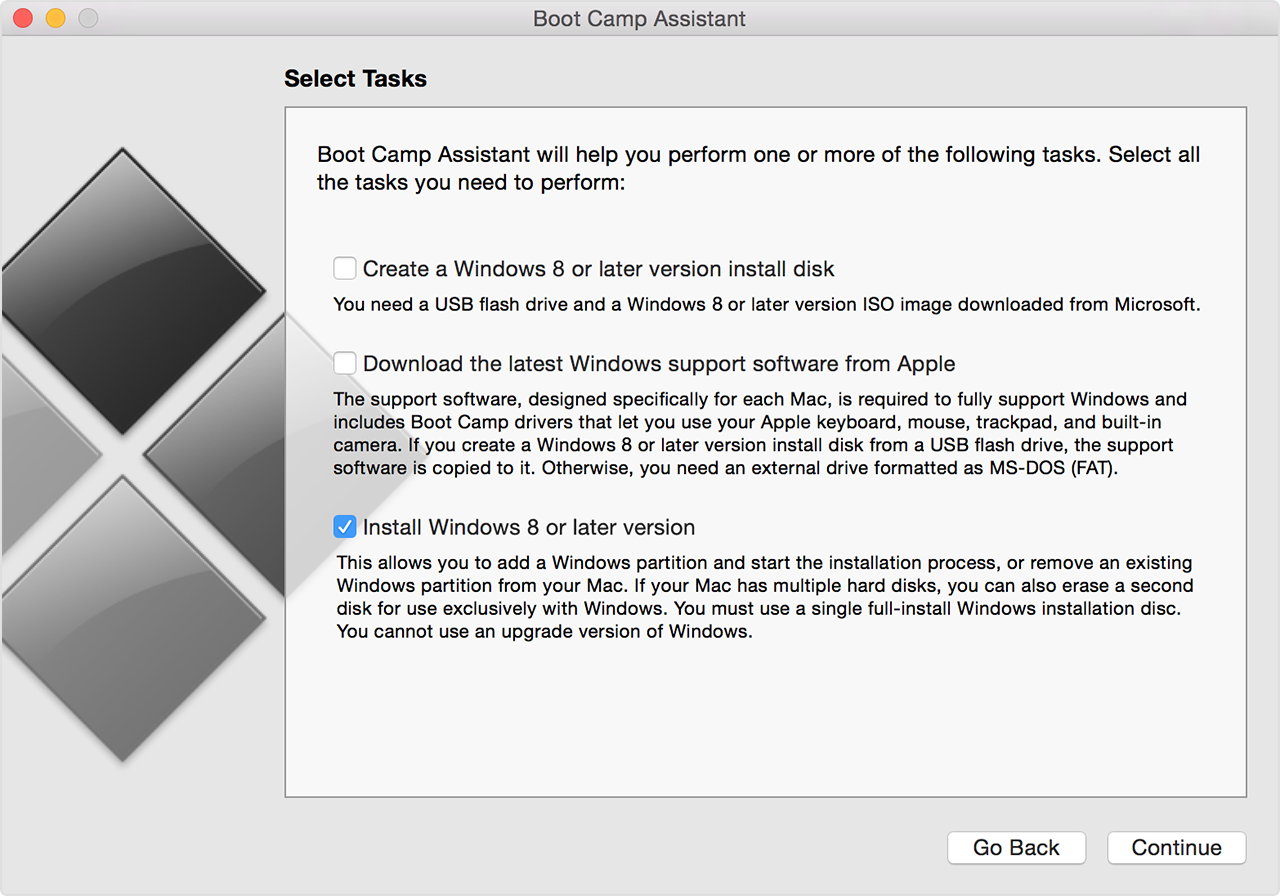
- Click on install, and then follow the prompts on the screen to re-partition your hard drive and install Windows.
- When you have completed the wizard, your Mac restarts with Windows Setup. When you are asked where you want to install Windows, select the BOOTCAMP partition, then click on drive Options and format your Boot Camp partition.
- Follow the prompts on the screen to complete the installation of Windows.
- Start your Mac in OS X.
- Use the tables at the end of this article to make sure that you have a Mac that takes in charge the version of Windows that you are installing.
- Download software support for Windows (drivers) bound to the table, or locate the OS X Install or the restore disc supplied with your Mac so rated.
- Decompress (unzip) download it and place it on a USB drive formatted in FAT (MS-DOS). Let this flash drive connected to your Mac during installation.
- Start your Mac from the version of Windows that you currently have installed.
- Use the Windows Installer to upgrade to Windows.
- After Windows Setup is complete, your Mac starts in Windows. In Windows, open the file "BootCamp.exe" on your USB stick or the installation disc supplied with your Mac. Follow the prompts on the screen to install the related drivers for your Mac.
-
Original title: corrupt Windows Vista
I have vista business and I think he got corrupted when I went overseas. Now it asks me always to activate and insert the restore disc but I've mislaid and cannot locate my restore disk. Also on the bottom, it indicates that this copy of windows is not genuine? Please help anyone on how I can restore this back to the original.
Thanks in advance for any help.
Hello
There are several methods to reinstall Vista.
See which way suits you.
There is no Windows Vista downloads available from Microsoft.
You can contact your computer manufacturer and ask them to send you a set of recovery disks.
They should do this for a small fee.
To reinstall Vista using their recovery disk/s, you start from the 1st recovery disk they provide and follow the manufacturer's instructions to reinstall:
You need to change the Boot order to make the DVD/CD drive 1st in the boot order:
How to change the Boot order in BIOS:
http://pcsupport.about.com/od/fixtheproblem/SS/bootorderchange.htm
"How to replace Microsoft software or hardware, order service packs and replace product manuals.
http://support.Microsoft.com/kb/326246
And if you have never received a recovery disk when you bought your computer, there should be a recovery Partition on the hard drive to reinstall Vista on how you purchased your computer.
The recovery process can be started by pressing a particular combination of the key or keys at startup. (Power on / start)
Maybe it's F10, F11, Alt + F10, etc., depending on the manufacturer.
Ask them to the proper key sequence.
And if you do not score a manufacturer of recovery on your hard drive, you should be able to make your own recovery from her disks to reinstall the operating system.
Go to programs > name of the manufacturer of your computer > then their system or recovery tools software topics for them, depending on how it is formulated.
If you can't find any reference to it, contact the manufacturer for advice on how to make these recovery disks.
Some manufacturers have more available Vista recovery disks.
If this happens, you may need to try this instead:
You can also borrow and use a Microsoft Vista DVD, which contains the files for the different editions of Vista (Home Basic, Home Premium, Business and Ultimate) must be installed. The product key on your computer / Laptop box determines what Edition is installed.
Other manufacturers recovery DVDs are should not be used for this purpose.
And you need to know the version of 'bit' for Vista, as 32-bit and 64-bit editions come on different DVDs
Here's how to do a clean install of Vista using a DVD of Vista from Microsoft:
"How to do a clean install and configure with a full Version of Vista '
http://www.Vistax64.com/tutorials/117366-clean-install-full-version-Vista.html
And once the operating system is installed, go to your computer manufacturer's website and get the latest drivers for your particular model or laptop computer.
And phone Activation may be necessary when you use the above installation method.
"How to activate Vista normally and by Activation of the phone '
http://www.Vistax64.com/tutorials/84488-activate-Vista-phone.html
See you soon.
-
Unable to boot from the installation disc
I am trying to run repair on my imac 10.6 disk utility snow leopard. I have no problem with the Superdrive drive. The installation disc is fine. I inserted the disc in the drive. When it mounted on my desktop I stopped. I pressed the c key and pressing the Start button. The Apple logo appeared with the spinning wheel. After two or three minuets logo Apple disappeared and replaced a circle with slash. I had to pull the plug at this point here.
Try instead boot into recovery mode.
-
Cannot start my computer after the upgrade to Vista 2. checksum error. cold stops!
FURIOUS! IS NOT EVEN THE WORD HERE! I only got my sony notebook 1 year. I accept an update for Windows Vista 2, NOW your laptop! Files corrupted with Checksum error. I have not even where begin to fix this error. It does not start. I have NO installation disc, they do not come with computers more! So I'm stuck using the library computer. MAD! How dare they not warn that a simple upgrade of service packs would lose a whole years of documents, articles and any other thing, we left.
HOW ON EARTH I FIX THAT AND ROLL BACK TO VISTA 1?
F2 ONLY BRINGS ME TO COMPUTER CONFIGURATIONS.
WHAT SHOULD I DO? RUN NOW AND SPEND 100.00 TO BUY A NEW VISTA INSTALLATION? YES. CONSUMPTION SHOULD KNOW THIS IDEA OF BANK OF WINDOWS ROLL.
See if that helps
How to uninstall Windows Vista service packs as a troubleshooting step
http://support.Microsoft.com/kb/948537Before trying again:
Learn how to install Windows Vista Service Pack 2 (SP2)
http://windowshelp.Microsoft.com/Windows/en-GB/help/105f7420-6f7f-4FE8-8698-2f40ca5f53711033.mspxInformation about Service Pack 2 for Windows Vista and Windows Server 2008
http://support.Microsoft.com/kb/948465If you value your data, you need to be backup on a regular basis, what would you do if your computer has been stolen or if the hard drive suddenly gone wrong? Please don't say you lose a whole years worth of documents and articles etc. as if it was that important to you, you would have these data backups. If you don't back up your data and you lose, it's your fault.
TaurArian [MVP] 2005-2010 - Update Services
-
I tried to empty the trash. After clicking on empty the trash. An error comes up saying that this cannot be done due to the error 50.
Tried to check and repair disk permissions. This finished.
Then tried to empty the trash again and got the same error 50 yet.
I rebooted my macbook. When it restarted it flashed the apple logo, progress bar began to charge up to 15%, then the black and white code popped up for a few seconds, then a box pops up saying "your computer has restarted because of an error, press any key to restart." It is now is an endless restart loop.
I can't go in safe mode or in disk utility.
Any suggestions on what to try?
Thank you
What happens when you try to restart without danger as indicated to OS X Yosemite: start in safe mode
-
I need to uninstall the iTunes 12.2.0.145 in Windows 7-32 bit, but I don't have the installation of this version files. Can someone help me, please?
The problem lies in a PC with Windows 7 32 bit
For general advice, see troubleshooting problems with iTunes for Windows updates.
The steps described in the second case are a guide to remove everything related to iTunes and then rebuild what is often a good starting point, unless the symptoms indicate a more specific approach. Review other cases and a list of documents to support further down the page, in which case one of them applies.
More information area has direct links with the current and recent if you have problems to download, need to revert to a previous version or try the version iTunes for Windows (64-bit-for old video cards) as a workaround for the problems of performance or compatibility with third-party software.
Your library must be affected by these measures, but it is also related to backup and recovery advice if necessary.
TT2
-
Windows 7 does not recognize the installation discs
Hello
I have a problem, and I don't know if there is a solution, but here goes.
My laptop is a HP DV6-7029WM Windows 7, 64 bit.
The hard drive was dead, and he was replaced last month. I sent it to HP. C is the hard drive, and was originally the recovery on D. Removable media were on E, and when I connected a USB stick or memory card reader it would on F.
When I came back, hard drive was on C as it was originally, and there was no recovery drive D. D is now my removable media drive. When I put in a USB stick or a memory card reader, which is now on the E drive.
After I bought this, I put the recovery on a USB key, but I've accidentally thrown out. (My mistake) So I ordered the installation diskettes after that I return my HP PC. I had 2 DVD system recovery disks and an Application and a recovery DVD Drivery.
I want to reinstall Windows back to the default settings. I put disc 1 (System Recovery DVD) and close. I reboot and it goes directly to the office. I hear the whirring disc, but nothing happens.
I go to the control panel > Recovery > advanced retrieval methods. I click on restart, and it loads files and then says DVD set, which I do. He told me that he does not recognize the installation disc.
I googled this problem and found a poster on CNET that had the same problem as I do. Also, I can't do a system restore. My problem is the same as this poster on CNET. I can read DVDs and CDs. Those that work very well.
http://forums.CNET.com/7723-19411_102-568059/Windows-7-installation-disc-not-recognized/
The files are on the DVD, because I see them.
I don't know what to do. Should I send my PC back? Can I do to solve this problem?
Thanks in advance.
pen
Hello:
With recovery disc 1 into the DVD drive, restart the computer and at the beginning of the HP welcome screen, press the ESC key to display a menu of options.
Select the F9 boot menu option.
Select the DVD drive on the list of bootable devices, and press the Enter key.
Watch the screen for additional instructions.
Perform an upgrade of Windows 7 installation or an earlier version
You can upgrade to the existing installations of Windows XP or Vista to Windows 7. You need at least 10 GB of free space on your Windows partition.
After the driver installation is complete, connect to Windows to start using it on your Mac.
Have a great day!
Maybe you are looking for
-
Excel - like functionality control LV
Hi all I'm working on a project where I want to view and modify a data group. The data include a Board of 2D of the U32. Col. 0 will be a memory, passes address. 1 - n will be given. The data will be displayed in chunks of 2048 addresses. The dat
-
. Missing DLL? (nilvaiu.dll).. .when an installer of construction in 2009.
OK, what we have here is a little grope in the dark... I have not built an executable/installer because I was working with LV8.6, so please bear with me here... before any such request, yes I find! Here's my process at this stage... I have a VI that
-
Vista - Code error: 0X8007007B (cannot install Service Pack 1)
I'm running Vista Basic; I have not installed Service Packs. When you try to update, I am able to download the packages, but I can't install them. After a few seconds, I get an error: An internal error occurred during the installation of the service
-
Stop a while loop with outdoor table
Hello I have a problem to stop the execution of a vi that uses a while loop and outside a table with two values of time intervals. I would like to stop the VI when the different values of the array are passed. I have attached here the code if you wan
-
How to stop hotmail auto consignment with my password please?
As above. for some reason, than what is happening. I recently downloaded Windows Live Messenger. Thank you.