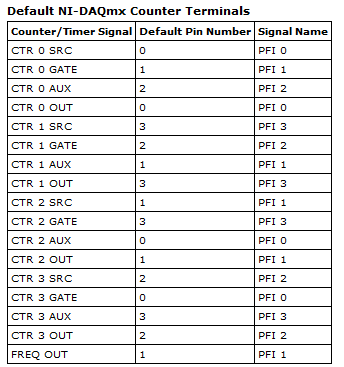Capture of frequency with the NI 9401 in cDAQ-9172
Hi all
I searched through all the examples and find the same results than my own code in Labview. So, I go back to my hardware to solve my problem. I use a digital tachometer that displays pulse with 2 wires (hot and ground). I connected these to the NI 9401 for 16 PINS for PFI 1 and PIN 3 on the ground. When I open the module through MAX, he reads the perfectly when hi and lo as well as count properly if it is placed in the location 5 or 6.
However, I try to use the frequency max task and the task fails to capture anything in the table. I get a time-out error, even if my tach is read correctly. I have attached my settings of the task. Thanks for any help
Your samples to read is set to 100. If all the samples of 100 are not available before the timeout is reached, you will get a time-out error. What is the frequency of the input signal? Maybe just try to read 1 sample on request first.
Best regards
Tags: NI Hardware
Similar Questions
-
Encoder speed and orientation on the NI 9401 in cDAQ-9172
Hello, I have a module or 9401 for my cDAQ-9172 and she is now installed in five slot to connect a dual channel encoder. Channel A is connected to pin 14 and channel B to pin 17 and the encoder is powered by 5v dc.
I want to measure the speed and if possible rotation orientation.
Fix for this that I started the VI, who can count total impulses in the encoder.
My question is, how do I change the DAQmx create frequency channel and DAQmx Read of impulse 1 Chan 1 Samp Freq counter, calculate the speed real encoder and orientation?
Quintino Hi and sorry for not having answered quickly.
Your VI works perfectly well for low frequencies with me. If you want to measure fairly high frequency (> 1 kHz), you may need to check how a measure of 2 meters. You will find an example attached (lv2009). Just plug the signal at the source of one of the meter (ctr0 for example), then set it to the value of the counter on the VI ctr0 control. Use a splitter too high (4 is fine). I was able to compete with the signals of 1 MHz on my Board.
If the problem of failover is still happening after that, try to make a measurement with a low frequency generator and 1 meter to check if the problem is the system (it takes).
-
Measurement of frequency with the NI 9402
Has anyone successfully was able to measure the frequency in SignalExpress with the NI 9402 module? I have the 9402 connected to a tachometer (on a centrifuge) which puts a TTL signal. For now, I can get the light input line to work. (Right click on the project, acquire signals: DAQmx Acquire: digital input: input line.) When the tachometer completes the first round, light or the 'blip' lights indicating the sensor then goes back to the shore for the rest of the round. I would like to read the frequency of this "blip" instead. I can't understand the required parameters in Signal Express. I tried (right-click project, acquire signals: DAQmx Acquire: entry of meter: frequency) but maybe I do not have the correct settings. This centrifuge works usually between 0 and 3 hz. I have attached a picture of what I have. I am doing this correctly, with incorrect parameters? Or is there a better way to do this? I need to read Hertz over time. Thank you!
Hi Choover,
Even if you use the 0 meter to measure frequency, your singal acts at the door of the on-board clock source to measure the length (and thus frequency). This is why you must use PF1 to connect to the door of the meter. You can learn more about how DAQmx takes measurements of meter in any manual of cDAQ chassis: http://digital.ni.com/manuals.nsf/websearch/2C061605E17C7D04862578D200677B90
Brian
-
Measurement of high frequency with the NI 9411
Hello
I would like to measure the frequency of a TTL signal with the 9411 OR in a cDAQ-9178 chassis. 1.6 at 48 kHz frequency range.
With examples of Labview digital frequency meter, it is not picking up on the signal. Any advice?
Anna
Hello!
After talking to an applications engineer of NOR, I realized that the input signal must be less than 5 v. In particular, the bass is between 0 - 0.8V and the top is between 2 - 5V.
Once I have limited input to this range, the module of frequency meter picks up on the signal very well.
Thank you
Anna
-
Measurement of frequency with the NOR-6221
Hello
I would use the OR-6221 to measure the frequencies of the order of 200 Hz to 12.5 Mhz.
Is this possible?
Can you guide me were to start?
There are notes of application with examples?
The required accuracy is not high 0.5 percent more or less...
Thank you
Rafi
-
Voltage offset problems with the NO-9401 for PWM signal output
I try to create a 20 kHz PWM signal to drive a motor control circuit uses the NI 9401 module in the chassis OR cRIO-9073. Generating the PWM signal works. For some reason, changes in shift of power as the market factor is increased. It is less effective for the engine, as you can imagine.
The code I am using is the finder of the example, for the generation of PWM on an FPGA and is attached.
I thought that it worked before but may have used the the NOR-9505 rather PWM output to test my circuit. It would be unreasonable for me to do this as a permanent solution.
The problem can be summed up as: with an increase in the liability of the cycle the voltage line (offset) movement of the output signal in the negative (according to ADGE) Basic or down. The Vpp signal is correct and does not change. Against ticks from 0 to the maximum of 2000 ticks (duty cycle IN), the offset voltage shift is such that 100% the level of full voltage is 0V.
Any ideas as to why this offset voltage shift that happens?
Do not be dismayed, I worked on the problem. There was a connection problem - I thought I was logged in as reference Earth, but it has not been properly clipped.
-
Looping/cycling through frequencies with the signal to create VI
Hello
I am trying to operate a PZT with a given signal (of a formula) and to save the output of the sensors. I use a PXI of NI 5421 to generate the signal and an NI PXI 5105 to record signals. I made the attached code that works well, however, I'd like to be able to the frequency and the number of samples (the number of samples is function of frequency) in the VI of signal to create loop so that I can scan a range of frequencies. Could you please help me. I can't find a way to control the frequency outside the edit in the Properties window.
Thank you
Casey
Sanjay-thank you
I just thought of it. I Redid the vi and when I ran an error that said come the input signal must be an integer value to a multiple of 4. I made a few simple changes to make and after that everything worked as expected. I guess that the entrance of waveform looked ok but not get operated by material, unless it is a multiple of 4.
Thanks for your help,
Casey
-
Resxtop with the capture of batch mode VMA 4.1 not opening not in performance monitor
I created a lot of long hours capture using resxtop with the following command:
resxtop b - n servername.domain 720--> vmacapture.csv Server
However, when I add the data to perfmon Source I get:
"Data Source C:\filename.csv is either invavlid or is not found." System message: the specified log file type has not been installed on this system.
I finished another small capture earlier, 9 iterations, and this loaded fine.
I tried to capture several lots, 3 attempts for more than 2 minutes, but all arrive at the same error...
Any ideas on why it's a failure? I can open the data in excel very well...
Just talked with your TSE attributed (as you know by now) - we can finish by relying on solutions of workarounds like esxtop localized instances running, until at the bottom of the issue. Currently in comparison, indeed the only difference is a loss to encapsulate each data value and the name of the field in quotation marks. In my opinion, it shouldn't matter when in the CSV format, but it... seems.
Edit: Think about it, it is a standard to a CSV file, actually. We want to really like the quotes!
-
Capture problems with the Portege M200
Hi, I have developed a directshow application which captures the screen and stores it in a movie file. It has filter to capture-> WMVideo encoder DMO-> Avi MUX-> burner leader. The application works fine in the Toshiba protégé 3500 Series with trident video accelerator on this card. But it does not work on Toshiba protégé M200 machine with NVIDIA GeForce 5200 video on that card. Basically, the application captures one image.
If I remove the compressor filter it captures so correctly. I want to know what is wrong with the machine. With encodre why there is not capture. I tried on other machines with NVIDIA video card series and it won't work as well. Why is it so?
Hello
Well, maybe your application has a bug?
Unfortunately, I m not programmer or application developer and I can't solve this problem. Sorry, but I don't think that you will find here the answer to you question because most of the users are users of laptops Toshiba common not a developer of applications. :(
Good luckGood bye
-
Signal (PAL 60) record with the Qosmio G40 Line In (Capture) Option
I'm in Australia - and I have a lot of NTSC video tapes I want to MPEG...
These bands play very well on all the TVs/LCD TV in the House.
Qosmio G40 seems to have problems with PAL 60 signal that sends my VHS player...
My VHS/DVD from Toshiba drive is to convert NTSC to PAL 60 signal - as this VHS player bought in Australia - this seems to be the Australian standard bought a VHS/DVD player.
There is no option on the VHS player to the NTSC signal... I tried another VHS player - and it gives me the same output PAL 60, this player also could leave the NTSC signal...
So I wonder if the Qosmio G40 is able to record the signal PAL 60 - maybe I'm missing a setting somewhere...
I use Ulead movie maker software, which is supplied with the machine... but I don't see any options on the support PAL 60...
Maybe the TV card installed in the machine does not support PAL 60 - I can't find any info about this...Maybe I need to use a software of different capture which will support PAL 60 options...
Or maybe I just buy a VHS of America drive, and qosmio q40 will capture the NTSC image very well... (I already have a few products from 110V at home)Any thoughts?
Hello
I'm not sure if this is possible, but you can check the BIOS settings, if there is an option that would allows you to change settings of NTCS/PAL.
Check it out
-
We have a DualBand WIFI network the following devices:
- Time Capsule 2 TB Airport (introduced in June 2013, ME177LL/A, 802.11ac, 2.4 GHz & 5 GHz)
- AirPort Express 802.11n (2nd generation, introduced in June 2012, 802.11n, 2.4 GHz & 5 GHz)
- Apple TV (2nd generation, introduced on September 2010, 2. 4 GHz)
- MacBook Alu (end of 2008 10.11.1 13 inches, El Capitan, connecting on 802.11ac / 5 GHz)
- Mac Book Pro (end of 2013, 15 inches, 10.11.1 El Capitan, connecting on 802.11ac / 5 GHz)
- 6 s iPhone (iOS 9.1, 5 GHz)
- iPhone 6 Plus (not S, iOS 9.1, 5 GHz)
- 2 Air iPad (iOS 9.1, 5 GHz)
- 100 HP LaserJet color MFP M175nw (2.4 GHz)
- 2 x Philips Fidelio DS8800W speakers of airtime wireless (2.4 GHz)
As you can see above, some of our devices (for example HP LaserJet 100 color MFP M175nw) do not support the less crowded 5 GHz band. That's why we use the option in the TimeCapsule so that it works on the 2.4 GHz and 5 GHz at the same time. This means that devices join the 'classic' 2.4 GHz environment or join a single environment 5 GHz (ranked from another WIFI network)
Since the update of our iOS iOS devices 9 (and up to and including the current version 9.1) I now have problems connecting to my device (printer and music) in the mix WIFI / environment frequency RLR. We cannot print from iPhone and iPad when connect us to the 5 GHz network. If we join the 2.4 GHz network, it works as before. On the contrary, of our MacBooks to access devices through frequencies also runs on El Capitan. Interestingly, these questions are entered with the introduction of iOS 9 and affect only the devices having this installed system.
Also facing these issues? Apple is aware of these?
Since the iOS Update 9 (and up to and including the current version 9.1), I now have trouble connecting to my devices in a mixed WIFI / WLAN frequency environment.
Would not really have nothing to do with the time Capsule or AirPort Express... and everything to do with iOS 9.0 and 9.1, since it is a common complaint of users who have "upgraded" to newer operating systems. In other words, if you have a problem after having made a change... in the heart of the question can probably be identified by asking ' what has changed?
Post your questions in the support for the iPhone or iPad forums, according to what is most appropriate for you. Looking at similar issues over there, some users have reported that their iOS device "Forget this connection" and then by defining a new connection to the network again helped. The links are just below:
-
PXI-5412 - discontinuities and dynamically modify the frequency with niFgen nodes of property
I'm trying to find a way to eliminate discontinuities and change frequency/amplitude on the fly. Is there a simple way to do this?
Basically, my ultimate goal is as so:
Table:
Start Stop Freq Freq dt
1 100 10
100 1000 5
1000-5000-10
When you start at 1, then move to 100 after 10 seconds. Then you would go from 100 to 1000 after 5 seconds. And finally, you would go from 1000 to 5000 in 10 seconds.
I use the niFgen Util creation frequency sweeping of data VI to create all the necessary frequencies.
I use nodes of property niFgen to try to achieve. I use a simple loop to move through a frequency table, and I update the frequency as follows:

I have everything set up and works, the only problem is that I have large discontinuous jumps whenever the frequency gets really changed. Unfortunately my oscilloscope are boring with the Print Screen function, so im trying to recreate using MS Paint:

Clearly not the best artist ever, but you can get the general idea. I get these discontinuities in the shape of V that are particularly sensitive to the peak of a wave.
Someone at - it a good suggestion on how I should go about it? I'll put in place the generation as follows:

Looks like you are using the operating mode Standard to do this, correct? The best way to go about this would be to use the frequency list mode, but the 5412 doesn't have this feature. I have seen documentation that the use of property with Standard function nodes can definitely cause these kinds of discontinuities. Another method is to use the arbitrary sequence mode, take a look at the niFgen "Arb Example.vi séquence" in the finder for example LabVIEW as a good reference on how to do this.
-
ThinkPad T510 problem with the CPU frequency
Hello
I was a problem with the CPU frequency - in DC or battery it works 1/2 frequency (1196 MHz), but when my thinkpad plugged and is with battery it works OK (2400 MHz).
Do you have any suggestions how to solve this problem.ThinkPad T510 (4384) intel core i5, 6 GB of Ram.
Thank you.
Best regards NikolayWhat your seeing is actually normal and a result of power management settings. When it is on battery, the reduced CPU clock speed to improve the battery life and only increases in speed if a program requires processing power (games, adobe photoshop, CAD, etc.). If you wish, you can disable this feature by setting the "maximum performance" option in the Lenovo power management program and get into the bios and disable "Intel Speedstep" and similar power options setting. I hope this helps.
-Brian
-
Online use of relaxation on the cDAQ-9181 with a cRIO-9401 module
I'm trying to accomplish something very simple with the cDAQ-9181 and cRIO-9401 material: when a trigger occurs, wait 20 ms and then set some digital output lines. Reading the documentation for the cDAQ-9181 and cRIO-9401, I see that there is a trigger of PFI0; I do not see a physical entry for it, so I guess that it is implemented internally in a way. I tried to use a digital camera of entry as a trigger, but I get the error-200524 with my code. I looked if the examples, but I don't see how to do it with my gear. Help, please. Thank you. See attached png for the block diagram.
-
What is the relationship with the sampling frequency and number of samples per channel?
In my world, if I wanted to taste 10 seconds 10 Hz (100 s/ch), specify a rate of 10 and a number of samples of 100. This would take 10 seconds to return data. The task does not appear to behave this way. No matter what rate and the number of samples, I chose, I spammed with data at 1 Hz or more.
What I am doing wrong?
This problem is resolved by making a request for telephone assistance. It turns out that the minimum sampling frequency of the NI 9239 is 14xx s/s. I don't know why there is a minimum sampling frequency, but now I have to go to the next question discussed at this link:
Maybe you are looking for
-
Hello from Firefox can be used for group conversations?
Firefox is heavily used at my company and I would like to add Firefox Hello for seminars and online training for our employees in the field. Is this possible? Multiple users in a conversation in Firefox Hello?
-
Photosmart 7520: After 5 minutes is printer is no longer available on wifi
After 5 minutes is printer is no longer available on wifi. This means that after 5 minutes, the printer is always connected to the wifi but when I try to print from an iPhone or I touch no printer is online.The printer go back online if I disable a t
-
How can I print just the screen that I'm looking?
How can I print just the screen that I'm looking? CTRL + P doesn't (I have WIndows Vista)
-
T420 does not take into account the case of letters power on password
Hello! just noticed that when I boot my laptop with power on password, it accepts the password regardless of the case of the letters I get. For example, if the password is set to "qwerty" it starts with "qwerty", "QWERTY", "qWeRtY", "QWErty" and so o
-
Where is the command prompt on the on the HP Envy 14 laptop boot menu?
I'm running Windows 7 on HP Envy 14 and I need to boot from my recovery disc. I can get the start menu through pressing ESC, but I need to select the prompt to enter a few commands and I don't see command prompt in one of the options available in th