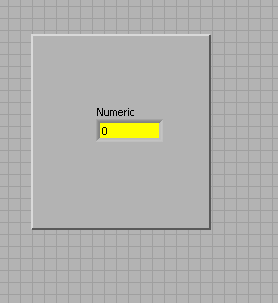Change the background color error
I have problems with a code that I wrote for a form. It works, however, it throws an error message and I don't understand why.
My default domain background fill color is set to white. Here is my code:
Create a variable
var backgroundfilling;
Subtract points to get the value of the field
this.rawValue = Num.rawValue - (Sub.rawValue);
If (this.rawValue < 0) {}
backgroundfilling = "231,179,173"; Set the color red if the value is less than zero
}
else {}
backgroundfilling = "255,255,255"; Set the color to white if the value is equal to zero or greater
}
answer.fillColor = backgroundfilling; Set the background color
Whenever I open or preview the form now, it gives an error that says: "invalid value: impossible to assign"255,255,255"to xfa form [0] [0]." Page 1 [0]. . To GeneralInput [0] [0]. #value [0]. #float [0]. »
What? Why is what is throwing this error?
Hello
Keep under script on the result text field on calculate event Javascript language.
Subtract points to get the value of the field
var result is Num.rawValue - (Sub.rawValue);.
If (result< 0)="">
This.Border.Fill.Color.Value = "231,179,173"; Set the color red if the value is less than zero
}
else {}
This.Border.Fill.Color.Value = "255,255,255"; Set the color to white if the value is equal to zero or greater
}
this.rawValue = result;
I hope this works...
Sofiane
Tags: Adobe LiveCycle
Similar Questions
-
is it possible to change the background color of the checkbox control?
Hello
Is this possible in LV to change the background color of the checkbox system? When I try to do this via the Colors property [4] I get error 1131:
LabVIEW: You cannot use this property with this control system.
Property name: color [4]No, it's what are the control systems for. They adapt to the configuration of the machine.
Use one of the other palettes if you want to change the color.
Ben
-
How can I change the background color on the welcome login page
How can I change the background color to the aid of the background file, error 0x8000000A warned?
[Original title: Welcome to the page]
[Transferred from Internet Explorer]
Hello
Please try the suggestion of Mark L. Ferguson in the thread below.
Thank you
Legaede
-
Is it possible to change the background color of apex_application.g_print_success_message?
I have a process of application the button create: -.
DECLARE
Start
IF PACKAGENAME. FUNCTIONNAME (PARAMETERS) = 1 THEN
apex_application.g_print_success_message: = 'Record already exists for a same schedule. "
ON THE OTHER
INSERT PROCESSES
END IF;
END;
With apex_application.g_print_success_message, everything works fine but
If I use apex_application.g_print_error_message
giving following error
ORA-06550: line 10, column 20: PLS-00302: component 'G_PRINT_ERROR_MESSAGE' must be declared ORA-06550: line 10, column 3: PL/SQL: statement ignored
Because
apex_application.g_print_error_message is a variable,
but you can't run it as an "order".
But my question is can we change the background color of apex_application.g_print_success_message
not only red text? is it possible.
Hi Reema,
Modified your sample application to change the color of the success message.
This is the change of background color
Change the Page-> Css-> - Inline. Insert the code below
#success-message { background: none no-repeat scroll 0 0 #99CCFF !important; }You can replace the color code you want.
hope this helps you,
Kind regards
Jitendra
-
How can I change the background color for the bar 'help file edit view history bookmark tools' in Firefox 29,0
You can add a theme of solid color to change the color of the top of the browser window, which contains the Menu bar.
-
How I change the background color?
This has been answered before, but for older versions of Pages with settings that no longer exist, and I can't seem to understand. How can I change the background color in the Pages?
I inserted one rectangle and size for the cover page. I can't send to back, despite clicking on the button to do it, nor can I scroll with me instead of having to insert a new for each page, which would be much too tedious, even if I clicked "move with the text." What Miss me?
Hi shockvaluecola,
This rectangle selected, Menu > reorder > Section Masters > move object of Section Master.
This context is displayed on each page of this Section.
To remove the object of Section Master Menu > reorder > Section Masters > make Master objects selectable.
Select (by clicking in the margin of page for me works), then delete.
Kind regards
Ian.
-
How can I change the background color of my iPad
How can I change the background color of my iPad 1 5.1.1
You can change the wallpaper via settings > brightness and wallpaper
-
First HP: Change the background color of a cell in the spreadsheet app (program)
I created a very simple program to change the background color of two cells in the speradsheet application:
First version of HP 2015 6 17. 8151 Rev
1. EXPORT BGCOLORCHANGE()
2. START TO
3 STARTAPP("Spreadsheet"); Application of the open worksheet
4 STARTVIEW (2,3); in the symbolic view
5 Cell (1,1,7): = RGB (0,255,0); cell A1 green paint
6 cell (1,2,7): = 31744; red paint A2 cell
7. END;
PROBLEM: instruction 6 works, but section 5 only. Why?
Thank you!
The background color of worksheet uses 5 bits per color channel, then the function RGB() expects 8 bits per channel.
The background color of worksheet can be calculated by: R * 32 ^ 2 + G * 32 + B where R, G and B are between 0 and 31 inclusive.
-
Change the background color of comments in numbers?
Is it possible to change the background color of comments in a document of numbers?
I couldn't find a way to do it on my iMac, but I managed to change the color of comments in a document of iCloud numbers, and now he's changed the background color of comments on the document of numbers on my iMac.
You may have found the only access to the color of the note
-
How to change the background color of a text indicator?
I have an ASCII/text indicator on my FP. FP uses a .png file as the background, with a block diagram. The diagram is a white background with lines black, figures, etc. I wish I could change the background color of the indicator of ASCII text / to white, so that it better matches the white background of the block diagram.
LabView 2009 SP1 running.
Thank you
Have you tried the brush in the tool palette?

-
change the background color of specific table cell
Hello
I'm trying to highlight the cell when the max value occurs in the attached VI.
In addition, as it is a secondary function, possible to change the background color of this specific cell?
Thank you
hiNi
This?
-
How to change the background color of string programmatically?
How to change the background color of string programmatically?
Are you talking about string indicator and control chain? If so, right-click on a control/indicator of string and select Create-> property Node-> text-> text-> BG Color colors. Change to write and a number of the color you want to use phone.
-
How can I change the background color of the indicator
Hello
I want to change the background color of an indicator. (Yellow in the image as an attachment). I would like to know, what property node manages this value so that I can wire a box of color to it.
Thank you
Jason
Digital text > text colors > BG color
-
You can change the background color vi with a property node?
I was wondering if it was possible in Labview to use a property node to change the background color of façade for an iteration, then back to an original color later. I don't think it's possible, but I would like to know for sure.
Thank you
Jody
You can get the property pane directly node by right-clicking the scroll bar on the front panel and create-> property Node-> color pane. Useful with multiple panes. You can also click the property pane node in example of (imstuck) and choose link and then select the pane.
-
Change the background color based on the value
I'm sure that this is a trivial question, but I can't seem to find the method to do it.
I want to change the background color of an indicator according to its value.
For example: if I have a set of say 123degF, I would like to the color of background color green if the value is either 1% or +/-2degF.
Otherwise the color could be if above red and blue if under.
I was able to schedule a psychic acomplishes, but with more than 50 indicators the interface gets quite busy.
Santosh is correct. Here is a small example of the implementation of this code:
I've also attached a copy of this VI, with the connected devices, so you can use it as a subvi if you wish.
He takes input of temperature limit lower and upper limit. It then returns the value of the temperature, with the color of the indicator of change.
Maybe you are looking for
-
Why nothing appears when I select "extensions" in the Add-ons Manager?
Somehow, an extension/app called Coupon Saver (which I never did and which is really annoying) has been installed. I've uninstalled it on my laptop, but it must also be removed from FireFox. However, whenever I'm in the 'Extensions' Panel in the Add-
-
Standalone screen as a second monitor
Hi community Can I use use a stand-alone (for example Samsung) screen as a second monitor with my iMac 21.5 inches (end 2013)? V OS X Yosemite 10.10.5 (14F1021) Processor Intel Core i5 at 2.7 GHz 8 GB 1600 MHz DDR3 memory Intel Pro Iris 1536 MB graph
-
M277dw MFP: Double-sided COPY (do not print) with the ADF and MFP M277dw color printer
This unit can perform a copy front and back on a pile of documents front / back, loaded in the ADF? (I know that it is able to copy both sides of a single page). In the list of options in control panel touch control for "duplex", it has classified 2
-
There is a white blank strip on the upper left corner of my screen, it's about 2 "long and 1/2" high, it covers my shortcut icons. How can I get rid of him? and what are the causes? He came forward and then disappear after a few weeks
-
How do I create a jpg file that I can download or email in Windows 8
Unfortunately, I bought a new computer that has Windows 8. My old computer was slow, but I could do things quickly... I have scanned and saved a few photos on my desktop. Now, I want to upload them to Facebook. Renounced that. Then, I just wanted to