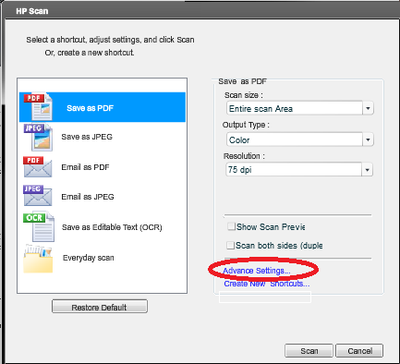Change the default setting for files...
Is it possible to change the default setting for effects of pixelization at 300ppi instead of 72 dpi? And is it also possible to have "Align new objects of pixel grid" unchecked by default? I realize I can change all of these settings when I create a file or after, but I would like them to be my default settings. I'm under Illustrator CC on Windows 7. Thank you!
Create your own profile document containing these settings
http://blogs.Adobe.com/adobeillustrator/2009/05/startup_profiles_a_great_tool.html
Tags: Illustrator
Similar Questions
-
How to change the default setting for Australian News & Sport?
How to change the default setting for Australian News & Sport?
What setting, probably your browser home page, and how you do that depends on what browser you ar using.
If using IE opens this page, then click on the "gear" icon to the rt at the top of the page, select Internet Options and look in the general tab
-
LaserJet Pro CM1415fnw: Change the default setting for the file tif to pdf on LaserJet Pro CM1415fnw
How can I change the default setting from tif to PDF when scanning? I can't find the "Advanced settings".
Hi @kkeach,
Welcome to the Forums of HP Support! I see that you want to change the setting in PDF format when scanning documents. I want to help you solve this problem. If this helps you to find a solution, please click on the button "Accept as Solution" down below in this message. If you want to say thanks for my effort to help, click on the 'Thumbs Up' to give me a Kudos.

Did you download and install the drivers and software HP LaserJet Pro CM1415 multifunction printer full color or a Windows Update used to install the drivers?
You use the HP scanning software?
I submitted this document to change scanning settings using the HP scanning software.
Multifunctional HP LaserJet printers - how to scan (Windows 8).
Here is a screenshot of the HP Scan software and what options should be available:
If there is anything else I can help you, let me know. Thank you.
-
How to change the default setting for the output preview
Good afternoon! I use the feature to preview the output under Advanced Options > print a little, to get a glimpse of the rendering in a profile of specific simulation (for me, its Web SWOP Grade 3 paper 2006).
Is it possible to set the default value for a specific profile, instead of one that keeps coming back (output mode: CGATS TR 001)?
It is very tedious to have to select several times my profile every time I open a PDF and the file in the release of caliber preview.
Any help would be greatly appreciated... Thank you!
-Johnny
All you have to do is set the default CMYK (under Preferences > color management) to the profile that you use most. It will then default to this profile in the output preview, unless you have a specified output mode.
-
Where can I change the default directory for file printing?
Currently, the file is placed in the Mozilla Firefox directory under program files directory. I want to change the default directory.
Hi Tai4firefox, you wrote:
This is not resolved because I do not know where to change the default directory.
You can't do that without changing the code of Firefox program. Then you should consider other options.
-
Change the default setting for "record and column headings display.
Is there a way to change the value of dafault for table 'Folder and column headers display' property for ' as lines separate.
Need this setting at the default for all new tables/analysis in OBIEE 11.1.1.7
BR
Morten
We did some of this 'default piracy' at the beginning of 11g, but this option for example is nested too deeply in the bowels of OBIEE, so I wouldn't try (it will be a waste of time because it won't work).
-
How can I change the default setting for the objects in question slide?
When I insert a question slide objects are displayed for the "rest of project". Where would I go to change the objects of the main question to display for the 'rest of slide"slide instead of the"rest of project "?
A model is something totally different, as I explained in this article. Save over and over time (with different names) could more easily corrupt your workflow with the 'model' is even quite dangerous Maybe it's what happened. A model is a file of cptl where you want more than a simple design, have blades with placeholders, shares advanced, variable etc.. It can be used only with file, new project model and which means its resolution are solved.
-
How to change the default setting for the touch-pad?
I have a HP Pavilion dv7 running Windows 7 Home Premium.
I use it 99% of the time on your desktop, using a mouse instead of the key.
Sometimes I forget to turn off the key by using the small dot in the upper left corner, which causes the movement of the cursor unexpectedly.
Question: Is there a way to reset the value by default for the touch-pad to be inactive, and use the small point to activate the key only if I use the computer in a remote location?
Thanks for any help on this.
Larry
Hi Larry,
See if you have the following option.
Open windows control panel, open the mouse, click the device settings tab and then click on the button "settings". Click on the + next to the Touchpad disable Zone, and then click top left Action. Click on the radio button for TouchPad Switch Off, click on apply and then click Ok. Click apply and then click OK in the remaining window.
This should enable the TouchPad on/off function to remember, so if you turn it off, it will be turned off after a reboot.
Kind regards
DP - K
-
Change the default setting for e-mail
I use Craigslist a bit and whenever I want to communicate with a list that my computer opens Outlook express which I don't use, I use hotmail. Experience when trying to get mail via outlook comes back undeliverable. Any suggestions out there?
Craigslist wants to use a default mail client and Hotmail is not an e-mail client like OE's. See if that helps.Craigslist, responding to posts
http://www.craigslist.org/about/help/replying_to_posts -
Changing the default settings for printing in Office Picture Manager
Anyone know how to change the default setting for printing in Office Picture Manager?
I have a user who clams that when they try photo printing settings in Office Picture Manager has been configured to print bac2 and paper 4 x 6. Now when it prints, it must use the drop-down list boxes to tell it to print from bac2 and paper 4 x 6.I changed the default settings of the printer to print from the bac2 and use paper 4 x 6, but they must still use the drop-down list boxes in Picture Manager.Thank you!Although I maded the changes to the properties of the Windows printer I had to do that to solve the problem.
To solve the problem:
1. once in the print of the image window there is a link 'Options '.... "at the bottom right.
2. once it's a click a print settings window that opens there. You will need to click on the link 'printer properties '.
3. now the printer Document Properties window appears. Change of Source paper and media here.
4. click on the OK button and now it's good to go.
-
How to change the default program for zip. files from windows file opener?
Accidentally, I changed the default setting of the program for ALL my zip. files to itunes, and now I can not open them anywhere!
How can I change back so that I can open it with the windows file opener?Thank you!!Start - All Programs - Accessories - right on command prompt and choose run as administrator. Type (or copy and paste by clicking in the command prompt window and choose Paste).
Regedit
Access
HKEY_CURRENT_USER\Software\Microsoft\Windows\CurrentVersion\Explorer\FileExts\.zip\UserChoice
and delete the key of the user's choice.
-
When I open the files they are always displayed as a default icons, I would like to change the default setting so my files are displayed as a LIST. How to change this default setting.
Hello combat





Open Windows Explorer/Tools/Folder OptionsOn the general tab, click the options you want.
In the view tab, click the options you want.
On the view tab, click apply to all folders.
Click Yes, then OK
. -
Change the default format for burning discs of this system active files in the ISO image format
How can I change the default format for burning discs of this system of active files to ISO image format? I don't want the active file as the default system and really don't want to have to choose what I want to use the default every time. It's boring. I have Vista x 64 on my computer and have not yet adapted to all the changes in XP.
Thanks, but it's not useful. It is more that an 'improvement' Microsoft did that, as I fear, is a total and far failure to be an improvement. It also means that I'll just use a 3rd party program to burn all my CD/DVDs. You know if I wanted to be able to remove, reformat, etc.. CD/DVD I would use those rewritable. That's why they exist.
-
How can I change the default icon for a file type
Hey there,
I know I did in Windows XP and I am hoping there is a way to do this in Windows 7.
How can I change the default icon for a file type?
I want to have all my .sql files appear with a regarless of the specific program's icon is defined as the default program to open with.
I did some research, but he has only led hacks registry, I tried but not lucky? Does anyone know of a way?
Here is a free software that will do it without risky registry changes. Of course I would recommend when even take a few seconds to create a system restore point before using it, just to be sure.
File of Type utility for Windows 7: http://types.sourceforge.net -
accidentally, I changed the default program for the openng exe files
accidentally, I changed the default program for the openng exe files now I can't reverse my mistake and a lot of things on my count no longer works... I cnt play games or open all programs... what should I do?
http://support.Microsoft.com/kb/950505
Note at the beginning of the article that it says that Windows 7 users should go directly to the "Fix it myself" section
Tricky
Maybe you are looking for
-
Apple will replace my iPhone 6 s?
I was on my phone and it got really hot, which he had done before but he wqs never this bad and I have my phone turns off by itself. I thought he was dead so I put him in charge and still it would not come back. It would be Apple replace phone or if
-
H8 Pavilion - 1280t: HP Pavilion HPE network connection not MPS 1000
Hello My wired network connection is only 100 Mbps instead of 1000 Mbps. I have an end switch 24 ports. Other systems are shoeing 1000 Mbps connections. All HP updates are up to date. Any ideas would be greatly appreciated. Thank you Darrell
-
Cannot download office XP 3 packages.
Running Microsoft XP. Get the error message "the feature you are trying to use is on a cd rom or other removable disk that is not available. Insert the standard floppy Microsoft XP, and then click OK. "I use an older Dell and it came not with all dri
-
I get the error code when you try to download the sp3 for XP
-
Where should I contact regarding the functions of newsgroups in Windows Mail and Windows Live Mail?
Where should I contact regarding the functions of newsgroups in Windows Mail and Windows Live Mail? I seem to have problems with Windows Mail, perhaps caused by the update KB978542 and/or run the program WMUtil. One of my Windows Vista Home Premium S