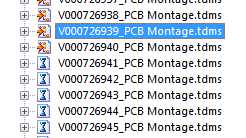Change the icon of inputText Validation error
Hello
For the code below, if I get a number then it will show a popup inline with the message error and icon.
< af:inputText label = "Label 1" id = "it2' autoSubmit ="true">
< af:validateRegExp id = "vre2".
messageDetailNoMatch = "{1} is not a valid name.
model = "^ [a-zA-Z\\s] * $" / >
< / af:inputText >
Is it possible to change the icon of error for some other custom icon?
When I Googled, I got the selector slot and I added below code in my skin file, still it did not work.
. {AFErrorIcon:alias}
Content:URL(/ADF/images/warning.PNG);
}
After that I added this skin writing when I add below code its display of the warning icon. This means that the switch replaced in my skin file is get chosen, but the same is not get chosen for attribute validation error popups.
< name af:icon = "error" id = "i4" / >
Can you please confirm if missing me something here or there is no way to change this icon?
Thiru
Try this instead of AFErrorIcon:
af|message::error-icon{
content:url(/adf/images/warning.png);
}
If you have af:messages the current label in your page, in the selection above, use af | messages instead of af. messgae.
Jean Lou
Tags: Java
Similar Questions
-
Change the icons in the Sierra
Does anyone know how do to change the icons in the Sierra of the old way of cut and paste in the information windows no longer works.
When I try to copy and paste an icon of a file or folder in the right Info Panel icon. it sticks just a generic icon there.
But what always works for me, is to open an image in the Preview file and select the part of the image I want to use as icon custom, copy the selection into the clip Panel, then paste it into the icon well of Info Panel to another file or a folder that will change the icon to elements that are not protected by the protection of the integrity of the system.
But generally, I use iconStix to assign a custom for files and Folders icon. iconStix has just been updated for Sierra and it is quite easy to combine the icons in the application and assign to files and folders.
After you have created the icon of iconStix use the command "file > attach Custom Item", then select the item in the file picker.
-
How to change the icon of an extra folder in the sidebar?
I just downloaded Sierra, I have a mac mini and I want to change the icon of a folder that I created, I already changed it, but in the sidebar, there is no icon, so I need help to change to the icon I want.
If you had already created a folder named & then hung out in the
Docking station, a change in this file might have to replace one in the Dock; so
If this is the case, do drag the earlier version of Dock, replace with new.
Of course, when you drag the icon of the old dock, it will go "poof!"
{Are you referring to the dock as a 'side bar' on the desktop?}
Files and web links, etc. can be slid in the side bar (Dock)?
on the side of the bulkhead the nearest trash. Only applications or utilities
can be moved to the other side.
Here is an example of a file with a custom icon to the dock, put in place to
be considered a list, arranged by name; used to launch additional items that
otherwise could not fit well on the dock. There are also the Alias of elements:
The alias or the symbiotic relationship that you create in the Dock is always based on the presence
the original (a custom, etc folder) or on the icon element can become a '? Mark '
or blank if the original is no longer available. I put the original in my user folder.
If you already know how to copy a new icon to a folder (else, etc.)
or make a new graphic icon and paste it into the folder to replace original;
so if I understand this issue, the rest should be easy.
Unless you try to accomplish something else...!
-
How would I go about changing the icons?
Icons and where?
-
I dragged a URL in the URL box - in this case a 2nd Yahoo! email login address so I could quickly switch between accounts - in the toolbar links (the one with the "Most visited" link.
Noting that the new URL link didn't have a Yahoo! icon I right click on the link and found that there is no option to change the URL link icon to, well, anything (!) as we can do for most of the files in Windows Explorer.
I could change the text label of the link without problem.
Is he buried somewhere else in Firefox the ability to do so and if so where?
If not can this option included in the dialog box properties of links in the future, please?
I would be really grateful one answer I know that my question has not fallen into the "bit bucket".
See you soon,.
Leanne Martin
Australia
[email protected]There are addons that will allow you to change the icon. For example, you can try 'Signet Favicon change':
https://addons.Mozilla.org/en-us/Firefox/addon/bookmark-favicon-changer/ -
How to change the icon of the USB hard drive?
My external USB hard drives have this icon,
http://photoserver.WS/images/N2684b7563a181ccc.PNG
I guess because I deleted somehow autorun.inf file. I tried to change, guide following from this link
http://www.astahost.com/info.php/change-drive-icons-labels_t7859.html
but failed. Make a right click on the (H) does not give me the option to change the icon. How to change? Is it possible to do so directly, by selecting another one of shell32.dll, or more must do something with the registry?
Also failed, recommendation with file autoran.inf
[AutoRun]
label = hard USB
Icon = slick_hd_green.icoin accordance with the instructions of the
http://www.WikiHow.com/change-the-icon-of-removable-drives
In meentime, I changed his computer management Label, now it is hard USB and then noted:
http://photoserver.WS/images/eYZB4b758eb2be362.PNG
and here is happy about its autoran subfolder
http://photoserver.WS/images/MRmz4b758eb2c5113.PNG
What should do?
And another question: what is the best (small) software to create data photos icons?
Hello
Your ad is a bit confusing
Which external HARD drive, you have exactly?I know for readers of the icon can be changed in the Windows registry but is it really so important? I doubt that
-
I know how to change the icons, I've done before on Yosemite. But now, some applications (System preferences, Preview) do not change their icons. I receive the "the operation cannot be completed because you do not have the permission" "message. And I can't change the settings to 'read' because, again, it gives me the "...". you don't have the necessary permissions.
I tried to repair the disk, changing the words of past, but restoring the computer to the factory settings. And I can't do that because I have nothing to back up my information. I'm fine with leaving the icons as it is, but I would still like to solve the problem, whatever it is.
Any help would be greatly appreciated, thank you.
platypus1375 wrote:
I know how to change the icons, I've done before on Yosemite. But now, some applications (System preferences, Preview) do not change their icons. I receive the "the operation cannot be completed because you do not have the permission" "message. And I can't change the settings to 'read' because, again, it gives me the "...". you don't have the necessary permissions.
I tried to repair the disk, changing the words of past, but restoring the computer to the factory settings. And I can't do that because I have nothing to back up my information. I'm fine with leaving the icons as it is, but I would still like to solve the problem, whatever it is.
Any help would be greatly appreciated, thank you.
Protected by the new system integrity Protection SIP system icons)
more information: https://support.apple.com/en-us/HT204899
Paths and protected by the system for the Protection of the integrity of applications include:
- / System
- / usr
- "/ bin"
- / sbin
- Applications that are pre-installed with OS X
-
Hello
for reasons unknown, some of my tdms files - have different icons when I open the tdms files in Diadem. Some have
an hourglass icon and only change the icon when I click on the sign '+' of the folder itself.
Someone knows this problem and how can I solve it automatically so you do not have all hourglass icons more?
Thanks in advance
Hi Norick_17,
the hourglass is presented for the case DataFinder not already indexes these files.
This could be for several reasons:
- There are a lot of file never indexed in this folder, it takes awhile for DataFinder index-> is when F5 to update the display
The script for this code is: Navigator.Display.CurrDataFinder.Browser.RefreshAll - The indexing process has stopped for a different reason. You can manually trigger the re-indexing n MyDataFinder or DataFinder Manager by right clicking on the folder and choose "Index file"
The script for this code is: Navigator.Display.CurrDataFinder.GetDataFinder.Indexer.IndexFolder
Greetings from Aachen cloudy
Stefan
- There are a lot of file never indexed in this folder, it takes awhile for DataFinder index-> is when F5 to update the display
-
Shortcuts to rename and change the icons of the folders
Has anyone figured out if it is possible to rename the shortcuts you drag on the main menu, or if you can change the icons of the folders that you create?
Thank you.
-Mike
Mike,
I'm afraid that the answer is no on both counts. It seems that the only thing you can customize in a shortcut or folder is to rename a folder (folder open, a long press on the title bar). I'm sorry.
-
How to change the icons on the start menu?
I was wondering if it is possible to change the icons on the start menu, combined with 'My Favorites', 'Control Panel' and others?
Hello
Thank you for using Microsoft answers.
Icons on the start menu is not editable, but you can download and install third-party themes to change the Visual effects of the start menu.
You can use your favorite search engine to download and install themes.
Using third-party software, including hardware drivers can cause serious problems that may prevent your computer from starting properly. Microsoft cannot guarantee that problems resulting from the use of third-party software can be solved. Software using third party is at your own risk.
You can change the icons of the folders and add images.
Please post back and let us know if it helped to solve your problem.
Kind regards
KarthiK TP
-
Changed to globes after changing the icon of icons.
Original title: icons changed to the globes.
I use Windows Vista and added a towel on my desk. Some of my icons have changed of globes and even after I change the icon it changes around the world. Can someone tell me the steps to fix this problem? Thank you
Hello
· The application icons have changed?
· You are still able to access the applications?
I suggest you follow the steps mentioned below:
Method 1:
Download and run a virus scan using the Microsoft Scanner from the link below to make sure that the computer is free of any virus infection:
http://www.Microsoft.com/security/scanner/en-us/default.aspx
Note: the Microsoft Safety Scanner expires 10 days after being downloaded. To restart a scan with the latest definitions of anti-malware, download and run the Microsoft Safety Scanner again.
Method 2:
Follow the steps in the link and check if the problem persists:
http://support.Microsoft.com/kb/950505
You can also take screenshot of the show and sending us the steps in the link below:
-
Change the icons associated with files - it is still possible; It was child's play.
How can I change the icon associated with a file? For example, if I change the default program for an .ini file, the default icon of a page with a gear in the corner becomes a simple page and I'd rather the icon does not change... just the program I use to open the file. In the previous veersions of Windows, if you want to change the icon associated with a file, you could simply enter properties and continue. Please advise on how to adopt this change of WinVista Home Premium.
It is not easy and involves editing the registry (this is far from as easy it was XP, that's why you're having trouble). Here is the procedure: http://www.webtlk.com/2009/03/20/how-to-change-the-icon-assiciated-with-a-file-in-windows-vista-and-windows-7/. I recommend before starting that you back up your registry database just to be safe. Here's how: http://www.adamsdvds.co.uk/tutorials/vista/regedit/backup.php.
I hope this helps.
Good luck! Lorien - MCSA/MCSE/network + / has + - if this post solves your problem, please click the 'Mark as answer' or 'Useful' button at the top of this message. Marking a post as answer, or relatively useful, you help others find the answer more quickly.
-
Change the icons in the home screen using native application
Hi all
Is any way to change the icons in the home screen (such as: downloads, browser, contacts power Turn Off etc.) using a native app in addition to change the theme?
THX,
MAZ
Just note that we are unable to change the icon of any native application, but we can change the application icon like Contact, calendar, browser... for that you must find the descriptor of these applications and then using the method of the home screen, you can change the icons...
-
Cannot change the icons of the full record.
I messed around for hours now and still cannot find a way to change the icons in the folder with the files in them! If anyone has found how to do this, it would be really useful. Thank you!
Have a look here
http://www.intowindows.com/how-to-change-folder-icon-in-Windows-78/
and/or
http://www.intowindows.com/how-to-easily-AddChange-folder-picture-in-Windows-7/
-
How to change the icon of the Application on Blackberry JDE 6
Hi, do someone know how to change the icon of the application of the project, we have created in the JDE? I searched the forum, and suggestions should go to the project properties, go to the "resources" tab and add the icon file. I have also included the file icon (PNG 68x68pixel) to the project.
But this does not seem to work for me.
I also tried to build clean, remove files jad and others, always not when I tried the app Simulator or on real device. Any help will be appreciated.
I use Blackberry JDE 6, test the application on the actual device (9800), Simulator (9700). And the app that I'm testing is just a pushscreen simple helloWorld app, not a lot of code here. Thank you.Here's how to put the icon in BlackBerry JDE.
- Add the image to your project.
- Right-click on the image and choose Properties.
- Check "use as icon for the Application.
- Rebuild the application.
Maybe you are looking for
-
Toshiba virtual Store account Reset - 12086
Hello. I want to reset my Toshiba e-store account: 12086
-
I get a message saying 'customer email by default not installed'. What does that mean?
original title: WHAT MEANS "DEFAULT MAIL CLIENT NOT PROPERLY INSTALLED" wants to SAY AND HOW I CORRECT? I GOT THIS MESSAGE WHEN I CLICKED ON AN email LINK IN A MESSAGE SENT to me.
-
!! 0xc0190036! 1518/45987 (sdohlp.dll) service Pack 2
I downloaded SP2 and it told me to restart and he did and he was installing it but then he stopped here I do not know why and I try to reboot and just the fact that all this time, someone at - it ideas why or what I can do
-
How to install the OS using a disc?
w to install the OS using a disc?
-
Need an easy way to resize the image for email on XP.
I used to use the Photo editing software, but this isn't on my new computer. MS site says I should be able to do by right clicking, but the optiondoes "resise" does not appear. I need to be a 'one-click' for my wife.