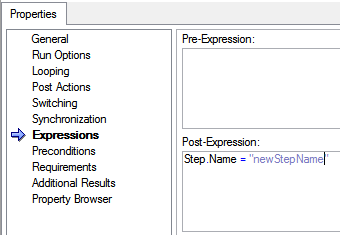change the properties of the report axis (together begin and end)
Hey everybody,
I am a beginner with DIAdem reports and close to despair that I have yet found any solution.
I wrote a script, which produces reports of various measures with 9 pages (3 2D-slots each, a total of 27 lots).
Now, I want to put the beginning and the end of the x-axis of certain specific parcels.
First question: tiara offers something similar to an Object Explorer (for easy access to the names of the objects drawn in a report)?
I created two GlobalDims called x_time_begin and x_time_end to set these properties, but I don't know how to access these variables in the report (tried @... @ and @... @ the 'Axis settings' tab).
These variables change for each measure, so each report has a different set.
The presentation of the State is responsible from a set of. TDMS files and is not altered in the script.
How can I find the name of a specific plot in the report can access?
Is it possible to define the range of the x-axis in a variable at all?
Best regards
Nils
Hi Nils,
It is possible to set the x-axis of begging and positions in the scripts end (see text below). When you create a report object in the script you can name it anything you want to access later. Otherwise, I think that the default name is the name of the object, of the number (for example the 2D first table is called "2DTable1")
Dim oMy2DAxisSystem, oMyXScaling
Report.NewLayout
Set oMy2DAxisSystem = Report.ActiveSheet.Objects.Add (eReportObject2DAxisSystem, "My2DAxisSystem")
Set oMyXScaling = oMy2DAxisSystem.XAxis.Scaling
oMyXScaling.AutoScalingType = eAxisAutoScalingManual
oMyXScaling.Begin = 0.01
oMyXScaling.End = 100
Hope that helps,
Sadie
Tags: NI Software
Similar Questions
-
39L4363D - cannot set the record time of beginning and end of filling time
Hello
I have a problem with my 39L4363DG tv (software 7.1.90.34.01.1).
I'm not able time of filling time of beginning and end of record setting as described in the [Manual | http://www.toshiba-om.net/LCD/PDF/English/L4363-323950-English.pdf] on page 51. The menu item "padding-start" and 'end padding time' are disabled?
Can someone help me and give me advice on how to solve it?
Hello
The charging time can be set for the scheduled recording.
There is also a priority planning
If the regular time intervals are ensuites to each other and there is more than one minute between the time of the end of the annex i and the next scheduled start time, scheduled recording will be performed correctly.When + start time of filling + and + hour of end padding + are value, the start time and end time more is the time the extra minutes.
If planning time overlap, priority will be given to the scheduled recording starts first.
When the scheduled recording that began the first ends, recording will switch to the next regular program.
At that time, according to how much programming time to overlap, the section from the beginning of the next regular program is not registered. -
How to change the report batch header text in the report dynamically?
Hello, everyone. Now I use teststand to measure a voltage test point.there value are a PIN in the control circuit of this values.now I want to change the report batch header text in the example of report.for, I use only one step in a sequence file and can use an expression to change the PIN value.now I want to change the header text batch report through the movement of the expression.i is not found of teststand help document.how I do?
Thank you ~.
my email is [email protected].
In addition, I'm sorry to tell you that my English is poor.if you have any questions, just tell me as soon as POSSIBLE.
I'm looking forward to your reply ~ ~ ~
Hi sar818,
This article points to the name of the step, you can modify with the TestStand API:
Step.Name = "newStepName".
You can call it is the expression of position of the step:
Note that this change will only continue during execution.
-
IPhone flattened my mother fell and broke her screen and I bought her a new iPhone, but I want to know the iPhone ID forget him, I can send the IMEI or help me so that I change the iPhone to my mother and I thank you
Yvonne > > iphone
Sorry
-
How to change the default path for documents and settings
How to change the default path for documents and settings
I try to change in the registry, but the profile can create but error! had no choice to change the default path % lecteur_systeme % d: /.
Hello
I suggest you to download TweakUI, this could help you or get you headed in the right direction
http://Windows.Microsoft.com/en-us/Windows/downloads/Windows-XPAlso this KB could help as well:
http://support.Microsoft.com/kb/236621It will be useful.
-
The switch on my fast computer of user function has been disabled on my computer. When I try to use this function. I get the following message.
A recently installed program has disabled the Welcome screen and the fast user switching. To restore these features, you must uninstall the program
. The following file can help you identify the program that made the change. GT Gina.dll
* original title - I have a windows xp. Under user accounts, choose a task. Under change the way users log on and outside. I get a message that the function of the Welcome screen has been blocked *.
Hello
You can try the steps outlined in the article below and check out them.
The logon screen "Welcome to Windows" does not appear when you start the computer
http://support.Microsoft.com/kb/817142 -
Cannot change the updates of Windows Vista and Norton 360
I can't change my settings to Windows Update under Vista. I am the administrator and the only user on the computer. I'm used to be able to make changes to the settings, but have not been able to do for a month. Around the same time this started, I have updated my Norton 360. These two things are related? How can I change the settings? Updates download and install fine, but I want to change the planning parameters. Help, please. The computer has restarted several times now, while things were open and caused problems.
Hello
Follow the steps here to reset the file or registry permissions
New attempt of changing the settings
If that fails, run the System File Checker
Start > type CMD
Right click on CMD and select run as administrator
Type sfc/scannow
Note: there is a space between sfc and / scannow
Use the System File Checker tool to repair missing or corrupted system files
http://support.Microsoft.com/kb/929833/en-us
Try again to change the settings if the scan shows "no breach of integrity".
-
Changed the password on Windows Live and it has changed my password:)
OT: I'm sorry, I just got an answer that is not accurate. Windows Live and Hotmail ARE THE SAME! BECAUSE WHEN YOU CHANGE THE PASSWORD THAT IT MODIFIES THE OTHER. I was told that it is 2 different passwords?
Hi allI wanted to see if Windows Live and Hotmail was the same thing, and someone told me that they are 2 different passwords and not the same thing.
I changed the password on Windows Live and it has changed my password:)
Thank you, Angelo
Hi Angeloecheverra,
The question you posted would be better suited to the Windows Live community. Please visit the link below to find a community that will provide the support you want.
http://windowslivehelp.com/product.aspx?ProductID=15 -
How to change the automatic naming of photographs and videos?
Hi all
My best wishes for this new year

The naming convention Z3c for photos and videos is not so easy to manage.
so I would like to name the date and time instead of default numbering.
I would say something like:
"20150101_124655.jpg" (YearMonthDay_HourMinuteSeconds.jpg) instead of "DSC_0001.JPG.
And if possible to choose are record (say within the "DCIM / Camera" instead of "DCIM/100ANDRO").Could you tell me how to do it please?
Thanks a lot for your time,.
Kind regardsGuy
To change the preset name of photos and videos is, I fear, not by any means possible, sorry :/
-
Change the default ports for http and https
Hello
I'm trying to change the default ports for http and https
I have a 506th PIX (which does NOT of NAT)
I have the following: -.
static (inside, outside) tcp 192.168.10.2 601 192.168.10.2 http netmask 255.255.255.255 0 0
static (inside, outside) tcp 192.168.10.2 602 192.168.10.2 443 netmask 255.255.255.255 0 0
access-list acl permit tcp any 192.168.10.2 eq 601
access-list acl permit tcp any 192.168.10.2 eq 602
Access-group acl in interface outside
where 601 and 602 are the http port and https to be redirect to respectively.
I changed the webserver accordingly
I get the error message
"No group of translation not found for tcp src outside:189.x.x.x/50232 dst inside:192.x.x.x/80" (trying to access port 80)
"I also have ' fixup protocol http 601.
I had access to the internal and external web server before attempting to change the default ports
Any ideas where I'm wrong?
See you soon.
I apologise for not thinking correctly.
the static method must be:
static (inside, outside) tcp 192.168.10.2 80 192.168.10.2 601 netmask 255.255.255.255 0 0
static (inside, outside) 192.168.10.2 tcp 443 192.168.10.2 602 netmask 255.255.255.255 0 0
-
I changed the directory to my TEMP and TMP files but now my applications run with errors.
I only changed the user variable for my user. I tried to change their return to C:\Windows\Temp, but that did not work.When I changed the initially I remember seeing something like %84266\Temp but I am not sure. Should have written them down.If you could please tell me that how to find the variable that would be fantastic.Kind regardsRyanHere's the "Apple": System Restore.
- Keep, pressing F8 during startup.
- Start the machine in Repair Mode.
- Use system restore to set Windows to a point before you did the damage.
- In the future keep the detailed notes of all the changes.
-
What should I do when the person who introduced the Adobe Stock and Adobe Cloud composition to our business has left the company? I tried to change the admin myself, June Simonton and let myself do. Email of the previous person is < deleted by the moderator >
Go to Adobe Creative Cloud
Hello
Please see creative cloud for teams FAQ: How can I manage my account teams?
Hope that helps!
Kind regards
Sheena
-
I recently tried to open a new pdf file using an existing program Acrobat Reader and it changed the extensions of all programs and .pdf desktop icons, making them unusable. I uninstalled Reader and extensions have been fixed. But when I installed the drive again - the latest version (DC) it happened again. How can I fix it? I am on Windows 7
Hi donaldm78047015,
Try the solution mentioned in this KB doc. https://helpx.Adobe.com/Acrobat/KB/application-file-icons-change-Acrobat.html
Kind regards
Nicos
-
I changed the creative editing Cloud student and teacher for creative photography plan cloud 21 may 2015 that nothing seems to have changed. My Lightroom is the old version, trying to load LR - 6. When I sign in Photoshop, I get an error message that my account is not found. (Because I cancelled it and joined CC?). I keep going in circles.
Now better contact Adobe technical support, they can access your computer remotely and fix the problem.
Click on the button still need help and select the Chat option:
or
-
When I export the report to EXCEL files and filter the data, it will display incorrect data
Hi experts,
In OBIEE 11.1.1.6, when I export the report to EXCEL file and open this file to view all the data, it is correct.
However, as the amount of data is so, so I add filter for each column (click on the sorting-> filter filter)
When I select data in the filters, I'm afraid that I find the value of 'White' in the last line in the filter area, but in the table, there no null data. Why? Are you facing the same issue?
Secondly, when I select a value, it will generate a data line.
For example:
2008 - Region1
-The region.2
-Elle3
2009 - Region1
-The region.2
-Elle3
When I select 2008 data in EXCEL, it will display unexpected data, as below:
2008 - Region1Exactly... If you export to the format you will not face question of null data or incorrect when filtered.
Kind regards
DpKa
Maybe you are looking for
-
I wasn't able to figure out how to get imessage to appear on my macbook. When I open messages on my macbook I can't find how to do to continue the discussions started on my iphone. I watched tutorials in the forums... but it seems that I do not have
-
How can I get rid of the unwanted bookmarks?
I need help deleting bookmarks. I tried the syntax highlighting and right-clicking to remove them, but nothing works.
-
Risks for adding memory to windows AMD Turion 64 / 32 bit operating system - 2 Questions
Can I add memory to the system of memorization of the AMD Turion 64 / 32-bit operating system, without damage to the laptop computer through Microsoft?
-
HP Laserjet 4200 works do not since the installation of wireless N300 router
I set up a new computer with Windows 7 and connected to the existing router. There was a HP LaserJet 4200 connected to the router as well. This configuration worked. I installed a new wireless router Netgear N300 connecting the computer and the pr
-
HelloIf a PM is dead, we could learn the work of reading, disks, etc...If a virtual machine is BSOD, is there (or how) access to the files in the files of vdk vm?