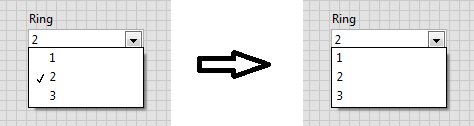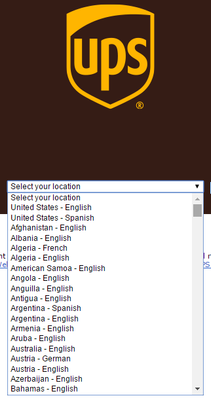Check mark to a menu item
Someone knows how to put a check mark next to a menu item?
I do pretend. I have two menu items, one with a check and the other without. Inside the makeMenu (or makeContextMenu), I decided to add to the menu based on the current state of the application.
The control itself is just a character. I tend to use Characters.BALLOT_BOX for non-check version and Characters.BALLOT_BOX_WITH_CHECK for the checked version. The two characters occupy about the same width, so the menu item does not bounce around. (If you put this in a resource file, BALLOT_BOX is U + 2610 and BALLOT_BOX_WITH_CHECK is U + 2611)
Tags: BlackBerry Developers
Similar Questions
-
Remove the check mark a ring or an Enum control
This was requested previously by others, but I've seen a complete response. For a control ring (or enum), a check mark appears next to the current item / selected when you open the menu drop down. Is there a way to remove the check mark? I would like to just a menu drop-down regular and unadorned.
A similar feature exists for context menus in LabVIEW using the terminal "checked" to the "Set Menu Item Info" feature. Is there something like this for the drop-down lists of the rings and enumerations?
I am aware that a combo box doesn't have these marks, but the drop-down list box is undesirable because it does not open the dropdown menu unless you directly click the drop down arrow. Think of almost any online form you had to fill out and you probably encountered a drop down menu like that I try to recreate, for example:
Thank you!
Never actually noticed this check until you brought it to the top! A hack that you might try is to change the drop-down list box control, so that the button that goes down the list covers all of the control. You can make transparent and "bring to front", so that if the user clicks on the box, the menu drops down. You can add a small triangle black, just to make it obvious to the user that it goes down.
-
native window menu item to uncheck
Hello
I can mark a native menu item using:
If (event.target.label is "Simple")
{
Event.Target.Checked = true
}
But how do I uncheck 'external '.
I have two display options and when you select another must be disabled automatically.
I guess something like menuItemEvent.NativeMenu.getItemAt ["Save"] .checked = false (which it doesn't)?
Thank you in advance.
answer:
public var _windowMenu:NativeMenu = new NativeMenu();
this.stage.nativeWindow.menu = _windowMenu;
_windowMenu.GetItemAt("Your_required_menuIndex").submenu.GetItemAt ("your submenuIndex required") verified = true
There is a so getItemByName function...
-
Corner radius unwanted in menu items
I have eliminated the corner radii on my main menu items. So why am I still get corner radii, especially just to the left of each menu item?
idlefreevt.org
And also why is there now (since the last Muse upgrade) stroke junk around the bottom of the page menu items?
An answer would be greatly appreciated.
Persistence pays! I thought it was weird that stroking it, there is no line to the right of the links menu item. Suddenly, I thought it was maybe somehow a shadow effect. Of course, check the status of menu items revealed that the shadow of effects has been checked. I don't remember checking these and this had not been imposed until a couple of weeks. I unchecked the shadows and "features" have disappeared!
-
Check mark in the upper right corner of 12 items
Some of my nails of the thumb in the Organizer show a check mark in the upper right. Which means?
Thank you
gcdyer47 wrote:
Some of my nails of the thumb in the Organizer show a check mark in the upper right. Which means?
Thank you
When you see an icon at the top right of the thumbnail, this means that the thumbnail of the mask other photos in the same stack either version. These files are 'reduced' behind the 'high stack or above version together. Simply click on this icon to display all items in the game of stack.
-
How to make a menu check mark element?
Hello
is there a way to make a menu item drop-down (from an XML list) checked - as in this example:
also, I know it's already been presented as a bug, but FYI the items on the submenu (2-1 in the following example) do not work as expected:
var xmlMenu:XML = <Menu> <MenuItem Id="item_1" Label="Item 1"/> <MenuItem Label="Item 2"> <MenuItem Label="Item 2-1"/> <MenuItem/> <MenuItem Label="---"/> <MenuItem Label="Item 3"/> </Menu>;
Thanks in advance!
Davide
Nope.
-
I suddenly have a 'Bing' screen when I connect on Firefox - and I want to get rid of it. The support section of Firefox says
1 "in the menu at the top of the Firefox window, seledt tools, and then select the Add-ons menu item." - but I don't see any 'menu item' tools, or much less modules.
2. "in the window modules, click the Extensions Panel"- but how to find the Modules window?
3. find the Bing and extended support to search toolbar in the list and then click on disable for each of them. ' - but what and where exactly is - this?At the top of the screen is only an icon of Yahoo to the left and to the right of it, a search box, 'Web search', 'My Apps,' Yellow Pages,""Weather","Updates"and"Skype ". to the right of the people, there is a green cross saying "add more applications. to your toolbar"and to the right of this one kind of gear shift looking icon saying"toolbar settings ".
So, in short, how can I get rid of the Bing screen and how to access these tools?
Thank you.Versions of Firefox 3.6 + have a feature to allow the user to hide the Menu bar.
Press the Alt key to temporarily show the Menu bar, then open view > toolbars and select menu bar, so it has a check mark.
The F10 can also be used on most PCs to temporarily reveal the menu bar. -
Account menu items do not respond
Is no longer, I can sync any media purchased iTunes and my iOs devices. All I get is the prompt to authorize but when I click on allow nothing happens except that the just prompt returns (dozens of times, think that I tried). There is no demand for apple ID or password.
Worse yet, it's that I can play is no longer bought any media on my iMac (mid 2011) even though I am connected to my apple account.
I also did the disconnect on my Macbook pro (mid-2014) retina error so now I can no longer connect to my account in iTunes on this system.
I can also check my account details or use the menu to allow items.
Furthermore, the menu items are not greyed out. They just don't do anything. (I checked this using the monitor activity and hands Off)
Or buy anything in the iTunes store. The button 'Download' just greys out and then nothing happens.
I ran through all the steps described in this document, but nothing helped.
I also tried in safemode, turning all firewalls (built in and paws!) once again without success.
Tried to restart my router network and airport: again no no is made.
Tried the WIFI and Wired: nothing.
tried to delete all the files in iTunes preferences: again no help
Still unknown is just my Powerbook enjoyed pro (2009) works perfectly.
All the computers running 10.11.5 and all versions of iTunes are 12.4.0.119 all iOS devices running 9.3.2
I suspect an iTunes break bug, so I also presented a report bug to Apple, but if anyone has any other ideas. Please let me know
I'm at my wits end.
Edit:
The old macbook pro introduced with the same problems as of today, where, as it operated normally yesterday. All have the same problem.
-
As some Menu items: Modules, Help Menu and Pocket Extension does not work after update to 17.0
As some Menu items: Modules, Help Menu and Pocket Extension does not work after update to 17.0
This may be caused by the Tab Mix Plus extension
Start Firefox in Safe Mode to check if one of the extensions (Firefox/tools > Modules > Extensions) or if hardware acceleration is the cause of the problem (switch to the DEFAULT theme: Firefox/tools > Modules > appearance).
- Do not click on the reset button on the start safe mode window or make changes.
- https://support.Mozilla.org/KB/safe+mode
- https://support.Mozilla.org/KB/troubleshooting+extensions+and+themes
You can try to install the latest Dev version of Tab Mix more if you use this extension.
See the sticky on the forum of Tab Mix Plus:
-
iPad 9.7 Pro - no menu item to change the Sim pin?
I can't find a menu item to change the Sim Pin on my iPad Wifi 9.7 Pro and cell code running iOS 9.3.1.
Any idea?
Try to check this article. If this does not work, give me an answer on the forum and I'll help.
-
My side scroll bars do not work by clicking and dragging. They don't even show when I pass the cursor over them when they are at the top of the page. If I use the drop-down arrow at the bottom, they will come with one click at a time. Then, when they are a couple of inches high, I can choose them and they work fine. Is the same for the menu items at the TOP OF THE PAGE THE. Very frustrating. Even this page. If I scroll down too far and then try to type in this box (because it is now near the top of the page), nothing happens. I can also use the menu to make the bold or italic scrip... nothing on this bar at the top of this box... unless I scroll a couple of inches.
This problem may be caused by the Yahoo! toolbar as scopes as well down and covers the top of the browser window, allowing links in this part of the screen not clickable.
Start Firefox in Firefox to solve the issues in Safe Mode to check if one of the extensions or if hardware acceleration is the cause of the problem (switch to the DEFAULT theme: Firefox (Tools) > Add-ons > appearance/themes).
- Makes no changes on the start safe mode window.
- https://support.Mozilla.com/kb/safe+mode
-
Why were the new tab and new window right click menu items reversed for FF3.6 on FF4?
I use Firefox since version 1. When you right-click on a hyperlink, that the first menu item has always been 'open in a new tab' and the second element was "open in a new window' now in Firefox 4, they are reversed and it is a major pain in the rear. I even went and checked Firefox 3.6 on other PCs to ensure that I was not bad, and of course, they are reversed. I checked on Windows XP and 7. I find myself constantly opening new windows instead of tabs. Is it possible to change this in addition to revert to the version 3.6? More stupid idea that someone at Mozilla never had. Change it please go back to the old in 4.1
You can change what is back as with the Menu Editor extension:
https://addons.Mozilla.org/en-us/Firefox/addon/710 -
I upgraded to firefox 4, but I do not see the Firefox Button that contains all menu items.
I see the old style with the following options:
Change the display of files [etc.]
Go to view > toolbars menu item, and then click the element checked for the menu bar. Which should disable Classic view and display instead the only element of Firefox.
-
my home page is not displayed menu items such as file, edit, view, history, bookmarks
the start page does not appear the options menu as file, edit, view, history, Favorites, tools, help
Press the Alt key to display the Menu bar, then open view > toolbars and select menu bar, so it has a check mark.
-
Use (menu)-> Run (menu item) disabled
I'm trying to change the main VI of a project that I didn't create.
I can build the EXE of the Project Explorer. However, I can't directly launch the VI. Operation (menu)-> Run (menu item) is disabled. Also, switching between normal operating mode and the "Edit" mode does not have the option menu to run.
How can I run the VI from LabVIEW?
Note: The VI has no errors.
In the properties for VI, someone turned off the run button. Open the properties of the VI, then select the appearance of the window category. Click on details. Check the box that says "Show Run button".
Maybe you are looking for
-
How to use preinstalled Adobe-Photoshop-elements originals on the new laptop?
Hello everyone. In my old laptop TOSHIBA Satellite Pro A100-938, I have used the above software, licensed and pre-installed when purchasing. Now I have a TOSHIBA PRO A300 - 28 model t. How can I do in order to transfer this software from the old lapt
-
the boot selection failed because a required device is not accessible
Hello I give my 15 years old nephew an old laptop so I am trying to run a system recovery and restore it to its original state factory. As soon as I clicked on Recovery Manager > System Recovery > restore to their original factory condition, I get a
-
Hello I want to build the app to get a random number between 200 and 250 How can I do in labview nots I have labview 9 Thank you
-
When I try to download the update of windows, download 2007Microsoft Office suitService Pack3 SP3 275,7 MB 1%, it will fail with error code 80072EFE, Please HELP
-
Dell Latitude E6520 did not recognize the 8 GB of ram
Hi, I have a DELL latitude E6520 service tag 33X0ZN1 with 4 GB ram and Windows 7 32-bit I installed 4 GB of ram, bios seem to see "8 GB of ram", but when I start Windows it can use only 3.2 GB of ram. Why? This is due to the 32-bit operating system?