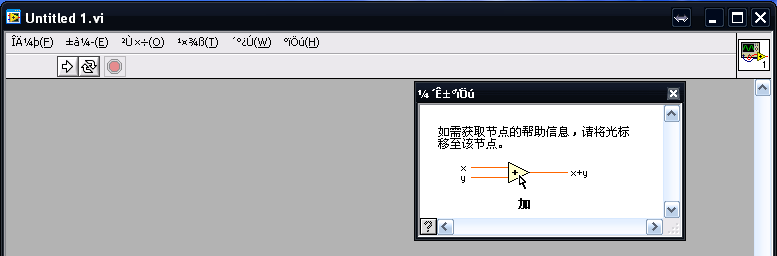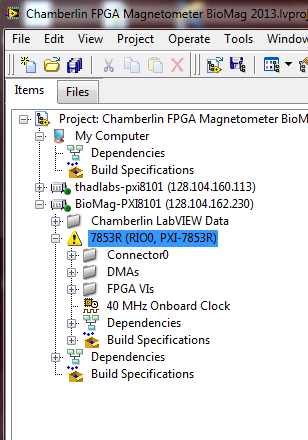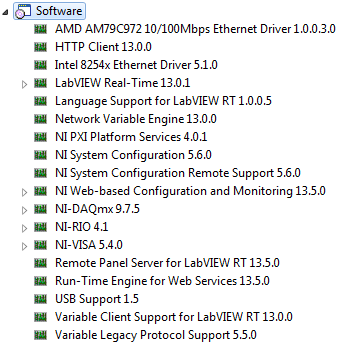Code sharing with LabVIEW SP1
I'm working on a project involving the treatment of video information with some students. We all 2015 LabVIEW installed on our computers and keep the project LabVIEW code in a Subversion repository to which all religiously to validate and update.
If I install the LabVIEW 2015 SP1 upgrade (from the USB of the spring of 2016), I have 'break' the opportunity to share the code with them? I noticed that the update of LabVIEW (probably) gives me the opportunity to move from elements isolated to SP1, but I have not (yet) do, and I am sure that they, also, have not improved.
I know that to install a new version (for example LabVIEW 2016, in August), he would have us all to upgrade 'in parallel', but I don't remember any discussion on the problems of compatibility between a release and Service Pack version.
Does anyone have knowledge or sufficient experience to say 'go ahead' or 'wait '? [OR, feel free to chime in with the Authoritative Answer...]
Bob Schor
I'm never more than one version of service pack break compatibility with the 'main' version, even if it may take more time to open your code because each switch between the basic versions and service pack will probably force a recompilation.
Tags: NI Software
Similar Questions
-
Cannot bind to the shared object created with LabVIEW 2009
I have problems referring to a shared library built from a LabVIEW VI under RHEL 5 with LabVIEW 2009.
To illustrate the problem, I created a VI with a digital input and output that corresponds to a certain number. Then, I created a draft specification of build to create a shared library with a feature that makes use of this VI square. The shared object is created successfully (square.so).
When I try to compile a test application written in C, that connects to this library, I get errors in the following link:
cc -I/usr/local/natinst/nidaqmxbase/include -I/usr/local/natinst/LabVIEW-2009/cintools build/square.so test.c -o test/usr/local/lib/liblvrtdark.so.9.0: undefined reference to `std::basic_istream >& std::basic_istream >::_M_extract(float&)@GLIBCXX_3.4.9'/usr/local/lib/liblvrtdark.so.9.0: undefined reference to `std::basic_istream >& std::basic_istream >::_M_extract(double&)@GLIBCXX_3.4.9'/usr/local/lib/liblvrtdark.so.9.0: undefined reference to `std::basic_istream >& std::basic_istream >::_M_extract(double&)@GLIBCXX_3.4.9'/usr/local/lib/liblvrtdark.so.9.0: undefined reference to `std::basic_ostream >& std::basic_ostream >::_M_insert(double)@GLIBCXX_3.4.9'/usr/local/lib/liblvrtdark.so.9.0: undefined reference to `std::basic_istream >& std::basic_istream >::_M_extract(float&)@GLIBCXX_3.4.9'/usr/local/lib/liblvrtdark.so.9.0: undefined reference to `std::basic_ostream >& std::basic_ostream >::_M_insert(double)@GLIBCXX_3.4.9'collect2: ld returned 1 exit statusmake: *** [test] Error 1
Running ldd reveals that liblvrtdark.so.9.0 is used for the execution of labview.
In order to investigate on what could be the cause of the problem, I have compiled the nidaqmx basic examples, and I don't have an error. Current running ldd as reveals that he uses liblvrtdark.so.8.2 for the view of laboratory, time of execution.
My suspicion is that some components of labview are being compiled with gcc 3.4 while others are being compiled with gcc 4.1 (which is the default compiler in RHEL 5).
Any ideas how I could fix the build errors?
Thanks in advance for your suggestions.
PS.
I enclose a tar file with the source files and here are the details of the ldd:
ldd build/square.so linux-gate.so.1 => (0x008de000) liblvrtdark.so.9.0 => /usr/local/lib/liblvrtdark.so.9.0 (0x00b9c000) libc.so.6 => /lib/libc.so.6 (0x00110000) libstdc++.so.6 => /usr/local/lib/LabVIEW-2009/patchlib/libstdc++.so.6 (0x009a7000) libm.so.6 => /lib/libm.so.6 (0x00756000) libdl.so.2 => /lib/libdl.so.2 (0x00256000) libpthread.so.0 => /lib/libpthread.so.0 (0x0025a000) /lib/ld-linux.so.2 (0x00b80000) libgcc_s.so.1 => /lib/libgcc_s.so.1 (0x00272000) ldd /usr/local/natinst/nidaqmxbase/lib/libnidaqmxbase.so.3.3.0 linux-gate.so.1 => (0x00e50000) libnidaqmxbaselv.so => /usr/local/lib/libnidaqmxbaselv.so (0x00248000) libc.so.6 => /lib/libc.so.6 (0x00689000) /lib/ld-linux.so.2 (0x00b80000) liblvrtdark.so.8.2 => /usr/local/lib/liblvrtdark.so.8.2 (0x00e51000) libdl.so.2 => /lib/libdl.so.2 (0x00813000) libpthread.so.0 => /lib/libpthread.so.0 (0x001b0000) libstdc++.so.5 => /usr/lib/libstdc++.so.5 (0x009c7000) libm.so.6 => /lib/libm.so.6 (0x00b0a000) libgcc_s.so.1 => /lib/libgcc_s.so.1 (0x0050c000)
Hi mimi,
I'm happy to report that I managed to get the code to work. I have included some of the steps I experienced the problem in case it might help improve the documentation or future generations.
In response to your question about the "error 1" reported by do, it's just an indication that detected a compiler error (it probably resembles the return code of the compiler).
The errors ' undefined reference... @GLIBCXX_3.4.9 "have been narrowed down. The generated labview shared library, the square.so, links to /usr/local/lib/LabVIEW-2009/patchlib/libstdc++.so.6 which is a symlink to usr/local/lib/LabVIEW-2009/patchlib/libstdc++.so.6.0.9. I decided to compare this version of libstdc ++ that included with RHEL:
strings /usr/local/lib/LabVIEW-2009/patchlib/libstdc++.so.6 | grep GLIBCXXGLIBCXX_3.4GLIBCXX_3.4.1GLIBCXX_3.4.2GLIBCXX_3.4.3GLIBCXX_3.4.4GLIBCXX_3.4.5GLIBCXX_3.4.6GLIBCXX_3.4.7GLIBCXX_3.4.8GLIBCXX_3.4.9GLIBCXX_FORCE_NEW
strings /usr/lib/libstdc++.so.6 | grep GLIBCXXGLIBCXX_3.4GLIBCXX_3.4.1GLIBCXX_3.4.2GLIBCXX_3.4.3GLIBCXX_3.4.4GLIBCXX_3.4.5GLIBCXX_3.4.6GLIBCXX_3.4.7GLIBCXX_3.4.8GLIBCXX_FORCE_NEW
So libstdc ++ RedHat does not include a string for GLIBCXX_3.4.9.
With this in mind, I was able to get my test application to compile using the version of LabVIEW libstdc ++ using the following makefile:
.PHONY: all cleanCPPFLAGS=-I/usr/local/natinst/nidaqmxbase/include -I/usr/local/natinst/LabVIEW-2009/cintoolsLDFLAGS=build/square.so \ /usr/local/lib/LabVIEW-2009/patchlib/libstdc++.so.6 \ -Wl,--rpath -Wl,/usr/local/lib/LabVIEW-2009/patchlib/ all: test clean: rm -f test *.o
When you try to run the application, I got the following error:
./test: error while loading shared libraries: /usr/local/lib/liblvrtdark.so.9.0: cannot restore segment prot after reloc: Permission denied
But apparently, it's because of SELinux prohibiting the use of libraries shared with moving text.
This can be disabled by running /usr/sbin/setenforce 0 as root.The test application now works!
See you soon,.
RW
-
Language setting bad compile App with labview 2010 SP1
Hello
I got this when I create an application with LabVIEW 2010 SP1
My OS is a Windows XP English with a regional setting to English (Canada)
Y at - it a fix for this problem, that some were.
After a repair of my SP1 installing LabVIEW 2010 I had the correct behavior
I think something was wrong in the installation of runtime LabVIEW 2010
-
Rich project shared with IO Library?
I have an application that needs to share resources/instruments with TestStand steps. Requirements require the application to communicate with these resources/instruments with or without leaving the engine of TestStand.
I understand that the suggested approach is to put ONLY the instrumentation code in a test sequence. However, what is the best approach if the application conditions dictate the resource or the instrument must be shared?
- Project packed library can be shared with the operator interface?
- Is a distribution source, the only option?
Hey LVB,
Thanks for the information. Based on what I think you are trying to you should be able to do what you are looking for. The reason that the manuals say to not use instrumentation with the interface code user is to preserve the modularity, it is not recommended that you add an instrumentation specific Interfacing to the OI of LabVIEW TestStand as this will make the instrument specific OI. And as long the .exe OI runs will run your instrumentation process, and until your operator selects actually trial USE or simple Pass (or whatever TestStand entry point you choose) the TestStand API will just await you. This example, I think that shows what you need to do the https://decibel.ni.com/content/docs/DOC-21047.
I hope this helps.
-
Software FPGA with LabVIEW 2013
I have a system with a rotating computer "development" under Windows 7 and an NI PXI-1036 chassis with a PXI-8101 controller as well as a card FPGA PXI-7853R. Recently, I upgraded to LabVIEW 2011-2013 of LabVIEW. I kept LabVIEW 2011 installed just to make sure everything is still working on the new LabVIEW.
Now, when I open my project in LabVIEW 2013 Project Explorer, my FPGA comes with a warning triangle yellow next to him (see attached photo). The warning says:
"Software support for this target FPGA is not installed on the computer. You can view and copy elements into the project, but you can not compile any screw under the FPGA target, until you install support for the target. Refer to the documentation of specific material for more information on the proper drivers and for more information about the installation and configuration of the target FPGA ".
Regarding the installed software, I have LabVIEW SP1 of 2013, 2013 of LabVIEW FPGA Module SP1, SP1 of Module 2013 LabVIEW Real-time, and Xilinx Compilation tools 14.4. On the chassis of the TARGET (with the PXI-8101 controller), I have attached a list of installed software.
Interestingly, when I open the project in LabView 2011, no errors or warnings are present with the FPGA card. It is only under LabVIEW 2013 I see the warning. Did anyone see a glaring omission of software that could be the cause of LabVIEW raise this error? Thank you for your help.
Best guess is that're missing you the driver for your FPGA device. Try to install the latest version of NOR-RIO (or at least the version supplied on your 2013 SP1 install disks). Have you installed device drivers at the time that you have installed SP1 2013 LabVIEW?
-
Executable VI with Labview 2011
Hello everyone, I'm doing an executable on LabVIEW 2011 SP1. I've never done before, but in my project, I go to tools-> Build Application (EXE) from VI... I check to make sure that all the Sub VI are in the Dependencies tab and I put the way I want the EXE to go, then I build it. Building compiles and I have good Run-Time Engine installed, but when I go to open the EXE file, I get a lot of mistakes because void VI could not be loaded. I checked these Sub VI that were not loaded and they are locked and password protected. Probably comes with LabVIEW, so they don't want to play us with anything. How can I get these included in the EXE and not return an error?
Thank you.
I deleted the Run-Time Engine and downloaded again, and I think it worked. Strange, but I accept it
-
allow to create or write a PDM file with labview 2014
Hello
I need help. I'm new with LabView. I tried to create a PDM file, but it does not work. My code in the link below is really simple, but I don't know what the problem is. My code doesn't throw any errors so I don't know what to look for in the internet. Once my code is excuting, no file is created. I use LabView 2014 and my laptoop has windows 7 on it. My question is, in all I need to do whenever I create a new VI of specific configurations that will be play/create/write a .tdms so that my code may work correctly because the writing in a .txt file works perfectly.
Thank you and sorry for my English
Hi bmtanguay,
you want to run your VI on your cRIO9074?
Where do you think your cRIO creates this file? A cRIO is a clean computer - and it has its own 'hard drive '. This is where your file is created: C partion on your cRIO!
You cannot create a file on your Windows pc from a VI running on your cRIO!
-
Watlow F4 controller with LabView
Hi all
I have a HX300 refrigerant in a closed circuit that uses a Watlow F4 controller. I want to control the F4 controller and monitor the conditions of it such as the rate of pressure and temperature using LabView. I heard about the pilot Modbus who helps make this communication possible and downloaded it. I use the version of LabView 8.6 and followed the steps needed to include it in Labview. I have very little experience with Labview and wonder how to start to write the code for this. Any help is very appreciated!
Thank you
Eric
-
control of Instruments of California 3091LD load Programmable with LabVIEW
I need to check a California Instruments programmable load 3091LD with LabVIEW. It will be connected with GPIB. Can anyone provide me with the help on this please? It will be very appreciated if someone could give some example for the device codes.
Thank you.
Hello Niyam,
I found directly a driver for LabVIEW Instrument for this specific instrument, but there are some other devices of California Instruments for:
Beside that, I also found this page on their Web site:
http://www.acdcelectronicloads.com/products/3091LD/3091LD_Downloads.htm
Here, they do not mention a LabVIEW driver, but they have a driver of the CVI.
Do you find yourself however the manual there, which may be useful to evry.
Can you check with the manufacturer (California Instruments) if they have a Driver of Instrument LabVIEW?
Beside that, it would also be a good idea (totally) go through this tutorial of LabVIEW:
http://www.NI.com/gettingstarted/labviewbasics/This should teach you a few basics in LabVIEW.
-
RS-232 via TCP/IP with LabView
Hello
I have currently a standard equipment is read through a RS232 converter TCP/IP hardware.
On the computer with labview, I use a third-party serial port virtual that data reads the TCP/IP and converts this COM port data pack
I then read the port COM normally with VISA.
I would like to remove the third-party TCP/IP software RS232 and LabView read the TCP/IP port and convert to series.
How could do?
More details about the hardware and the 3rd party software;
thydzik.com/Monitor-cms2000-Inverter-via-tcpip-usr-tcp232-E4-rs232ip-Convertor/
More information on labview here code;
thydzik.com/log-Solar-generated-to-pvoutput-with-LabVIEW/
I don't think it's as complicated as you seem to expect. Try the VISA TCP approach. Create a resource of VISA TCP, in raw mode, as explained in the white paper. Take your existing code, replace the COM resource with the new TCP one, remove the configuration of the port series, and it might work. Make sure to close the resource when you stop the program.
If you want to go with the TCP functions, look at the examples. You open a connection, read and write strings in it, exactly as you would with a serial port and close it when you are finished.
-
Trouble with USB-6501 with Labview 8.6 Pro for Mac OS
Hello
I have a unit USB-6501 I try to use with Labview 8.6 for Mac Pro to processor intel.
I have the driver NOR-DAQmx base 3.2 for Mac installed and when I ran "Isdaq", it detects the device and also warned that the firmware needs to be updated. So, I ran the "FWUpdate" for updating the firmware. I double check the Isdaq and it detects the device as "NI USB-6501:"Dev1"(USB0::0x3923:0x718A:014386 B 0: RAW).
Now, when I run Labview 8.6 and DAQmx Base create channel VI and the port of 'physical' wire to the control, nothing appears in the available device.
Also, when I run the mxbaseconfig program, not the existing basic tasks detect the device.
Could someone please help me get this to work? Basically, I need to read and write slow digital data through USB-6501. But, the Labview does not detect the device.
Thank you
Keong,
I do not know what causes this, but place a task create VI before your code and the wire of the output task to the task of entering the chain and try to run that. Please let me know if it works for you.
-
PXI-8145 RT configured with LabVIEW RT 2009 running EVS, is this possible?
Hello
I'm interested to know if the "EVS" (engine shared Variables) can run on a PXI-8145RT configured with LabVIEW RT 2009? My needs would be only a few Boolean variables. Did someone tried this configuration?
Thank you
Michel
Hello
Thank you for the information. The upgrade was successful.
Michel
-
Call a dll built with Labview in Digital Micrograph
Hello everyone,
I am faced with a difficult problem. I use Digital Micrograph that run the DLL of enforcement. This DLL must be built with a structure of library written in C. In this C code, I can call a built with Labview VI. If the Vi is simple, Digital Micrograph is happy. But, if I include a graph in the VI, C code builds and create a dll but Digital Micrograph falls down. Of course, DM is unclear the type Labview graph. I can do what I want in my VI and how can I solve the problem?
Thank you.
Gautier
gautierdufourcq wrote:
I solved part of the problem, DM do not plant more but the Labview graph is not displayed. Do you have a solution? THX
Is not a problem of LabVIEW.
It's their DLL. Talk to DM.
-
The jury of ELVIS will work with LabVIEW Student Edition 2010
Hello
This question was asked in the forums of LabVIEW, but no solution has been found. I have a windows 7 x 64 machine with LabVIEW 2010 Student Edition. When I try to install ELVIS 3.0.5 traditional software I get the following (no error code) message: "this Setup program requires the LabVIEW 8.5 development system or later to be present on this computer. Development system LabVIEW Base in any version of LabVIEW is not supported. Please install LabVIEW and then rerun setup of NI ELVIS. »
I also installed the DAQ software for PCI DAQ board. I do not have access to a 32 bit machine and do not know how to get my board work (no ELVIS II) ELVIS. I have provided a screen shot of the message during the installation of the software of ELVIS.
.
Hey dduong16,
Thank you very much for taking the time to provide additional information. After talking with several experts about your system, we concluded that this error is the result of an incompatibility between 3.0.5 Elvis and LabVIEW 2010 64-bit. Even the latest drivers of Elvis are not yet supported by 64-bit LabVIEW: see notes in support of the operating system on the Readme Elvismx 4.2.3
To solve your problem, you will need to uninstall the 64-bit version of LabVIEW and install a 32-bit version. If you are a student, you should be able to get this version of your computer (it will work fine with your Windows 7 64-bit OS - it will install on 32-bit OS emulated inherent in your system). If you are not a student, please send me a personal message, and we will be working with an account representative to get you the necessary version.
I apologize for the inconvenience, this made you and appreciate your patience. We have updated the Elvis 3.0.5 Readme to reflect this incompatibility (the change may not appear yet, because it takes time to propagate through our system), and I'm trying to create a Base of knowledge on the subject article to help future users who encounter this error.
If there is anything else that I can help you, please you after return. Thank you!
~ kgarrett
-
Raspberry PI connected with usb for laptop with Labview
Hello
Please allow me to introduce myself: my name is Bob and I just graduated from the Bachelor of applied science (Physics), in the Netherlands. In education, I followed a course of programming in Labview. However, the course was not very well if I want to start from scratch. (my programming skills are very poor).
My goal is to learn the basics of programming in Labview. I want to measure the temperature with a probe for example and read this in Labview. I need a data acquisition for this system. I have a raspberry PI in my possession and I was wondering if I could use it to read the temperature from the USB port of my laptop using the PI raspberry. Is this possible? And I have to run some sort of program on the raspberry PI? Or I could better use another device (Arduino maybe?).
I hope someone could help me to help me get started with Labview. I'm looking forward to learn how to work with Labview and launch a few projects.
Thanks in advance,
Bob
Are you comfortable with writing code on the invoice, pro forma raspberry? This is where you write the code for the acquisition of data and code to send it on the usb as a RS232 serial port. The LabVIEW program would receive all this and it is a very simple program. There is a tool called Linx box that does all this for the arduino.
https://www.labviewmakerhub.com/doku.php?id=libraries:Linx:start
Maybe you are looking for
-
What is race of keyboard called the menu command with an underscore on the road M.
I use Windows 7 and organize my bookmarks in Firefox. I want to save time by using a shot of keyboard rather than the drop with the Move command. The underlined M does not mean that a keyboard should activate the command MOVE? I tried the CTRL and th
-
Hello This is probably a really easy question, and I don't have enough hard. I can't find where to change the emphasis of the Siri, I used to. I would like to change it to a British accent.
-
Satellite C650 - turn on questions
so good for about 8 or 9 months my c650 satellite shows me the start to power up menu. This seems just after the toshiba screen where I can press f2 or f12. without pressing one of these need me directly in the start menu. from there, I have 5 option
-
One of my 2 screens Thunderbolt keeps the blink of an eye
I have a mac pro 6.1 with 2 poster-one Thunderbolt after a period of inactivity, then stops as the other remains on. I have to restart the computer to get both back working. That is what it is? is it something 'settings' or something wrong with one
-
HP laptop - 15-r132wm: unknown device - device Instance path (ACPI\INT33BD\1)
I have an unknown device in Device Manager. When I plug in my power cord to charge I get a black screen as soon as I unplug the windows screen comes back. Not sure if they are related or not.