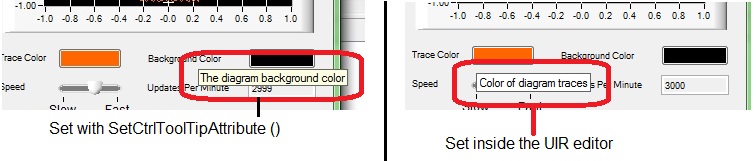Color of the ToolTip
Just be relieved that the ToolTips in the editor of the UIR and those that are applied with SetCtrlToolTipAttribute vary
The ToolTip programmatic background yellow and height 17 pixels, while the editor, one has a white background and is 19 pixels in height.
See this image:
In addition, is installed by program displays more quickly than that defined in the editor.
Tested up to CVI2013SP1.
.. .to make it a little more explicit...
I suspect you are using ToolTips old programmers (SetCtrlToolTipAttribute) then you probably intend to use the new SetCtrlAttribute (, ATTR_TOOLTIP_TEXT,)
Tags: NI Software
Similar Questions
-
How to change the tooltip background color in Adobe Acrobat Reader? - ...
How to change the tooltip background color in Adobe Acrobat Reader? - ...
Hi xiaolaq75134938,
I'm sorry, it is not possible to change the background color of the ToolTip, it is a design behavior.
Kind regards
Nicos -
Hi, I created bitmapfields of ToolTips and these bimapfields are arranged in HorizontalFieldManager (similar to FaceBook). IAM using PopupScreen to display ToolTips. But the problem is after I push the popupscreen then it will show tooltip after that I have the popupscreen pop so the ToolTip closes. And the problem is after pushing the popupscreen, I pop the screen 2 seconds while 2 seconds of time iam impossible to pass to bitmapfilelds in horizontalfieldmanager. So please help me to scroll the bitmapfields even the popupscreen is also involved.
IAM using the code below.
// This is class for my own tooltip which extends popupscreen class ZBBToolTip extends PopupScreen { int _x; int _y; public ZBBToolTip(Manager manager, int x, int y) { super(manager); _x = x; _y = y; } public void sublayout(int width, int height) { super.sublayout(width,height); setPosition(_x,_y); } protected void applyTheme() { System.out.println("Inside applyTheme"); } } //This method will come in main application public void addToolTip(String toolTipValue, int toolTipHPosition) { HorizontalFieldManager manager = new HorizontalFieldManager(Manager.FIELD_VCENTER|Manager.NON_FOCUSABLE) { public void paint(Graphics graphics) { graphics.setColor(Color.WHEAT); graphics.fillRect(0,0,getWidth(),getHeight()); graphics.setColor(Color.BLACK); graphics.drawRect(0,0,getWidth(),getHeight()); super.paint(graphics); } }; toolTip = new ZBBToolTip(manager,toolTipHPosition,50); LabelField label = new LabelField(" "+toolTipValue+" "); Font zbbFont = Font.getDefault().derive(Font.PLAIN, 16); label.setFont(zbbFont); manager.add(label); invokeLater(new Runnable() { public void run() { pushScreen(toolTip); } }); } public void removeToolTip() { synchronized(this.getAppEventLock()) { invokeLater(new Runnable() { public void run() { try{ Thread.sleep(2000); } catch (Exception e){} popScreen(toolTip); } }); } }My apologies, yes the way to cancel a pushGlobalScreen is the dismissStatus. Which means in your code, replace
popScreen (toolTip);
with
dismissStatus (toolTip);
Let me know how you go with it.
In addition, can I recommend that you change the priority in your ToolTip from 0 to something greater, otherwise your ToolTip can block a true global screens WARNING. I would use a very large number, such as 9999. You only need to be in front of your screen, you don't want to block any other Global screen. Sorry, I have no rational for the number to choose, but I certainly wouldn't use a very small number.
-
Can you please give some advice on the ToolTip used in the new packaged applications
Hello
I use apex 4.1 theme 23.
I would use the ToolTip used in the new packaged app.
Can you please give some advice or the "Details" on ToolTip, used in the new packaged applications. for example: go live checklist request.
Once we fly over "Check list items" region. We get the tootip.
1. how to find the class "detailedStatusList".
2. how to find "detailedStatusListToolTip();" JavaScript function used in "execute when Page Loads.
3. is there a tool to generate the source in the region to "check list items.
I don't know if there are more, I need to know...
* the tooltip plugin isn't solid...
Kind regards
WaterGood morning, water,
My goal is to use it in IR for the column notes. I can't show all the notes on the report. so I use RPAD to show only the first words. and the rest should be available by using the ToolTip.
Fact :D
You need to use SUBSTR to restrict the notes to a few words, not RPAD.
- I changed the IR query as follows...
select Deptno, Dname, Loc, substr(notes,1,25) || '<div class="long-notes" style="display:none;">'||notes||'
<div class="short-notes">#Notes#
function setNotesToolTip() {
this.xOffset = 0; // x distance from mouse
this.yOffset = 10; // y distance from mouse
jQuery("div.short-notes").hover(
function(e) {
var insideText = jQuery("div.long-notes",this).html()
this.top = (e.pageY + yOffset);
this.left = (e.pageX + xOffset);
$('body').append('' + insideText + '' );
$('div#notes-tooltip').css("top", this.top+"px").css("left", this.left+"px").delay(500).fadeIn("fast");
},
function() {
jQuery("div#notes-tooltip").fadeOut("false").remove();
}
).mousemove(
function(e) {
this.top = (e.pageY + yOffset);
this.left = (e.pageX + xOffset);
jQuery("div#notes-tooltip").css("top", this.top+"px").css("left", this.left+"px");
}
)
}
<style>
div#notes-tooltip {
background-color: #F8F8F8;
border: 1px solid #AAAAAA;
border-radius: 3px 3px 3px 3px;
box-shadow: 0 4px 8px rgba(0, 0, 0, 0.25);
position: absolute;
width: 420px;
padding: 4px;
}
</style>
Kind regards
Hari
I want other images to fade. Use the ToolTip?
I'm new to Muse - working on my very first site. I have a row of boxes that I would use as buttons. When you hover over one, I would like other box/fade/screen images back and image, that you stay at full saturation. I also have a (pop-up lable) text box below. I thought I could achieve with the ToolTip widget, but I'm having a devil of a time to change the items in the target area. Is is possible to put your own items and set it as a target area? Can I add more items in the target area? And I can't change the shape/proprtion of the predefined flower picture frame. Help, please!
Hello
In response to questions:
I have a row of boxes that I would use as buttons. When you hover over one, I would like other box/fade/screen images back and image, that you stay at full saturation.
-You can surely highlight a trigger on selection, but you want other triggers fade when you select on of them. This can be done with a small tip, set the same States with an opacity of all the triggers in normal conditions (be sure to select a color or image combination that should appear as State) and bearing set a specific image for the triggers, in this way all the triggers would be in normal condition, leaving the one that is selected and will appear as the fade effect.
I also have a (popup label) text box below.
-That you can insert the text block in the target box, you can do this. Put a block of text at the bottom of the target box so that when you click on the text at the bottom label would appear as the caption.
If it's at all the pop-up, then tootltip can be used inside the target box, and then hide the trigger, but it would be a complex to go with.
Is is possible to put your own items and set it as a target area?
-You can set any content in the target area, inserting the content in the target area. But if you are referring to create a target zone based on customizing your page, then it wouldn't be possible.
Can I add more items in the target area?
-Yes you can.add more items in the target box, try dragging inside the target area.
I hope that the suggestions would give you an exact idea, if not then please go through the tutorials and videos.
In addition, if you have doubts, you can join our live chat support team.
Thank you
Sanjit
Pages 5.6.2, cannot highlight and change the color of the text?
I use pages 4.3 and earlier of passage to 5.6.2 - I just tried to highlight a word in a document and change the color - nothing happened. Tried selecting the color first, and then type a new Word and that doesn't work either. Am I missing something? Is there any quick way to the color of the text in 5.6.2?
To well highlight a word or a selection of words in the v5.6.2, Pages you will need to select the text, click the image below on the gear watch icon and set the fill color of your character. To remove the highlight, select your text, click in the ink of fill color of characters and click transparency icon in the lower right.
change the color of the title effect
For this example of a readymade title:
I would like to know how I could change the color (red) behind the title of the text. Let's say, I would like the blue instead, or yellow, or anything else. I tried a number of ways (just getting used to FCP X). Y at - it a command for this, or should I make a mask with a different color? Problem is red is lively, and a mobile mast would be required... sort of complicated as a procedure. BTW, how these securities were made? In another program, or can they be changed in it?
2nd question: How can I extend the follow-up of this text as a sequence of animation? I tried to change the follow-up by degrees and adding images key, but it does not work. In other words, when you see the title, shown above, I would like to extend then follow-up.
Thank you.
As for the above, I just tried to open the color Board and find I can indeed change body color (see screenshot), but the photo image is also affected by the change of color. How do I get the color of the title change and keep the color of the photo?
New update feature Logic-rod of color of the region
I deal with as a result of the projects on a daily basis. And I would be DELIGHTED If logical offered a feature for bounce comes from the color of the region.
Currently, I have all parts of color according to the stem. Yellow = brass, Brown = string, Orange = Perc Low, etc.. I select a region, Ctrl + C to select all regions of same color, Ctrl + S for all selected regions in solo. Go to an empty bar at the beginning of the project to clear the cache of any release of the bonded sample, enable cycle and rebound. Wait 10 minutes for it to bounce. Repeat 12 times more.
I'd like a command that tells, rebound derives from the color of the region. So logic would automatically create these rods and automate this process, so I can go off and do something else, back in 120 minutes and did everything instead of custody of her.
Please make sense! Thank you!!
Basically, you export titles as the stems. It's already easy enough to do. In addition, this is not the place to request new features, as it won't do anything good. There is a feedback page that Apple does actually read and follow. In the Logic Pro X menu, select the option to return.
How can I change the background color of the sidebar bookmarks?
Grayish brown (I think) background color does not work for me. I'm a little color blind and the cursor to highlight the selected tab is not enough for me to easily see contrast. I found how to change all kinds of colors in FF, but not the background color of the bookmarks bar. I would like to change the background may be blank.
I have it! My eyes thank you very much for your help!
Excel AppleScript set the color of the tabs
Hi all
I would like to know how to target the object of the tab sheet in Excel to define its color index.
For example the color of the "Sheet2" tab index value 3 - yellow
Something like this:
the value (color index of sheet tab of worksheet "Sheet1" of the workbook "Book1" ") à 6
(Note, on my machine at least, yellow is index 6)
I also noticed that the color of the screen does not update dynamically. I had to click on the tab to see the change.
Color on the back of the phone goes on case
So I bought the iPhone SE it is almost usable but it's just that I have this transparent case for it and I used it for 1/2 months and the color of the phone is now on my transparent case. I don't know if it's normal and I'm quite concerned that after a few months the rose gold will go and a silver medal appears on the back. Contact Apple or is it a normal thing?
Since your unit is still under warranty, visit an Apple Retail Store or Apple authorized service next to your location provider and show them your phone and if you bought it.
They will tell you more about the reason for this and your service options.
You can also contact the Apple Support on it to send it in, but as you send usually not incidental with the phone, it could be complicated to let them take a look at the protective case.
cannot add emoticons or change the color of the text when you write a message to send
When I type a message to send. I can't change the color of the text, or if I add an emoticon. I can change the size of the letter, featuring bold, italic and underlined.
If you mean an e-mail message, Firefox is not 'do' by email.
If you use Firefox to access your e-mail, you use "webmail". You must seek assistance from your service provider or a forum for this service.
If your problem is with Mozilla Thunderbird, let know us and we can move this thread to the queue of Thunderbird. This issue is currently in the queue of Firefox to get answers.
It is difficult to see how to change the color of the scrollbar in gray on gray background?
It is difficult to see how to change the color of the scrollbar in gray on gray background?
I think you should probably use an extension or theme to replace the default colors.
If you are not interested in all the changes that might come with a new theme, is the next extension compatible with Linux?
How can I change the color of the fonts displayed on Firefox itself?
Not Web sites; I know how to change the font style and color used on Web sites. What I was asking is how to change the color of the font of the text displayed on the interface of Firefox itself. Specifically, I want to change the font of the text '100% ' at the top of the Zoom option, since I have no idea when or how it changed (could be me; I do remember never do, however); I have attached a screenshot for better reference.
I was wondering, but did not before, if it remains green if you move to another bar. In other words, is there something special about this area of bar bar/menu top of the title page which affects the color of the font.
Is it possible to change the external color of the iPhone?
I wanted to know if its possible to change the external color of the iPhone. My mother bought a pink iPhone, but she could not get used to it, so she gave it to me, and I want to know if its possible to pass to a rose grey.
Thank you.
None
Maybe you are looking for
-
Problem with 3.6.22 for English downloaded disk image: corrupted
I'm currently under Mac OS 10.3.9 and Firefox 2.0.0.20. I came across the page http://www.Mozilla.org/en-us/Firefox/all-older.html which provides images of disk for version 3.6.22. Somehow, my version of Firefox never got under tension / updated to t
-
I know how to change the icons, I've done before on Yosemite. But now, some applications (System preferences, Preview) do not change their icons. I receive the "the operation cannot be completed because you do not have the permission" "message. And I
-
WPF how to do? AxisCustomDivision grid, text?
WINFORM: var d = new AxisCustomDivision (78, "78");d.GridLineStyle = LineStyle.Dash; d.GridVisible = true; WPF: var d = CustomDivision (value) no text, no lines, no style grid? WPF how to do?
-
LabVIEW is always looking to install the runtime of CVI 8.1
I test LabVIEW on a VISTA laptop before converted us all of our PCs in 2000 to VISTA. The software looked OK, including NOR-DAQmx 8.72, I plugged my cDAQ-9172 and MAX seen correctly. As soon as I started a panel test "CVI Runtime Engine 8.1" window p
-
Desktop computer, Windows XP pro.