Companion browser crashed
I use google chrome as my browser. When I opened my browser I'm advised that partner of browser has crashed. Click on this balloon. even after clicking, it is not rectified. How to remedy. Give details me.
Hello
Tags: Windows
Similar Questions
-
The browser crashes when I try to print from a specific Web site
When I try to print from a specific website on Mozilla Firefox, the browser crashes. Before that the settings of the printer had been reset to set a new default printer from the browser. I have reset the browser again, updated the browser, confirmed that other browsers will print on this site for this printer and that other sites will be Mozilla, and yet this site continues to crash. I deleted cookies, hard reset, soft reset both the printer and the computer. Any tips?
I fixed the problem after having adjusted the margins!
-
After the upgrade to Firefox version 29, the browser crashes every 30-45 seconds, about 15 seconds.
After the upgrade to Firefox version 29, the browser crashes every 30-45 seconds, about 15 seconds. [Windows Vista]
Sometimes a problem with Firefox can be a result of malware installed on your computer, you may not be aware of.
You can try these free programs to search for malicious software that work with your existing anti-virus software:
- Microsoft safety scanner
- MalwareBytes' Anti-Malware
- TDSSKiller - AntiRootkit utility
- Hitman Pro
- ESET Online Scanner
Microsoft Security Essentials is a good permanent antivirus for Windows 7/Vista/XP, if you do not already have one.
More information can be found in the article troubleshooting Firefox problems caused by malware .
This solve your problems? Please report to us!
-
Hello
FF 21.0 browser crashes after sleep.
What would cause a 21.0 FF browser for freezes after the release of sleep?Thank you
-
After using a table VI in the web browser, when I close the page (by closing browser, closing tab or go to another web page), the browser crashes with this error message:
Unrecoverable internal error: 'MemoryManager.cpp', line 437
LabVIEW version 8.6
In this case with Firefox 3 and IE 6 (Windows 2000 and XP)
It is a known problem (AUTO ID 127044), that has been fixed in the new version of LV RT 8.6.1 update (see the File Readme LV RT 8.6.1)
Since you have LV 8.6 I am sure you have too of the SSP. Thus, you will receive the latest version of LV in a few days, if you are not yet receiving!
In the case, you can contact your sale reference NOR and check the possibilities of upgrading to the new version.
Have a good time!
Hudson
-
TRYING TO PLAY THE GAME "PANZER GENERAL 2, WHEN THE GAME STARTS TO RUN THE BROWSER CRASHES.
Original title: papabob68
have windows 7-
I'M PLAYING THE GAME "PANZER GENERAL 2, WHEN THE GAME STARTS TO RUN THE BROWSER CRASHES.
After that, I have to go to master to stop and start again... I have read all the post I can find and I updated the driver and reset the display and SO ON, SO ON, AND...
I played this game on windows xp and I have done everything but put A BULLET in it and I think about IT!
I'd be willing to by a new game made for windows 7 but does...
MANY OF THE POST TALK ABOUT A 64-BIT SYSTEM, BUT MINED IS A 32-BIT, SO THERE HAS NOT BEEN TWO MANY ANSWERS...
"HELP!" @!@!
PAPABOB68
"I updated the driver and reset the display and SO ON, SO ON, AND ON...". »
It is better to translate 'SO ON'... to something specific, or you can read suggestions for
have you tried things once again.
-Include your brand of processor graphics and model as well.
-The best place for the hotfixes to vintage games is usually on a specific to this game fan site,
or the developer forums, but...
"but mine is 32 bits"
(Assuming you are using the disk depending on the version of the game.)
-A 32-bit Windows can be an advantage with some games of this vintage (release date of 97) as
always use a 16-bit Installer, which will run on 32-bit but not 64-bit of Windows.
Apart from that, there should be no difference between the OS versions for compatibility.
-However, prior to version 2000 games (and some newer), may have other
questions that make them run poorly. Audio and color are two common problems.
-The camera may result from a problem with earlier versions of Open GL, Direct 3D.
DirectPlay and Glide3D (gone, but not forgotten) can be a problem sometimes too?
These questions sometimes have patches on based fan sites.
-Some 97 games maybe still based back that requires using the window BACK, an emulator "BACK."
Good old games sells some vintage games with DRM (copy of code protection) removed, and installs
with BACK box automatically.
They have Panzer General 2 for $10 USD, but if you expect one of their frequent sales you should be
able to pick up for US $5-$ or less.
[ EDIT: just watched add it, and it seems to be a DirectX game 9] It must have been updated DX9
for the downloadable version.
It can been Direct3D when released. DX 9 was not released before 2002
-All on the theme of DirectX. If you have not updated DirectX, you should do it.
Win7 is not the most recent DX 9, 10 or 11 files when first installed.
Download installer Web Runtime DirectX end-user of the official Microsoft Download Center ]
-You can also use D-Fend Reloaded, which is a user interface that reduces the learning curve for the DOS window.
The download includes the box and a few BACK based games start practicing.
Finally, and above all by an effort... An important announcement for all users of the disk based games.
-A new (since Win10) problems with the old disk based games comes from malicious software developed by MS - DRM blocking.
If your disc games has a file called - secdrv.sys - on it, the game will be blocked by a
Windows 'security update' - KB3086255-.
I have more information about the blocking of the DRM, including how to work around this - here -
.
-
I'm a very, very heavy user of Firefox that uses your web browser for my work as a blogger of hockey.
I had major problems with Firefox crashing last month. I'm running AdBlock Plus, NoScript, FlashBlock, toolbar picture, Manager Session, Tabmix Plus and Cookie controller, and I have never had any problems with my front extensions (plug-ins that I use are minimal; (Java, Flash, VLC, Silverlight, Quicktime, Adobe Acrobat)...
But the new generation crashed very regularly when I trying to refresh my tabs, when I'm scrolling through Web image-heavy sites (the background will Flash to 'gray' and it will soon crash) or when I have an excessive amount of open tabs.
I tried to delete that many plug-ins (including some automatic translators as I'm on several languages to cover the news of hockey) as possible, I tried to disable each plugin, I turned off the sync, I looked for online assistance and I have not found answers to my problems.
I prefer not to migrate to Chrome or especially IE, because 60 to 80 hours a week, I found that Firefox is the best available tool with which I can accomplish the tasks necessary to do my job, but he became very glitch-y and accidents are frustrating, because I often lose the information added to my blog and pieces of time trying to catch me.
I'm starting to wonder if having TabMix Plus and a Session Manager are responsible for the problems, but even if I am a heavy computer user, I have no expert browser, I can use all possible assistance in addressing this issue.
That's my story.
Thanks for your time,
George Malik
[email protected]Not sure if this helps, but you can try (you may already have) turn off hardware acceleration?
Perform the following steps:
- Click on the orange top left Firefox button, then select the 'Options' button, or, if there is no Firefox button at the top, go to tools > Options.
- In the Firefox options window, click the Advanced tab, and then select 'General '.
- You will find in the list of parameters, the checkbox use hardware acceleration when available . Clear this check box.
- Now restart Firefox and see if the problems persist.
In addition, please check the updates for your graphics driver by following the steps in the following knowledge base articles:
-
I had this persistent problem of Shockwave Flash crash my system and causing an automatic my PC restart, as soon as I try to play flash videos (any browser, in fact). However, as long as I keep my flash to version 10.1 and not update it, it works fine. The problem is how long can I keep it like that until some future tweak of the same general Web site if flash sites that prevent work?
I want to know if there is a fix so that I can install future versions of the Shockwave Flash plugin and actually make it work so I don't have to use such an archaic version of the Flash more (gag, even if I say this, I again Flash, it's so awkward in any version, I wish websites would turn to some other standard videos already).
If anyone has an answer, please let me know. (My computer works on Windows XP with Firefox 12, either said by the way. Oh and I would love it if there was a way to get Firefox to work on the iPad, Safari is such a crude, childish browser, it has almost no Add-ons useful or features custom at all.)
I just noticed that, in the subject line of your message, you specify the ActiveX of Flash for IE version causes the same problem. I wonder if there could be a problem with your graphics card driver software. Have you checked the firmware updates?
-
Jump from blackBerry browser crashing
My BlackBerry Bond is not Facebook allow exploit. A message keeps telling me that the browser is crashed. I tried the following and still no luck: clear the cache and history, power off /on peripheral. Help, please. I'm so frustrated with BlackBerry.
This is a known issue:
http://support.BlackBerry.com/kb/articleDetail?articleNumber=000038265
-
Z30 BB Z30 blackBerry browser crashes when you access Facebook
Z30 BB crashes when you go to Facebook. Problem started today. Worked fine for over 2 years. Works well on all websites. If this problem can be solved or is it time for a new smartphone Blackberry-no? Please respond to the (deleted personal information)
Hi all
The problem is solved itself. Nothing I did yesterday the issue resloved. I put the phone into the charger and went to bed. This morning, the consulted Facebook browser without problem.
Thank you for your interest.
George
-
Smartphones blackBerry BUG! Blackberry browser crash
Hello! Accident BlackBerry browser on m.forbes.ru.
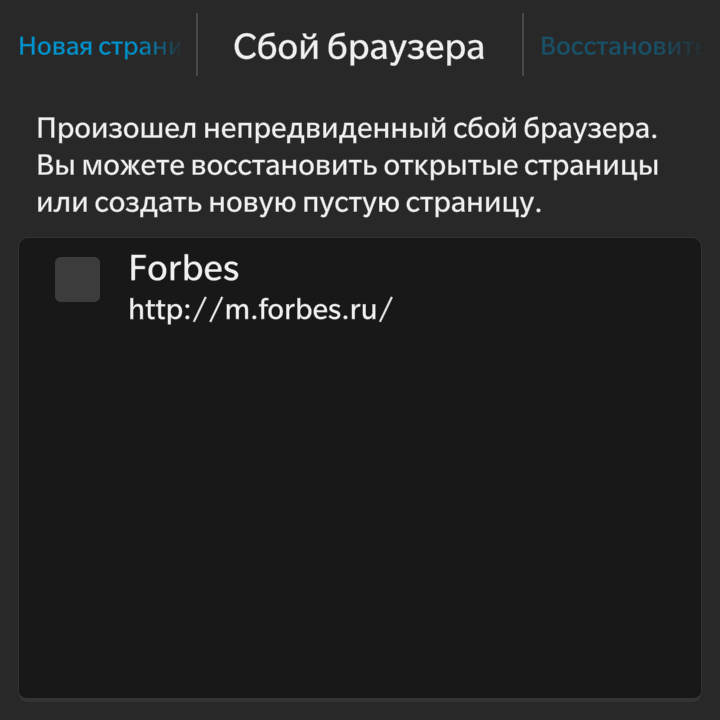
rtgreen wrote:
Hello! I can't load BB Q10 in safe mode. The instructions you give us are for BB OS<= 7.1.="" but="" on="" bb="" q10="" bbos="" 10.="" i="" try="" google="" how="" to="" boot="" safe="" mode="" on="" bb="" q10="" and="" find="" that="" there="" is="" no="" this="">
https://supportforums.BlackBerry.com/T5/BlackBerry-Q10/safe-mode/TD-p/2806991
I get this problem when I first time Russian Forbes magazine site. Look like a bug in the browser of BB Q10. I think that this question may be reproduce on other WEB sites. For example www.ok-magazine.ru.
Need update for the browser bug fixed.
If the simple web page can crash the browser by default, can indicate a security problem?
Hello
Yes, there is no Safe Mode for BB10. You have posted this question in the legacy section... Please post your question in the appropriate section of BB10.
Good luck!
-
Browser crashes suddenly using Oracle Applications
After loging successfully on my personal system when I click on any responsibility his fine work until up to this but when I tried to open any form the browser suddenly crashes and disappeared it was working fine before
I tried it on Explorer 7 can I update to explore 8 and firefox as well, but the problem is still there how do I solve this problem
Thank you very muchHey mushy,
I'm glad that you found the solution. EBS uses different versions of JInitiator for different browsers, sometimes they come into conflict with each other, then this type of problem occurs. So try to use Firefox for application. I am also new in EBS and this forum has given me a lot of all its members are very useful. One thing that all of you who are new here to remember is the bottom of the note which encourages others
"Posters, mind please these common sense rules when you participate here:
-When you ask a question, give all the details that someone would need to answer. It is strongly recommended to first consult the documentation.
-In response to a question, please be courteous; There are different levels of experience represented here. A badly phrased question is ignored better that flamed - or better still, help the poster to ask a better question.
-It is considered good etiquette to the answerers rewards with points (as "useful" - 5 pts - or 'correct' - 10pts).
-See more tips in the FAQThank you for doing your part to make this community as valuable as possible for everyone!
-OTN"
Kind regards
Melchiade Aziz Khan -
When we try to open Google Maps with Firefox, it blocks our browser. Please close and try again. Problem started after we updated our Firefox. Working with Windows 7.
Please upgrade to the latest version of Firefox:
And please:
-
Identifying full crash:
Crash ID: bp-86ce85fa-6ce7-45e0-8ef1-9fa652140914
Crash ID: bp-a6741f31-c188-4e59-9612-ac6f62140912
Crash ID: bp-3cee8af1-3f9e-430f-b17b-7ae8f2140909
Crash ID: bp-2325f9d9-df93-4d04-9432-72c312140905
Crash ID: bp-cf760ccc-dc42-4fbd-8224-635ea2140903Help please, thank you... Aaron
It's a problem with the Norton software.
Make sure you have the latest updates and run the live update until you no longer receive updates.
See also the forum of Norton.
-
After iOS 9.3 update safari browser crashes
I noticed that my safari browser blocks most of the time, especially when I open a new tab in the background. This problem started after I upgraded to ios 9.3
Are you running iOS 9.3.1 correct? 9.3.1 was supposed to solve a problem of links in Safari.
If yes try resetting Safari. Close Safari completely from the window of the selector app by double clicking the Home button and slide up the preview pane of Safari until it disappears from the display. You may need to search the Safari part covering scribbles to the left. Then go to settings > Safari > clear the history and data from the Web site. Then perform a forced reboot. Hold down the home and Sleep/Wake buttons simultaneously for about 15-20 seconds , until the Apple logo appears.
If this does not help, try disabling the Suggestions of Safari. Settings > Safari > Suggestions of Safari to off (not green).
Maybe you are looking for
-
Dynamic read the global variable (cluster)
Hello! I would like to lika to read each control (label and value) in my global variable that contains a cluster. The problem is that I am doing it on a cDAQ and insofar as I undestand and has seen property th node do not have good worl on a real-tim
-
Reduce the size of a file created by "write to waveform.
Hello I'm using labview in 2012 and I have a problem with the size of the tdms file generated by the function "write to waveform. The data is real time 16 channels in a series of X NI USB-6343 and is composed by the gains of the voltage on the y-axis
-
Impossible to 'Uninstall' any program. When a program is selected in the section programs of all, and the word "Uninstall" is clicked, nothing happens. When the dialog box "Turn Windows features on or off" is selected, no buttons appear. Having
-
How to import music from rhapsody to movie maker
I have my media player difficulty importing music and Rhapsody on my movie on movie maker.
-
Double - face print Photosmart C6280
Hello This printer can not do automatic duplex print from my laptop to Windows 7 (64 bit) which is connected network, only the manual option is displayed, even if I had the double-sided printer accessory. Please help been in settings anywhere I've se